-
Ever wanted an RSS feed of all your favorite gaming news sites? Go check out our new Gaming Headlines feed! Read more about it here.
-
We have made minor adjustments to how the search bar works on ResetEra. You can read about the changes here.
Sega announces NEW Astro City Mini: the Astro City Mini V (the V is for Vertical)
- Thread starter andymcc
- Start date
You are using an out of date browser. It may not display this or other websites correctly.
You should upgrade or use an alternative browser.
You should upgrade or use an alternative browser.
It's shmups with basically 3 lines of text. There's nothing really to translateWell, people were complaining about the lag in the Switch Cotton 2 ports and it really was not that bad. Really, I wish they would translate these.
It's available on amazon.co.jp but maybe LRG will make a super expensive NA version with just a few letters changed on the oter box and call it a day
I'm not sure how widely released it is but:
GitHub - va7deo/zerowing: Toaplan V1 system for MiSTer FPGA
Toaplan V1 system for MiSTer FPGA. Contribute to va7deo/zerowing development by creating an account on GitHub.
I'm soooo going to have an Out Zone nightI'm not sure how widely released it is but:

GitHub - va7deo/zerowing: Toaplan V1 system for MiSTer FPGA
Toaplan V1 system for MiSTer FPGA. Contribute to va7deo/zerowing development by creating an account on GitHub.github.com
I want to say it was something that came down with unofficial enabled on update_all but I'd have to double check, anyway is a bit OT
If it's not in the main repository, then it's unofficialI want to say it was something that came down with unofficial enabled on update_all but I'd have to double check, anyway is a bit OT
You're right. I thought this was a follow up to the positive review posted earlier. Either way he doesn't seem to be that bothered by the lag in the clip, hopefully it's not a dealbreaker.
Finally got around to watching this and yeah, the input lag honestly doesn't seem that bad to me, he says several times it feels mostly fine and in his opinion the games overall are very playable. Considering he also has a ton of experience in comparing performance between varying game ports and testing video upscalers I feel a lot better now that he's feeling relatively positive about the input lag levels overall.
Last edited:
Guys I'm gonna me quick here.
My unit has arrived.
I'm using my Rasperry Pi AC and it plays like a dream.
If you use the usb cable to a USB adapter, you're gonna get tremendous input delay.
I'm using the MegaDrive Mini Asia version pad on it.
That's all.
USE A PROPER AC PLUG ON THE THING.
My unit has arrived.
I'm using my Rasperry Pi AC and it plays like a dream.
If you use the usb cable to a USB adapter, you're gonna get tremendous input delay.
I'm using the MegaDrive Mini Asia version pad on it.
That's all.
USE A PROPER AC PLUG ON THE THING.
Guys I'm gonna me quick here.
My unit has arrived.
I'm using my Rasperry Pi AC and it plays like a dream.
If you use the usb cable to a USB adapter, you're gonna get tremendous input delay.
I'm using the MegaDrive Mini Asia version pad on it.
That's all.
USE A PROPER AC PLUG ON THE THING.

Micro USB Power Supply - Mediawinkel
Micro USB Power Supply kopen doe je bij Mediawinkel. ✅ Razendsnelle bezorging ✅ Lage prijzen ✅ Niet goed geld terug garantie!
Would this one do the trick (the only one available to my country it seems)? It's damn near unplayable as it is, so if this fixes it I'm getting it, but I'd like to be sure that I'm not getting something that's not gonna make a difference. I feel like I wasted my money at this point, it plays like shit.

Micro USB Power Supply - Mediawinkel
Micro USB Power Supply kopen doe je bij Mediawinkel. ✅ Razendsnelle bezorging ✅ Lage prijzen ✅ Niet goed geld terug garantie!www.mediawinkel.eu
Would this one do the trick (the only one available to my country it seems)? It's damn near unplayable as it is, so if this fixes it I'm getting it, but I'd like to be sure that I'm not getting something that's not gonna make a difference. I feel like I wasted my money at this point, it plays like shit.
Man do it and post your impression. Just do it.
Plays like a DREAM over here. Not bullshit.
The mini was near unplayable just over the usb to adapter. It makes all the difference.
Would something like this work fine with the Astro?
Not as far as I recall. The Egret II Mini did, though.Did the original Astro City Mini have this power supply problem?
Yeah ^^^ that link to Amazon
I will add that the scanlines look pretty nice in Tate mode trough HDMI out.
Yoko looks a mess tough.
I will add that the scanlines look pretty nice in Tate mode trough HDMI out.
Yoko looks a mess tough.
Thanks! :DYeah ^^^ that link to Amazon
I will add that the scanlines look pretty nice in Tate mode trough HDMI out.
Yoko looks a mess tough.
Just to be on the safe side, is there not a possibility that the pi adapter is too strong for the console? I seem to remember that the voltage is higher, and that it actually fried the usb ports of the Turbografx mini for users who tried it.
Well i don't know actually. I've been playing all afternoon, around 4 hours straight…and so far no issues….hopefully stays that way. But thanks for reminding.
I ordered a Pi USB adapter and will try to test power options tomorrow as both it and my V will be here
Link to the PI USB Adapter? Curious to hear your impressionsI ordered a Pi USB adapter and will try to test power options tomorrow as both it and my V will be here
I'm in love with this thing.
Played for quite a few hours last night, a few cons so far:
-No black wallpaper (hdmi). You're stuck with grey.
-Scanline option 1 is way too dark. Unusable.
-The Mini stick has too much of a deadzone, needs to travel a bit to get an input registered.
…wich makes using a pad feeling much more responsive.
-scanlines look terrible in yoko
-I wasn't able to get any other usb pad to work with it (I'm using the Mega Drive Mini one - six buttons). Would like to know what other options would there be.
-the LCD screen feels a bit cheap.
+ Pure Love
Played for quite a few hours last night, a few cons so far:
-No black wallpaper (hdmi). You're stuck with grey.
-Scanline option 1 is way too dark. Unusable.
-The Mini stick has too much of a deadzone, needs to travel a bit to get an input registered.
…wich makes using a pad feeling much more responsive.
-scanlines look terrible in yoko
-I wasn't able to get any other usb pad to work with it (I'm using the Mega Drive Mini one - six buttons). Would like to know what other options would there be.
-the LCD screen feels a bit cheap.
+ Pure Love
Just to be on the safe side, is there not a possibility that the pi adapter is too strong for the console? I seem to remember that the voltage is higher, and that it actually fried the usb ports of the Turbografx mini for users who tried it.
So I did a quick Reddit search in r/TurboGrafx, but wasn't able to find any first hand reports of this.
That said, I don't understand why you would go out of your way to buy or use a power supply with the wrong voltage. It's rule #1 with DC power supplies: always match the voltage, and make sure the max current is equal or greater than requirements (as the unit shouldn't draw more current than it actually needs). Using higher voltage is just adding risk for no good reason.
(It would help if someone who owns a Mini V would post what the power requirements actually are. If it's like the Egret mini, then there will be specs underneath the unit, labeled in English.)
So I did a quick Reddit search in r/TurboGrafx, but wasn't able to find any first hand reports of this.
That said, I don't understand why you would go out of your way to buy or use a power supply with the wrong voltage. It's rule #1 with DC power supplies: always match the voltage, and make sure the max current is equal or greater than requirements (as the unit shouldn't draw more current than it actually needs). Using higher voltage is just adding risk for no good reason.
(It would help if someone who owns a Mini V would post what the power requirements actually are. If it's like the Egret mini, then there will be specs underneath the unit, labeled in English.)
I found this article about it.
https://seafoamgaming.com/2021/05/1...-a-fatal-flaw-yet-nobody-is-talking-about-it/
I think the voltage of the pi adapter is 5.1, so it's a very small difference to the 5 V that is normal for most chargers. I don't know if that is what's really the issue, or if the Turbografx was badly built, and unable to handle the higher ampere of the pi adapter.
Edit: I checked the ampere for the pi adapter, and it can output 3 ampere, which might be what is making it the AC mini run more efficiently? My strongest usb charger runs 2,4 ampere, which I think is the normal standard for fast charging. (Slight correction. On top of everything else, some pi adapters are 3 amps, while some are 2.5, which is more in line with a normal fast charging usb charger.)
As far as I understand home electronics, a higher ampere should be fine, as the device should be able to regulate its power intake for what it needs and not more, but a too high voltage is a really bad idea. That way, the AC mini might benefit from the unusually high ampere of the pi adapter? I feel I'm a bit out of my depth here, though. I'm not an electrician.
Last edited:
So I did a quick Reddit search in r/TurboGrafx, but wasn't able to find any first hand reports of this.
That said, I don't understand why you would go out of your way to buy or use a power supply with the wrong voltage. It's rule #1 with DC power supplies: always match the voltage, and make sure the max current is equal or greater than requirements (as the unit shouldn't draw more current than it actually needs). Using higher voltage is just adding risk for no good reason.
(It would help if someone who owns a Mini V would post what the power requirements actually are. If it's like the Egret mini, then there will be specs underneath the unit, labeled in English.)
I've just had a look at mine, it needs 5V 2A.
I'm in love with this thing.
Played for quite a few hours last night, a few cons so far:
-No black wallpaper (hdmi). You're stuck with grey.
-Scanline option 1 is way too dark. Unusable.
-The Mini stick has too much of a deadzone, needs to travel a bit to get an input registered.
…wich makes using a pad feeling much more responsive.
-scanlines look terrible in yoko
-I wasn't able to get any other usb pad to work with it (I'm using the Mega Drive Mini one - six buttons). Would like to know what other options would there be.
-the LCD screen feels a bit cheap.
+ Pure Love
I was wondering if the some of the "lag" might also be that the stick/buttons aren't that great, which seems to be a minor factor.
Does it work with any pads beyond the Astro City ones? Might just pull the trigger given some more reviews/feedback that I've seen!
I was wondering if the some of the "lag" might also be that the stick/buttons aren't that great, which seems to be a minor factor.
Does it work with any pads beyond the Astro City ones? Might just pull the trigger given some more reviews/feedback that I've seen!
The V stick really needs to travel a bit for it to register. But before I changed to the Pi AC the games just felt heavy to control, besides the stick deadzone.
Personally im using the Mega Drive Mini ones and im loving it. Ideally would like to be able to plug a stick tough.
Out of stock but:
Works on my V too.
I want to say Mayflash or someone updated their adapter firmware to allow other USB controllers to work with the astro cities...
Got mine yesterday! Similar thoughts to most people, this thing is pretty awesome but a few odd decisions:
- Using gray instead of black for the empty screen space is just baffling
- Scanline option 1 is awful
- Scanline option 2 has 2 faint white bars in the background, not noticeable that often though.
- I didn't notice any lag until i played Batrider so it will be interesting to see if a Pi AC adapter fixes this. It's a shame because Batrider was one of the main reasons I bought this.
Still worth picking up imo. There are some great games on here.
Forgot to mention one cool thing I really like - some (most?) games map the extra buttons to various rapid fire speeds.
View: https://www.instagram.com/p/CgwfZZIOeGw/?utm_source=ig_web_copy_link
- Using gray instead of black for the empty screen space is just baffling
- Scanline option 1 is awful
- Scanline option 2 has 2 faint white bars in the background, not noticeable that often though.
- I didn't notice any lag until i played Batrider so it will be interesting to see if a Pi AC adapter fixes this. It's a shame because Batrider was one of the main reasons I bought this.
Still worth picking up imo. There are some great games on here.
Forgot to mention one cool thing I really like - some (most?) games map the extra buttons to various rapid fire speeds.
View: https://www.instagram.com/p/CgwfZZIOeGw/?utm_source=ig_web_copy_link
Last edited:
Beautiful pic of Outzone above. Now I want one of those Astro Mini arcade sticks. :O
I ended up ordering this AC adapter last night thanks to your post. Now if tracking on my Mini V shipment would just start moving faster. >___<
Would something like this work fine with the Astro?
I ended up ordering this AC adapter last night thanks to your post. Now if tracking on my Mini V shipment would just start moving faster. >___<
Last edited:
Yes, the Magic NS adapters are compatible with the previous Astro City, so it should work with this one.I want to say Mayflash or someone updated their adapter firmware to allow other USB controllers to work with the astro cities...
MAGIC-NS Lite Wireless Bluetooth USB Adapter for Switch, Windows, macOS, Raspberry Pi and More
System CompatibilitySwitch . Windows . Raspberry Pi. macOS . PlayStation 3. NEOGEO mini . SNK NEOGEO Arcade Stick PRO . SEGA Genesis Mini . SEGA Mega Drive Mini . Sega Astro City MiniController Compat
Yeah, it's a great arcade stick.Beautiful pic of Outzone above. Now I want one of those Astro Mini arcade sticks. :O
I use mine to play some fighting games on PS4/PS5 with the Brook Wingman adapter.
Quite a few folks on Twitter are calling bullshit that lag is improved using a higher quality power cable. I can't seem to find a video with a lag test using anything but the default power
Early on people were saying the same about the Egret 2 mini but the power cable issue was proven correct in the end. This, the original astro mini and the egret mini were all built by the same company.
I'd personally wait for someone like Shmup Junkie posts his review for a more definitive answer (he has access to the PCB to a bunch of the games on this unit and will know what to expect). Here's his video on the Egret 2 mini.

The Ultimate Taito Egret II Mini Arcade Review
The Ultimate Taito Egret II Mini Arcade Review! Everything tested plus a shootout against Sega's Astro City Mini. Lag Tests, All Controllers, Emulation Quali...
The Magic NS in MD mini mode works with my Venom arcade stick (it's a PS4 version of the Mayflash F500), but the button mapping is ever so slightly off and can't be changed. I think it's something like C gets mapped to the far right bottom button instead of 3rd along on the top row. Works well enough, but it's not perfect.
EDIT: Just played a few games of Batrider with the unit powered off the usb hub built into my monitor. Honestly I'm really impressed by this thing!
EDIT: Just played a few games of Batrider with the unit powered off the usb hub built into my monitor. Honestly I'm really impressed by this thing!
Last edited:
My DHL tracking just had a huge update and looks like my Astro Mini V will (hopefully) be arriving sometime tomorrow. :D
Just got mine in today, too.
First question: WHAT TYPE OF MONSTER USES A SQUARE GATE ON A SHMUP?!
Just kidding. Well, not really. But, I know that's pretty standard in Japan.
Second, I thought this thing was all Shmups, so here I was thinking Wrestle War was going to be a really crazy shmup utilizing pro wrestlers or something. Nope. Just a TATE wraslin' game.
THE LAG:
Yup. It's here. And seems to inexplicably vary widely depending on the game.
I first noticed it on Truxton II - there's just enough lag to make certain bullets inescapable.
Meanwhile, Batsugun plays buttery smooth.
Using basic USB power cable, hoping something else might be able to change it.
Speaking of Batsugun - playing it right next to the other greats of the Shmup genre reinforced my belief that it's one of the most fun shmups out there. Also, the Saturn port truly is spot on perfect.
I agree with these.
And actually, the Mini stick has some weird hesitancy or feels slightly cheap?
Not sure how to describe it.
There's definitely some lag here. I also found it pretty aggressive in Batrider - I believe it was one of the worst offenders out of the 10 or so games I've tested.
The lag varies from game to game - as far as I can tell...
I think it's Batrider that can be a little difficult scrolling through various menus, but that's the only mildly difficult thing I've encountered so far.
First question: WHAT TYPE OF MONSTER USES A SQUARE GATE ON A SHMUP?!
Just kidding. Well, not really. But, I know that's pretty standard in Japan.
Second, I thought this thing was all Shmups, so here I was thinking Wrestle War was going to be a really crazy shmup utilizing pro wrestlers or something. Nope. Just a TATE wraslin' game.
THE LAG:
Yup. It's here. And seems to inexplicably vary widely depending on the game.
I first noticed it on Truxton II - there's just enough lag to make certain bullets inescapable.
Meanwhile, Batsugun plays buttery smooth.
Using basic USB power cable, hoping something else might be able to change it.
Speaking of Batsugun - playing it right next to the other greats of the Shmup genre reinforced my belief that it's one of the most fun shmups out there. Also, the Saturn port truly is spot on perfect.
The Mini stick has too much of a deadzone, needs to travel a bit to get an input registered.
-the LCD screen feels a bit cheap.
I agree with these.
And actually, the Mini stick has some weird hesitancy or feels slightly cheap?
Not sure how to describe it.
- I didn't notice any lag until i played Batrider so it will be interesting to see if a Pi AC adapter fixes this. It's a shame because Batrider was one of the main reasons I bought this.
There's definitely some lag here. I also found it pretty aggressive in Batrider - I believe it was one of the worst offenders out of the 10 or so games I've tested.
So, is the lag not that bad? Where can you get this? Is there allot of Japanese in these games?
The lag varies from game to game - as far as I can tell...
I think it's Batrider that can be a little difficult scrolling through various menus, but that's the only mildly difficult thing I've encountered so far.
Last edited:
I got some time in with mine yesterday, and I had fun with it. The lag is there, though. Some games seem better than others. I don't regret buying it, but it could certainly have been better. It's still a fun collection of games that I have never really had the chance to play before, since I don't emulate (nothing against emulation, but I don't actually have a pc at home).
This one surprised me. I have mine sitting right beside the old Astro City mini, and the difference between the sticks is significant. The old one was fantastic. Light clicks and smooth handling. This one feels creaky and awkward in comparison. And I mean creaky very literally. I could fairly often hear it loudly moan when playing.
And actually, the Mini stick has some weird hesitancy or feels slightly cheap?
Not sure how to describe it.
This one surprised me. I have mine sitting right beside the old Astro City mini, and the difference between the sticks is significant. The old one was fantastic. Light clicks and smooth handling. This one feels creaky and awkward in comparison. And I mean creaky very literally. I could fairly often hear it loudly moan when playing.
I am thinking that Game Sack statement that the emulation was off on Space Harrier may have been bullcrap. Here is a comparison.
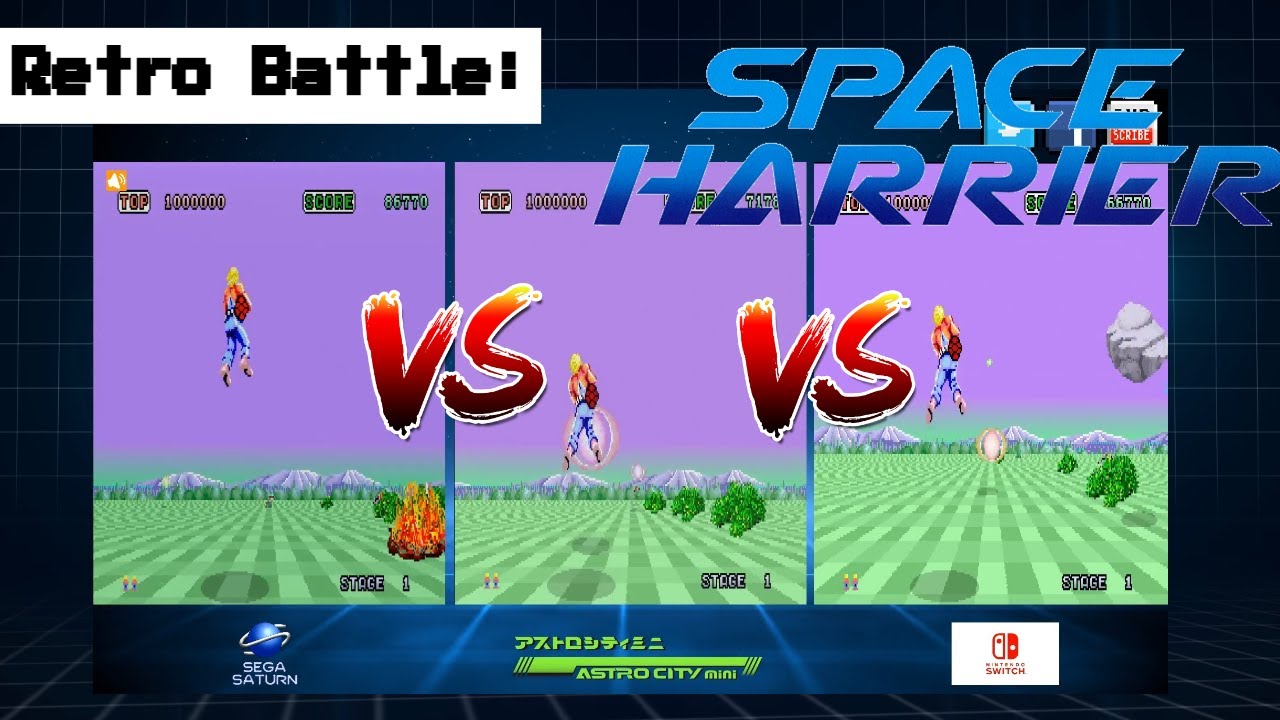
 youtu.be
youtu.be
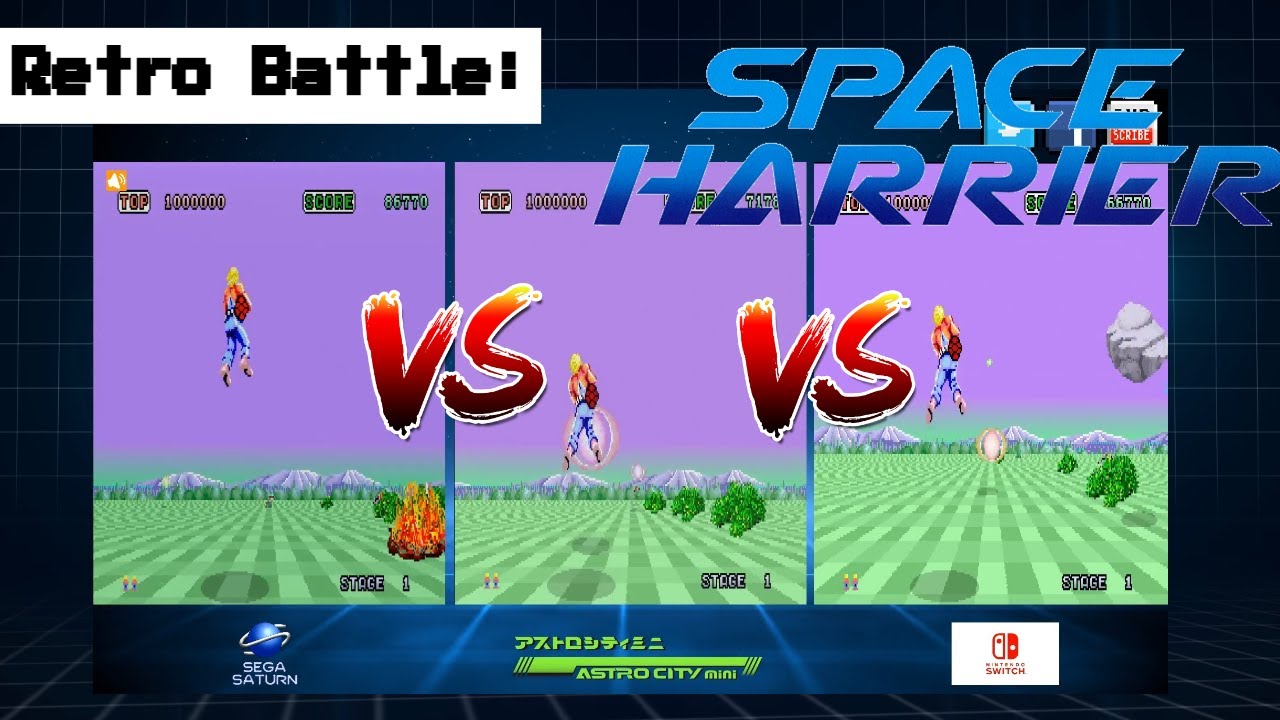
Space Harrier - Sega Saturn VS Astro City Mini VS Nintendo Switch
Retro Battle of 3 impressive versions of Space Harrier....what is your favorite? Let me know....Saturn Footage taken using the OSSC(over RGB) with 3X mode.Ch...
Early on people were saying the same about the Egret 2 mini but the power cable issue was proven correct in the end. This, the original astro mini and the egret mini were all built by the same company.
DISCLAIMER: I'm not an electronics expert by any means, I'm just putting together some obvious things I saw when researching this. More than happy to step aside if someone with a better knowledge base wants to correct me, or fill in the gaps.
The issue with the Egret is (allegedly) with the available current on the power supply.
In the Egret mini II thread, there was a tweet from a Japanese user who did some informal testing using various Apple and Anker USB adapters with different max current limits. The video shows that, when specifically playing Rayforce, there seems to be a decrease in lag as you increase the max current limit on the power supply, with best results using an adapter with a 3A limit.
Now, I don't think anyone's done a proper lag test on all the games on the Egret mini, with different power supplies. (If they have, I haven't seen it.) My subjective impression from running the Egret on an Apple 5V/3A adapter is that there's still enough lag to be bothersome on certain titles, particularly with twitchy games like Arkanoid, but YMMV. It's also unclear whether there's a difference in lag over HDMI vs. playing on the tiny LCD.
Everyone's working assumption/hope is that, since the same manufacturer is apparently responsible for the Astro and Egret minis, that this weird hack of mitigating lag with a higher current power supply might carry over to the Mini V. I don't know what this is based on. The systems share an SoC, but the boards are clearly different. (This picture shows the board layout of the first Astro City mini, while this Tweet from Slinky Ramune has board shots for the Egret mini.) Hell, you can just look at the back of the units, notice that the ports are laid out differently and the USB power connectors are different, and come to the same conclusion.
(It's also worth noting that, on the software side, Taito had apparently released a Linux kernel archive for the Egret which ended up just being the older Astro City source, and was apparently missing the LCD panel driver for the Egret. So that's a point in favor of the systems being similar, but with significant differences.)
It's obviously still worth testing whether higher current power supplies might help with lag, as buying and swapping USB supplies is trivial. However, you might want to temper your expectations. Retro Core posted a video where he ran a Mini V on what he says is a 2.4A Anker USB charger, and played on the mini LCD instead of using the HDMI output. People in the comments claim there seems to be 8-10 frames of lag at various points, which I guess they estimated by pausing and single stepping through the footage. That seems to be consistent with the worse results in these informal tests. (In particular, one user calls out an 8 frame delay @ 4:09 in Batsugun, which matches what MOF reported on his list.) That's ... not good, and suggests that the next tests should try 3A for comparison (which is the USB 2.0 Power Delivery limit).
Additionally: some titles in the Mini V collection apparently have input lag on original hardware, which means any further testing would need to take this into account.
(Side note: USB 2.0 Power Delivery has a hard limit of 3A in spec. The USB 3.2 Power Delivery spec, in sec. 10.2.2, states that "currents higher than 3A are allowed to be offered up to a limit of 5A, given that a 5A cable is detected by the Source, and the Voltage times current remains within the Source PDP Rating." Translation: you're not supposed to be able to pull > 3A @ 5V over USB without a special, chip-containing, 5A rated cable which is identified by the USB controller. It's highly doubtful that any of these mini consoles would support that (esp. since they're rated @ 2A), so let's say that 3A is the theoretical upper limit for now (assuming these systems actually care about spec.) It's your money, use your own judgment.)
I still think it's a bad idea to use the Raspberry Pi's 5.1V adapters. In the case of the Mini-V, if you use the official micro USB Raspberry Pi supply, you can't even draw 3A -- it maxes out at 2.5A.
As for the Turbografx Mini ... it seems like there's 2 different USB related issues. One is the rumor around the Raspberry Pi power supply bricking the console, which was mentioned in (and maybe originated with???) this Amazon review. The product he links to is some random no-name 3rd-party Pi case and power supply, and the picture clearly indicates that it's 5.1V/3A, not 5V/3A like he claims. The non-standard voltage isn't great, but I think it's also just as likely that it was a defective power supply.
The other, more common complaint is that people got their units, were able to power them up, but then the controller wouldn't work and they couldn't get past the very first menu. It's still unclear exactly what the cause was, but after watching this repair video, it definitely looks like something's gone horribly wrong on the manufacturing side (defective USB chips? bad solder jobs? Both??).
The common thread through all these mini console reports is that manufacturers are refusing to ship proper power adapters, which puts users in the risky spot of trying to find one that doesn't suck and won't break their system. It's obvious they're doing this to cut costs, but I also wonder if they're trying to dodge responsibility when users run across a bad USB supply (because they didn't ship said adapter). It's just one more sign that you aren't really getting what you paid for; rather, you're getting a product built to a specific price point, with all the compromises that implies.
On the up side, today I learned that USB power meters exist, and could maybe be a useful tool for troubleshooting power adapters and cables (if the readings are actually accurate.) I ordered a random one off Amazon out of curiosity; we'll see how that goes.
FromJapan has my Astro! :D
Damn shipping was expensive though, but whatever i just hope it arrives fast.
Damn shipping was expensive though, but whatever i just hope it arrives fast.
I've never played the arcade version of Tatsujin before, but is this a known bug or an issue with the version on the mini console? I've only played it a couple of times, but both times when I've managed to pick up the blue power up my ship became invisible. Unfortunately only invisible, and not invulnerable. One of the times I managed to quickly pick up a green power up instead, and my ship reemerged.
And actually, the Mini stick has some weird hesitancy or feels slightly cheap?
Not sure how to describe it.
This one surprised me. I have mine sitting right beside the old Astro City mini, and the difference between the sticks is significant. The old one was fantastic. Light clicks and smooth handling. This one feels creaky and awkward in comparison. And I mean creaky very literally. I could fairly often hear it loudly moan when playing.
That's disappointing :(
I have the Egret II Mini and that unit is solid. Stick, buttons and the chonky screen rotation mechanism all feel great.
I'm interested in the Astro City Mini V, but I didn't order one because I've ordered so much shit in the past months that I feel like taking a breather, mostly because I haven't even found time to enjoy all that stuff I already have. A bit of a bummer to hear it has a subpar stick. Might put it in the grave for me indefinitely.
A bit of a bummer to hear it has a subpar stick. Might put it in the grave for me indefinitely.
It's not horrible, but definitely a step down from the previous mini.
Get a cube organizerI need a storage container for my mini consoles. They are piling up.
AFAIK, these are all by the same folk, so it's weird to have such a big discrepancy between quality.That's disappointing :(
I have the Egret II Mini and that unit is solid. Stick, buttons and the chonky screen rotation mechanism all feel great.
I'm interested in the Astro City Mini V, but I didn't order one because I've ordered so much shit in the past months that I feel like taking a breather, mostly because I haven't even found time to enjoy all that stuff I already have. A bit of a bummer to hear it has a subpar stick. Might put it in the grave for me indefinitely.

