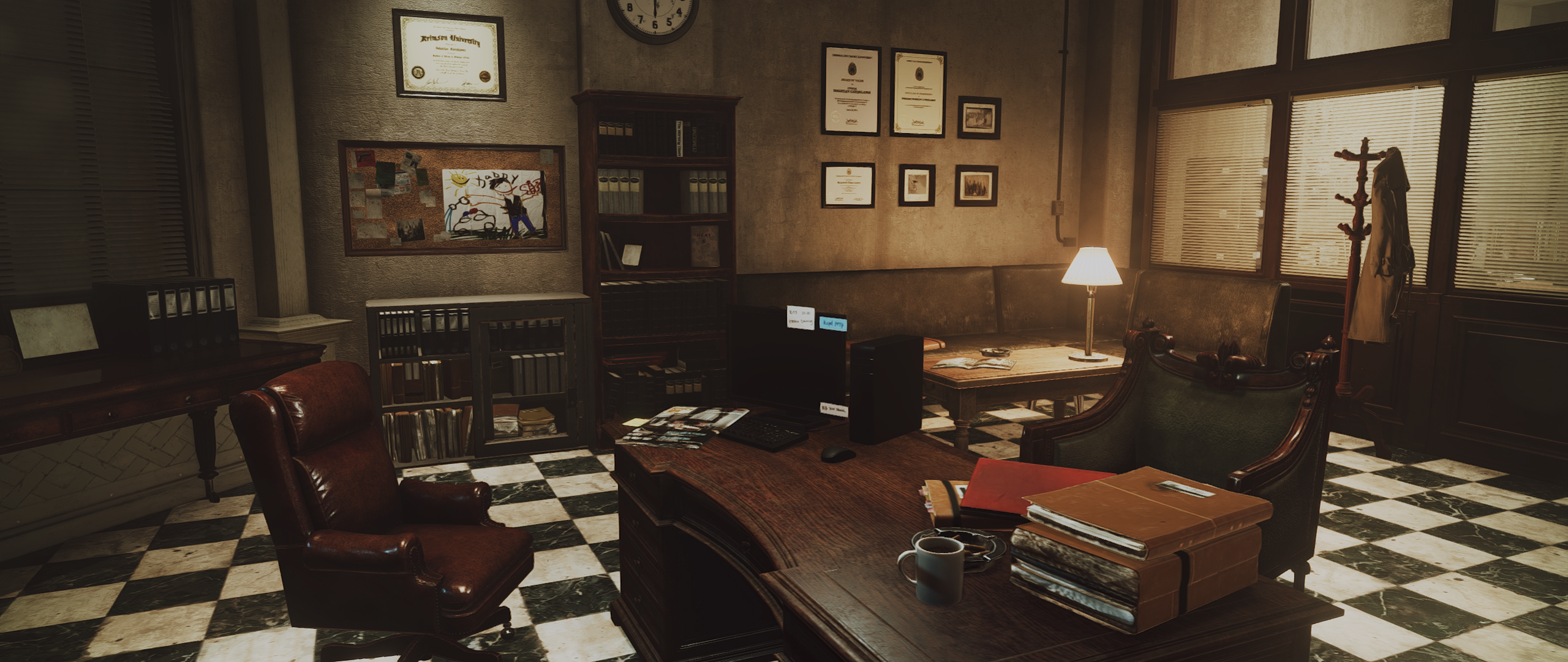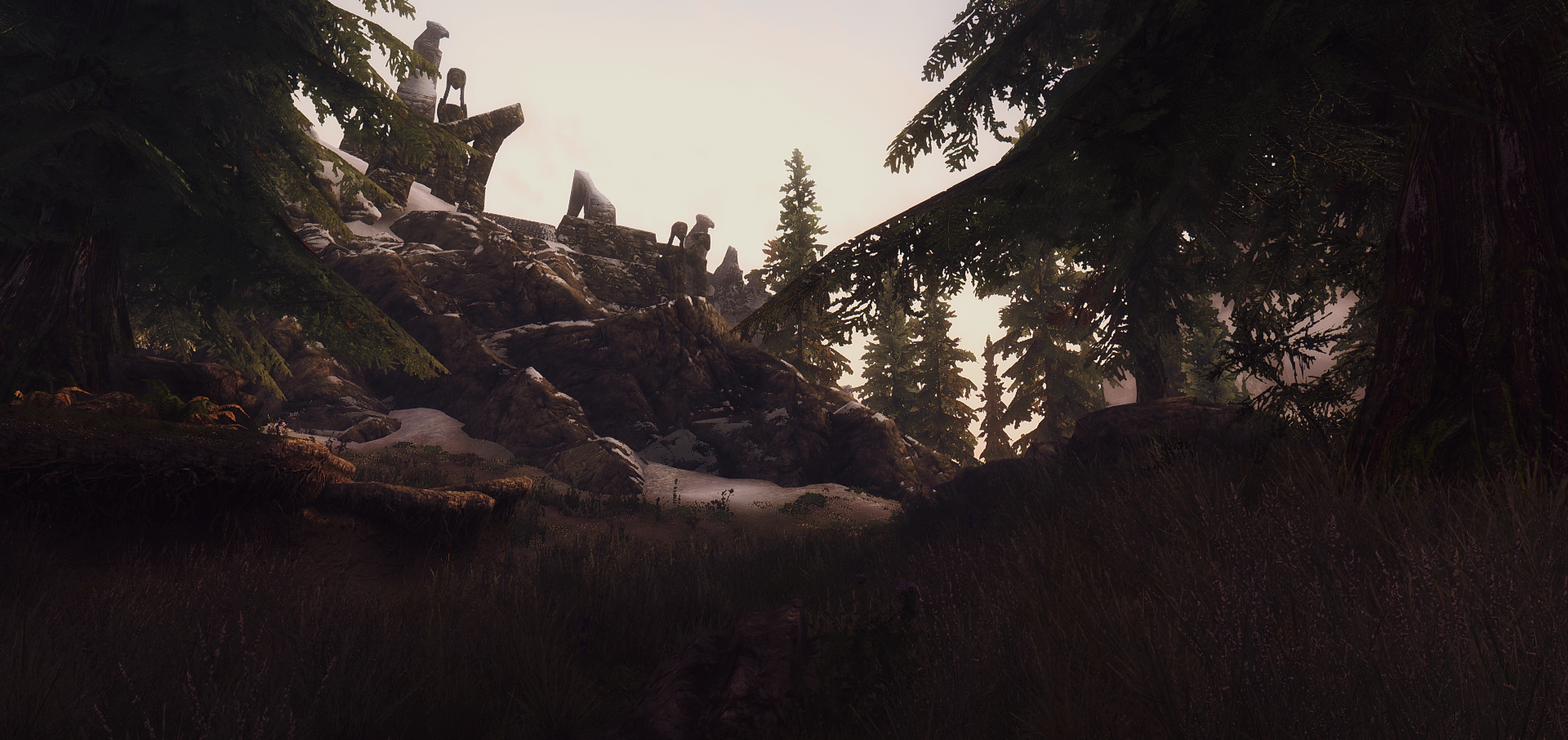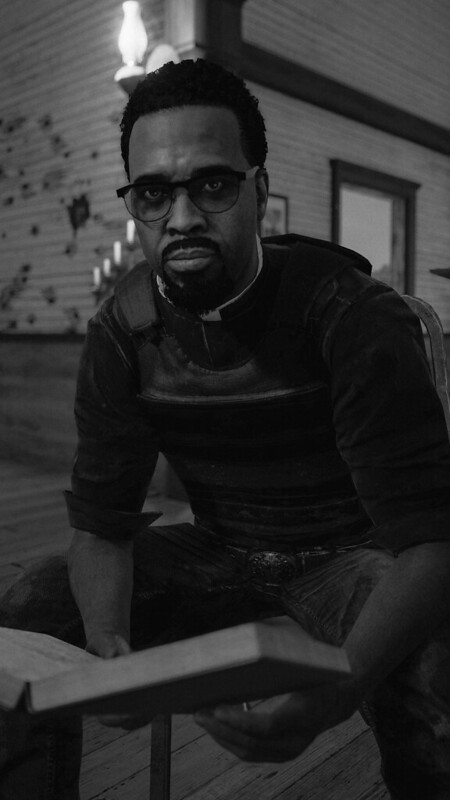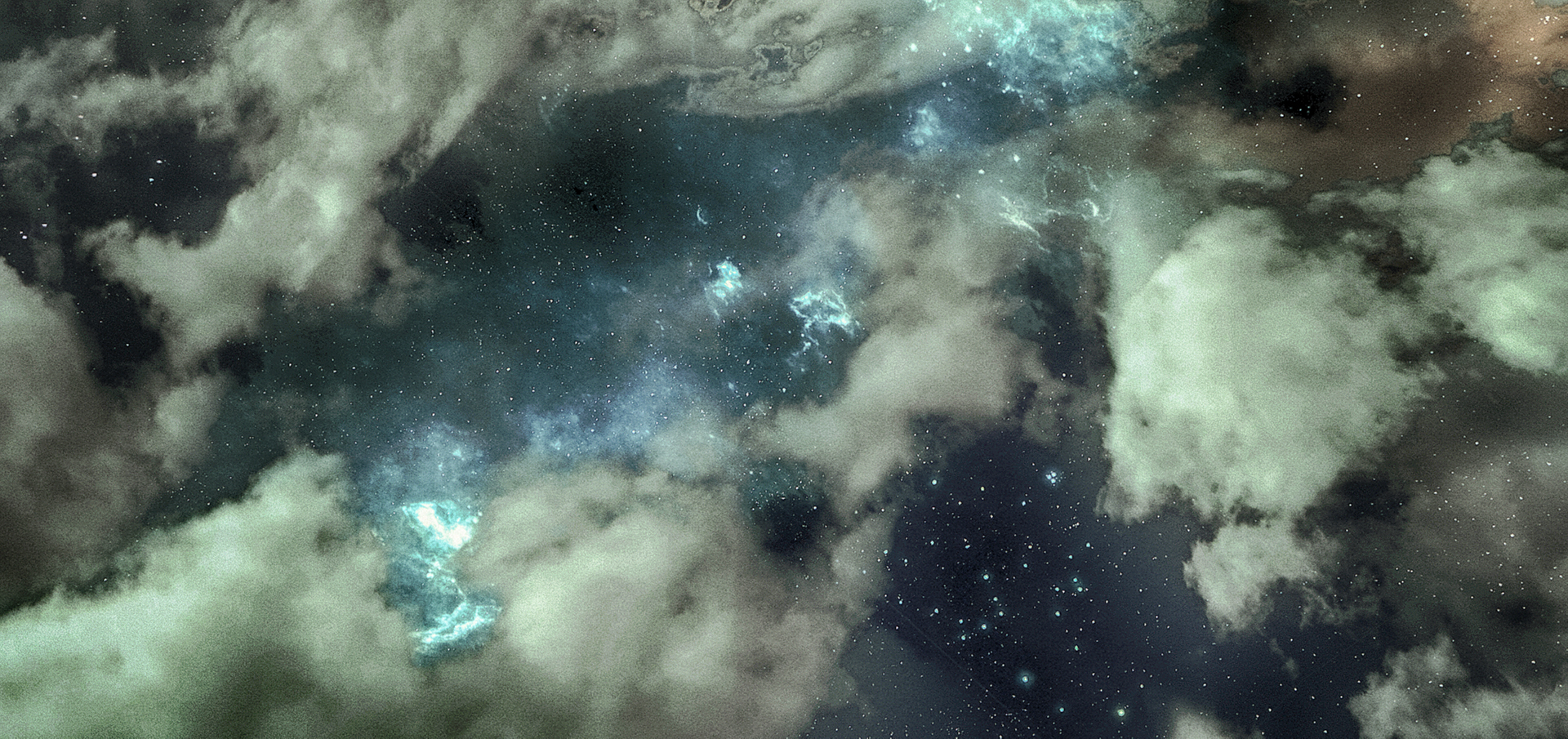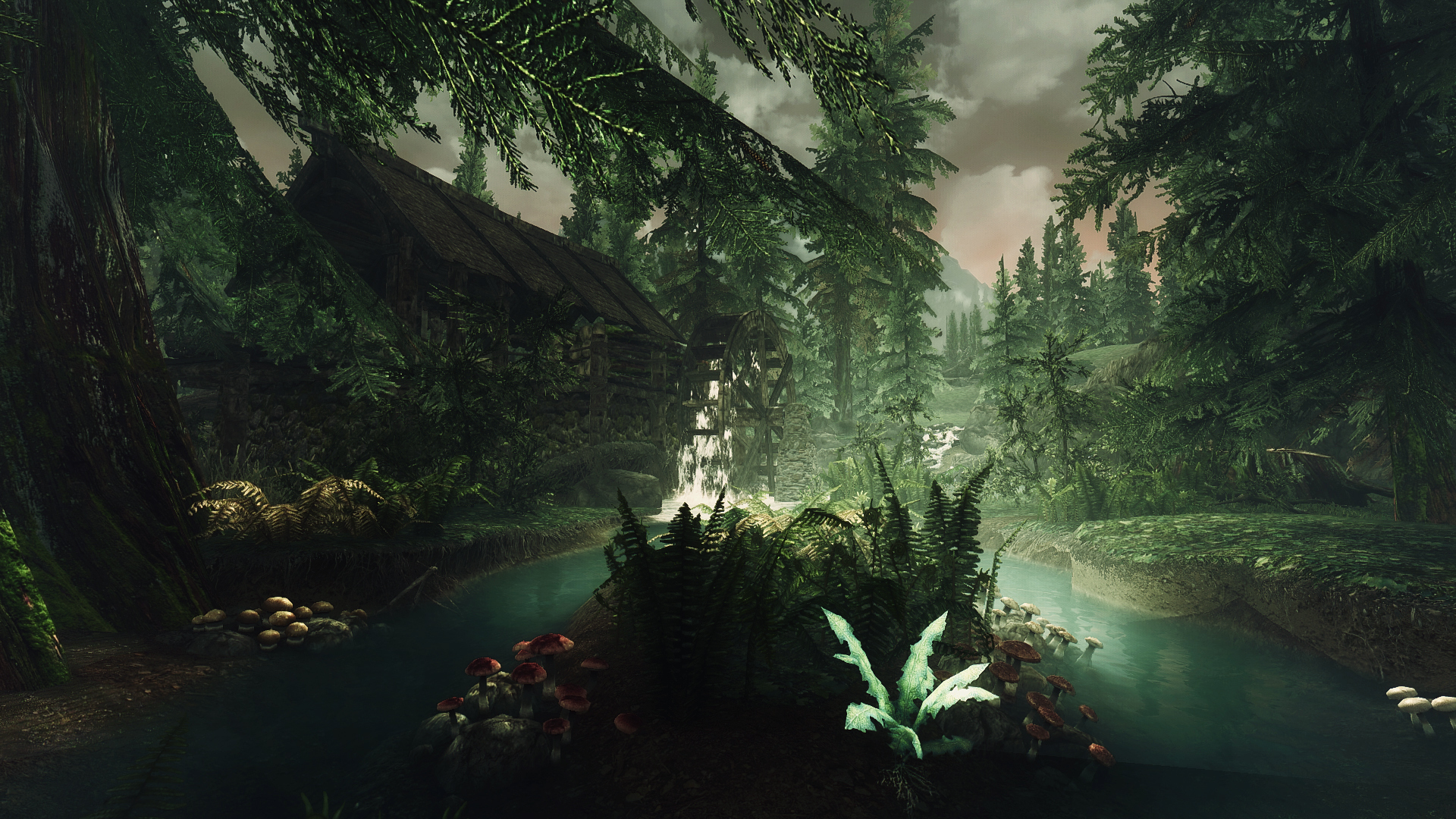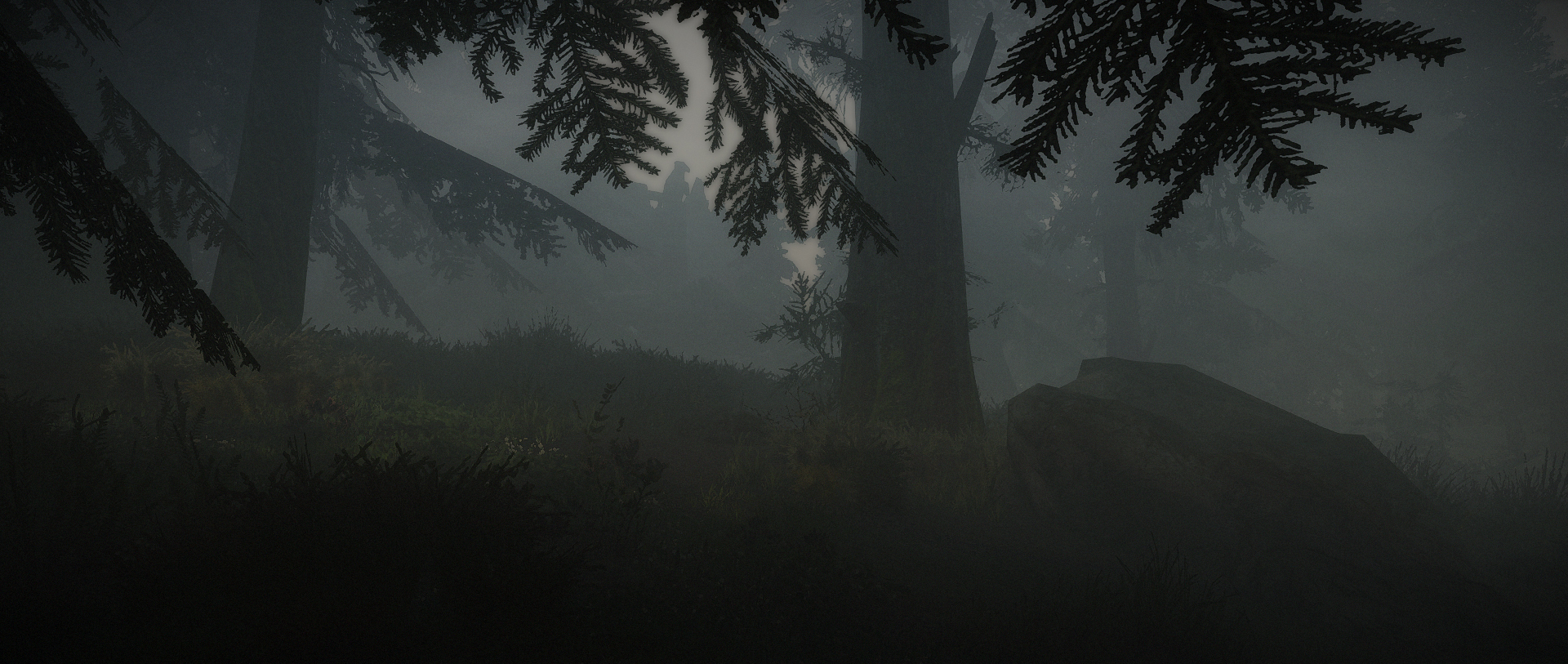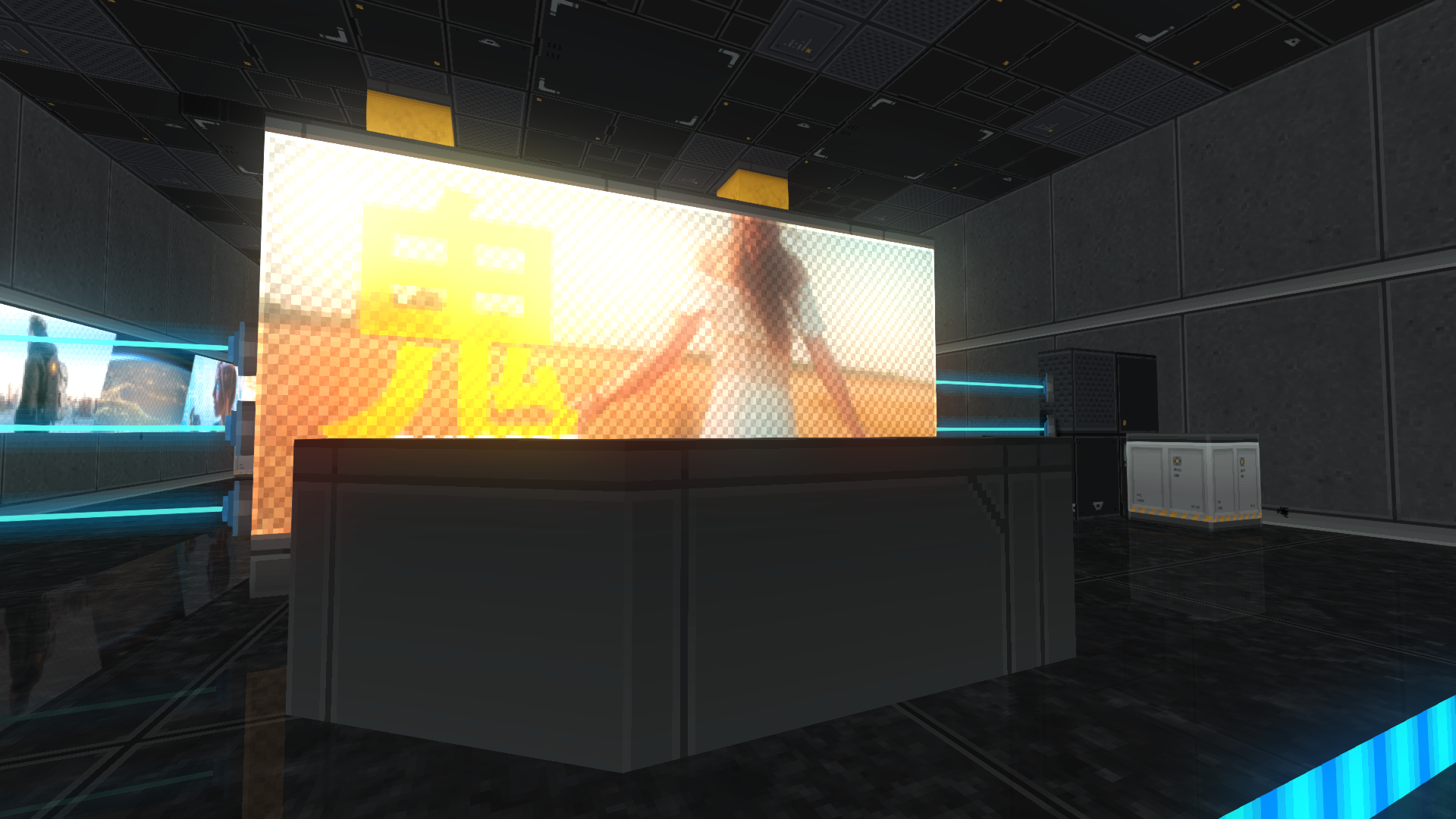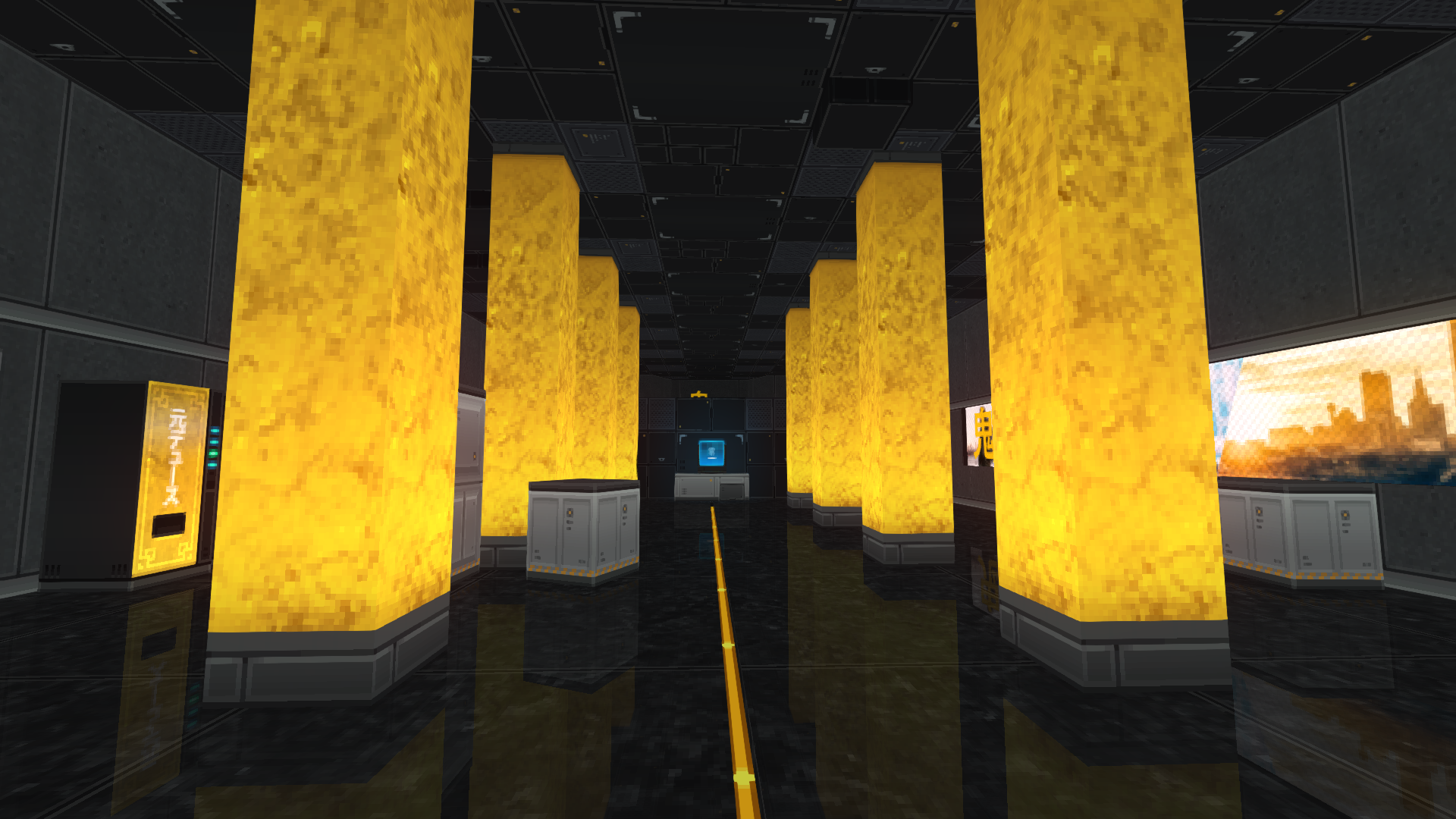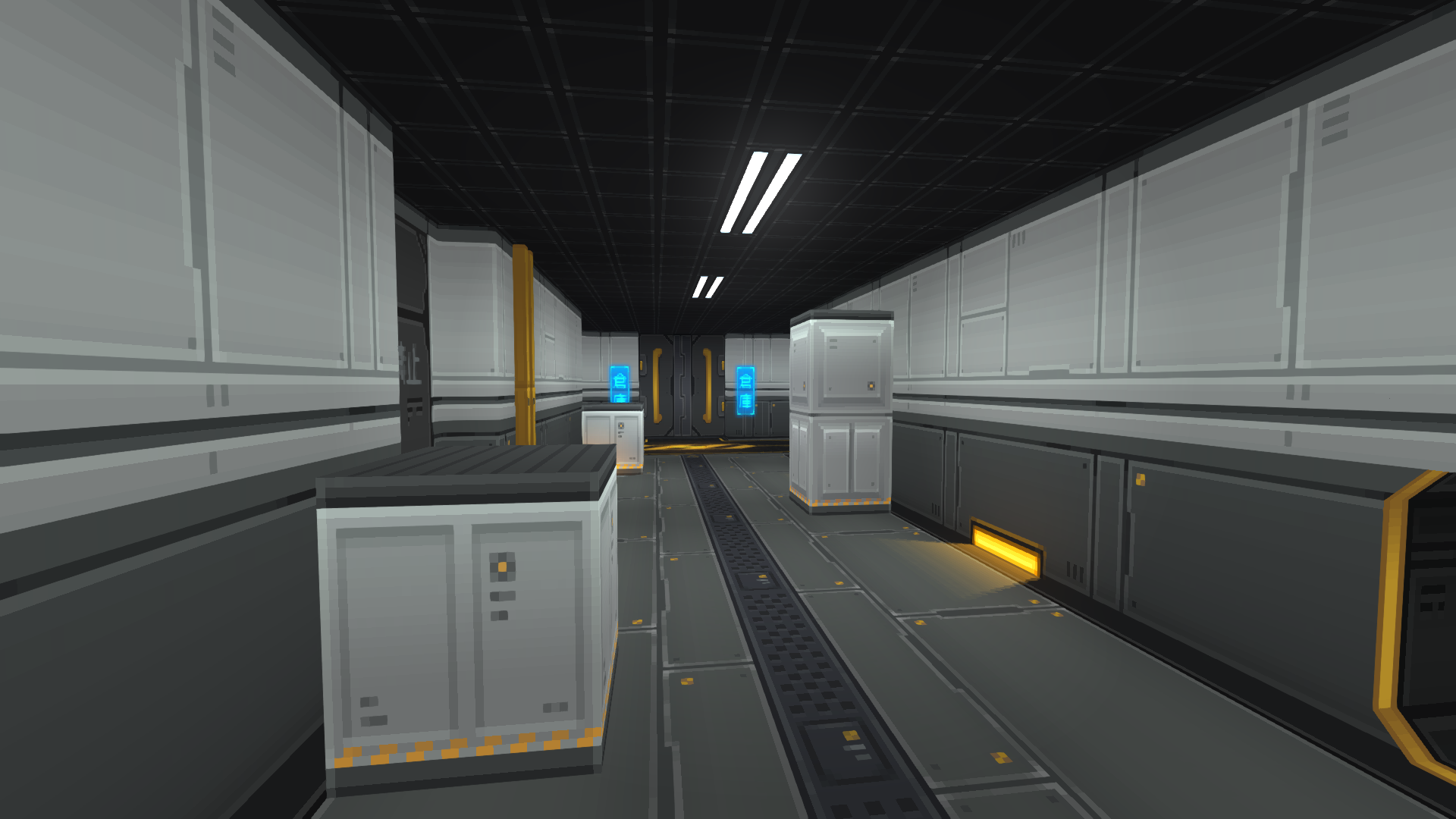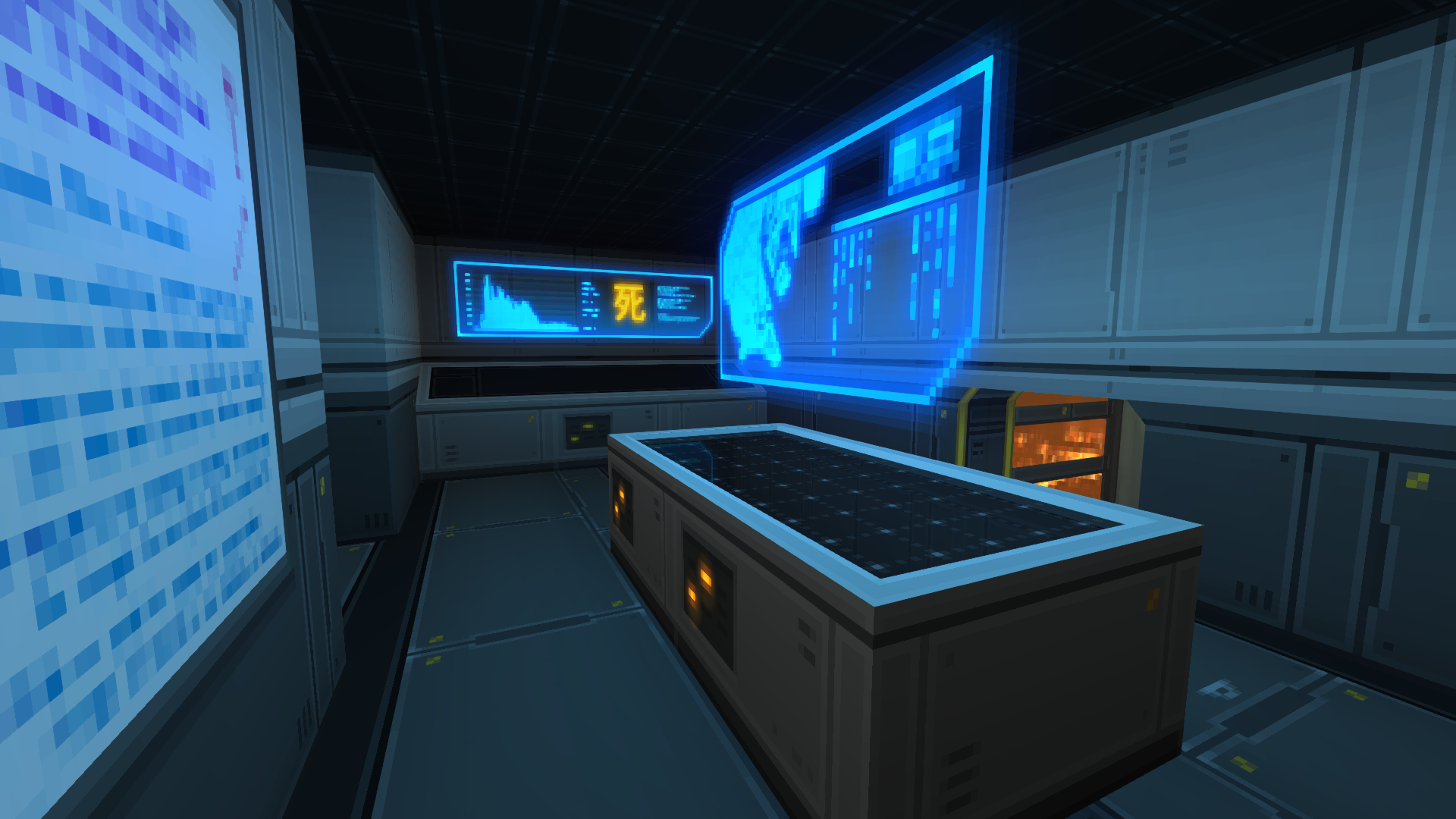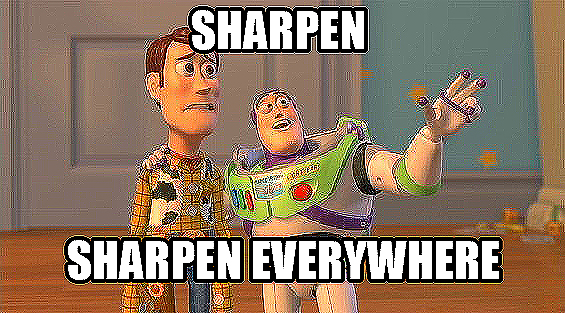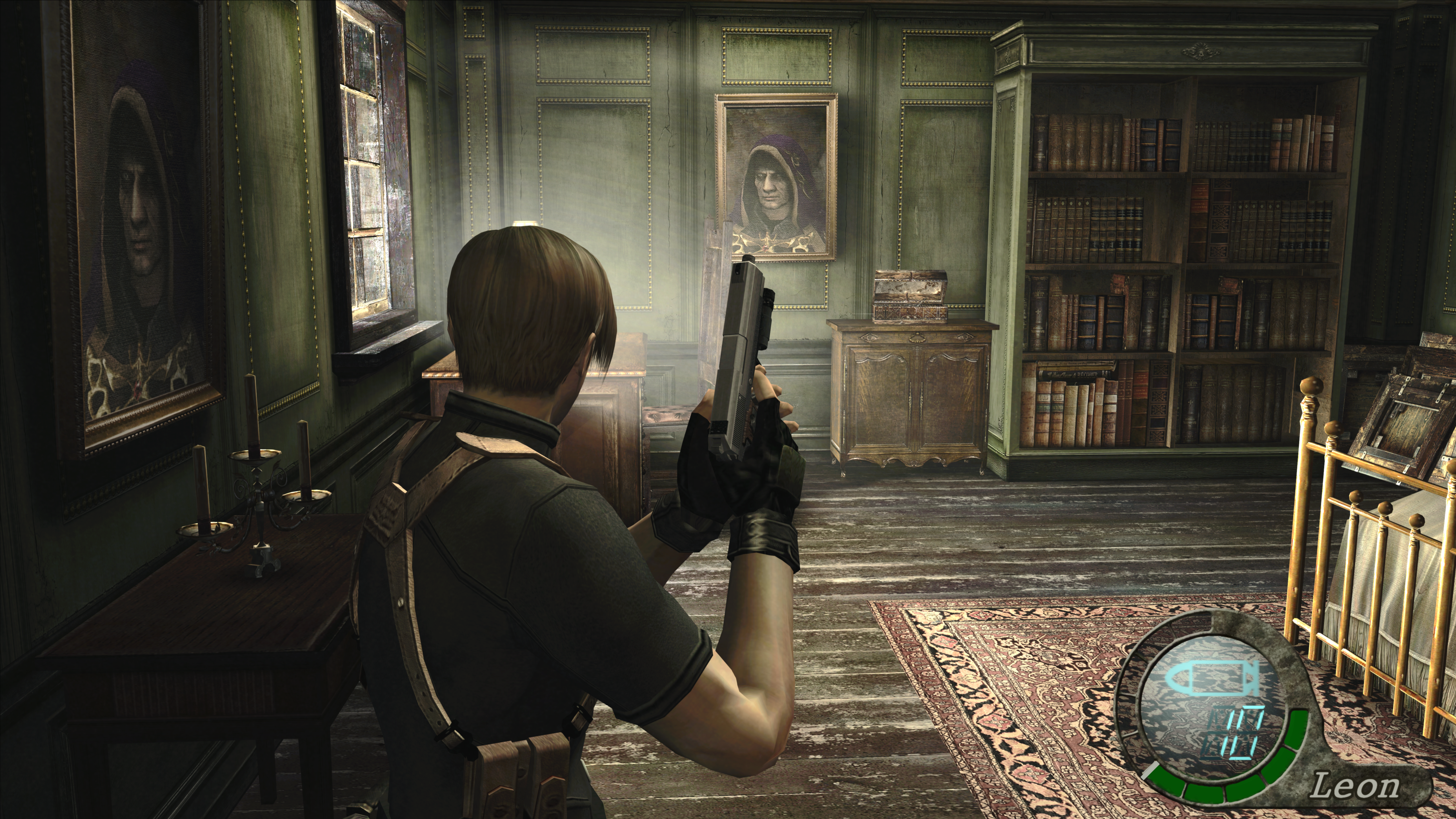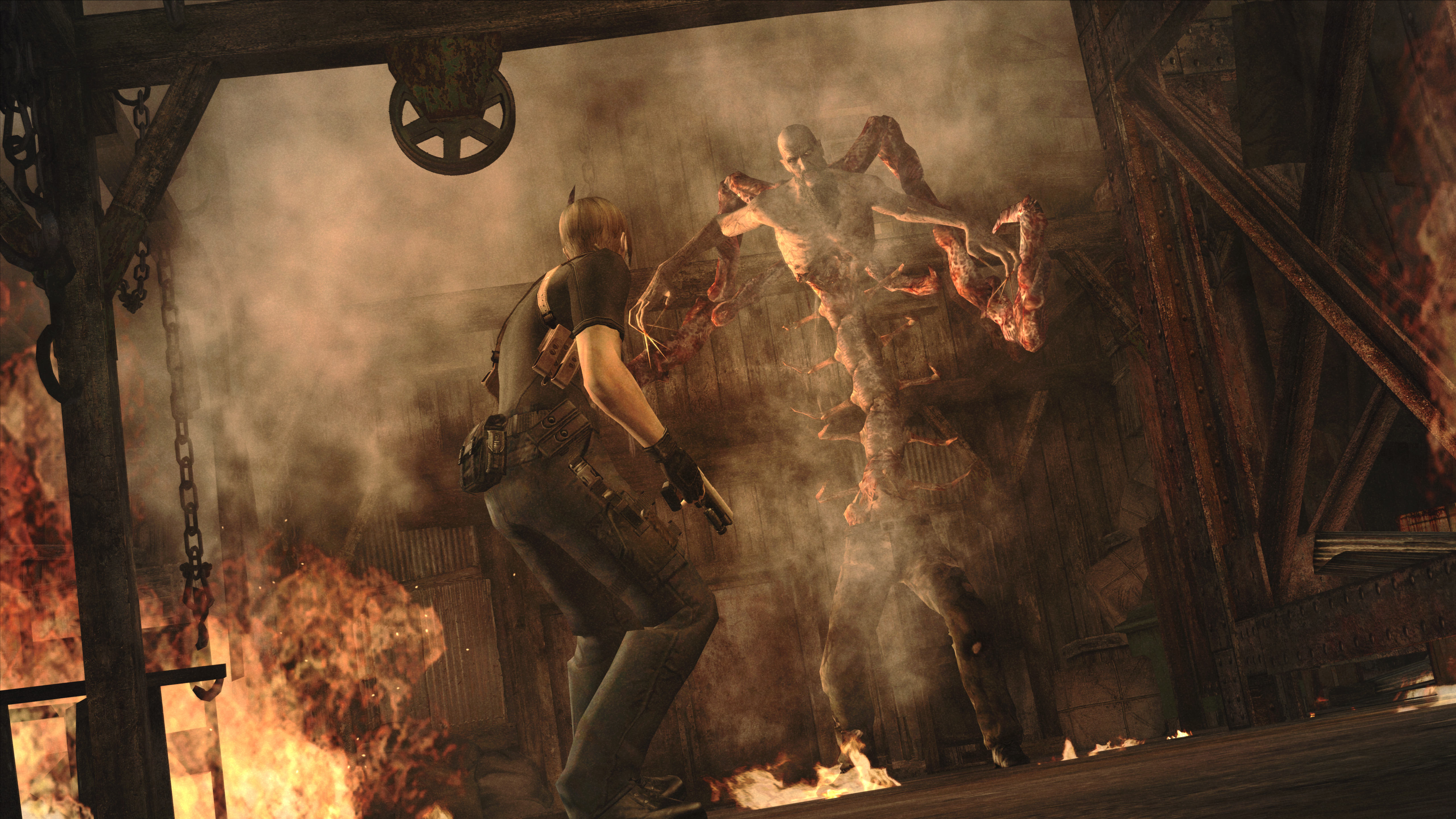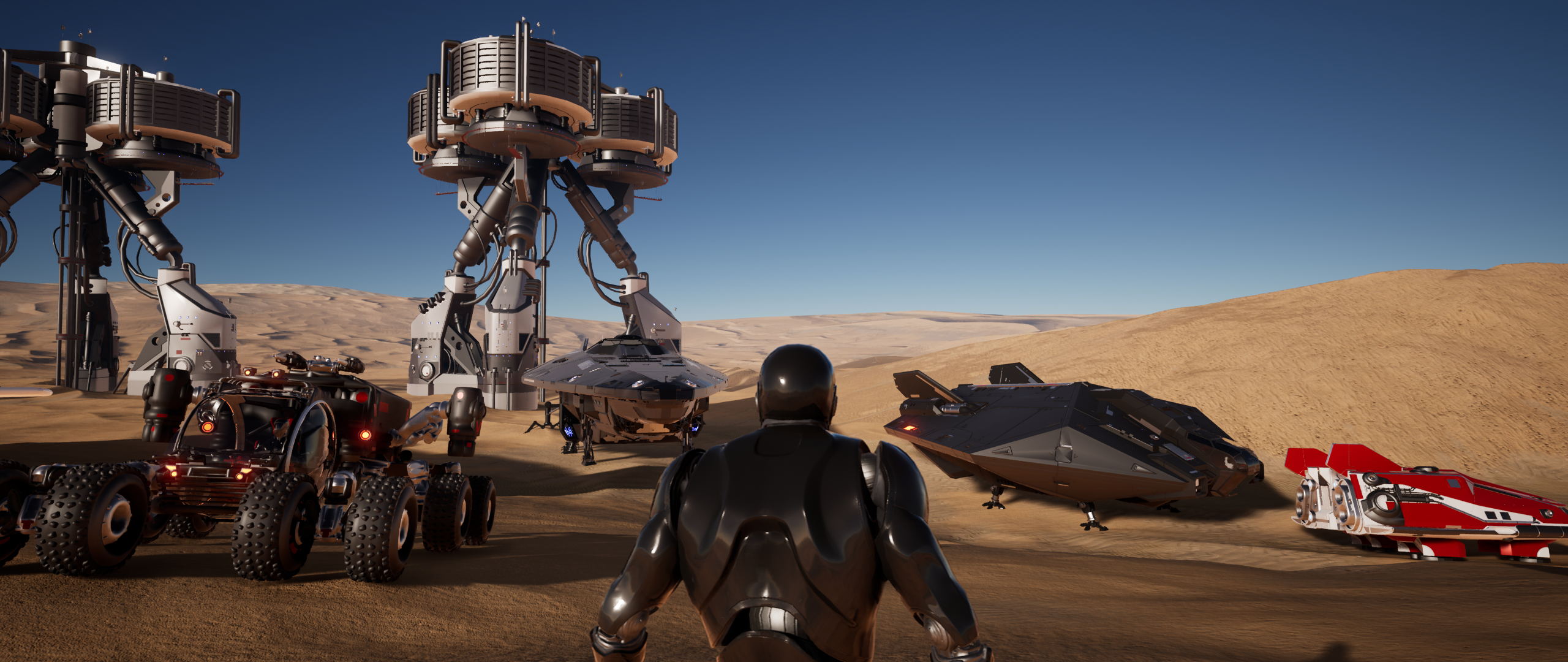-
Ever wanted an RSS feed of all your favorite gaming news sites? Go check out our new Gaming Headlines feed! Read more about it here.
PC screenshots thread |2018|
- Thread starter Deleted member 1378
- Start date
You are using an out of date browser. It may not display this or other websites correctly.
You should upgrade or use an alternative browser.
You should upgrade or use an alternative browser.
- Status
- Not open for further replies.
Damn. Real cool.
Just some FFXV here:


Sorry for bothering you guys, but what's the deal with Rise of the Tomb Raider dynamic shadows? Is it just me or they are trash, especially in some locations? This is how they look like with every settings on max:

Reducing settings just makes them even more pixelated, I've looked for solutions but found nothing, thanks to Shadow of the Tomb Raider announcment it's impossible to find anything about shadows in RotTR now lol. Also, is there any way to take a HUDless screenshot with an arrow in the bow? Timestop looks bugged, once I stop pressing aim button arrow just disappears, and I can't hold aim button because it shows ammo count info and crosshair.

Reducing settings just makes them even more pixelated, I've looked for solutions but found nothing, thanks to Shadow of the Tomb Raider announcment it's impossible to find anything about shadows in RotTR now lol. Also, is there any way to take a HUDless screenshot with an arrow in the bow? Timestop looks bugged, once I stop pressing aim button arrow just disappears, and I can't hold aim button because it shows ammo count info and crosshair.
Thanks Nick, one of my luckiest screenshots ever.
This is great!
...
Castlevania: Lords of Shadow 2


Not sure about the shadows, I don't remember them being that bad when I last played it but looking through my screenshots I don't have any with shadows in them...which could explain why if they were that low res close up.Sorry for bothering you guys, but what's the deal with Rise of the Tomb Raider dynamic shadows? Is it just me or they are trash, especially in some locations? This is how they look like with every settings on max:

Reducing settings just makes them even more pixelated, I've looked for solutions but found nothing, thanks to Shadow of the Tomb Raider announcment it's impossible to find anything about shadows in RotTR now lol. Also, is there any way to take a HUDless screenshot with an arrow in the bow? Timestop looks bugged, once I stop pressing aim button arrow just disappears, and I can't hold aim button because it shows ammo count info and crosshair.
As for the HUD, doesn't <a href="https://mega.nz/#!kUQnzCQb!_0SGZcCfYF3H8fIG2oVuXnhzRGawjpgJwkpQnlYnPSw" rel="nofollow">Otis's HUD Toggle</a> remove the main menu HUD? Try aiming with the bow, pause the game with ESC and then press CAPS LOCK to remove the menu HUD. It's been a while since I looked at this though so there may be something I'm missing.
...
Castlevania: Lords of Shadow 2
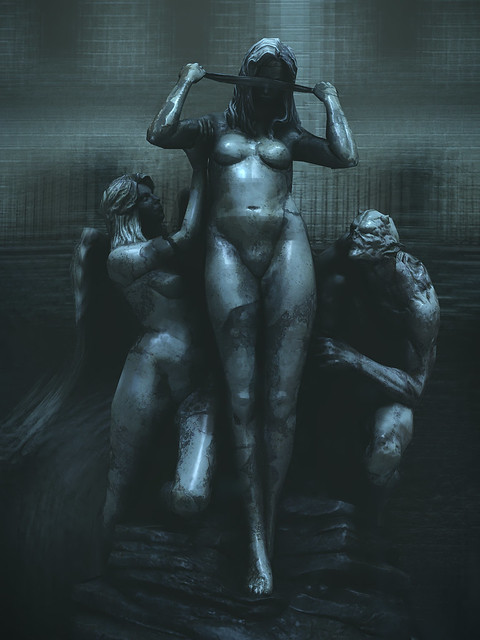


I've just tested it, but unfortunately, it looks like it doesn't work anymore with latest RotTR version, I put files in the game folder but it's just crashing without an error message after trying to launch the game from the launcher. But thanks for trying to help me anyway!Not sure about the shadows, I don't remember them being that bad when I last played it but looking through my screenshots I don't have any with shadows in them...which could explain why if they were that low res close up.
As for the HUD, doesn't <a href="https://mega.nz/#!kUQnzCQb!_0SGZcCfYF3H8fIG2oVuXnhzRGawjpgJwkpQnlYnPSw" rel="nofollow">Otis's HUD Toggle</a> remove the main menu HUD? Try aiming with the bow, pause the game with ESC and then press CAPS LOCK to remove the menu HUD. It's been a while since I looked at this though so there may be something I'm missing.
Hmmm, I just checked and it seems to be working for me here. I know I had to use Reshade v2 but not sure if this is related to the HUD toggle or the game itself. Below is what I'm using and seems to be working together. DM me for more details.I've just tested it, but unfortunately, it looks like it doesn't work anymore with latest RotTR version, I put files in the game folder but it's just crashing without an error message after trying to launch the game from the launcher. But thanks for trying to help me anyway!
- OS: Win7 64-bit
- RotTR v1.0 build 813.4_64
- Reshade 2.0.2
- Hattiwatti's Camera Tools (had to use IGCSInjector as Extreme Injector now seems to crash at launch for me)
- Otis's Menu HUD Toggle
Castlevania: Lords of Shadow 2



Glad you like it, i dont think i could have done that shot without your tilt addition to jims table.
darksiders 2

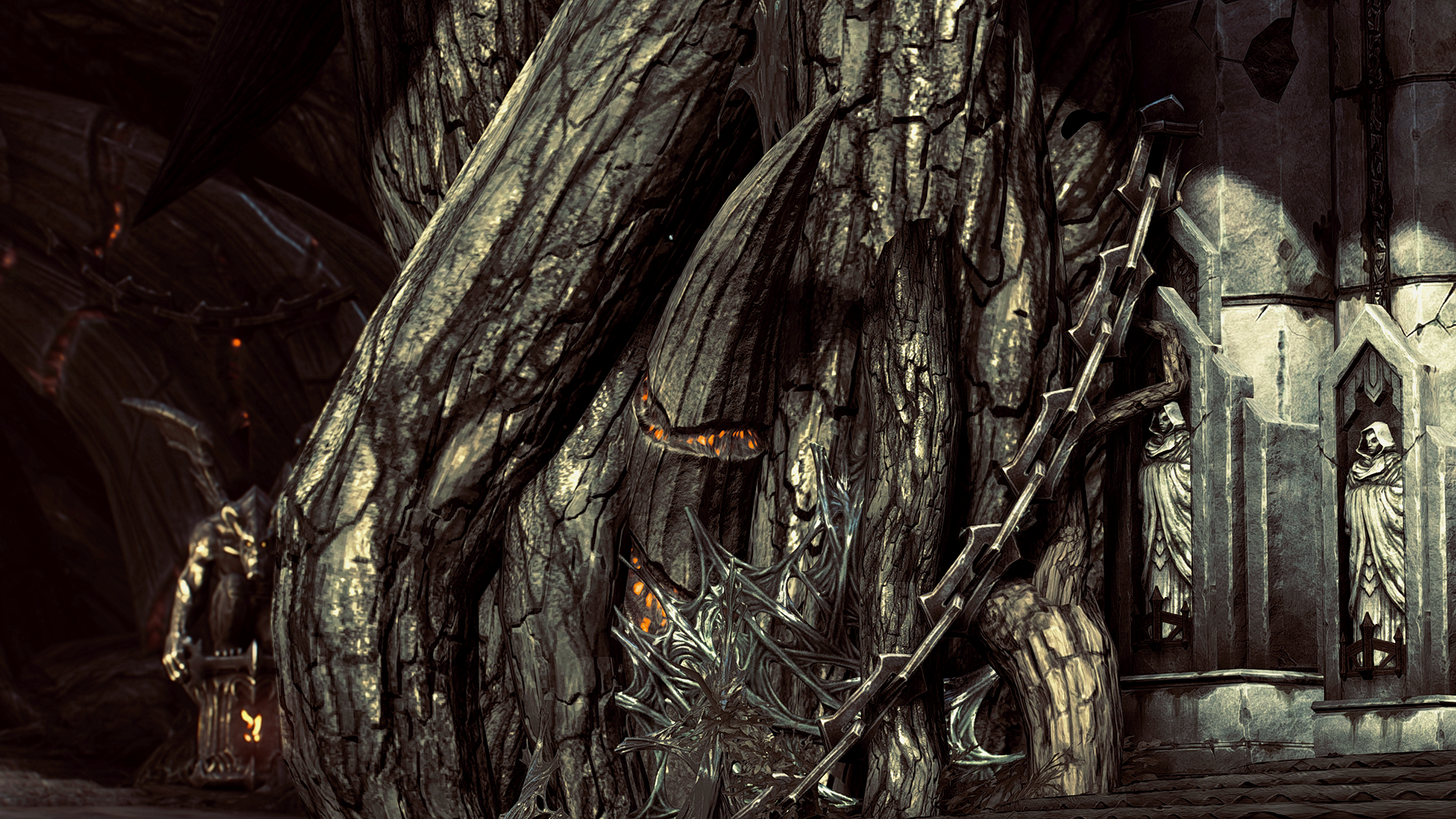
''The Evil Within 2'' SRWE Hotsampling, Frans Boumas Camera Tool.


More shots on my Flickr
https://www.flickr.com/photos/141880212@N04/albums/72157688109025274


More shots on my Flickr
https://www.flickr.com/photos/141880212@N04/albums/72157688109025274
They've done an amazing job with that mod.
wait is it now possible to depart your space ship and walk around in third person in elite dangerous?
wait is it now possible to depart your space ship and walk around in third person in elite dangerous?
Sadly not,this is a fan made mini game just to show the scale of the ships.
- Status
- Not open for further replies.