Red Dead Redemption 2 DF Analysis (Read OP)
- Thread starter BladeX
- Start date
You are using an out of date browser. It may not display this or other websites correctly.
You should upgrade or use an alternative browser.
You should upgrade or use an alternative browser.
Those pics are very clearly showing two different times of time, and thus the lighting is completely different.
VGTech analysis is out. In his opinion the Pro version in 4k has an issue because reconstruction not works most of the time and pixels count stay at 1920x2160p; rarely is resolved in "full" 4k CBR. Native 4k confirmed for the X.
I've been getting pretty similar results, so that's just no true. Here's some more pictures and info:Those pics are very clearly showing two different times of time, and thus the lighting is completely different.
Just took these a second ago, default settings and this is pretty much what I'm seeing on my Samsung KS.


My TV settings have no affect on these screenshots though and in-game i have everything to defaults for these pics.
Anyone who sets their game to 9:00am on a sunny day and saves right there should be able to reproduce these shots on Xbox One X.
If anybody has any tcl p605/607 ps4 pro hdr settings that they like over non hdr I'd be interested in trying your settings.
I have one of those TV's, couldn't find suitable settings for the life of me and decided to continue in SDR. No issues like this in other recent games like Odyssey, Spider Man etc.
Trees and foloage are softer with SS. But bridge and Artur are cleaner(look at his hat and shoe).
Im gonna enable SS. Technically it should help with the dithering on the hair and beard.
I prefer the SS image. The grass in the left half seems to be more aliased because of the sharpness filter. I understand some might prefer the 'sharper' look, I prefer the cleaner one. If R* decides to patch in the sharpness slider in 4K mode too, I can see a 5/10 on sharpness scale being the best of both worlds.
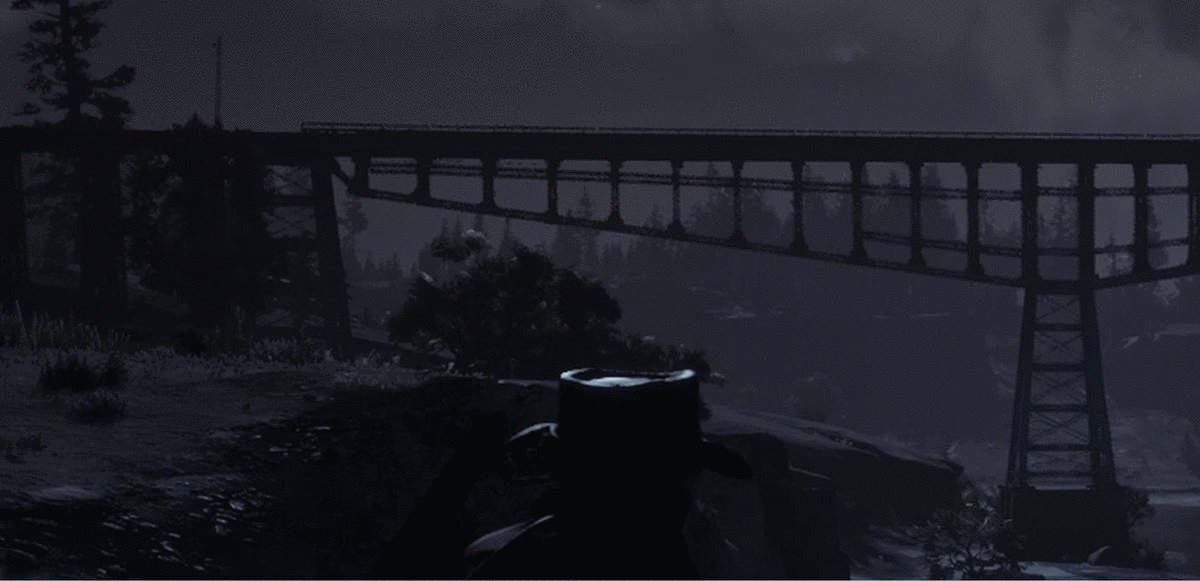
this is a very poor .gif I know .. but there's little I can do on my work computer.
How accurate are screenshots of SDR vs HDR for comparison? I know that HDR screenshots I take with my PS4 always end up looking wrong and washed out. They actually look like those screenshots by headspawn
The pics you just quoted look like the exact same time of day. The picture I responded to do not.I've been getting pretty similar results, so that's just no true. Here's some more pictures and info:
Posted this in the OT but think this is a more appropriate thread... so I just turned off HDR on the X version of the game and the colors really pop, but with HDR the colors seem a little more balanced and realistic. Has anyone else turned off HDR and is ther some sort of breakdown of what looks best? I can't really decide.
That means the game does not push the Pro hardware (mainly GPU) in any way.I really wish the DF analysis dug into this. Especially on the performance side. I'm going to play with SS off for now. I don't see the downside to the sharpness filter yet, but I hope it doesn't rear its ugly head. Since the game looks comparable in both modes, SS off running a more stable framerate is the real deciding factor.
Also of note, this game (in either mode) barely turns the Pro's fans on in my experience.
VGTech analysis is out. In his opinion the Pro version in 4k has an issue because reconstruction not works most of the time and pixels count stay at 1920x2160p; rarely is resolved in "full" 4k CBR. Native 4k confirmed for the X.
Did they test hdr on and off?
That shot with and without SS on PS4 Pro really highlights that the major issue when it comes reconstruction and SS in general when dealing with foliage. I wonder how things would be have been had they simply gone for a regular 4K with dynamic resolution solution down to 1440p.
Lawdy lawd, that sense of atmosphere.
I swear I see this and it feels like this game has transcended some of those "Target renders" back in 2012/2013 on Pro and especially, the X. It's simply insane.
Lawdy lawd, that sense of atmosphere.
I can't say as I'm just gaming on XB1X and on 1080p for now, but I don't think you can go much wrong playing on this platform.



I swear I see this and it feels like this game has transcended some of those "Target renders" back in 2012/2013 on Pro and especially, the X. It's simply insane.
That shot with and without SS on PS4 Pro really highlights that the major issue when it comes reconstruction and SS in general when dealing with foliage. I wonder how things would be have been had they simply gone for a regular 4K with dynamic resolution solution down to 1440p.
Lawdy lawd, that sense of atmosphere.
I swear I see this and it feels like this game has transcended some of those "Target renders" back in 2012/2013 on Pro and especially, the X. It's simply insane.
I honestly didn't think we would get a game that looked this good until the next gen consoles came out in 2-3 years. This game is going to hold the title for a while.
They might not be 100% accurate, but they at least give you a pretty good indication.How accurate are screenshots of SDR vs HDR for comparison? I know that HDR screenshots I take with my PS4 always end up looking wrong and washed out. They actually look like those screenshots by headspawn
Last edited:
I highly doubt the time difference is anything worth mentioning. Why would he wait around for hours in the exact same spot and mess up his results?The pics you just quoted look like the exact same time of day. The picture I responded to do not.
Last edited:
That means the game does not push the Pro hardware (mainly GPU) in any way.
That's not how it works.
What TV do you have?
I know a lot of people with LG OLEDs weren't having as much of an issue (some of them anyways), but for the Samsung KS series, I've found that if you turn the Dynamic Contrast all the way to "High", it does mitigate a lot of what is wrong with the image.
Also, that is 9:03 AM. Just go to camp, sleep until 9, then as soon as you wake up do a manual save and close the game; then reload to take shots and close immediately after. I changed the settings with the game closed also if that helps.
I have a TCL r617 which is an LCD. I tried the comparison and I still really like the game with HDR On. The problem is that when you take a photo with HDR on and then view it when your TV's HDR is off, the image looks hilariously washed out. I will make another post to show what I mean.
I still feel this is an issue related to TV settings. Unfortunately with HDR i think you need to calibrate your TV settings for each game. What looks good for one game may not look good for another game, Youtube video or Netflix show.
For some reason on my 4k monitor which has HDR, I am not getting the HDR settings option in the menu when I turn it on, it just shows the brightness option. Any thoughts?
I wonder how things would be have been had they simply gone for a regular 4K with dynamic resolution solution down to 1440p.
Or just straight up 1440p.
I really wish the DF analysis dug into this. Especially on the performance side. I'm going to play with SS off for now. I don't see the downside to the sharpness filter yet, but I hope it doesn't rear its ugly head. Since the game looks comparable in both modes, SS off running a more stable framerate is the real deciding factor.
Also of note, this game (in either mode) barely turns the Pro's fans on in my experience.
The performance side is now documented by VGTech, pretty much an open and shut case. Pro in 1080p with SS disabled is the "plays best" platform, a rock solid 30fps at all times. It of course does not look the best however. See the table in the below quote:
Yes, now that people are finally testing it themselves, they will see this same result.
Sharpening is not adding any extra data, it is just artificially enhancing the image which will a/ make the image look more harsher than it's intended to be 2/ will cause it to look more 'jaggied' up. It's not worth going from 4 million pixels to 2 million pixels IMO.
As for the frame rate, this is from VGTech's analysis:
From left to right, XBX, PS4 Pro in 4K, PS4 Pro forced in 1080p.
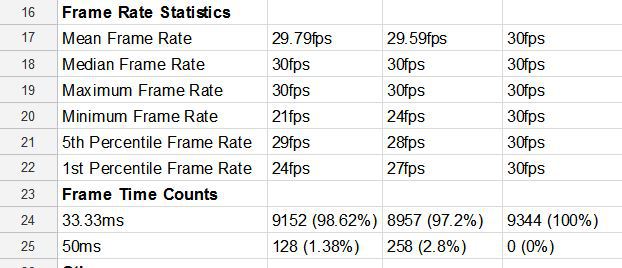
I would say these are well within acceptable parameters. XBX's lowest drop is actually lower than PS4 Pro's, but they both seem to stick to 30 FPS for almost their entire duration.
I would very easily recommend 4K TV owners to play RDR 2 in 4K if you're a PS4 Pro owner. (if you are an XBX and PS4 Pro owner, you should be getting the XBX version anyway).
It pretty much is. It seems to me that PS4 Pro fan speed is pretty much linear relationship with GPU utilization. Which makes a lot of sense given the percentage of die area it takes up. Do you think / have evidence otherwise?
VGTech analysis is out. In his opinion the Pro version in 4k has an issue because reconstruction not works most of the time and pixels count stay at 1920x2160p; rarely is resolved in "full" 4k CBR. Native 4k confirmed for the X.
Now this is a fascinating quote, I can believe that. More investigation would be nice, sounds like this could be an actual bug.
The performance side is now documented by VGTech, pretty much an open and shut case. Pro in 1080p with SS disabled is the "plays best" platform, a rock solid 30fps at all times. It of course does not look the best however. See the table in the below quote:
It pretty much is. It seems to me that PS4 Pro fan speed is pretty much linear relationship with GPU utilization. Which makes a lot of sense given the percentage of die area it takes up. Do you think / have evidence otherwise?
Now this is a fascinating quote, I can believe that. More investigation would be nice, sounds like this could be an actual bug.
Really? Jesus buddy. Ok then
I have no idea. All I'm saying is those pics were not taken at the same time of day. It's obvious from just a momentary glance at the pics.I highly doubt the time difference is anything worth mentioning. Why would he wait around for hours in the exact same spot and mess up his results?
I don't know, man. If that VGTech chart is legit that's a pretty defensible statement. Pro without supersampling seems to be the only locked 30 platform.
Those pics are very clearly showing two different times of time, and thus the lighting is completely different.
They're the same exact manual save, both taken seconds after loading up the game.
As you are probably aware manual saves aren't written over with autosaves without a prompt so it's not user error.
Got a X1X and RDR2 due to the Gamestop trade-in deal + RDR2 deal and I'm extremely impressed. The game looks absolutely gorgeous.
congrats :)
I have one of those TV's, couldn't find suitable settings for the life of me and decided to continue in SDR. No issues like this in other recent games like Odyssey, Spider Man etc.
I have the 605 and have had the same experience. Games like SotTR and Spider-Man look awesome in HDR. Such a shame that R* dropped the ball on this. The range of colors and lighting would benefit greatly from a better implementation.
That means the game does not push the Pro hardware (mainly GPU) in any way.
That's not true at all.
I don't know, man. If that VGTech chart is legit that's a pretty defensible statement. Pro without supersampling seems to be the only locked 30 platform.
You are right in that is the only *locked* platform, but look at the average frame rates of the other 2. They're both above 29.5. The DF video showed as well that there are one or two specific scenes where performance drops, otherwise in general game play both Pro and X are pretty consistently at 30.
I have a TCL r617 which is an LCD. I tried the comparison and I still really like the game with HDR On. The problem is that when you take a photo with HDR on and then view it when your TV's HDR is off, the image looks hilariously washed out. I will make another post to show what I mean.
I still feel this is an issue related to TV settings. Unfortunately with HDR i think you need to calibrate your TV settings for each game. What looks good for one game may not look good for another game, Youtube video or Netflix show.
Yeah I hear you on that, the thing that sucks though is like 99% of games HDR works well on the same settings but there is a handful which are just out there: Elder Scrolls Online, PUBG pre 1.0, Forza Horizon 3 and now this game but I feel like this one in particular needs a more tweaking than the rest (outside of Elder Scrolls Online that was just completely funhouse mirrors broken last time I checked).
You are right in that is the only *locked* platform, but look at the average frame rates of the other 2. They're both above 29.5. The DF video showed as well that there are one or two specific scenes where performance drops, otherwise in general game play both Pro and X are pretty consistently at 30.
I don't disagree with that. I've played on my Pro in both modes and I barely noticed hiccups when playing through the first fight scene with supersampling enabled. Still, locked is better than almost locked.
What TV do you have?
I know a lot of people with LG OLEDs weren't having as much of an issue (some of them anyways), but for the Samsung KS series, I've found that if you turn the Dynamic Contrast all the way to "High", it does mitigate a lot of what is wrong with the image.
Also, that is 9:03 AM. Just go to camp, sleep until 9, then as soon as you wake up do a manual save and close the game; then reload to take shots and close immediately after. I changed the settings with the game closed also if that helps.
Here are 4 photos to explain what I said in my earlier post. I took them from my Pixel phone but turned off HDR+ and set all settings to manual to prevent any focus or exposure changes from one photo to another. That's why they're a bit grainy
Photo 1: RDR2 HDR: ON, TV HDR mode: ON (This is how the game looked when I captured the shot)

Photo 2: RDR2 HDR: OFF, TV HDR mode: OFF (This is how the game looked when I captured the shot)

As you can see, both the photos look quite similar but I prefer the one with HDR. Also, night gameplay looks much better with HDR. The other thing to note is that my TV display settings are calibrated completely differently for HDR on and off. The contrast, brightness, backlight, color and even gamma are different.
Now let's look at the same images when viewed with the wrong TV setting. I think this is what is happening with a lot of HDR example photos that are being shared here.
Photo 1: RDR2 HDR: ON, TV HDR mode: OFF (This is absolutely not how the game looked when I captured the shot)

Photo 2: RDR2 HDR: OFF, TV HDR mode: ON (This is also not how the game looked when I captured the shot)

As you can see both images look bad. The first image when viewed with TV HDR off looks hilariously washed out. If I took the actual image saved on my PS4 pro and posted on this forum it would look even worse than some of the comparison shots that have been posted in this thread.
In the second example, the non HDR image viewed when the TV HDR mode is on also looks quite bad with the contrast and brightness cranked all the way up.
In conclusion, the HDR implementation for the game is not broken. It's not the greatest either. Both God of War and Horizon Zero Dawn look incredible in HDR compared to non-HDR. The difference between the two modes in this game is not that wide but I like it much better with HDR especially in the night time scenes.
My TV is TCL r617. If anyone is interested in the settings I'm using, I've shared them in this post
https://www.resetera.com/threads/re...nds-new-problems.76581/page-284#post-14351681
Last edited:
Here are 4 photos to explain what I said in my earlier post. I took them from my Pixel phone but turned off HDR+ and set all settings to manual to prevent any focus or exposure changes from one photo to another. That's why they're a bit grainy
No worries man, I totally got what you were saying in the other post. Thing is though, like 99% of HDR games and content work fine with the same settings and then there are some that are completely out of whack (The Elder Scrolls Online), and some that need different settings to look optimal (RDR2, FH3, PUBG pre 1.0, I haven't played MH:W but I heard it is similarly funky on Xbox). I just feels like RDR2 needs way more tweaking than the rest to get it just right (outside of Elder Scrolls which was just bonkers the last time I tried it) and the in-game does not supply anywhere near enough options to get you there and so you have to go into TV settings which always sucks when I have to tweak for a single game and then readjust afterwards for EVERYTHING else. Settings black/white levels should be a standard even without HDR, not sure how they goofed this hard.
I've found TV settings that have mostly remedied my issues though.
Played some hours now (up to chapter 2), on a PS4Pro+LG B7. What has been said about the "bluriness"? Is that related to HDR implementation, and thats why people trying out forcing it to a 1080p output?
Also don't know what it is and if it's related to reported issues with the picture, but I got kind of eye strain playing this. Never experienced that before after just couple of hours, something is off in my set at least.
Also don't know what it is and if it's related to reported issues with the picture, but I got kind of eye strain playing this. Never experienced that before after just couple of hours, something is off in my set at least.
HDR is somewhat broken, like when you select the wrong black level and everything looks washed out.
I already have to low black level selected so is not fixable without tweaking the brightness.
In my case (LG B6 OLED), I can achive a better picture setting the brightness 3/4 notches (sticking with 48 right now) below my calibrated setting (51), and upping the color from my default of 60 to 75/80, trying 75 now because 80 is too vibrant I think.
This way I can recover the colors (night are bluish like in SDR) make the image more contrasted and retain the specular highlights (specially gas lights which are the most prominent).
The ingame slider I have it maxed out using this setup, it probably can be turn down upping the TV brightness acordingly, now I just wish nights where more dark overall, the moon is like a torch, but I dont want to loose fire and candle highlights so I cant do much better without rockstar fixing it properly.
I already have to low black level selected so is not fixable without tweaking the brightness.
In my case (LG B6 OLED), I can achive a better picture setting the brightness 3/4 notches (sticking with 48 right now) below my calibrated setting (51), and upping the color from my default of 60 to 75/80, trying 75 now because 80 is too vibrant I think.
This way I can recover the colors (night are bluish like in SDR) make the image more contrasted and retain the specular highlights (specially gas lights which are the most prominent).
The ingame slider I have it maxed out using this setup, it probably can be turn down upping the TV brightness acordingly, now I just wish nights where more dark overall, the moon is like a torch, but I dont want to loose fire and candle highlights so I cant do much better without rockstar fixing it properly.
HDR is absolutely broken in this game- i dont know how some of you guys are playing with HDR on- like it looks totally washed out and makes the game looks colorless
Playing with HDR off is the way to go until R* patch this shit out- many reports on Red Ded 2 subreddit too.
Pretty disappointed coming off from Forza horizon 4/Spider-man/GT sport and God of War HDR
Playing with HDR off is the way to go until R* patch this shit out- many reports on Red Ded 2 subreddit too.
Pretty disappointed coming off from Forza horizon 4/Spider-man/GT sport and God of War HDR
Last edited:
Man, I guess I messed up making this my first HDR experience ever. I bougth an Sony XF90 and this was like the first thing I tried it. I was wondering what all the fuzz was about HDR haha
What is the concensus on playing with a PS4 Pro on a 1080p TV? Should I have supersampling off or on? And are there any other settings I should look at changing?
What is the concensus on playing with a PS4 Pro on a 1080p TV? Should I have supersampling off or on? And are there any other settings I should look at changing?
This is one of those things which will fall down on subjective taste.
If you like slightly more sharpness on alpha things (grass etc) close to the player, forced 1080p w/o super sampling is the way to go. Added bonus, you get a completely locked 30 FPS in all scenarios.
If you would rather have a 2 times boost in pixel count and an image which will give you much better anti aliasing on everything from a little distance from the player onward, but comes with minor drops to 29~28 FPS in stress areas, go for the super sampling.
As mentioned in the post above, super sampling will also take care of dithering related issues. The only real downside is that there is no artificial sharpness applied to the image, so closer foliage will look softer.
This is an example of a case *against* super sampling from 4K.
It is a fact. Shame that DF didn't stress this enough in the analysis. Maybe it could draw more R* attention.

These are some examples in favor *for* super sampling from 4K.
Look at the tent, the tree bark, the branches and the background mountains. 1080p's half pixel count compared to 2160c will make everything at a medium distance onward look worse, even if the sharpening filter makes foreground things look a bit 'sharper'.
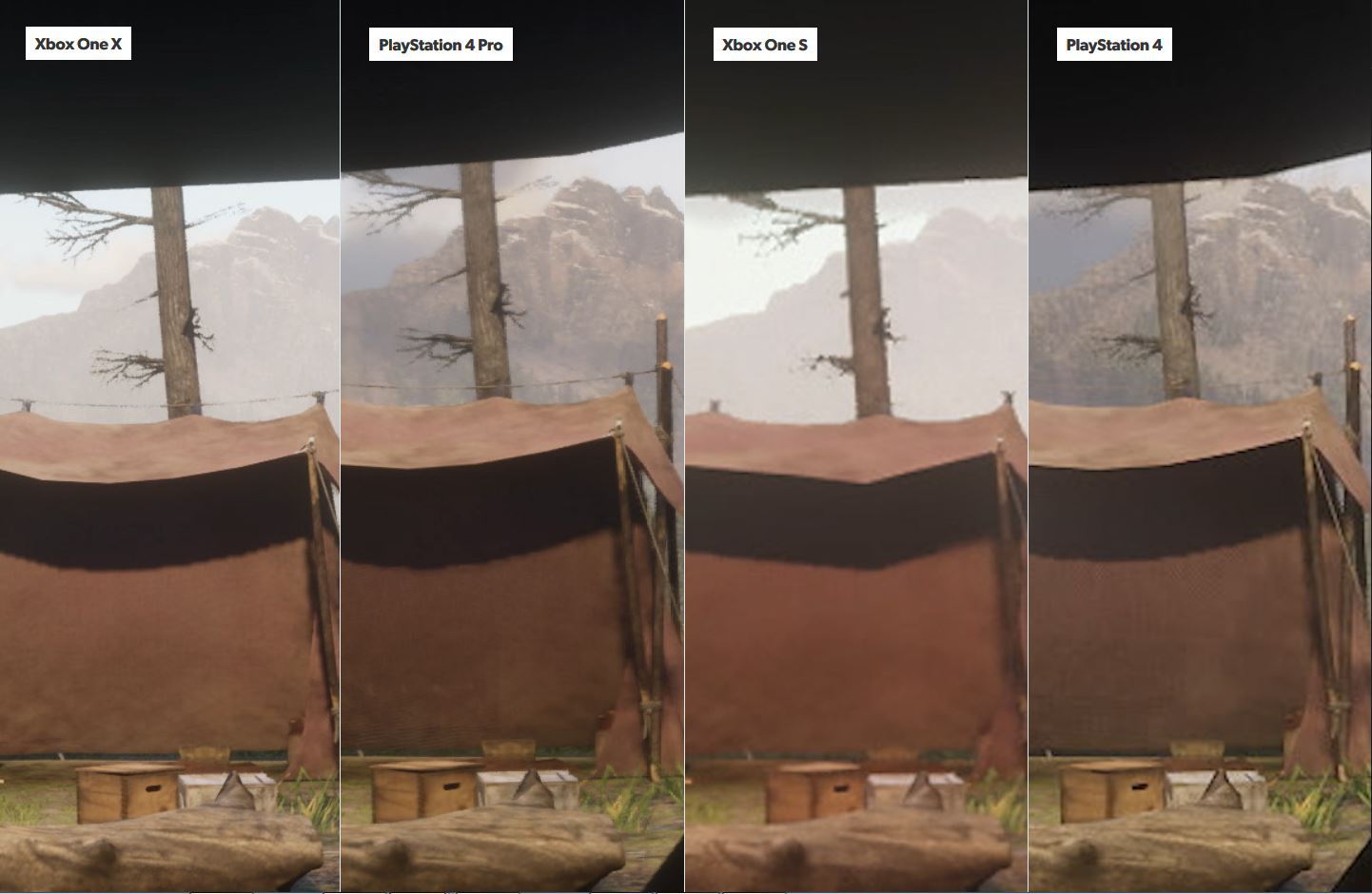
Look at the branches and clarity of the denser foliage above on the top part of the screen:
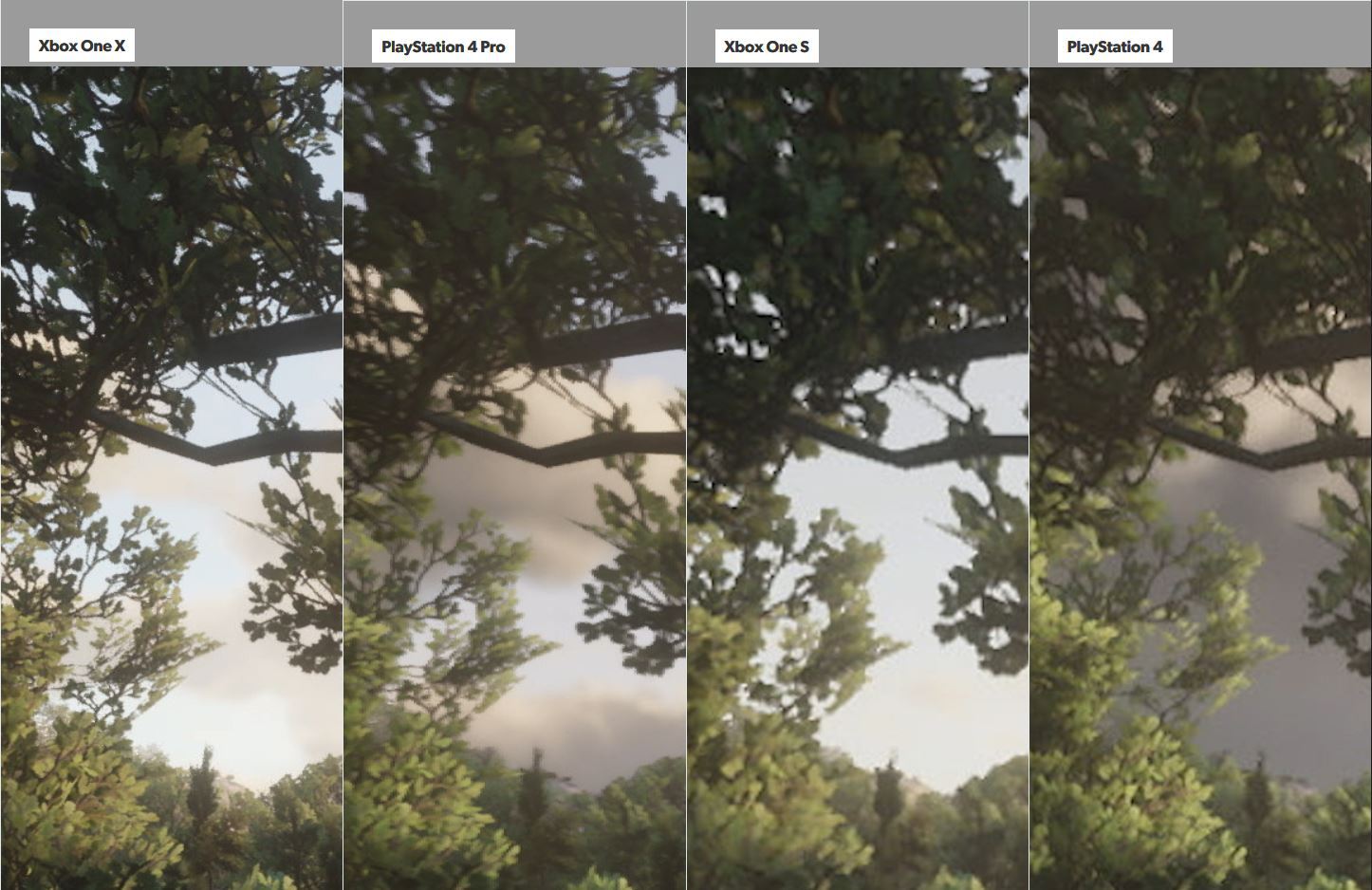
Look at the MS paint looking mustache on Arthur on base PS4/XBS and compare with Pro and XBX
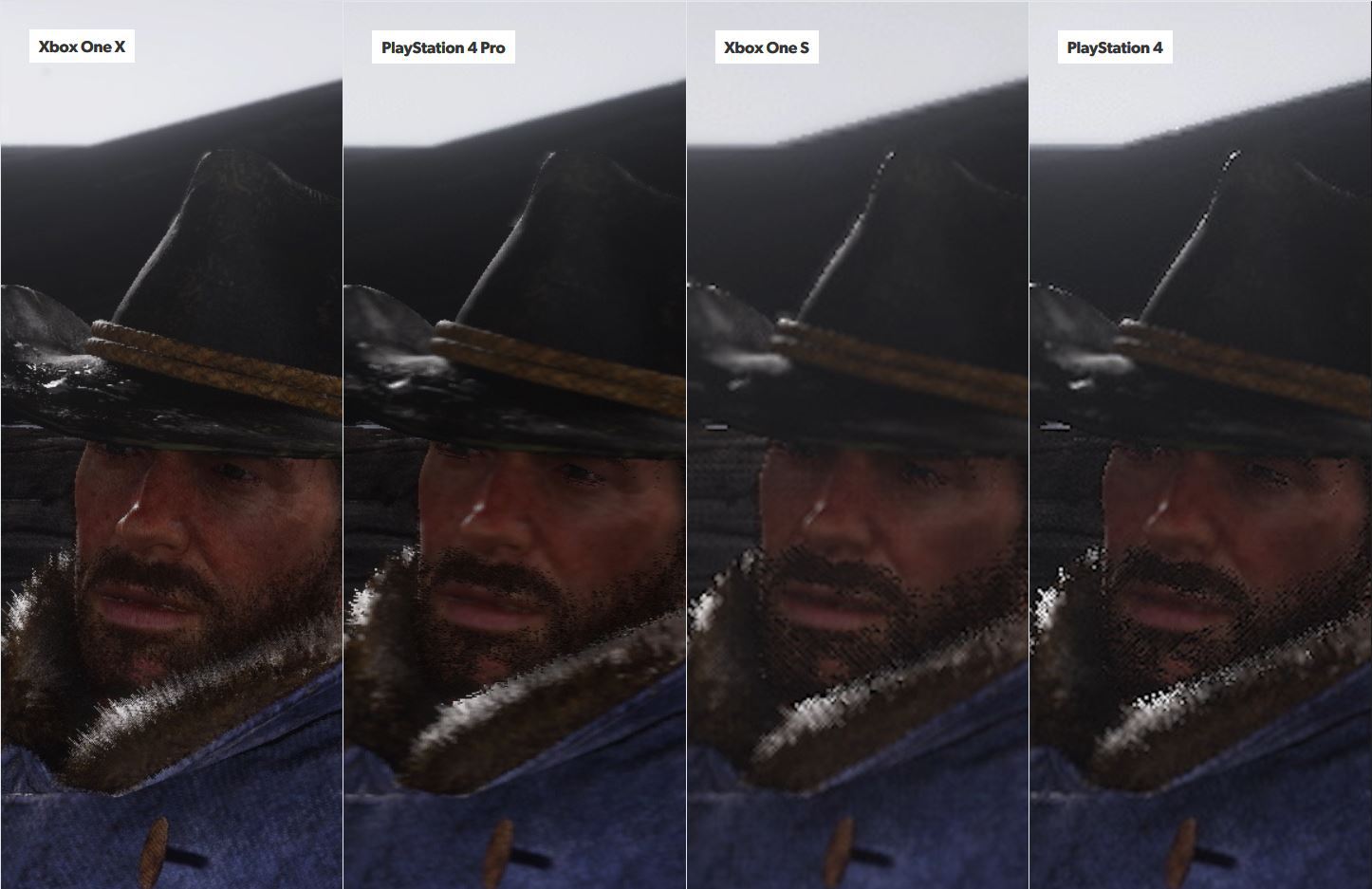
Look at the tree barks, the higher resolution texture on Pro/XBX is clearly visible.
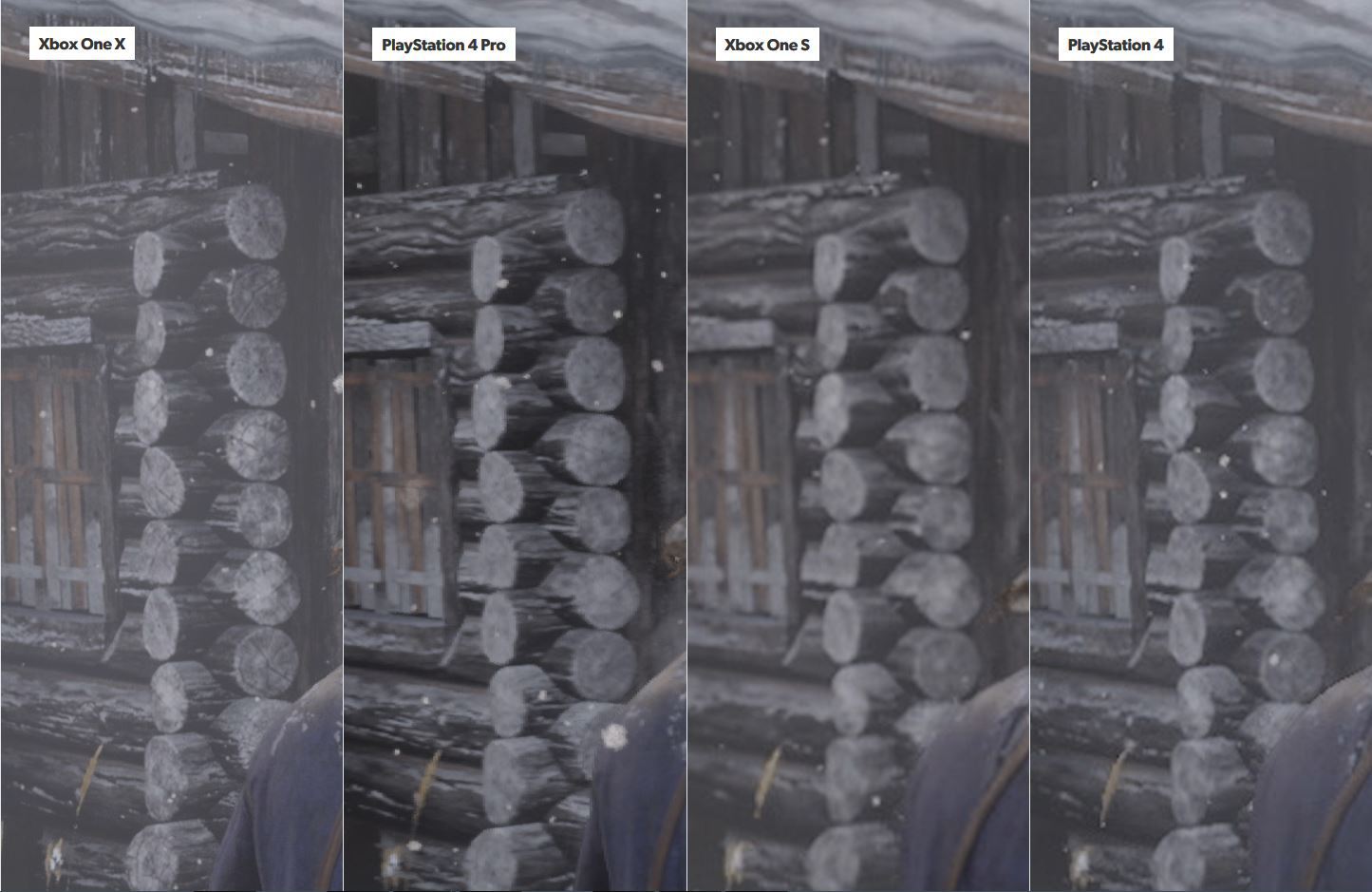
I'm in the "for super sampling" camp if it wasn't clear :p
Last edited:
HDR is absolutely broken in this game- i dont know how some of you guys are playing with HDR on- like it looks totally washed out and makes the game looks colorless
Playing with HDR off is the way to go until R* patch this shit out- many reports on Red Ded 2 subreddit too.
Pretty disappointed coming off from Forza horizon 4/Spider-man/GT sport and God of War HDR
It's just a matter of black level, it's not broken. There's no universal standard for HDR so sometimes you need to adjust your settings.
Igorth what you said about the colour saturation is interesting. With black level it's easy to tell and calibrate the picture to reference material.
How do we tell what is the correct level of colour saturation? Should the sky be blue like in SDR or more Grey like with HDR. We need some reference material.
Is there a missing "o" here so it reads "1080p w/o super sampling..."?
Yes it's a typo. Fixed it, thanks for pointing.Is there a missing "o" here so it reads "1080p w/o super sampling..."?
It's just a matter of black level, it's not broken. There's no universal standard for HDR so sometimes you need to adjust your settings.
Igorth what you said about the colour saturation is interesting. With black level it's easy to tell and calibrate the picture to reference material.
How do we tell what is the correct level of colour saturation? Should the sky be blue like in SDR or more Grey like with HDR. We need some reference material.
Honestly, I would just like to know wtf kind of monitors Rockstar used to calibrate their own settings here.
It's not really normal to have a game at deadass default in SDR to seemingly have crushed blacks.
HDR is absolutely broken in this game- i dont know how some of you guys are playing with HDR on- like it looks totally washed out and makes the game looks colorless
Playing with HDR off is the way to go until R* patch this shit out- many reports on Red Ded 2 subreddit too.
Pretty disappointed coming off from Forza horizon 4/Spider-man/GT sport and God of War HDR
It's really not though. I don't know what some folks are doing but I thought this was one of the better examples of HDR (being that I have been critical of/underwhelmed by it in the past for some movies and games).
I can't help but think that some have amped their SDR settings so outside of spec that when this isn't replicated in HDR mode you all think something is wrong.
Hdr on

Hdr off

It's shocking to be honest. I played this game in hdr for the last four days and i knew something was off lol
What's weird is that it looks great at night. Crushed blacks everywhere with hdr off at night. With hdr on, moonlight really lights up the environment. So i don't know what to do.
All i know is that with hdr off it looked a bit too colorful and gamey during the day. I think they faked the hdr for sdr tvs to give everyone a vibrant and colorful image and that the hdr version is how it's supposed to look.

Hdr off

It's shocking to be honest. I played this game in hdr for the last four days and i knew something was off lol
What's weird is that it looks great at night. Crushed blacks everywhere with hdr off at night. With hdr on, moonlight really lights up the environment. So i don't know what to do.
All i know is that with hdr off it looked a bit too colorful and gamey during the day. I think they faked the hdr for sdr tvs to give everyone a vibrant and colorful image and that the hdr version is how it's supposed to look.







