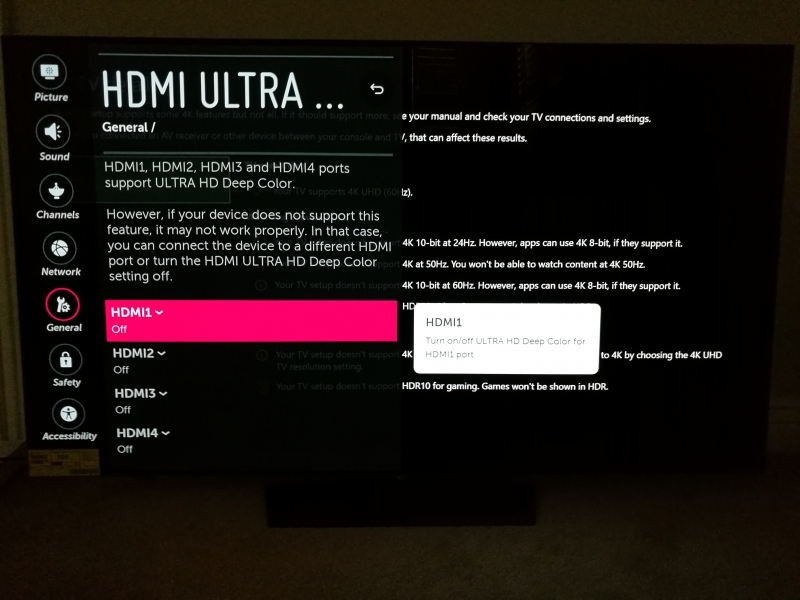Uncharted: Lost Legacy yesterday... this is the HDR benchmark experience
This is 100% the truth. I played through UC 4 earlier this year after I bought my C7, before LL was out, and there are just a million and one scenes where you just want to stop and look around. The lightning when it's stormy and the way it illuminates various surfaces looks incredble.
It doesn't hurt that there is some sort of absolute black magic going on in UC games from an AA perspective. There is not even the smallest amount of aliasing anywhere in that game, esp on PS4 Pro. ND's work in HDR thus far has been extremely impressive. I'm day one on last of us part 2 for that alone.
Maybe more to the point, I think it's
the, if not one of
the, definitive HDR experiences right now as an entire package. Right up there with Grand Tour (which can be a bit inconsistent if you really nitpick). Agree though that it's better than 95% of shows I've seen in HDR for certain.