
*edit, probably misunderstood that one and left the decking in, but beaten anyway.
Thanks! I like both of them, though I like the sharpness and clarity of Carmacs as well. Thanks for the help guys.

*edit, probably misunderstood that one and left the decking in, but beaten anyway.
Thank you very much!
Is this crop fine?

I was trying to see if someone could make this transparent.
The original image is here:
Can anyone please make my avatar's background transparent?
Here's the source image


Ive been using this avatar for over a decade, Im wondering if anyone can help me come up with a new one? I feel like I should stick to something to do with ole Scarlet Spidey at least for the time being.
You're welcome. The top and bottom will show as transparent. I have to leave space at the top and bottom to keep it square otherwise the sides will get cropped off on the forum pages.Thanks. This looks good. Is there a way to remove those white spaces from the top and bottom?
I dont have one, havent really read the comics in about 20 years, haha. Ive just been a Ben Reilly guy since I was a kid. I was thinking maybe something a little more subtle as well, rather than a big full shot. Maybe just his eyes? or his spider icon?




Sorry, there weren't many headshots so I hope one of these will do!
This works. Thanks!Note sure what happened here, they were supposed to be smaller in file size, I still have them on my PC and they're around 45KB each. Give me a second and I'll resize them. I'll edit this post once I'm done.
EDIT: Here they are, hope they're ok this time:




https://vignette.wikia.nocookie.net.../26/Sae.png/revision/latest?cb=20170227021832
Can someone help me with this one (transparent), please? :)

I'm dumb with this stuff, so I'm having trouble getting stuff to look good. Like it says to use 200 x 200 images, but they're always way bigger than the 50 KB limit.
Maybe someone smarter than I can make something out of this image (56k warning)
Obviously I'm trying to crop it to focus on the face, yet even doing that the image is way over the size limit.

Yep, great change. I can use my older one too now. I tried 200x240 before but that produced a small black line at the bottom when resized so I went back to regular 100x120.Avatar settings have been changed. no longer restricted to 96x96 here on the forum pages and looks like they scale properly now. Time to break out my old, larger one.
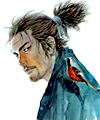
Seems like a few things have been changed regarding avatars! If that is the case can someone please make mine transparent and size it correctly so it looks clean and fresh?
I would of course appreciate it so much.
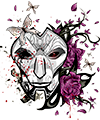
You're welcome. The top and bottom will show as transparent. I have to leave space at the top and bottom to keep it square otherwise the sides will get cropped off on the forum pages.

Can someone please make the background of my avatar transparent ? Thanks


What's the largest possible avatar size? I figured uploading an avatar at 200by200 would just resize it to the biggest possible size but I'm seeing people with larger avatars now. It seems like new update changed some of the avatar stuff.
[edit]
Oh, I think it's 100by120.
Yeah, I've been messing around with it some. I wanted to make it the biggest possible size for my profile and then have it get resized to 100 by 120 but like you said, the quality gets decreased. I guess I have to make it at 100 by 120 so it doesn't get reduced.No problem.
That seems to be the case, not sure if you can go bigger for your profile purposes but then it seems the forum software scales it down on the forum view and reduces the quality.
Just got approved! Hoping someone can maybe just crop Mr. Ocean's head off this pic? Like with the background transparent.
I tried myself and failed miserably. -_-

Yeah, I've been messing around with it some. I wanted to make it the biggest possible size for my profile and then have it get resized to 100 by 120 but like you said, the quality gets decreased. I guess I have to make it at 100 by 120 so it doesn't get reduced.
Is there anyone that can get rid of the extra black lines in the "M" part of Mario's hat and have it filled in white (and if you've got time and it's not a lot of work, maybe put a thin black line around the M and the circle that makes up the "M" patch, if not, it's cool, the white fill would be plenty!)? And maybe transparent too? Thank you if you do anything to it!
Here's an imgur link a larger version of the image because I don't know how to put it in the post..
https://imgur.com/a/5useQ

I've been using TinyPNG to get the flile size down without messing the picture up.If you guys find a concrete way of making avatars look nice let me know. I basically am just resizing and cropping until I can get it within the size limit and not get all chopped and weird looking.

