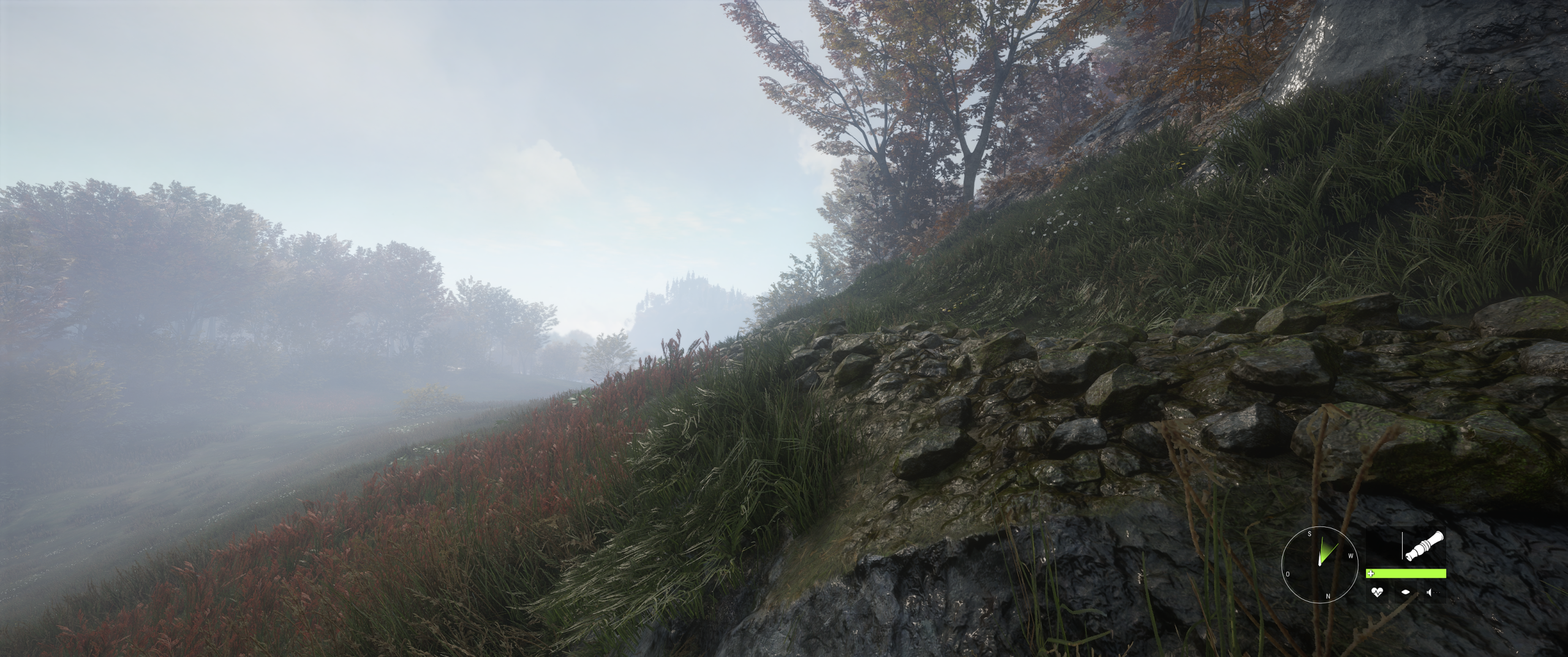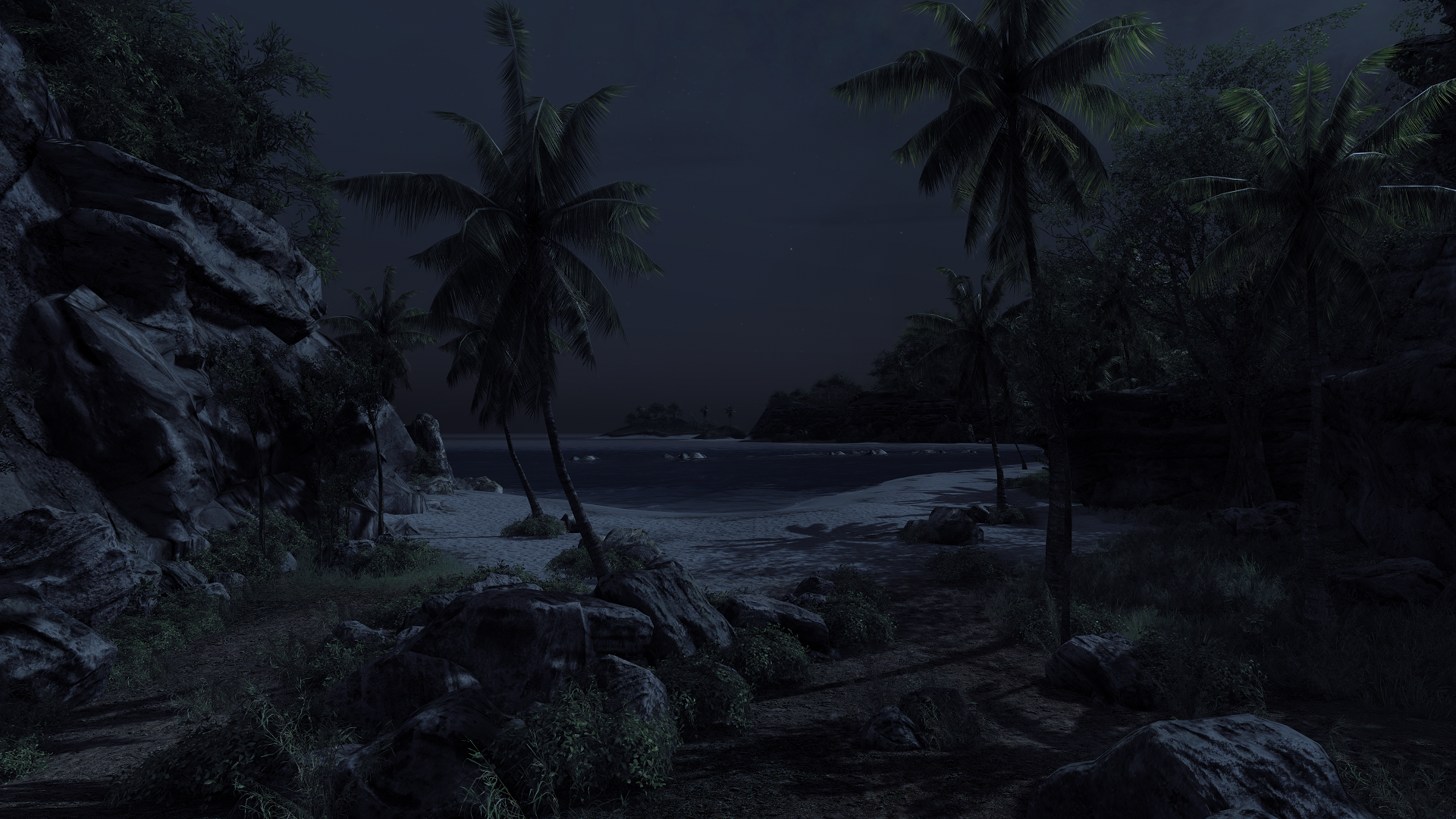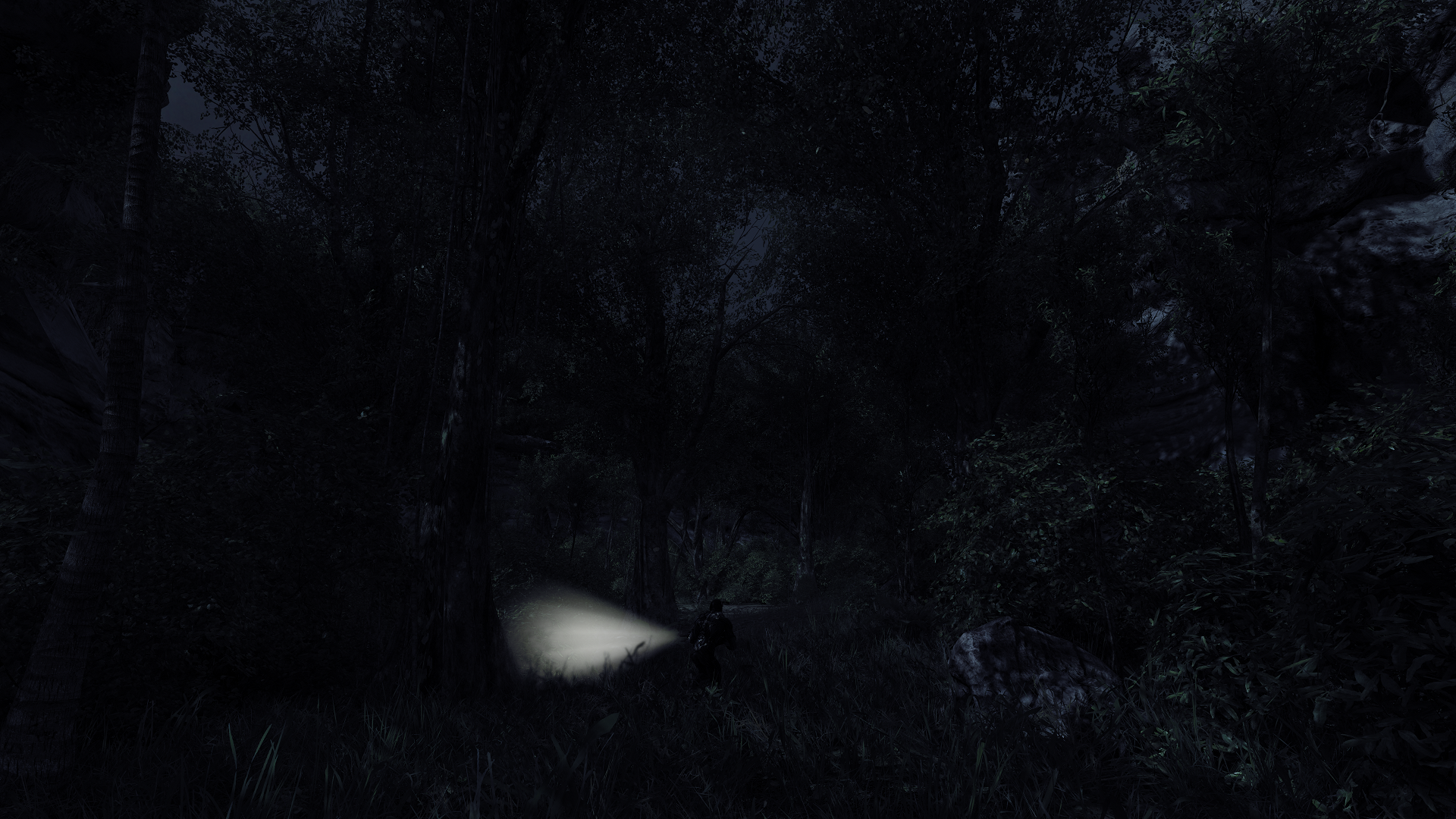AC Origins


Thanks for the camera controls Otislnf. Locking the cam with the Home key makes the DOF workable with the mouse.


Thanks for the camera controls Otislnf. Locking the cam with the Home key makes the DOF workable with the mouse.
Last edited: