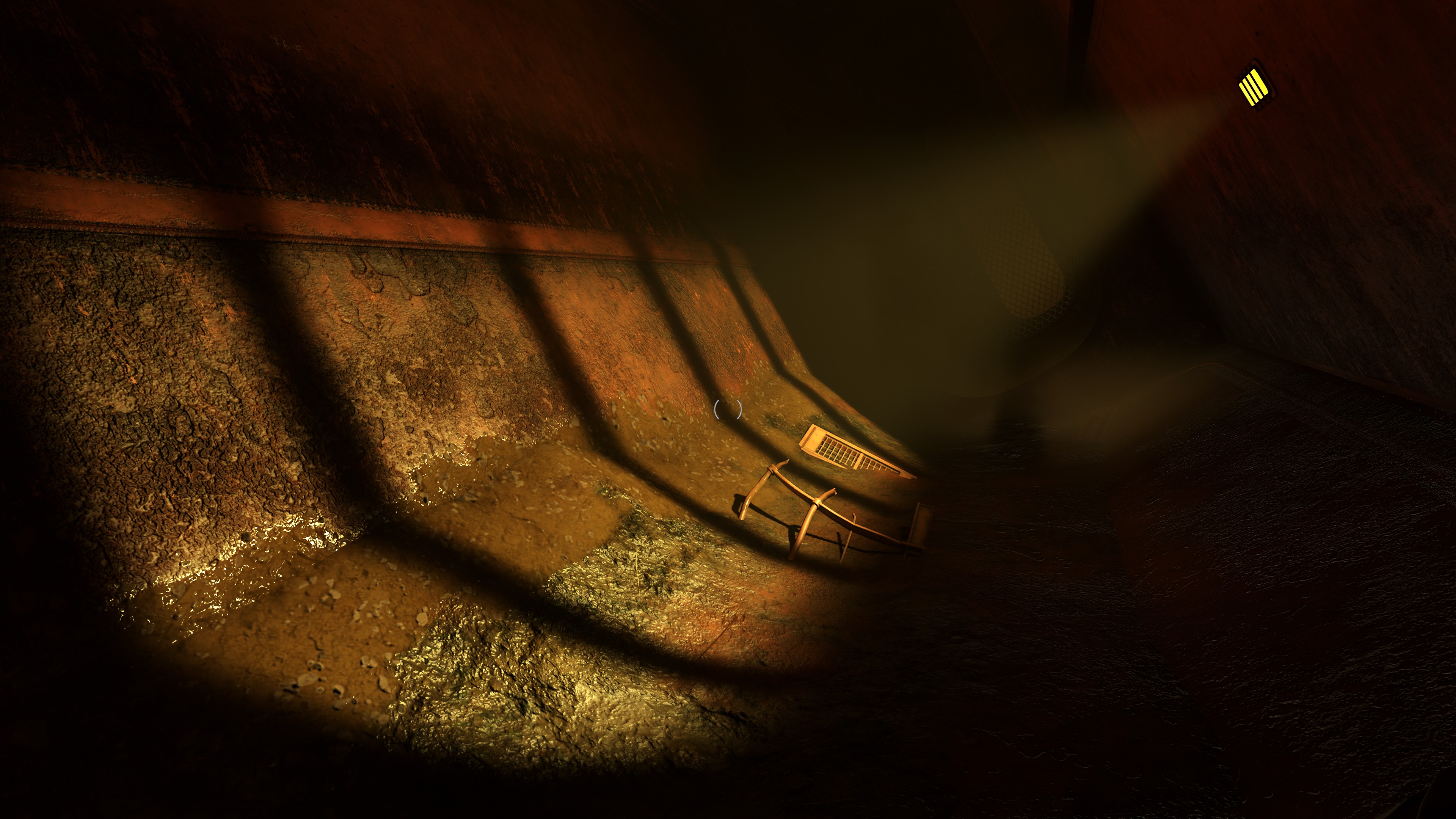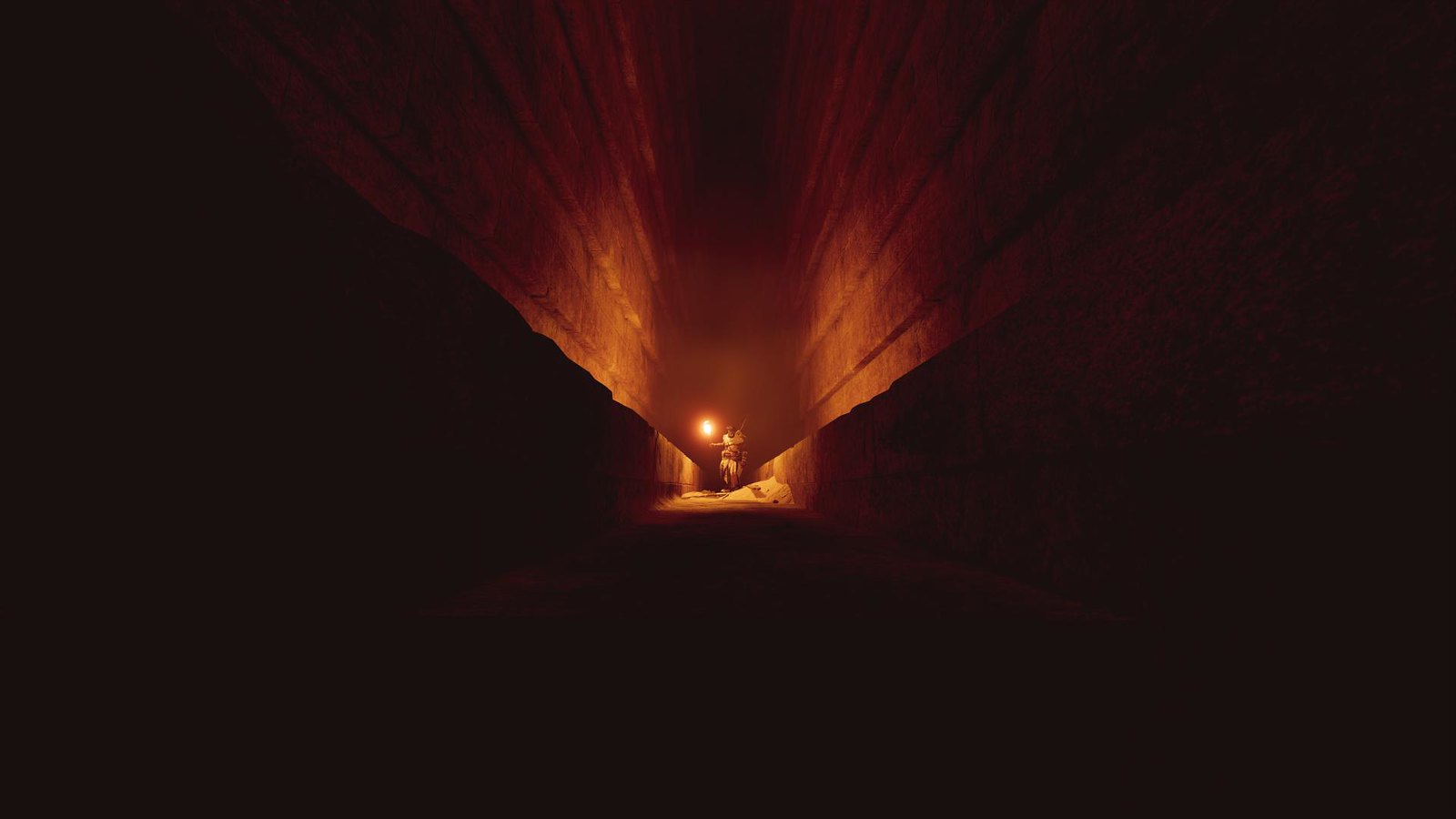-
Ever wanted an RSS feed of all your favorite gaming news sites? Go check out our new Gaming Headlines feed! Read more about it here.
-
We have made minor adjustments to how the search bar works on ResetEra. You can read about the changes here.
PC screenshots thread |2018|
- Thread starter Deleted member 1378
- Start date
You are using an out of date browser. It may not display this or other websites correctly.
You should upgrade or use an alternative browser.
You should upgrade or use an alternative browser.
- Status
- Not open for further replies.
Native 8K? I don't even want to think how much or what your rig is lol
Are you using imgur ? If it is the case, imgur is not working with resetera for now.
imgur does not allow hotlink everywhere.
Right click the picture in your flickr link and "copy image address".
The resulting link should be this, which you can then use in img tags:
https://c1.staticflickr.com/5/4460/24209948938_31cb05e109_o.png
Shouldn't use imgur in this topic anyway.Are you using imgur ? If it is the case, imgur is not working with resetera for now.
imgur does not allow hotlink everywhere.
Compression: Don't compress your screens or use a host that compresses them (Steam, Imgur).
If we're ok with R8tedm3 posting his Flickr downsamples (which are sharpened and compressed) then we should be ok with IMGUR.
AC Origins (from 8600x3600):


Top shot isn't great, but damn if I can't help but take screenshots of highly detailed scenes in this game. 2nd shot I gave up on trying to get the horse where I wanted it without ugly grass in the foreground :(
AC Origins (from 8600x3600):


Top shot isn't great, but damn if I can't help but take screenshots of highly detailed scenes in this game. 2nd shot I gave up on trying to get the horse where I wanted it without ugly grass in the foreground :(
NVM, I got it working! I think I might have been linking to the wrong thing. Flickr doesn't make it easy to find the exact link you need...

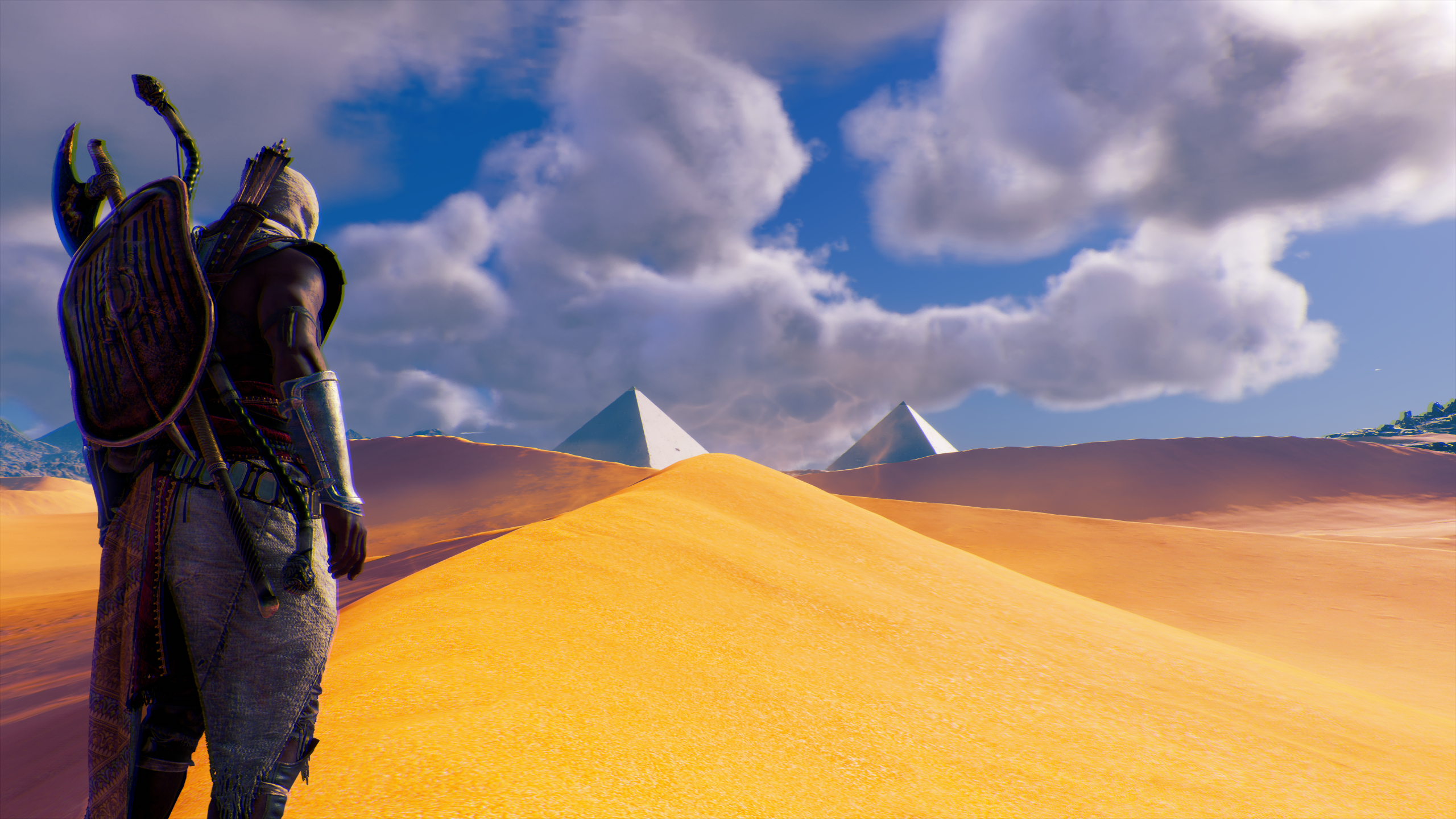

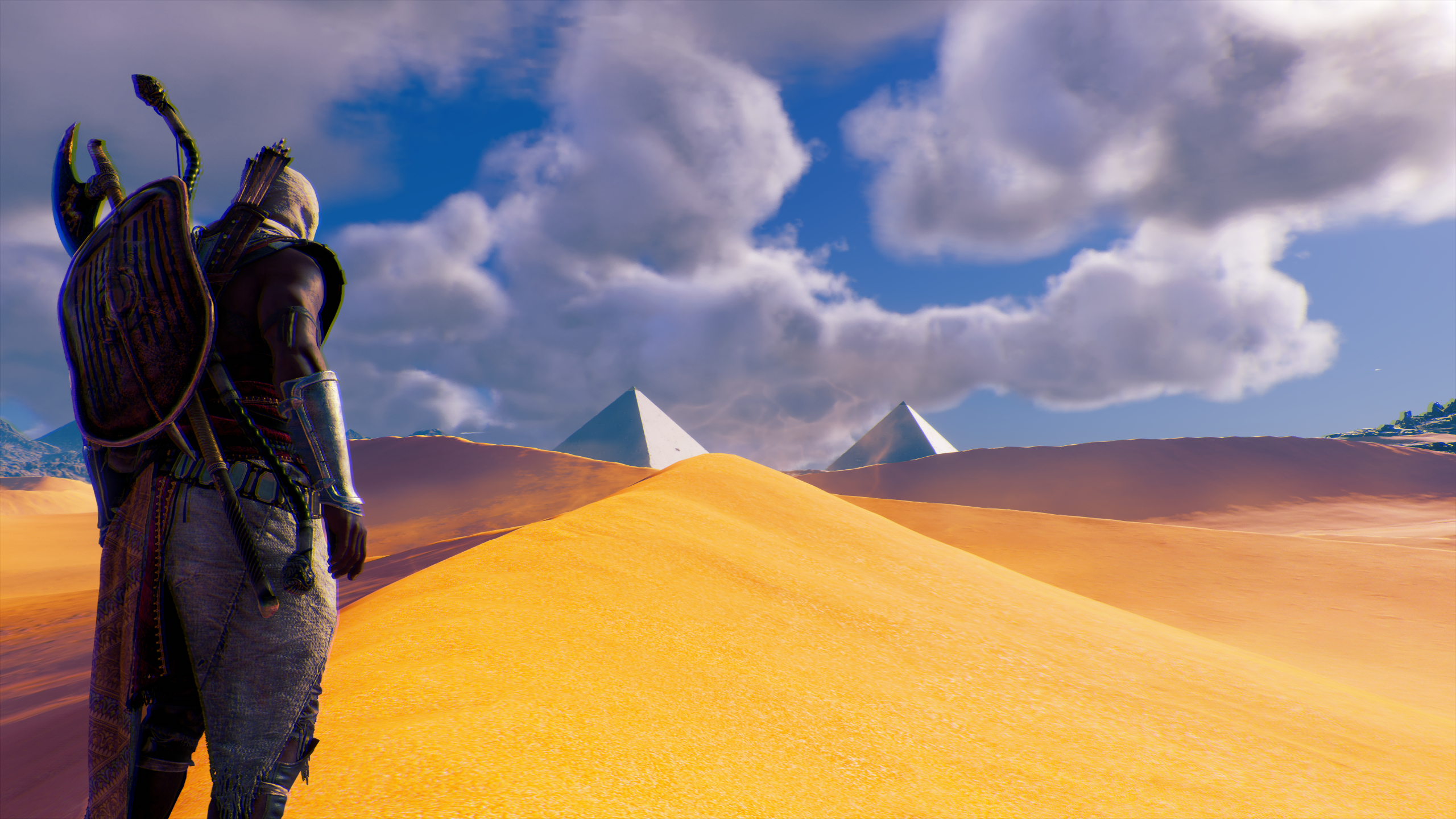
1 more... where the low tree LOD managed to sneak in without me realizing it :(

EDIT: I see you got it working. And yeah, I agree ^^
This chrome extension helps a lot.

Flickr doesn't make it easy to find the exact link you need...
EDIT: I see you got it working. And yeah, I agree ^^
This chrome extension helps a lot.
Last edited:
Thanks, this will save me a lot of time.
I love your reshade. Do you play with it or it is just for screenshots ?
Assassin's Creed Origins, Otis freecam | custom reshade | supersampling 200%:

Assassin's Creed Origins, Otis freecam | custom reshade | 6k x 3k => 3840 x 1900 | supersampling 120%:

Thanks :) It's just the base Mass Effect preset I used before, popped it in to ACO to see how it would look.I love your reshade. Do you play with it or it is just for screenshots ?
Although I've been using it mostly for screenshots only, it's fine to use for gameplay during the daytime, but at night its too dark. I lose around 5-10 FPS with Reshade on.
On another note, I forgot to turn on Afterburner yesterday and wasted about 2 hours thinking I was taking shots, when I really wasn't lol Motherf@$%"#%!!!
Assassin's Creed Origins
(1920x1200 - Photo Mode - ReShade)
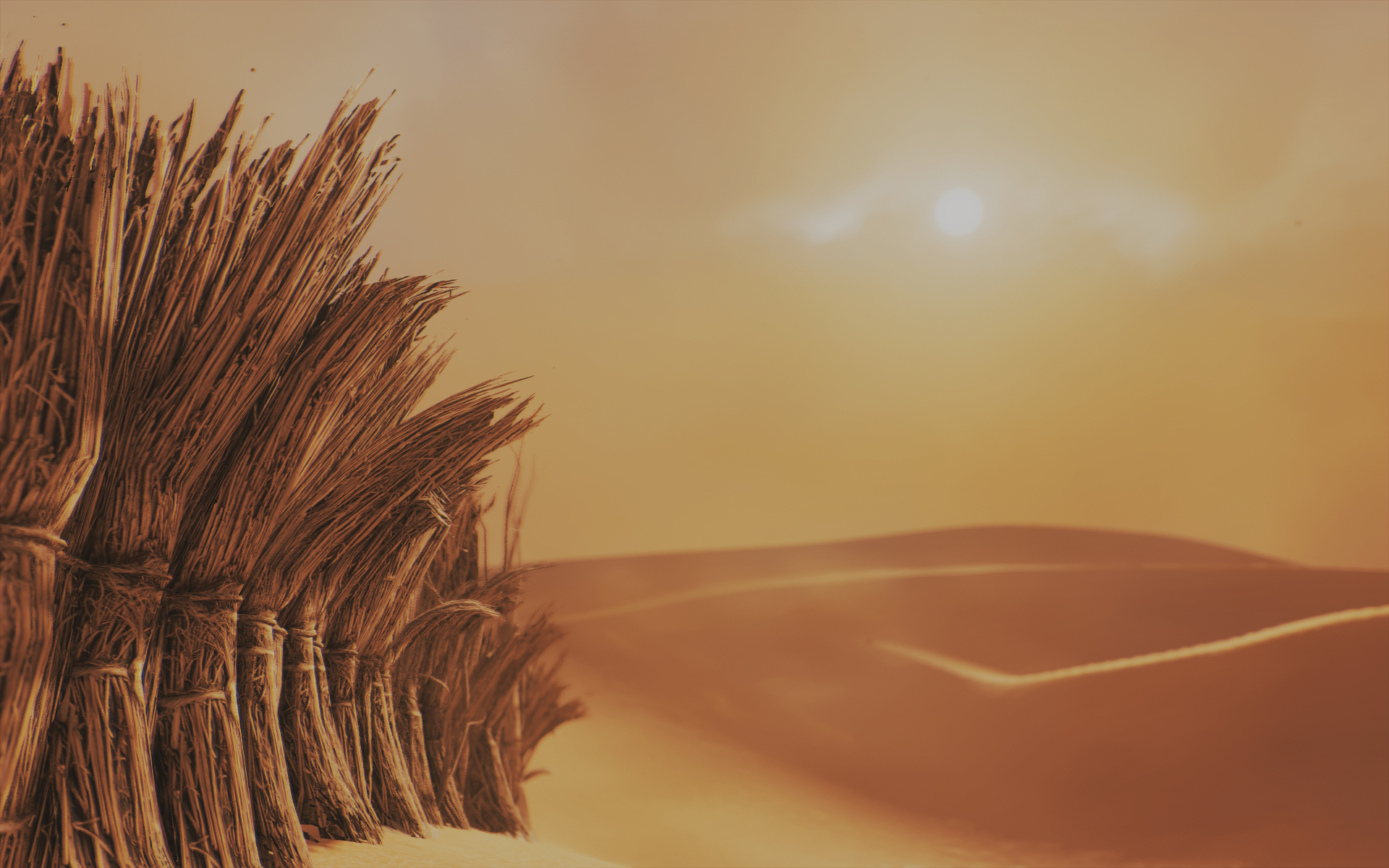

Thanks :) It's just the base Mass Effect preset I used before, popped it in to ACO to see how it would look.
Although I've been using it mostly for screenshots only, it's fine to use for gameplay during the daytime, but at night its too dark. I lose around 5-10 FPS with Reshade on.
On another note, I forgot to turn on Afterburner yesterday and wasted about 2 hours thinking I was taking shots, when I really wasn't lol Motherf@$%"#%!!!
Ok. thanks.
I'm having a hard time with Afterburner, sometimes it doesn't create the screenshot.
And when I'm taking high res screenshot (like 6k x 3k), I have to wait 15 to 25 secondes without touching anything for the screenshot to appear in the folder. If I'm touching something in the game, the file is empty.
I have to try to save my screenshot on my SSD maybe. Or using the inbuild reshade screenshot command but with this I had more or less same issues with other games.
What are you capturing screenshots with? If you're saving PNGs, then you'll be waiting a while for screenshots to save. But if you save BMPs, they are instant. I'm capturing 8600x3600 screenshots now and they save instantly (either with Afterburner or ReShade). I just batch convert everything to JPGs afterwards.And when I'm taking high res screenshot (like 6k x 3k), I have to wait 15 to 25 secondes without touching anything for the screenshot to appear in the folder.
Ok. thanks.
I'm having a hard time with Afterburner, sometimes it doesn't create the screenshot.
And when I'm taking high res screenshot (like 6k x 3k), I have to wait 15 to 25 secondes without touching anything for the screenshot to appear in the folder. If I'm touching something in the game, the file is empty.
I have to try to save my screenshot on my SSD maybe. Or using the inbuild reshade screenshot command but with this I had more or less same issues with other games.
I haven't had any problems with Afterburner and ACO... but then again, I've only taken native 1920x1200 res screenshots, nothing higher res yet.
If you're taking shots with a really high res + using the resolution scaling in Otis' tools, its going to bring your system to it's knees. Saving the shot to an HDD is probably going to take a long time, better to try saving it to an SSD if you can. Reshade's built-in screenshot function takes even longer to save than Afterburner (in my experience), but it works in ACO. I've had issues with Reshade creating a black screenshot in some other games, like Hellblade.
the_more_you_know.jpg :PWhat are you capturing screenshots with? If you're saving PNGs, then you'll be waiting a while for screenshots to save. But if you save BMPs, they are instant. I'm capturing 8600x3600 screenshots now and they save instantly (either with Afterburner or ReShade). I just batch convert everything to JPGs afterwards.
I didn't know about that, I've been saving everything to PNG then converting to JPG.
Last edited:
Screenshots of Ac Origins are superb!
The Hunter call of the wild/ Reshade

For honor/Reshade

The Hunter call of the wild/ Reshade

For honor/Reshade

Last edited:
What are you capturing screenshots with? If you're saving PNGs, then you'll be waiting a while for screenshots to save. But if you save BMPs, they are instant. I'm capturing 8600x3600 screenshots now and they save instantly (either with Afterburner or ReShade). I just batch convert everything to JPGs afterwards.
I'm using Afterburner too but I'm saving screenshot in PNG, I will try BMP then. This will change a lot. Thank you so much!
I haven't had any problems with Afterburner and ACO... but then again, I've only taken native 1920x1200 res screenshots, nothing higher res yet.
If you're taking shots with a really high res + using the resolution scaling in Otis' tools, its going to bring your system to it's knees. Saving the shot to an HDD is probably going to take a long time, better to try saving it to an SSD if you can. Reshade's built-in screenshot function takes even longer to save than Afterburner (in my experience), but it works in ACO. I've had issues with Reshade creating a black screenshot in some other games, like Hellblade.
Yes, like Jim2point0 said, it is probably because the PNG compression. I have the same experience between reshade build-in function and Afterburner, reshade even freezes the game for a sec sometimes. And I had black screen with reshade too. :p
Thanks. I played a bit the other day and couldn't help but notice how terribly muted the colors were.
Last edited:
It's because BMPs are purely uncompressed images. That's why every single BMP of X Resolution is the same size regardless of content. PNGs are a compressed format but it uses a lossless algorithm that takes a little while to perform.the_more_you_know.jpg :P
I didn't know about that, I've been saving everything to PNG then converting to JPG.
It's also why BMPs are a terrible format for the internet and therefore you should never ever ever try to upload them. Luckily, Flickr doesn't even let you.
Assassin's Creed Origins, Otis freecam | custom reshade | 6k x 3k => 3840 x 1900 | supersampling 120% :


https://www.flickr.com/photos/dionis501/albums/72157688416308474


https://www.flickr.com/photos/dionis501/albums/72157688416308474
- Status
- Not open for further replies.