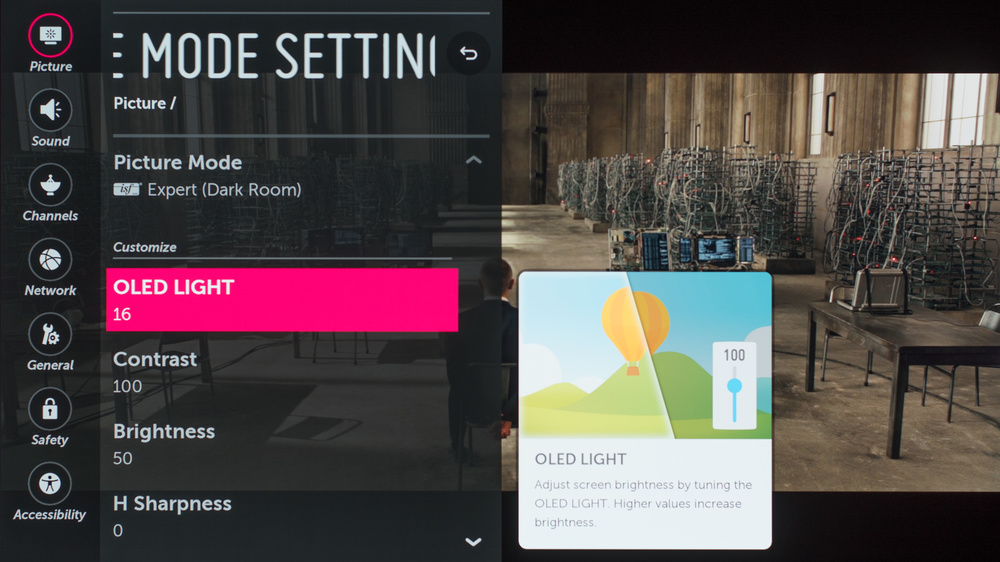Wow, kudos to LG support (France). Had a bizarre issue on my C7 and they'll be coming to my place next week to replace the panel. Just needed a few pictures, no sending (and waiting) required.
I feel better about ordering their SJ8 soundbar now haha.
I feel better about ordering their SJ8 soundbar now haha.
Well now I'm worrying about panel lottery but that's just my typical tech anxiety kicking in.