Do you have the right plan? You need the 4 screen - Ultra HD plan.I am in the Netflix app on the X and I do not see that Dolby vision logo next to Stranger Things.
Any ideas??
-
Ever wanted an RSS feed of all your favorite gaming news sites? Go check out our new Gaming Headlines feed! Read more about it here.
-
We have made minor adjustments to how the search bar works on ResetEra. You can read about the changes here.
iPhone X | OT | Hello Future | November 3
- Thread starter wachie
- Start date
You are using an out of date browser. It may not display this or other websites correctly.
You should upgrade or use an alternative browser.
You should upgrade or use an alternative browser.
I don't see it either :(I am in the Netflix app on the X and I do not see that Dolby vision logo next to Stranger Things.
Any ideas??
Do you have to have the 4K subscription tier to see HDR? That sucks if so... ugh.
Do you have the right plan? You need the 4 screen - Ultra HD plan.
I don't see it either :(
Do you have to have the 4K subscription tier to see HDR? That sucks if so... ugh.
Yup, seems like you need to have the 4 screen + Ultra HD option for $14 a month to get the HDR and Dolby Vision on Netflix...
Maybe I'll upgrade down the road when I get a 4k tv, but right now I'll stick with my 2 screen subscription
Is that using Apple's Maps app?
Maybe try Google Maps and see if you lag behind on that - could point to the issue being with the Maps app and you can just delete it and reinstall it.
Yes - I'll give that a try.
For me the only thing that angers me —other than un updated apps— is how I cannot close apps in the app switcher by swiping.
Who the hell thought long pressing and then clicking minuses was a good idea?
Who the hell thought long pressing and then clicking minuses was a good idea?
For me the only thing that angers me —other than un updated apps— is how I cannot close apps in the app switcher by swiping.
Who the hell thought long pressing and then clicking minuses was a good idea?
Once the minuses appear, you can swipe them.
Man how do you get super dark mode? It used to be part of the triple clock to zoom feature.
You probably have to setup that workaround to get that to work again. It wasn't really part of the zoom feature, but more of a hack.
They are, but they also need to have in store units.Seems screwed up that there is at least some walk-in/reservation stock in the US but still people with December preorders? You'd think they'd try and bump those guys up a bit.
Yeah my problem was I forgot to assign zoom to the triple click shortcut! It works just like it used to! :)Once the minuses appear, you can swipe them.
You probably have to setup that workaround to get that to work again. It wasn't really part of the zoom feature, but more of a hack.
Does the font everywhere seem bigger to anyone else?
Also, another gripe, in full screen games the swipe for home bar always stays on screen. Can you auto hide it?
Also, another gripe, in full screen games the swipe for home bar always stays on screen. Can you auto hide it?
Yeah, this needs to be changed.For me the only thing that angers me —other than un updated apps— is how I cannot close apps in the app switcher by swiping.
Who the hell thought long pressing and then clicking minuses was a good idea?
I still don't know what to do regarding my iPhone X preorder, the 8+ is still tempting me a lot.
Bigger screen, better battery, bigger keyboard just seem to be what I value the most :-/
I come back ftom the Apple store where I tried the X, and I didn't notice the OLED screen to be that much better. The burnout risk also gets me nervous.
Decisions...
Bigger screen, better battery, bigger keyboard just seem to be what I value the most :-/
I come back ftom the Apple store where I tried the X, and I didn't notice the OLED screen to be that much better. The burnout risk also gets me nervous.
Decisions...
Do you have anyone you can split it with?
Yeah my problem was I forgot to assign zoom to the triple click shortcut! It works just like it used to! :)
What do you triple click now? The right side button?
You can select the app and still swipe upFor me the only thing that angers me —other than un updated apps— is how I cannot close apps in the app switcher by swiping.
Who the hell thought long pressing and then clicking minuses was a good idea?
Wireless charging has been pretty meh so far. It really heats up the phone for me big time and it's really slow.
It definitely won't replace cables, but I see the advantages of it. There is little friction in just putting the phone over the charging surface, so it makes more sense for bedside charging overnight, or office desks where you're coming and going, etc. Most scenarios where you're simply topping off the battery, or can afford an extended charging period.
It will be great when Qi surfaces are available everywhere.
That definitely doesnt force close it.
Reachability takes me about 5 tries to get it :(
I did wireless charging last night it was great. Keep in mind I just set it down at bed time, I dont plan on using it as my only source. I will use a cord at work and wireless only overnight.
That definitely doesnt force close it.
Reachability takes me about 5 tries to get it :(
Sliding the app out of the app switcher doesn't force close it?
That's what it's supposed to do.
Wireless charging has been pretty meh so far. It really heats up the phone for me big time and it's really slow.
Does the X not have fast wireless charging?
Yup! Works like a charm too!
Still have to long press to expose the red minus circles.
Swipe, long press, swipe is bullshit.
Why can't I just swipe up to kill the apps?
Long press the app and when the minus sign comes up, you can swipe it away.That definitely doesnt force close it.
Reachability takes me about 5 tries to get it :(
I did wireless charging last night it was great. Keep in mind I just set it down at bed time, I dont plan on using it as my only source. I will use a cord at work and wireless only overnight.
Also, I'm not really liking the wireless charging. It's really slow and that's using my iPad brick.
511428, member: 23126"]Sliding the app out of the app switcher doesn't force close it?
That's what it's supposed to do.[/QUOTE]
It does.
Correct but if you go back into the app switcher it still appears.Sliding the app out of the app switcher doesn't force close it?
That's what it's supposed to do.
Not that you need to force quit apps, but swiping up in the app switcher no longer force quits them. You now need to long hold, wait for the minus icon, then tap that to close it.
Not sure why Apple made that change, as it seems counterintuitive as opposed to the old way of just swiping up.
Maybe they'll fix that in a future update.... ¯\_(ツ)_/¯
One thing I noticed is that if you have an app open, you can't get to control center by swiping down from the top right. If you do that it just brings down any notifications you have. You have to first swipe up to close the app and then you can swipe down from right corner to get CC. Not sure if that's a bug or a design choice.
I'm getting the control center when I do thatOne thing I noticed is that if you have an app open, you can't get to control center by swiping down from the top right. If you do that it just brings down any notifications you have. You have to first swipe up to close the app and then you can swipe down from right corner to get CC. Not sure if that's a bug or a design choice.
This is what happens for me....
Faster wireless charging (7.5 watts) is supposed to be coming later in a software update.
For right now it's equivalent to charging g it with the small block that comes with the phone (5 watts)
I only use wireless charging in my car. Got a small square qi pad from Amazon and that sits underneath my radio in a cubby hole. Perfect for topping it off as I drive around And stream music.
For right now it's equivalent to charging g it with the small block that comes with the phone (5 watts)
I only use wireless charging in my car. Got a small square qi pad from Amazon and that sits underneath my radio in a cubby hole. Perfect for topping it off as I drive around And stream music.
Sorry if it's been asked, but how comfortable is the OLED in the dark? Easier on the eyes or about the same?
With True Tone enabled and good brightness control I've found it to be way easier on my eyes at night in bed than my old phone. Love it.
I have a bit of a wander in one eye; constant Face ID failures have led me to disable "require attention." Less secure, but it works more reliably now.
Also, my iCloud restore (50 GB) completed in less than a day. Going from 6 to 7 took a week, as did 7 to 7. Awesome.
Also, my iCloud restore (50 GB) completed in less than a day. Going from 6 to 7 took a week, as did 7 to 7. Awesome.
Are you swiping the right side of the notch? I just tested and am getting control center from the right, and notifications from mid or leftOne thing I noticed is that if you have an app open, you can't get to control center by swiping down from the top right. If you do that it just brings down any notifications you have. You have to first swipe up to close the app and then you can swipe down from right corner to get CC. Not sure if that's a bug or a design choice.
After your tap and hold to bring up the red minus. Not the same behavior as before.
About the same. Maybe slightly worse if you're not picking because of viewing angles etc.Sorry if it's been asked, but how comfortable is the OLED in the dark? Easier on the eyes or about the same?
True tone, night mode, and the triple click low light are very easy on the eyes. You can use it while asleep and it won't blind you.
Is there anyway to quickly invoke the passcode entry to unlock? Like if I have my phone on a desk out of reach for Face ID to work. It looks like the only way to do it is swipe up on the lock screen and wait a second for Face ID to determine that there is no face to scan. Don't know if someone else found a quicker way.
Wtf. can't download an app from the App Store. This thing is saying to double click to install and I'm tapping the screen everywhere I can think of.
It's pointing at the side button - that's what you double-click. It does that for FaceID authorization to install the app.Wtf. can't download an app from the App Store. This thing is saying to double click to install and I'm tapping the screen everywhere I can think of.
Are you swiping the right side of the notch? I just tested and am getting control center from the right, and notifications from mid or left
Yes. I'm swiping from as far to the right as I can go on the screen and it just brings up notifications.
It's pointing at the side button - that's what you double-click. It does that for FaceID authorization to install the app.
Aww hell.
iPhones used to be something a toddler could use.
They need to get their groove back on how this X operates.


