Nintendo Switch being a thing has made Sony's issues with 1080p upscaling latency a pretty big issue...
collusion to get people to upgrade their consoles. switch 4k upgrade incoming ;)
Nintendo Switch being a thing has made Sony's issues with 1080p upscaling latency a pretty big issue...

In many areas in RE7 on PC where it's supposed to be near black you'll see a really blotchy mess. Almost like watching very low bitrate content, or Netflix on a bad connection. When moving in and out of specific areas (primarily the main room of the house that has the clock, the stairs and a few exits) you'll see shadows turn into blobs of blocky colors that are just above black. In areas that are supposed to be shadowy that are being illuminated by very bright lights (a good example would be the mines or a few areas in the house near the end), instead of seeing the light smoothly travelling through the area, you end up with what looks like a "rainbow" of off white colors, and similarly when light is shooting away into shadows, you'll see rainbows of near black.
I don't honestly know if the banding is an issue specifically with the TV, or in the way Windows wanted to handle HDR, since it was only outputting in 8-bit instead of 10 like it should have. It essentially looked like this (but not red):

Similarly, at the very beginning of the game when you're viewing Mia's message on the laptop, it has a billion banding rings across the video. I never bothered to rent it for the PS4 to check to see if it was a PC specific issue, but from asking around, those that were able to try both on a B6 were saying it looked the same in both cases.
Spent a few weeks going back and forth on a B7 and I think I've talked myself into it. Wasn't sure if I should wait for 2.1 but I'm one of those lucky (ignorant?) people that isn't sensitive to frame rate issues and stuff like that so I don't think VRR would be a massive game changer for me. I just have 3 issues I was hoping people in the know could help me with:
How bad is the brightness issue with HDR gaming? The main reason I want to upgrade is for the jump to 4K/HDR on the PS4 Pro. Is this a major issue? Can it be countered with settings tweaks? Would I be better waiting for the B8 (which is rumoured to address this)?
Does the B8 contain the same processor as thas B7? I think I read that it doesn't so you'd only see performance improvements on the C8 and higher models?
Last one's a bit more specific - did anyone here jump from a GT60/VT60 to the LG OLED's and if so, how was it? I'm still really happy with the picture on my Panasonic plasma and think it handles SD content really well but I've got that new tech FOMO. Just wonder if some of the people here who are amazed with the jump are coming from sets that aren't as solid. Does it still feel like a real generational leap coming from those last gen plasmas? Any areas where the new tech doesn't do as well?
The 75 inch is a faster panel than the 65 and thankfully I haven't noticed any blur or smearing.Many reviewers say the Z9D exhibits more "smearing" in motion than the OLEDs. Even Vincent - who is head over heels with the Z9D - mentions that if it bothers people they might notice it. Hasn't been an issue for you?
I run my switch through my AVR and let the AVR upscale it :)Nintendo Switch being a thing has made Sony's issues with 1080p upscaling latency a pretty big issue...
I run my switch through my AVR and let the AVR upscale it :)
PQ looks better and much lower input lag.
The 75 inch is a faster panel than the 65 and thankfully I haven't noticed any blur or smearing.
I run my switch through my AVR and let the AVR upscale it :)
PQ looks better and much lower input lag.
What AVR (or really, what chipset)?
Even going back to the days of Faroudja DCDI, that stuff has always been hit or miss. Of course it's highly variable with the chipset.
I will say that the way my Switch looks on my C7, there's no scaling you could do that would make it look worse, that's for sure....
I've accepted HDR game mode on my c7 but not really happy with it. It's not awful but it could be much better. Hopefully 2017 oled gets updated with the rumored active HDR bonuses the 2018 models will get.
That type of banding is game dependant, it's not a flaw of the TV or PC. Some games have really shitty banding, like Battlefront 2 cutscenes, The Last Guardian etc.In many areas in RE7 on PC where it's supposed to be near black you'll see a really blotchy mess. Almost like watching very low bitrate content, or Netflix on a bad connection. When moving in and out of specific areas (primarily the main room of the house that has the clock, the stairs and a few exits) you'll see shadows turn into blobs of blocky colors that are just above black. In areas that are supposed to be shadowy that are being illuminated by very bright lights (a good example would be the mines or a few areas in the house near the end), instead of seeing the light smoothly travelling through the area, you end up with what looks like a "rainbow" of off white colors, and similarly when light is shooting away into shadows, you'll see rainbows of near black.
I don't honestly know if the banding is an issue specifically with the TV, or in the way Windows wanted to handle HDR, since it was only outputting in 8-bit instead of 10 like it should have. It essentially looked like the left image (but not red and usually close to double the transitions):

Similarly, at the very beginning of the game when you're viewing Mia's message on the laptop, it has a billion banding rings across the video. I never bothered to rent it for the PS4 to check to see if it was a PC specific issue, but from asking around, those that were able to try both on a B6 were saying it looked the same in both cases.
This model will receive an update for Dolby Vision?
Yep
That type of banding is game dependant, it's not a flaw of the TV or PC. Some games have really shitty banding, like Battlefront 2 cutscenes, The Last Guardian etc.
Yeah I don't want to say it looks awful. But if you go out of game mode to normal HDR modes you can tell a difference.That perplexes me! Lol, I love how it looks, you played Gears 4 in HDR? Masterclass :)
i just bought an LG C7 oled, The colors and the black is amazing!
But i'm really disappointed about the auto-dimming that you can't deactivate...
When some colors are on the screen, it became darker (especially white), and it's not great...
also is there an easy way to check HDR on PC? I tried with assassin's creed origin but the colors were not that great in the HDR mode... Since i don't have a Ps4 pro
Yeah i'm not that informed in TV in generals, i don't know how everything works, i just wanted a good TV with native 120HZ and i'm satisfied with that
Auto Dimming? Did you turn off the Energy Saver Mode? It doesn't Auto Dim for me.
Nintendo Switch being a thing has made Sony's issues with 1080p upscaling latency a pretty big issue...
yeah turned everything off, it's a real thing, it's called ABL :
https://www.change.org/p/lg-electronics-lg-allow-oled-tv-owners-to-turn-off-dimming
yeah turned everything off, it's a real thing, it's called ABL :
https://www.change.org/p/lg-electronics-lg-allow-oled-tv-owners-to-turn-off-dimming
Are you playing in a dim or dark room? For all of the complaints about ABL since 2016, I have yet to encounter it other than when I occasionally browse online and am sitting on a page that's mostly white without moving it. With video games and movies, it never kicks in, or if it does, it's not aggressive. I have my brightness between 49 - 52 and the backlight at 40.
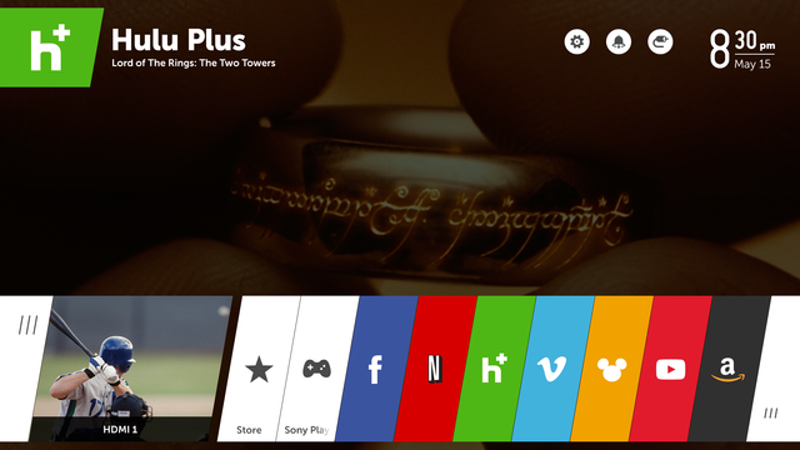
I haven't even noticed. Once I turned off the energy saving mode, the TV hasn't alter settings (or I haven't notice)

maybe i'm more sensible to it, but i'll notice it as soon as there's bright color like white (who became more gray than pure white), light blue or yellow! It becomes really dark, and when i open the small TV menu, it cames back to normal (since there's other color on the screen)
i noticed it immediatly, especially when i have a video in full screen or windowed (since in windowed there's other colors so it doesn't dim), or when the TV menu is opened while watching a video
small exemple (not the best exemple but it shows how it is)

didn't have that on my previous LCD
Gotcha.. I think it is to protect the screen from BURN IN images. I have read that there's a higher chance of burn in happening if you are watching constant bright scenes. I suppose hence the auto dimming feature?

Yeah I don't want to say it looks awful. But if you go out of game mode to normal HDR modes you can tell a difference.
I'd like to use the HDR Technicolor mode for games.
HDR game and all other presets (aside Vivid) look exactly the same to me, only active HDR changing it's tone mapping, but even then its not a clean sweep, sometimes it looks better with active, and others Game mode. Gran Turismo on a city night track, looked markedly better using active though.
HDR isn't 8bit so turn on 10bit or 12bit manually from Windows. LG OLED's have pretty poor processing resulting in some banding but what you're experiencing is from wrong settings.In many areas in RE7 on PC where it's supposed to be near black you'll see a really blotchy mess. Almost like watching very low bitrate content, or Netflix on a bad connection. When moving in and out of specific areas (primarily the main room of the house that has the clock, the stairs and a few exits) you'll see shadows turn into blobs of blocky colors that are just above black. In areas that are supposed to be shadowy that are being illuminated by very bright lights (a good example would be the mines or a few areas in the house near the end), instead of seeing the light smoothly travelling through the area, you end up with what looks like a "rainbow" of off white colors, and similarly when light is shooting away into shadows, you'll see rainbows of near black.
I don't honestly know if the banding is an issue specifically with the TV, or in the way Windows wanted to handle HDR, since it was only outputting in 8-bit instead of 10 like it should have. It essentially looked like the left image (but not red and usually close to double the transitions):

Similarly, at the very beginning of the game when you're viewing Mia's message on the laptop, it has a billion banding rings across the video. I never bothered to rent it for the PS4 to check to see if it was a PC specific issue, but from asking around, those that were able to try both on a B6 were saying it looked the same in both cases.
Out of curiosity can you share your settings for HDR game mode.
i just bought an LG C7 oled, The colors and the black is amazing!
But i'm really disappointed about the auto-dimming that you can't deactivate...
What OLED Light are you using? ABL loses its intensity around 35, never notice it.yeah it's exactly that, not the biggest problem, but it's quite disappointing to not see the color really bright like on my previous TV
i made a small exemple on paint (not the best i know, lol)
when i'm on full screen it will look like the left of the image, and in windowed or with the menu it look like the right of the image :

Are you playing in a dim or dark room? For all of the complaints about ABL since 2016, I have yet to encounter it other than when I occasionally browse online and am sitting on a page that's mostly white without moving it. With video games and movies, it never kicks in, or if it does, it's not aggressive. I have my brightness between 49 - 52 and the backlight at 40.
My KS9000 does the same thing. This is one of those instances where my Bravia w900a can look better, because of the possibility to clean up banding via settings.I don't honestly know if the banding is an issue specifically with the TV, or in the way Windows wanted to handle HDR, since it was only outputting in 8-bit instead of 10 like it should have. It essentially looked like the left image (but not red and usually close to double the transitions)
Re: the AVR upscaling conversation - I tried that when I first got my TV, letting the Denon do the Switch upscaling instead of the TV. The AVR was worse, and I didn't feel that the lag difference was worth the tradeoff... but I don't recall the difference being something that I'd see while actually playing.
I don't get something in general. If your video signal goes through the AVR before the TV but the later allows upscalling, you should still benefit from the TV upscal, right ?
Depends on what you have the AVR set to do. All will pass through the original signal, but some will upscale from 720p/1080p/whatever to 4K (if this option is turned on). If the AVR upscales the signal to 4K, then the TV won't, because it doesn't need to.I don't get something in general. If your video signal goes through the AVR before the TV but the later allows upscalling, you should still benefit from the TV upscal, right ?
Re: the AVR upscaling conversation - I tried that when I first got my TV, letting the Denon do the Switch upscaling instead of the TV. The AVR was worse, and I didn't feel that the lag difference was worth the tradeoff... but I don't recall the difference being something that I'd see while actually playing.
Thank you. I'll try these settings out later tonight.It was the only setting I couldn't have calibrated, due to PC HDR mode being broken.......
However, OLED light 100, contrast 100, brightness 50, sharpness 15, colour 65, and colour temp W50, gamut auto, measured very accurately according to Vincent, so I'm happy.
I haven't thought about Faroudja DCDi in forEVER.This was kind of my suspicion. Solutions like Anchor Bay and Dcdi were almost have to haves years ago as we were transitioning to HD. Now, it seems like it's less and less a focus for AVRs. That's separate and distinct from even being implemented properly, which it often times is not. I've owned two separate Denons and HKs that did not have a feasible way to defeat the video processing. The HK would literally add "Vivid" type picture modes you couldn't turn off.
AVRs have more and more turned into Swiss Army knives that need to do multi room, streaming apps, room correction, video processing..... all while not drastically increasing price.
yeah it's exactly that, not the biggest problem, but it's quite disappointing to not see the color really bright like on my previous TV
i made a small exemple on paint (not the best i know, lol)
when i'm on full screen it will look like the left of the image, and in windowed or with the menu it look like the right of the image :

