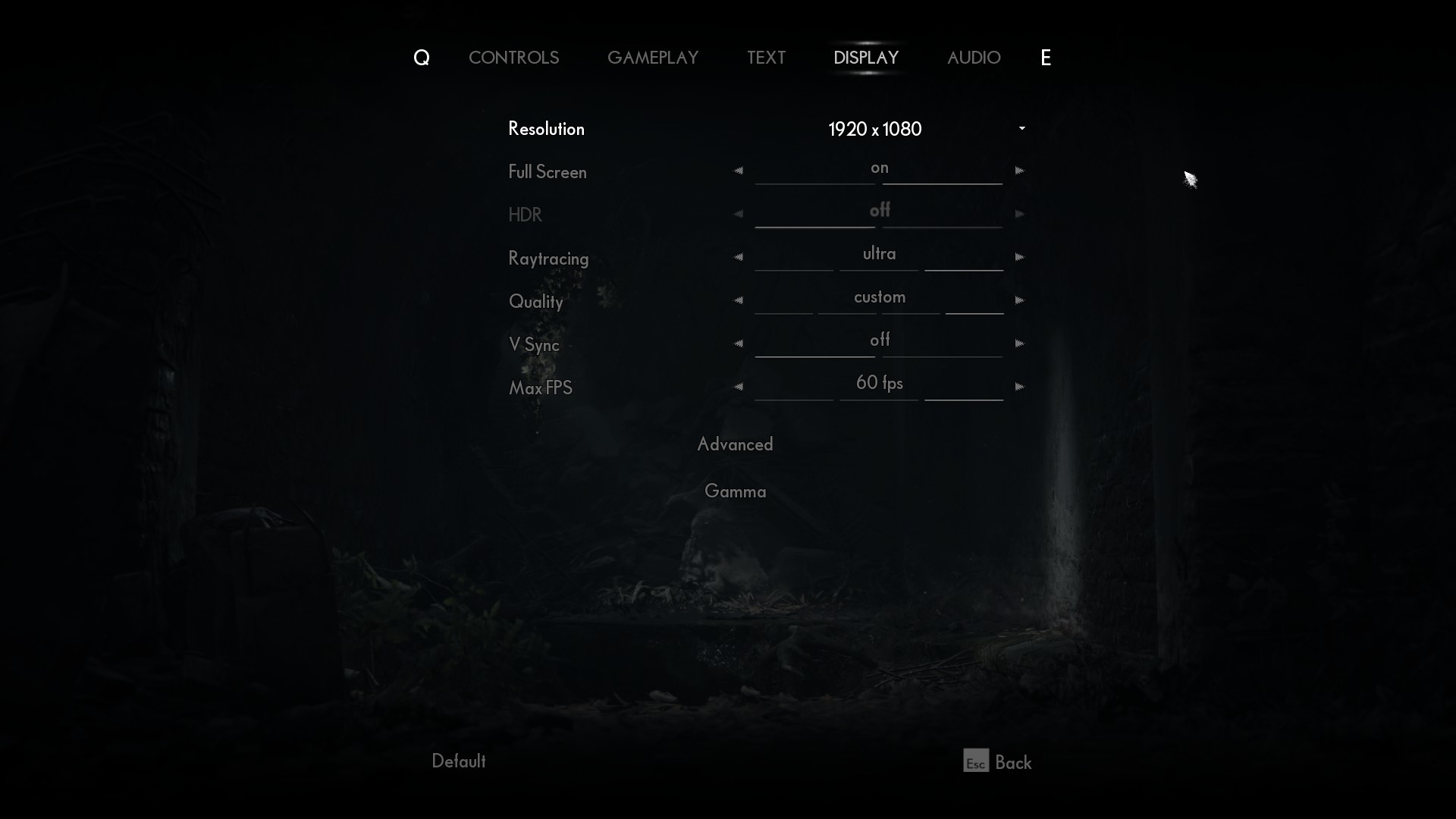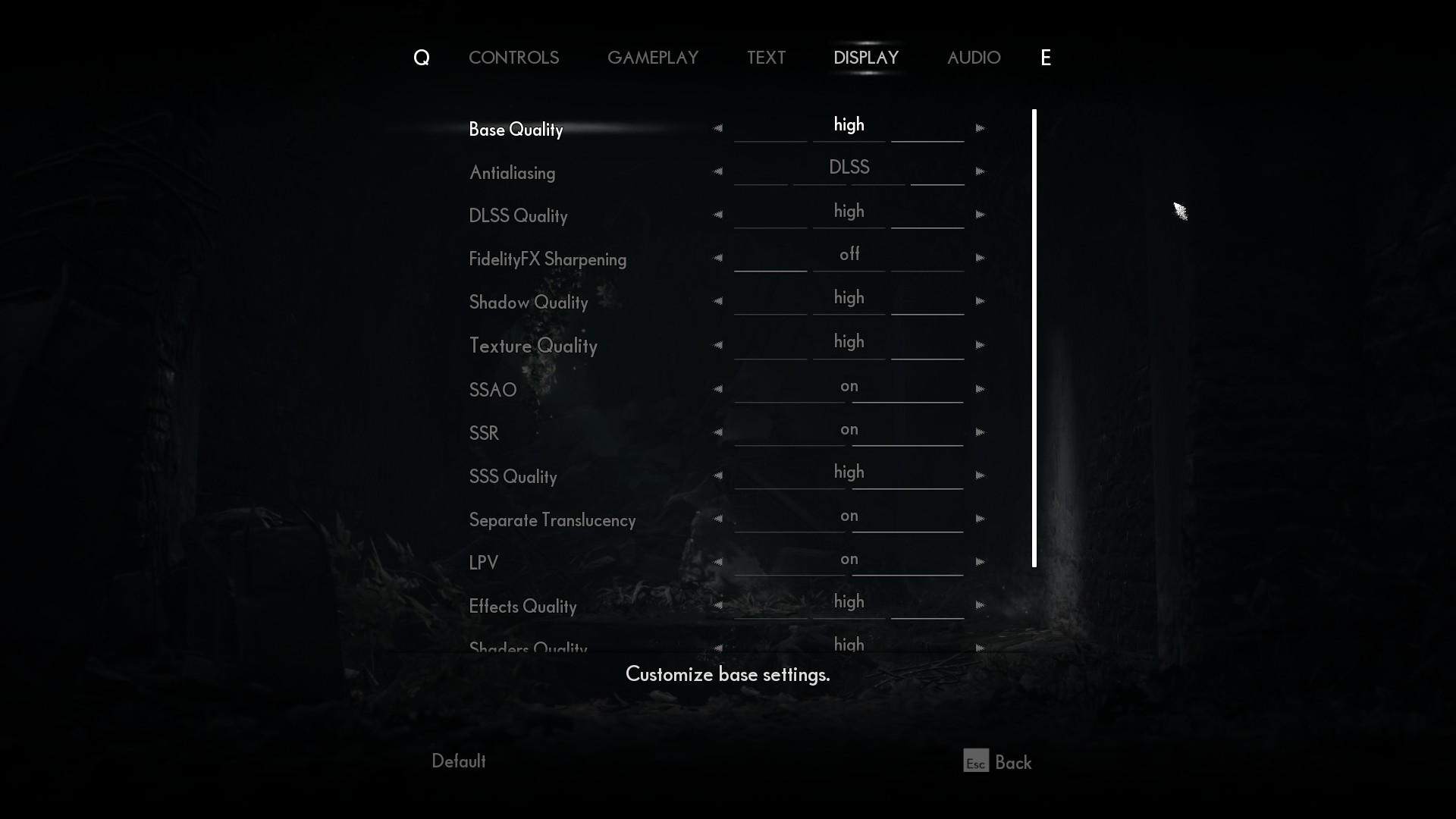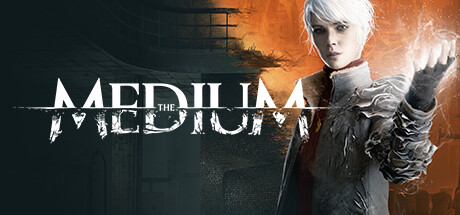
(Click for general game info.)
🖥️ System requirements:
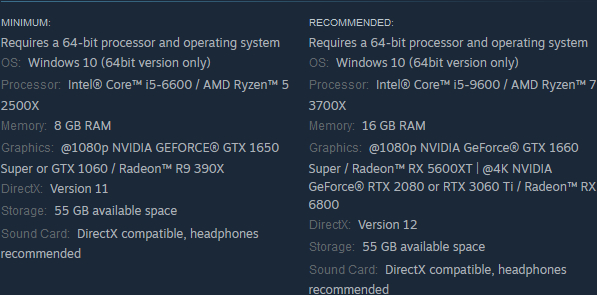
(See this image for more detailed information.)
🧰 Latest drivers: (as at 24/02/2022)
AMD: 22.2.2
Nvidia: 511.79
📊 Benchmarks:
GameGPU (Russian; review build)
Nvidia (English; review build; ray tracing/DLSS-focused)
🎩 Tips and tricks:
Cap the frame rate/potentially improve frame times: Download RivaTuner Statistics Server (if you use MSI Afterburner, then you already have it installed), input your desired framerate limit in the "Framerate limit" box, and hit Enter . Alternatively, those with an Nvidia GPU can either cap the frame rate at the driver level via the Nvidia Control Panel (requires the 441.87+ drivers) or use Nvidia Inspector to force a vsync internal lower than one-half (click the small tool icon to open the game profile section).
Note: Useful if your system can't maintain, say, 60fps and you're sensitive to the wild fluctuations, or you're experiencing uneven frame times. The greater window the engine has to render a given frame, if you're imposing a lower frame rate than the game can otherwise provide, may also help in alleviating stuttering related to data streaming.
Fix ray tracing/DLSS being greyed out (for GOG users): Set -DX12 as a launch argument. (Credit to gitrektali.)
Fix resolution setting not respecting changes when using fullscreen: Change your desktop resolution to your desired in-game resolution prior to launching the game. (Credit to Firefly.)
Fix instability when using a VRR TV: Disable Gsync. (Credit to flyinj.)
⚙️ Graphics settings:
Resolution: Self-explanatory
Fullscreen: Off/On
HDR: Off/On(?)
Ray tracing: Off; On; Ultra
Quality (preset): Low; Medium; High; Custom
Vsync: Off/On
Max FPS: Unlimited; 30fps; 60fps
Base quality: Low; Medium; High
Anti-aliasing: None; FXAA; TXAA; DLSS
DLSS quality: Low; Medium; High
FidelityFX sharpening: Off; 50%; 100%
Shadow quality: Low; Medium; High
Texture quality: Low; Medium; High
Screen-space ambient occlusion: Off/On
Screen-space reflections: Off/On
Screen-space scattering quality:
Separate translucency: Off/On
Light volume propagation: Off/On
Effects quality: Low; Medium; High
Shader quality: Low; Medium; High
Motion blur: Off/On
Lens flares: Low; Medium; High
Last edited: