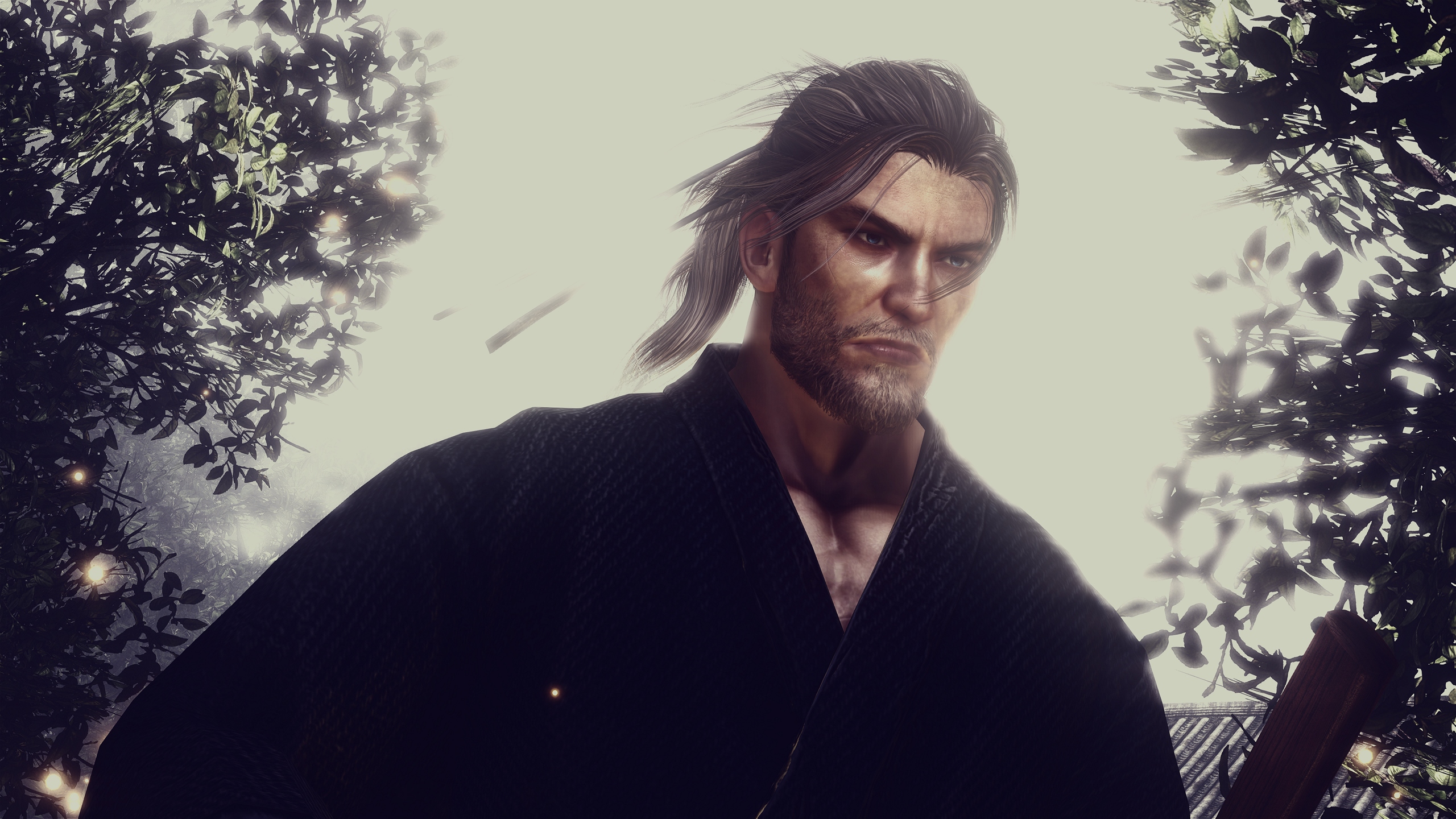haha nice, you're awesome, thanks! :)The timestop does leave the post processing in-tact for the people (hey Phil!) who can't deal with the photomode otherwise, now can take shots too ;)
Assassin's Creed Origins


haha nice, you're awesome, thanks! :)The timestop does leave the post processing in-tact for the people (hey Phil!) who can't deal with the photomode otherwise, now can take shots too ;)


Updated the Assassin's Creed Origins camera tools: added timestop.
https://github.com/FransBouma/Injec...tem/tree/master/Cameras/AssassinsCreedOrigins
A hud toggle is a bit of a pain tho. I tried to find it, but it disables/enabled hud elements through a command in its internal command queue which is a headache to debug/trace so after hours of digging I gave up (I get as far as 'disable postprocessing' when enabling photomode, but soon after that the message for disabling the hud is handled, however multiple threads run over its queue so if you step through 1 thread, which thus is stalled, another one picks up the message (as it's still running) and disables the hud... aarrrggg..) Tried 3dmigoto but holy shit I get 1-2fps when enabling that (even in a tiny window of 1440x900) so no hud toggle.
The timestop does leave the post processing in-tact for the people (hey Phil!) who can't deal with the photomode otherwise, now can take shots too ;)
Re-uploaded. Compiled without optimizations. No idea what causes it tho, but it works now.
I had to compile without optimizations as optimized builds would crash immediately. This always refers to a bug in the code but as it's very hard to find, I released it as without optimized, and hoped it would pan out. This morning I found what it was and have updated the 1.0.3 camera dll on github. Tho I think the crashes are from the game itself, not from the camera (which simply sets/resets a byte in memory). Timestops in previous games were very unstable as well.Few comments (no complain, just comments) :
If you timestop / "untimestop" to quickly, the game can crash.
I think this is expected: the engine has stopped and won't keep running when you move around. It's odd though as the timestop I use is the one used by photomode as well...If you go away a bit, all characters (including animals) are in t-pose. You have to "untimestop" for one sec so the characters get their proper pose.
Heh :) Yeah this is intentional :) the photomode disables all post processing (or better, resets it), and timestop leaves it on. It's a single byte however, disabling postprocessing, including vignette, it can't be separated. It's a bit of a moot point to have timestop and disable postprocessing as that would make it an unstable variant of the photomode, IMHO, so I didn't add it.Not going in photomode result in keeping all postprocess effects, including vignetting.
Oh wasn't taken as complaint at all, just thought I'd shed some light on why these things happen :)Like I said, it isn't complain, I understand all issues, it's great to know how and why this happen tho. Thank you for your explanations!
Played this on PS4 because it was free for PS+ at one point. Fun little game, easy trophies.Ether One. Not a technical very impressive game, but I think the style is great.
Space engine is sick just tried it for first time on a badass build a few days ago very fun
Oh wasn't taken as complaint at all, just thought I'd shed some light on why these things happen :)


Space engine is sick just tried it for first time on a badass build a few days ago very fun


Yes i really like it .
And Cooly08 i love your AC shoots !
AC Black flag/Reshade

No man's sky/Reshade

Yes i really like it .
And Cooly08 i love your AC shoots !
AC Black flag/Reshade

No man's sky/Reshade

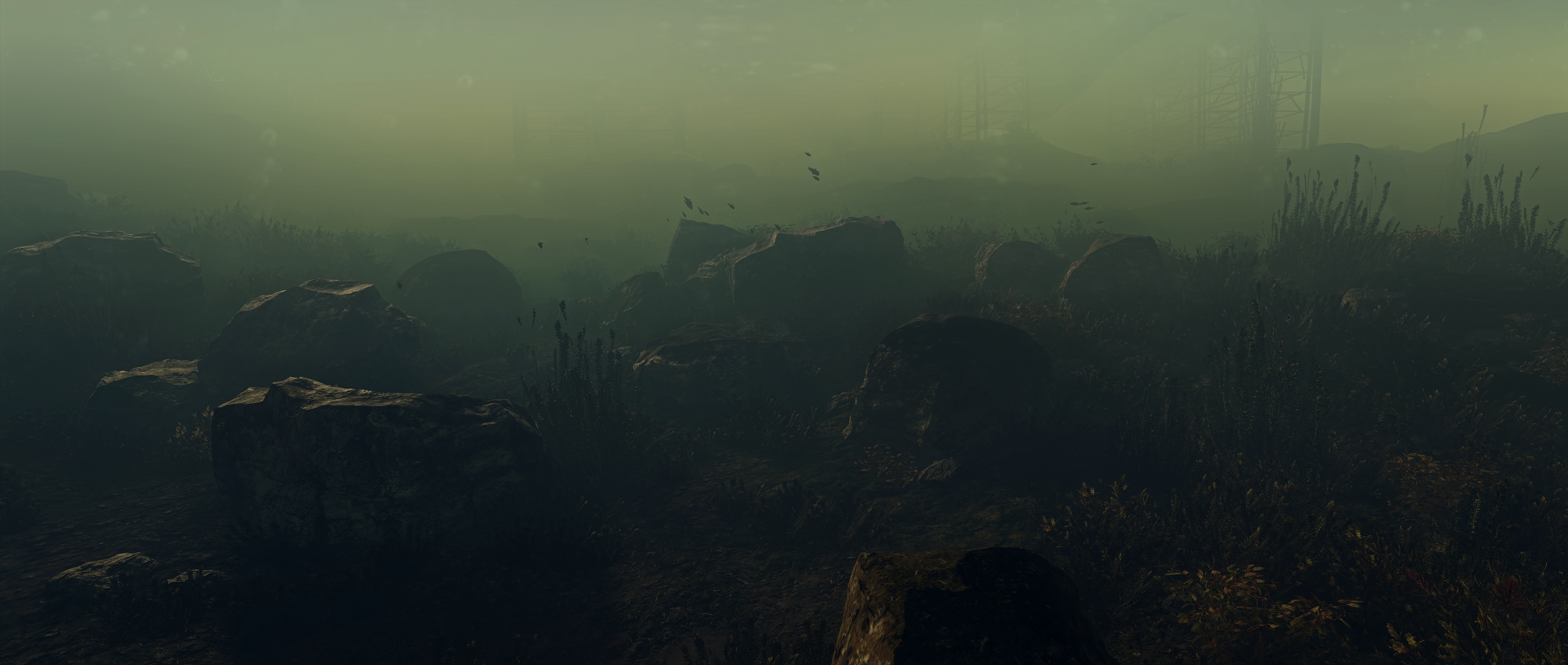
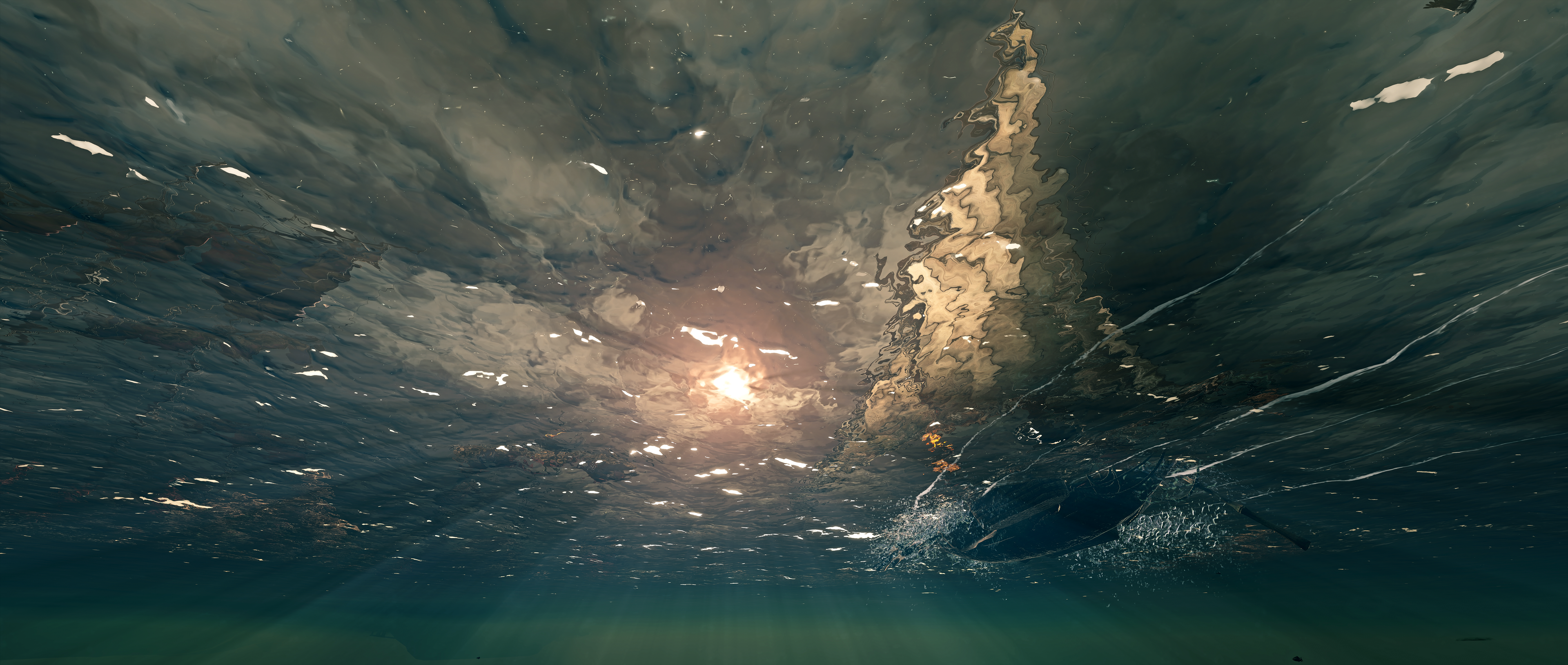
Ether One. Not a technical very impressive game, but I think the style is great.
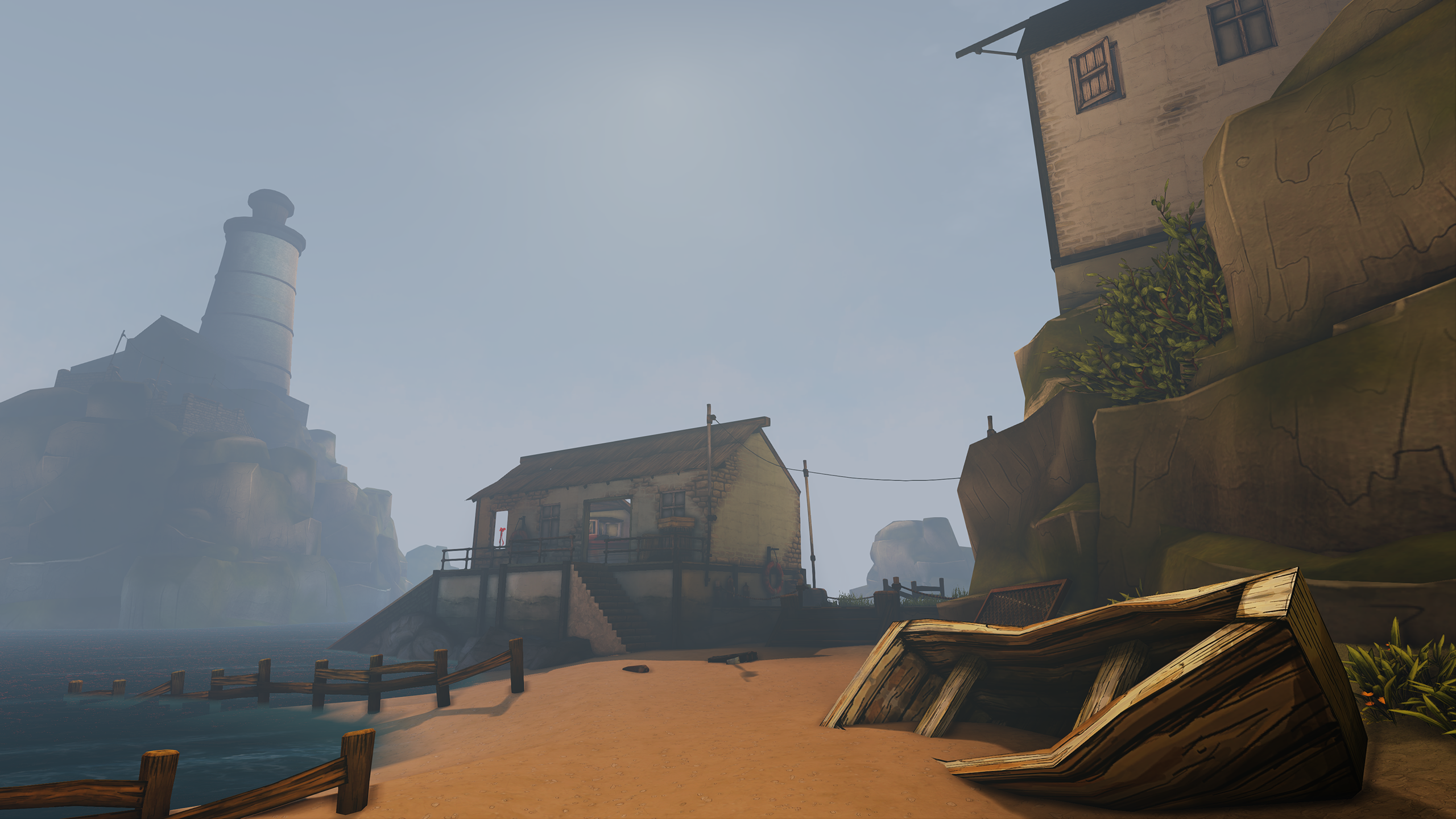

A hud toggle is a bit of a pain tho.Tried 3dmigoto but holy shit I get 1-2fps when enabling that (even in a tiny window of 1440x900) so no hud toggle.
It's ether one. It's the first sentence of my post. ;)
I'm an idiot and apparently played the old version. There's a redux version that looks better.
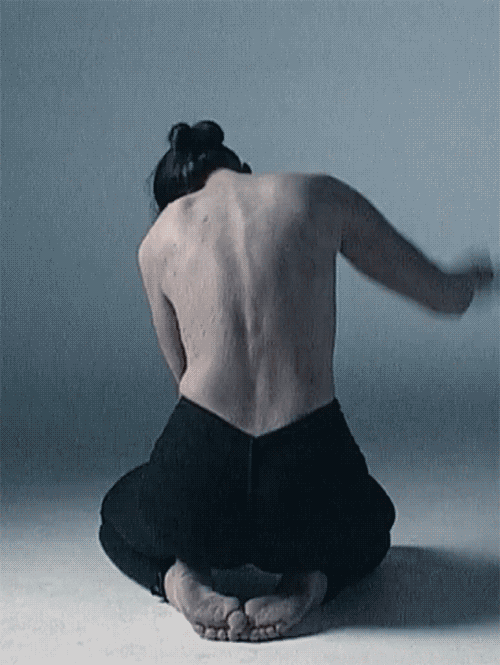
It's okay, nothing special and little clunky, but serviceable Mass Effect clone. Worth it only with good discount.
Yes, id Tech 6.

It's okay, nothing special and little clunky, but serviceable Mass Effect clone. Worth it only with good discount.
Yes, id Tech 6.