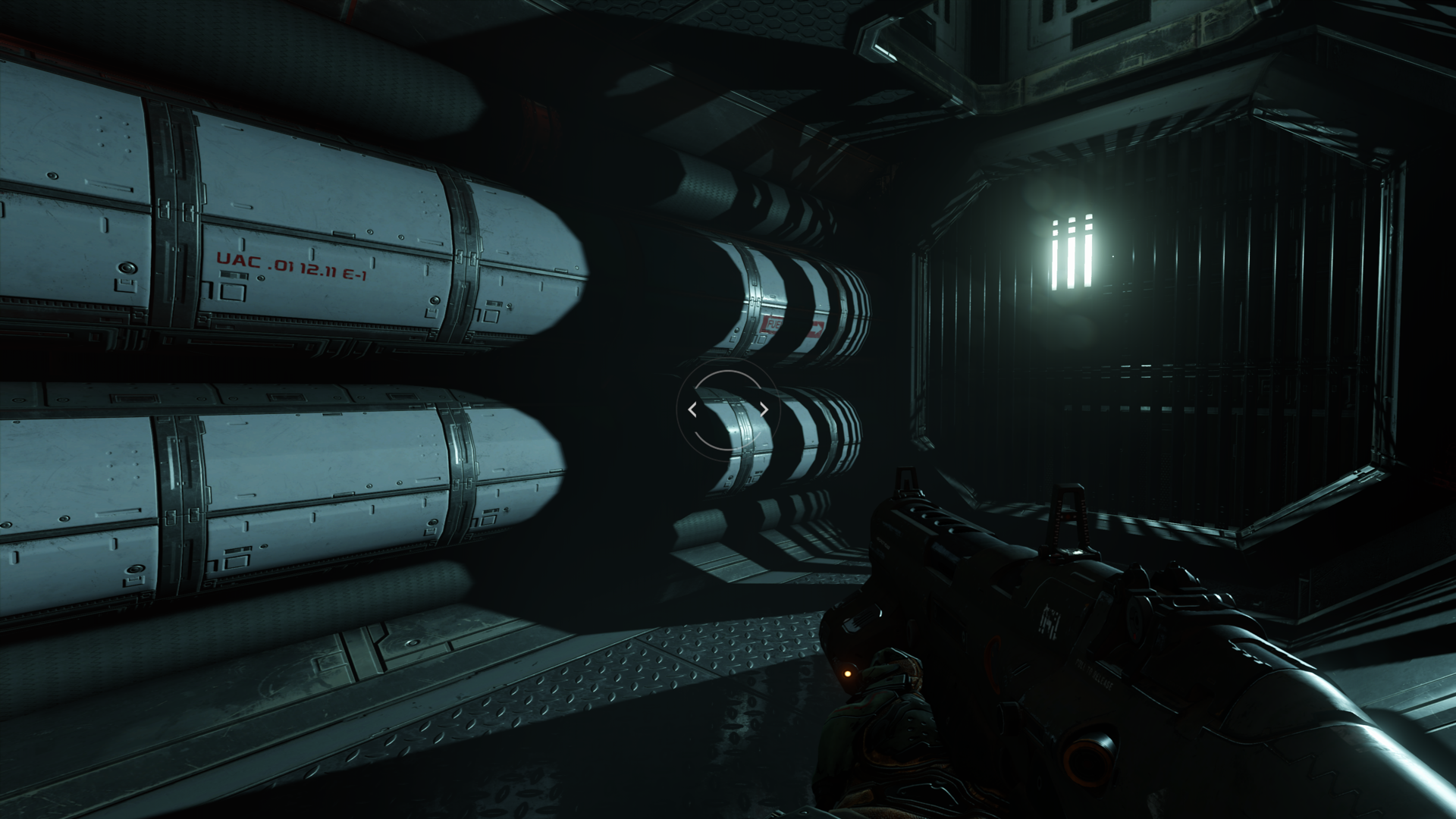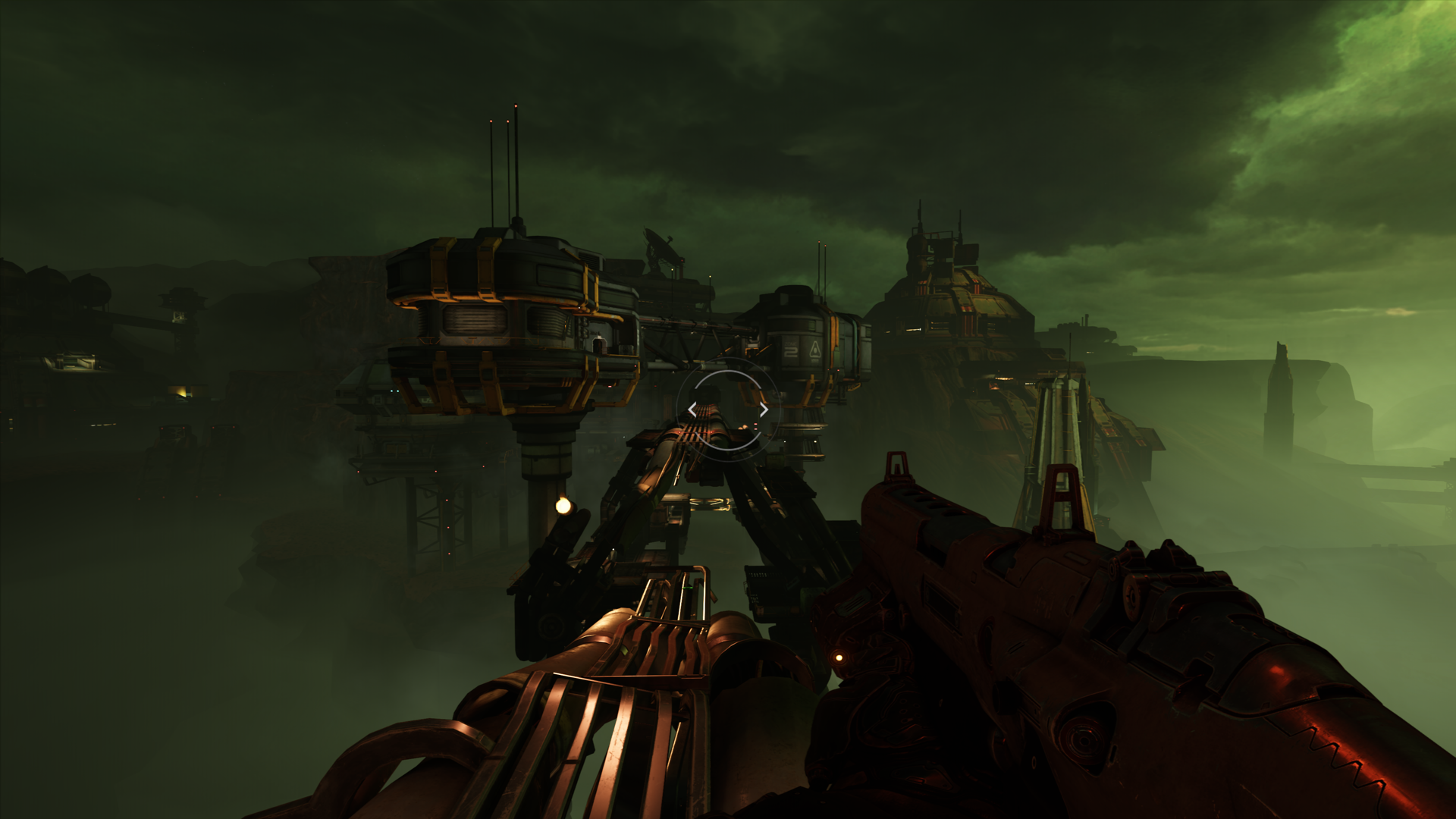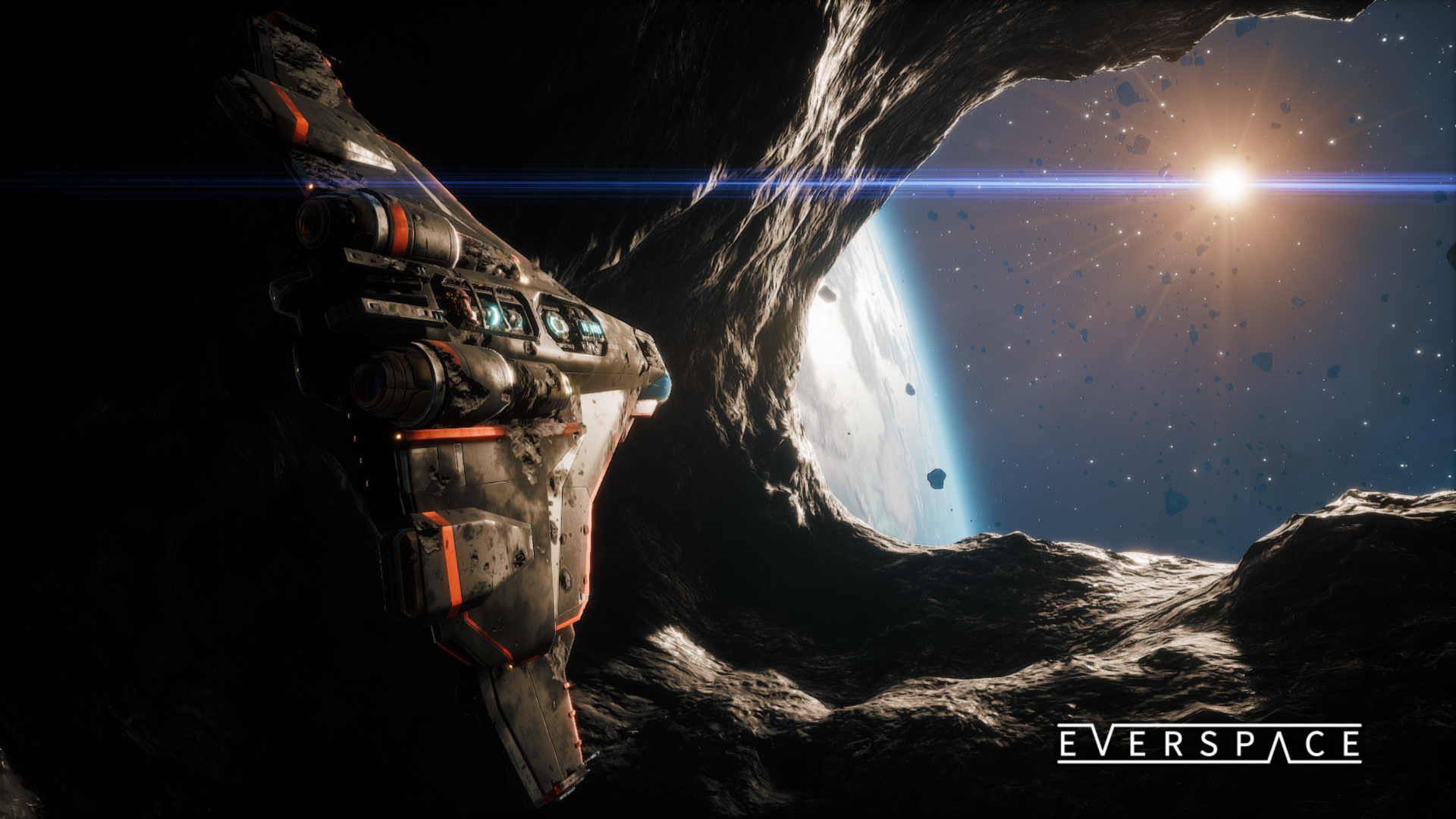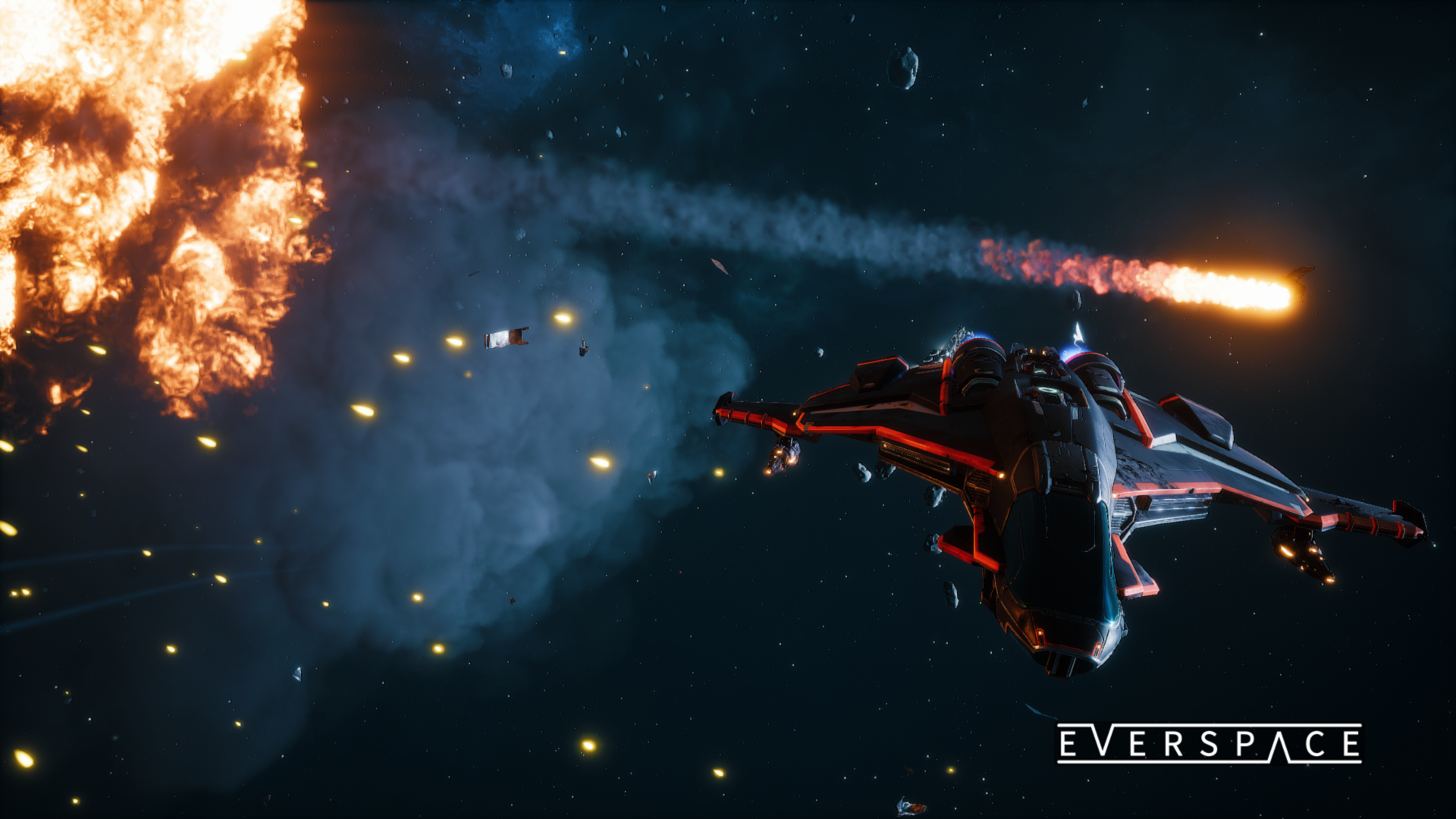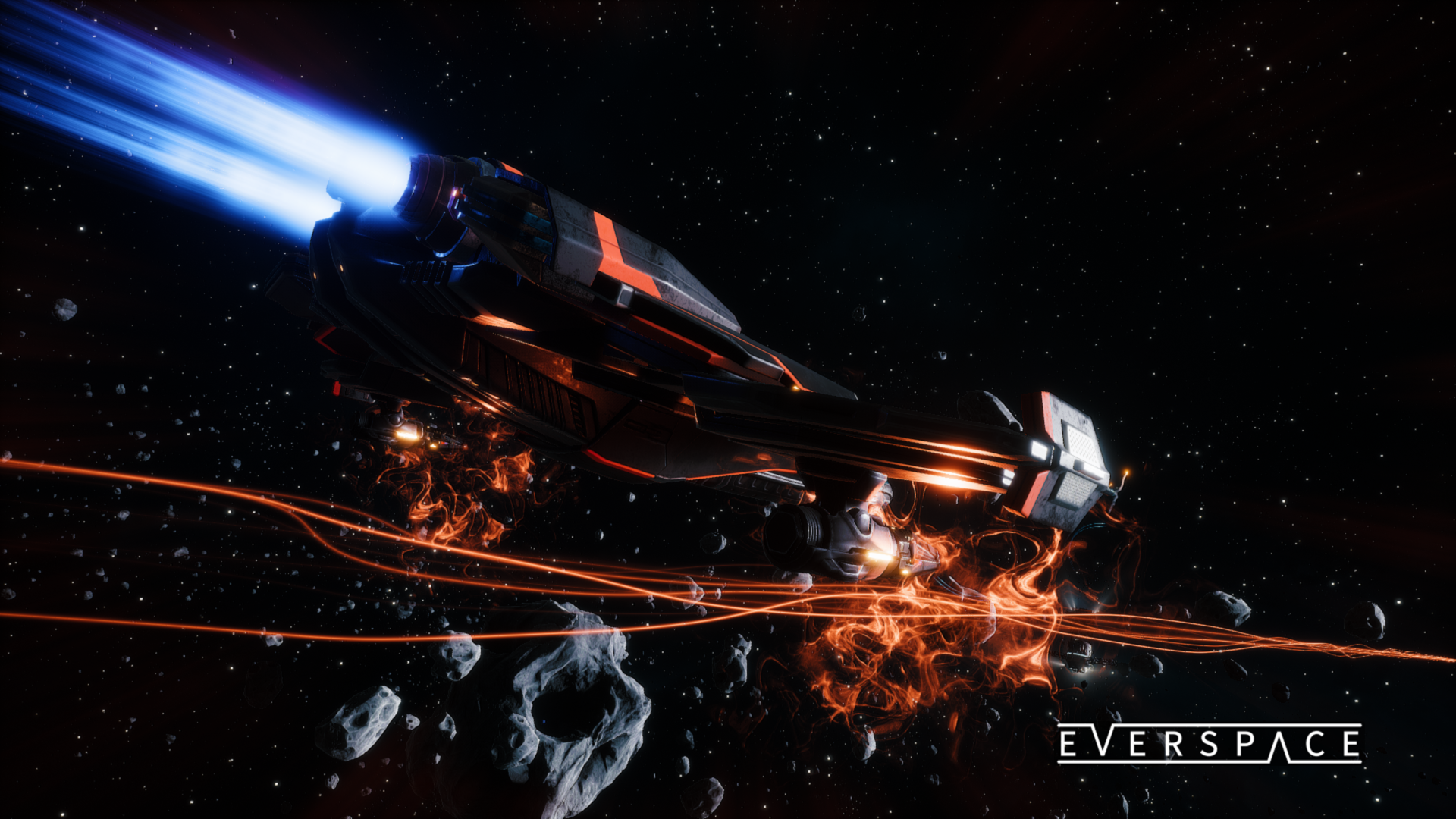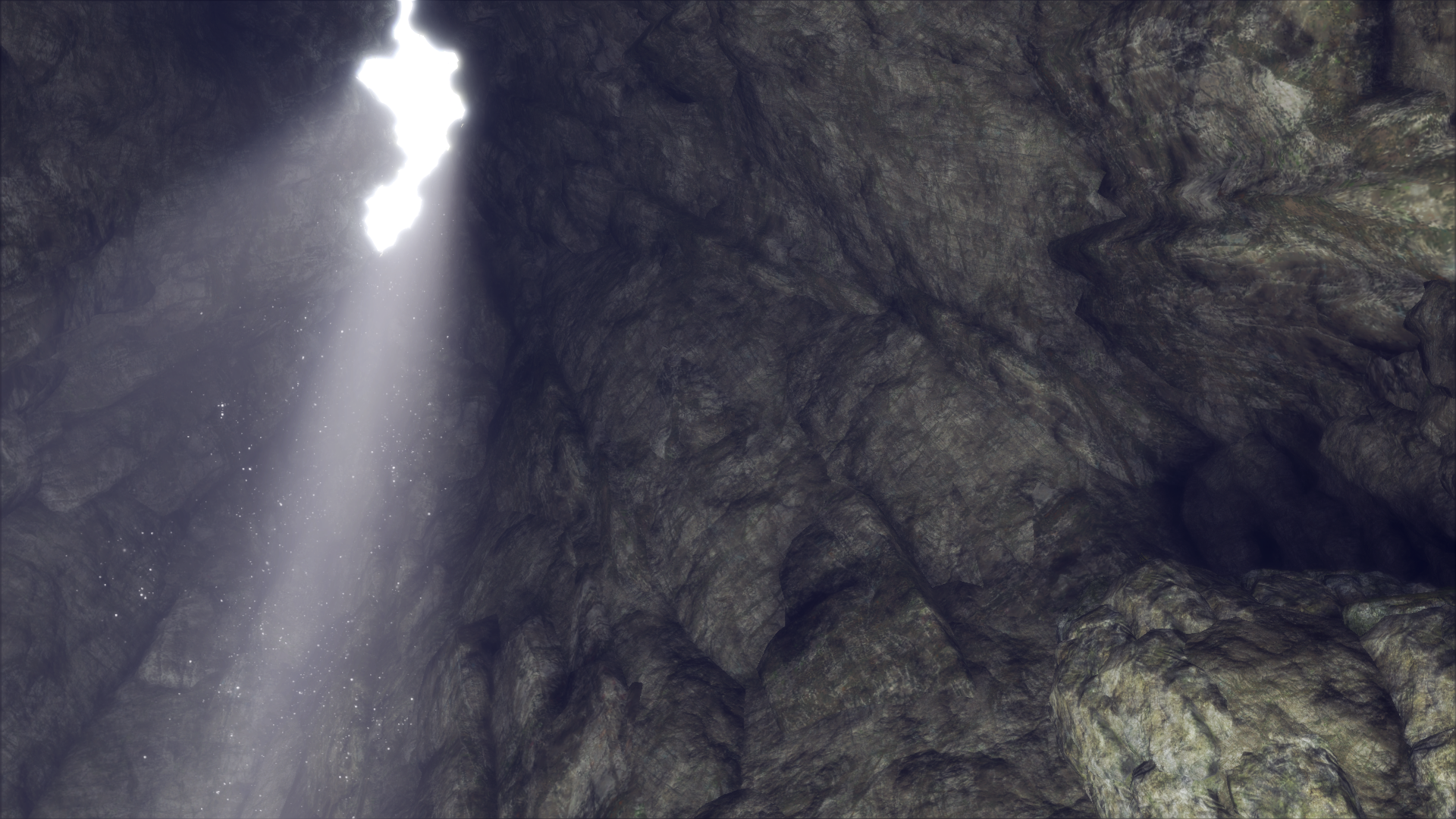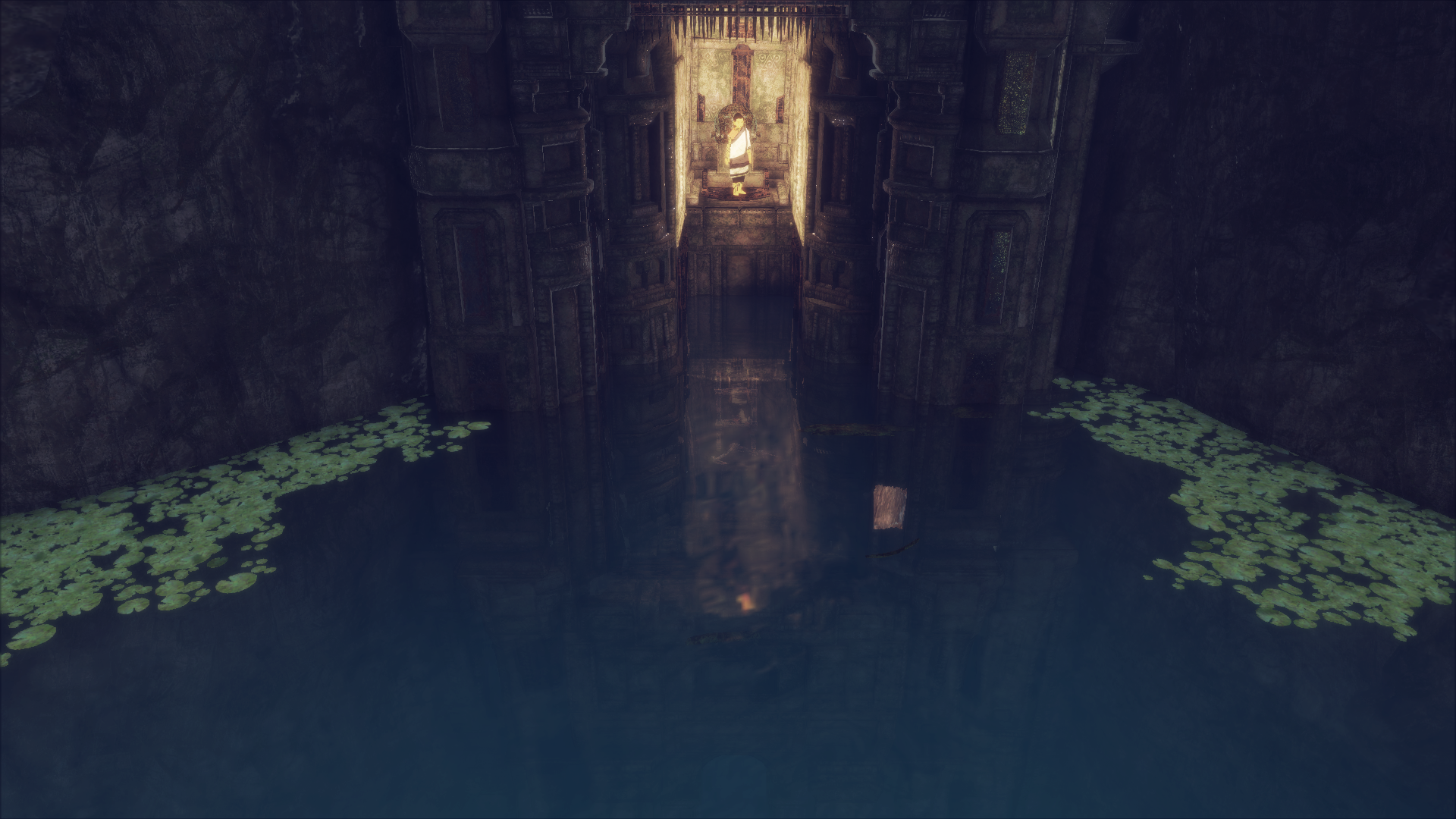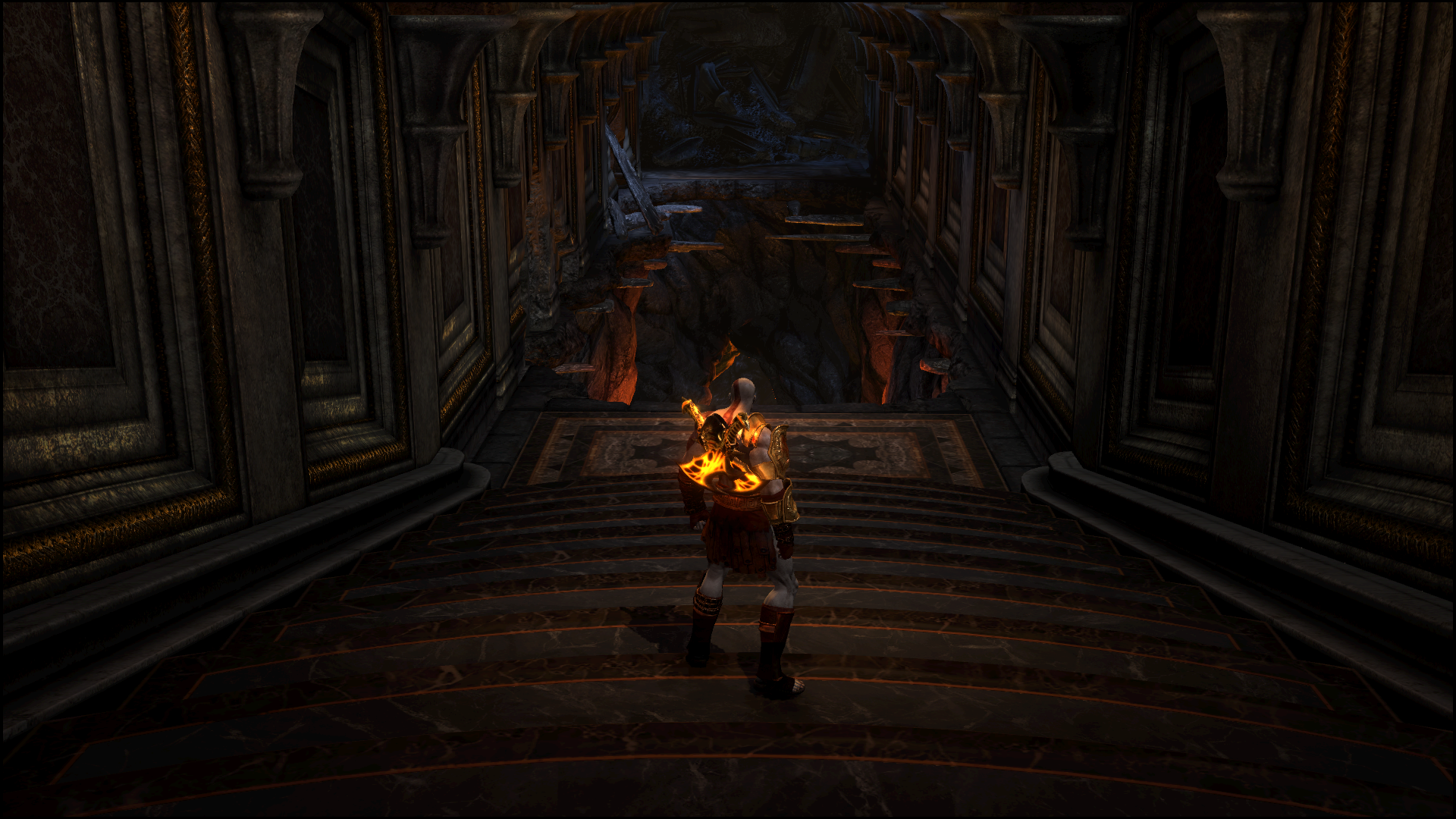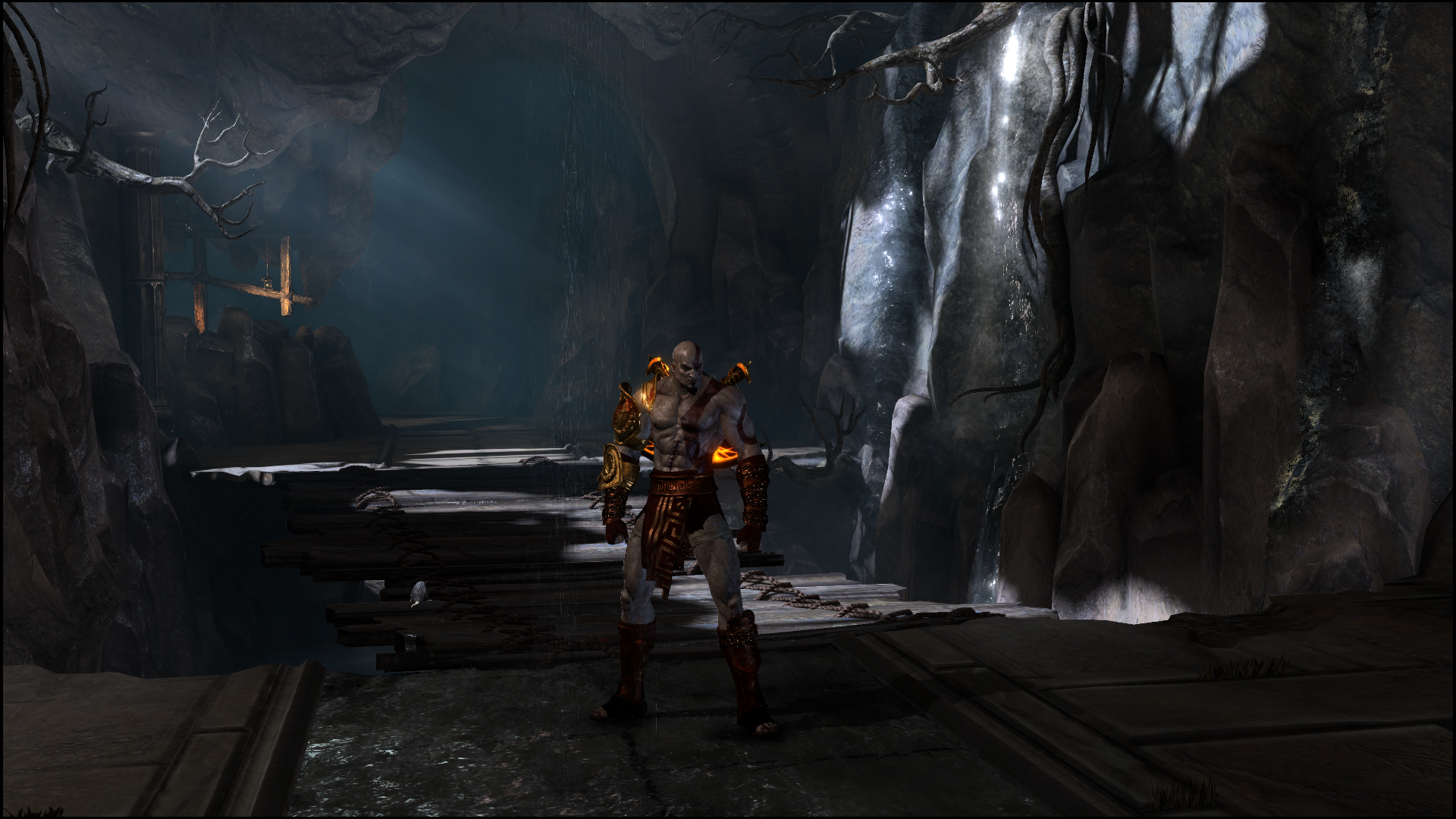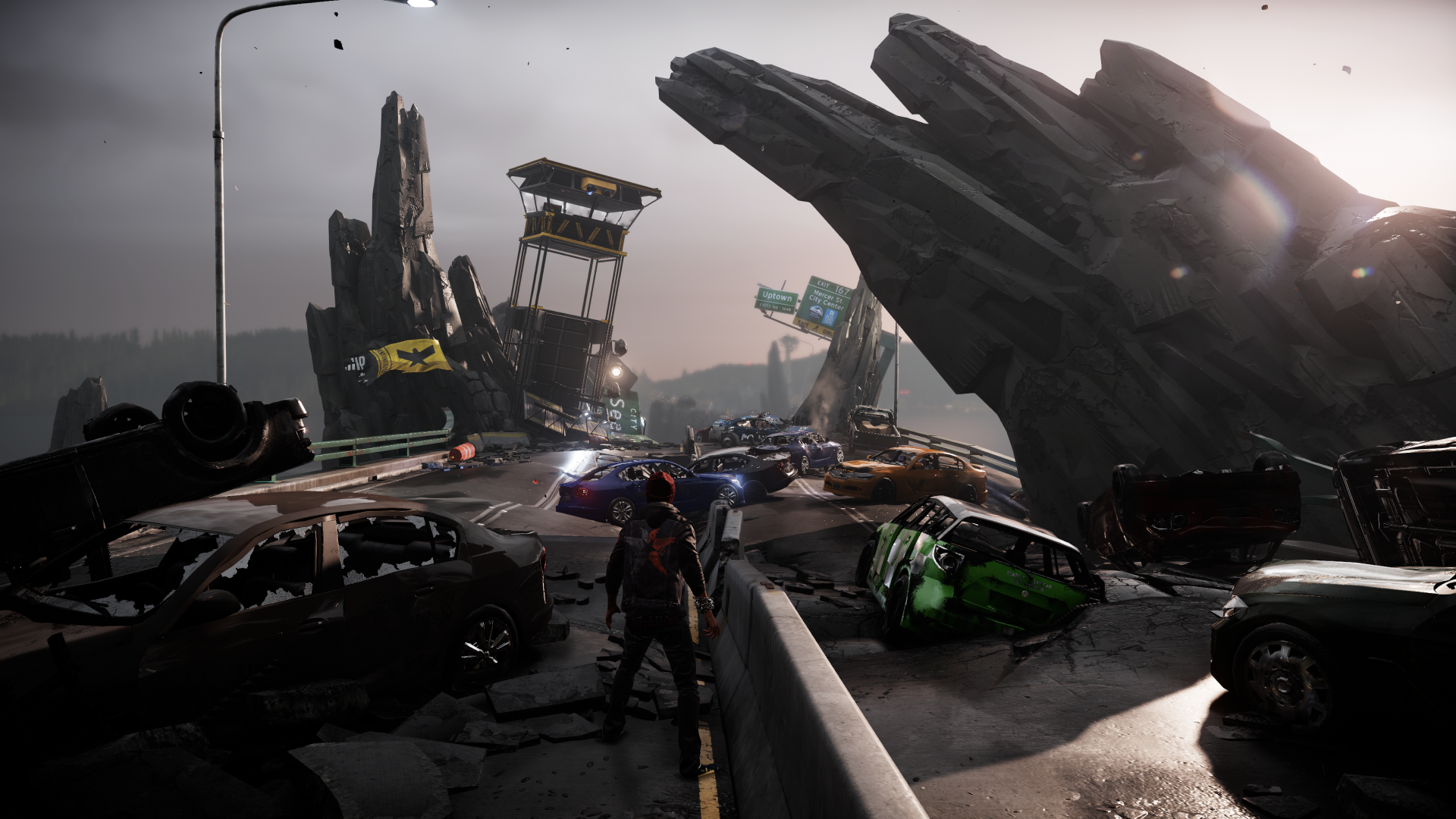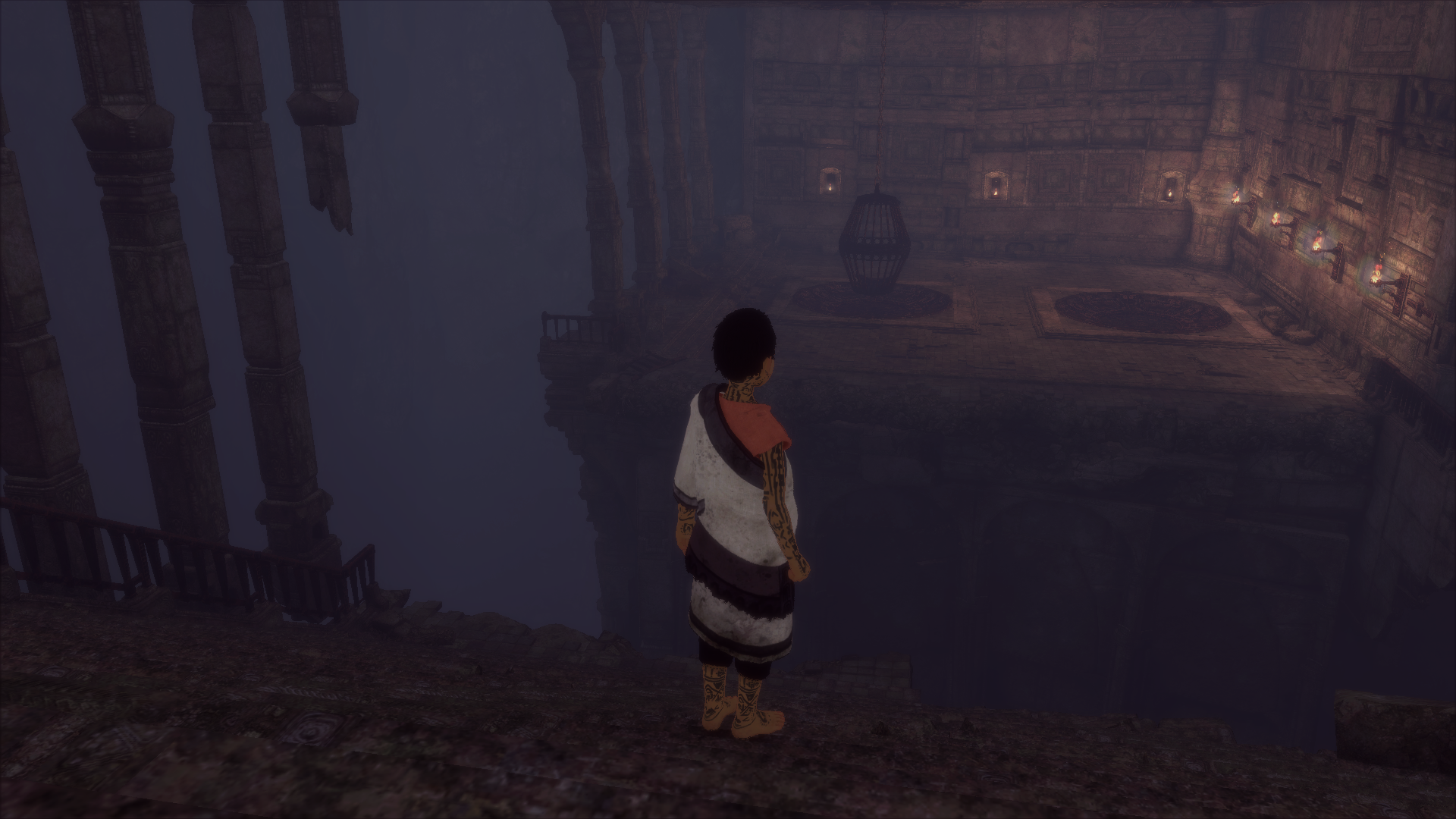-
Ever wanted an RSS feed of all your favorite gaming news sites? Go check out our new Gaming Headlines feed! Read more about it here.
2018 Console Screenshot Thread (READ RULES IN OP)
- Thread starter VanWinkle
- Start date
You are using an out of date browser. It may not display this or other websites correctly.
You should upgrade or use an alternative browser.
You should upgrade or use an alternative browser.
- Status
- Not open for further replies.
Assassin's Creed Origins - Xbox One X - Photo mode - Slightly tweaked to mimic HDR - Downsampled to 1080p




Last edited:
Assassin's Creed Origins - Xbox One X - Photo mode - Slightly tweaked to mimic HDR - Downsampled to 1080p




Last edited:
Mafia 3 | Gameplay - OneX


Yes Origins looks incredible - can't wait to start playing FC5 on the X


The X can put out some amazing visuals on third parties. Those Origins shots are insane.
Yes Origins looks incredible - can't wait to start playing FC5 on the X
Monster Hunter World (PS4 pro, graphics mode, no hud)
"Why hello there"

Too cute to kill ;_; (I always cap it... yeah I'm dumb)

It's so weird, I'm seeing the "darkening" phenomenon on these MH shots by Noelshack that someone talked about earlier (my originals are much paler and... in this case I feel like they vaguely improve, seem more vibrant and less washed out), but not on the Assassin's Creed shots, which are identical. WTF?
"Why hello there"

Too cute to kill ;_; (I always cap it... yeah I'm dumb)

It's so weird, I'm seeing the "darkening" phenomenon on these MH shots by Noelshack that someone talked about earlier (my originals are much paler and... in this case I feel like they vaguely improve, seem more vibrant and less washed out), but not on the Assassin's Creed shots, which are identical. WTF?
Monster Hunter World (PS4 pro, graphics mode, no hud)


^ This one looks incredibly blatant. Not sure how I feel, it gives it a weird look.
Here's how it looks hosted on Gifyu, a bit less dark but still not like the file on my PC:

I think the AC:O shots being unchanged is because they're already compressed by the in-game's photo mode, maybe? So I guess these host uses a compression algorithm that include some sort of colour-correction algorithm? I thought both of these hosts had uncompressed uploads, but I guess not. :\
My initial guess is that the Windows image viewer renders differently than the browser. Because when I download the Gifyu image and compare it to my original on my hard disk, they're identical (file size is slightly different). But then... I also downloaded the darkened Noelshack image, and while the file is also different, the image looks identical. I'm... confused. :D Can someone explain this like I'm five?


^ This one looks incredibly blatant. Not sure how I feel, it gives it a weird look.
Here's how it looks hosted on Gifyu, a bit less dark but still not like the file on my PC:

I think the AC:O shots being unchanged is because they're already compressed by the in-game's photo mode, maybe? So I guess these host uses a compression algorithm that include some sort of colour-correction algorithm? I thought both of these hosts had uncompressed uploads, but I guess not. :\
My initial guess is that the Windows image viewer renders differently than the browser. Because when I download the Gifyu image and compare it to my original on my hard disk, they're identical (file size is slightly different). But then... I also downloaded the darkened Noelshack image, and while the file is also different, the image looks identical. I'm... confused. :D Can someone explain this like I'm five?
^ Welp. It appears the issue is with the Windows 7 Image Viewer. I opened the image in GIMP (or just directly into a browser) and the colours are different. They're identical in the browser and GIMP, and paler/washed out in the default Windows 7 image viewer.
Noelshack DOES also darken it a bit, there's a slight (but still very noticeable) difference between the Noelshack-hosted image and the Gifyu/GIMP/browser render, but the Windows image viewer is just trash too. Not sure why this is, but it's good to know. o.O
Noelshack DOES also darken it a bit, there's a slight (but still very noticeable) difference between the Noelshack-hosted image and the Gifyu/GIMP/browser render, but the Windows image viewer is just trash too. Not sure why this is, but it's good to know. o.O
- Status
- Not open for further replies.