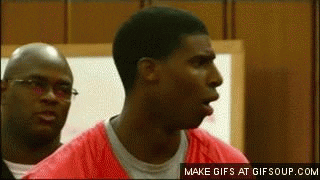Thanks for the answer! I have a very good Gsync 1440p Acer monitor, but I want that HDR and 4k for console games and movies as well.
In the beginning, I wanted a good 40" TV that can do 4k and some ok HDR, without being expensive. Tons of "recommended" TVs for around 400€ - 700€ on those comparison sites.
BUT:
I've gone into crazy research mode and read ALL the "Best of" lists, reviews of the top TVs, watched Youtube reviews etc. And holy shit! It's complicated as fuck! First of, every company has it's own product lines or "series". You think that if you read the review for the 55" TV, the same stuff applies to the other TVs in the same series. Wrong! While a lot of 55" and bigger TVs have nice contrast, good panels etc., the 40", 43" or 49" TVs have different panels and are worse the majority of the time. It doesn't say it on the Amazon page or on the company homepages, I had to dive into some detailed tests to find out. Most big TVs have 100hz panels for example, while the smaller ones only have 50mhz panels. Or the big versions have a real HDR10 panel while everything under 50" uses HDR8+ panels. All within the same series.
While the small TVs get good ratings on those comparison sites, the bigger variants of those same TVs are suddenly mediocre compared to the other good big TVs.
Obviously, HDR is supported by all those "small" TVs, but implemented pretty badly because the real HDR panels are build into the 50"+ and very expensive TVs. Blacks, contrast and brightness are so much worse compared to the real good expensive, big TVs.
There is backlight dimming for good blacks for example, which a lot of TVs have. There is a checked box on all those spread sheets and you think the TV has it. Yeah but there are huge differences, some have a lot of small "areas" that can be dimmed individually, others have six horizontal zones that can be dimmed, others dimm the whole screen. Which makes a big difference, because the not dimmed areas look more grey than black.
Also, brightness is very important for HDR and most screens are just not bright enough to produce proper HDR. They are just HDR10 compatible and have a bit higher contrast than normal when using HDR. In other words, it says HDR but really isn't.
So there are a lot of checked boxes on paper, but it's often meaningless. And then every manufacturer has it's own names and words for the same things or uses different technologies, which makes it even more complicated to compare them. It's crazy how much the costumer has to read to understand all that stuff.
In the end, I bought a TV that was on not mentioned anywhere in those Top 10 lists for TVs smaller than 50". I bought an LG 49SJ800V. With 49" t's bigger than I wanted, but there was just nothing comparable under 50". It has a native HDR10 panel with good contrast and ok blacks (6 horizontal lines of dimming), 120mhz, the very cool Nano Cell Technology which is not as good as the crazy expensive OLEDs, but still very good. It has decent Harmann Kardon speaker and very important for me: Very low input lag. Bought it new on Ebay for a good price. It will arrive end of this week, I'm curious to test it. Haven't played the new God Of War yet, so I think it would be a perfect test for the new TV.