Coming next month according to the Verge https://www.theverge.com/2018/6/6/17434294/airplay-2-sonos-speakers-in-julyIs Airplay even available on Sonos devices yet? It's due "later this year", right?
-
Ever wanted an RSS feed of all your favorite gaming news sites? Go check out our new Gaming Headlines feed! Read more about it here.
Apple |OT|
- Thread starter Deleted member 134
- Start date
- OT
You are using an out of date browser. It may not display this or other websites correctly.
You should upgrade or use an alternative browser.
You should upgrade or use an alternative browser.
HomePod got released today in Germany. Grabbed a white one from the Apple store.
I am actually pretty impressed by the sound quality. I compared it with our Teufel soundbar (Cinebase) and it doesn't sound worse at all which is quite impressive given the size of it. Plus it also synch perfectly to the Apple TV.
I'm not too hot on Siri's performance but I knew that beforehand. She can hear my voice quite well though, even at high volumes.
Still unsure whether to keep it.
I am actually pretty impressed by the sound quality. I compared it with our Teufel soundbar (Cinebase) and it doesn't sound worse at all which is quite impressive given the size of it. Plus it also synch perfectly to the Apple TV.
I'm not too hot on Siri's performance but I knew that beforehand. She can hear my voice quite well though, even at high volumes.
Still unsure whether to keep it.
Been an iPhone owner for 6 years but never dabbled in iCloud. Was just gifted a 2nd hand iPad Air so just wondering if I'm missing out on useful functionality. What is the difference between iCloud and iCloud Drive?
I'm mostly interested in having save data carry across my games on the 2 devices. I don't really want my browser history duplicated across the two devices. This seems pretty easy to manage on a per-app basis with the options in the iCloud menu?
I've always been mildly tempted to start using iCloud to back up my photos but don't understand how it works. Is my stuff secure? I'm pretty good with my own personal security, using LastPass and 2 factor wherever I can. Also, is it onerous to manage? If I delete pics on my phone do I then have to delete them from the cloud also? If I want to delete pics but keep them in the cloud is that possible as well? Does stuff go into iCloud and keep the original picture quality?
Sorry if this all sounds really stupid. I'm usually technically savvy (honestly haha) but couldn't find any decent guides on how this all works. It's the first time I've had two idevices at the same time and just want to be sure I'm getting the most out of it. If anyone can answer any of my questions it would be really appreciated!
I'm mostly interested in having save data carry across my games on the 2 devices. I don't really want my browser history duplicated across the two devices. This seems pretty easy to manage on a per-app basis with the options in the iCloud menu?
I've always been mildly tempted to start using iCloud to back up my photos but don't understand how it works. Is my stuff secure? I'm pretty good with my own personal security, using LastPass and 2 factor wherever I can. Also, is it onerous to manage? If I delete pics on my phone do I then have to delete them from the cloud also? If I want to delete pics but keep them in the cloud is that possible as well? Does stuff go into iCloud and keep the original picture quality?
Sorry if this all sounds really stupid. I'm usually technically savvy (honestly haha) but couldn't find any decent guides on how this all works. It's the first time I've had two idevices at the same time and just want to be sure I'm getting the most out of it. If anyone can answer any of my questions it would be really appreciated!
Been an iPhone owner for 6 years but never dabbled in iCloud. Was just gifted a 2nd hand iPad Air so just wondering if I'm missing out on useful functionality. What is the difference between iCloud and iCloud Drive?
I'm mostly interested in having save data carry across my games on the 2 devices. I don't really want my browser history duplicated across the two devices. This seems pretty easy to manage on a per-app basis with the options in the iCloud menu?
I've always been mildly tempted to start using iCloud to back up my photos but don't understand how it works. Is my stuff secure? I'm pretty good with my own personal security, using LastPass and 2 factor wherever I can. Also, is it onerous to manage? If I delete pics on my phone do I then have to delete them from the cloud also? If I want to delete pics but keep them in the cloud is that possible as well? Does stuff go into iCloud and keep the original picture quality?
Sorry if this all sounds really stupid. I'm usually technically savvy (honestly haha) but couldn't find any decent guides on how this all works. It's the first time I've had two idevices at the same time and just want to be sure I'm getting the most out of it. If anyone can answer any of my questions it would be really appreciated!
iCloud basically is just Apple's cloud service. Everything on your iPhone uses up it's space. I think you get 5 GB free, and then $1 a month pushes you to 50 GB a month. Every file, photo, game save, etc. will use up your space.
iCloud drive is Apple's cloud filing system. So if you download pages on your iPad, save it to your iCloud drive, it'll pop up in the files app on your iPhone. Hopefully that made sense.
For photos, your stuff is secure. But I'd say download the Googles Photo app and use that. You get waaaay more space, and in the future if you switch to Android you can just use that. It's a solid app. But if you want to use iCloud for photos yes, you if you delete it off your phone it'll delete off the cloud as well and on all of your devices. I believe there's an option to turn this on/off but I'm not sure.
Been an iPhone owner for 6 years but never dabbled in iCloud. Was just gifted a 2nd hand iPad Air so just wondering if I'm missing out on useful functionality. What is the difference between iCloud and iCloud Drive?
I'm mostly interested in having save data carry across my games on the 2 devices. I don't really want my browser history duplicated across the two devices. This seems pretty easy to manage on a per-app basis with the options in the iCloud menu?
I've always been mildly tempted to start using iCloud to back up my photos but don't understand how it works. Is my stuff secure? I'm pretty good with my own personal security, using LastPass and 2 factor wherever I can. Also, is it onerous to manage? If I delete pics on my phone do I then have to delete them from the cloud also? If I want to delete pics but keep them in the cloud is that possible as well? Does stuff go into iCloud and keep the original picture quality?
Sorry if this all sounds really stupid. I'm usually technically savvy (honestly haha) but couldn't find any decent guides on how this all works. It's the first time I've had two idevices at the same time and just want to be sure I'm getting the most out of it. If anyone can answer any of my questions it would be really appreciated!
It's very user friendly and pretty much invisible. There's no manual uploading or syncing or anything like that.
Basically whatever actions you perform on one iDevice will be synced over to all your iDevices. If you delete a photo on your iPhone it will be removed from the photos library on your iPad too. If you take a photo on your iPad that same photo will get synced to your iPhone. If you edit a photo on one device, the other device(s) will get that edited photo too. It's all pretty seamless.
There's really only one setting for Photos. You decide between "Optimize Storage" or "Keep Originals".
Optimize Storage is good if you have a low amount of storage space on your iDevice (like say a 16-32GB iPad). Basically this downloads only the thumbnails / preview images to your device but stores the original full-resolution ones in the cloud to save you storage space. The one downside to this is when you tap on a photo it might take a second or two to swap out the lower-res preview image with the full-resolution original (as it has to download it from the cloud). Think of it kinda like YouTube or other streaming video sites - it often starts out a little blurry and then the HD kicks in a few seconds later. Or in gaming terms how low-res textures get replaced with higher-res ones.
Keep Originals keeps the original full-resolution photos/videos on your device and in the cloud. If you have enough storage space this is the way to go as it avoids the minor annoyance I described above. I use this on my iPhone cause it's 256gb and use Optimize Storage on my iPad.
Sounds great, thanks. Might get the 10.5" !It should be out by September or October the latest I think, but the first generation did come out in November. At any rate if your points are still good to use during November you should be clear.
It's hard to believe how many (granted, minor) visual glitches still exist on iPad in iOS 11. Icons persisting weirdly for a second when doing the homescreen gesture, glitches in the multitasking screen, app icons in folders popping in... hope iOS 12 is more polished in that regard. Speaking of which, I hope PB1 hits this week. I want those X gestures
Sorry, I recall reading it wasn't quite water resistant but maybe moisture resistant? Ideal for bathroom counter, not in the shower. HomePod isn't even recommended to be inside a bathroom at all, so that's why I've been looking at the Sonos.1)
Wait for AirPlay 2 and then what you want will be possible. Also I had no idea the Sonos One was water resistant, I'm getting one of those to replace the UE Megaboom in my shower
Also, I hope the AirPlay 2 sync works well with Sonos, because the sound coming out of my HomePod and Apple TV is not synced (due to audio delay to my receiver).
Probably not at all, but that's a really weird question. Modern devices don't use BT 1.0. BT is wireless. Carplay is wired-only. The Carplay experience (a separate monitor with a special GUI for accessing alternative app modes and OS functions) is totally different from Bluetooth (which just reroutes audio input/output).
I guess this is the right place to talk about iOS?
So, I got an iPad Pro. Never used an iOS for more than 30 seconds in my life. This thing feels wierd, I hate not having a bavk button and having to reach the top left corner to touch a back button in 80% of the apps. Deleted lots of garbage apps from Apple (I mean, they might be good, but I dont want them). Why do I have an "Where is my iPhone" app if I dont have an iPhone? Having all apps in the homescreen suck. Why do I need to put my password/fingerprint for every single FREE app I "purchase"? The Settings app feels like a big mess (probably I am just used to the organization in the Android one). Still need to get used to waking up the device pressing the home button instead of just touching it (whyyy???). Everything is fluid but a lot of times you end up seeing some useless half second animation just because they want you (
Now that I hated (most things I already knew I would) on it, I gotta say that the screen is beautiful, I love the "swype up" on the keyboard to access other keys (this is sooo good). I installed all my Google apps on it and I already noticed that some are better on the iOS. IOS icons are more beautiful than Android.
Any apps I can't miss? Does Netflix support HDR? Youtube? Is there a way to have more apps per homescreen? They are HUGE and only 4 per line is a joke, I have 5 on my Pixel lol (7 total in the only home)
Is there a new iOS beta version that I can test? Or I already have the latest one?
So, I got an iPad Pro. Never used an iOS for more than 30 seconds in my life. This thing feels wierd, I hate not having a bavk button and having to reach the top left corner to touch a back button in 80% of the apps. Deleted lots of garbage apps from Apple (I mean, they might be good, but I dont want them). Why do I have an "Where is my iPhone" app if I dont have an iPhone? Having all apps in the homescreen suck. Why do I need to put my password/fingerprint for every single FREE app I "purchase"? The Settings app feels like a big mess (probably I am just used to the organization in the Android one). Still need to get used to waking up the device pressing the home button instead of just touching it (whyyy???). Everything is fluid but a lot of times you end up seeing some useless half second animation just because they want you (
Now that I hated (most things I already knew I would) on it, I gotta say that the screen is beautiful, I love the "swype up" on the keyboard to access other keys (this is sooo good). I installed all my Google apps on it and I already noticed that some are better on the iOS. IOS icons are more beautiful than Android.
Any apps I can't miss? Does Netflix support HDR? Youtube? Is there a way to have more apps per homescreen? They are HUGE and only 4 per line is a joke, I have 5 on my Pixel lol (7 total in the only home)
Is there a new iOS beta version that I can test? Or I already have the latest one?
This thing feels wierd, I hate not having a bavk button and having to reach the top left corner to touch a back button in 80% of the apps.
Swiping from the left edge of the screen also goes back in most apps without having to reach to the corner.
Deleted lots of garbage apps from Apple (I mean, they might be good, but I dont want them). Why do I have an "Where is my iPhone" app if I dont have an iPhone?
It's called "Find My iPhone", but it can be used for locating iPads and Macs as well.
Why do I need to put my password/fingerprint for every single FREE app I "purchase"?
iirc if you don't enable Touch ID, you can actually choose not to require your password for free purchases. But if you use Touch ID, you have to fingerprint everything. They figure the security benefit outweighs the tiny inconvenience of having to use Touch ID, I guess.
Any apps I can't miss? Does Netflix support HDR? Youtube? Is there a way to have more apps per homescreen? They are HUGE and only 4 per line is a joke, I have 5 on my Pixel lol (7 total in the only home)
Is there a new iOS beta version that I can test? Or I already have the latest one?
Pretty sure both Netflix and YouTube support HDR on the iPad Pro now (Netflix does for sure). You can't put more apps on the home screen - however, you can put a dozen or so in your Dock at the bottom, and the Dock can also be pulled up within apps by swiping up from the bottom of the screen so you don't even have to go home to get to them.
Jesus, putting a screen protector on an iPad is an act of frustration. I guess I'll take my chances and try to keep the pencil tip and screen clean before every use this time around (managed to get deep scratches on my 9.7 Pro in some way so I wanted to avoid that on the 10.5 but I'm not gonna spend another 10 bucks on two pieces of plastic). What are you guys doing in that regard? Just wipe the screen regularly?
I bought a cheap glass protector and had no difficulty putting it on my 10.5" Pro. Are you using a plastic film?
Screen protectors kind of ruin the experience of using any screen, but since the iPad isn't as moving as much as an iPhone I would never put one on it. Maybe a phone.
Is there still no way to check the phone's battery with an Apple Watch?
Is there still no way to check the phone's battery with an Apple Watch?
Anyone else not getting the prompt to upgrade to beta 2? Both my iPhone and Watch say I have the latest version.
Thing I heard was to delete the profile on both, hard restart both, reinstall the profile
Also screen protectors on an iPad ya'll are crazy
Yeah I reinstalled the profile and it started working.Thing I heard was to delete the profile on both, hard restart both, reinstall the profile
Also screen protectors on an iPad ya'll are crazy
And I agree on screen protectors, the only device I've ever used one on was my Switch. I would never put one on my phone or tablet.
how is the latest mojave beta for stability, because honestly i'm looking for any excuse to install it on my main machine for that sweet sweet dark mode
Welcome to the iPad Pro, where the hardware is so fantastic that you put up with the software lagging behind. iPhone X has tap-to-wake, but the iPad doesn't. Instead of putting apps on the home screen, Apple wants you to put your most used apps in the Dock with iOS 11+. You can get HDR content for the iPad Pro on Netflix and iTunes Video, but not YouTube.I guess this is the right place to talk about iOS?
So, I got an iPad Pro. Never used an iOS for more than 30 seconds in my life. This thing feels wierd, I hate not having a bavk button and having to reach the top left corner to touch a back button in 80% of the apps. Deleted lots of garbage apps from Apple (I mean, they might be good, but I dont want them). Why do I have an "Where is my iPhone" app if I dont have an iPhone? Having all apps in the homescreen suck. Why do I need to put my password/fingerprint for every single FREE app I "purchase"? The Settings app feels like a big mess (probably I am just used to the organization in the Android one). Still need to get used to waking up the device pressing the home button instead of just touching it (whyyy???). Everything is fluid but a lot of times you end up seeing some useless half second animation just because they want you (
Now that I hated (most things I already knew I would) on it, I gotta say that the screen is beautiful, I love the "swype up" on the keyboard to access other keys (this is sooo good). I installed all my Google apps on it and I already noticed that some are better on the iOS. IOS icons are more beautiful than Android.
Any apps I can't miss? Does Netflix support HDR? Youtube? Is there a way to have more apps per homescreen? They are HUGE and only 4 per line is a joke, I have 5 on my Pixel lol (7 total in the only home)
Is there a new iOS beta version that I can test? Or I already have the latest one?
Three apps you should check out are Workflow, Drafts, and PDF Expert. Workflow is an automation app for iOS, like Tasker or IFTTT. You can use it to get around iOS limitations (e.g. downloading files), or make repetitive tasks easy. It's so good that Apple acquired Workflow, and built it into iOS 12 as Siri Shortcuts. Drafts is an app that always gives you a blank text file when you open it. Simple, and really nice. From there, you can send the text to other apps, or perform actions with that text. Finally, PDF Expert is an excellent tool for annotating and working with PDFs. It's a decent file manager too; I prefer PDF Expert to the official Files app for managing files on iOS.
Federico Viticci's year-end roundup of iOS apps he uses is good for even more app suggestions, particularly iPad apps.
So, I opened a PDF online and I can't find a way to download it. Im using Chrome btw. Only workaround I found was to send it directly through Gmail (Inbox) to myself. Is that it?
Edit. The "workaround" actually wants to send a fucking link via email -.-
iOS or macOS?
guessing ios because you just got an ipad?
You cant' download becasue there is no 'file manager' as such to download to. If you think you'll be using pdfs for a while, get soemthing like pdf expert or goodreader, and then you can download to there. You use the 'share' button (I know its not called that anymore but anyway the square one with an arrow coming out of the top), and from there you can print etc but also send it to other apps.
If you have icloud drive setup and the files app, you should be able to save it there (same if you have dropbox/onedrive installed and paired with the files app)
You cant' download becasue there is no 'file manager' as such to download to. If you think you'll be using pdfs for a while, get soemthing like pdf expert or goodreader, and then you can download to there. You use the 'share' button (I know its not called that anymore but anyway the square one with an arrow coming out of the top), and from there you can print etc but also send it to other apps.
If you have icloud drive setup and the files app, you should be able to save it there (same if you have dropbox/onedrive installed and paired with the files app)
Install a cloud file manager like Google Drive, OneDrive, etc. Or use the built in Apple iCloud drive if you've enabled it.So, I opened a PDF online and I can't find a way to download it. Im using Chrome btw. Only workaround I found was to send it directly through Gmail (Inbox) to myself. Is that it?
Edit. The "workaround" actually wants to send a fucking link via email -.-
Last edited:
The share sheet in Safari has a "make PDF" action that you can then share to an app (like the Files app, yes you need a cloud service hooked up). Does Chrome not have that same button?
Apparently AirPlay 2 support for the AirPort Express is still happening, since the latest iOS 12 beta has a specific error telling you to update your AirPort for compatibility: https://appleinsider.com/articles/1...sibility-for-apples-airport-express-in-ios-12
Apparently AirPlay 2 support for the AirPort Express is still happening, since the latest iOS 12 beta has a specific error telling you to update your AirPort for compatibility: https://appleinsider.com/articles/1...sibility-for-apples-airport-express-in-ios-12
That'd be nice. I still have an Express sitting around I could make use of.
there's a "save to files" action in the share sheet in Safari that saves an identical copy, not sure if its there for every file type, but definitely for PDF because that's how i manage my uni stuff on a daily basis.
no idea why you're forcing yourself to use google stuff when its clearly lacking, especially alternate browsers seem so pointless on iOS
no idea why you're forcing yourself to use google stuff when its clearly lacking, especially alternate browsers seem so pointless on iOS
Would this be the right place to ask an iOS question?
I'm on a 6s plus, up to date.
So for like 2 months now my music app constantly forgets where I left off. It's extremely annoying, but manageable I guess.
But now I'm considering buying a ton of Dan Carlin's Hardcore History, which has a lot of really long episodes (4 hours plus) and the MP3 files would be played through the music app I'm assuming. It would majorly suck if I start losing my place in a 5 hours podcast constantly.
Do you guys know of a fix?
I'm on a 6s plus, up to date.
So for like 2 months now my music app constantly forgets where I left off. It's extremely annoying, but manageable I guess.
But now I'm considering buying a ton of Dan Carlin's Hardcore History, which has a lot of really long episodes (4 hours plus) and the MP3 files would be played through the music app I'm assuming. It would majorly suck if I start losing my place in a 5 hours podcast constantly.
Do you guys know of a fix?
Would this be the right place to ask an iOS question?
I'm on a 6s plus, up to date.
So for like 2 months now my music app constantly forgets where I left off. It's extremely annoying, but manageable I guess.
But now I'm considering buying a ton of Dan Carlin's Hardcore History, which has a lot of really long episodes (4 hours plus) and the MP3 files would be played through the music app I'm assuming. It would majorly suck if I start losing my place in a 5 hours podcast constantly.
Do you guys know of a fix?
You should be able to load the files into Podcasts if you change the content type in iTunes.
Yeah, every file type will just open in a blank page that displays the file, suggests an app to open it in time if the extension matches an installed app that supports it, followed by a "more.." link that allows any file to be shared with other apps or saved directly via the built-in files app.there's a "save to files" action in the share sheet in Safari that saves an identical copy, not sure if its there for every file type, but definitely for PDF because that's how i manage my uni stuff on a daily basis.
no idea why you're forcing yourself to use google stuff when its clearly lacking, especially alternate browsers seem so pointless on iOS
So yes, this shouldn't be an issue, ever since iOS12.
I can't fucking believe I can't drag a video from my Windows based computer to my iPhone and be able to use it. Regretting switching to iOS right now.
I can't fucking believe I can't drag a video from my Windows based computer to my iPhone and be able to use it. Regretting switching to iOS right now.
Drag it to the iPhone in an iTunes window.
No, you can't mount an iOS device as generic mass storage in windows explorer, but there are dozens of other ways to file manage.I can't fucking believe I can't drag a video from my Windows based computer to my iPhone and be able to use it. Regretting switching to iOS right now.
Whatcha need to do? I'll guide you step by step.
I just want to upload a 2 minute video to the new Instagram TV. I tried dragging the video to the "movies" section on iTunes but I can't use the video on my phone after besides in the "home videos" section of the TV app.No, you can't mount an iOS device as generic mass storage in windows explorer, but there are dozens of other ways to file manage.
Whatcha need to do? I'll guide you step by step.
Okay. You have iTunes, which means you can access the iOS device's file system and app data after mounting it. Now on iOS, doesn't mean root access, and you will need a place, a sandbox if you will, to put the file in. I suggest documents by Readdle. Once you have that installed, you can actually see it in the app section of the device in iTunes once it is mounted. Simply add the file.I just want to upload a 2 minute video to the new Instagram TV. I tried dragging the video to the "movies" section on iTunes but I can't use the video on my phone after besides in the "home videos" section of the TV app.
Once on your devic, open the app, or access its files through the Files app, and save the file anywhere else on the device in app, or onto the camera roll, done.
If you give me a few, I will gladly take screenshots for you to make it easier.
I really appreciate it. I was able to move the test files that the app comes with but when I try to move my own file it gives me a Cocoa error -1 for some reasonOkay. You have iTunes, which means you can access the iOS device's file system and app data after mounting it. Now on iOS, doesn't mean root access, and you will need a place, a sandbox if you will, to put the file in. I suggest documents by Readdle. Once you have that installed, you can actually see it in the app section of the device in iTunes once it is mounted. Simply add the file.
Once on your devic, open the app, or access its files through the Files app, and save the file anywhere else on the device in app, or onto the camera roll, done.
If you give me a few, I will gladly take screenshots for you to make it easier.
Keep in mind this is one of MANY ways to move files around. I am using this method since you have iTunes and a cable already.
1. Download this app off the App Store.
https://itunes.apple.com/us/app/documents-by-readdle/id364901807?mt=8
2. Open the app, and ensure the file management settings look something like this. make sure iTunes files is selected.
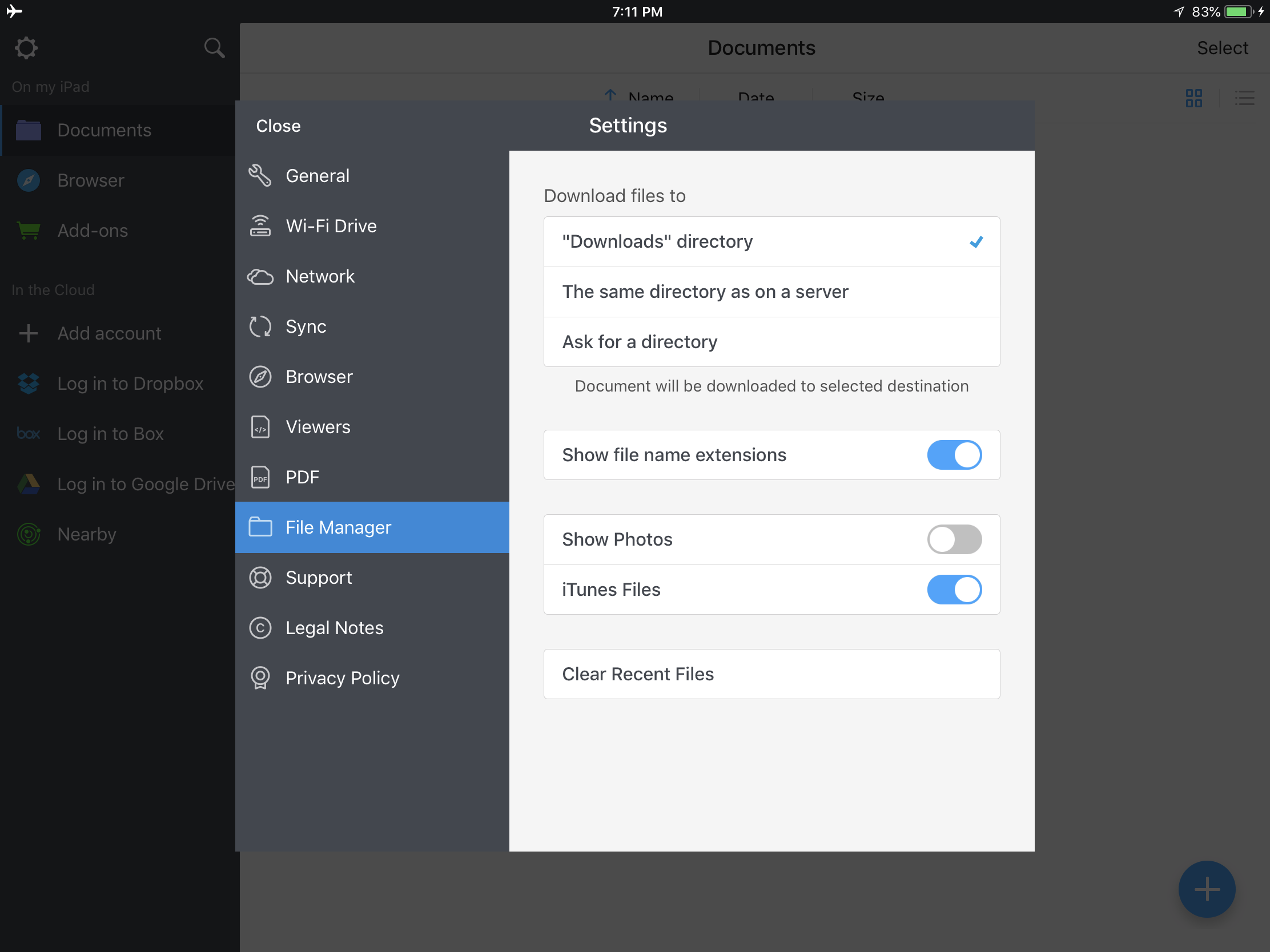
2. Connect iOS device to computer with included cable and boot up iTunes. Mount device in iTunes by clicking on icon. After you do, you'll get a screen that looks like this.
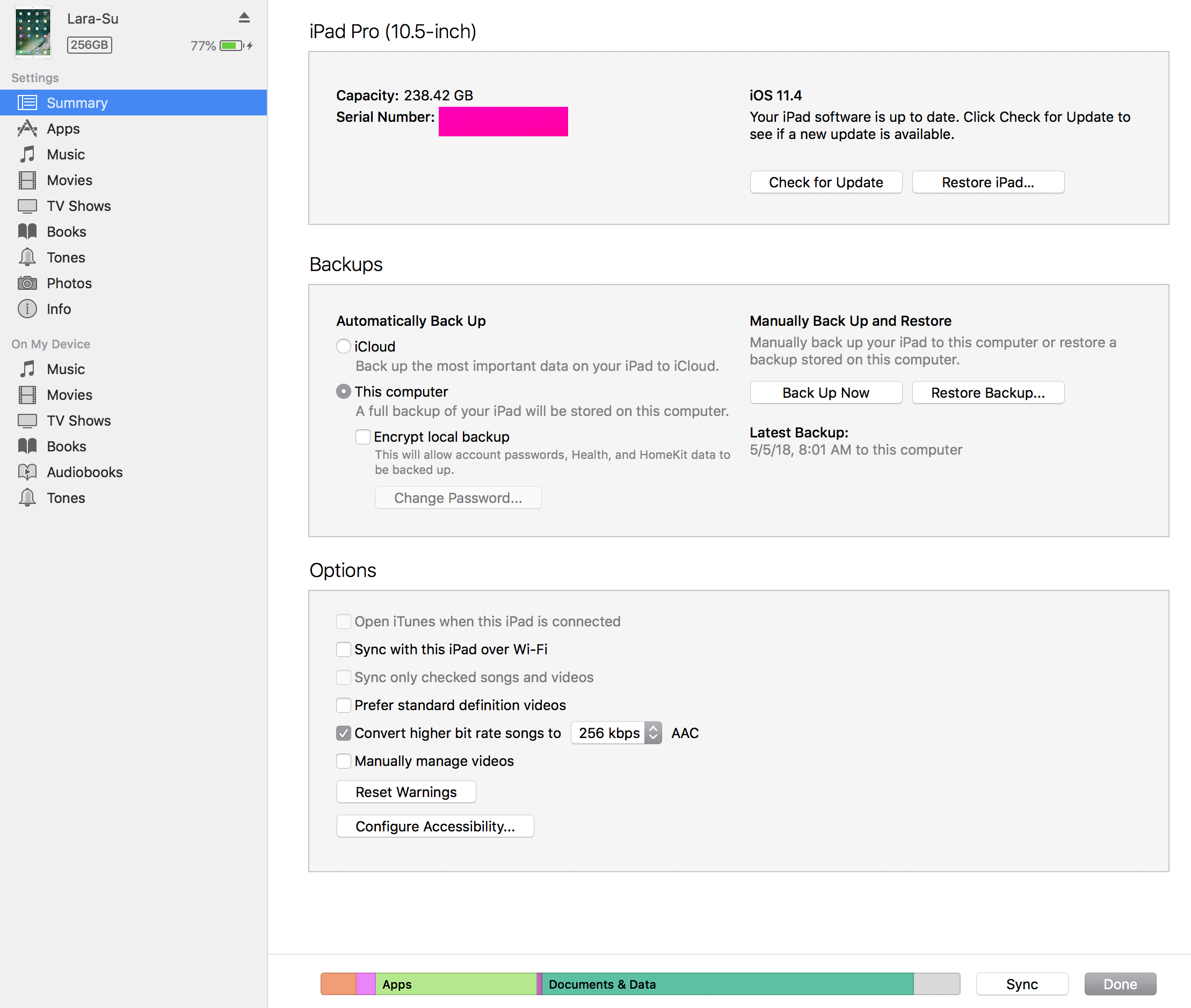
3. Click on Apps on the left hand pane and scroll a bit and you will be greeted by this. Select Documents, and you will find an area you can drag and drop shit in to. Drag your file in and wait a sec, no need to actually sync.
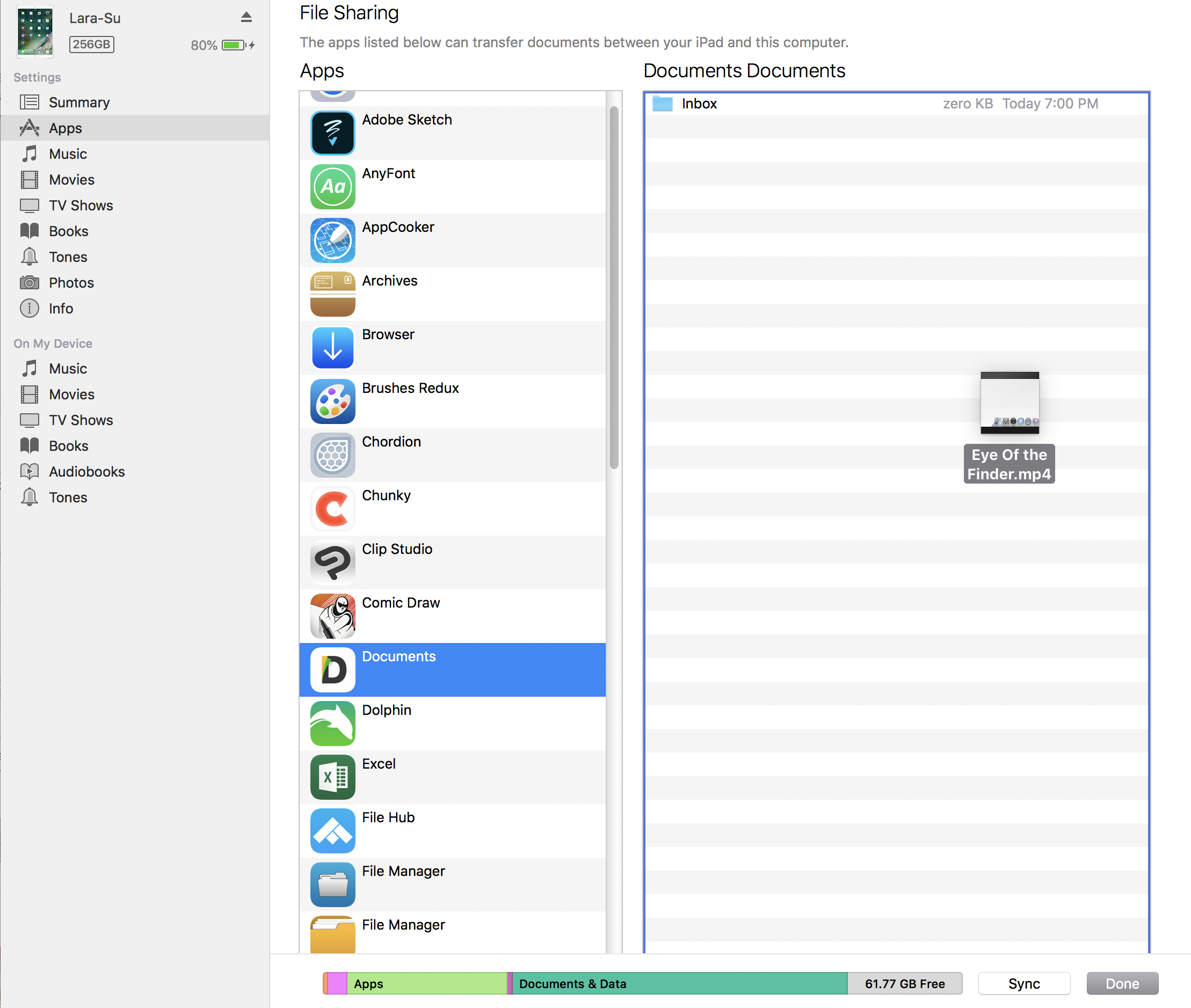
4. After the progress bar says you are done, disconnect the device, and boot up the documents app. If you did it right, it should look like this, with your file in the iTunes folder.
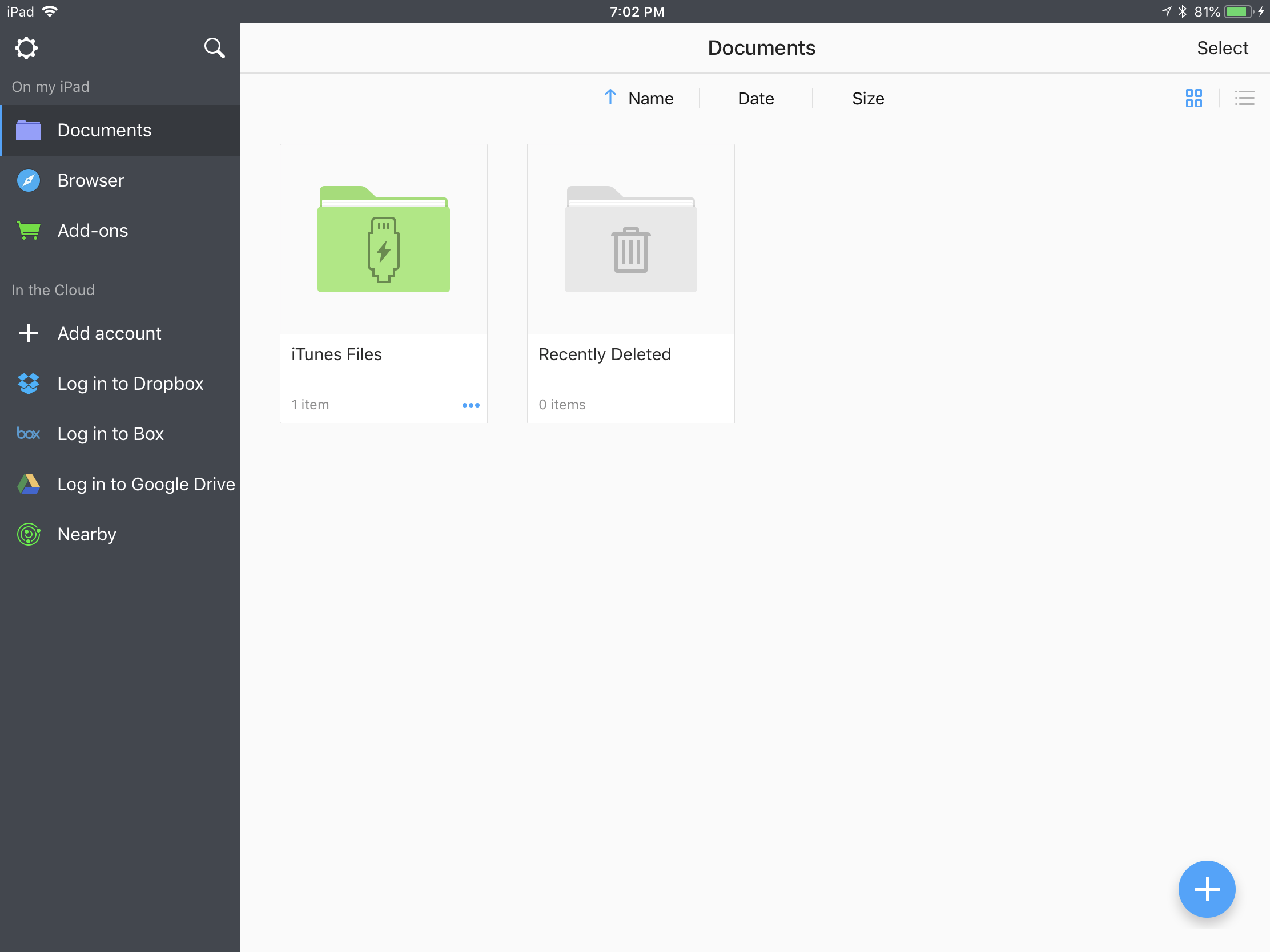
5. Go to that folder, and you will see your file. Select it, and move it to Documents, which is the root of this sandbox app.
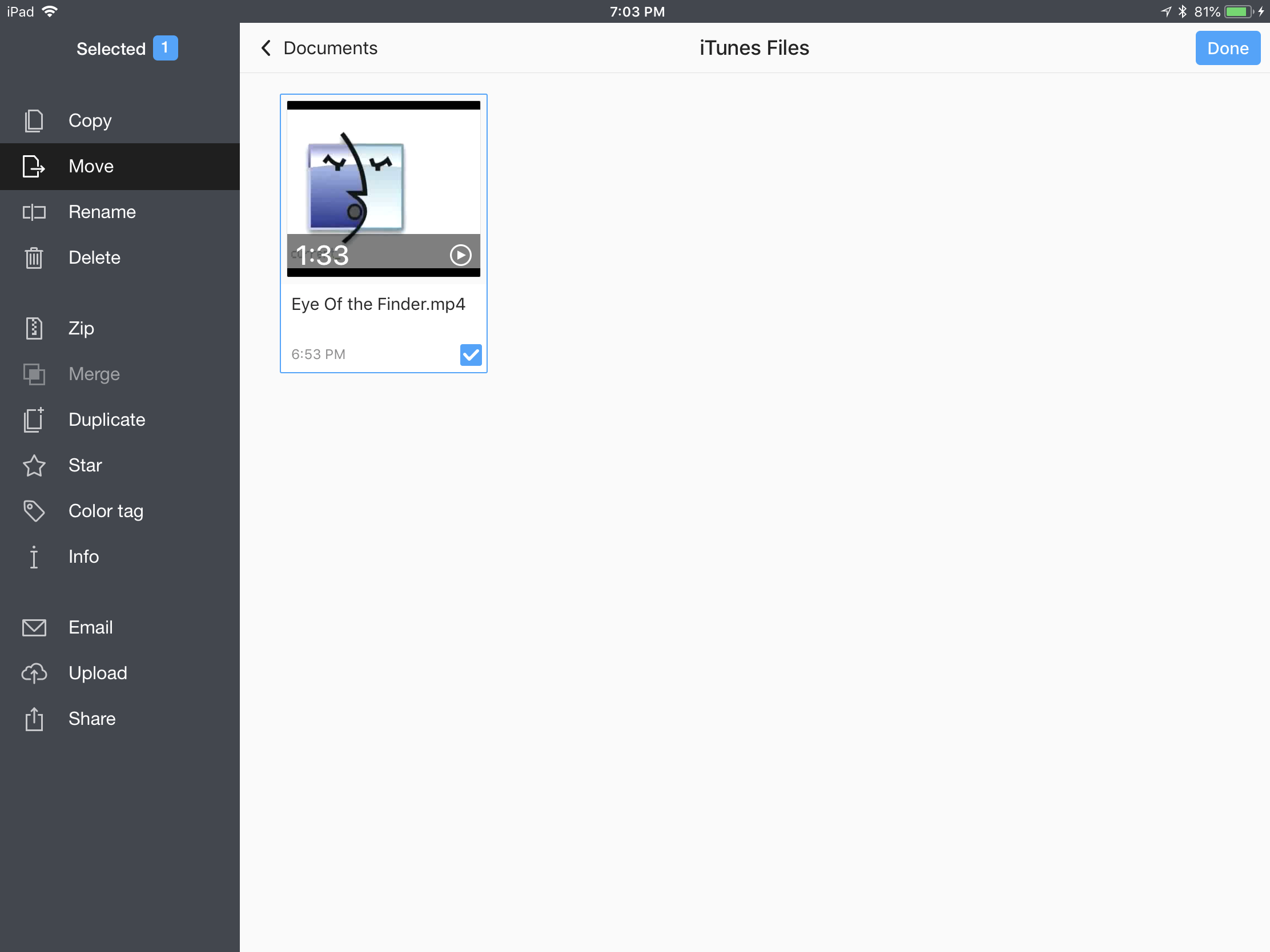
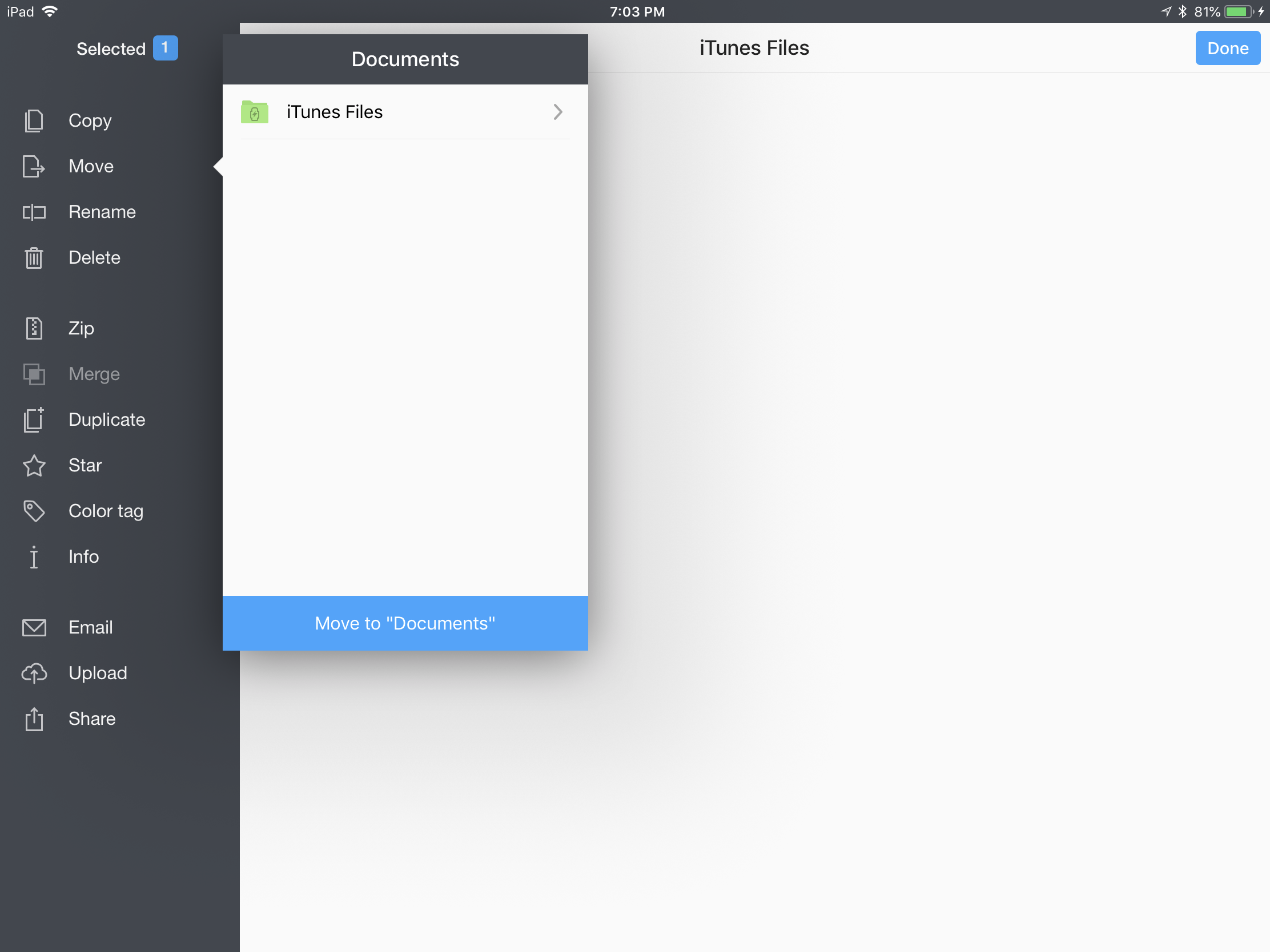
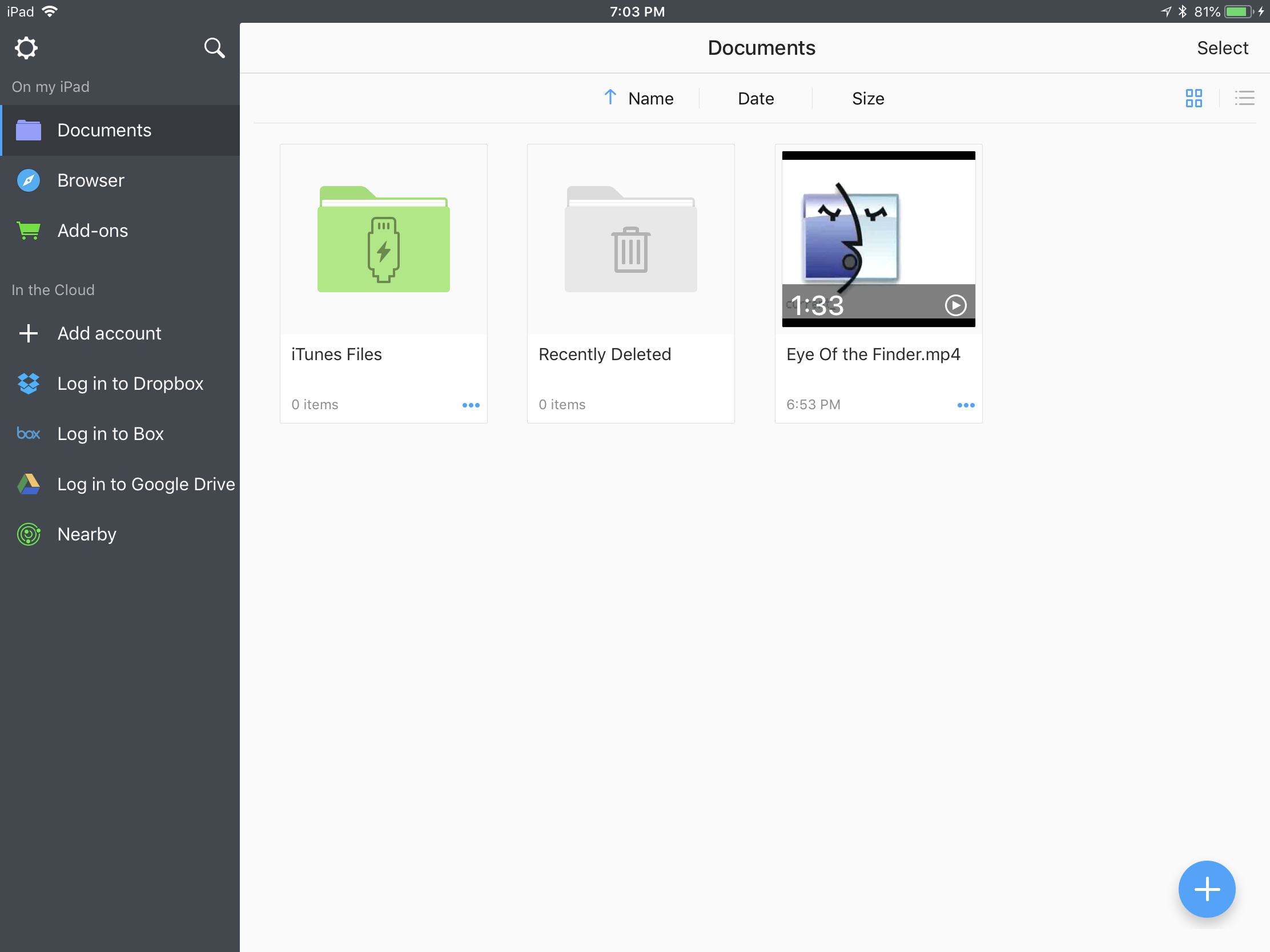
You should see it in the root now.
6. Open the Files app, select documents on the sidebar, and you should see the file.
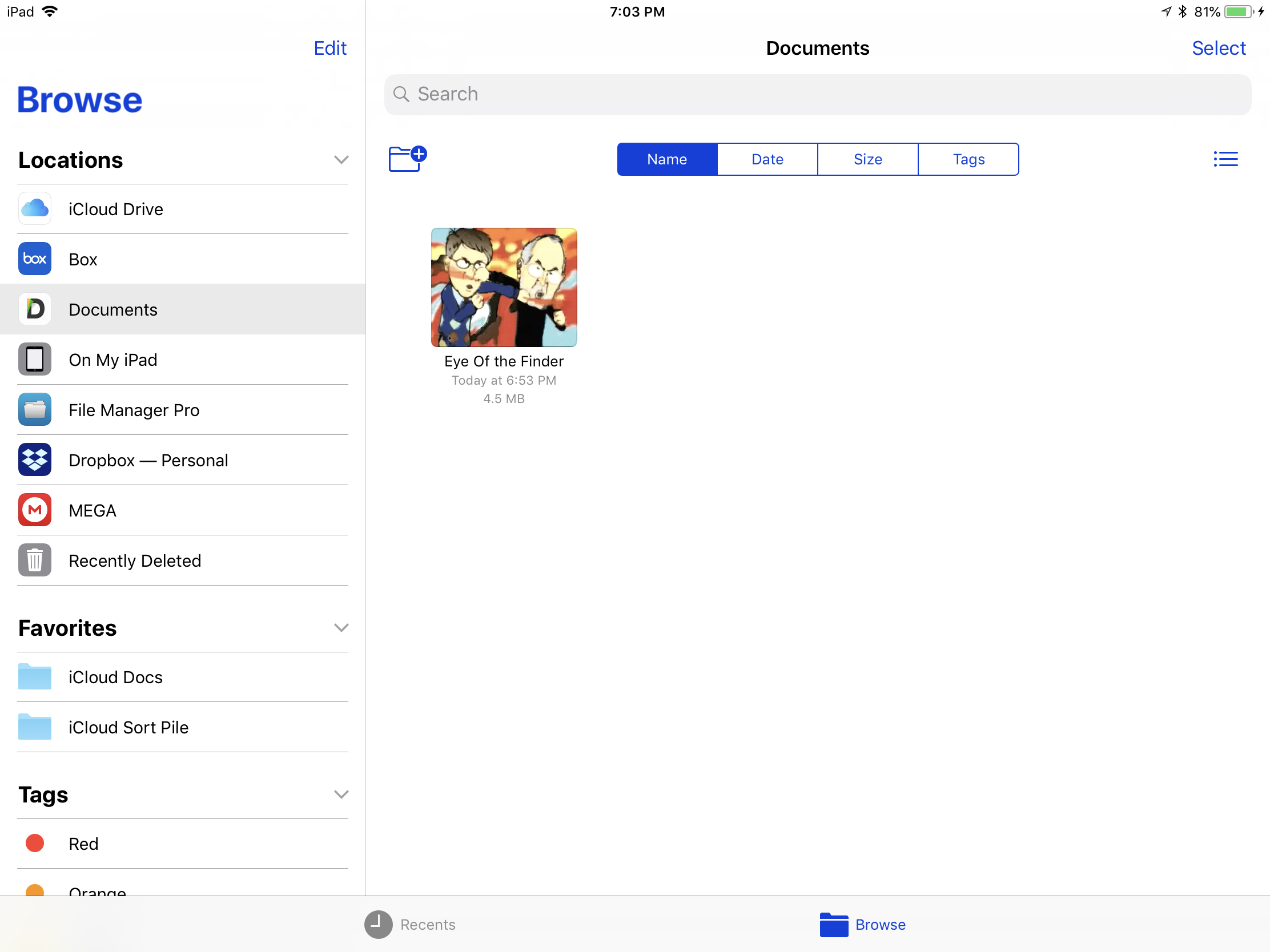
7. Select it, hit share, and select save video. That option will save it to the camera roll.
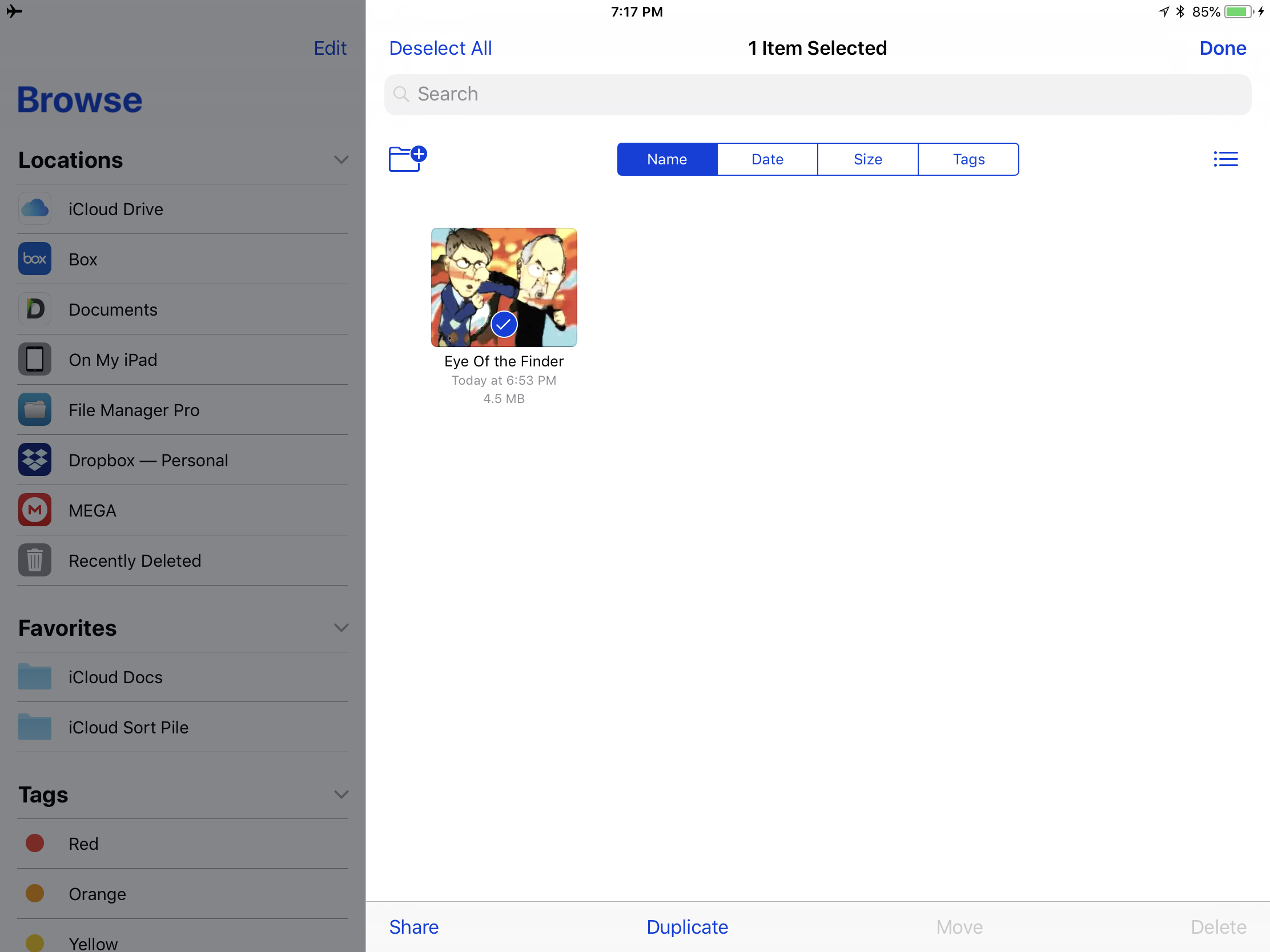
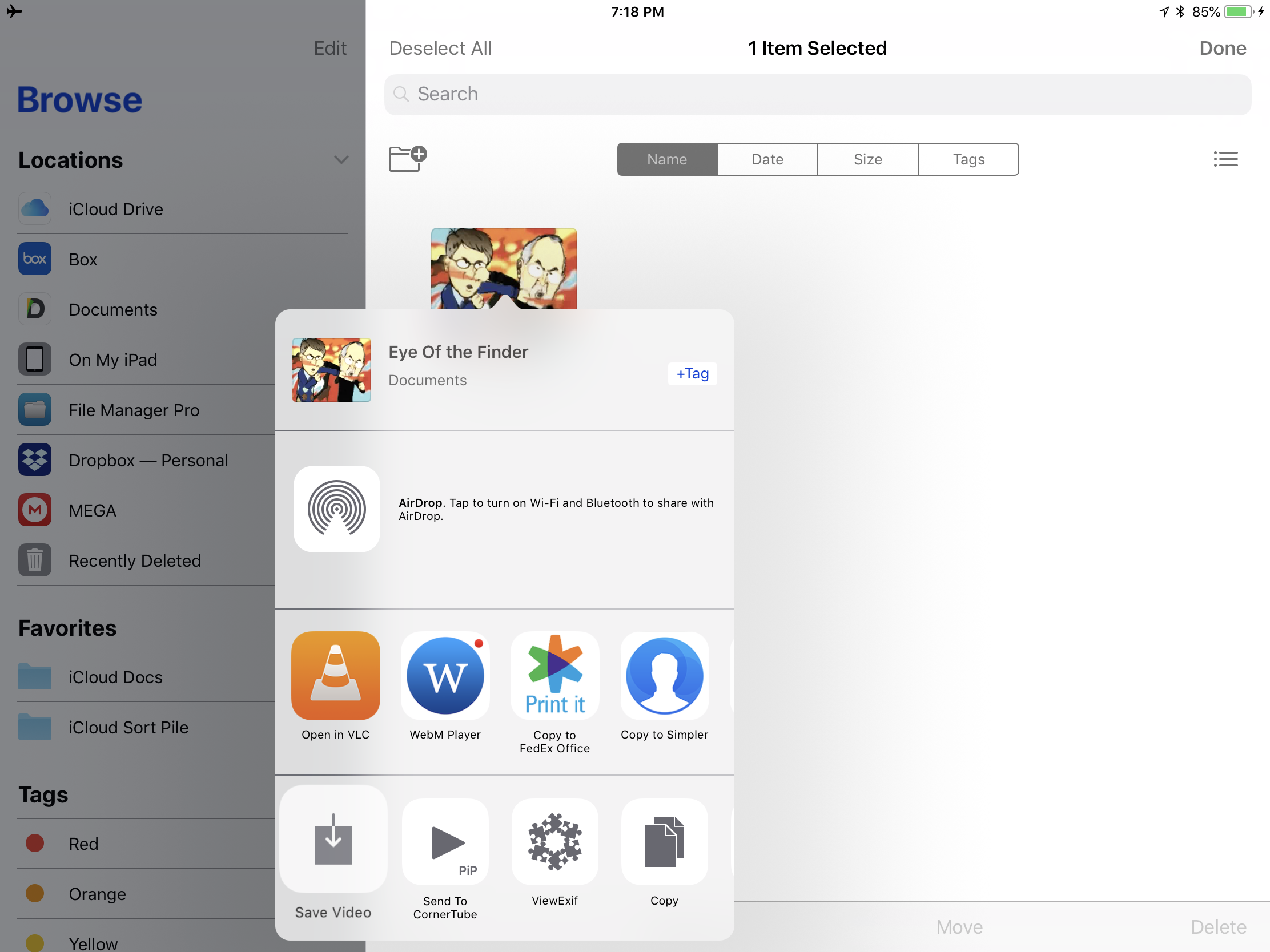
Done. Now you can use on any app that can access camera roll, Files App/iCloud Drive to use and upload.
1. Download this app off the App Store.
https://itunes.apple.com/us/app/documents-by-readdle/id364901807?mt=8
2. Open the app, and ensure the file management settings look something like this. make sure iTunes files is selected.
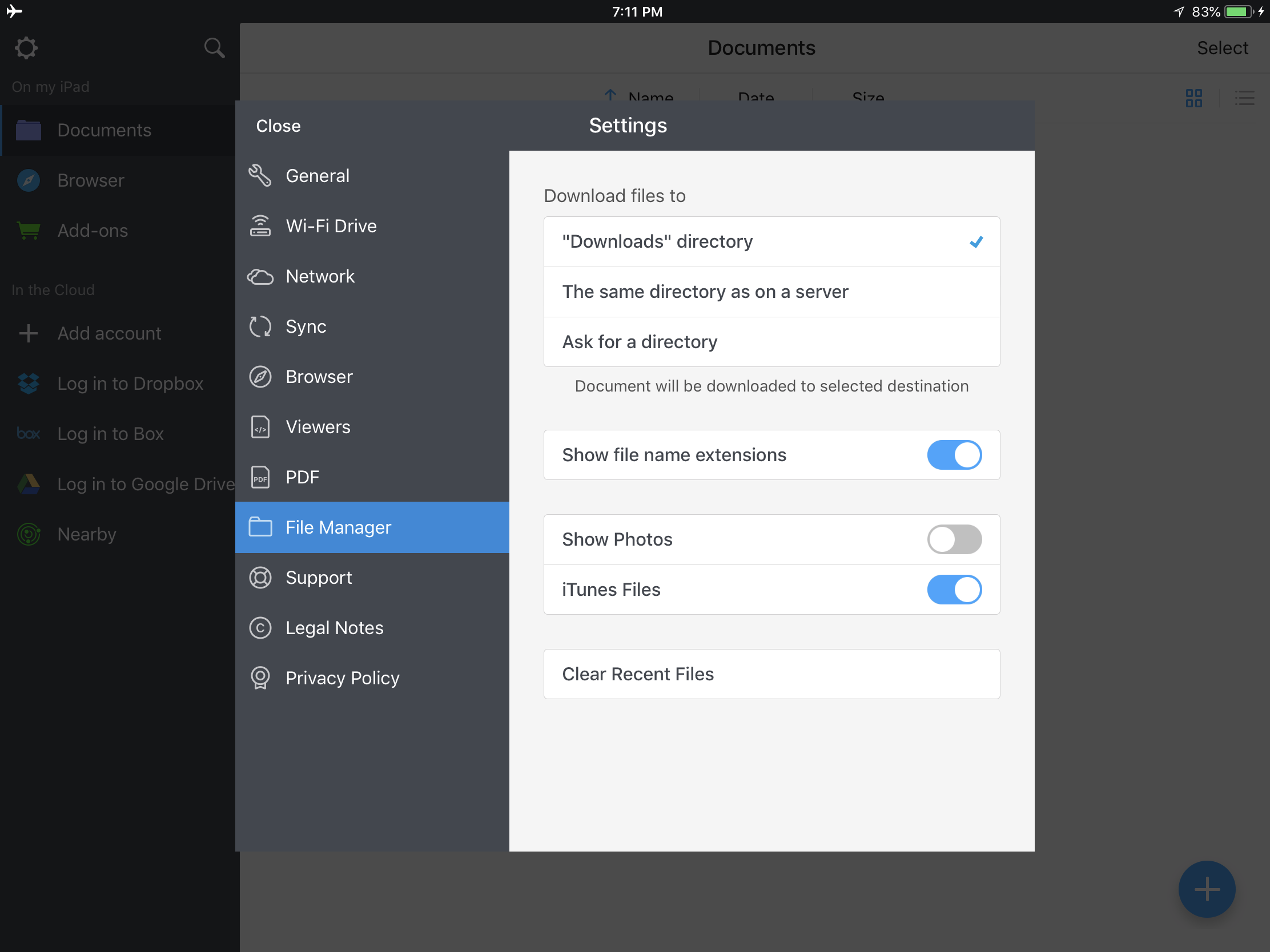
2. Connect iOS device to computer with included cable and boot up iTunes. Mount device in iTunes by clicking on icon. After you do, you'll get a screen that looks like this.
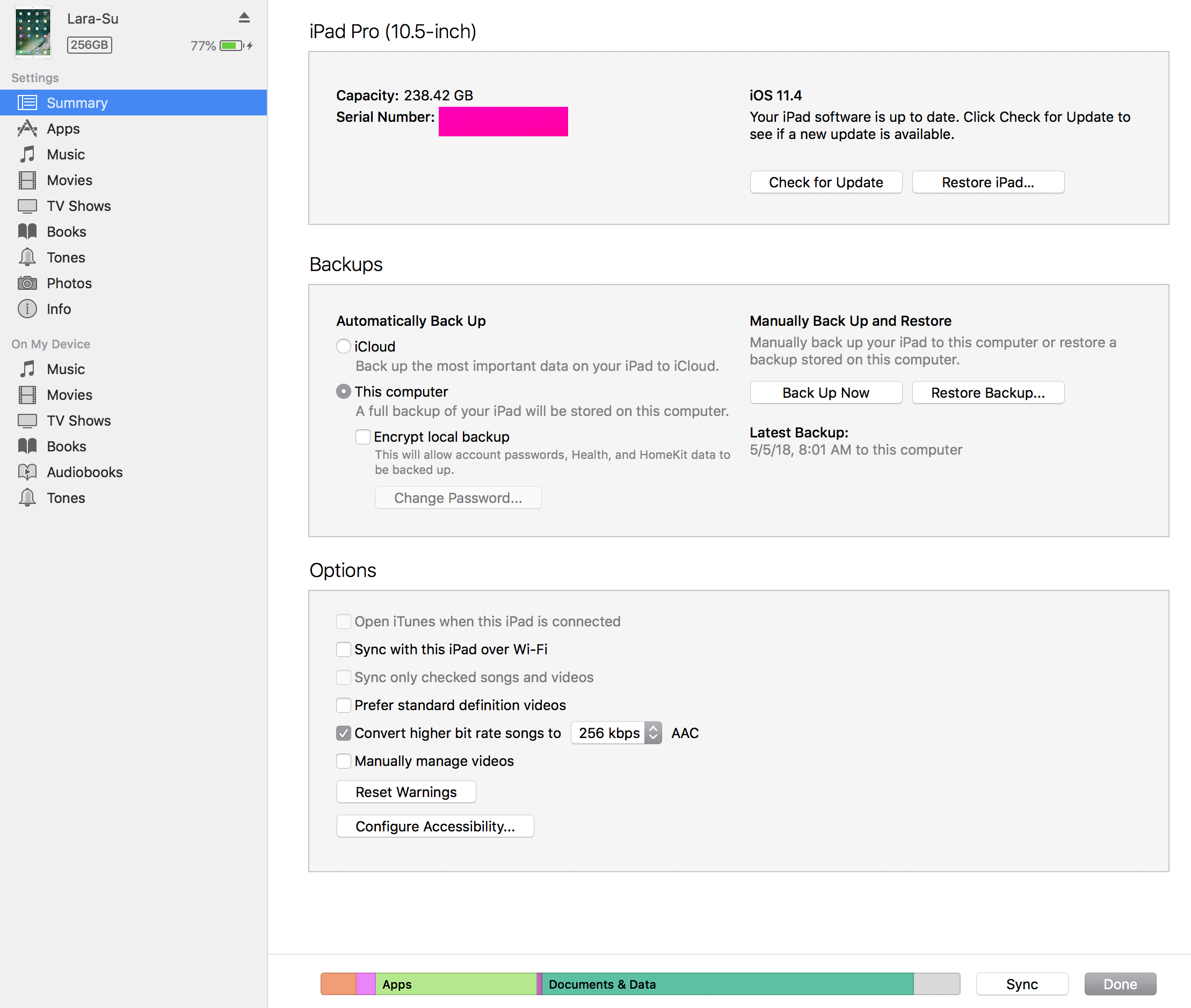
3. Click on Apps on the left hand pane and scroll a bit and you will be greeted by this. Select Documents, and you will find an area you can drag and drop shit in to. Drag your file in and wait a sec, no need to actually sync.
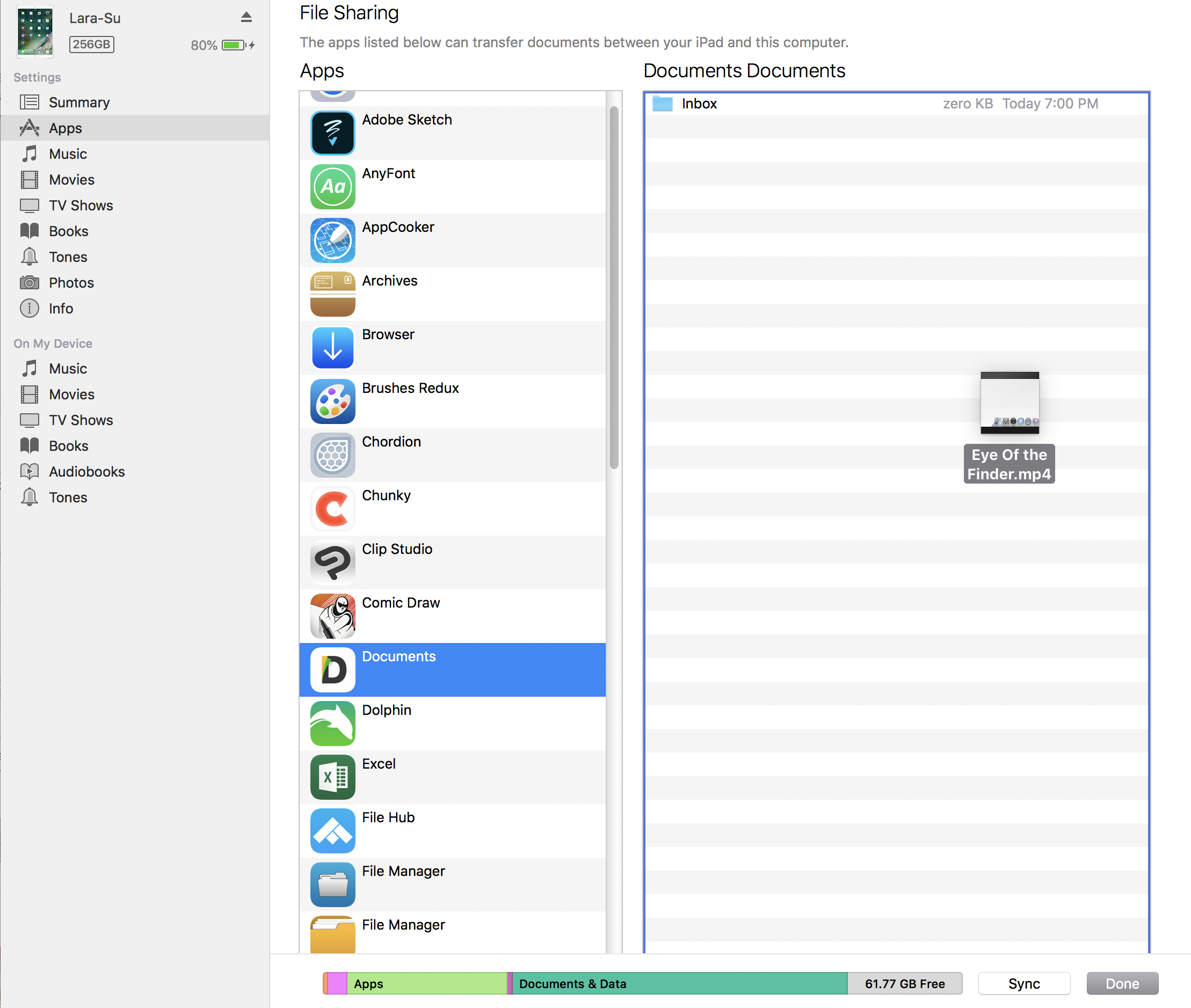
4. After the progress bar says you are done, disconnect the device, and boot up the documents app. If you did it right, it should look like this, with your file in the iTunes folder.
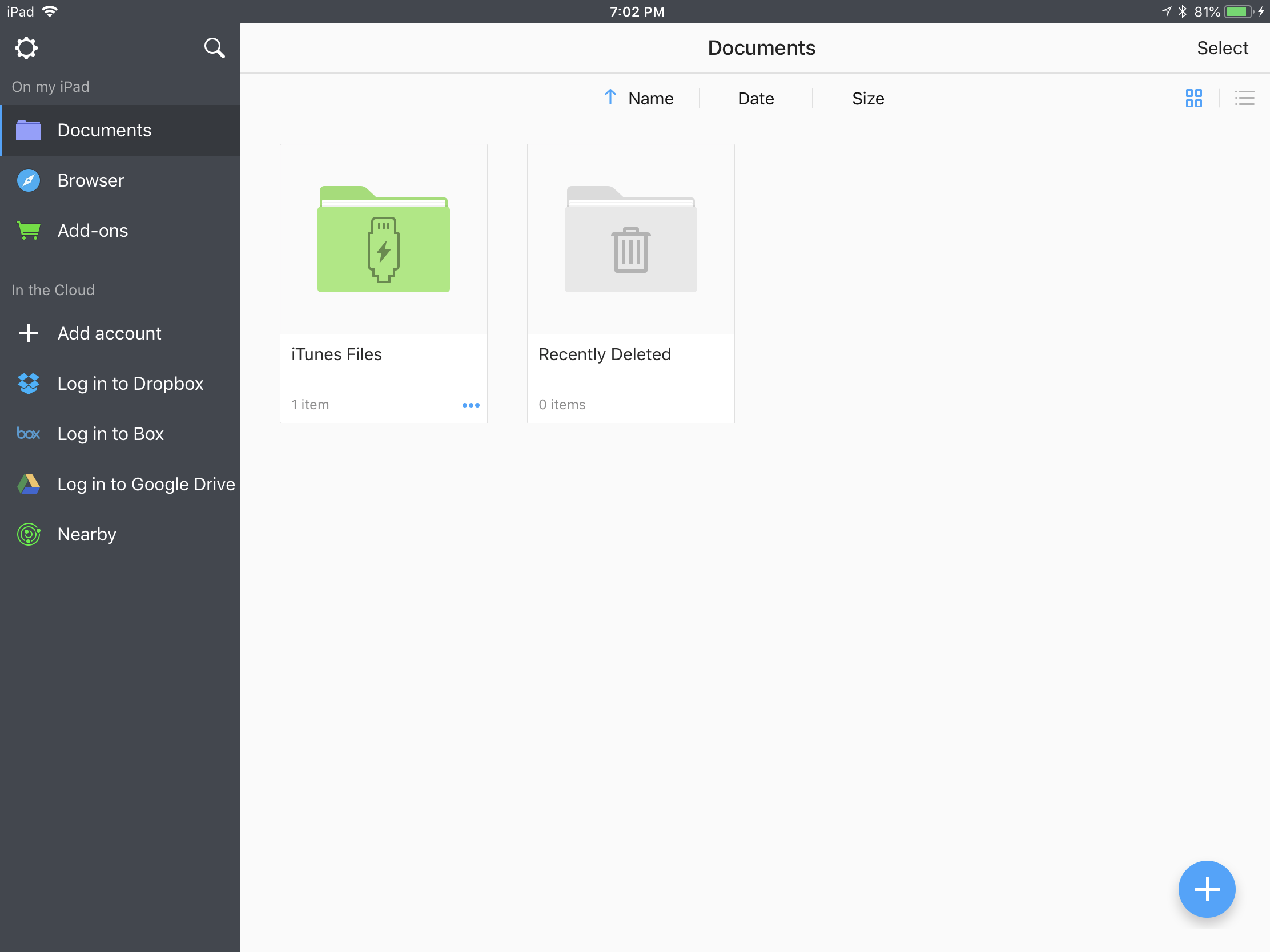
5. Go to that folder, and you will see your file. Select it, and move it to Documents, which is the root of this sandbox app.
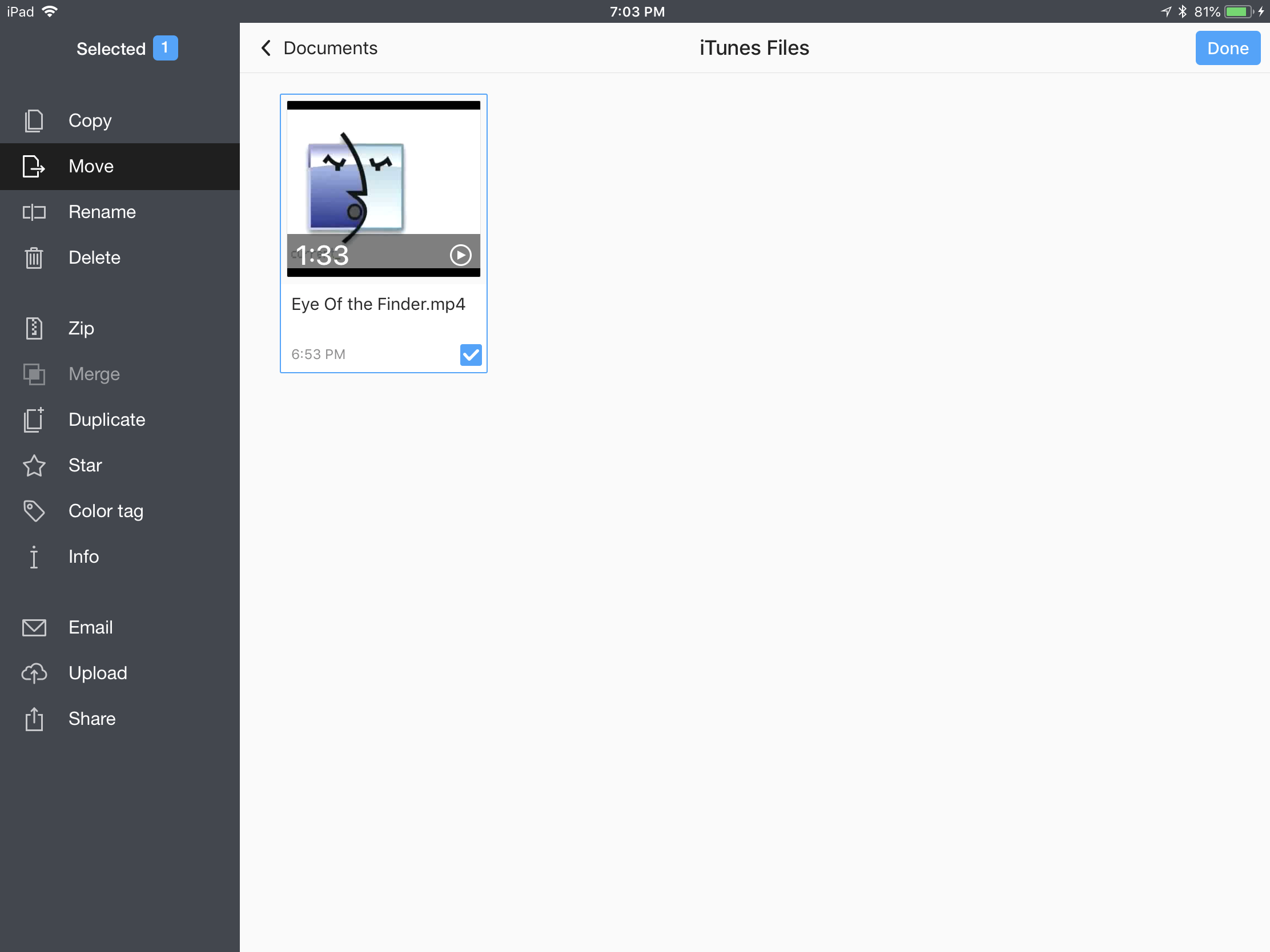
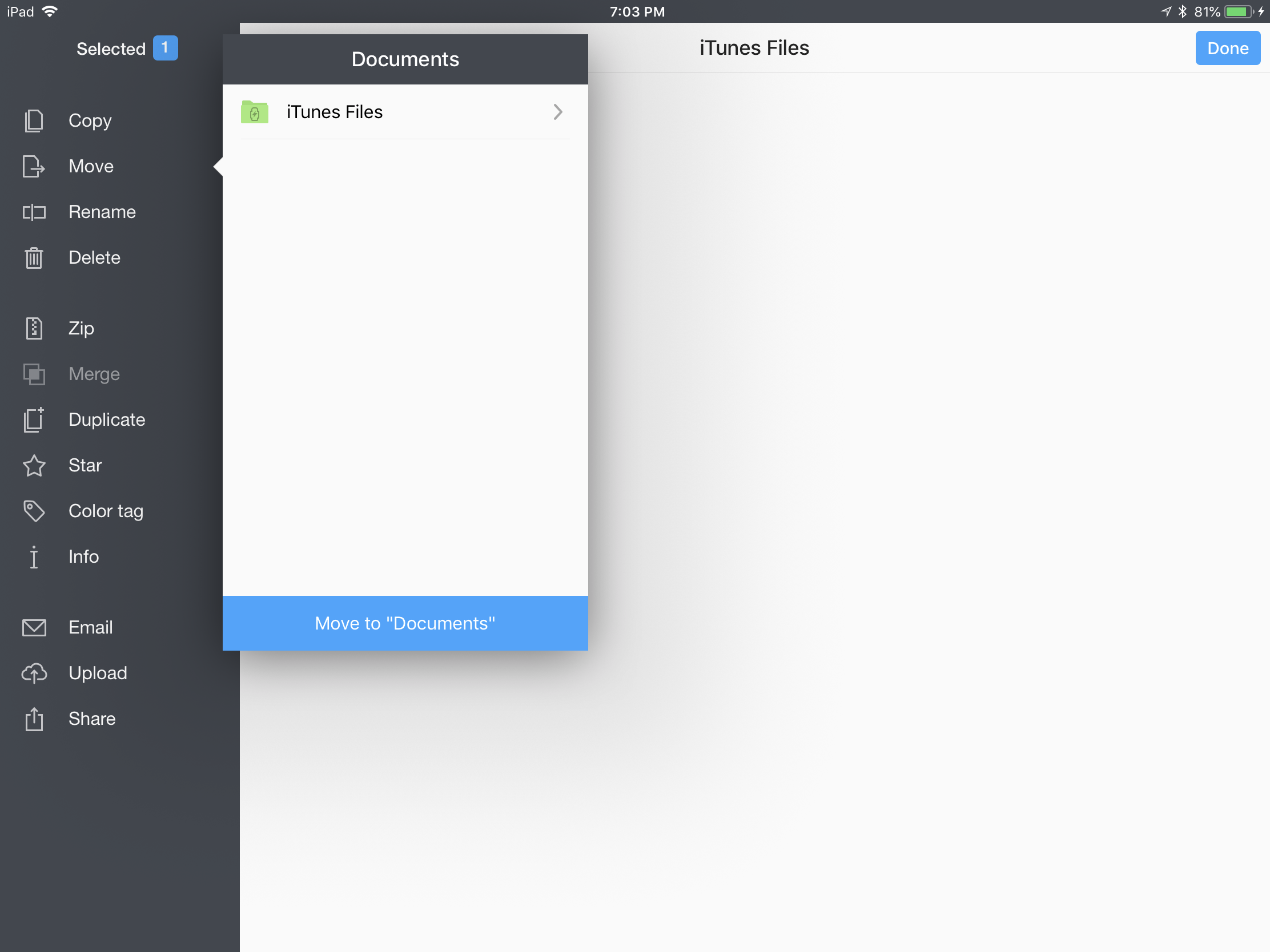
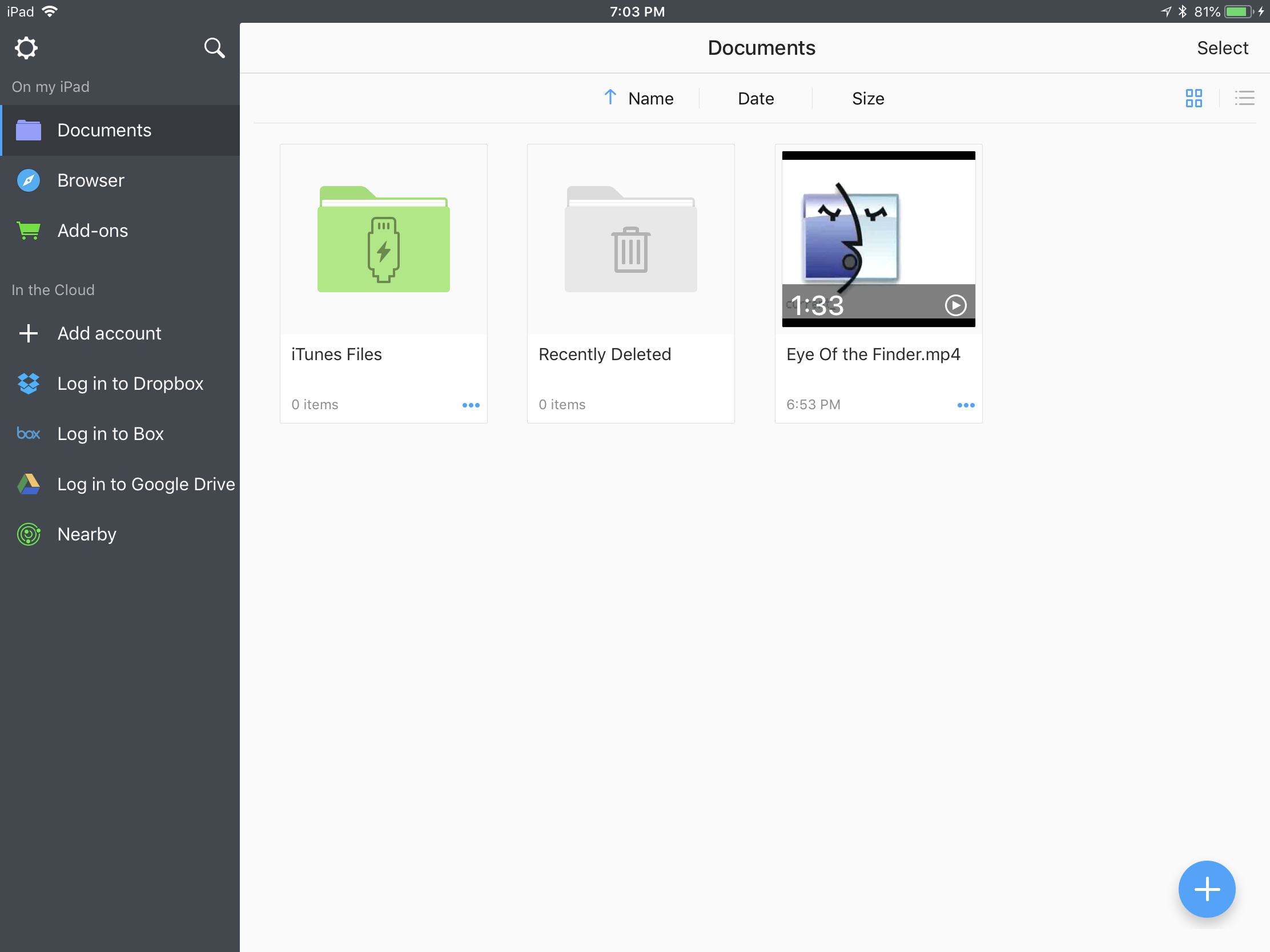
You should see it in the root now.
6. Open the Files app, select documents on the sidebar, and you should see the file.
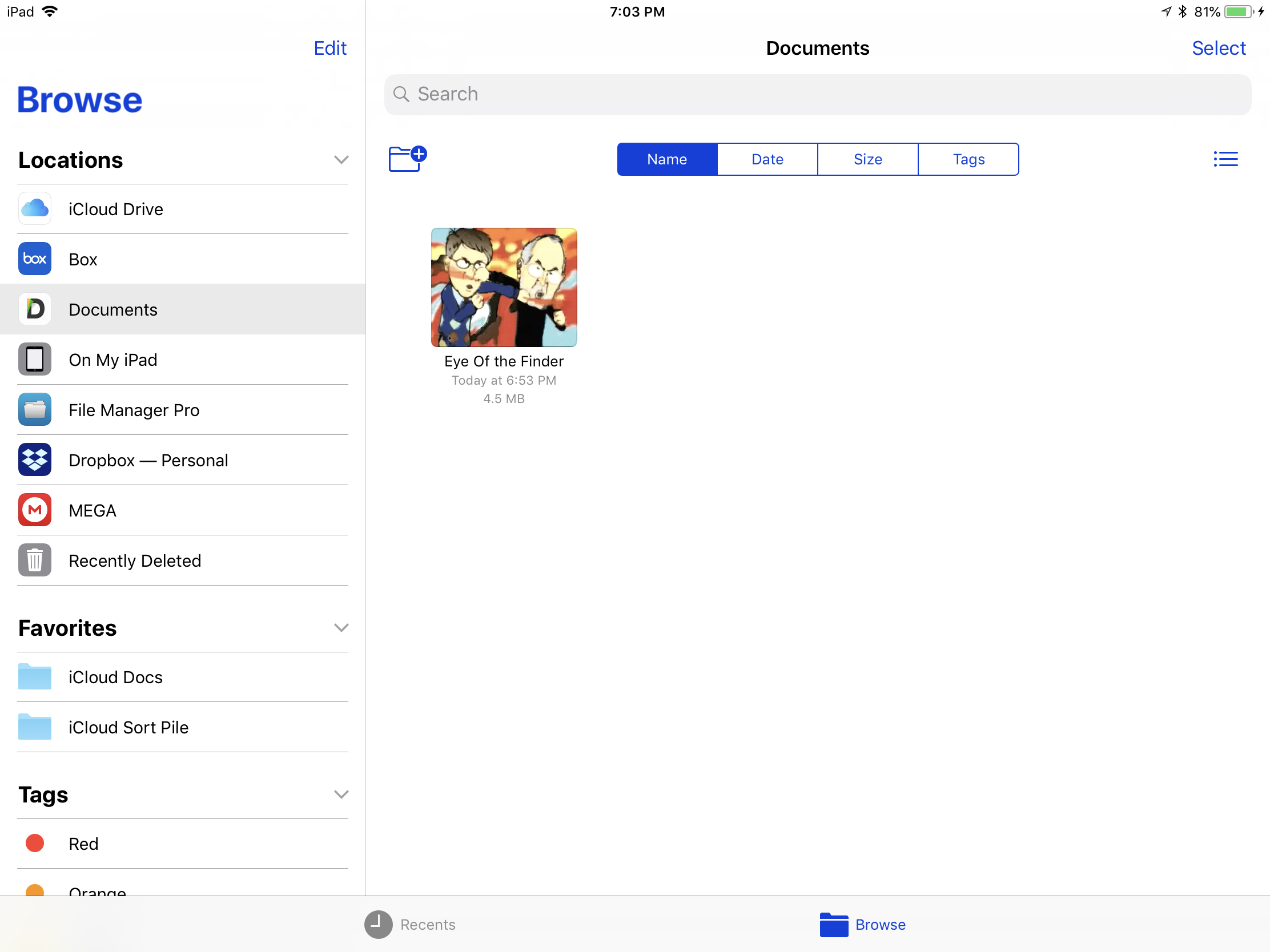
7. Select it, hit share, and select save video. That option will save it to the camera roll.
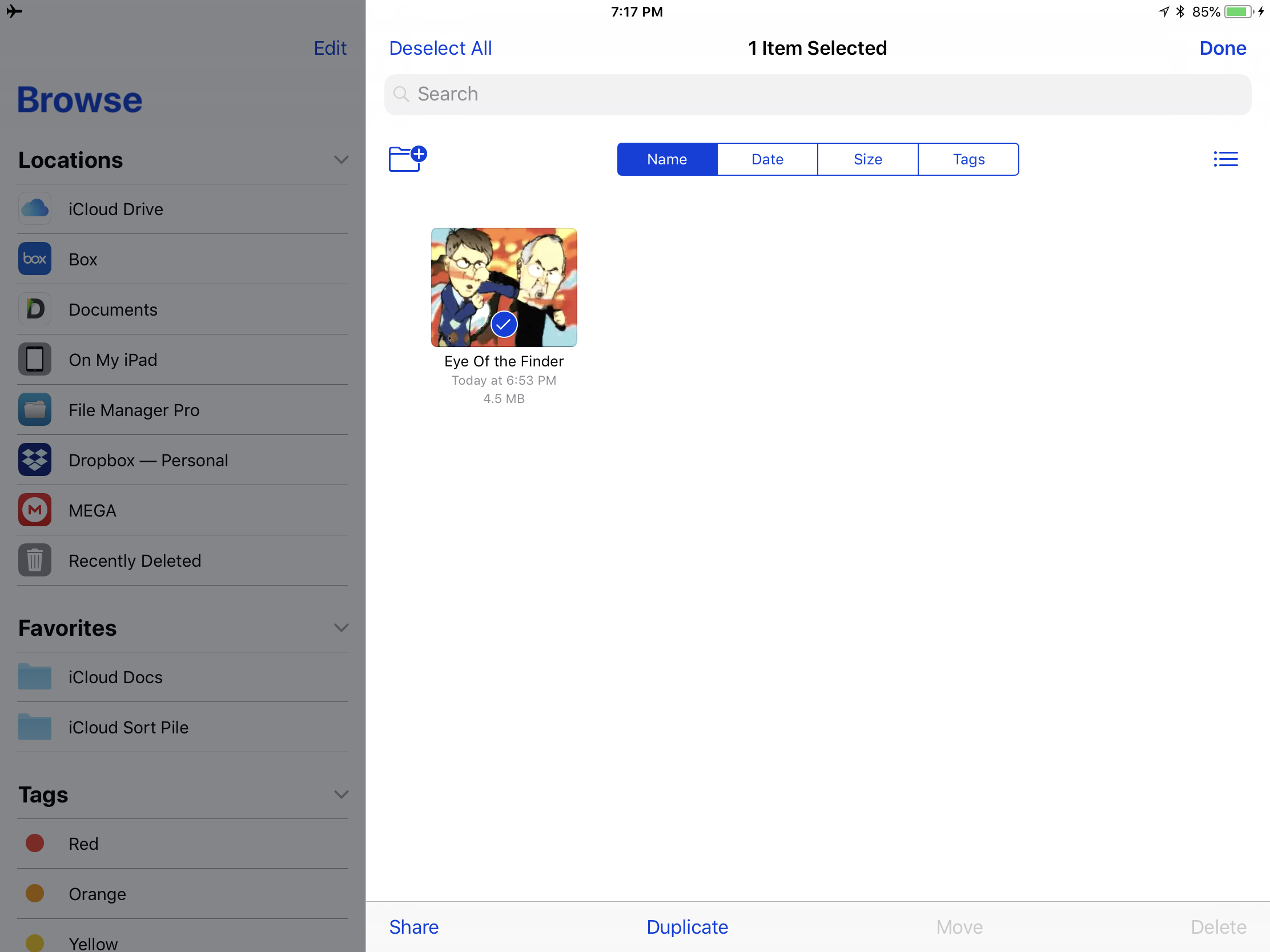
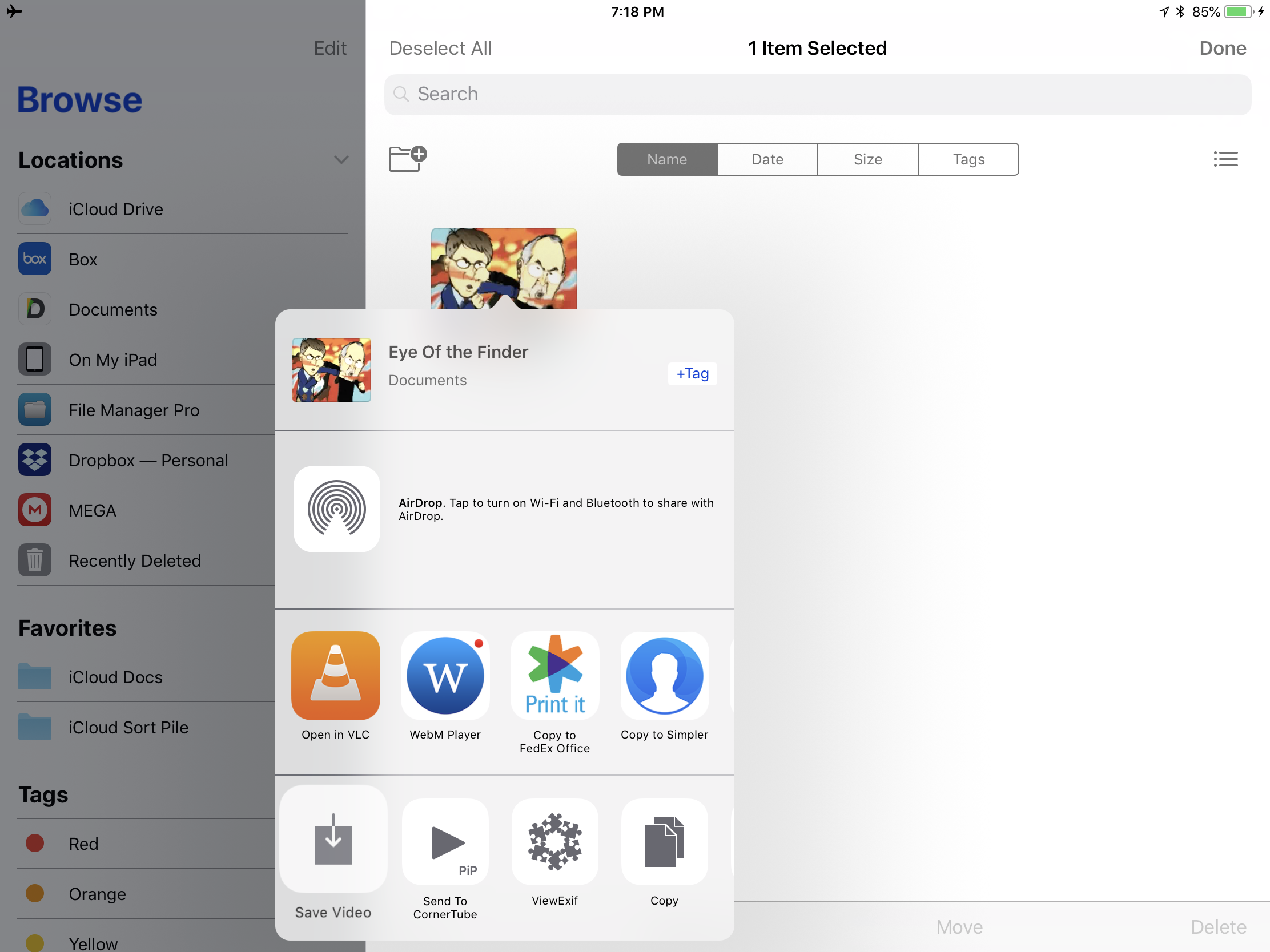
Done. Now you can use on any app that can access camera roll, Files App/iCloud Drive to use and upload.
Last edited:
I just want to upload a 2 minute video to the new Instagram TV. I tried dragging the video to the "movies" section on iTunes but I can't use the video on my phone after besides in the "home videos" section of the TV app.
the easy way to do this is just set up iCloud on your PC and upload the video to your iCloud photo library
I'm pretty sure MKBHD mentioned that you can upload videos to the platform from within your desktop browser btwI just want to upload a 2 minute video to the new Instagram TV. I tried dragging the video to the "movies" section on iTunes but I can't use the video on my phone after besides in the "home videos" section of the TV app.
you can only receive the 2FA codes on an apple device anyway so you would've been screwed either wayTypical fucking Apple bullshit! I sold my iPhone X, Homework and Apple Watch as I'm moving away from the Apple ecosystem but after I sold them I went onto my Apple account to secure it with 2FA but you can't, you need an App device to set it up.
Typical fucking Apple bullshit! I sold my iPhone X, Homework and Apple Watch as I'm moving away from the Apple ecosystem but after I sold them I went onto my Apple account to secure it with 2FA but you can't, you need an App device to set it up.
Homework? Also yeah, because the "second factor" is the device itself.
you can only receive the 2FA codes on an apple device anyway so you would've been screwed either way
You can also SMS or have them call you the code
Ah, can't recall I've ever been suggested doing that or having done that. I was more thinking of a dedicated 2FA on non Apple devices but SMS/phone of course makes senseHomework? Also yeah, because the "second factor" is the device itself.
You can also SMS or have them call you the code

