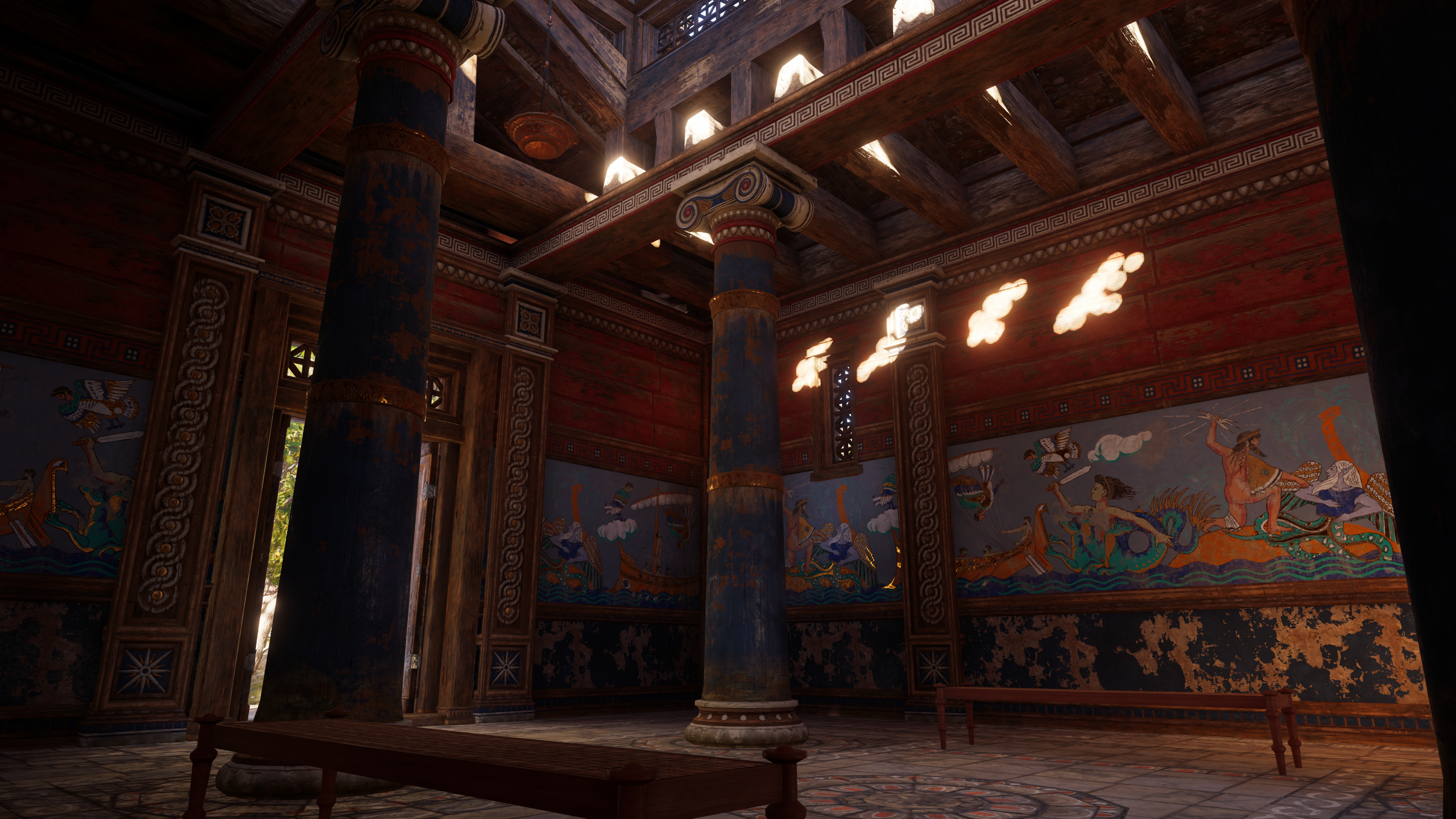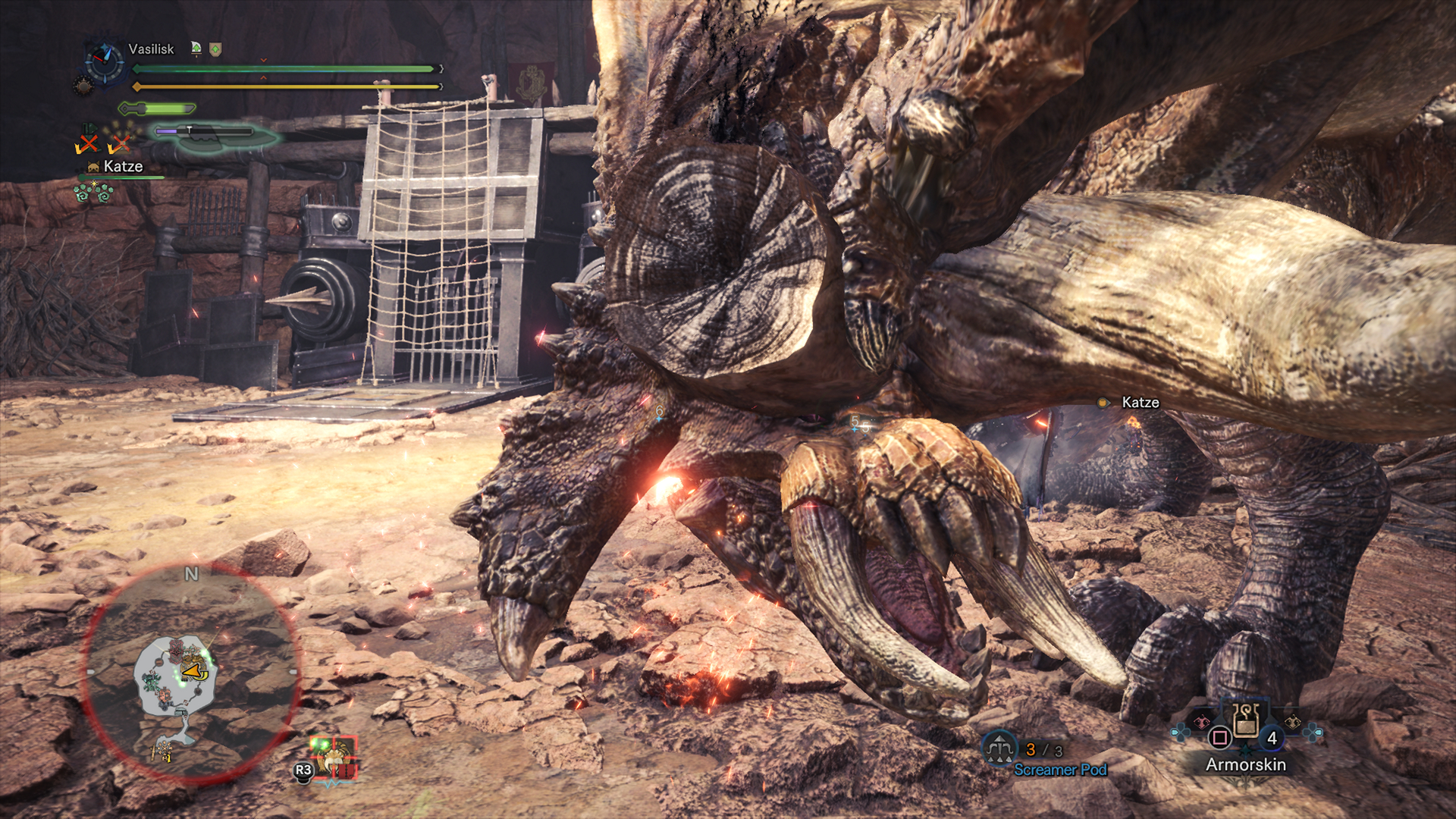-
Ever wanted an RSS feed of all your favorite gaming news sites? Go check out our new Gaming Headlines feed! Read more about it here.
2018 Console Screenshot Thread (READ RULES IN OP)
- Thread starter VanWinkle
- Start date
You are using an out of date browser. It may not display this or other websites correctly.
You should upgrade or use an alternative browser.
You should upgrade or use an alternative browser.
- Status
- Not open for further replies.
Deus Ex MD | Pro


Wow! Just Wow! Absolutely stupendous!


Wow! Just Wow! Absolutely stupendous!
Can someone please explain to me how screenshots work on Xbox One? Coming from PS4, it's extremely confusing.
Under broadcast and capture settings, I disabled the option to automatically upload captures, thinking this meant automatically disable captures from uploading to Xbox Live. I take a lot of screenshots and was trying to prevent spamming everyone on my friends list. Well, now all of my screenshots from Shadow of The Tomb Raider have mysteriously disappeared and I only took them in the past day or so. I'm pretty sure I have my Xbox set to save captures locally so I don't know why disabling automatic upload would have deleted images from my system. To make matters even more confusing, I also just discovered a setting under preferences and activity feed to disable sharing clips and screenshots automatically. What's the difference between this and the setting that I originally disabled? It really makes me mad that a hundred or so of my screenshots are gone now.
Under broadcast and capture settings, I disabled the option to automatically upload captures, thinking this meant automatically disable captures from uploading to Xbox Live. I take a lot of screenshots and was trying to prevent spamming everyone on my friends list. Well, now all of my screenshots from Shadow of The Tomb Raider have mysteriously disappeared and I only took them in the past day or so. I'm pretty sure I have my Xbox set to save captures locally so I don't know why disabling automatic upload would have deleted images from my system. To make matters even more confusing, I also just discovered a setting under preferences and activity feed to disable sharing clips and screenshots automatically. What's the difference between this and the setting that I originally disabled? It really makes me mad that a hundred or so of my screenshots are gone now.
Can someone please explain to me how screenshots work on Xbox One? Coming from PS4, it's extremely confusing.
Under broadcast and capture settings, I disabled the option to automatically upload captures, thinking this meant automatically disable captures from uploading to Xbox Live. I take a lot of screenshots and was trying to prevent spamming everyone on my friends list. Well, now all of my screenshots from Shadow of The Tomb Raider have mysteriously disappeared and I only took them in the past day or so. I'm pretty sure I have my Xbox set to save captures locally so I don't know why disabling automatic upload would have deleted images from my system. To make matters even more confusing, I also just discovered a setting under preferences and activity feed to disable sharing clips and screenshots automatically. What's the difference between this and the setting that I originally disabled? It really makes me mad that a hundred or so of my screenshots are gone now.
hello I was in the same case as you and I ended up all activated and share in one drive and since I can recover my screens on xboxdvr after create account with my xbox identifiers
https://xboxdvr.com/ .. coming from the PS4 is a little violently ergonomic..courage my friend ^^
Forza Horizon 4 One X Drone mode


hello I was in the same case as you and I ended up all activated and share in one drive and since I can recover my screens on xboxdvr after create account with my xbox identifiers
https://xboxdvr.com/ .. coming from the PS4 is a little violently ergonomic..courage my friend ^^
Thanks but I think Xbox DVR just shows screens that have been posted to Xbox Live. What I might have to do is re-enable the post to Xbox Live setting but then make it so that it's only visible to me. That's not exactly ideal though because there may be certain instances where I want to publicly share something. I don't understand why Microsoft doesn't more clearly warn you when, how, or why captures are going to be deleted.
Thanks but I think Xbox DVR just shows screens that have been posted to Xbox Live. What I might have to do is re-enable the post to Xbox Live setting but then make it so that it's only visible to me. That's not exactly ideal though because there may be certain instances where I want to publicly share something. I don't understand why Microsoft doesn't more clearly warn you when, how, or why captures are going to be deleted.
of nothing, yes I think that's what to do. I agree MS and their system clearly do not have the palm of honor of the erogonomie .. ^^
Nice ACO and RDR2 shoots <3
Forza Horizon 4 photomode


Can someone please explain to me how screenshots work on Xbox One? Coming from PS4, it's extremely confusing.
Under broadcast and capture settings, I disabled the option to automatically upload captures, thinking this meant automatically disable captures from uploading to Xbox Live. I take a lot of screenshots and was trying to prevent spamming everyone on my friends list. Well, now all of my screenshots from Shadow of The Tomb Raider have mysteriously disappeared and I only took them in the past day or so. I'm pretty sure I have my Xbox set to save captures locally so I don't know why disabling automatic upload would have deleted images from my system. To make matters even more confusing, I also just discovered a setting under preferences and activity feed to disable sharing clips and screenshots automatically. What's the difference between this and the setting that I originally disabled? It really makes me mad that a hundred or so of my screenshots are gone now.
I'm pretty sure you just go into upload studio and check the on this Xbox filter. You are right that automatic upload stops uploading to Xbox live. You can manually do it, from upload studio.
Can someone please explain to me how screenshots work on Xbox One? Coming from PS4, it's extremely confusing.
Under broadcast and capture settings, I disabled the option to automatically upload captures, thinking this meant automatically disable captures from uploading to Xbox Live. I take a lot of screenshots and was trying to prevent spamming everyone on my friends list. Well, now all of my screenshots from Shadow of The Tomb Raider have mysteriously disappeared and I only took them in the past day or so. I'm pretty sure I have my Xbox set to save captures locally so I don't know why disabling automatic upload would have deleted images from my system. --- It really makes me mad that a hundred or so of my screenshots are gone now.
turn on your xbox
sign in
hit the home button to bring up the quick UI
hit 'select' or options or whatever it's called, the button left of the home button
this will pull up your recent captures from within the os (without having to use upload studio)
but of course you'll notice that it's only showing the captures you've uploaded to xbox live. look toward the top of the screen. there is a little option bar indicating that you're viewing the captures that you have stored on xbox live - or in other words, you are viewing only the captures that have been uploaded to your xbox live acct.
navigate to that options bar using your d-pad, hit 'a', and change it to 'On This Xbox'. that's where all one hundred or so of your recent screenshots are hiding. i can just about guarantee you that you've lost nothing.
you can upload the ones you want one-by-one by viewing them and then uploading them, or you can upload several at once by navigating to the little option box at the top right of the screen to change from 'grid' view to 'list' view.
To make matters even more confusing, I also just discovered a setting under preferences and activity feed to disable sharing clips and screenshots automatically. What's the difference between this and the setting that I originally disabled?
the setting that you originally disabled, made it so that your screenshots and videos don't automatically upload to Xbox Live after you capture them.
the setting that you're asking about now, allows you to choose whether or not your uploaded screenshots and videos appear automatically on your profile's activity feed.
Last edited:
- Status
- Not open for further replies.