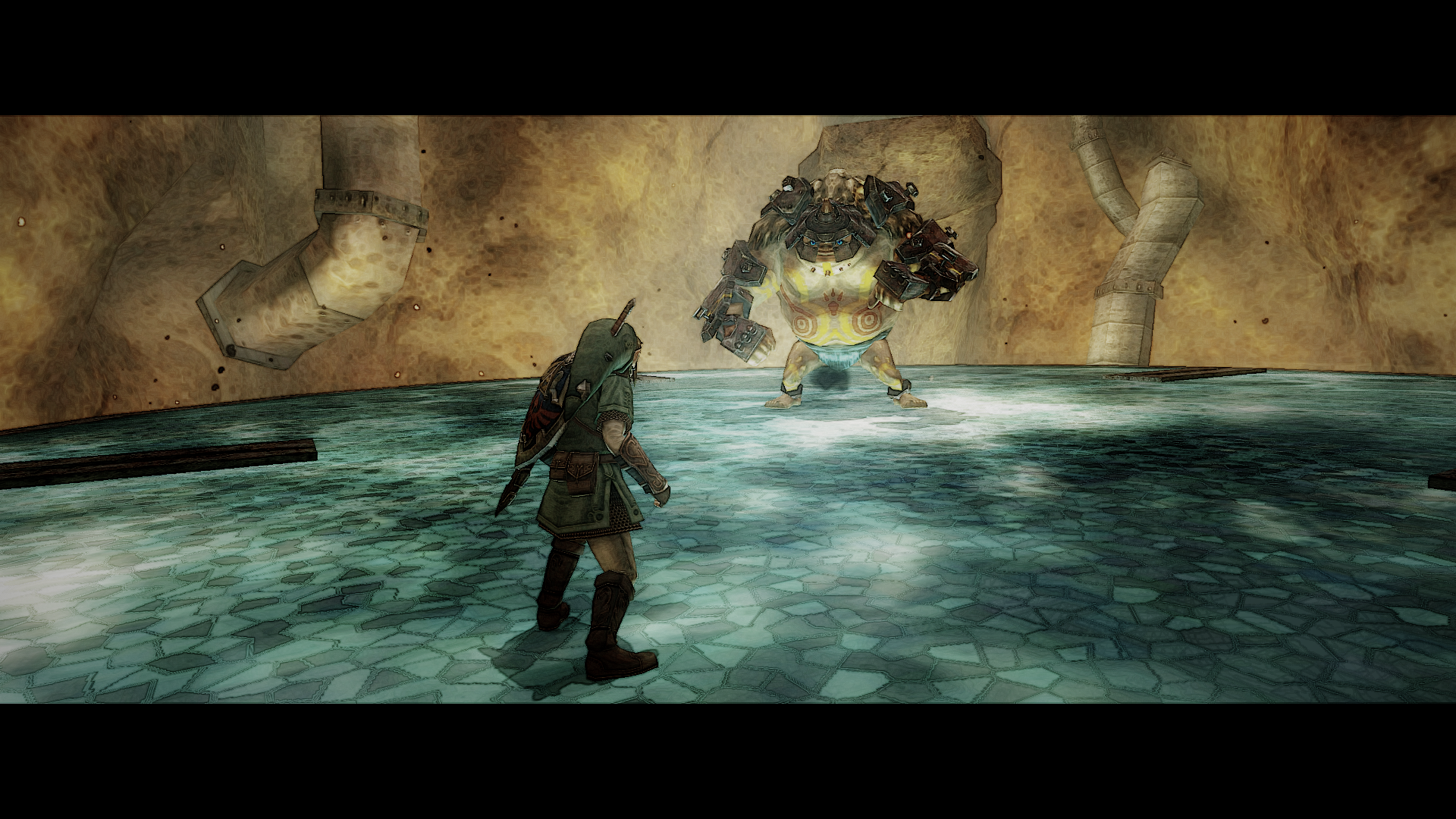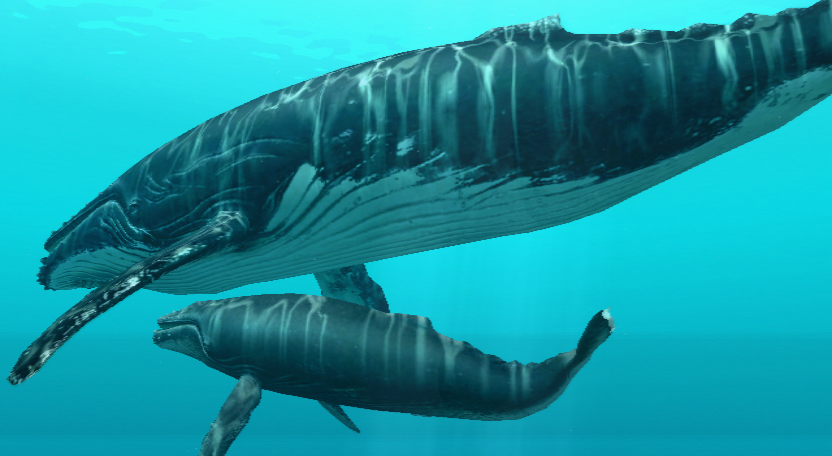New OP, courtesy of Bomblord himself. He puts a lot of effort in to these threads, so it made perfect sense to pass it over. Enjoy!
2018 Emulator Screenshot Thread!
Emulation can be a divisive topic for some but we can't really deny the amazing benefits it provides. From re-experiencing our old games in high resolutions to preservation of dead systems and libraries there are real tangible benefits to emulators and what they provide for the gaming community. This thread is to celebrate that and to give people a chance to share what we can do with these amazing pieces of software.
Thread rules below
1. Emulated shots only. In other words the game must be running in an emulation software of some kind no ports/remasters/remakes/PC version etc.
2. No shopped shots. The images should reflect what a player can see while running the game. HD textures, ENB, reshade, etc are all fine but adding anything to the shot after it was taken is forbidden.
3. Include the game's name, system, and preferably emulator and settings in your post's subject header or within the post in some capacity
4. Critical analysis is welcome, telling someone the shot is awful is not.
5. Limit of 3 images per post doesn't matter if they are from different games the same game or running on different platforms. Only 3.
6. No double posting.
Emulators/Instructions
In order to emulate games you'll need an actual emulator. While some systems (especially retro ones) have multiple viable emulators I am attempting to link the ones that as far as I'm aware are the best option for their respective system. There still might be better emulators or offshoot of these emulators for specific games.
Console Emulation
WiiU Emulation: Cemu
Wii, Gamecube Emulation: Dolphin
Xbox 360 Emulation: http://xenia.jp/ (barely working state)
PS3 Emulation: RPCS3
PS2 Emulation: PCSX2 (requires ripped BIOS)
PSX Emulation: Epsxe/Mednafen(better experience with BIOS)
N64 Emulation: Project 64/Mupen64
SNES Emulation: SNES9X/higan
Master System, Game Gear, Genesis/Megadrive, SegaCD/MegaCD, 32X Emulation: Kega Fusion
Saturn Emulation: Mednafen
Dreamcast Emulation: DEmul
Handheld Emulation
Switch Emulation: YUZU (currently in a barely/nonworking state)
Vita Emulation: Vita 3K(barely working state)
3DS Emulation: Citra
PSP Emulation: PPSSPP
DS Emulation: DESMUME
GB, GBC, GBA Emulation: MGBA/Visual Boy Advance
Arcade Emulation
Sega Model 2 Emulation: Elsemi's Model 2 Emulator
Sega Model 3 Emulation: Supermodel
Multiple Arcade Machine Emulation: MAME
Sega Naomi, Naomi 2, Atomiswave Emulation: DEmul
Obtaining ROMS
Keep in mind in order to legally run a game through an emulator you will need to rip it yourself. There is no other legal way to obtain a ROM and it is not legal to download a ROM of a game you already own. This isn't a dedicated system modding thread so the information I'm leaving here is extremely basic and only based on my limited knowledge of the systems I myself have ripped games for or have researched ripping games for.
WiiU: in order to dump a game you will need a modded WiiU and then software like the DDD WiiU title dumper
Wii: in order to dump Wii games you will either need to mod a Wii or the Wii portion of a WiiU (the process is the same on both). Once modded install cleanrip to the homebrew channel and dump the game to a flash drive or SD card.
PS3: Dump games from a modded PS3 system or with a compatible Blu-Ray Drivestraight to your PC
PS2: PS2 is thankfully incredibly easy. Insert your PS2 disc into any standard DVD-R or DVD-RW drive and use imgburn to dump the game to a file.
PS1: The process is the same as the PS2
PSP: First on a Vita download your PSP game of choice from the PSN store and open the content manager. On a Windows PC download and install the content manager assistant connect it to your Vita and then choose to backup applications from your Vita to the PC. Once installed grab your PSN AID from the folder name (C:\Users\youruserName\Documents\PS Vita\PGAME\foldername) and then input into this website to get a decryption key. Finally download this tool and run it from the command line with the arguments psvimg-extract.exe -K decryptionKeyFromTheWebsite "location\of\game.psvimg" "saved\file\location"
N64/SNES/NES/GBA/Most cartridge based consoles: I'm lumping these together as the process is fairly esoteric and sometimes can require hardmodding your system. However, there are tools you can purchase to rip the games directly to your PC. The best option I know of is the Retro Freak which at this time goes for $200USD + International Shipping and supports
3DS: A modded 3DS/2DS and GodMode 9
DS: Same as 3DS
I apologize for my lack of knowledge of Sega Systems but I do not own any so I've never tried dumping any of their disc based games if someone wants to send me the info I can update this for that.
Featured Shots
Just as a little extra incentive to post nice shots I will feature a few from time to time from the thread congrats to all that were chosen :D
How I choose featured shots
1. They had to follow the rules (no shots without listed settings etc).
2. I only chose 3 as the thread rules are 3 per post.
3. I did not put more than 1 shot from the same platform or game. I want the op to reflect the diversity of the systems and games present in this thread it would be boring to see all SMG shots or all Wii shots.
4. No more than 1 shot from the same user
5. I won't be posting my own shots in the OP.
Game: Majora's Mask
System: N64
Emulator: P64 with GlideN64
Enhancements: MXAO (via ReShade) and HD textures

Game: Pokémon Sun
System: 3DS
Emulator: Citra
Enhancements: 10x internal res

Game: Daytona USA 2: Battle on the Edge
System: Sega Model 3
Emulator: Supermodel
Enhancements: 2160p

2018 Emulator Screenshot Thread!
Emulation can be a divisive topic for some but we can't really deny the amazing benefits it provides. From re-experiencing our old games in high resolutions to preservation of dead systems and libraries there are real tangible benefits to emulators and what they provide for the gaming community. This thread is to celebrate that and to give people a chance to share what we can do with these amazing pieces of software.
Thread rules below
1. Emulated shots only. In other words the game must be running in an emulation software of some kind no ports/remasters/remakes/PC version etc.
2. No shopped shots. The images should reflect what a player can see while running the game. HD textures, ENB, reshade, etc are all fine but adding anything to the shot after it was taken is forbidden.
3. Include the game's name, system, and preferably emulator and settings in your post's subject header or within the post in some capacity
4. Critical analysis is welcome, telling someone the shot is awful is not.
5. Limit of 3 images per post doesn't matter if they are from different games the same game or running on different platforms. Only 3.
6. No double posting.
Emulators/Instructions
In order to emulate games you'll need an actual emulator. While some systems (especially retro ones) have multiple viable emulators I am attempting to link the ones that as far as I'm aware are the best option for their respective system. There still might be better emulators or offshoot of these emulators for specific games.
Console Emulation
WiiU Emulation: Cemu
Wii, Gamecube Emulation: Dolphin
Xbox 360 Emulation: http://xenia.jp/ (barely working state)
PS3 Emulation: RPCS3
PS2 Emulation: PCSX2 (requires ripped BIOS)
PSX Emulation: Epsxe/Mednafen(better experience with BIOS)
N64 Emulation: Project 64/Mupen64
SNES Emulation: SNES9X/higan
Master System, Game Gear, Genesis/Megadrive, SegaCD/MegaCD, 32X Emulation: Kega Fusion
Saturn Emulation: Mednafen
Dreamcast Emulation: DEmul
Handheld Emulation
Switch Emulation: YUZU (currently in a barely/nonworking state)
Vita Emulation: Vita 3K(barely working state)
3DS Emulation: Citra
PSP Emulation: PPSSPP
DS Emulation: DESMUME
GB, GBC, GBA Emulation: MGBA/Visual Boy Advance
Arcade Emulation
Sega Model 2 Emulation: Elsemi's Model 2 Emulator
Sega Model 3 Emulation: Supermodel
Multiple Arcade Machine Emulation: MAME
Sega Naomi, Naomi 2, Atomiswave Emulation: DEmul
Obtaining ROMS
Keep in mind in order to legally run a game through an emulator you will need to rip it yourself. There is no other legal way to obtain a ROM and it is not legal to download a ROM of a game you already own. This isn't a dedicated system modding thread so the information I'm leaving here is extremely basic and only based on my limited knowledge of the systems I myself have ripped games for or have researched ripping games for.
WiiU: in order to dump a game you will need a modded WiiU and then software like the DDD WiiU title dumper
Wii: in order to dump Wii games you will either need to mod a Wii or the Wii portion of a WiiU (the process is the same on both). Once modded install cleanrip to the homebrew channel and dump the game to a flash drive or SD card.
PS3: Dump games from a modded PS3 system or with a compatible Blu-Ray Drivestraight to your PC
PS2: PS2 is thankfully incredibly easy. Insert your PS2 disc into any standard DVD-R or DVD-RW drive and use imgburn to dump the game to a file.
PS1: The process is the same as the PS2
PSP: First on a Vita download your PSP game of choice from the PSN store and open the content manager. On a Windows PC download and install the content manager assistant connect it to your Vita and then choose to backup applications from your Vita to the PC. Once installed grab your PSN AID from the folder name (C:\Users\youruserName\Documents\PS Vita\PGAME\foldername) and then input into this website to get a decryption key. Finally download this tool and run it from the command line with the arguments psvimg-extract.exe -K decryptionKeyFromTheWebsite "location\of\game.psvimg" "saved\file\location"
N64/SNES/NES/GBA/Most cartridge based consoles: I'm lumping these together as the process is fairly esoteric and sometimes can require hardmodding your system. However, there are tools you can purchase to rip the games directly to your PC. The best option I know of is the Retro Freak which at this time goes for $200USD + International Shipping and supports
- Nintendo Entertainment System (NTSC/PAL)
- Famicom (Japanese version NES)
- Super Famicom (Japanese version SNES)
- Super Nintendo Entertainment System (NTSC/PAL)
- Game Boy
- Game Boy Color
- Game Boy Advance
- Mega Drive (NTSC/PAL) *
- Genesis (US version Mega Drive) *
- PC Engine (Japanese version TurboGrafx-16)
- TurboGrafx-16
- PC Engine SuperGrafix
3DS: A modded 3DS/2DS and GodMode 9
DS: Same as 3DS
I apologize for my lack of knowledge of Sega Systems but I do not own any so I've never tried dumping any of their disc based games if someone wants to send me the info I can update this for that.
Featured Shots
Just as a little extra incentive to post nice shots I will feature a few from time to time from the thread congrats to all that were chosen :D
How I choose featured shots
1. They had to follow the rules (no shots without listed settings etc).
2. I only chose 3 as the thread rules are 3 per post.
3. I did not put more than 1 shot from the same platform or game. I want the op to reflect the diversity of the systems and games present in this thread it would be boring to see all SMG shots or all Wii shots.
4. No more than 1 shot from the same user
5. I won't be posting my own shots in the OP.
Game: Majora's Mask
System: N64
Emulator: P64 with GlideN64
Enhancements: MXAO (via ReShade) and HD textures

Game: Pokémon Sun
System: 3DS
Emulator: Citra
Enhancements: 10x internal res

Game: Daytona USA 2: Battle on the Edge
System: Sega Model 3
Emulator: Supermodel
Enhancements: 2160p

Last edited: