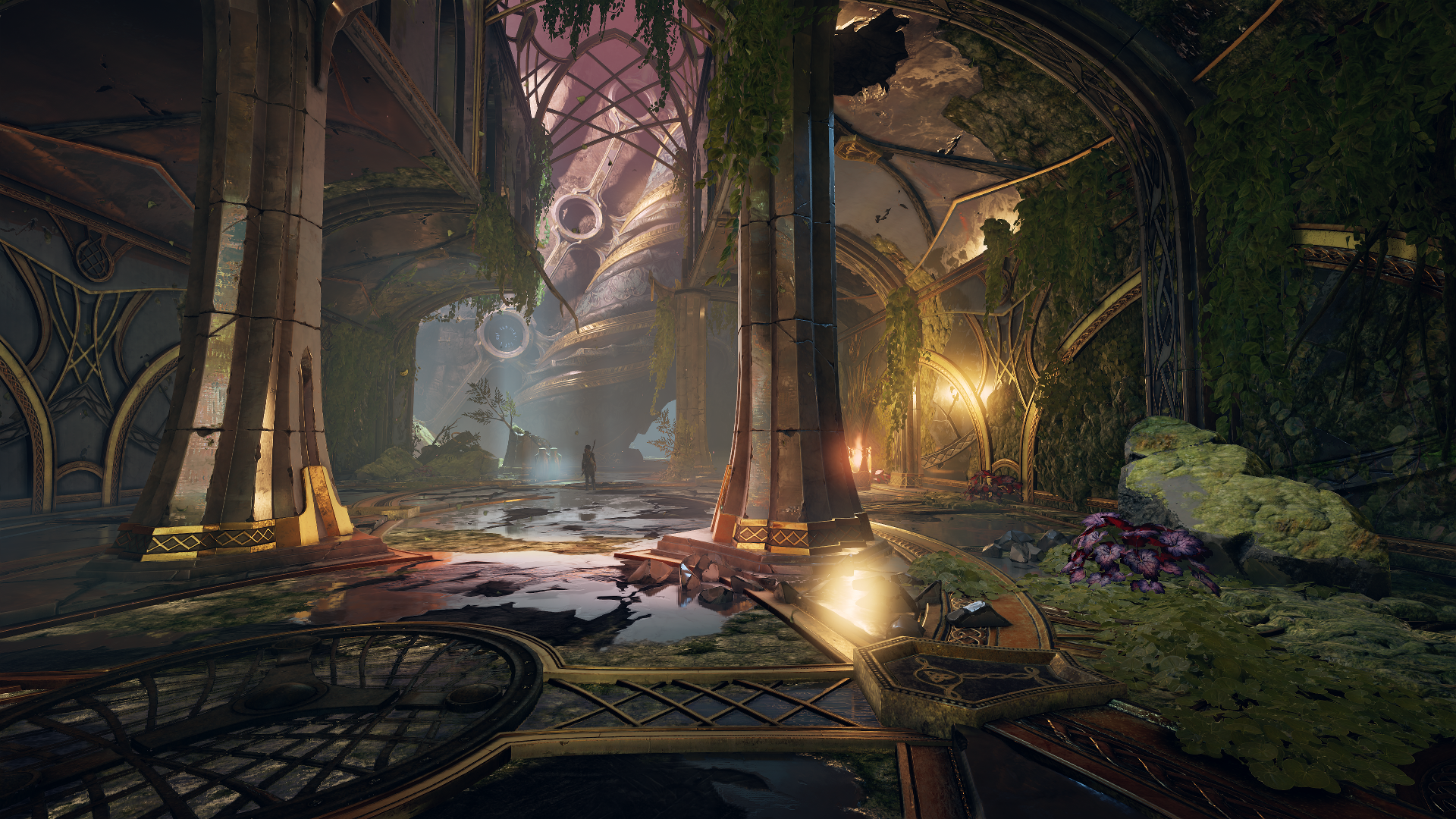Wonderful, was just thinking I hadn't seen the 2018 thread in quite some time. Will post some pics soon
Yyyyeah I'm thinking we saw the same spoiler. I guess technically Spider-Man falls outside the stated 3 month rule in the OP :|
Anyone know if there is any way to disable images? I stopped contributing after the redesign because there are screens from games posted here that I have yet to play. I want to restart but this thread is a minefield of spoilers. Any help would be welcome.
Yyyyeah I'm thinking we saw the same spoiler. I guess technically Spider-Man falls outside the stated 3 month rule in the OP :|