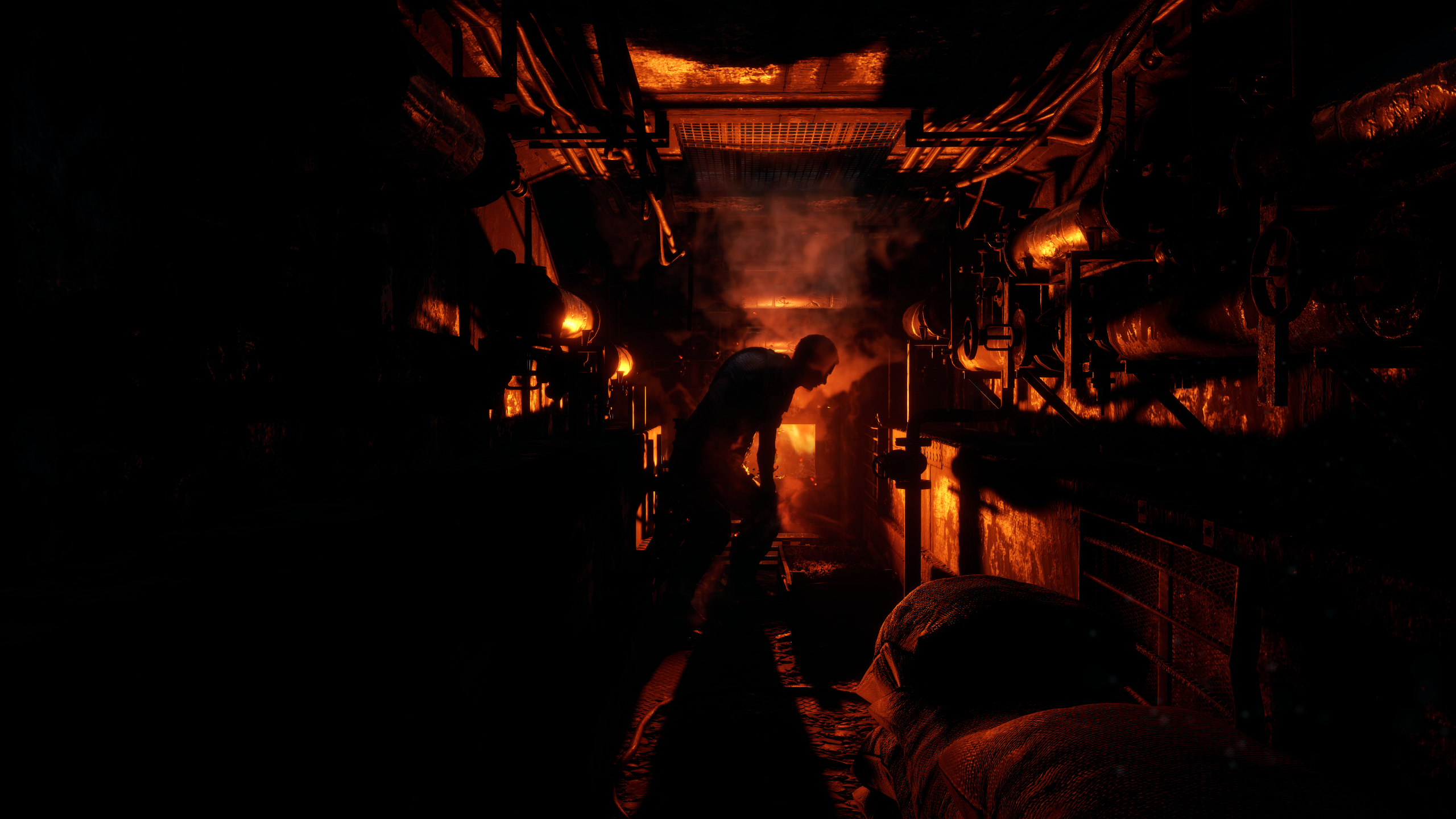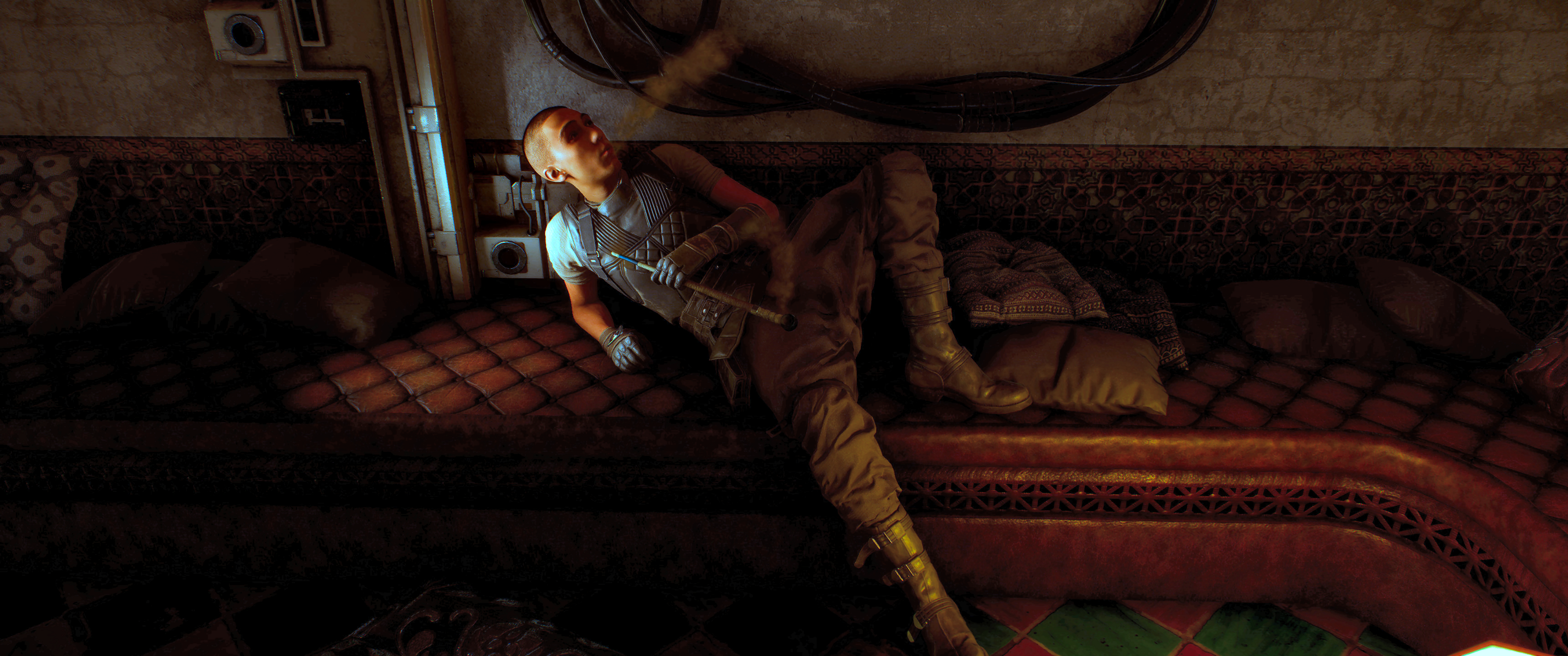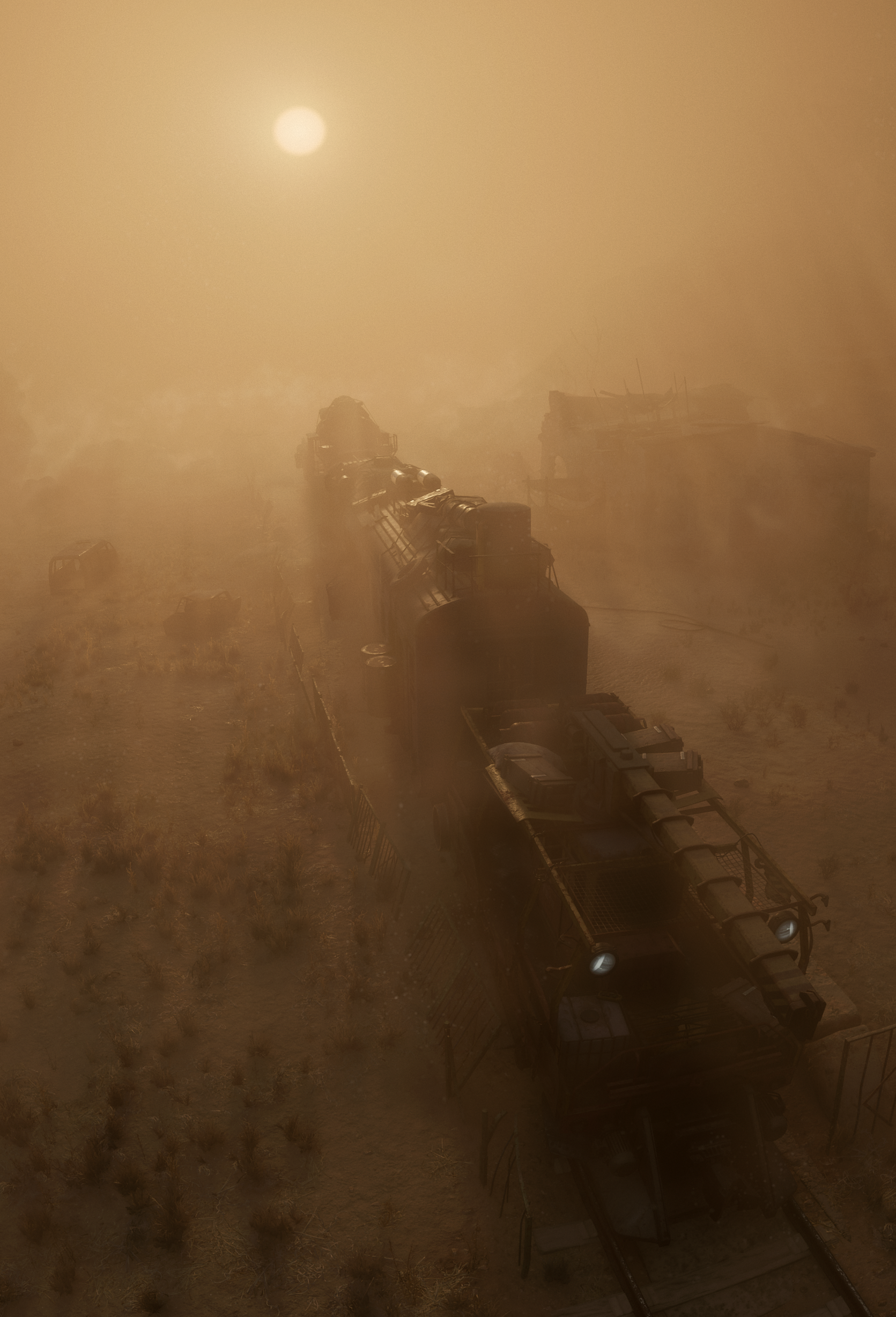-
Ever wanted an RSS feed of all your favorite gaming news sites? Go check out our new Gaming Headlines feed! Read more about it here.
-
We have made minor adjustments to how the search bar works on ResetEra. You can read about the changes here.
2019 PC Screenshot Thread
- Thread starter Deleted member 1594
- Start date
You are using an out of date browser. It may not display this or other websites correctly.
You should upgrade or use an alternative browser.
You should upgrade or use an alternative browser.
- Status
- Not open for further replies.
All Metro Exodus shots are unbelievable. But this has got to be my fav one so far.
I had doubts about the desert area but holy shit the environmental effects are sooo good (and they also tank my framerate)!




That blood in the last shot is glorious!
Hellblade: Senua's Sacrifice:
http:///LRgd.jpg
http:///MRgd.jpg
http:///NRgd.jpg
Nice. Need to get back into this game.
On a different note: Anthem on max settings and 3440x1440 is fucking insane-looking



If you nearly freeze Metro Exodus with a hotkey (Cheat Engine speedhack 0.01) and then open the photo mode, you can get better looking characters.Anyone else notice how the NPC's in Metro Exodus get a little blurred when using photo mode or Ansel?
I cannot figure out what is causing it due to all the post processing effects links to one option. I'm pretty sure it's the in-game AA causing it though.
Example:
https://imgur.com/a/Esxuy10
http://screenshotcomparison.com/comparison/130375 (sharp)
Without freezing:
http://screenshotcomparison.com/comparison/130374 (blurry)
Holy SHIT! Those are some nice shots! Anthem (despite the downgrade) still looks incredible at times.
That's a neat trick! I read on eurogamer an interview with one of the render engineers of 4A and he explains they use a denoising TAA variant at the end of the pipeline, which accumulates over a couple of frames. Making the character move very slowly would then indeed give less noise when things are halted in the photomode. they could do that for us of course in a patch, but it's a neat trick, will try that :)If you nearly freeze Metro Exodus with a hotkey (Cheat Engine speedhack 0.01) and then open the photo mode, you can get better looking characters.
http://screenshotcomparison.com/comparison/130375 (sharp)
Without freezing:
http://screenshotcomparison.com/comparison/130374 (blurry)
Yeah i was shocked about how detailed!
Hellblade: Senua's Sacrifice:
http:///tZgd.jpg
http:///sZgd.jpg
http:///rZgd.jpg
Metro Exodus. Own CT, ansel, lightroom, ICE


6 shot panorama

The last shot uses a modified Ansel DOF: I ported some stuff from my Cinematic DOF for reshade to it, so it now has proper bokeh highlights based on luma intensity (so the ugly dots everywhere are gone), highlight edge bias and highlight gain. I also enabled poly bokeh as that's not enabled through the UI (but you can if you alter the dof.yfx on disk).
The trick with the CE speedhack worked flawlessly :)
6 shot panorama
The last shot uses a modified Ansel DOF: I ported some stuff from my Cinematic DOF for reshade to it, so it now has proper bokeh highlights based on luma intensity (so the ugly dots everywhere are gone), highlight edge bias and highlight gain. I also enabled poly bokeh as that's not enabled through the UI (but you can if you alter the dof.yfx on disk).
The trick with the CE speedhack worked flawlessly :)
Always feel like my screenshots look way worse then what's being shown on screen but I also don't really use any professional tools

http:///1ahd.png

http:///1ahd.png
Looking through this thread shows I have so much to learn, fantastic pics. I've been limiting myself to vanilla Ansel and games' Photo Modes for too long.
Metro Exodus RTX High 1440p, first two Photo Mode, third Ansel



Metro Exodus RTX High 1440p, first two Photo Mode, third Ansel



Metro EGSodus


I'm embracing the "painterly." You can play with it on, which is just amazing. I've wanted something like this that you can use in real-time ever since I discovered Topaz Simplify.



I'm embracing the "painterly." You can play with it on, which is just amazing. I've wanted something like this that you can use in real-time ever since I discovered Topaz Simplify.

Hey Jim2point0 , are your Metro shots with RTX on? Care to choose one you think is impressive and compare it with the same shot, but RTX off?
Maybe you guys can help, but I'm trying to find somewhere that'll upload a 12MB uncompressed PNG. I tried to make an accurate comparison between graphics 10 years before Crysis and 10 years after Crysis, keeping native resolution and all that and I'm trying not to compress the image.
I have a 1080TI, so no RTX.Hey Jim2point0 , are your Metro shots with RTX on? Care to choose one you think is impressive and compare it with the same shot, but RTX off?
Thanks, you just sold me on the game.
OMG... is amazing . I need a PC urgently T.T
That's one of the better, non painterly screenshots I've seen of the desert. Not sure if that's the result of post processing in-game, or whatever edits you do in post (lightroom?). But it looks great.
On one hand, I wish I knew how to do all that. But on the other hand, DX11 works just fine for me (so I COULD use ReShade), but I stick with DX12 for the higher performance.The last shot uses a modified Ansel DOF: I ported some stuff from my Cinematic DOF for reshade to it, so it now has proper bokeh highlights based on luma intensity (so the ugly dots everywhere are gone), highlight edge bias and highlight gain. I also enabled poly bokeh as that's not enabled through the UI (but you can if you alter the dof.yfx on disk).
When I first gave that a shot, I thought about not even sharing it because "who the hell would want to jump through all these hoops?" Good to know I'm not as crazy as I think I am. Though I did spend about an hour trying to find the proper game speed first before relying on the speedhack. No dice.
Yay. But really, the entire thread is full of some pretty nice Metro Exodus shots. Shame we couldn't sell you on it when it was still available on Steam ;)
Last edited:
Thanks :) Almost nothing, just toned down the highlights a bit, shadows a bit up, saturation a bit down (all just a tiny bit)That's one of the better, non painterly screenshots I've seen of the desert. Not sure if that's the result of post processing in-game, or whatever edits you do in post (lightroom?). But it looks great.
I couldn't find ToD either. Spent 2 hours on it, but no idea how it's stored. Either all I found turned out to be nothing, or I was left with 10,000 floats all increasing all the time but no way to know which one it is. I tried with the time on the watch and without it. Oh well...On one hand, I wish I knew how to do all that. But on the other hand, DX11 works just fine for me (so I COULD use ReShade), but I stick with DX12 for the higher performance.
When I first gave that a shot, I thought about not even sharing it because "who the hell would want to jump through all these hoops?" Good to know I'm not as crazy as I think I am. Though I did spend about an hour trying to find the proper game speed first before relying on the speedhack. No dice.
- Status
- Not open for further replies.