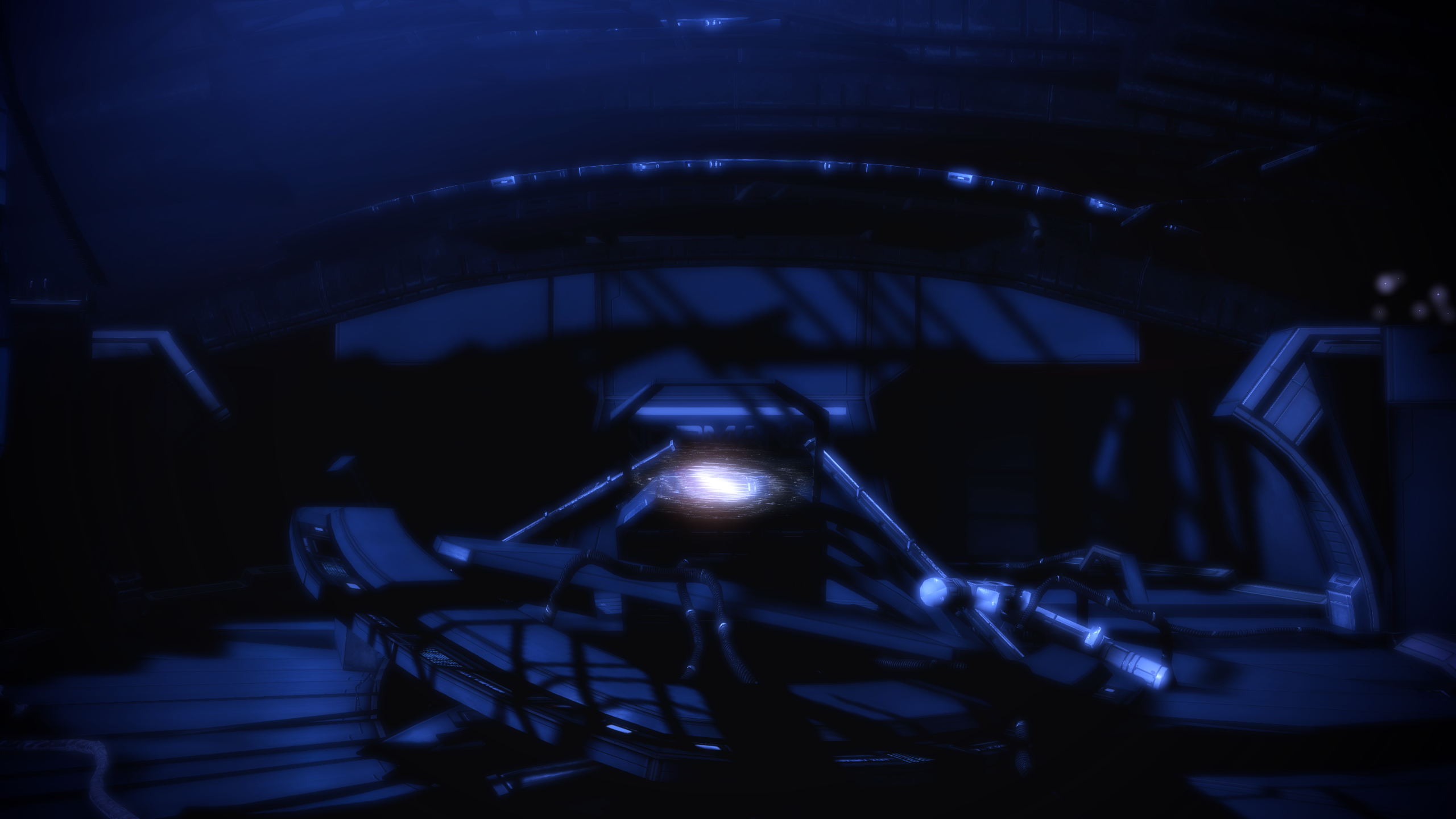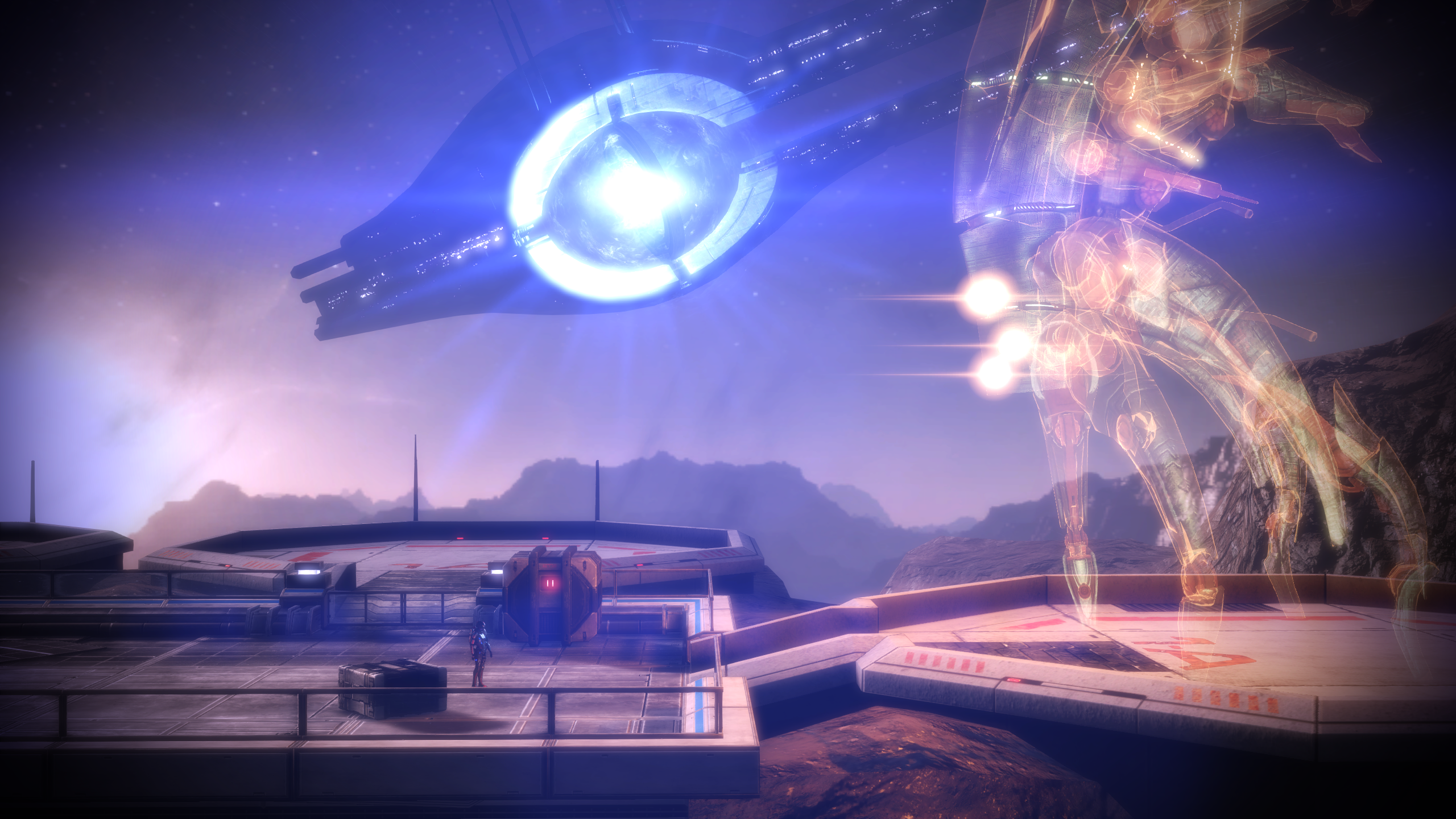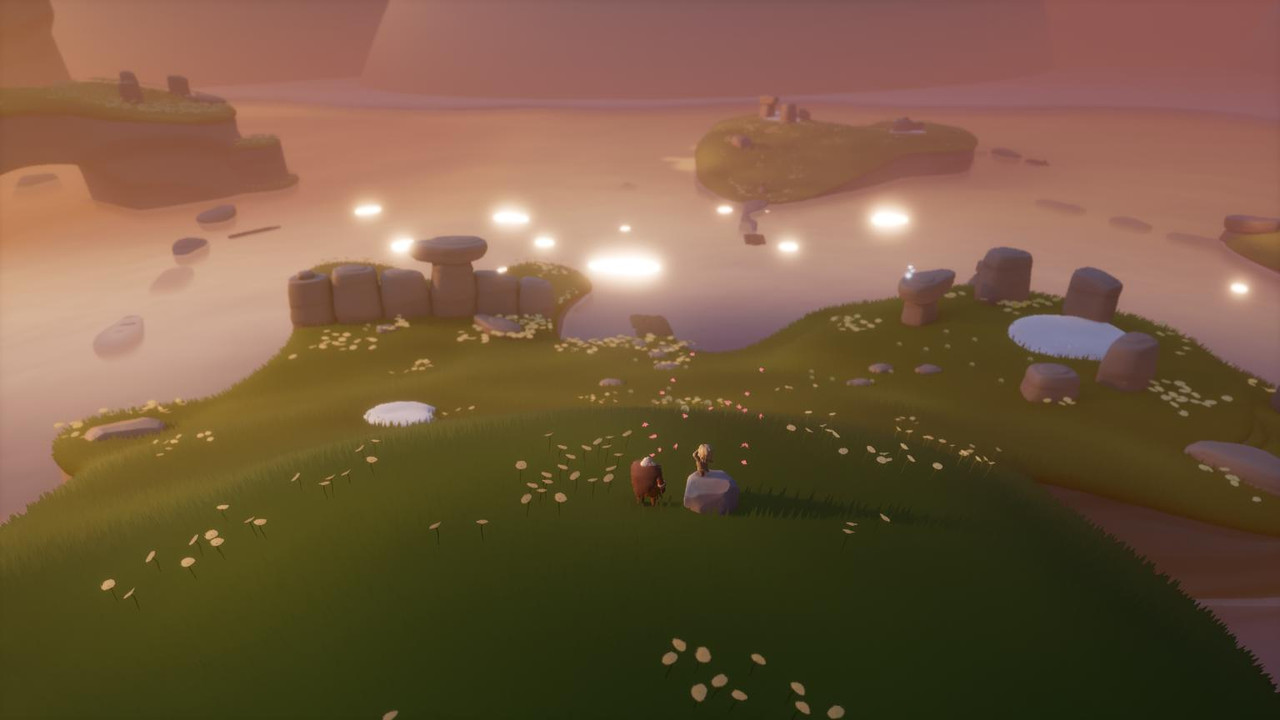-
Ever wanted an RSS feed of all your favorite gaming news sites? Go check out our new Gaming Headlines feed! Read more about it here.
-
We have made minor adjustments to how the search bar works on ResetEra. You can read about the changes here.
2020 PC Screenshot Thread
- Thread starter Deleted member 1594
- Start date
- OT
You are using an out of date browser. It may not display this or other websites correctly.
You should upgrade or use an alternative browser.
You should upgrade or use an alternative browser.
- Status
- Not open for further replies.
I've been on this playthrough since January of last year. I play it off and on. Usually around this time of year because there's nothing new to play.The Witcher 3:
Great shots @Jim2point0. You know what, i also returned to Witcher 3! :D
Witcher 3



I've been on this playthrough since January of last year. I play it off and on. Usually around this time of year because there's nothing new to play.
Haha same, i didn't started as new too, just returned my second playthrough after i finished some other games.
The Witcher 3:



Incredible. Can you guys share the important mods you are using, lighting, foliage?
Also is there a LOD mod which can reduce pop in? No the ini file changes but the LOD for buildings, shadows and objects?
Incredible. Can you guys share the important mods you are using, lighting, foliage?
Also is there a LOD mod which can reduce pop in? No the ini file changes but the LOD for buildings, shadows and objects?
lighting mod is called real lighting beta, which is wip and can be found here
I also use stuff like beautiful grass mod v3 and e3 quen
edit: btw anyone know where the Ansel folder is? It's not in the location I see posted online all the time (program files/nvidia corporation/ansel)
Last edited:
Ok. I'll just make this my go-to post for talking about graphics mods for Witcher 3.
First and foremost, if you're going to install a lot of mods, you need this. Mod Limit Fix. Otherwise the game will glitch out and mods won't work.
Lighting
* Immersive Lighting Mod (nudel edition) - This is my favorite lighting mod, and I've tested most of them. Interiors are a bit dark though.

More screenshots: 1 / 2 / 3 / 4 / 5
Textures
* HD Reworked Project - Higher res textures all around. Must-have if you ask me. Just look at these boat textures!
* Monsters Reworked: Higher res monsters
Grass
* Elysium Grass - High quality grass that looks amazing in every area.
Make sure your mod.settings file has the following
* Beautiful Grass V3 - Higher quality grass with more variety.
LOD (and other tweaks)
* Next Generation LOD (beta): Higher quality meshes/models/textures at a distance.
* UGOM or Tweaks (both give you higher control of graphics options in-game): this is how I increase foliage density and push out the grass rendering distance, among other things.
NPCs
* High Quality heads/shadows
Misc Stuff
* Beautiful Rocks - PERSONAL PREFERENCE. But I love this mod. Makes the rocks really stand out.
* UHD Oaks
* True Fires - Makes every fire/light source stand out from miles away. Really cool, but hits performance. Check this out.
* Next Gen Haystacks - Trust me, you want it. They look like shit from 30 meters out otherwise.
* Next Gen Candles - I mean... why not
* Alternative Chimney Smoke - Makes it look better and stands out more. I like option 4. Here's a screenshot I took with it.
* Dark and Leathery Wolf Gear - If you're a wolf lover like me. Screenshot (black version)
* Alternate Alnus trees
Non-graphical related mods
Alternate Appearances Menu Mod (AMM) - This is always the first mod I install. This mods lets you completely customize the look of Geralt and Roach, regardless of what you're actually wearing. So if you hate the way griffin armor looks but still want to wear it for the stats, this is the mod for you. Can also give you a cloak and hood.
Photomode 2inOne - Essential mod even if you plan to use Ansel for screenshots. This mod gives you hotkeys to change the weather. Also has some effect toggles, slow motion (or super speed), Geralt visibility toggle, etc etc.
There's so much more on the Nexus, but too much to list here. I have 55-60 mods in stalled, mostly for little things here and there, and some AMM enhancements. Look around. There's a ton of QOL mods, gameplay enhancements, etc etc. But those are all down to personal preference. Friendly HUD is a really cool one to check out, too.
(Screenshot examples are just some of my personal shots that feature the mods. Not official from the mod pages or anything.)
First and foremost, if you're going to install a lot of mods, you need this. Mod Limit Fix. Otherwise the game will glitch out and mods won't work.
Lighting
* Immersive Lighting Mod (nudel edition) - This is my favorite lighting mod, and I've tested most of them. Interiors are a bit dark though.

More screenshots: 1 / 2 / 3 / 4 / 5
Textures
* HD Reworked Project - Higher res textures all around. Must-have if you ask me. Just look at these boat textures!
* Monsters Reworked: Higher res monsters
Grass
* Elysium Grass - High quality grass that looks amazing in every area.
Make sure your mod.settings file has the following
* Meadows - Very green grass that covers really well if you turn up the density, albeit with less variety. Great performance, too.
* Beautiful Grass V3 - Higher quality grass with more variety.
LOD (and other tweaks)
* Next Generation LOD (beta): Higher quality meshes/models/textures at a distance.
* UGOM or Tweaks (both give you higher control of graphics options in-game): this is how I increase foliage density and push out the grass rendering distance, among other things.
NPCs
* High Quality heads/shadows
Misc Stuff
* Beautiful Rocks - PERSONAL PREFERENCE. But I love this mod. Makes the rocks really stand out.
* UHD Oaks
* True Fires - Makes every fire/light source stand out from miles away. Really cool, but hits performance. Check this out.
* Next Gen Haystacks - Trust me, you want it. They look like shit from 30 meters out otherwise.
* Next Gen Candles - I mean... why not
* Alternative Chimney Smoke - Makes it look better and stands out more. I like option 4. Here's a screenshot I took with it.
* Dark and Leathery Wolf Gear - If you're a wolf lover like me. Screenshot (black version)
* Alternate Alnus trees
Non-graphical related mods
Alternate Appearances Menu Mod (AMM) - This is always the first mod I install. This mods lets you completely customize the look of Geralt and Roach, regardless of what you're actually wearing. So if you hate the way griffin armor looks but still want to wear it for the stats, this is the mod for you. Can also give you a cloak and hood.
Photomode 2inOne - Essential mod even if you plan to use Ansel for screenshots. This mod gives you hotkeys to change the weather. Also has some effect toggles, slow motion (or super speed), Geralt visibility toggle, etc etc.
There's so much more on the Nexus, but too much to list here. I have 55-60 mods in stalled, mostly for little things here and there, and some AMM enhancements. Look around. There's a ton of QOL mods, gameplay enhancements, etc etc. But those are all down to personal preference. Friendly HUD is a really cool one to check out, too.
(Screenshot examples are just some of my personal shots that feature the mods. Not official from the mod pages or anything.)
Last edited:
Its the C:\*user*\Videos folderlighting mod is called real lighting beta, which is wip and can be found here
I also use stuff like beautiful grass mod v3 and e3 quen
edit: btw anyone know where the Ansel folder is? It's not in the location I see posted online all the time (program files/nvidia corporation/ansel)
Jim2point0 Thank you for the whole list of mods. Immersive lighting looks the best to me atleast in your shots.
Some vegetation shots from Assassin's Creed Odyssey. The area around the Valley of Dreams is really beautiful.




Incredible Witcher 3 shots, by the way. I never modded that game. Might give it try after AC Odyssey.
The witcher 3



The witcher 3 still looks amazing, i am currently replaying it for the first time since launch, i am doing a 100% completionist run including the dlc's, i just had the realization that it might be my all time favorite game.



The witcher 3 still looks amazing, i am currently replaying it for the first time since launch, i am doing a 100% completionist run including the dlc's, i just had the realization that it might be my all time favorite game.
isn't that just the screenshots folder? looking for the tool that lets you config ansel (exporting uncompressed png for example)
Oh. There are two Program Files folders, did you look in the other one?isn't that just the screenshots folder? looking for the tool that lets you config ansel (exporting uncompressed png for example)
- C:\Program Files\NVIDIA Corporation\Ansel
- C:\Program Files (x86)\NVIDIA Corporation\
Oh. There are two Program Files folders, did you look in the other one?
Mine is located at Path 1.
- C:\Program Files\NVIDIA Corporation\Ansel
- C:\Program Files (x86)\NVIDIA Corporation\
tried both, nothing :(
- Status
- Not open for further replies.