Dang, I'm pretty impressed by some of these examples. Especially Ze_PilOt's FFIX shots look pretty legit. Even if some manual fix-ups are needed, having a much nicer foundation to work from is already a gamechanger by itself.
-
Ever wanted an RSS feed of all your favorite gaming news sites? Go check out our new Gaming Headlines feed! Read more about it here.
-
We have made minor adjustments to how the search bar works on ResetEra. You can read about the changes here.
AI Neural Networks being used to generate HQ textures for older games (You can do it yourself!)
- Thread starter vestan
- Start date
You are using an out of date browser. It may not display this or other websites correctly.
You should upgrade or use an alternative browser.
You should upgrade or use an alternative browser.
Looks like the ESRGAN mod for Hexen is out:
Nexus Mods Link
Some of you may recall the earlier examples in the thread with the upscaled weapons:
I think it's not the same project, the one form the screenshots is using Topaz Gigapixel not esrgan.
The static backgrounds in Ocarina of Time have really bad JPEG compression, so I tried training a new model against a set of images where the low resolution copies have a similar level of JPEG artifacting, and some of the results are really good:


It doesn't give consistently good results, but this was just a test with a very small data set (one large image chopped into 128x128 squares) and only 4096 iterations.


It doesn't give consistently good results, but this was just a test with a very small data set (one large image chopped into 128x128 squares) and only 4096 iterations.
The static backgrounds in Ocarina of Time have really bad JPEG compression, so I tried training a new model against a set of images where the low resolution copies have a similar level of JPEG artifacting, and some of the results are really good:


It doesn't give consistently good results, but this was just a test with a very small data set (one large image chopped into 128x128 squares) and only 4096 iterations.
Looks promising, have you compared upscaled results (detail preservation?). Would be interesting to see (also, you plan on sharing or strictly for your own personal use... which I wont hold against you of course, just asking because I collect every model I can get my hands on :)
There's not really any point in sharing a model that was trained against a single image for 4096 iterations, but if I get a proper one done then I would share it.Looks promising, have you compared upscaled results (detail preservation?). Would be interesting to see (also, you plan on sharing or strictly for your own personal use... which I wont hold against you of course, just asking because I collect every model I can get my hands on :)
This model looks pretty bad at 4x, but it improves results on JPEG compressed images when upscaling them with different models:
Original image upscaled (with RRDB_ESRGAN_x4):

JPEG artifacts removed first:

There's not really any point in sharing a model that was trained against a single image for 4096 iterations, but if I get a proper one done then I would share it.
This model looks pretty bad at 4x, but it improves results on JPEG compressed images when upscaling them with different models:
Original image upscaled (with RRDB_ESRGAN_x4):

JPEG artifacts removed first:

Quite good! Thanks!
I've given Metroid Prime 2: Echoes a try, using the same model and scripts as collige's Metroid Prime 1 pack.


Comparison gallery
Texture pack download link


Comparison gallery
Texture pack download link
For more Resident Evil/Biohazard, I did a run of Code Veronica X in Dolphin and then ran all the textures through Gigapixel, and edited some of the UI assets to look better in HD (also changed the Battle Game ending graphics to the HD remake versions--they're just better):




Here are some comparisons:
http://www.framecompare.com/image-compare/screenshotcomparison/Y7PWNNNX (UI Elements)
http://www.framecompare.com/image-compare/screenshotcomparison/1921NNNU (Textures)
Some perhaps minor improvements, but I also took the opportunity to fix the typo in the original textures on the above Battle Game profile picture, which originally said 'ID Nunmber' instead of 'ID Number'.




Here are some comparisons:
http://www.framecompare.com/image-compare/screenshotcomparison/Y7PWNNNX (UI Elements)
http://www.framecompare.com/image-compare/screenshotcomparison/1921NNNU (Textures)
Some perhaps minor improvements, but I also took the opportunity to fix the typo in the original textures on the above Battle Game profile picture, which originally said 'ID Nunmber' instead of 'ID Number'.
Christ, full blown studio HD remakes have less attention to retaining the original art and qualities. It's incredible how this works across so many different art styles and retains that artistic sense/vision from the original.
I've given Metroid Prime 2: Echoes a try, using the same model and scripts as collige's Metroid Prime 1 pack.


Comparison gallery
Texture pack download link
Holy fuck.
So is there a general consensus on which is better, ESRGAN or Topaz Gigapixel?
From what I've seen, Gigapixel is better in the sense of that it produces a really good result in one go.
Using ESRGAN and it's different models you have more control over the outcome but to have a similar result to Gigapixel you need to do more steps and even then it will not look exactly the same.
For example, the Manga - ESRGAN model mix is probably considered to produce the most pleasing results when dealing with videogame textures. If you test around with the models enough you will notice that this combo still creates a wavy-line texture on smaller detail that looks out of place. You can see that effect all over the place in earlier posted images in this thread where ESRGAN is used only. The Manga model remedied that effect to some extend.
The best result in my opinion is a ReducedColor-ESRGAN mix. It's not as clean as a Manga result (which also isn't very clean btw) but it avoids those wavy lines on highly detailed areas. It's advisable to denoise the image after upscaling using a good denoiser. It can be beneficial to pre-smooth the original image if that creates a mixed result due to compression artefacting, but it is a delicate process. You can overshoot that smoothing denoising very easily if you don't know what you are doing, it's not a simple button press.
And even then, while the ReducedColor model doesn't mangle high frequency detail as other models, it does not produce as good results on lower level details. I've noticed that one step above the wavy line details that Manga-ESRGAN often times produces a more pleasing result, smaller geometry is better defined and cleaner.
Therefore I think it's easier to just use Gigapixel if you are willing to pay for the software.
You only get the highest quality result with ESRGAN by doing two upscales (which ones depend on the result, you don't want the wavy-spidernet-glass-broken textures but you want highest sharpness and retain as much of the original) and blending them in an image editor by masking the bad parts out. Then you may or may not need to deJpeg/denoise the source image and also denoise the result, being very careful at that. After that you need to regain the color, a simple layer of an upscaled source image that doesn't change the color is enough, the detail wont matter as you only use the color information by changing the layer-blend mode. (so in a really bad case you'd need 3 upscales I guess but that didn't happen to me yet)
Then you can constrain sharpen the overall result a bit without leaving contours in the image to gain a little bit more sharpness, but don't overdo it. Also adding a small amount of filmgrain can make the image look less artificial tho with videogame textures that usually not the case.
By doing all this you could potentially get an even better result as with Gigapixel because (I believe) Gigapixel has it's smoothing already in the least aggresive upscaling method, thus always killing detail anyway, but it's a lot more work not guaranteed.
I hope that someone trains a model that will produce such a result in one step or is at least closer to the Gigapixel result and avoids the high frequency wavy lines.
For more Resident Evil/Biohazard, I did a run of Code Veronica X in Dolphin and then ran all the textures through Gigapixel, and edited some of the UI assets to look better in HD (also changed the Battle Game ending graphics to the HD remake versions--they're just better):




Here are some comparisons:
http://www.framecompare.com/image-compare/screenshotcomparison/Y7PWNNNX (UI Elements)
http://www.framecompare.com/image-compare/screenshotcomparison/1921NNNU (Textures)
Some perhaps minor improvements, but I also took the opportunity to fix the typo in the original textures on the above Battle Game profile picture, which originally said 'ID Nunmber' instead of 'ID Number'.
This looks like a decent improvement, nice job! Would love to give these a try if you're able to share please!
Has anyone tried running ProSR (or ProSRGAN, the adversarial version) to compare the results with those from ESRGAN? From what I've seen and read of it, these progressive reconstruction networks (like the Laplacian Pyramid ones) tend give results that are aesthetically more pleasing (if a bit less "objectively" sharp), with several scales of additional detail without noticeable repetitive texture-like patterns. They also seem to deal better with noise and compression artifacts.
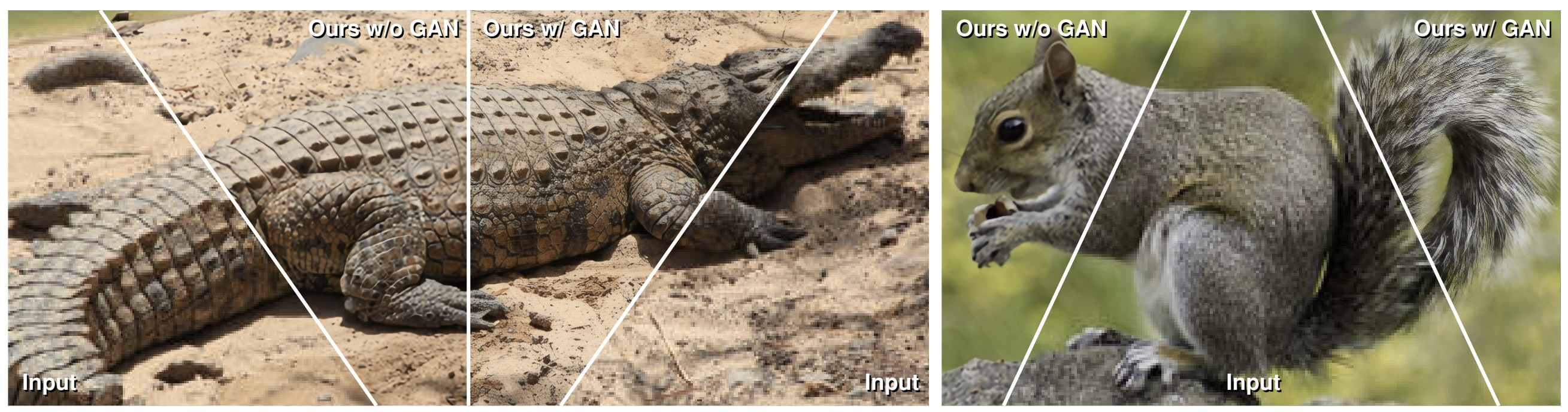
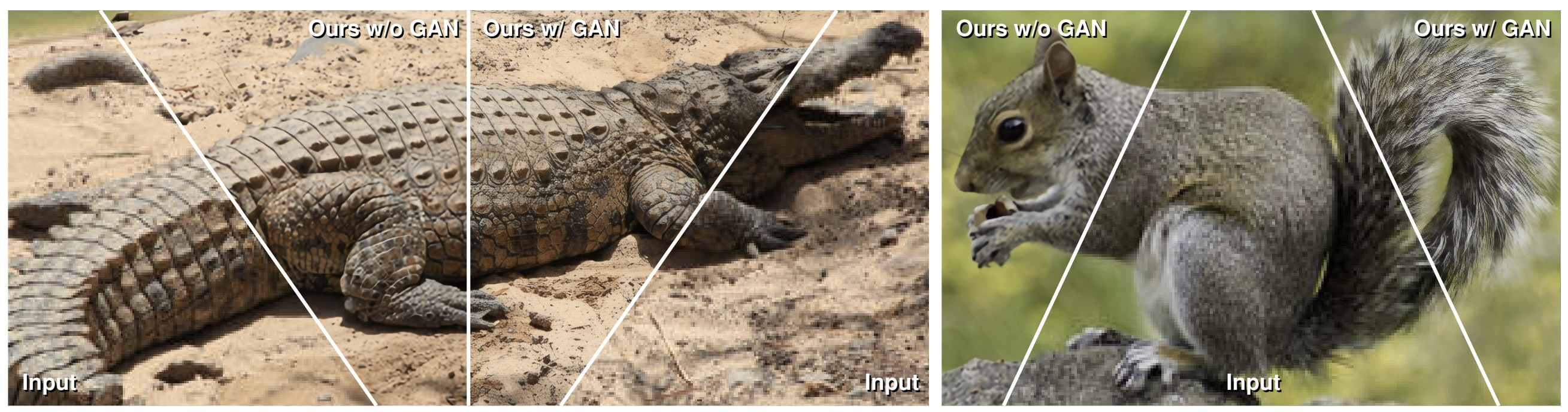
Last edited:
I did an upscale for a non-emulated game, which I guess makes this my first (or second) real mod ever!
Turok 2 HD Textures: https://www.nexusmods.com/turok2/mods/4/
It's not a huge upgrade, but it's better than nothing:
http://screenshotcomparison.com/comparison/130021
Turok 2 HD Textures: https://www.nexusmods.com/turok2/mods/4/
It's not a huge upgrade, but it's better than nothing:
http://screenshotcomparison.com/comparison/130021
Impressive!
Here is a comparison to see what I meant when comparing Manga-ESRGAN and ReducedColor ESRGAN (or Topaz Gigapixel for that matter, tho there is no direct comparison with images here as I do not have it)
http://screenshotcomparison.com/comparison/130117
Ignore the patterns in the Manga result (sky moire etc), I didn't denoise it while I did denoise the other result. At first glance the Manga result is less shaky in it's geometric recreation of shapes. But when you scroll down and look at the bottom left side at the leafs and the vines or the sandy beginning of the bridge with the small stones and rubble. The Manga model transforms these areas into a wavy net of lines while the ReducedColor model makes it look more "realistic". There are areas in both results that are visually more pleasing than in the other result and I think that if a model could create the finer detail similar to what the Reduced Color model does but also defines more stable and cleaner shapes in larger geometry as the Manga model does, that would be the optimal model!
Btw. this image completely pales in comparison to the one in the Moguri mod which looks ace, I do not know if it is the custom GAN that was used there only or if I used a worse source image here (grabbed from an imgur page so I assume it was not the original and even if it was, probably detoriated because of imgur jpeg compression)
http://screenshotcomparison.com/comparison/130117
Ignore the patterns in the Manga result (sky moire etc), I didn't denoise it while I did denoise the other result. At first glance the Manga result is less shaky in it's geometric recreation of shapes. But when you scroll down and look at the bottom left side at the leafs and the vines or the sandy beginning of the bridge with the small stones and rubble. The Manga model transforms these areas into a wavy net of lines while the ReducedColor model makes it look more "realistic". There are areas in both results that are visually more pleasing than in the other result and I think that if a model could create the finer detail similar to what the Reduced Color model does but also defines more stable and cleaner shapes in larger geometry as the Manga model does, that would be the optimal model!
Btw. this image completely pales in comparison to the one in the Moguri mod which looks ace, I do not know if it is the custom GAN that was used there only or if I used a worse source image here (grabbed from an imgur page so I assume it was not the original and even if it was, probably detoriated because of imgur jpeg compression)
Last edited:
Texture pack for Soulcalibur II (Gamecube version):
https://mega.nz/#!PNs3FAoA!sa2_hbDf46EvowN6zHKs1XQRAPzX0NF3MKOAm_WA3Do
Screenshots: http://screenshotcomparison.com/comparison/130135
Gameplay vid:
Coming soon: Melee!
https://mega.nz/#!PNs3FAoA!sa2_hbDf46EvowN6zHKs1XQRAPzX0NF3MKOAm_WA3Do
Screenshots: http://screenshotcomparison.com/comparison/130135
Gameplay vid:
Coming soon: Melee!
Texture pack for Soulcalibur II (Gamecube version):
https://mega.nz/#!PNs3FAoA!sa2_hbDf46EvowN6zHKs1XQRAPzX0NF3MKOAm_WA3Do
Screenshots: http://screenshotcomparison.com/comparison/130135
Gameplay vid:
Coming soon: Melee!
Thats IMPRESSIVE. How much time did it take?
A couple hours for the upscaling script and another couple hours for converting to DDS format. I usually let jobs run overnight or when I'm at work so I don't have exact times. The longest part was playing through the grindy slog that is Weapon Master mode to make sure everything gets dumped.
A couple hours for the upscaling script and another couple hours for converting to DDS format. I usually let jobs run overnight or when I'm at work so I don't have exact times. The longest part was playing through the grindy slog that is Weapon Master mode to make sure everything gets dumped.
Thanks! Thats still quite fast!
Does anyone know if this could be used on the PC version of Final Fantasy XII: The Zodiac Age? I really would love to see that re-done better than the remaster did.
Probably, but I really doubt it's going to be better.Does anyone know if this could be used on the PC version of Final Fantasy XII: The Zodiac Age? I really would love to see that re-done better than the remaster did.

I doubt it's much about the model textures as much as the environment textures, which in places can look extremely rough.

As for texture modding: Looking it up, the game does have a Nexus and texture change mods are available, so yeah it is definitely possible.
4K Remastered anime is going to be gamechanging.
Yes, this is more what I meant. While the characters textures aren't perfect, they don't stick out as much as the environment textures do.I doubt it's much about the model textures as much as the environment textures, which in places can look extremely rough.

As for texture modding: Looking it up, the game does have a Nexus and texture change mods are available, so yeah it is definitely possible.
I'm wondering if Killer Instinct Arcade could possibly have its backgrounds and characters updated to a higher resolution. Some of KIs backgrounds were FMV and had a lower resolution with lots of aliased shimmering.
Texture pack for Soulcalibur II (Gamecube version):
https://mega.nz/#!PNs3FAoA!sa2_hbDf46EvowN6zHKs1XQRAPzX0NF3MKOAm_WA3Do
Screenshots: http://screenshotcomparison.com/comparison/130135
Gameplay vid:
Coming soon: Melee!
Amazing work as always :D Really excited at all these GC games getting this treatment, helps that era hold up even better at higher resolutions.
re: Melee, you going to be mixing that with one of the current Melee UI texture mods like you did with Viewtiful Joe?
Apologies if posted already but I saw this buried in a Reddit thread - someone created a blog and trained a bunch of models about a month ago, including an alternative calculation of the Manga109 dataset and new ones based on Disney films and Donald Duck comics.
https://esrgan.blogspot.com/2019/01/blog-post.html
https://esrgan.blogspot.com/2019/01/blog-post.html
Probably not for screenshots/videos, but the results are more inconsistent than other games so you could definitely get better overall results by mixing and matching things.Amazing work as always :D Really excited at all these GC games getting this treatment, helps that era hold up even better at higher resolutions.
re: Melee, you going to be mixing that with one of the current Melee UI texture mods like you did with Viewtiful Joe?
Has anyone given Silent Hill 3 a try? That game immensely holds up graphically, so it getting hit with this would probably make it look almost modern.
Apologies if posted already but I saw this buried in a Reddit thread - someone created a blog and trained a bunch of models about a month ago, including an alternative calculation of the Manga109 dataset and new ones based on Disney films and Donald Duck comics.
https://esrgan.blogspot.com/2019/01/blog-post.html
Looks promising, I will try that tomorrow. Thanks for the heads up!
This is phenomenal. I find that I prefer many of these to their official remake counterparts, such as Day of the Tentacle, as the network renders avoids looking like vector clipart, and retain much of the old art's character.Apologies if posted already but I saw this buried in a Reddit thread - someone created a blog and trained a bunch of models about a month ago, including an alternative calculation of the Manga109 dataset and new ones based on Disney films and Donald Duck comics.
https://esrgan.blogspot.com/2019/01/blog-post.html
You planning on sharing that? I'd be interested in it.For more Resident Evil/Biohazard, I did a run of Code Veronica X in Dolphin and then ran all the textures through Gigapixel, and edited some of the UI assets to look better in HD (also changed the Battle Game ending graphics to the HD remake versions--they're just better):




Here are some comparisons:
http://www.framecompare.com/image-compare/screenshotcomparison/Y7PWNNNX (UI Elements)
http://www.framecompare.com/image-compare/screenshotcomparison/1921NNNU (Textures)
Some perhaps minor improvements, but I also took the opportunity to fix the typo in the original textures on the above Battle Game profile picture, which originally said 'ID Nunmber' instead of 'ID Number'.
Also, no pressure, but Mario Kart Double Dash is one of my favorite games to just pop out and play on Dolphin and enhaced textures would be great :P
So if I want to generate my own interpolated models, what do I do? By default it's interpolating between the ESRGAN and PSNR models. So let's say I want to make an interpolation between ESRGAN and Manga109. Do I just change "net_PSNR_path = './models/RRDB_PSNR_x4.pth'" to "net_PSNR_path = './models/Manga109Attempt.pth'"?
I do think you better have a guide to not miss some of the cards in the game, but missing them wouldn't be a huge loose.As someone who hasn't played Baten Kaitos het and wants to try this on that game, can I go in mostly spoiler free to try my hand at this, or is waiting for a potential other party to do the game a better idea?
I was thinking of doing it myself, cf:
But I honestly can't say how long it will take me before I seriously start replaying the game to dump all the textures, could be a couple month...I really like my results with Baten Kaitos ( other than the need to tinker manually with transparency for some elements, would need a tool/script to automate it ... )


3 in game comparison : http://screenshotcomparison.com/comparison/127238
This looks like a decent improvement, nice job! Would love to give these a try if you're able to share please!
You planning on sharing that? I'd be interested in it.
Also, no pressure, but Mario Kart Double Dash is one of my favorite games to just pop out and play on Dolphin and enhaced textures would be great :P
Sure, here's what I threw together:
Code Veronica X (GC) Gigapixel Textures
You'll want to also use the HD UI Text Mod by Hyperspeed to get the text looking the way it should. My files (should) only cover textures ingame, and Gigapixel doesn't work great with transparent text anyway:
Hyperspeed's post for the UI Stuff
If for some reason files overlap however, I'd recommend not replacing any of the files from my .rar just in case.
Sure, here's what I threw together:
Code Veronica X (GC) Gigapixel Textures
You'll want to also use the HD UI Text Mod by Hyperspeed to get the text looking the way it should. My files (should) only cover textures ingame, and Gigapixel doesn't work great with transparent text anyway:
Hyperspeed's post for the UI Stuff
If for some reason files overlap however, I'd recommend not replacing any of the files from my .rar just in case.
Thanks very much! Looking forward to trying this tonight :)
I shouldn't continue to be astounded by the results ESRGAN/Gigapixel and yet... :O
Sure, here's what I threw together:
Code Veronica X (GC) Gigapixel Textures
You'll want to also use the HD UI Text Mod by Hyperspeed to get the text looking the way it should. My files (should) only cover textures ingame, and Gigapixel doesn't work great with transparent text anyway:
Hyperspeed's post for the UI Stuff
If for some reason files overlap however, I'd recommend not replacing any of the files from my .rar just in case.
Have just tried to download your pack but unfortunately it's too large and Mega says I have to pay in order to download it. Would it be possible to upload to Google Drive or something that doesn't charge please?


