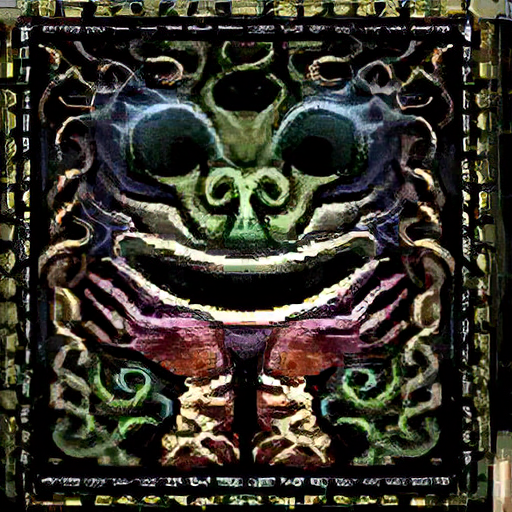So far I've been impressed with ESRGAN with two images.
It seems to work great with smaller, blurrier images. The results are pretty great compared to waifu2x, which would just result in a blurry image.
I also used SFTGAN a few times. It has some good results on images that are a medium size, because ESRGAN tends to have a pixelated look on boxes/rectangles that are diagonal or like 70 degrees.
However, SFTGAN requires that I upscale the images myself 4x before processing them with it, so it's an extra step that I'd rather not do.
Its results are only slightly better than waifu2x with the UpRes10 model, which is really good for most everything. Then the UpRGB and Y (for a few things).
I have to say that I'm liking all of these different options though.
Some points:
Waifu2x (windows users can use this
https://github.com/lltcggie/waifu2x-caffe/releases )
- So far is best when dealing with images that contain JPEG artifacts and banding as it has different levels of cleaning up the image
- Works much better than Photoshop's Surface Blur to get rid of these artifacts
- In fact, I throw in album art of covers that I can't find in high res
- It usually sharpens and cleans up lines and letters much better than anything else
- UpRes10 model sometimes doesn't even need a level of blurring to give you the best results for 2D drawn images
- Sometimes leaves images looking a bit too blurry or with a "water color" look (which doesn't look perfect)
ESRGAN
- Works extremely well to sharpen and "draw" textures on small images
- Results are not 100% exactly as the original, but a new image that the AI perceives
- Works great on blurry images
- Results can be too sharp on normal resolution pics, but the different interpolation options help a bit
- Works decently on images that have a lot of JPEG artifacts and banding
- It usually tries to "draw" the artifacts and banding into part of the image, which doesn't quite work all the time
SFTGAN
- Works well for most images
- It doesn't leave much of a "water color" effect like Waifu2x
- Also works poorly on images that have a lot of JPEG artifacts and banding
- Doesn't apply a harsh sharpen like ESGAN
- However, requires images to be upsampled 4x nearest neighbor before working
- Seems to work better for some textures compared to ESGAN if you look at the Tumblr page