-
Ever wanted an RSS feed of all your favorite gaming news sites? Go check out our new Gaming Headlines feed! Read more about it here.
All games with PS4 Pro enhancements
- Thread starter Liabe Brave
- Start date
You are using an out of date browser. It may not display this or other websites correctly.
You should upgrade or use an alternative browser.
You should upgrade or use an alternative browser.
Thanks for the heads up. Since I don't myself have an HDR screen for either my Pro or my PC (to do research), this is one aspect of game benefits I can't really check myself. I rely wholly on claims made online, so there can be mistakes in both directions. I've removed HDR from the Guacamelee! 2 listing until more info comes to light.Anyone know what's up with HDR in Guacamelee 2? All the pre release info said it was included and it's in the HDR section of the OP. HDR mode doesn't kick in when I start the game though and it's not mentioned on the store page. Was it stripped out in the end?
Please keep in mind that I do not add games to the lists until they've released, so you'll never see upcoming titles. I also don't add demos or betas. Even if these are running very close to launch date, it's quite possible they're older builds and not representative of the final results (though of course sometimes they are).It would be so awesome if the thread got some real love again. With all the releases comming up in the next weeks i would love to see more information on resolutions and hdr regarding those titles.
As of right now whats up with Spider-Man, Shadow of the Tomb Raider, Call of Duty Black Ops Demo and so on? I will provide some screenshots of the games.
Even once games release, I often can't immediately add them. If there's been robust analysis done on retail code ahead of launch--Digital Foundry, VG Tech, etc.--that can go up. But most games don't get that treatment, and it typically takes a few days for me to find screenshots and video and do analysis myself. So usually, the best I'm going to be able to provide is a few days or a week behind release schedule.
That said, obviously during the summer I was updating much less frequently than that. I do hope to be able to return to a more regular cadence now. And to put a good foot forward, I've just added a bunch of games to the list. (It's actually the biggest number of supported titles I've ever added in a two-week period.) If folks can post or give links to capture footage and 4K screenshots, I'll definitely do my best to keep up. Thanks in advance--and for the shots already posted to this thread!
I should mention a couple notes about some games I posted. First, about Divinity: Original Sin II. According to the developer prior to release, the game is running at 3840x2160 using checkerboard rendering. Screenshots indicate that it's definitely 4K on Pro. However, I've had a hard time locating CBR artifacts. There's several reasons, including camera distance which both makes rapid parallax less frequent, and lowers the onscreen size of moving characters. So I wouldn't necessarily conclude that CBR has been removed, but it does appear to at least be a notably clean implementation (from what little material I've seen).
For NBA Live 19, I have seen screenshots that counted out at both 2160p and 1440p. For now I've posted it as having dynamic resolution, but this is definitely not the only possibility. Either of these screenshots (or both!) might not be from the final retail build, so it could be a static resolution of any size. (Last year's game hit between these values.) Or, the game could use a temporal accumulation or CBR technique, also giving variable results but in a different manner. If anyone can help provide more 4K screenshots, especially during gameplay motion, I might be able to narrow down the answer.
NHL 19's stats are listed without the caveat from last year's version, that some interstitials are a lower resolution and framerate. This is not due to positive evidence of that restriction. Rather, I just haven't seen enough material to determine if the scaling back still occurs, or if to the same extent.
It should also be noted that Zone of the Enders - The 2nd Runner is listed as 2160p. In fact, it's possible that the game is actually using geometry rendering, which leaves textures unimproved from 1080p while boosting poly edges. The textures (and some effects, especially glowing objects) aren't full resolution. However, to my eye it appears there's some true 4K noise baked into them, and not applied to the whole image post-process. This would indicate native 4K rendering, but with assets that don't really utilize all that detail.
Finally, I also made a change to the overall resolution notation, removing distinctions between some accumulation types. Now for a 4K target, there are only four categories: 2160p for standard rendering, 2160c for checkerboard rendering, 2160t for all other temporal accumulation techniques, and 2160g for geometry rendering. It could be reasonably argued that CBR is just another type of temporal accumulation. However, I feel there's enough differentiation to justify a separate code: unique--and more likely--artifact patterning, frequent use of reprojection when many other temporal methods don't, and the presence of dedicated hardware in Pro to assist.
As always, if you have any questions or suggestions I'd be happy to answer. And any resources to assist in game analysis would be greatly appreciated. Thanks!
No problem, and thank you very much for your contributions. I'm truly sorry I've been updating infrequently. Keep in mind that, while I don't add games to the list until they release, I will do analysis on them ahead of time if I can get material that comes from the final version. So if anyone here gets their hands on a game early, you can post screenshots or video and I'll start looking at it. Or--more likely--if you find a review outlet that's got 4K screenshots from the final game in advance of launch, share the links. That's a way to reduce the delay and make the thread more timely.
Again, I appreciate everyone's patience, and the work many of you do to assist keeping the thread up to date. There's always more to come!
I'm finally making use of my PS4 Pro, slowly going through the exclusives. What's the verdict regarding OS level supersampling? Keep on/off?
I assume pro enhanced games just override it? What's the verdict regarding non pro games like P5, Until Dawn, Nathan Drake Collection, The Last Guardian, The Last of Us, The Order 1886? I know for TLG, can cause some FPS drops, but what about the others?
Thanks for all the hard work that went into this everyone, especially Liabe!
Appreciated,
I assume pro enhanced games just override it? What's the verdict regarding non pro games like P5, Until Dawn, Nathan Drake Collection, The Last Guardian, The Last of Us, The Order 1886? I know for TLG, can cause some FPS drops, but what about the others?
Thanks for all the hard work that went into this everyone, especially Liabe!
Appreciated,
Last edited:
It only works on Pro-enabled games.I'm finally making use of my PS4 Pro, slowly going through the exclusives. What's the verdict regarding OS level supersampling? Keep on/off?
I assume pro enhanced games just override it? What's the verdict regarding non pro games like P5, Until Dawn, Nathan Drake Collection, The Last Guardian, The Order 1886? I know for TLG, can cause some FPS drops, but what about the others?
Thanks for all the hard work that went into this everyone, especially Liabe!
Appreciated,
I'm finally making use of my PS4 Pro, slowly going through the exclusives. What's the verdict regarding OS level supersampling? Keep on/off?
I assume pro enhanced games just override it? What's the verdict regarding non pro games like P5, Until Dawn, Nathan Drake Collection, The Last Guardian, The Last of Us, The Order 1886? I know for TLG, can cause some FPS drops, but what about the others?
Thanks for all the hard work that went into this everyone, especially Liabe!
Appreciated,
Why would you turn it off? It only works on Pro enhanced games with higher resolutions. Otherwise you'll use boost mode to enhance framerates.
Why would you turn it off? It only works on Pro enhanced games with higher resolutions. Otherwise you'll use boost mode to enhance framerates.
Thanks! Just checked up on it. I'll have to turn it off for The Last Guardian it seems.
I'm a bit confused by the Last of Us settings. Can I have 1080p at 60fps or just the 2160/1800 resolution options? Are the drops on 1800p rare?
It's one of those games that refuse to output 1080p if your Pro is set to output at 4k. You have to switch to 1080p in system settings to access it.Thanks! Just checked up on it. I'll have to turn it off for The Last Guardian it seems.
I'm a bit confused by the Last of Us settings. Can I have 1080p at 60fps or just the 2160/1800 resolution options? Are the drops on 1800p rare?
I haven't played it so I don't know about the performance.
Once again: system wide supersampling is only useful for games that poorly support 1080p displays, which aren't that many. It's good to have a fallback solution, but most of the time I recommend leaving it off. For 4K users, it makes no sense whatsoever.
TLoU Remastered holds the 60 FPS on the Pro at 1800p quite well, better than the Base PS4 at 1080p (which was already fine). If you absolutely must have locked 60, then go 1080p - as Guppeth said, you need to reduce system resolution to get that. And turn off Supersampling in the system settings because all that does is falsely reporting a 4K screen to the games then downsampling from there to 1080p.
TLoU Remastered holds the 60 FPS on the Pro at 1800p quite well, better than the Base PS4 at 1080p (which was already fine). If you absolutely must have locked 60, then go 1080p - as Guppeth said, you need to reduce system resolution to get that. And turn off Supersampling in the system settings because all that does is falsely reporting a 4K screen to the games then downsampling from there to 1080p.
Once again: system wide supersampling is only useful for games that poorly support 1080p displays, which aren't that many. It's good to have a fallback solution, but most of the time I recommend leaving it off. For 4K users, it makes no sense whatsoever.
TLoU Remastered holds the 60 FPS on the Pro at 1800p quite well, better than the Base PS4 at 1080p (which was already fine). If you absolutely must have locked 60, then go 1080p - as Guppeth said, you need to reduce system resolution to get that. And turn off Supersampling in the system settings because all that does is falsely reporting a 4K screen to the games then downsampling from there to 1080p.
This is something I don't quite get - if TLOU Remastered holds 60fps decently at 1800p, why does it need to plunge all the way to 1080p to lock it? That's slashing the resolution by two thirds or so, I would've though going down to 1440p or checkerboard 4K would be enough.
1080p isn't a supported option either. They didn't consider that 4k users might want to lower the resolution from 1800p. And if the frame rate is as stable as reported, very few users will care.This is something I don't quite get - if TLOU Remastered holds 60fps decently at 1800p, why does it need to plunge all the way to 1080p to lock it? That's slashing the resolution by two thirds or so, I would've though going down to 1440p or checkerboard 4K would be enough.
Well, they created so many profiles already, they just didn't make the perfect one for every need. The 1080p locked 60 was created after the first Pro patch, when people complained that (at 1800p) dropped a few frames more than the base PS4 did at 1080p, which was a hot topic back then. People wanted to smear the Pro, and used TLoU:R as a tool for it.
Thus, on the next patch, they just cut down the resolution for 1080p owners to native, and because that has so much GPU overhead, they added the HQ shadows there, which was restricted to 30 FPS before that. (I don't like these, though) And, in the same patch, they improved the performance for 4K users so that 1800p ran better than Base PS4 did at 1080p before. Unluckily, they blocked access to higher res modes for 1080p users as well, and it took them many month for a next patch to make that accessible again, all well before the system supersampling function arrived.
I think they just didn't want to put more effort into it to make a 1440p profile. They already supported it a while longer than they seemingly wanted.
Thank you for the helpful thread OP. By the way, Shadow of The Tomb Raider on both PS4 Pro and Xbox One X offer 4K textures on top of the higher overall resolution and this is demonstarted in all DigitalFoundry articles, videos and comparisons.
Thanks, I've corrected this. I've also added other games to the list. This includes FIFA 19, which in previous years has had a greater draw distance for polygonal grass than the standard version of the game. However, the only direct comparison material I've had to look at for this year's game is compressed video. From that, I can't see such fine detail so I've removed the note for the list. But it's quite possible the increased grass is still in there; I just couldn't confirm either way.Thank you for the helpful thread OP. By the way, Shadow of The Tomb Raider on both PS4 Pro and Xbox One X offer 4K textures on top of the higher overall resolution and this is demonstarted in all DigitalFoundry articles, videos and comparisons.
None of the screenshots I've been able to find show anything above a 1080p count. Does the game box indicate Pro support? It's not listed on the official PlayStation site (though that's absolutely not a definitive source; they're wrong all the time).Does anyone know what the Pro enhancement for Valkyria Chronicles 4 is?
Liabe Brave I have some AC Odyssey PS4 Pro shots here (these are 1080p because of the PS4's capture app, I can look into some 4K Jpegs if needed).
Some of these are with HDR on so color grading might be a bit off .. can you please check these ?
Putting them all in tags just in case, even though there's no spoilers.



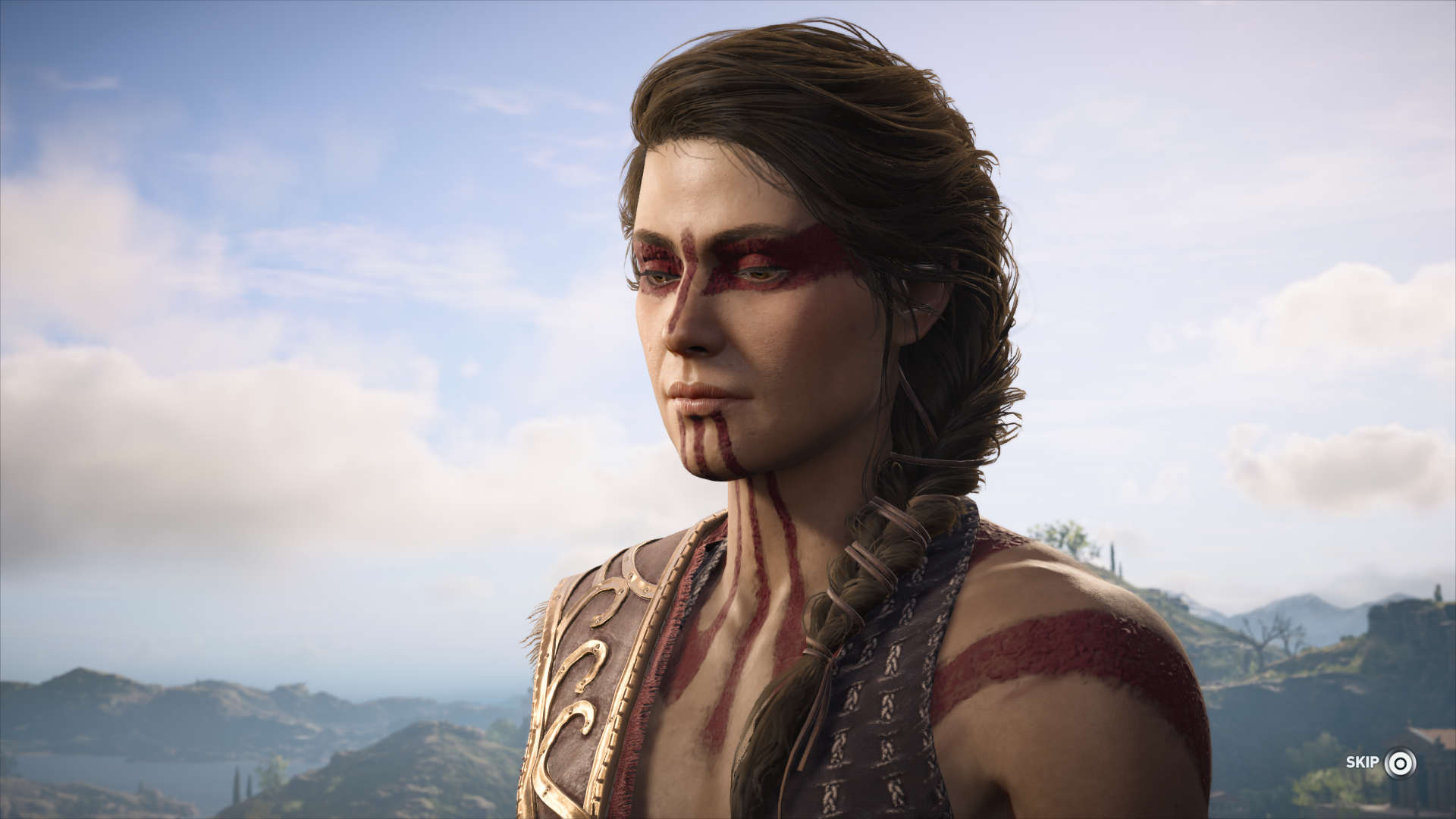

Some of these are with HDR on so color grading might be a bit off .. can you please check these ?
Putting them all in tags just in case, even though there's no spoilers.



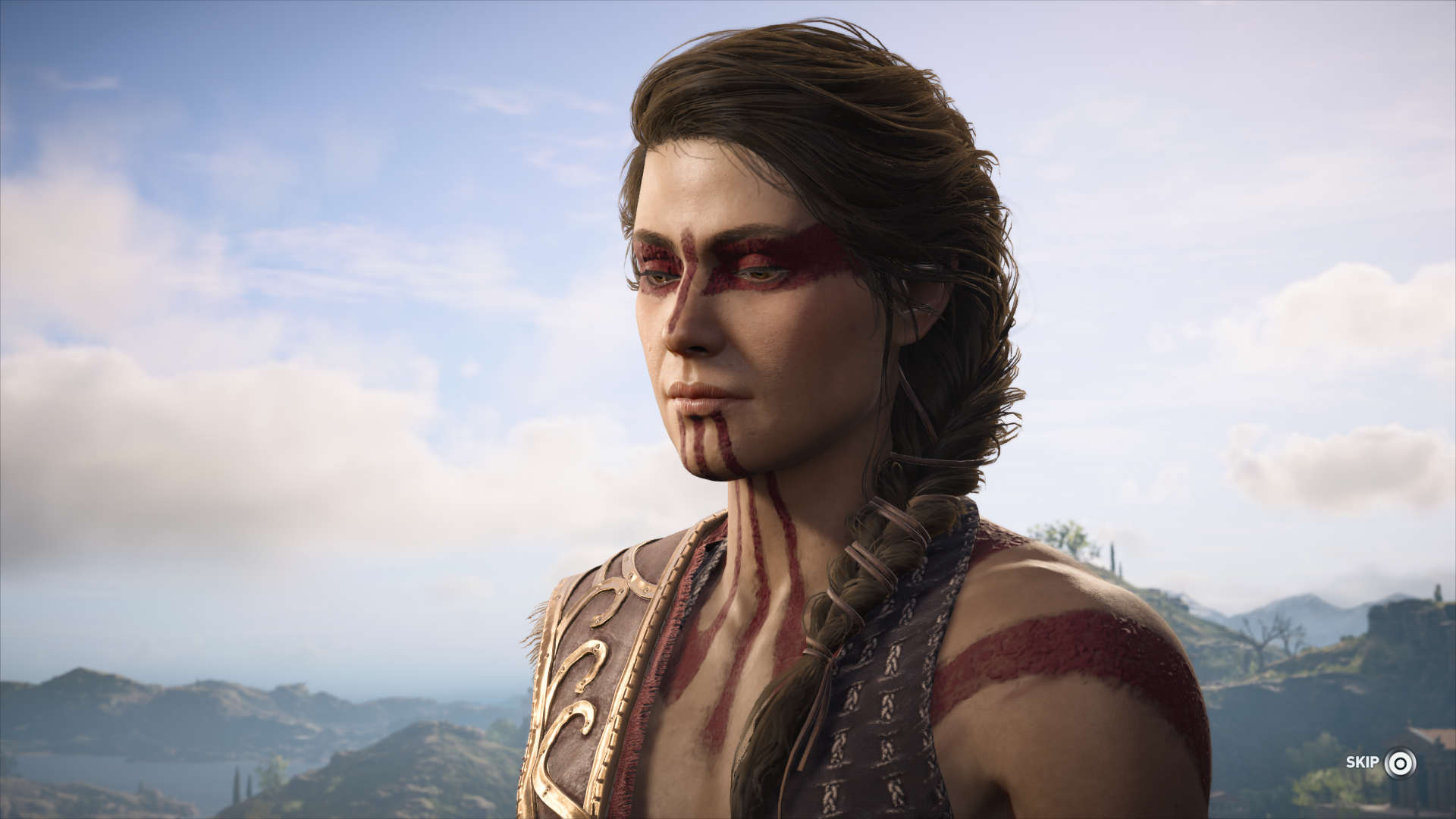

None of the screenshots I've been able to find show anything above a 1080p count. Does the game box indicate Pro support? It's not listed on the official PlayStation site (though that's absolutely not a definitive source; they're wrong all the time).
I have the game on my PS4 Pro, but I've only played it for a short while. The box has the "PS4 Pro Enhanced" label on the back. But to be honest I don't see anything enhanced about the game when I'm playing. It looks like straight up 1080p (I'm playing on a 1080p monitor). It doesn't have that nice super-sampled look I enjoy in most PS4 games these days. I might grab a few screens and give them a closer look.
I can't really find any info online about any enhanced qualities on the Pro.
It's not possible to definitively pixel count a resolution higher than the screenshot resolution. So without 4K shots, I can't give a specific number. But even from lower-res shots the presence of supersampling can sometimes be established. And these shots have features that strongly suggest a high degree of it. I'd say 1800p or even higher would likely be necessary to produce the cleanliness of detail here. (Some elements suggest full 4K.) But please take that number with caution.Liabe Brave I have some AC Odyssey PS4 Pro shots here (these are 1080p because of the PS4's capture app, I can look into some 4K Jpegs if needed).
With the Canvas shading approach, it's possible very high resolution would cause lots of shimmer from false detail. But as above, I can't say for sure the resolution without 4K shots. As for other enhancements, games often increase framerate and sometimes increase settings. A video at 60fps (even if 720p) could sort out the former, if you can provide it. As for the latter, if you can find 1080p shots online from regular PS4, then capture the same scene (as close as possible) with your Pro, we could compare. That might show up better draw distance, shadows, textures, lighting, etc. if they're in there.I have the game on my PS4 Pro, but I've only played it for a short while. The box has the "PS4 Pro Enhanced" label on the back. But to be honest I don't see anything enhanced about the game when I'm playing. It looks like straight up 1080p (I'm playing on a 1080p monitor). It doesn't have that nice super-sampled look I enjoy in most PS4 games these days. I might grab a few screens and give them a closer look.
Even if you don't have the time or inclination for all that, thanks for the info! Every little bit helps.
Liabe Brave
Here's some 4K JPEG's from Odyssey on Pro. My lazy ass was too lazy to turn off HDR so if the colors cause any issue, my apologies.






Here's some 4K JPEG's from Odyssey on Pro. My lazy ass was too lazy to turn off HDR so if the colors cause any issue, my apologies.






Sorry, I've been unable to find either any claim that Fire Pro is enhanced, or what that might entail. I've only seen one 4K shot from Pro, and it pixel counts as 1080p. (Just one shot isn't definitive, nor does it tell us about framerate or graphical improvements.)guys any idea if firepro is pro enhanced and what that does for the game?
Thanks so much for these! In combination with your last set, I can now say that resolution appears to almost always be 1620p, with a pretty clean implementation of TAA to improve edges and give solidity to fine detail in motion. I did get a lower (but hard to pin down) value from the conversation shot, probably 1440p. So it seems a dynamic (or selected) resolution may be in place. (Alternately, the background depth of field may be bleeding over the edges, messing up my count.)
From other source material, I also believe Pro has better shadows and LOD, slightly increased draw distance for geometry, and perhaps improved AO as well, compared to standard PS4. Framerate appears to be slightly better than standard PS4 in heavy situations, but is not locked and has many small dips from 30fps.
Last edited:
Sorry, I've been unable to find either any claim that Fire Pro is enhanced, or what that might entail. I've only seen one 4K shot from Pro, and it pixel counts as 1080p. (Just one shot isn't definitive, nor does it tell us about framerate or graphical improvements.)
Thanks so much for these! In combination with your last set, I can now say that resolution appears to almost always be 1620p, with a pretty clean implementation of TAA to improve edges and give solidity to fine detail in motion. I did get a lower (but hard to pin down) value from the conversation shot, probably 1440p. So it seems a dynamic (or selected) resolution may be in place. (Alternately, the background depth of field may be bleeding over the edges, messing up my count.)
From other source material, I also believe Pro has better shadows and LOD, slightly increased draw distance for geometry, and perhaps improved AO as well, compared to standard PS4. Framerate appears to be slightly better than standard PS4 in heavy situations, but is not locked and has many small dips from 30fps.
Yes, can confirm on your game play part. Frame rate is generally good but there are drops, especially in one specific game mode where you've got a lot of people on screen. Cut-scenes seem to be a bit better than Origins's were at launch in terms of performance.
I'm at a point where I need to do a lot of fast travel and quick load times would have also been appreciated. Running the game on an external USB SSD and generally times are 20~ second for fast travel. It doesn't sound too bad on paper for a game like this, but Spider Man was like 8~10 max so .. the difference does add up.
I've added another set of games to the lists, including AC Odyssey. As always, if you have any screenshots or video of newly released games, or simply those missing from the lists, it'd be great help if you could post links to them. This includes stuff you've seen elsewhere on the web, not just what you can capture yourself (though that's also appreciated, of course).
Let me know if you have any questions or comments, and thanks again!
Let me know if you have any questions or comments, and thanks again!
Some 4K screenshots from Mega Man 11 on Pro:
http://www.gifyu.com/image/Njsk
http://www.gifyu.com/image/NjsE
http://www.gifyu.com/image/Njsh
http://www.gifyu.com/image/Njsk
http://www.gifyu.com/image/NjsE
http://www.gifyu.com/image/Njsh
Thanks a lot for these! This looks like native 4K, with no apparent signs of reconstruction techniques. Note that many of the textures are lower-res, but this seems likely to be a deliberate artistic choice rather than a performance limitation. Textures on characters and important objects do have single-pixel detail. I'll add the game whenever I update the lists next. Once again, much appreciated!
Off-topic, going to get the RDR2 PS4Pro to replace my launch Pro.
What is the easiest way to transfer my games over? Can I just use an external drive, use it as external media and download/transfer my internal drive games there? Then when I get the new Pro, I can just plug the External HDD and they will play since its the same account ID linked with the games? Sorry maybe someone can link me to a better thread. Thank you in advanced!
What is the easiest way to transfer my games over? Can I just use an external drive, use it as external media and download/transfer my internal drive games there? Then when I get the new Pro, I can just plug the External HDD and they will play since its the same account ID linked with the games? Sorry maybe someone can link me to a better thread. Thank you in advanced!
Off-topic, going to get the RDR2 PS4Pro to replace my launch Pro.
What is the easiest way to transfer my games over? Can I just use an external drive, use it as external media and download/transfer my internal drive games there? Then when I get the new Pro, I can just plug the External HDD and they will play since its the same account ID linked with the games? Sorry maybe someone can link me to a better thread. Thank you in advanced!
Connect the 2 Pros via the Ethernet port for fast transfer.
Forgot to mention, I wont have the older one available. Going to sell it on CL or something and get the newer one.
The drive will work. When I upgraded to Pro I just downloaded everything again, but obviously that's no fun if your internet is slow.Off-topic, going to get the RDR2 PS4Pro to replace my launch Pro.
What is the easiest way to transfer my games over? Can I just use an external drive, use it as external media and download/transfer my internal drive games there? Then when I get the new Pro, I can just plug the External HDD and they will play since its the same account ID linked with the games? Sorry maybe someone can link me to a better thread. Thank you in advanced!
You need to make a back up then, either just your save files or everything. The back up lets you pick what games you want on there, you will need an external drive formated to exfat I believe.Forgot to mention, I wont have the older one available. Going to sell it on CL or something and get the newer one.
Okay, I've added another set of games, including Black Ops IIII and Astro Bot. A couple quick notes are in order about some VR entries. First, I'd forgotten to add a VR entry of Zone of the Enders - The 2nd Runner, so that's done now. Sorry for the error. Also, one of the games I added to the main list is Megadimension Neptunia VIIR. This is a revamp of Neptunia VII (Victory II, not 7), primarily for regular displays. However, as the name implies a VR mode has been added to this version. The mode runs at double the framerate of the main game on both consoles, but it's very limited in scope, taking place entirely in one room. I therefore wasn't able to find any enhancements visible in the VR mode. I've added a footnote to that effect, but if everyone thinks it'd be better to have a separate entry in the VR list--with no enhancements listed--I can do that.
As always, any assistance locating 4K screens or 60fps video for unlisted games would be greatly appreciated. Thanks!
As always, any assistance locating 4K screens or 60fps video for unlisted games would be greatly appreciated. Thanks!

AC Odyssey
This is during one of the conquest quests and should be the lowest the resolution goes.
Appreciate it! Unfortunately for this shot a completely confident pixel count isn't possible, because the JPEG compression blocks are breaking up most edges. However, the image isn't completely overwhelmed, and I was able to find a couple decent candidates. If pressed, I'd say this is rendering at 1260p. That seems plausible given the 1440p average, and 1620p max of the game.AC Odyssey
This is during one of the conquest quests and should be the lowest the resolution goes.
Thanks once more for the shot. If you get a chance to share screens from other games in the future, that'd be great.
I'm thinking of maybe contributing some screenshots to this topic. All I have to do is take screenshots in PNG format and you do the magic Liabe Brave ? However, I run on a 1080p monitor with a PS4 Pro, will PNG screenshots convert to 4K if the game supports supersampling?
You can set the size of screenshots separately to output resolution, so 4K shots are possible even if running on 1080p display. Unfortunately, though, they're upscaled from the normal output and thus not a picture of how the game would look if running on a 4K display. This means I can't get definitive pixel counts from them.I'm thinking of maybe contributing some screenshots to this topic. All I have to do is take screenshots in PNG format and you do the magic Liabe Brave ? However, I run on a 1080p monitor with a PS4 Pro, will PNG screenshots convert to 4K if the game supports supersampling?
This doesn't make shots from a 1080p system useless, though. It may sometimes be possible to draw conclusions about the presence or absence of downsampling by comparing them with actual 4K shots. More important, and more beneficial, is comparing them to similar shots from a standard PS4. Improvements to graphical effects such as textures, lighting, shadows, and so forth can thus be discovered.
That can all be achieved with 1080p PNGs, no need to make the shots bigger (which helps with storing online). If you're interested in helping this way, you can search online for standard screens and post links to them and your Pro recreations.
If anything's unclear, I'd be happy to answer questions. I really appreciate the offer of help, whether you end up being able to post captures or not. Thanks!
Thanks! If you have a membership, services like flickr, OneDrive, Google Drive, Cubeupload, etc. are fine. I personally upload my stuff to account-optional Abload. I find it easy to use (I don't bother with translation anymore), but the site is in German, so your mileage may vary. Lensdump is another free hosting site, and Gifyu another (though really intended for bigger files). Since you'll be at 1080p even imgur wouldn't be too bad, but it's definitely a last resort; it compresses uploads over 1MB into JPEGs. Other members may know different alternatives.Alright I will have to see if I can find some screens to compare. Which site is good for hosting these pics?
On a separate note, I thought I might start adding some info in the thread about how my analyses are done. That way, there's more to talk about than just lists of games and screenshots, and maybe people find out something new. Any comments or suggestions are welcome, and especially corrections--I'm not immune to error. If you think this stuff as a whole isn't a good fit for the thread, please let me know that as well.
I'll begin with pixel counting. This is the process of examining a game screenshot and determining the original resolution it was rendered at. It's the method by which all the res figures in the OP lists were found, whether by Digital Foundry (e.g. Dark1x or Cataferal ), VG Tech , NXGamer , me, etc. Pixel counting is straightforward to attempt, so in this post I'll give simple step-by-step instructions and guidelines. But understanding why it works depends on some knowledge of how computer imagery is created, so in following posts I'll go into the background. My descriptions of rendering will be vastly simplified, omitting many complications and details. (Some of these I might elaborate on in later posts, if desired.) Please take with a grain of salt, and feel free to ask questions or fix mistakes.
How to Pixel Count
1. Find a straight edge in the image to count. It should be:
A. Part of an object, not a line that's drawn into a texture.
B. Intended to be straight, not with bends or "looks kinda straight from this angle".
C. Not exactly horizontal, but between that and 45 degrees.
2. Count the jagged "steps" the lines takes as it traverses the image.B. Intended to be straight, not with bends or "looks kinda straight from this angle".
C. Not exactly horizontal, but between that and 45 degrees.
A. Generally the more steps the better, as long as the line stays straight.
B. Steps in multiples of 12 are best, but multiples of 10 are good too.
3. Count the unique pixel rows the line touches while taking those steps.B. Steps in multiples of 12 are best, but multiples of 10 are good too.
4. Divide the result from step 2 by the result from step 3.
5. Multiply the screenshot's pixel height by the result from step 4 (e.g. 2160 on a 4K screen).
That's it, you've found the original rendering resolution! One major caveat is this will give incorrect values for games which adjust their width and height independently. For more precision, do the steps above to get the height. Then repeat them with a near-vertical line, the number of columns it touches, and multiply by the screenshot width, to get the original rendering width separately from height.
Last edited:
Why Does Pixel Counting Work?
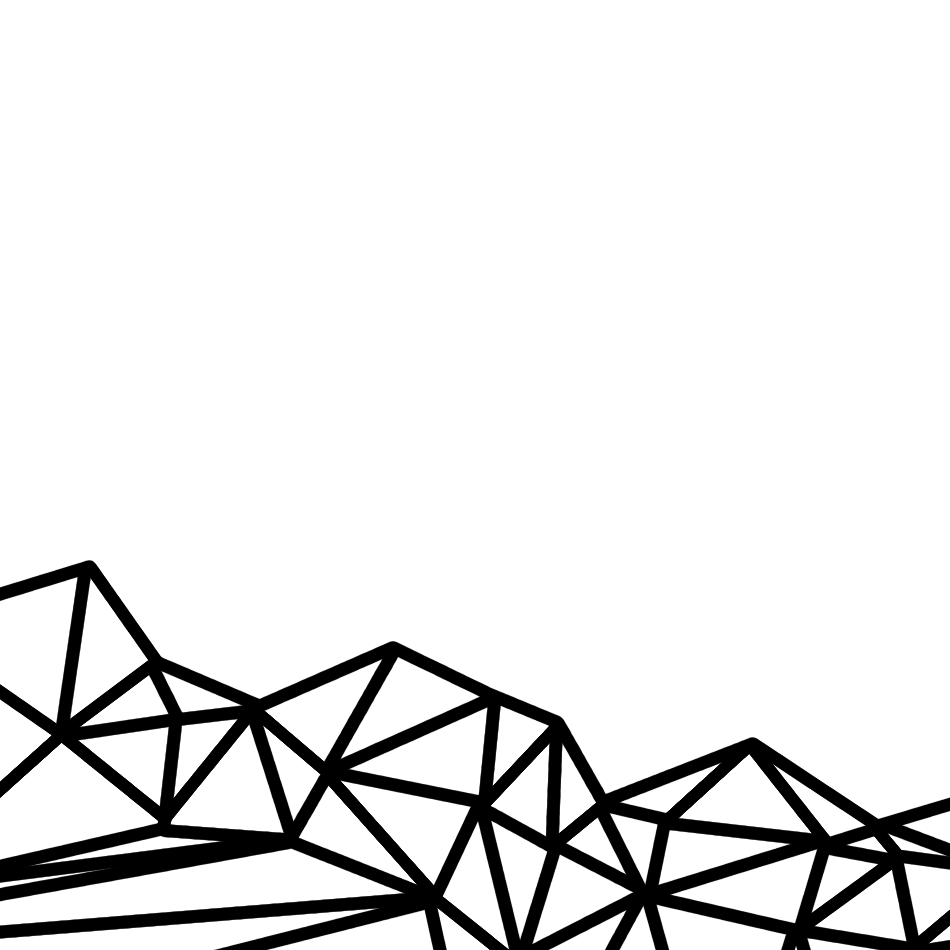
Imagine a model of a distant mountain range. In computer memory, it's represented as a collection of polygons. Their shapes and position in 3D space are dictated by mathematical formulas. Because of that, these object meshes are very exact--sharp lines drawn between precisely placed geometric points. However, most gamers know that modern displays aren't smoothly analog like that. Instead they're divided into pixels, the smallest unit of information within a digital image. So the pinpoint accuracy of a 3D scene has to be converted to a rigid 2D array of pixels for display. This process is called rasterization.

Here the red lines represent the pixels of an image buffer, where frames are built and stored preparatory to output. For a sense of scale, once sent to the screen this whole chunk would represent only about 1 square inch on a 50" 4K television. Now let's look at just one pixel, with a dot showing its center.
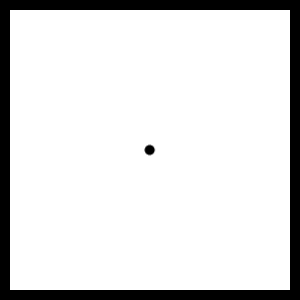
Each pixel can only have one color. To determine what that should be, a sample is taken. The graphics engine checks what the color should be at the center of the pixel only, and fills the entire pixel with that value. Here's some possible outcomes.
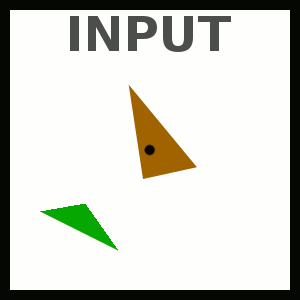
A polygon in the center gives its color to the whole pixel. Note that even though there's a green polygon inside the pixel's bounds too, it's completely ignored. There's no gradient and no blending; the result is just the original brown color.
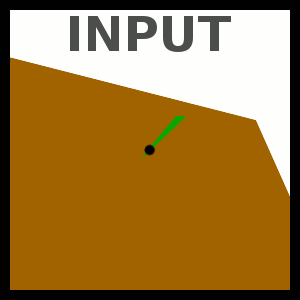
Likewise, area covered has no bearing. Because the green polygon is closer to our view than the brown one, the entire pixel will be colored green.
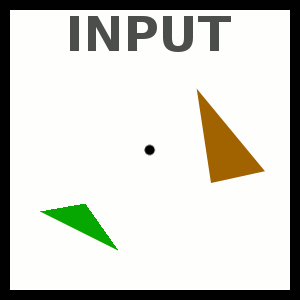
If there's no object beneath the center sample, the pixel will be colored as the background. Here I'm assuming the blue of a distant skybox.
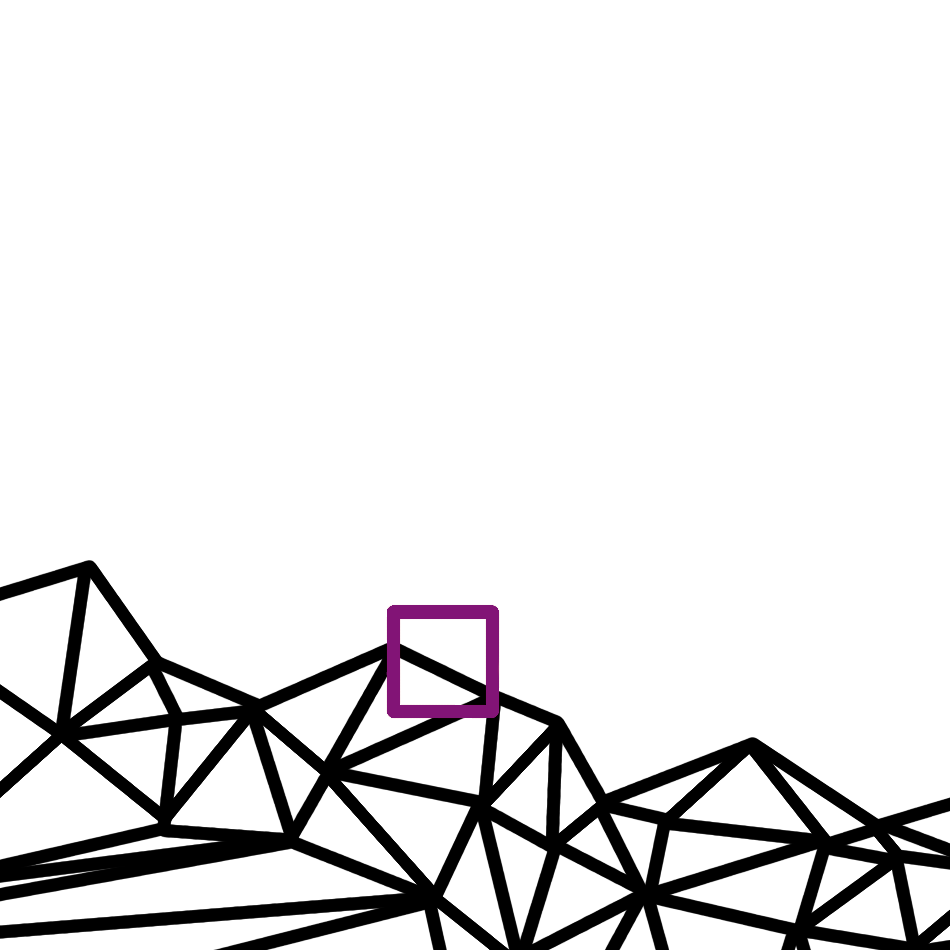
Let's return to a slightly wider context. We'll examine just one polygon edge where the mountains meet the sky, outlined in purple.
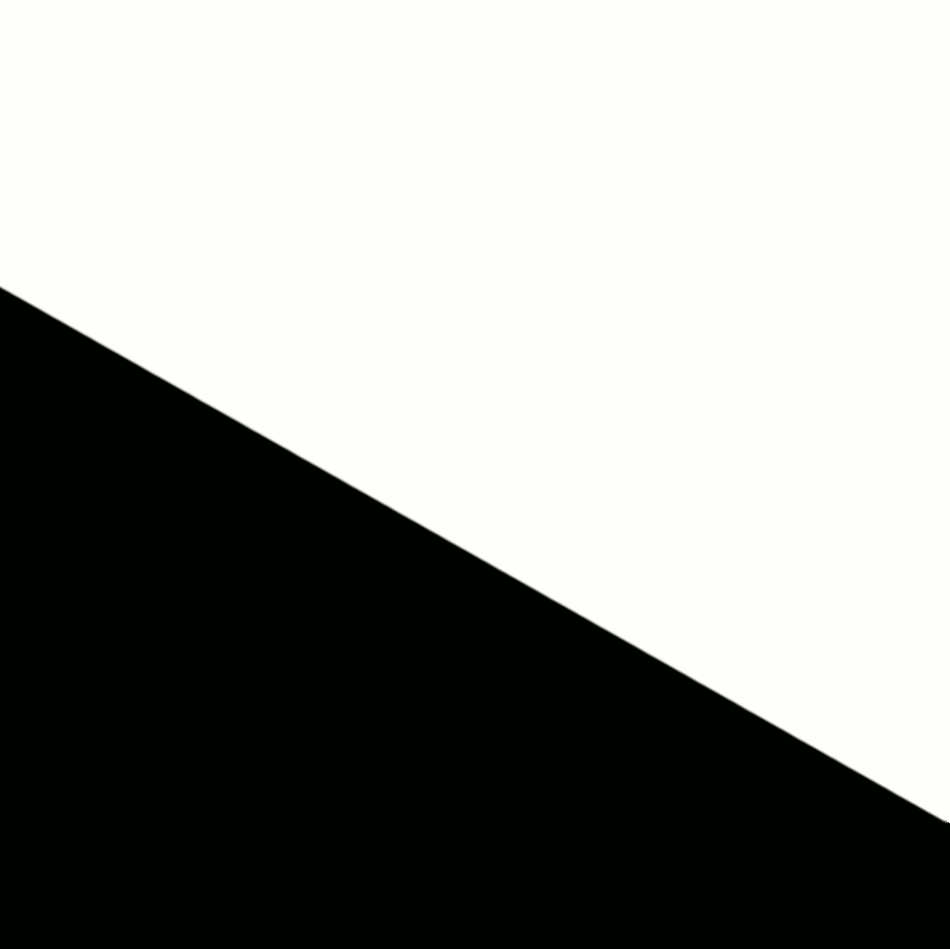
When zoomed in, that edge is still very fine and distinct. (I've filled the polygon with pure black, for contrast.) We then overlay the grid of buffer pixels we're rasterizing to.
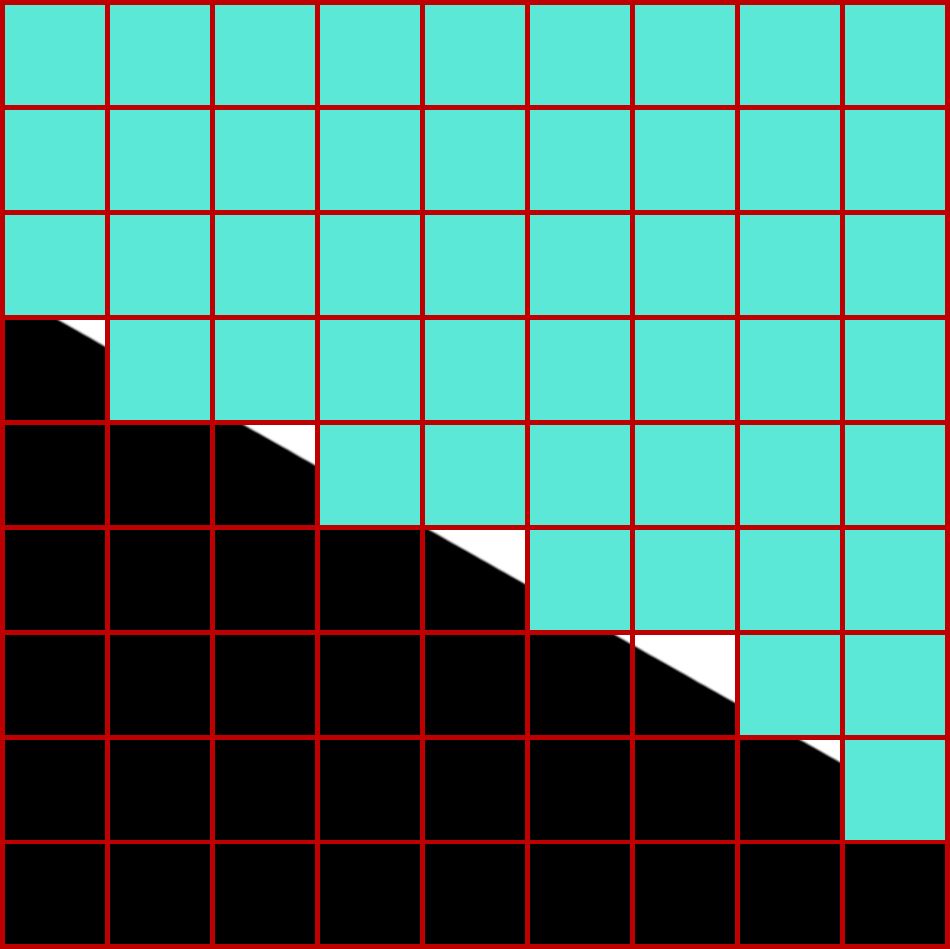
Now we go through and find all the pixels whose center the polygon doesn't occupy. These all become blue from the skybox.
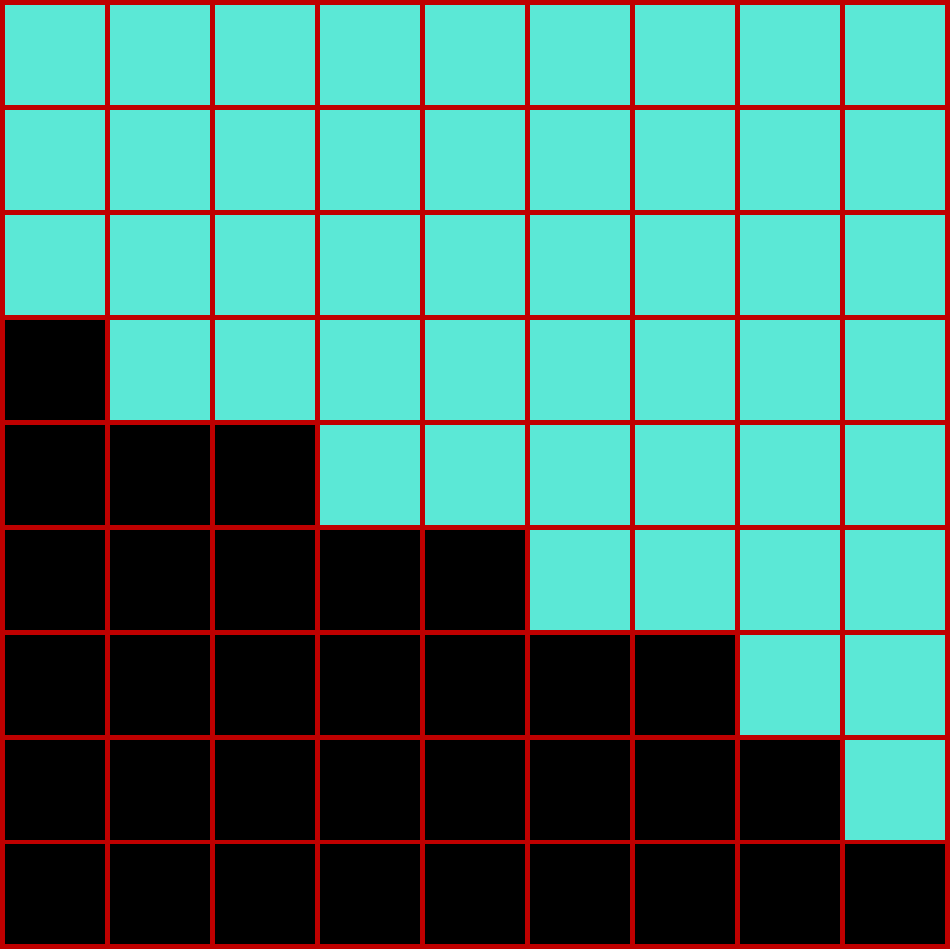
Then, pixels whose center lies over the polygon are filled (remember partially-filled pixels aren't allowed). In modern renderers, multiple steps may occur at the same time as this simplified sampling, and more steps may follow with their own buffers. Those can be altered, overlaid, or blended to add lighting, particles, post-process effects, the UI, and so forth.
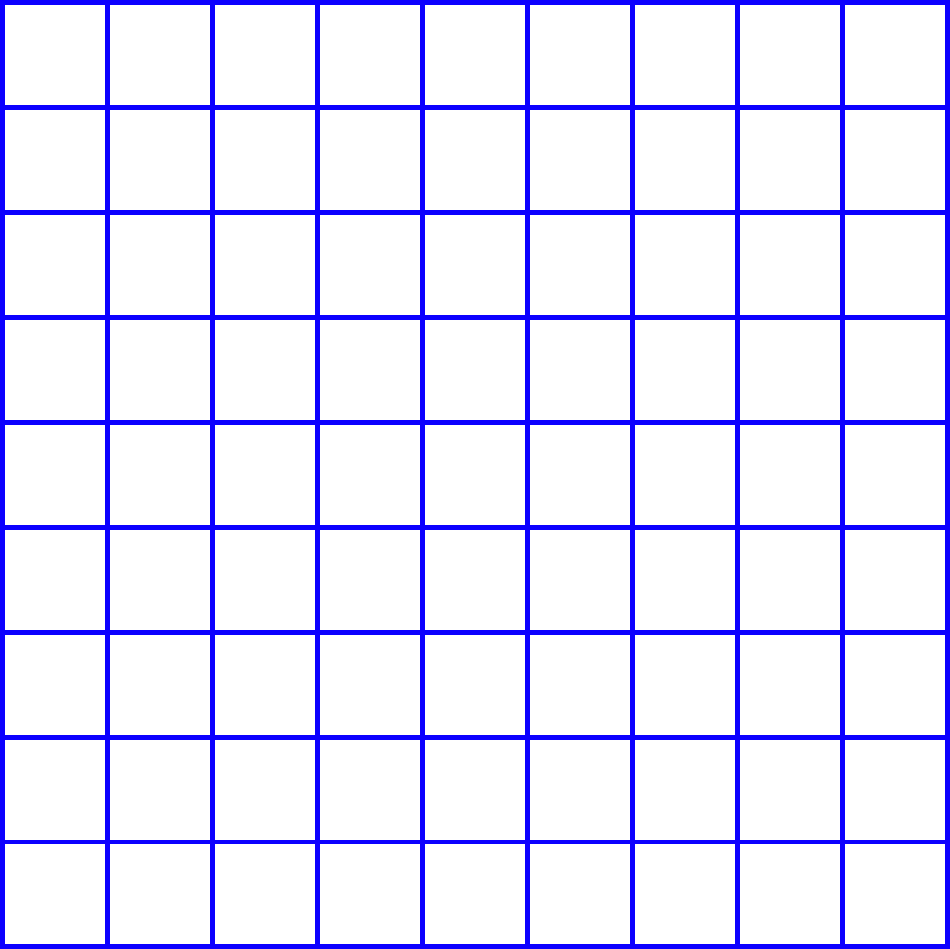
But eventually the final result must be passed to output, which we'll represent as a blue grid. (This could be the display itself, though usually it's a final buffer within the renderer.)
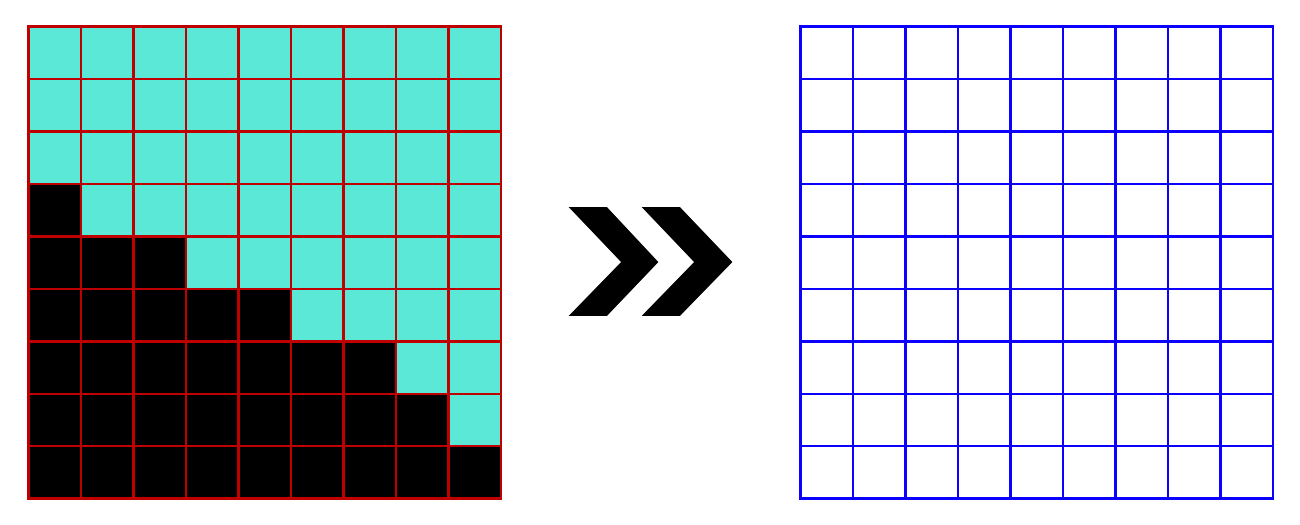
Obviously, if the buffer is the same resolution as the display, the exact same information can be copied over pixel-perfect. This is what's usually called native resolution.
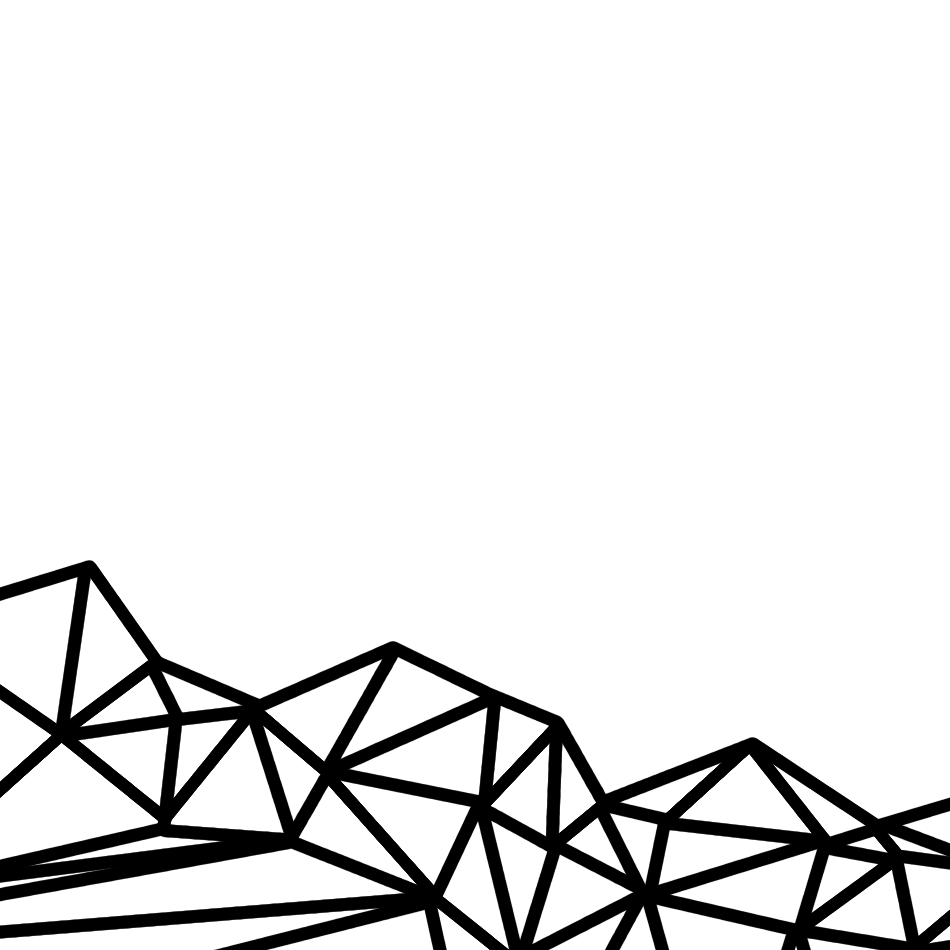
Imagine a model of a distant mountain range. In computer memory, it's represented as a collection of polygons. Their shapes and position in 3D space are dictated by mathematical formulas. Because of that, these object meshes are very exact--sharp lines drawn between precisely placed geometric points. However, most gamers know that modern displays aren't smoothly analog like that. Instead they're divided into pixels, the smallest unit of information within a digital image. So the pinpoint accuracy of a 3D scene has to be converted to a rigid 2D array of pixels for display. This process is called rasterization.

Here the red lines represent the pixels of an image buffer, where frames are built and stored preparatory to output. For a sense of scale, once sent to the screen this whole chunk would represent only about 1 square inch on a 50" 4K television. Now let's look at just one pixel, with a dot showing its center.
Each pixel can only have one color. To determine what that should be, a sample is taken. The graphics engine checks what the color should be at the center of the pixel only, and fills the entire pixel with that value. Here's some possible outcomes.
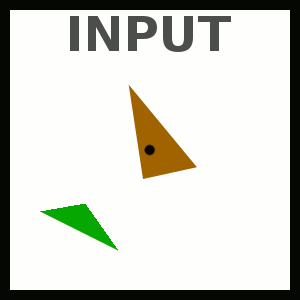
A polygon in the center gives its color to the whole pixel. Note that even though there's a green polygon inside the pixel's bounds too, it's completely ignored. There's no gradient and no blending; the result is just the original brown color.
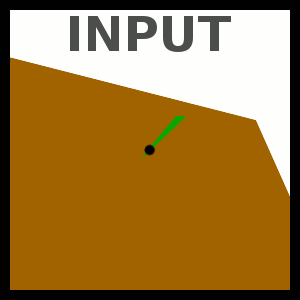
Likewise, area covered has no bearing. Because the green polygon is closer to our view than the brown one, the entire pixel will be colored green.
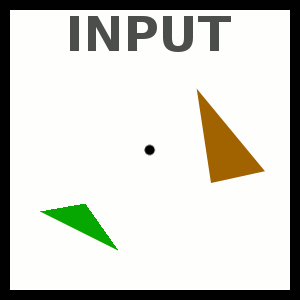
If there's no object beneath the center sample, the pixel will be colored as the background. Here I'm assuming the blue of a distant skybox.
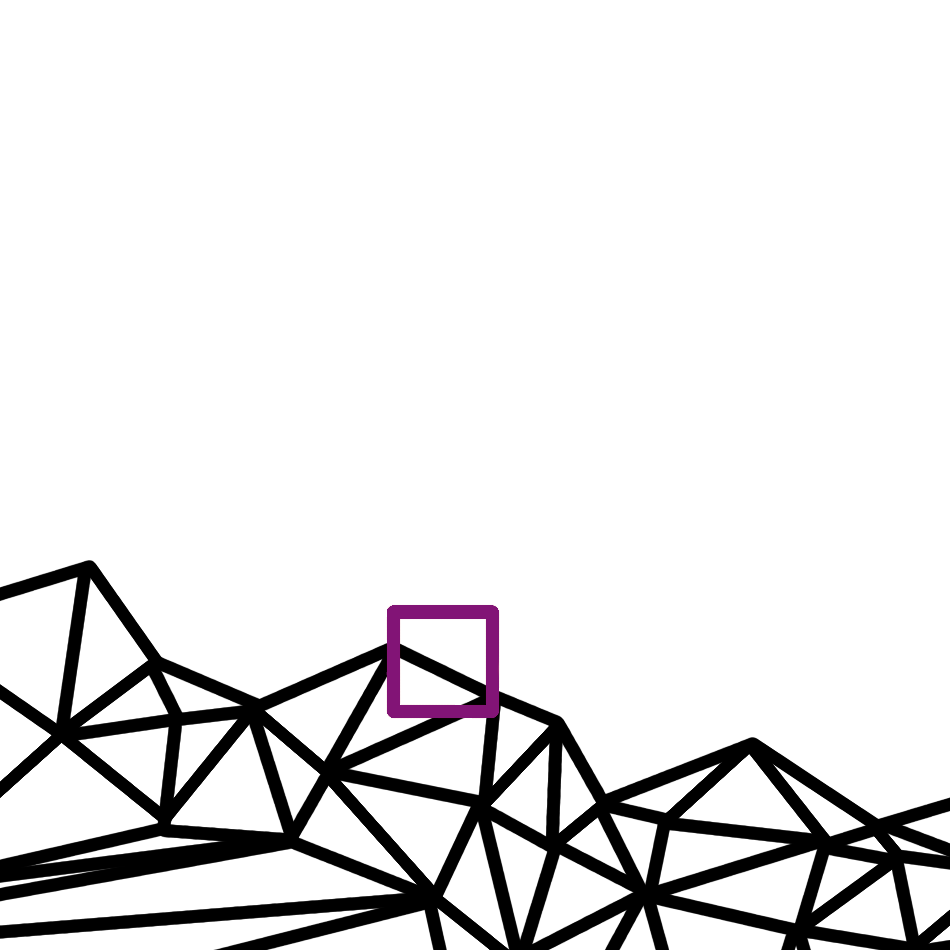
Let's return to a slightly wider context. We'll examine just one polygon edge where the mountains meet the sky, outlined in purple.
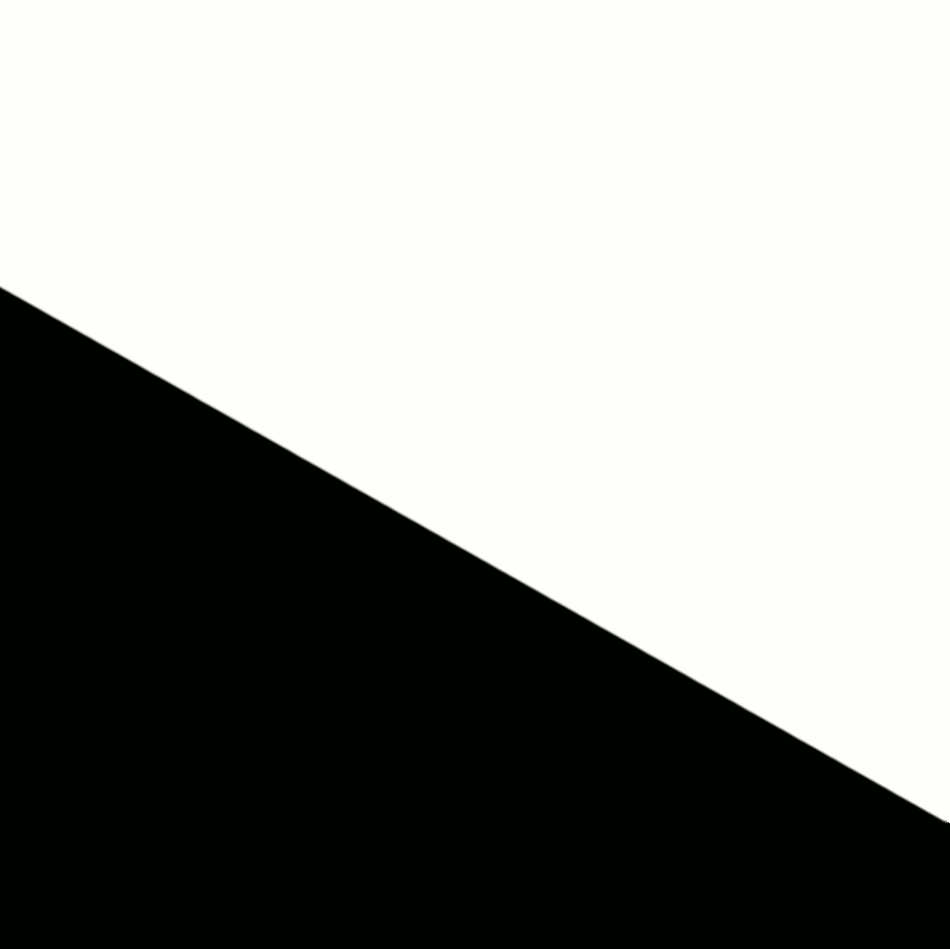
When zoomed in, that edge is still very fine and distinct. (I've filled the polygon with pure black, for contrast.) We then overlay the grid of buffer pixels we're rasterizing to.
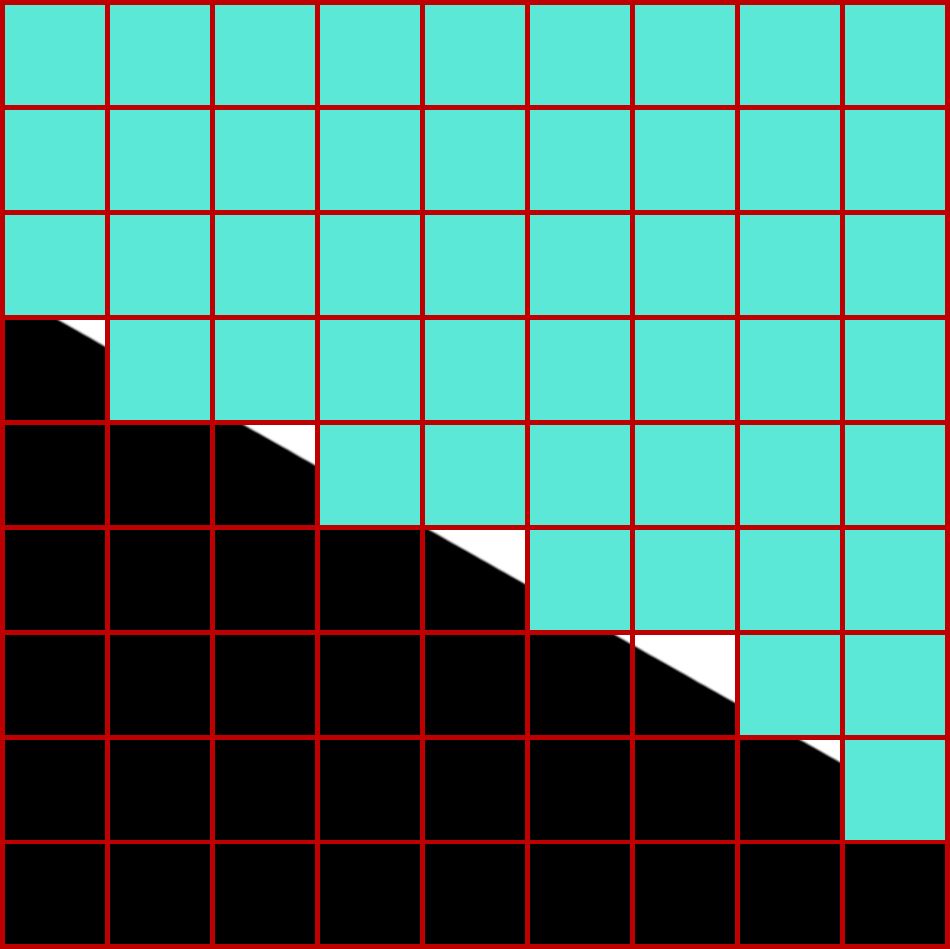
Now we go through and find all the pixels whose center the polygon doesn't occupy. These all become blue from the skybox.
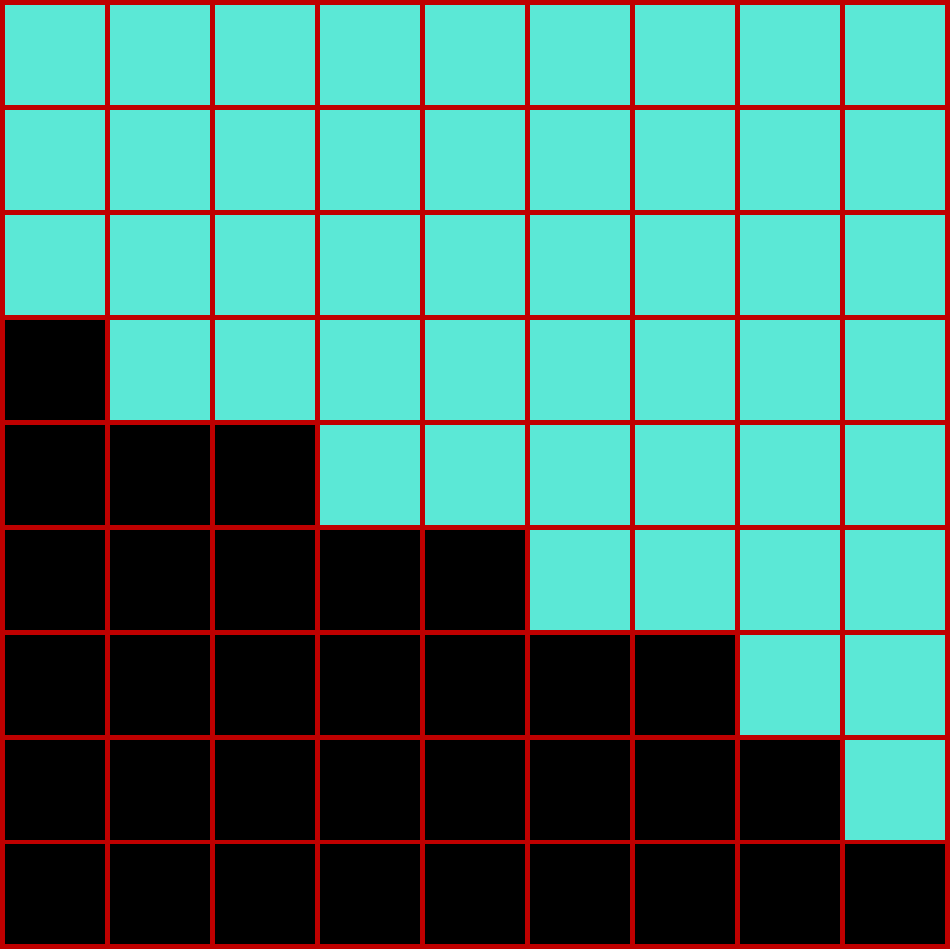
Then, pixels whose center lies over the polygon are filled (remember partially-filled pixels aren't allowed). In modern renderers, multiple steps may occur at the same time as this simplified sampling, and more steps may follow with their own buffers. Those can be altered, overlaid, or blended to add lighting, particles, post-process effects, the UI, and so forth.
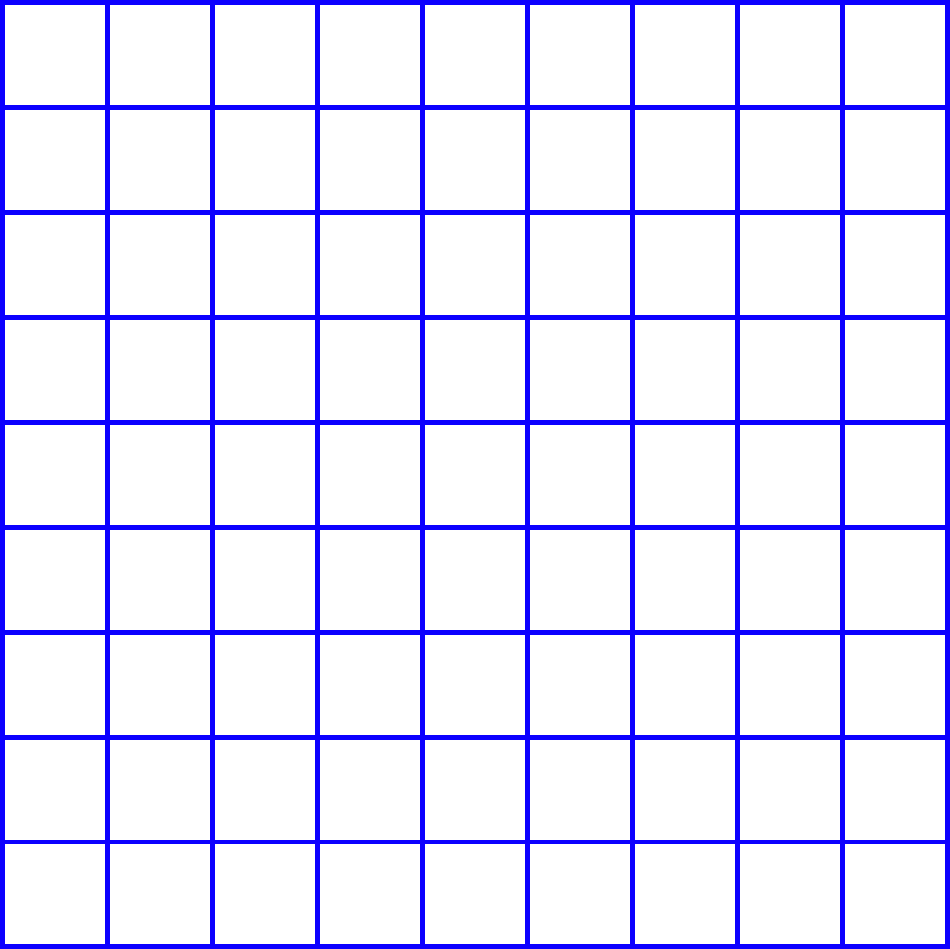
But eventually the final result must be passed to output, which we'll represent as a blue grid. (This could be the display itself, though usually it's a final buffer within the renderer.)
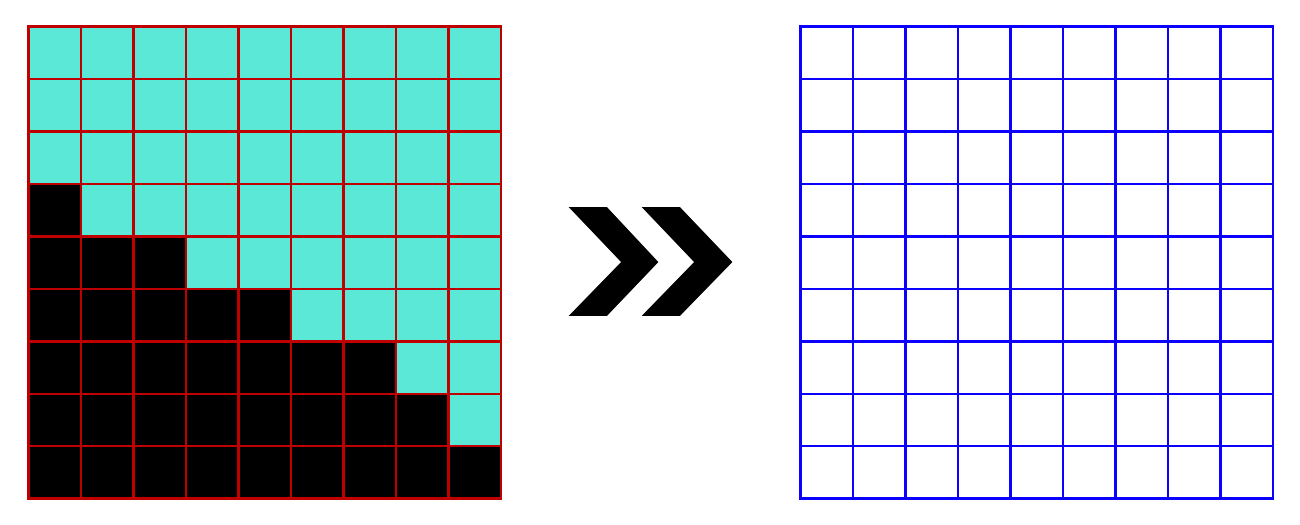
Obviously, if the buffer is the same resolution as the display, the exact same information can be copied over pixel-perfect. This is what's usually called native resolution.
Last edited:
Pixel Counting, Continued
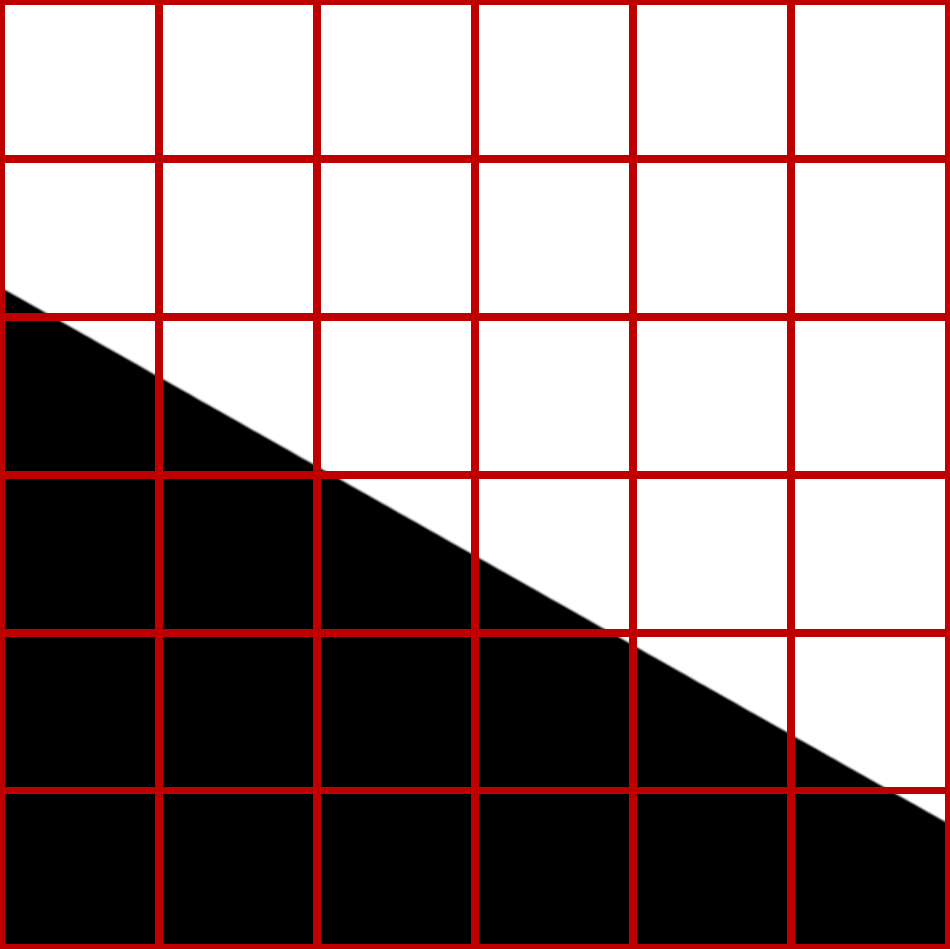
But what if the render buffer isn't the same resolution? For example, let's say the game renders at 1440p instead of 2160p. The polygon still takes up the same amount of image space in the scene, but it's split among fewer pixels.
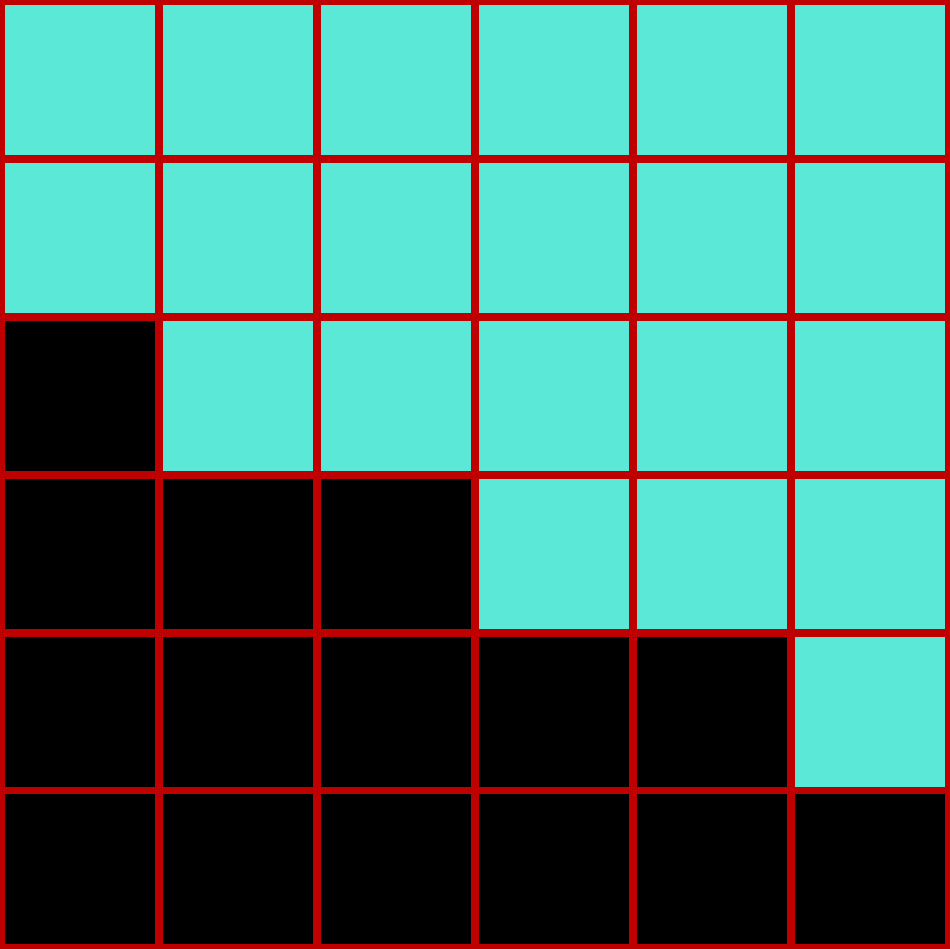
Once more we find all the pixels whose center is unoccupied, and make them blue from the skybox. Then, we fill the pixels whose center is on the polygon with black again.
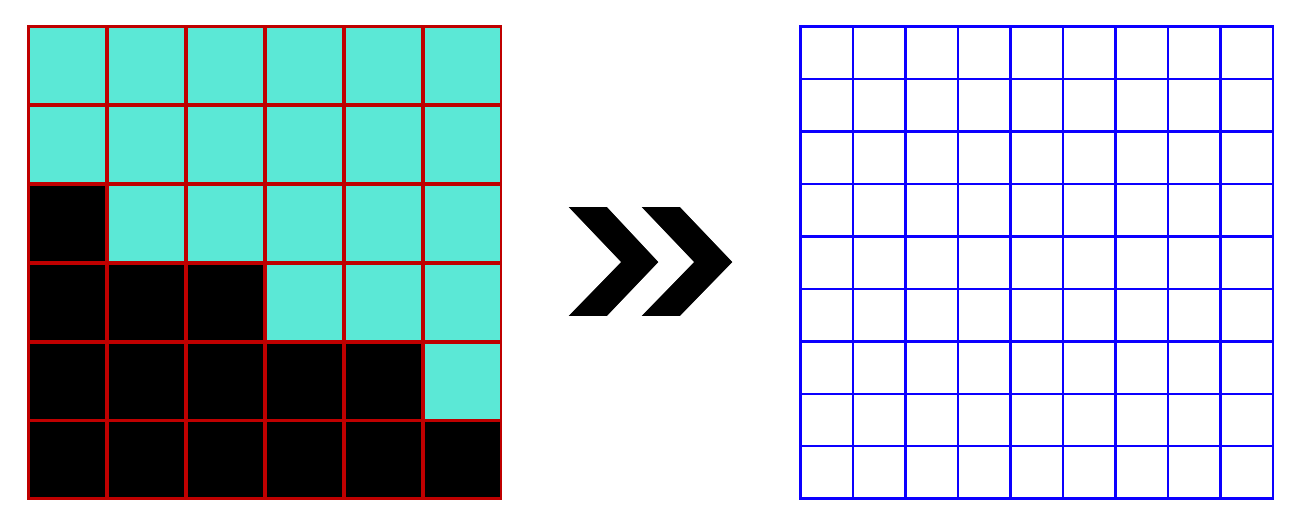
But the render buffer's red grid no longer lines up exactly with the output's blue grid. Somehow extra pixel values need to be devised to fill in the gaps, and maybe the existing values need to be altered too (since no individual pixel lines up one-to-one). This is upscaling. There are multiple methods available, but I'll present a way that's easy to visualize (though I'm not sure this exact approach is ever actually used).
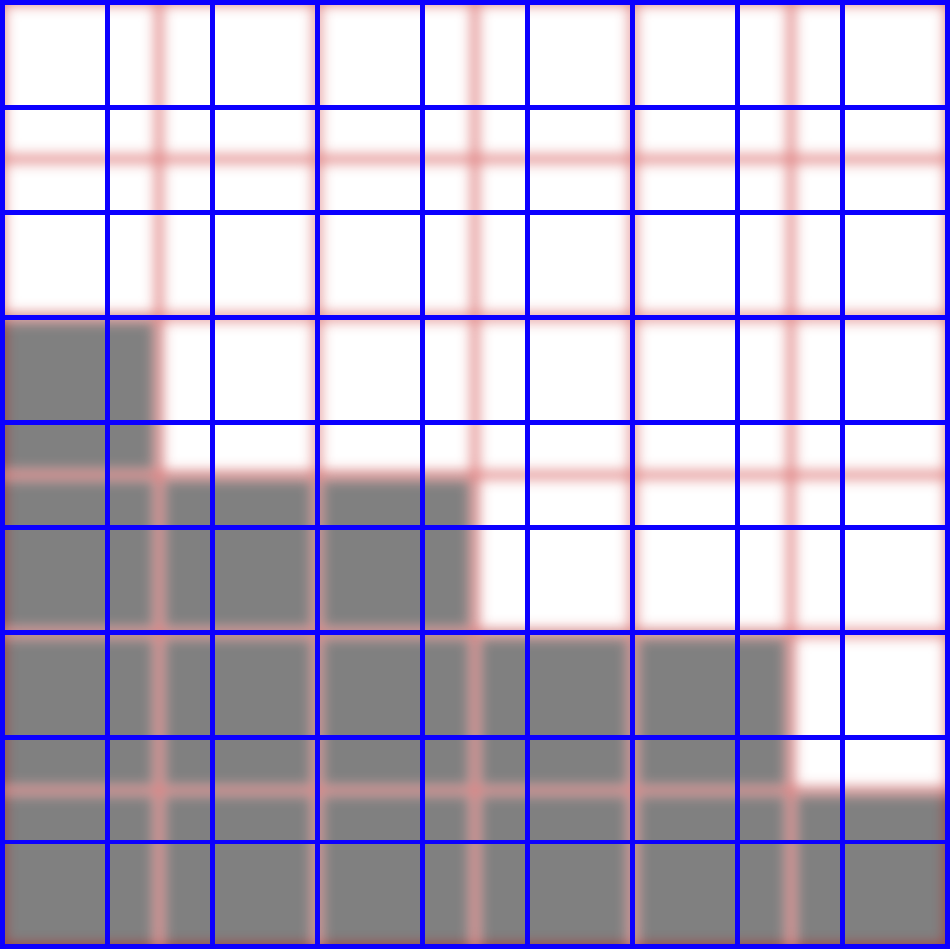
Imagine the render buffer lying underneath the output grid. We can see very clearly how the pixel grids clash with each other, and that we need to devise an approximation.
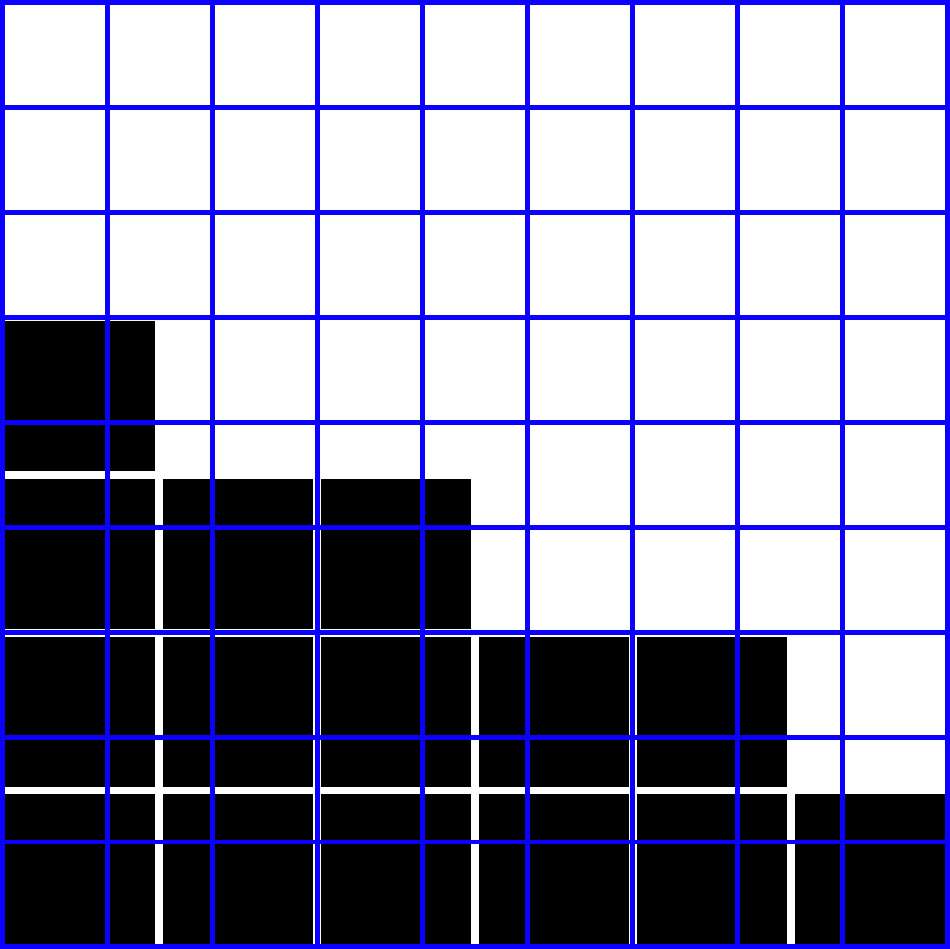
But if we remove the back grid and solidify its filled pixels, we have a situation like a normal scene again, with a flat, stairstepped polygon.
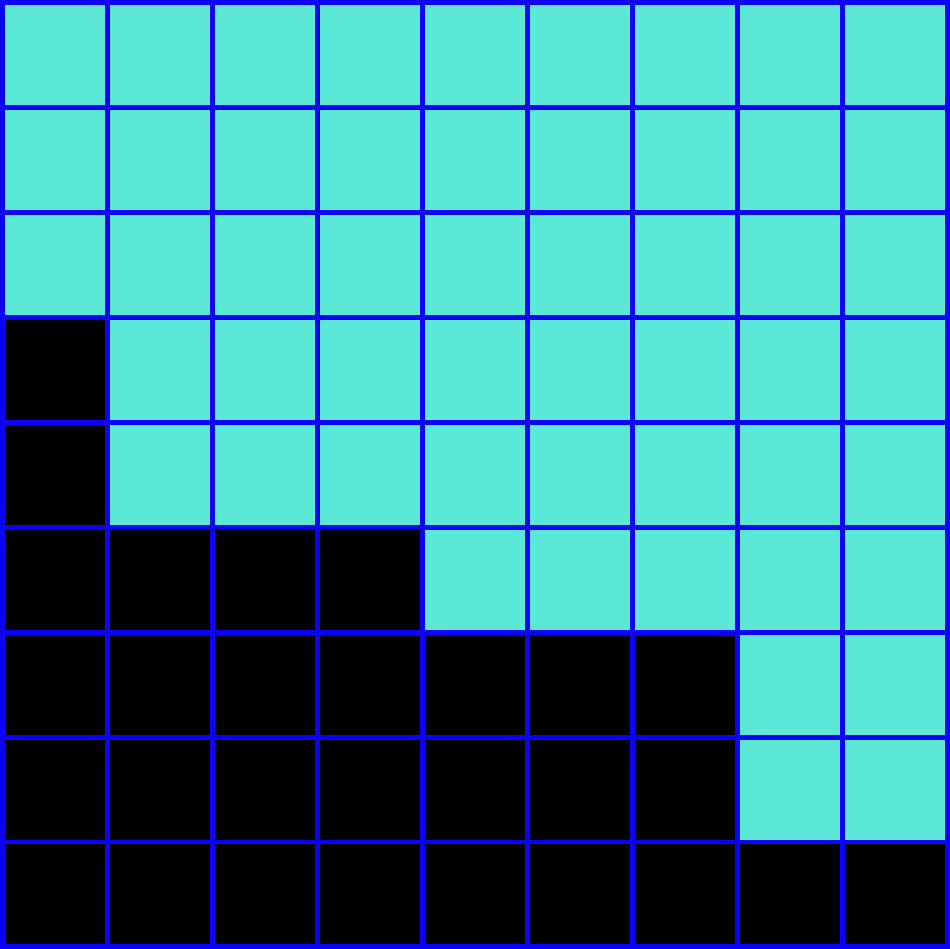
It's easy enough to fill any pixels whose centers have that poly beneath them, and fill with skybox anywhere that's untouched.
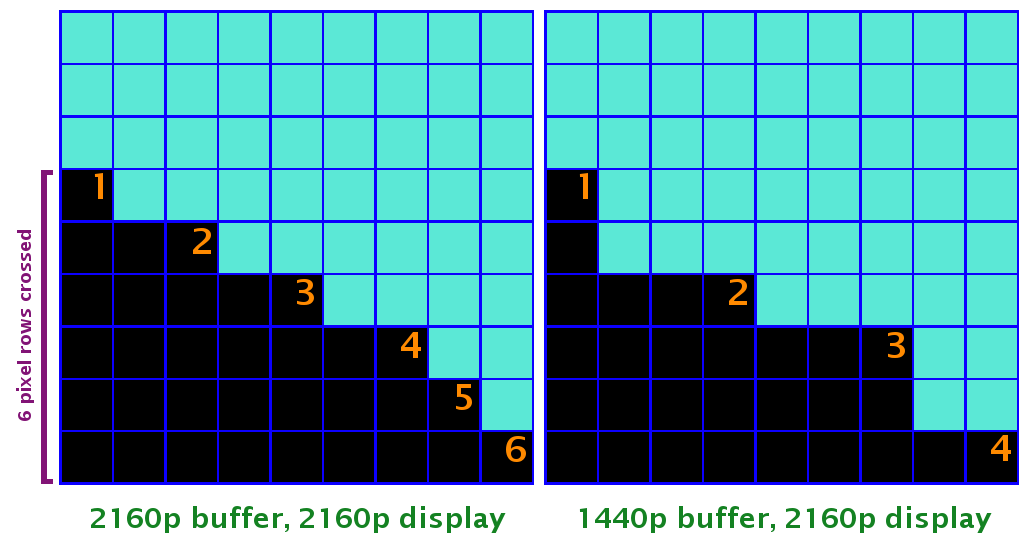
And now we can see why pixel counting works. On the right is the output we just derived, and on the left the original, native resolution version. Because the underlying scene's dimensions haven't changed, the object onscreen takes up 6 pixel rows in both cases. But in the native version its edge takes six steps to fill them, whereas the upscaled version takes only 4 steps. The (invisible) red pixel grid is too coarse to differentiate as many steps.
We can follow the simple process from my first post: count 6 steps, divided by 6 pixel rows, times 2160 pixels high (assuming this is just a patch of a 4K screenshot) is...2160p. The left image is native resolution. Count 4 steps, divided by 6 pixel rows, times 2160 pixels high is...1440p. We can tell the right image was rendered subnatively, and at exactly what resolution, even if all we have is portion of a full 4K screenshot to examine.
There's more I could go into, but I'll break here to let other people talk or ask questions. And again, let me know if you think this type of thing doesn't fit the thread.
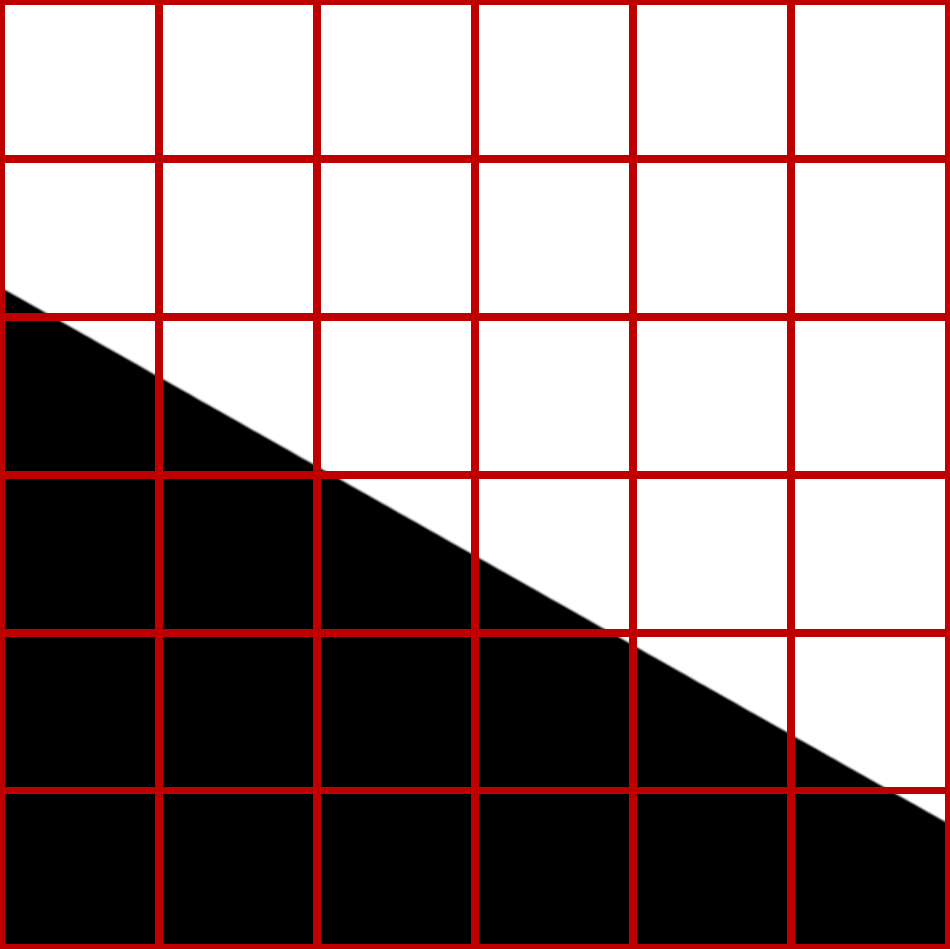
But what if the render buffer isn't the same resolution? For example, let's say the game renders at 1440p instead of 2160p. The polygon still takes up the same amount of image space in the scene, but it's split among fewer pixels.
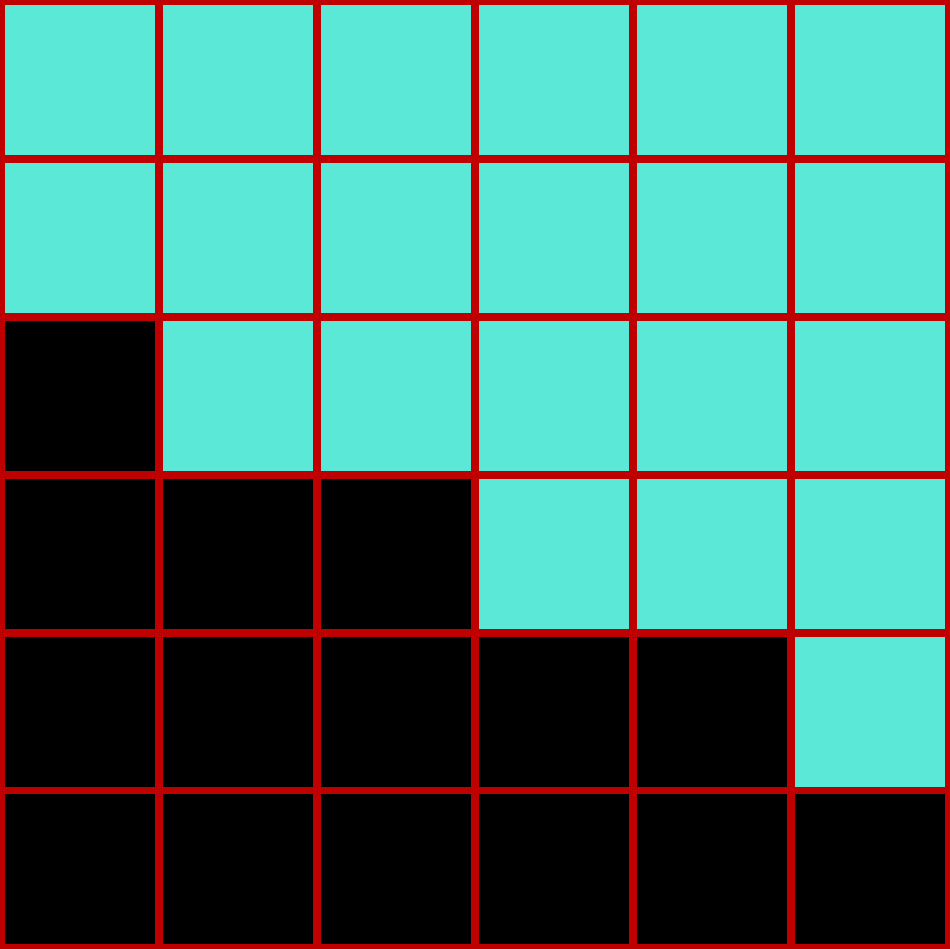
Once more we find all the pixels whose center is unoccupied, and make them blue from the skybox. Then, we fill the pixels whose center is on the polygon with black again.
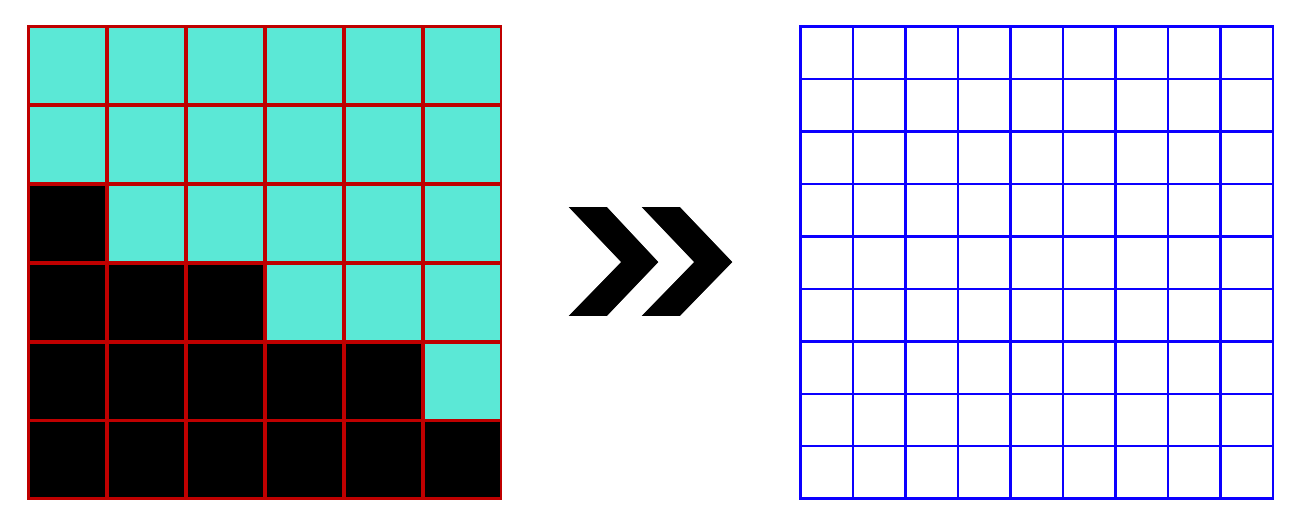
But the render buffer's red grid no longer lines up exactly with the output's blue grid. Somehow extra pixel values need to be devised to fill in the gaps, and maybe the existing values need to be altered too (since no individual pixel lines up one-to-one). This is upscaling. There are multiple methods available, but I'll present a way that's easy to visualize (though I'm not sure this exact approach is ever actually used).
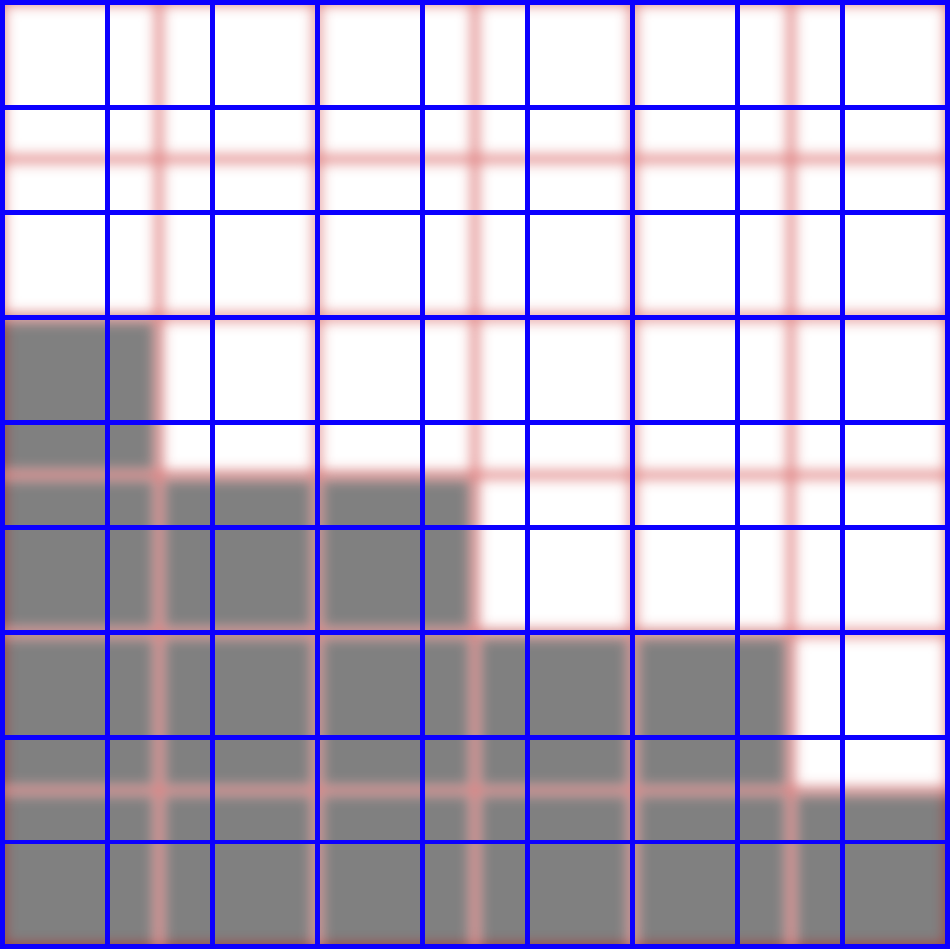
Imagine the render buffer lying underneath the output grid. We can see very clearly how the pixel grids clash with each other, and that we need to devise an approximation.
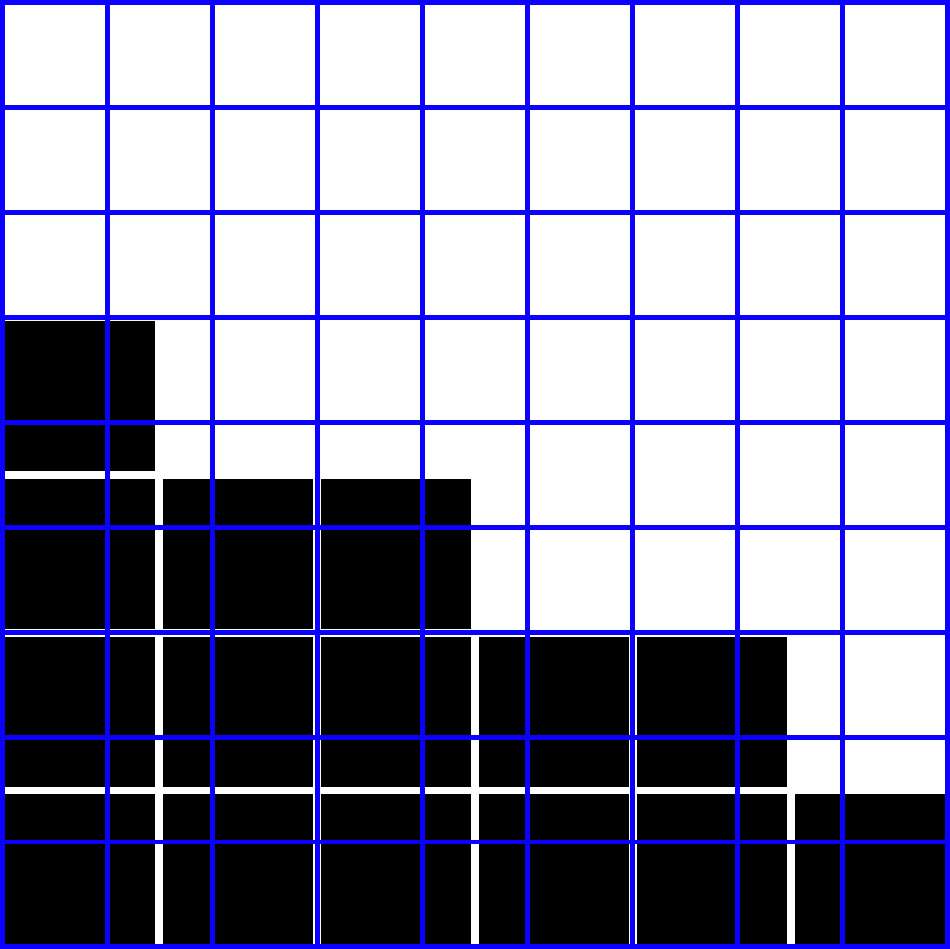
But if we remove the back grid and solidify its filled pixels, we have a situation like a normal scene again, with a flat, stairstepped polygon.
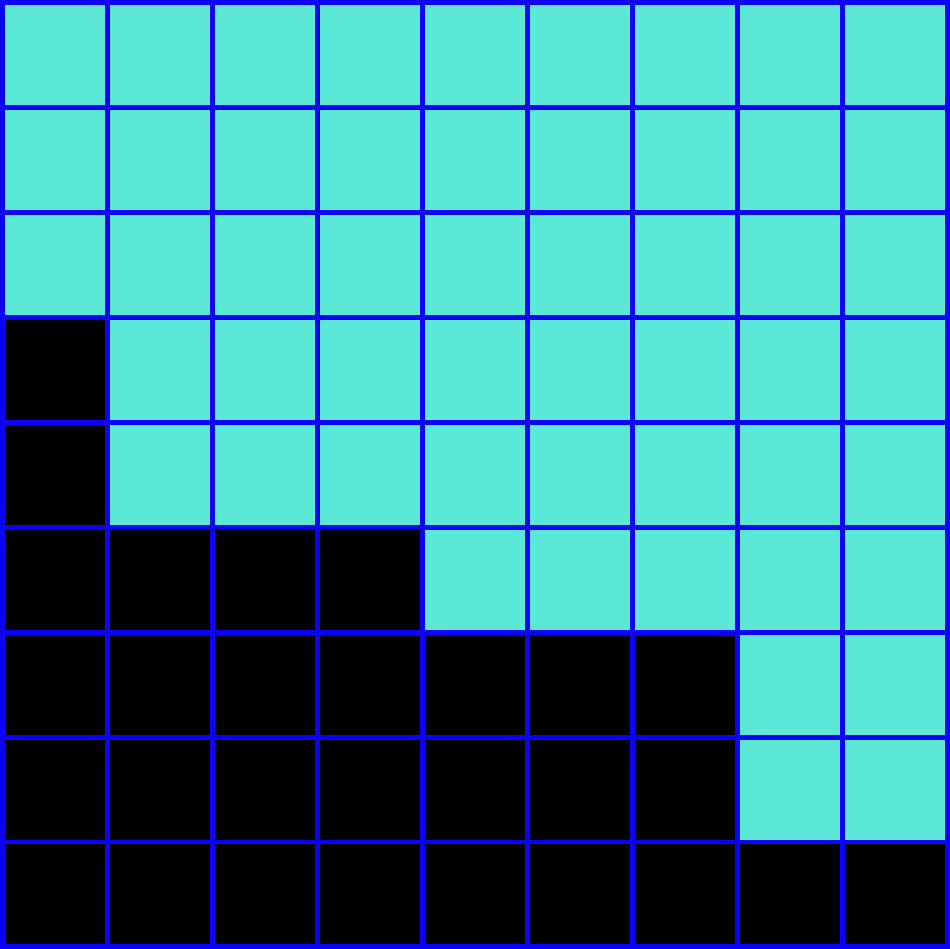
It's easy enough to fill any pixels whose centers have that poly beneath them, and fill with skybox anywhere that's untouched.
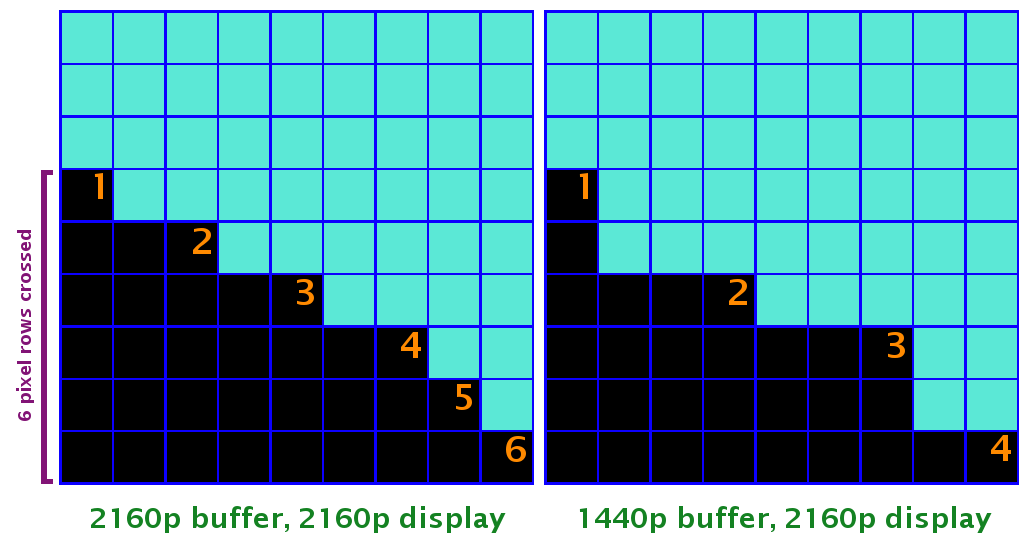
And now we can see why pixel counting works. On the right is the output we just derived, and on the left the original, native resolution version. Because the underlying scene's dimensions haven't changed, the object onscreen takes up 6 pixel rows in both cases. But in the native version its edge takes six steps to fill them, whereas the upscaled version takes only 4 steps. The (invisible) red pixel grid is too coarse to differentiate as many steps.
We can follow the simple process from my first post: count 6 steps, divided by 6 pixel rows, times 2160 pixels high (assuming this is just a patch of a 4K screenshot) is...2160p. The left image is native resolution. Count 4 steps, divided by 6 pixel rows, times 2160 pixels high is...1440p. We can tell the right image was rendered subnatively, and at exactly what resolution, even if all we have is portion of a full 4K screenshot to examine.
There's more I could go into, but I'll break here to let other people talk or ask questions. And again, let me know if you think this type of thing doesn't fit the thread.
Last edited:
Just got a Pro today, quick question on how super sampling works on it. For something like Black Ops 4, when I set the system to super sampling on my 1080p monitor, I will get the 4K mode down sampled right? It's only if i set that off will the game only go to 1080p?
Just got a Pro today, quick question on how super sampling works on it. For something like Black Ops 4, when I set the system to super sampling on my 1080p monitor, I will get the 4K mode down sampled right? It's only if i set that off will the game only go to 1080p?
Yes, but Supersampling Mode is only beneficial really for select Pro games, the majority supersample on their own without it having to be forced in settings.
Really nice diagrams and explanation of pixel counting, Liabe Brave! A great reference for anyone else that wants to give it a go! I think Tom did a video on this YEARS ago but this is more detailed!
In general graphics work by taking samples of surfaces, textures etc.Thanks Liabe !
I have a question that might be super dumb. But is there a reason why we just use the center of a pixel to determine it's color ? Can't it be a average of the colors inside it instead ? Not sure if it would solve anything though.
Single sample from center is both efficient and simple.
Getting average of many samples is basis of most anti-aliasing methods. (So yes it does solve something and is quite awesome. :))
MSAA & SSAA both take multiple visibility samples.
SSAA gets color/texture/shading for each of those samples, MSAA shades once per pixel and propagates the result to all sub-samples on the polygon within that pixel. (It's good to remember that when next polygon is written to that pixel some subsamples may get overwritten and thus get new color values etc (Thus it works as an AA and only on edges/intersections.).)
Anisotropic filtering is basically a supersampling of texture.
It projects area of pixel to the texture and takes multiple samples within. (Additionally to using mipmaps to get better coverage of all the information in texture within the area.)
There are ways in which you could solve pixel analytically by calculating areas which each polygon occludes the pixel, but it gets complex and slow quite fast. (Doable with single color polygons, any texturing, shading gets horrible.)
Last edited:









