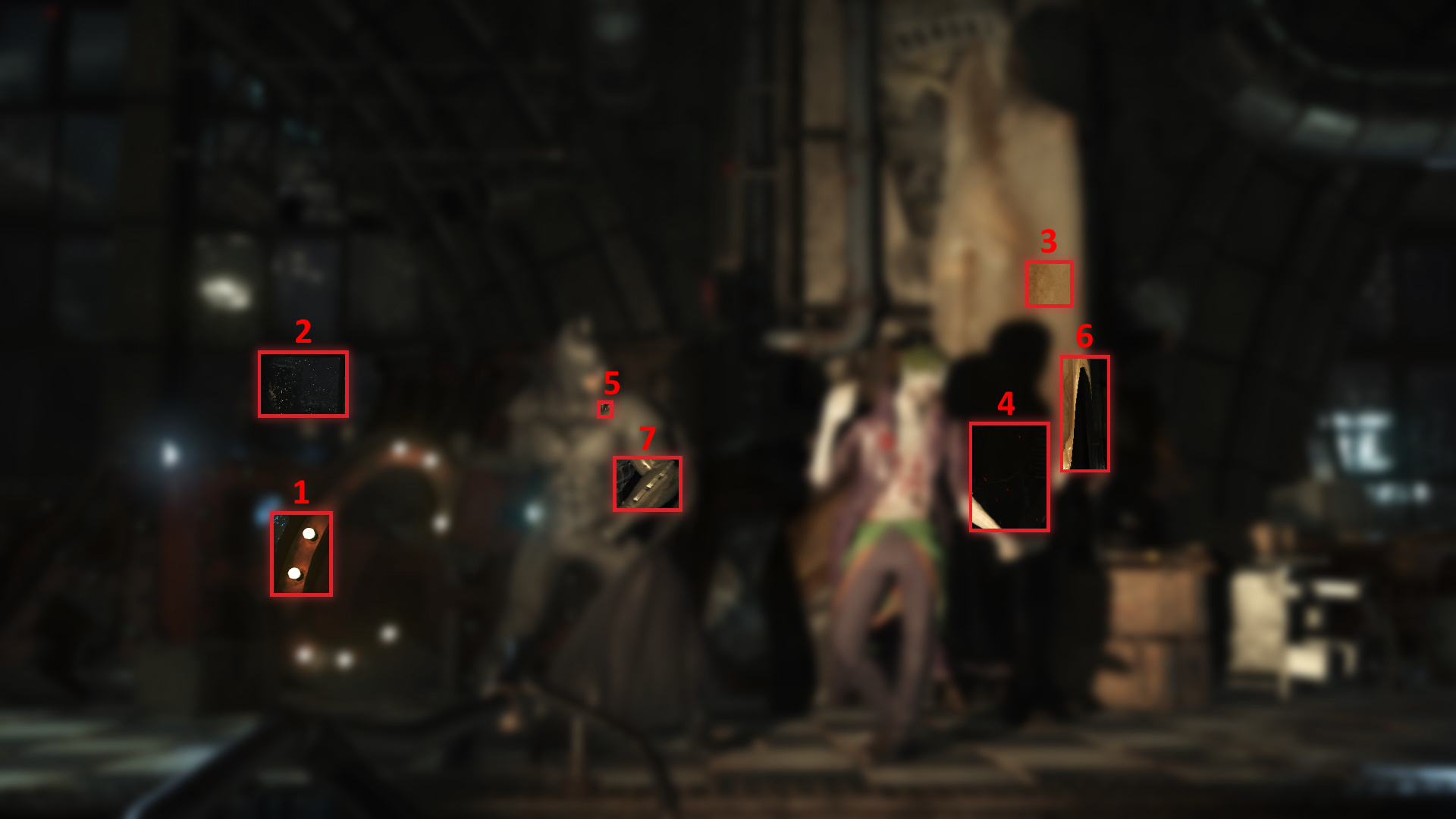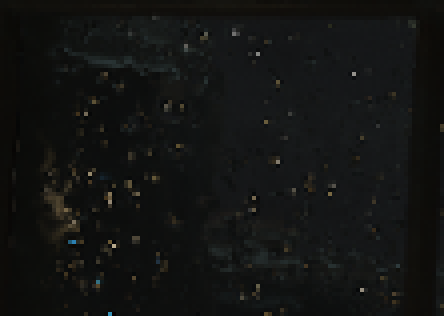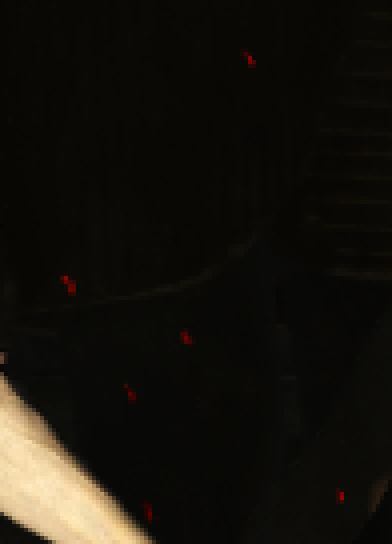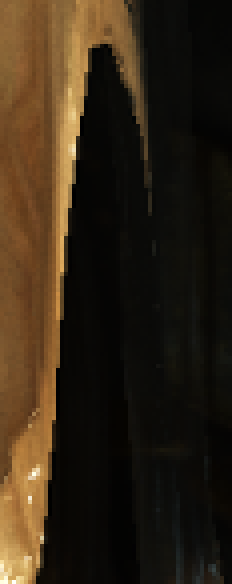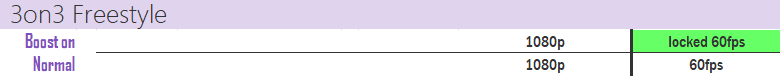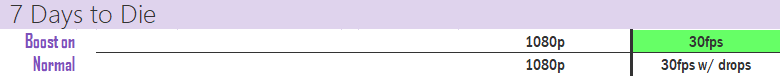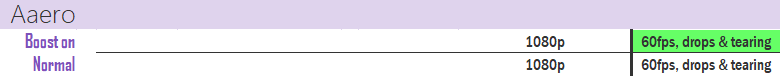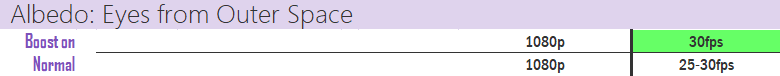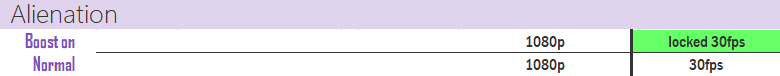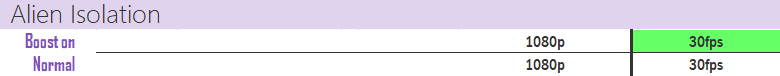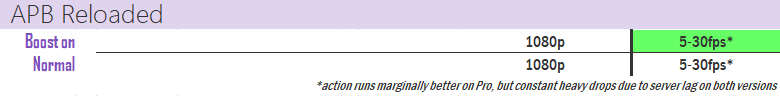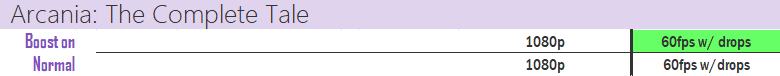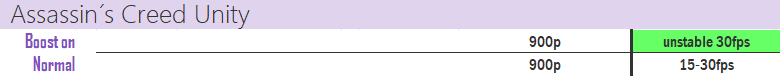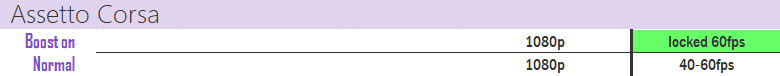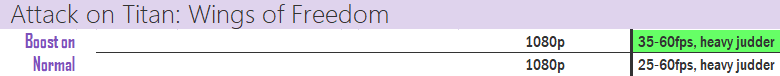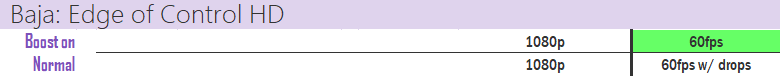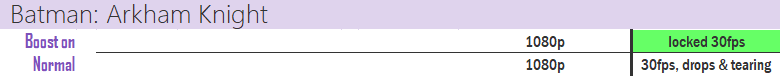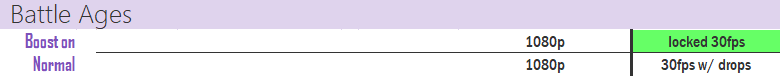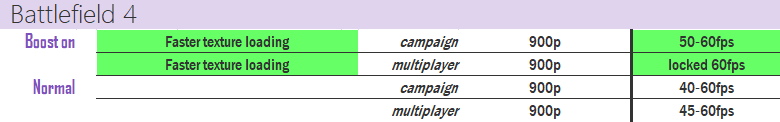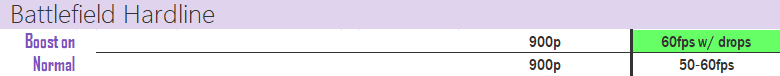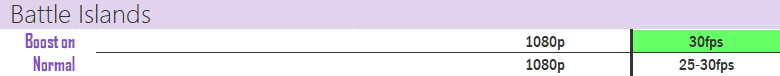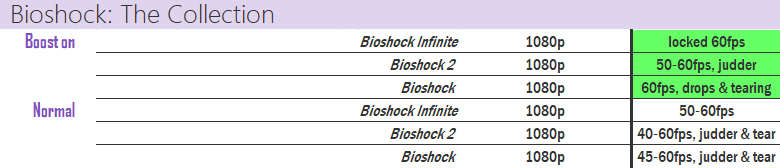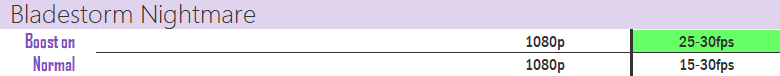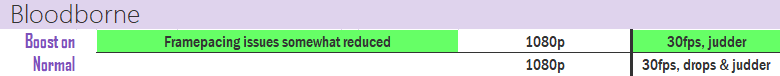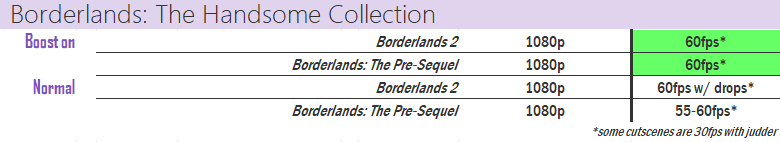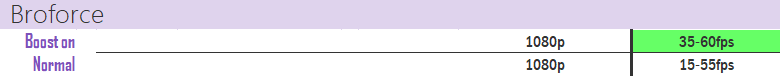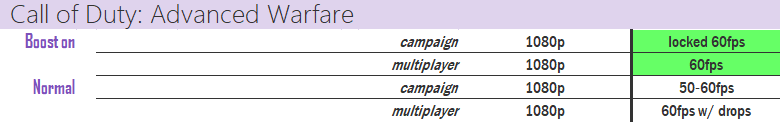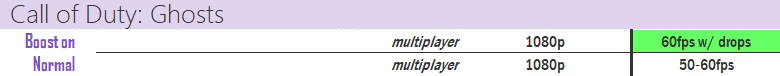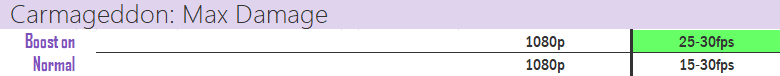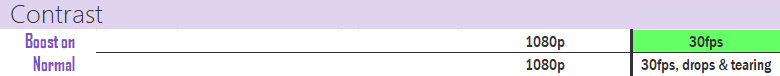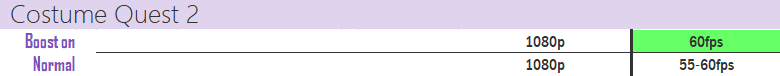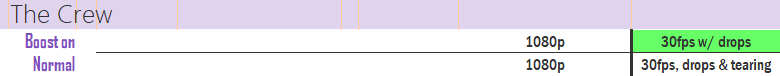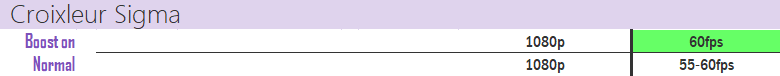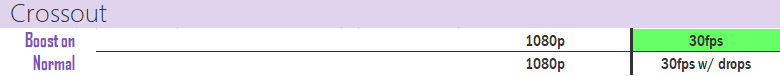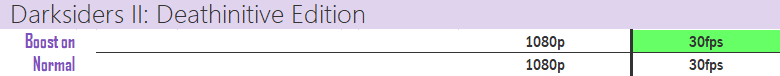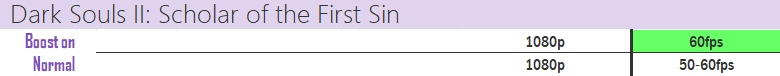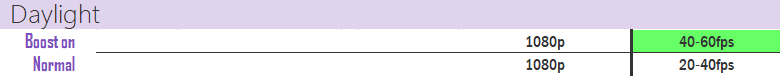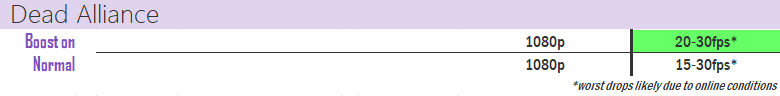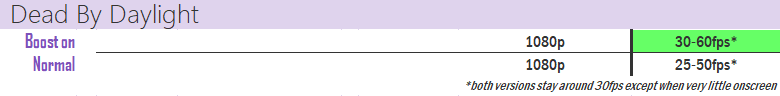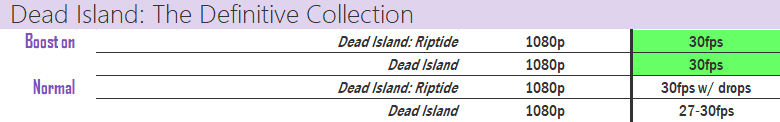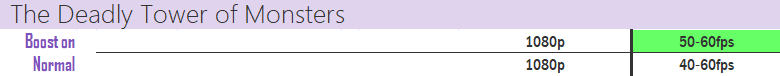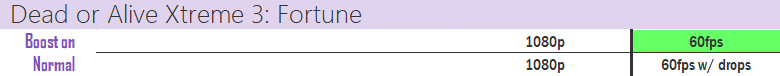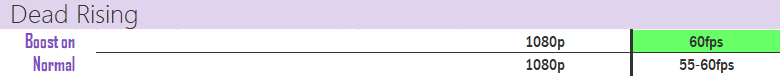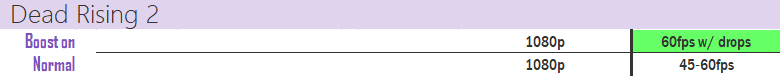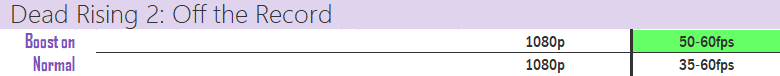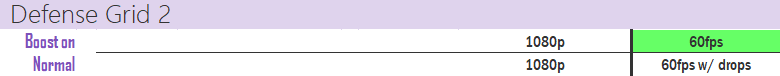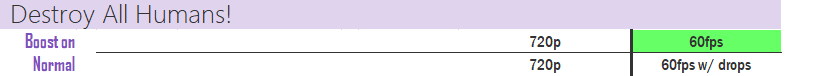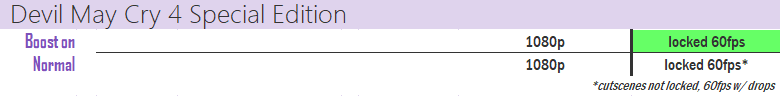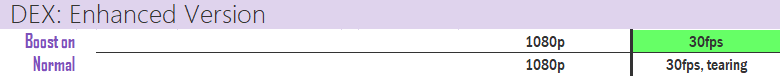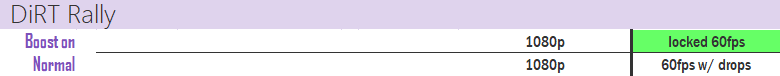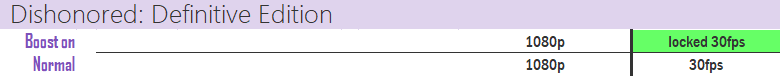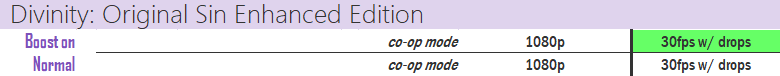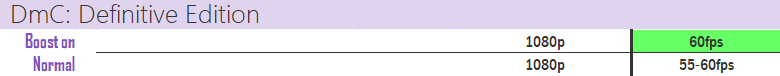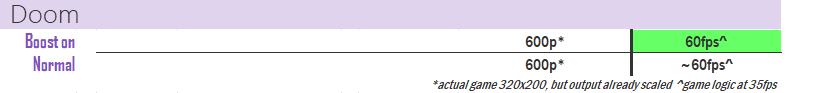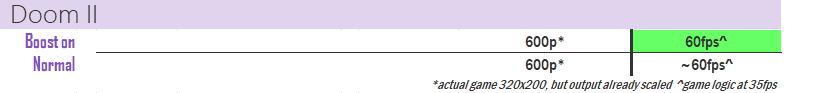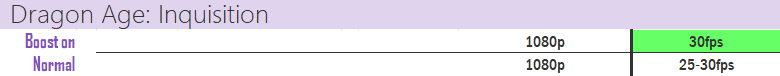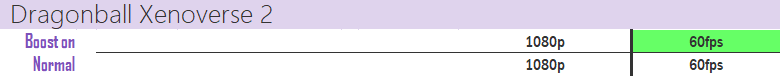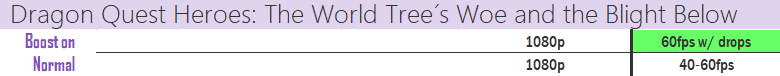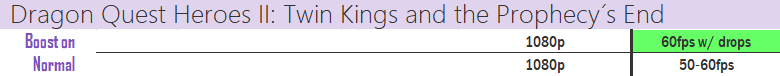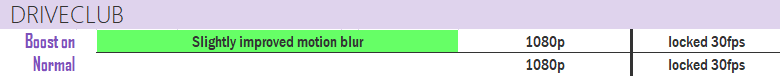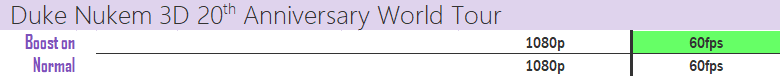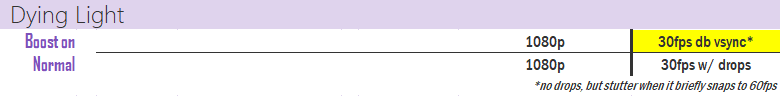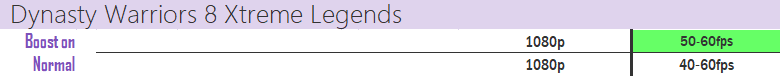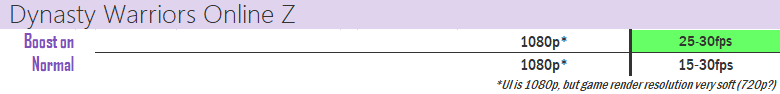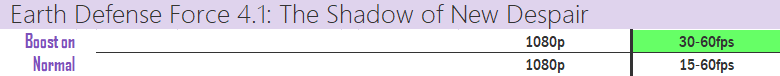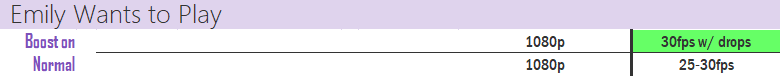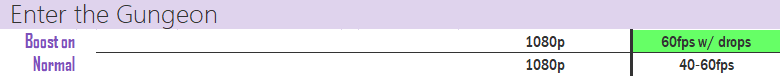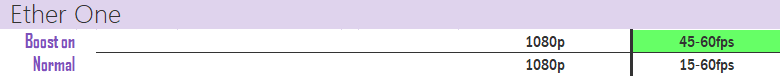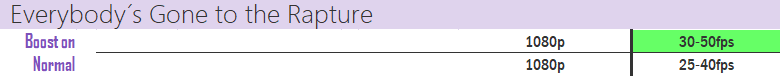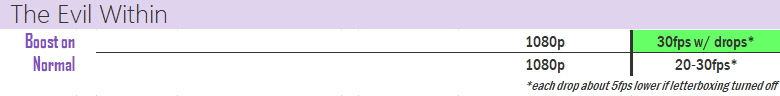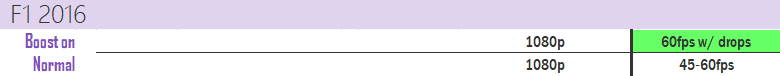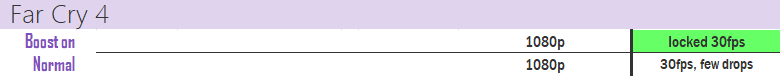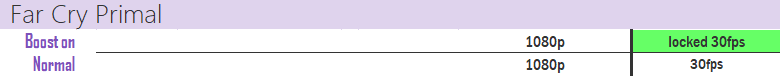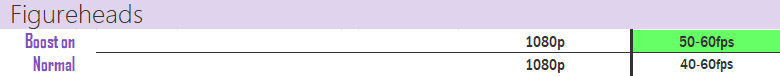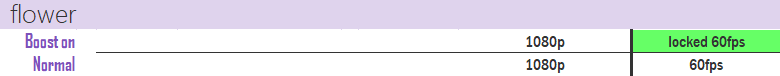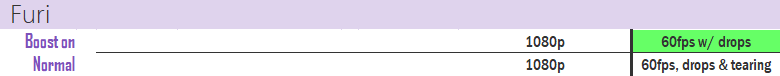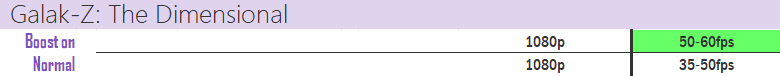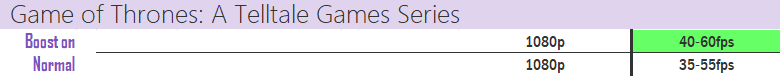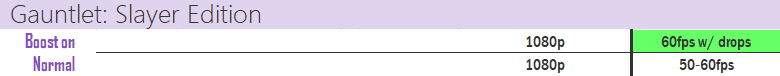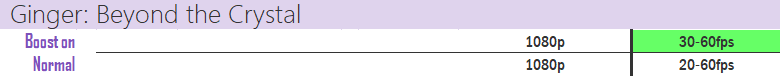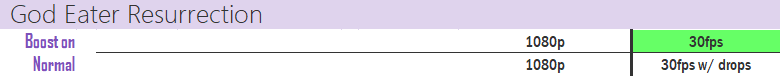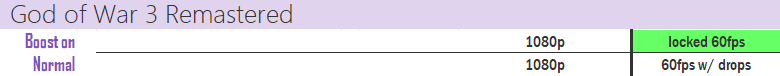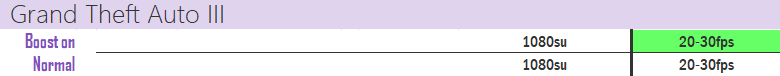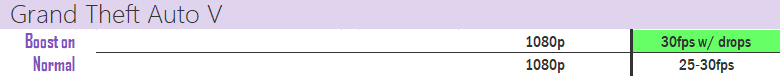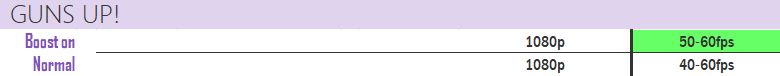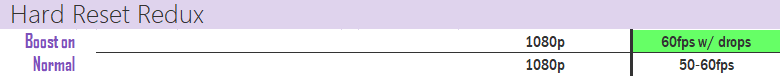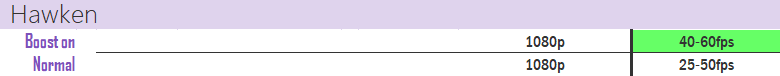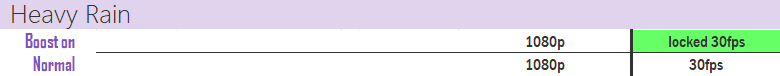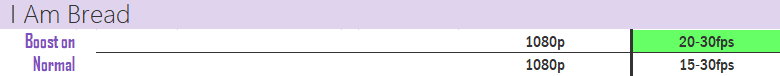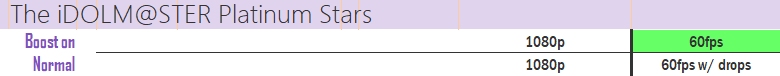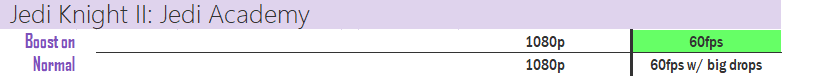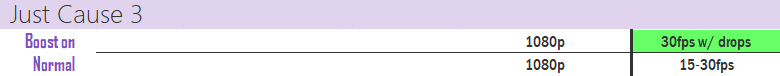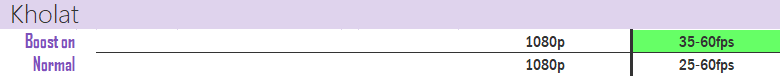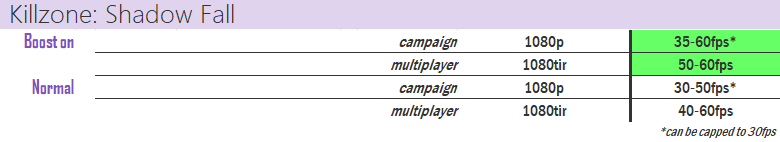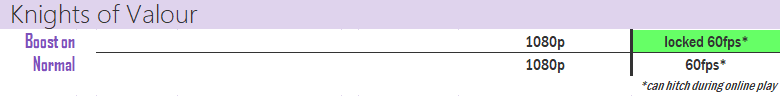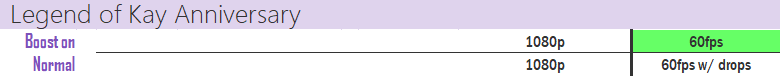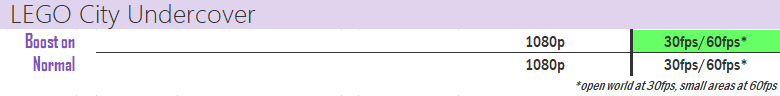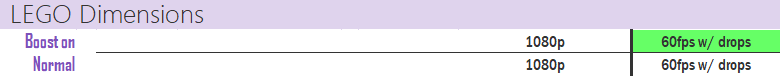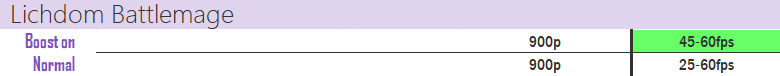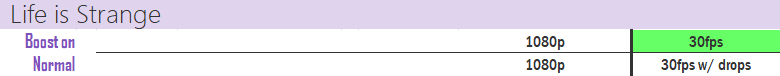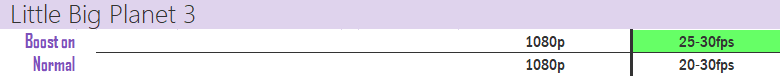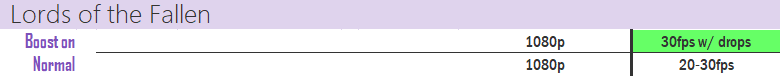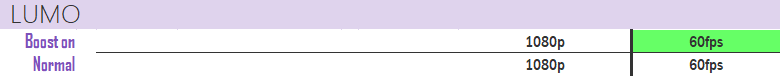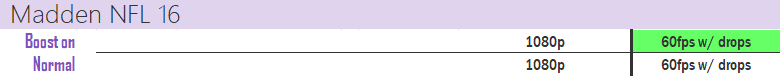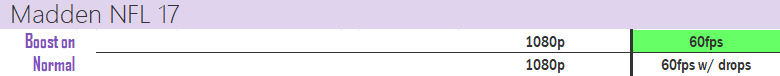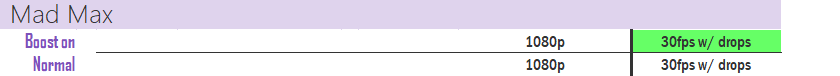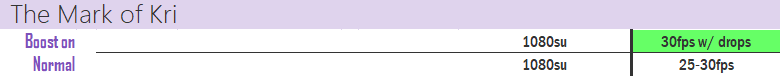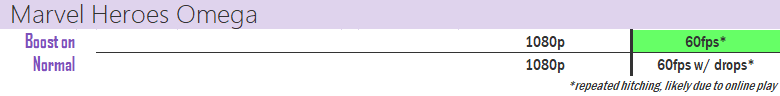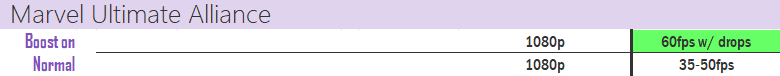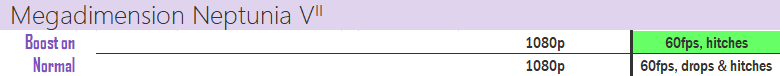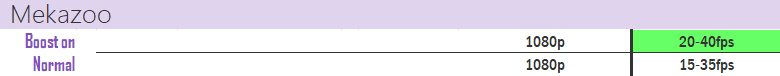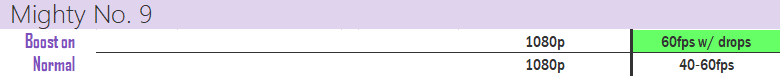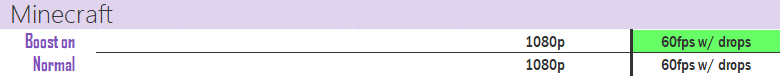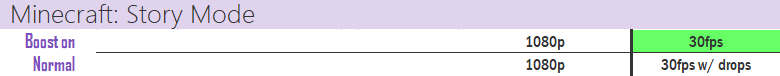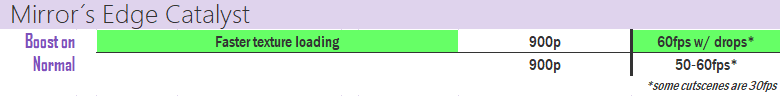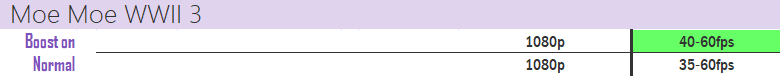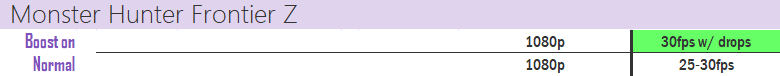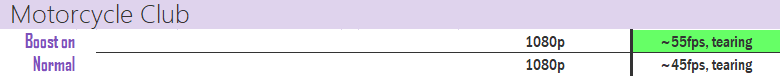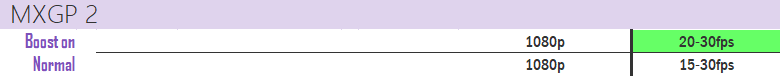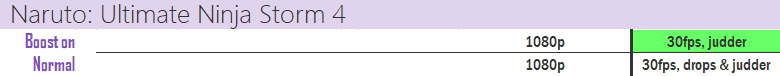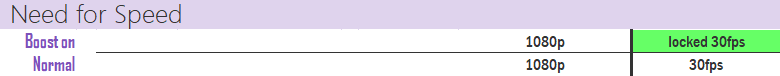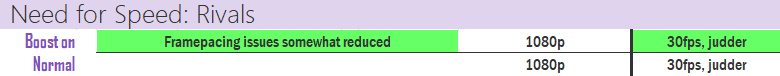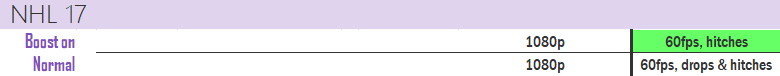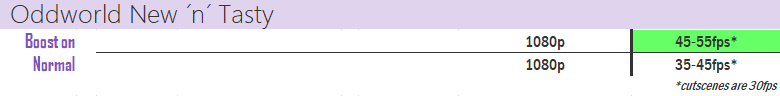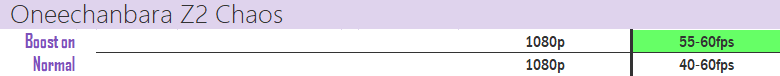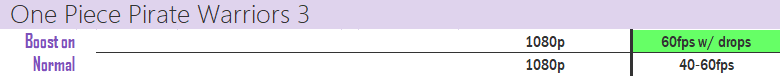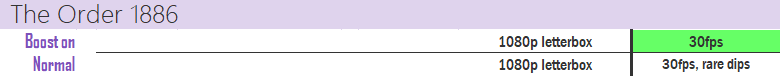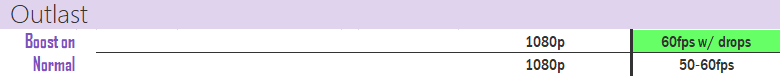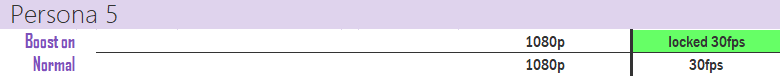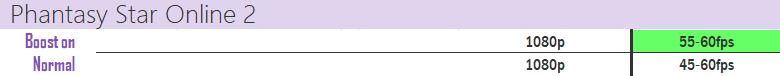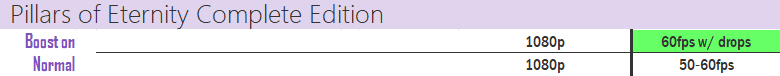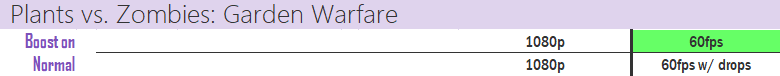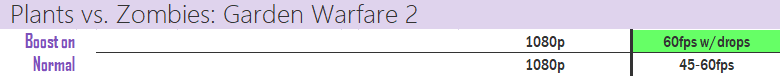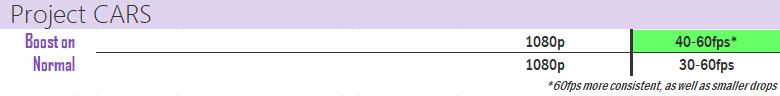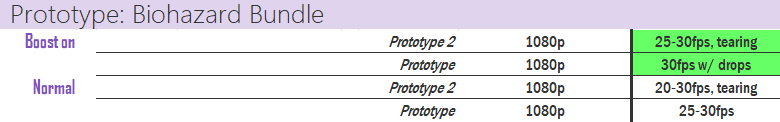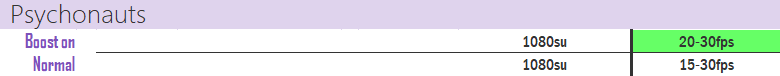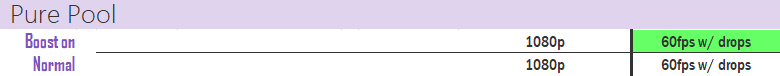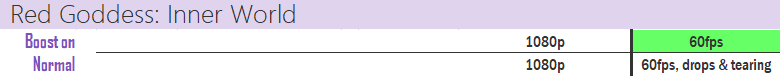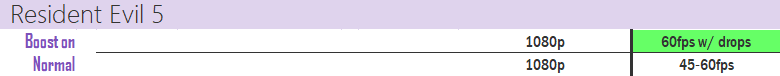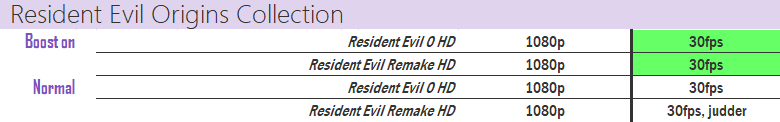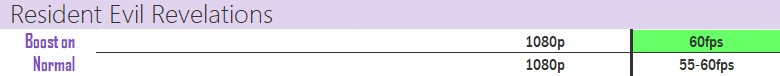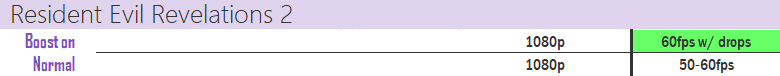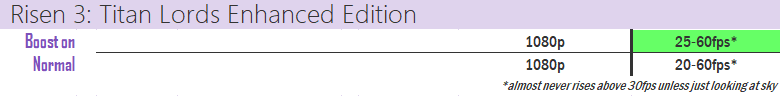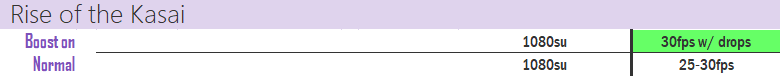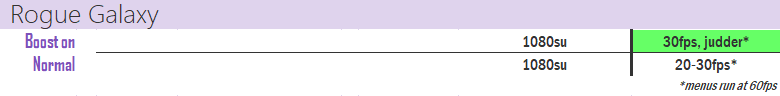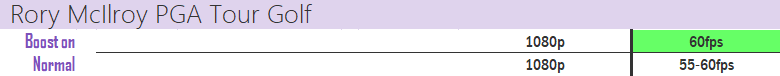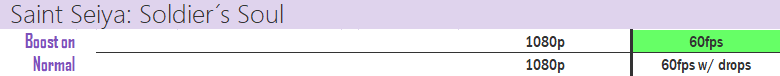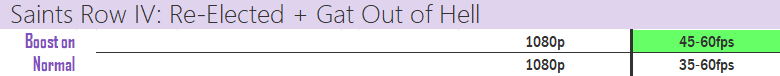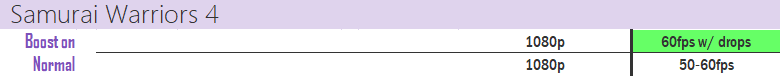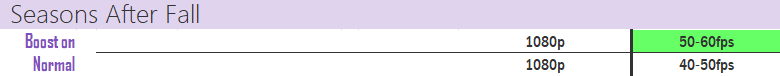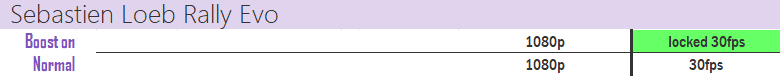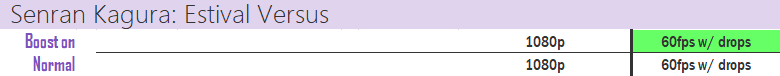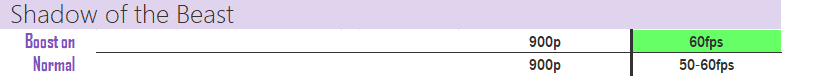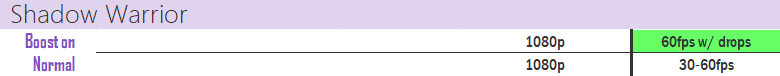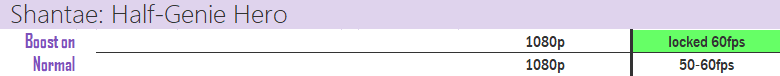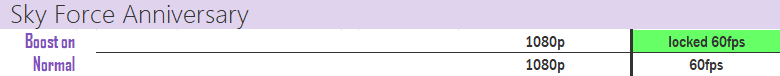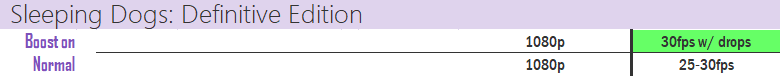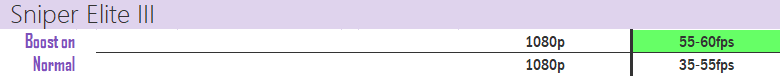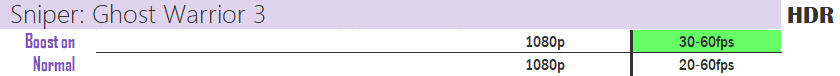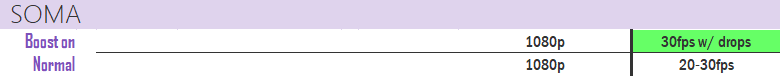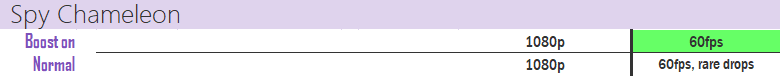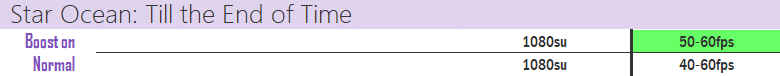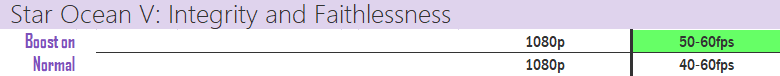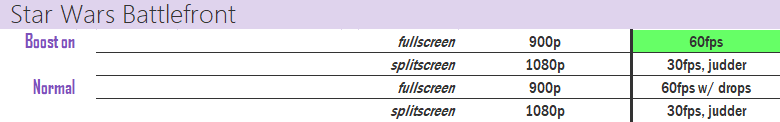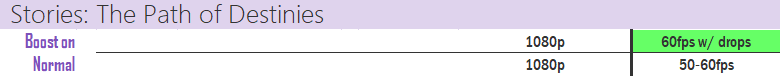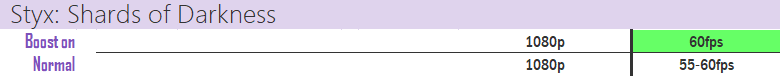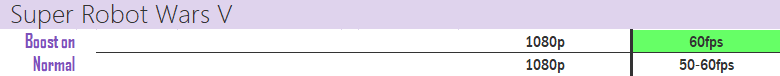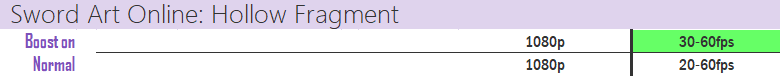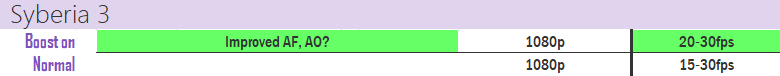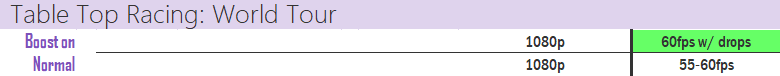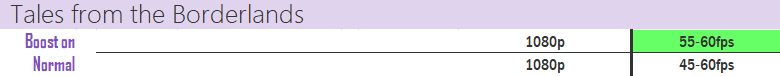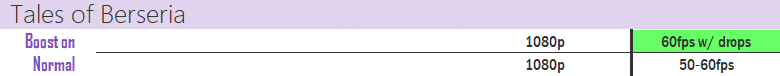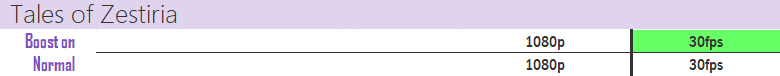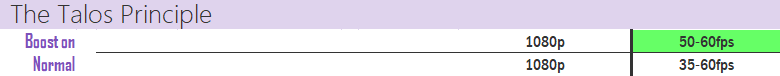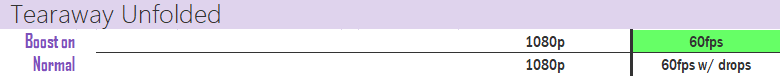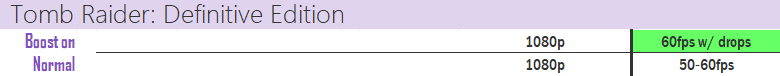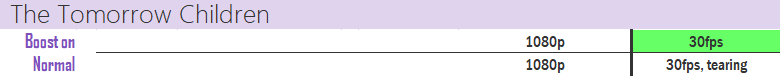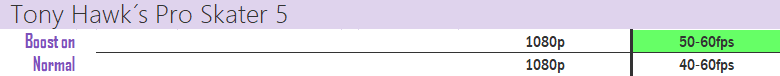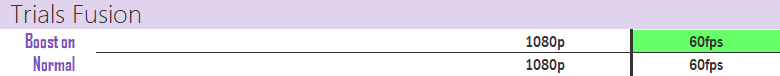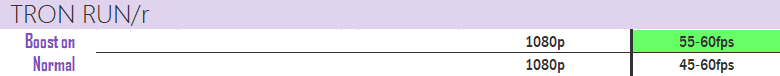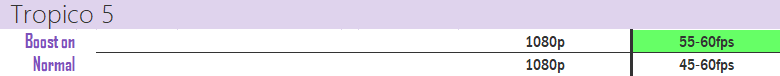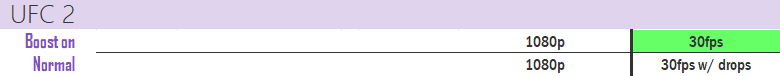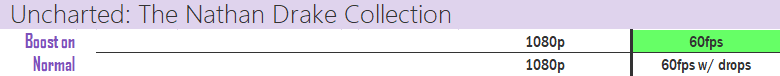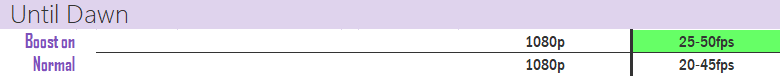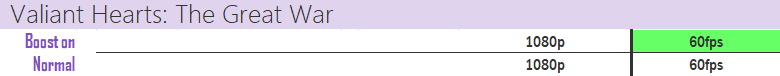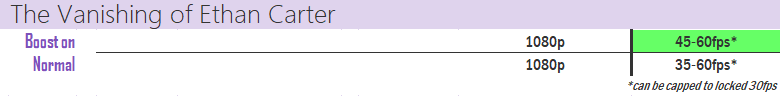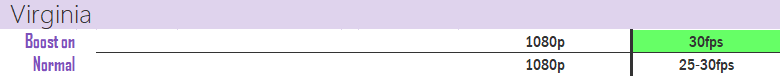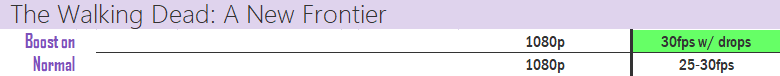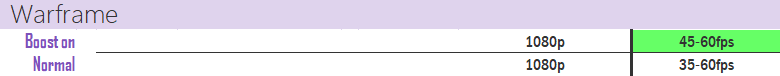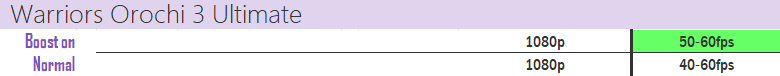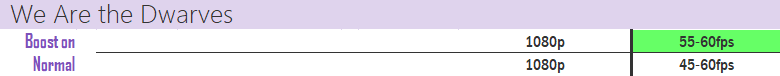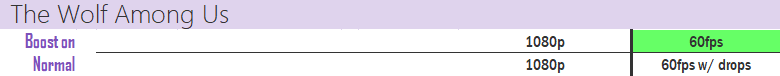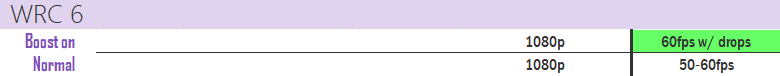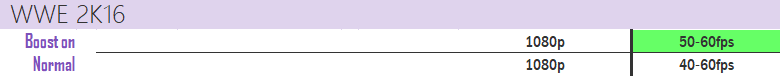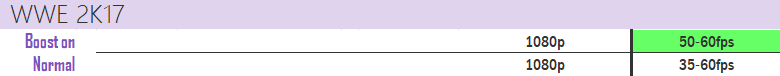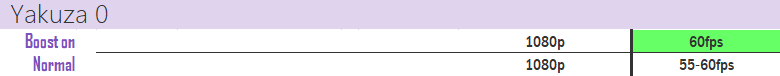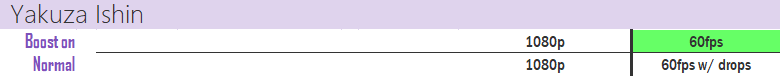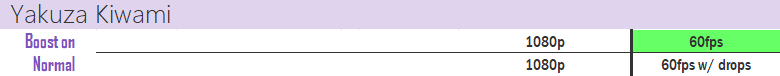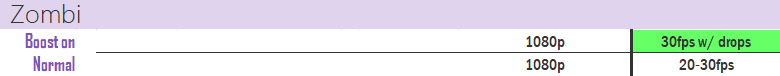Can you repost? I saw it earlier, but now flickr is saying it's unavailable.
Capcom has said
Monster Hunter World has multiple Pro modes. They just haven't detailed what they are.
I think you're the first person who's ever asked that! It stands for "subpixel uprendering", which is Sony's term for their patented emulator improvement algorithm. They use it to bring PS2 games up to PS4 resolutions. In this, it's like the "Heutchy Method" Microsoft has touted recently for a handful of Xbox 360 games improved on Xbox One X (in purpose, almost certainly not in tech). I've read the patent, but I still don't get exactly what it's supposed to be doing. To me it sounds very much like standard upscaling described weirdly, but having seen the games the results are definitely much better than just upscaling. It's also not exactly like the Pro method "geometry rendering" (which I list as, say, 2160
geo) where only edges have the higher resolution and surfaces do not; "subpixel uprendering" improves texture filtering too, though perhaps not as much as high-contrast edges. The results are not as sharp as native rendering, CBR, or many temporal accumulation schemes, but they do avoid a lot of upscale blur.
That downsampling from 1260p to 1080p isn't as big a benefit as running at a higher framerate. Almost all the Pro games that don't downsample are like this: they have different benefits than if they were supersampled, not zero benefits. Personally I think it'd be better for devs to give users the choice, but there's understandable logic behind what they're doing even if I disagree.
I just recently changed the explanation and accompanying mode picture for this in the OP, have you read that version and is it any clearer? The upshot is that yes, modes that don't have any tags at all are freely selectable by all. I guess if this is still not clear enough, I should revise again.
Now,
Tyaren, to your question about
Injustice 2 and downsampling. In all that follows, keep in mind that I'm almost certainly about to expose my ignorance. People with actual computer science backgrounds will be rolling their eyes, but I want to be open about how I think and operate, so you can decide whether to trust my method and results. Corrective criticism from those in the know is welcome.
In general, how do we determine if a game is downsampling? Well, that technique blends adjacent pixel values together to form a smaller buffer. This leads to smooth and gradual transitions wherever one color touches another. So one way to tell if something
doesn't downsample is to find pixels that don't blend. So let's begin with one of your shots, and I'll take you through how I examined it. First will be an overview of the whole shot, and then I'll talk about each stop on my visual tour (400% zooms,
outlined in red).
Region 1
The bright lights provide a high-contrast edge, and we can see that it blurs over multiple steps into the background. The nearby metal edge is also soft and free of jaggies. Good AA like this can be due to downsampling.
Region 2
But here are some single-pixel highlights without much or any blending to a very dark background. Looks like native 1080p...but this wet glass treatment is probably created by a pixel shader. That might be operating at the output size, even if the level geometry was rendered at higher size.
Region 3
For example, this area has clear "film grain" added to it, which also is single pixels. Grain overlays are often added late, possibly so scaling doesn't generate weird moires. If this is near the end of the pipeline, those dots from
region 2 could be as well. Downsampling is still on the menu.
Region 4
These blood droplets are very small too, and particles are another likely candidate for post-scaling render. But here we do see at least some blending, with red haze. Inconclusive, but suggestive of some kind of AA.
Region 5 (800%)
Here's a stark little pixel hanging out alone, apparently on geometry. It may be a specular highlight, but in any case everything but the very dark pixel corner-adjacent to it suggests it's not downsampled. Not definite, though.
Region 6
The edge of the blanket draped over this statue is a real test of AA: a brightly lit object set against a deep shadow. And here, the blend is not so nice. Some steps have multiple shades between the two extremes, some have just one, some appear to have no blend at all. Because this is a curve and not a straight line, perhaps this can be explained away by sampling pattern. That is, the grid (or rotated grid, or what have you) is sometimes picking up good blend opportunities and sometimes not, just by chance. But to me this looks more like the usual spottiness of post-process AA, which can only "see" the final values of the output buffer to calculate.
Region 7
And finally, here's another suggestive bit of info. The motion blur on Batman's arm suggests that three consecutive samples are being shown. Your mileage may vary, but though parts of the arm are blurry, to me each blade/fin looks tripled and distinct. Sharply distinct, in fact, to the point where I estimate there's no real blending at all. This also suggests no universal benefit across the whole image.
Summary
So that's where I land. Yes, it's possible to explain away all the sharp, pixel-scale noise on the windows, the highlighting, the motion blur, etc. But all of them put together seem to indicate AA that's only operating on parts of the image. The blanket edge from
region 6 bolsters this (though doesn't prove it either). In the light of all this, I think the game isn't downsampling, which would universally smooth the whole image.
However, there's
some form of AA going on, which is why Digital Foundry believe that TAA is turned up at this buffer size. Maybe they (and I) are wrong, and the source of the AA is actually downsampling, like
NXGamer has said. No matter the truth, the difference between SSAA from 1440p and improved TAA at 1080p is vanishingly small, given the title's chromatic aberration, motion blur, and added grain. What my list has may be mistaken, but I don't think it misrepresents the overall effect as much as my
World of Final Fantasy mistake. (Though that game has very aggressive DOF and bloom which reduce the difference somewhat too.)
I hope this has been helpful. Please let me know if you have comments or suggestions.