-
Ever wanted an RSS feed of all your favorite gaming news sites? Go check out our new Gaming Headlines feed! Read more about it here.
All games with PS4 Pro enhancements
- Thread starter Liabe Brave
- Start date
You are using an out of date browser. It may not display this or other websites correctly.
You should upgrade or use an alternative browser.
You should upgrade or use an alternative browser.
Hello, how are you?
I am thinking of picking up the digital deluxe edition of Prey that is for sale.
But I don't seem to be able to find the actual resolution it runs on the pro.
Most of the sites I find say that it runs at 1080p on the pro. Such as DF.
But then some reports say 1440p.
What is the actual resolution of Prey on the ps4 pro?
Thank you
I had the same doubt a while ago and learned to count pixels with a DF video tutorial to discover Prey's resolution. And the game is indeed 1440p now on Pro. :)
Great game btw, loved everything about it!
Thanks for these! I count them as 1440p. There's no obvious signs of reconstruction, but these shots may have been taken with minimal motion, and the JPEG compression could obscure some artifacts. So I can't be 100% certain, but I do believe it's just standard rendering.
Much appreciated, this kind of input keeps the thread going.
^ That looks much worse than what I remember FO4 looking like.
I don't know, I haven't played either game but they look pretty similar to me. Keep in mind that you may be mentally comparing remembered pristine gameplay or PNGs from Fallout 4, whereas these Fallout 76 shots do involve some JPEG artifacts breaking up details. For example, here's a screen from the older game that's been compressed about equally.

You can compare this to the less-compressed original version here.
Last edited:
^ That looks much worse than what I remember FO4 looking like.
Thanks for these! I count them as 1440p. There's no obvious signs of reconstruction, but these shots may have been taken with minimal motion, and the JPEG compression could obscure some artifacts. So I can't be 100% certain, but I do believe it's just standard rendering.
Much appreciated, this kind of input keeps the thread going.
From the few hours I played, it looked like Fallout 4 with improved lighting. A specific improvement they mentioned during their E3 press conference.
Last edited:
I've been unable to find any screenshots to analyze. There was a patch that added other elements just a couple weeks ago, so there's been opportunities to fix at least. But I unfortunately can't give an actual answer.Does anyone know if the Evil Within 2 ever got fixed? According to DF, it seems like the latest patch forces the game to render at 1080p instead of the previous 1260p.
The lists have been updated, and multiple games added. Please let me know if you have any questions, comments, or input.
Thanks!
Last edited:
Thanks!I've been unable to find any screenshots to analyze. There was a patch that added other elements just a couple weeks ago, so there's been opportunities to fix at least. But I unfortunately can't give actually answer.
The lists have been updated, and multiple games added. Please let me know if you have any questions, comments, or input.
Thanks!
I haven't looked at the game again since I discussed Boost results with you back in August. Has there been a patch or reports of changes to the game since then?
The lists have been updated, and multiple games added. Please let me know if you have any questions, comments, or input.
Thanks!
Thanks for the update but I hoped that you would update Fortnite too when I informed you about it being updated to full 1440p for quite some time now with my post in the previous page. Here are the changelogs: https://www.epicgames.com/fortnite/en-US/patch-notes/v6-10
The FOV in this game is too low. It's like I'm looking down a corridor.Thanks for these! I count them as 1440p. There's no obvious signs of reconstruction, but these shots may have been taken with minimal motion, and the JPEG compression could obscure some artifacts. So I can't be 100% certain, but I do believe it's just standard rendering.
Much appreciated, this kind of input keeps the thread going.
I don't know, I haven't played either game but they look pretty similar to me. Keep in mind that you may be mentally comparing remembered pristine gameplay or PNGs from Fallout 4, whereas these Fallout 76 shots do involve some JPEG artifacts breaking up details. For example, here's a screen from the older game that's been compressed about equally.

You can compare this to the less-compressed original version here.
I did see your post, and thank you! But I try not to add or change entries based solely on statements by developers. Believe it or not, those are sometimes wrong, even if they're very specific. That's why there's a (long) list in the OP of games where enhancements have been claimed, but they're not in the main list because I haven't been able to verify.Thanks for the update but I hoped that you would update Fortnite too when I informed you about it being updated to full 1440p for quite some time now with my post in the previous page. Here are the changelogs: https://www.epicgames.com/fortnite/en-US/patch-notes/v6-10
The reality is that, while it may seem like "quite some time", a couple weeks isn't very long in terms of research I can do for the thread. Finding 4K screenshots definitely from a specific platform is hard by itself, and ensuring they're from a specific patch doubly so. That's true even for huge successes like Fortnite.
All that said, I do owe you an apology. I should've responded to you when you first posted, and explained all this in advance. Sorry for leaving you hanging. Please know that I have been actively looking for screens to show the improvement, and I will continue to do so. Hopefully I'll find something soon.
Thank you, thank you, and thank you. Timely input like this invigorates the thread! So my analysis shows that:Spyro Reignited Trilogy on PS4 Pro with a 1080p monitor:
-SuperSampling OFF:
-SuperSampling ON:
- Fortnite is indeed 1440p now. I don't see any signs of reconstruction on geometry. There is a ringing effect on edges, though. Did this PNG go through a JPEG step at any point? If not, and it came straight from capture, there are two main possibilities: either Fortnite has a sharpening filter, or else it has temporal accumulation on AA. Both those things can cause ringing. I'd be more likely to believe the latter, simply because Unreal has embraced temporal resampling for a bunch of effects. If that's so, then edges on the Pro may occasionally appear sharper than the 1440p native res indicates.
- The Evil Within seems to have been fixed at some point since the patch that reduced resolution. I counted these shots as standard 1260p rendering. I actually also got a 1350p result on one, but these results can be hard to distinguish. I did my best to be careful here, but a mistake by me is simply more likely than the different res, particularly since all other counts gave a solid 1260p result.
- Spyro Reignited is interesting. Both these shots appear to be 1080p, which suggests no general resolution benefit on Pro for the game. But I also counted shots over in the OT, and am sure that there's a TAA pass in the game cleaning up edges. I saw one possible instance of 1620t, and multiple counts of 1440t.
Thanks again for your assistance, and I'll make the necessary changes when next I update. Have a great one!
It's much easier to pixel count with grain filter off. By the way those pics look really awful with that effect.
Hi, been reading this thread and there's a lot of useful info but I'm trying to get my head round the following, I've asked elsewhere but no one has given me an answer. I hope you don't mind if I ask here:
"Recently pulled the trigger on the LG C8 65 inch. I think it's great, mostly been using settings from Rtings and using a Ps4 Pro.
I've tried quite a few games but have had a very interesting experience with RDR2 in particular.
When I first launched the game in full 4k on the C8 I noticed it ran a lot choppier than how it used to run when supersampled onto a 1080p screen. This was the case whether hdr was active or not.
I found a solution online, good old gfaqs forums.. Basically they suggested running the Ps4 Pro in 1080p mode before launching the game, then whilst in the game, go back to video settings and change the resolution back to 2160p rgb. This worked wonderfully, it now looks fantastic as it should on this screen and the framerate is smooth once again.
I couldn't find much information or source on this trick but found an old digital foundry video which suggested the same trick for The Last Guardian. Their hypothesis was that in normal 4k mode there were frame drops which weren't present when supersampled on a 1080p monitor, hence trick the pro into starting in 1080p mode to get the better framerate and change to 4k after to allow the pro to upscale the image.
I have a few questions.
Firstly, has anyone else using a 4k display noticed the choppy framerate of rdr2 whilst playing? This may only be apparent if you've played on SS 1080P beforehand.
Secondly, which is better at upscaling? In 1080p mode the TV is doing the work to display the image on the 4k display, when I change to 2160p, now the pro is doing the work presumably. I think there is a bit of a difference as I've tested this a little on older games such as uncharted 4 where this is a noticeable improvement to textures when switching between the 2.
Should I be doing this for every game or am I going to lose some of the other "pro enhanced" features such as improved effects when only the resolution is being bumped up. I have yet to test if there are significant framerate improvements to be gained in other games, wonder if anyone else has tested this.
Thanks for reading, just wanted to share my experience and ask if anyone knows what's really going on here."
"Recently pulled the trigger on the LG C8 65 inch. I think it's great, mostly been using settings from Rtings and using a Ps4 Pro.
I've tried quite a few games but have had a very interesting experience with RDR2 in particular.
When I first launched the game in full 4k on the C8 I noticed it ran a lot choppier than how it used to run when supersampled onto a 1080p screen. This was the case whether hdr was active or not.
I found a solution online, good old gfaqs forums.. Basically they suggested running the Ps4 Pro in 1080p mode before launching the game, then whilst in the game, go back to video settings and change the resolution back to 2160p rgb. This worked wonderfully, it now looks fantastic as it should on this screen and the framerate is smooth once again.
I couldn't find much information or source on this trick but found an old digital foundry video which suggested the same trick for The Last Guardian. Their hypothesis was that in normal 4k mode there were frame drops which weren't present when supersampled on a 1080p monitor, hence trick the pro into starting in 1080p mode to get the better framerate and change to 4k after to allow the pro to upscale the image.
I have a few questions.
Firstly, has anyone else using a 4k display noticed the choppy framerate of rdr2 whilst playing? This may only be apparent if you've played on SS 1080P beforehand.
Secondly, which is better at upscaling? In 1080p mode the TV is doing the work to display the image on the 4k display, when I change to 2160p, now the pro is doing the work presumably. I think there is a bit of a difference as I've tested this a little on older games such as uncharted 4 where this is a noticeable improvement to textures when switching between the 2.
Should I be doing this for every game or am I going to lose some of the other "pro enhanced" features such as improved effects when only the resolution is being bumped up. I have yet to test if there are significant framerate improvements to be gained in other games, wonder if anyone else has tested this.
Thanks for reading, just wanted to share my experience and ask if anyone knows what's really going on here."
It's much easier to pixel count with grain filter off. By the way those pics look really awful with that effect.
Let me make that correction.
Only benefit in letting the PS4 pro do the scaling is that it may have less input lag, since some TV's will have more input lag if they have to scale from 1080p to 4K, but picture should be the same. And by shoppier you mean heavy frame rate drops? If its constant frame rate drops then I dont think its normal, but the Pro does drop some frames compared to the 1080p mode. Also the only games you should be doing the 1080p trick is with those that have a 1080p mode and run worse than the 4K mode, and there is very few of those.Hi, been reading this thread and there's a lot of useful info but I'm trying to get my head round the following, I've asked elsewhere but no one has given me an answer. I hope you don't mind if I ask here:
"Recently pulled the trigger on the LG C8 65 inch. I think it's great, mostly been using settings from Rtings and using a Ps4 Pro.
I've tried quite a few games but have had a very interesting experience with RDR2 in particular.
When I first launched the game in full 4k on the C8 I noticed it ran a lot choppier than how it used to run when supersampled onto a 1080p screen. This was the case whether hdr was active or not.
I found a solution online, good old gfaqs forums.. Basically they suggested running the Ps4 Pro in 1080p mode before launching the game, then whilst in the game, go back to video settings and change the resolution back to 2160p rgb. This worked wonderfully, it now looks fantastic as it should on this screen and the framerate is smooth once again.
I couldn't find much information or source on this trick but found an old digital foundry video which suggested the same trick for The Last Guardian. Their hypothesis was that in normal 4k mode there were frame drops which weren't present when supersampled on a 1080p monitor, hence trick the pro into starting in 1080p mode to get the better framerate and change to 4k after to allow the pro to upscale the image.
I have a few questions.
Firstly, has anyone else using a 4k display noticed the choppy framerate of rdr2 whilst playing? This may only be apparent if you've played on SS 1080P beforehand.
Secondly, which is better at upscaling? In 1080p mode the TV is doing the work to display the image on the 4k display, when I change to 2160p, now the pro is doing the work presumably. I think there is a bit of a difference as I've tested this a little on older games such as uncharted 4 where this is a noticeable improvement to textures when switching between the 2.
Should I be doing this for every game or am I going to lose some of the other "pro enhanced" features such as improved effects when only the resolution is being bumped up. I have yet to test if there are significant framerate improvements to be gained in other games, wonder if anyone else has tested this.
Thanks for reading, just wanted to share my experience and ask if anyone knows what's really going on here."
Does anybody know if an equivalent thread like this exists for Xbox One X and all of its games? Looking to compare some titles to decide which console to get games on
EDIT: here it is
EDIT: here it is
Last edited:
Thanks for the information.Only benefit in letting the PS4 pro do the scaling is that it may have less input lag, since some TV's will have more input lag if they have to scale from 1080p to 4K, but picture should be the same. And by shoppier you mean heavy frame rate drops? If its constant frame rate drops then I dont think its normal, but the Pro does drop some frames compared to the 1080p mode. Also the only games you should be doing the 1080p trick is with those that have a 1080p mode and run worse than the 4K mode, and there is very few of those.
So generally speaking, is there a difference in IQ when normally starting a game in 4k to the upscaled image from 1080p?
Specific to rdr2, I think I read that there is some checkerboarding upscaling normally, but the general consensus has been we might be getting a cleaner image at 1080p?
Cheers.
Well if a game has a 4K mode then its usually going to be higher res, and for the most part always looks better. In the case of RDR2 the game uses a 4K checkboard for its 4K mode, and for the most part it just doesn't produce a good picture. Foliage is what stands out the most, it looks blurry and, pixelated, the game already has a very strong TAA, and the checkboard is often 1920x2160, so the game is further upscaled. At 1080p the picture is a little cleaner, and more consistent, but I dont think it looks better on a 4K display, mainly because of the strong TAA, and the upscale to 4K leaves you with a soft low res picture. So yeah image quality on RDR2 is a disappointment, but if you can look past is IQ flaws, I still thought the game looked very good overall.Thanks for the information.
So generally speaking, is there a difference in IQ when normally starting a game in 4k to the upscaled image from 1080p?
Specific to rdr2, I think I read that there is some checkerboarding upscaling normally, but the general consensus has been we might be getting a cleaner image at 1080p?
Cheers.
Sorry, I haven't been keeping up with news. Do you mean "low latency mode was delayed, but now it's out and here it is", or do you mean "it was delayed so here's shots from standard mode"? I count these shots as 2560x1440, which is within what could be expected given previous counts of dynamic 1800c. (I don't see evidence of CBR artifacts, but depending how still you were when taking shots that might not be obvious.)
If there are two modes available now, might it be possible to get some shots as similar as possible in the other mode? Differences between settings are often hard to work out without direct comparisons. Either way, thanks for what you've already posted!
Thanks! Guess I should have trusted my initial counts which showed Pro and One X both at 1440p. But there definitely seemed to be softer edges than that in the shots from this thread. Perhaps this was due to motion blur? Or maybe I just did it badly.
I'm pretty sure this doesn't actually work. Digital Foundry said in a thread on Era that resolution changes don't actually take effect until you quit and restart the game. So in the above case, you're just getting 1080p the whole time.I found a solution online, good old gfaqs forums.. Basically they suggested running the Ps4 Pro in 1080p mode before launching the game, then whilst in the game, go back to video settings and change the resolution back to 2160p rgb. This worked wonderfully, it now looks fantastic as it should on this screen and the framerate is smooth once again.
In addition, 4K mode and 1080p but with forced system supersampling should not run differently at all. These are the exact same settings, the only difference is whether you're using the game or the OS to select it.
That's this video, and it's pretty confusing. You have to keep in mind it was created before system-driven supersampling was available. (Also, Richard Leadbetter doesn't always explain technical concepts properly.) So all it boils down to is that games which don't automatically supersample can be forced to run better by lowering their resolution (and keeping system-wide supersampling off). The bit about getting your machine to upscale is pretty meaningless--display scaling is usually about the same. But even if you feel it's different it is most definitely NOT the same as turning supersampling on, whether by OS or in game.I couldn't find much information or source on this trick but found an old digital foundry video which suggested the same trick for The Last Guardian. Their hypothesis was that in normal 4k mode there were frame drops which weren't present when supersampled on a 1080p monitor, hence trick the pro into starting in 1080p mode to get the better framerate and change to 4k after to allow the pro to upscale the image.
The part that's right is that you can generally get framerate benefits by forcing the Pro down to 1080p, but only in games which have separate modes by resolution setting. These titles are indicated in this thread's lists by markers, explained in the OP. Please let me know if you have any further questions about this.
Firstly, checkerboard rendering (CBR) isn't a type of upscaling. It's not inherently a blending operation, and can product both sharp and soft results, depending on exactly how it's used. For Red Dead Redemption II, the CBR isn't really what's making the game "less clean". That's the very aggressive temporal AA pass the game has, no matter what resolution it's at. The apparent difference between the game's two modes is because Rockstar added a post-process sharpening filter when it's run at 1080p (and that filter is set to max by default). If you turn the filter down, the 1080p mode becomes just as soft as the 4K mode--but with less detail onscreen, due to the lower resolution.Specific to rdr2, I think I read that there is some checkerboarding upscaling normally, but the general consensus has been we might be getting a cleaner image at 1080p?
You may still prefer the way it looks. But if so, you might want to try running in 4K, but upping the sharpness setting on your TV. That may give you what you want, without giving up the resolution benefits.
Standard mode shots only and I was standing still. Would a 1080/30 video from Share Play be good enough to see cb artifacting?
Nice video!
Though as usual DF doesn't mention if the game downsamples automatically on PS4 Pro or not. Come on, after RDR2 you said you'd give this more attention. Players on HDTVs (and there are still a lot) want to know what mode best to select when starting the game.
Yes, probably. If it's easier for you, you could also just take screenshots while the camera or things in front of the camera are moving.Standard mode shots only and I was standing still. Would a 1080/30 video from Share Play be good enough to see cb artifacting?
The supersampling on/off shots from above look very, very similar. I believe it does downsample automatically. (I chalk the minor differences up to framing/lighting/TAA, but I guess it's not impossible it's a separate 1080p mode.)Nice video!
Though as usual DF doesn't mention if the game downsamples automatically on PS4 Pro or not.
Yes, probably. If it's easier for you, you could also just take screenshots while the camera or things in front of the camera are moving.
The supersampling on/off shots from above look very, very similar. I believe it does downsample automatically. (I chalk the minor differences up to framing/lighting/TAA, but I guess it's not impossible it's a separate 1080p mode.)
See, now we are puzzling over it again. :/ Dark1x.
It does look similar, but due to the different zoom/angle it is hard to directly compare. It looks clean...but it also looks very soft. Wouldn't 1440p directly downsampled look a lot crisper. At least games like Shadow of the Colossus or Uncharted 4 do. This looks like a continuation of RDR2. Both 1080p and 4K checkerboarding (forced downsampiling) looking very soft unless you run the sharpening filter over it.
They dial back even some ground reflection on the Pro which doesn't make sense to me.^ That looks much worse than what I remember FO4 looking like.
That doesn't mean anything's broken or messed up. Some games just have a softer appearance on purpose--RDR 2 is super soft even on One X at 2160p. And many other games considered top-notch graphical showcases are similar.It looks clean...but it also looks very soft. Wouldn't 1440p directly downsampled look a lot crisper. At least games like Shadow of the Colossus or Uncharted 4 do. This looks like a continuation of RDR2. Both 1080p and 4K checkerboarding (forced downsampiling) looking very soft unless you run the sharpening filter over it.
I'm not saying you have to like it. But I really dislike the tendency so many players seem to have for demanding all games render in the exact same way. (Not necessarily you.) It's both boring and completely disconnected from how technical artists work.
That doesn't mean anything's broken or messed up. Some games just have a softer appearance on purpose--RDR 2 is super soft even on One X at 2160p. And many other games considered top-notch graphical showcases are similar.
I'm not saying you have to like it. But I really dislike the tendency so many players seem to have for demanding all games render in the exact same way. (Not necessarily you.) It's both boring and completely disconnected from how technical artists work.
I just want to know what I am looking at, 1080p or 1440p downsampled, nowadays we often simply can't tell. That's why I mentioned the clean but soft image, not to complain about the image. You were wrong in regard to RDR2's output, claiming it downsampled automatically all along. I, as many others, played the game for the first hours unknowingly in 1080p instead of making actually use of our Pros.
I now asked NXGamer, like I did with RDR2, In case he is going to look into the game. It's a bit sad I am always the one to beg people for looking into that.
Edit: He just got back to me that he will/may look at it later, he unfortunately didn't receive a review copy. He totally should. He is doing such great work and is always open for questions and requests.
Last edited:
This question is meant seriously: if you can't tell, why does it matter?I just want to know what I am looking at, 1080p or 1440p downsampled, nowadays we often simply can't tell.
I was definitely wrong. I repeatedly mention this is a possibility about all my statements, as indeed it is for all analysis. Digital Foundry and NXGamer have made mistakes before, and I'm sure would never claim they're infallible. I understand that in certain situations it's necessary to rely on the statements of third parties, and I apologize for errors I've made and will make that might steer your wrong. That said, if you own the game and the console, why not just check the options yourself and see what you prefer? I've always said that's a better idea than relying on other people's judgments.You were wrong in regard to RDR2's output, claiming it downsampled automatically all along. I, as many others, played the game for the first hours unknowingly in 1080p instead of making actually use of our Pros.
Yeah, both he and VG Tech are seriously valuable resources for players which don't seem to get nearly the support or attention they deserve.Edit: He just got back to me that he will/may look at it later, he unfortunately didn't receive a review copy. He totally should. He is doing such great work and is always open for questions and requests.
DF put out a FO 76 video.
https://www.youtube.com/watch?v=b9aLks0YUO4
PS4: 1080p
PS4 Pro: 1440p.
They say there is a chance both might be dynamic, but didn't observe any drops in their testing. Performance is extremely variable and can drop to 20 to 15 FPS at different locations on either platform.
https://www.youtube.com/watch?v=b9aLks0YUO4
PS4: 1080p
PS4 Pro: 1440p.
They say there is a chance both might be dynamic, but didn't observe any drops in their testing. Performance is extremely variable and can drop to 20 to 15 FPS at different locations on either platform.
Thanks! I wonder if the framerate hinges on network traffic more than inherent render performance. That might give better hope for future increases.DF put out a FO 76 video.
https://www.youtube.com/watch?v=b9aLks0YUO4
PS4: 1080p
PS4 Pro: 1440p.
They say there is a chance both might be dynamic, but didn't observe any drops in their testing. Performance is extremely variable and can drop to 20 to 15 FPS at different locations on either platform.
Last edited:
Just wanted to thank Liabe Brave for making this thread. Just saved me CAD $24.00 with regards to Dragon's Dogma DA.
Yes, probably. If it's easier for you, you could also just take screenshots while the camera or things in front of the camera are moving.
Last edited:
Thanks! I have to say, I consistently underestimate how much damage Youtube compression does to IQ. It was quite a bit harder than expected to use this source to analyze what's going on. However, artifacts often indicative of CBR do appear, so I think Battlefield V is using checkerboard like the last game.
I've added this, and a couple other games, to the lists. Of note--perhaps especially for Tyaren and Vashetti --I've listed Spyro as not downsampling automatically, changing what I said earlier. Close examination of thin geometry as opposed to bulk objects shows differences between supersampling on and off settings. These are of a type that can't easily be ascribed to the extra scaling pass. As always, please take my statements as tentative and subject to revision.
Thanks everyone for their help, and please post screens, videos, or links for unlisted games if you can. Much appreciated!
Thanks! I have to say, I consistently underestimate how much damage Youtube compression does to IQ. It was quite a bit harder than expected to use this source to analyze what's going on. However, artifacts often indicative of CBR do appear, so I think Battlefield V is using checkerboard like the last game.
Unfortunately the producer I was talking to got sick and he'll be able to give me a definite answer next week.
Last edited:
I've added this, and a couple other games, to the lists. Of note--perhaps especially for Tyaren and Vashetti --I've listed Spyro as not downsampling automatically, changing what I said earlier. Close examination of thin geometry as opposed to bulk objects shows differences between supersampling on and off settings. These are of a type that can't easily be ascribed to the extra scaling pass. As always, please take my statements as tentative and subject to revision.
Okay, this is really becoming frustrating. Since the system-wide supersampling was introduced more and more developers seem to not care to implement downsampling by the game anymore. The problem however is that system-wide supersampling does often seem to do an inferior job than game-implemented supersampling would do. So inferior, that the IQ actually looks worse than a native 1080p image in Spyro's case.
The Spyro screens were hard to compare since the zoom level of both was different, I now checked them on different layers in Photoshop and there was one background part that matched pretty close:

The SS indicated image is the supersampled 1440p image and the above image is the native 1080p image. If you look closely you can see that the supersampled image actually looks worse IQ-wise. The cactus lacks sharpness/clarity and the grass looks cruder and more broken up.
Is this due to the system-wide supersampling actually upscaling the 1440p image first to full 4K and then downsampling that to 1080p with a big IQ loss, instead of game-implemented supersampling that just supersamples the 1440p image directly to 1080p?
If I am correct, please correct me if I am wrong, this is such a bad deal for Pro owners with HDTVs, just because the developer didn't implement supersampling in the game for some inexplicable reason.
Last edited:
So sorry man I miss that! from what I see there is only one update for this title; it's a real pleasure to read that is a rock solid performance title, can[t wait to paly it!I haven't looked at the game again since I discussed Boost results with you back in August. Has there been a patch or reports of changes to the game since then?
I do think you're correct about the supersampled version having more irregular edges, due to the compound effects of two scaling passes. Note that this probably does have the benefit of increasing temporal stability in motion, which isn't apparent in the stills. But a game like Spyro, with its overall soft image and very strong motion blur, those gains are probably near-invisible (as compared to a title with a sharper aesthetic, say Rise of the Tomb Raider).If I am correct, please correct me if I am wrong, this is such a bad deal for Pro owners with HDTVs, just because the developer didn't implement supersampling in the game for some inexplicable reason.
All that said, it's still possible that the lack of automatic downsampling isn't wholly without benefit. Almost all the games like this have better framerate performance than their high-res modes. Perhaps the frame pacing issues are reduced or eliminated in Spyro? I'm not sure if Digital Foundry checked for that, and I wasn't able to find any diagnostic footage with the specifications needed for me to check, so no such performance gain is given in my list. But it could be there.
No problem at all! Games do sometimes get patched long after release, so I just wanted to make sure nothing had changed since last I looked.So sorry man I miss that! from what I see there is only one update for this title; it's a real pleasure to read that is a rock solid performance title, can[t wait to paly it!
You're welcome. And that also goes out to anyone reading who's previously posted thanks in the thread, but I haven't responded. I'm always appreciative of the kind words, but I intentionally don't answer them all back. I don't want to even subtly suggest that I demand or deserve accolades. Hope everyone can use the resource, and please let me know if you find any errors or have any suggestions. Thanks!Thank you so much to OP, I just bought a 4K TV in the Black Friday deals on Amazon and it's so handy to have such a concise, informative list of what to expect from my Pro games! ResetEra gold to you, sir/madam!
Hi,
just wondering why Darksiders 2 "pro stats" ain't listed yet... the game got its "pro patch" more than a year ago if i'm not mistaken...
don't have a 4k monitor but I would be glad to help, if its possible...
just wondering why Darksiders 2 "pro stats" ain't listed yet... the game got its "pro patch" more than a year ago if i'm not mistaken...
don't have a 4k monitor but I would be glad to help, if its possible...
The last time I got screenshots, they appeared identical to pre-patch screens. This is why the game isn't listed.Hi, just wondering why Darksiders 2 "pro stats" ain't listed yet... the game got its "pro patch" more than a year ago if i'm not mistaken...
don't have a 4k monitor but I would be glad to help, if its possible...
4K screens are the only way to be certain about res, but sometimes 1080p shots can suggest an answer. If you're willing, you could post PNGs of the same scene, one with system supersampling on and one with it off. From very early in the game is best, because there'll be more chance of shots from standard PS4 already online to compare. Thanks!
Okay, this is really becoming frustrating. Since the system-wide supersampling was introduced more and more developers seem to not care to implement downsampling by the game anymore. The problem however is that system-wide supersampling does often seem to do an inferior job than game-implemented supersampling would do. So inferior, that the IQ actually looks worse than a native 1080p image in Spyro's case.
The Spyro screens were hard to compare since the zoom level of both was different, I now checked them on different layers in Photoshop and there was one background part that matched pretty close:

The SS indicated image is the supersampled 1440p image and the above image is the native 1080p image. If you look closely you can see that the supersampled image actually looks worse IQ-wise. The cactus lacks sharpness/clarity and the grass looks cruder and more broken up.
Is this due to the system-wide supersampling actually upscaling the 1440p image first to full 4K and then downsampling that to 1080p with a big IQ loss, instead of game-implemented supersampling that just supersamples the 1440p image directly to 1080p?
If I am correct, please correct me if I am wrong, this is such a bad deal for Pro owners with HDTVs, just because the developer didn't implement supersampling in the game for some inexplicable reason.
Yes, the system-wide supersampling implemented by Sony is terrible. All the first games with native downsampling looked much better that these last ones.
And maybe it's only a placebo effect, but I'm noticing very very slightly IQ losses in other games too (more blurrier), like UC4 or AC:Origin: the games with no options and only a native SS by default. I think that the system-wide supersampling option overwrites the native method, and it's not a good thing.
This is something that should be investigated by DF. At the firmware release I remember that they compared Last of Us and claimed the game was identical. But it was only a game, and with options for the user. Maybe in the games with a SS/ framerate user choice (God of War, Horizon, Last of US etc ), the native method implemented by the devs has the priority over the system-wide one.
I think that the games with no options and only a native SS should be object of further investigations after the firmware release with system-wide downsampling.
Last edited: