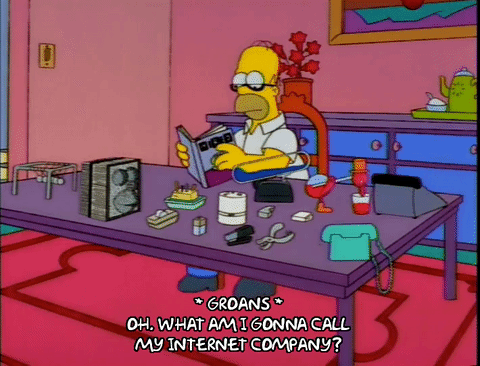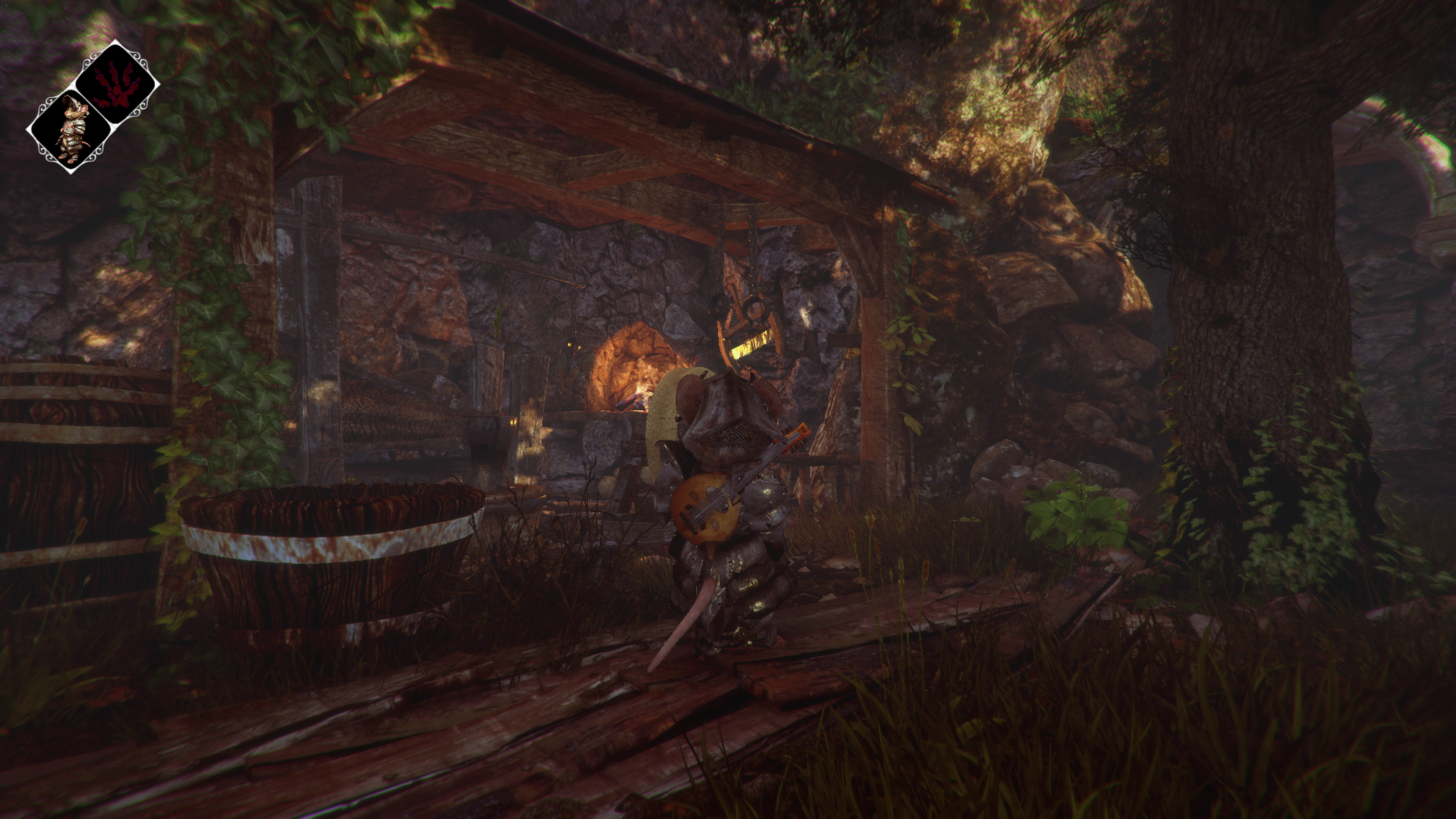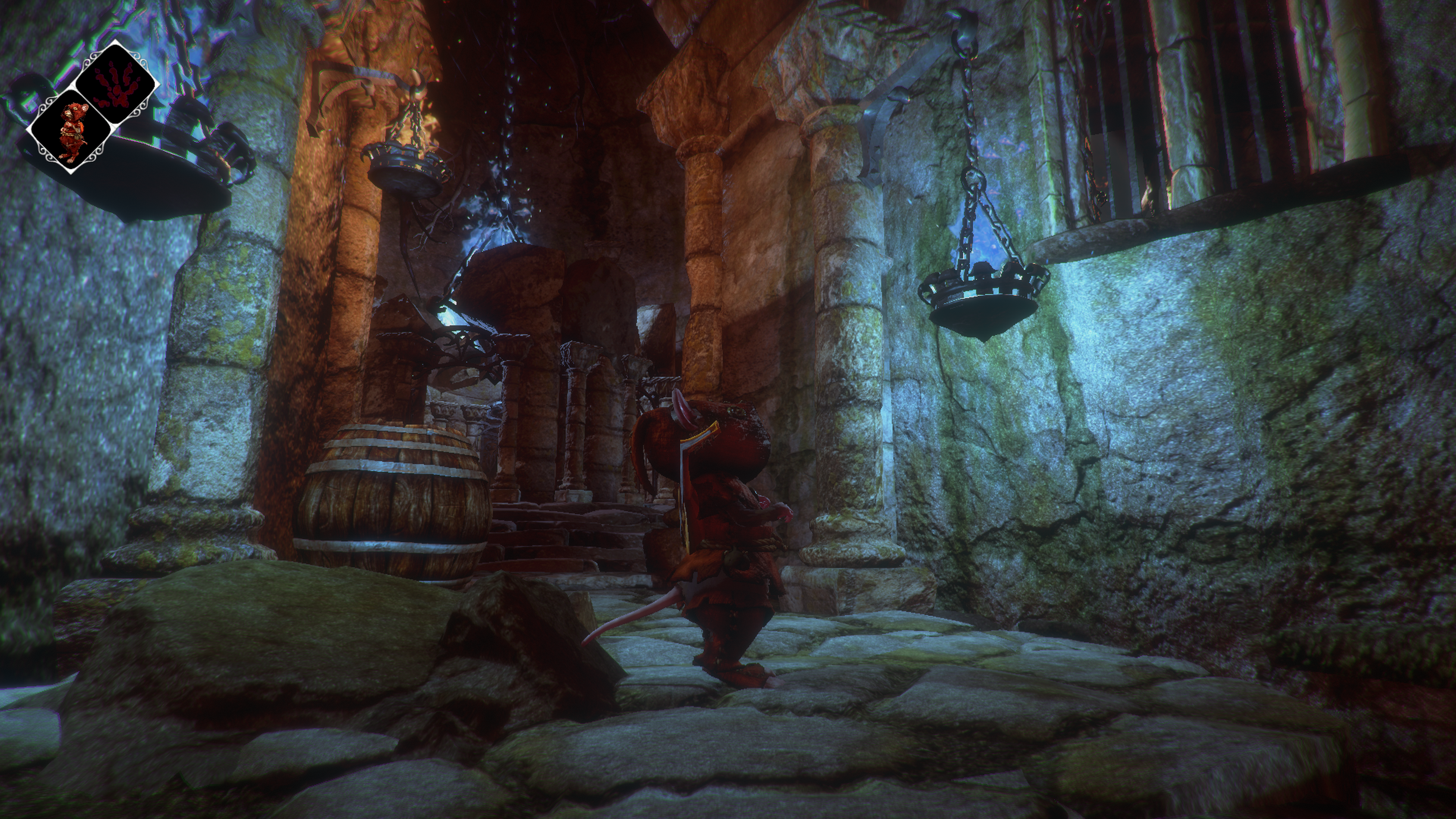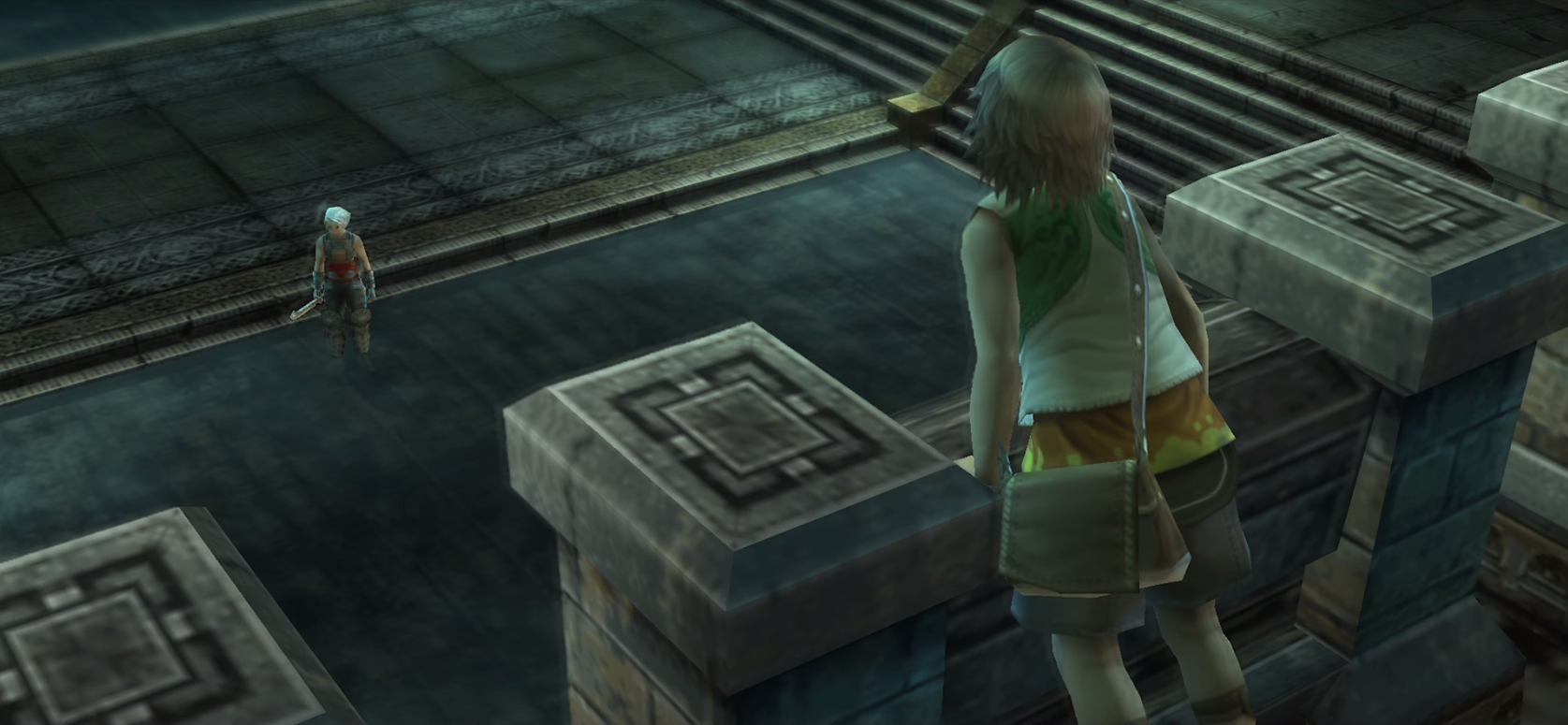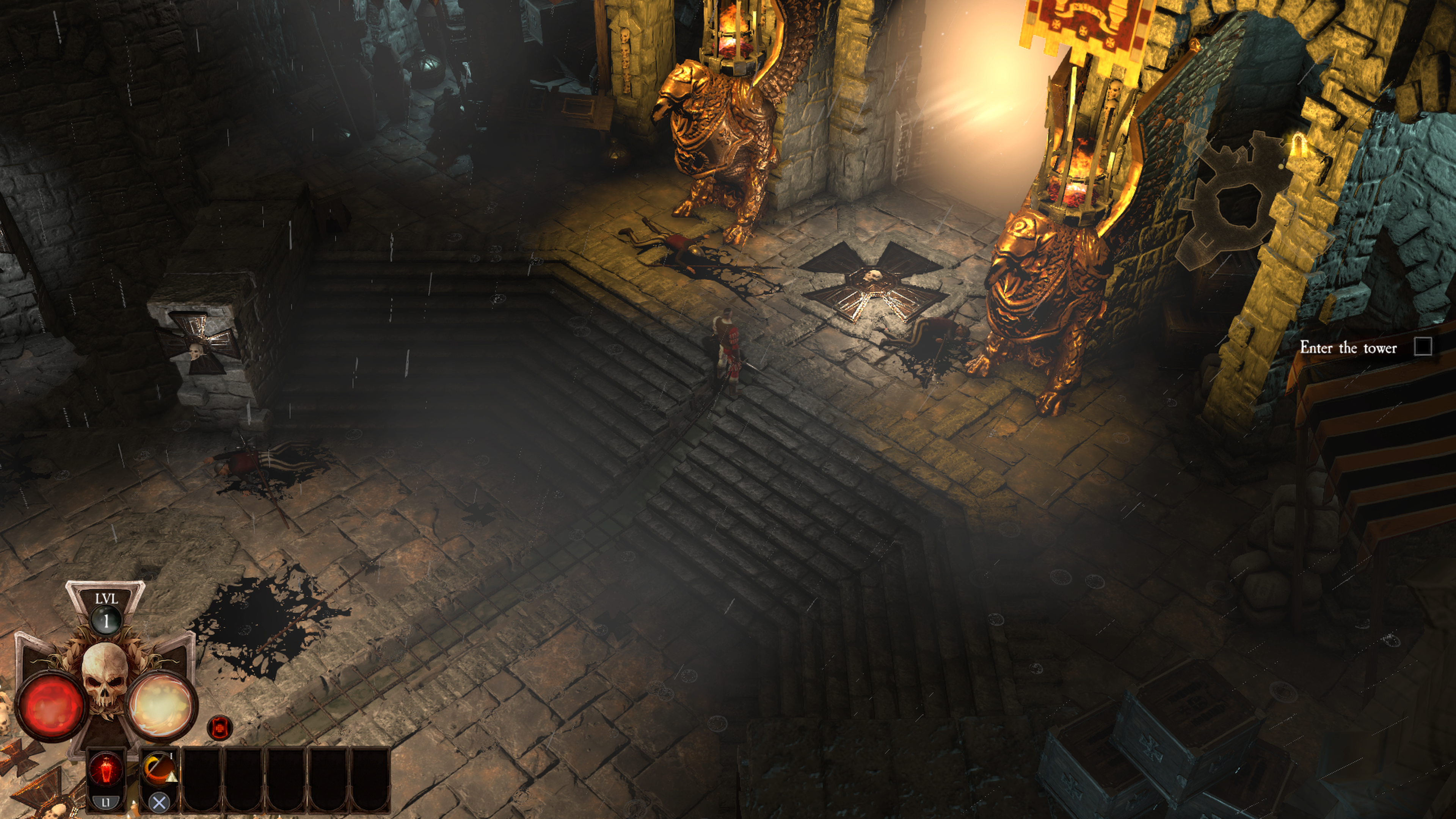I've added another 20 titles to the lists today. There's now over 500 games listed with Pro enhancements. Even ignoring Boost Mode (where literally thousands of games might benefit), my list is still definitely incomplete. There's over 100 games in the OP's Table 3, which is titles claiming to have support, but where I can't find good screenshots to check. If you are of a mind to help, please just take a second to go over that list. If you happen to own any of the games there, and can provide 4K screens, I'd be very appreciative! Thanks for everyone's support.
Now to respond to posts I previously missed:
Here are some
developer comments on PS4 Pro support for today's release of Xing: The Land Beyond:
Thanks! So they say there's a constant increase of graphical settings with VR lowest, followed by standard PS4 unlocked framerate, capped 30fps, Pro unlocked framerate, and finally Pro in quality mode. That last step is the only one where I can see anything notable--plus you also get better resolution--but the framerate has minor issues so it's not a complete win over the standard version. The fps differences are pretty slight, though.
does lego city undercover have pro support? apparently it's on the back of the box but i couldn't find any information on what's actually enhanced.
The game has appeared on the Boost Mode list since the start. Resolution is definitely not raised on Pro, but performance is better. It can be difficult to tell, because the game is unlocked but has double-buffering. That means it can only be 30fps or 60fps, nothing in-between. Pro spends a lot more time at 60fps than standard PS4, but any time the framerate would dip even a little--which is pretty often--it drops all the way to 30fps.
Given what the box says this might be an intentional mode rather than the passive Boost working, but it's not certain--those box markings have been inaccurate before. So for now I'm not going to move the game to the main support list.
Well I'm new at count pixel and resolution, but its giving me 1920x792p
2560x1440p
in my count, Anthem 3328x1872p, but all this chromatic A. is giving me a headache...i dunno if its correct...
I counted 2944x1584 in the first screen, and 2688x1440 in the second one. So basicaly is dynamic like FarCry 5 and all DLC
but like i said, take it with a grain of salt...I'm new in this kind of stuff
You're doing fine! As you've discovered, pixel counting is actually really easy in theory. It's just that post-processing can really obscure the edges you're trying to see. But it doesn't take a wizard to do it, just a keen eye, and I encourage everyone to give it a shot if they're interested. I posted
some instructions and an explanation of pixel counting earlier in the thread, which should be a good starting place.
Warhammer Chaosbane beta:
Game has been a solid 60fps so far.
Thanks! As noted this is 1080p, so if the framerate is steady and high I don't know what Pro support would be adding.
XENON RACER has Pro support, Francesco Bruschi just replied this to me via PS Blog:
"For the PS4 Pro, there are a Performance mode (steady 60 FPS) and a Quality mode (steady 30 FPS), both running in 4K. Quality mode has superior graphic settings, which makes it look a bit better."
Great to have options!!
How does Xenon Racer run on PS4 Pro with and/without Boost mode? According to PR it's 60 fps in performance mode and 30 fps in graphics mode, both at 4k. But... well, the PR for this game...
I've added
Xenon Racer to the list. It has official support so Boost Mode doesn't do anything. But for the actual enhancements...I don't believe it runs in native 4K in either mode on Pro. I believe it's checkerboarded for Quality mode, as there's a ton of artifacting. (This could be from dithered motion blur, but the distribution onscreen makes me think CBR.) For the Performance mode I could only find 1080p shots; if it ever runs higher--dynamic res or reconstruction being more likely than native--then I couldn't find it. (That doesn't mean it never does, of course.) The splitscreen mode runs even lower res, below 1080p. But both it and the Quality mode are improved on Pro versus standard PS4.
As another quirk, I found different segments of footage within the same video running at either 30fps or 60fps target, several times. These were continuous let's plays with no visible stop to change modes. I don't know if those were just edited out and I didn't notice, or if perhaps some tracks run at 30fps even when in Performance mode. I saw this oddity for both Pro and standard PS4 captures.
Path of Exile for Pro from the devs ama: The resolution target is 1080p, 60fps with Dynamic Resolution scaling. HDR isn't supported.
The framerate is considerably better on Pro, usually by about 15fps and often even higher. But even then it doesn't stay near 60fps, especially with high-level characters during intense combat. Standard PS4 can dip into the teens in those cases, while Pro stays above 30fps in every event I've seen.
Can OP please properly alphabetize the lists? There are several instances where titles are out of order and it makes browsing the list more difficult than it ought to be.
Specifically the rule is that single words come before combined words using the same beginning. Dark Souls should be listed before Darksiders. Also there are just some straight up errors with where titles are placed.
The lists are alphabetized using dictionary order. It's different than your preference, but not less correct. However, I'd be more than happy to correct any outright errors you've found. The lists are long and I'm not infallible. Just let me know.
(Also, if you're looking for specific titles the lists are searchable.)
2MD:VR Football on pro features higher texture resolution, soft shadowing, longer shadow draw distance and higher MSAA (4x) as well as shorter load times.
Thanks so much! It's especially difficult to get details for VR games, so I really appreciate the input.