Again, are you ACTUALLY having issues in dolphin? Your use case doesn't immediately scream "go out and pay for a whole new system".
Also... they left out an important metric to that test which is the results of a real wii.
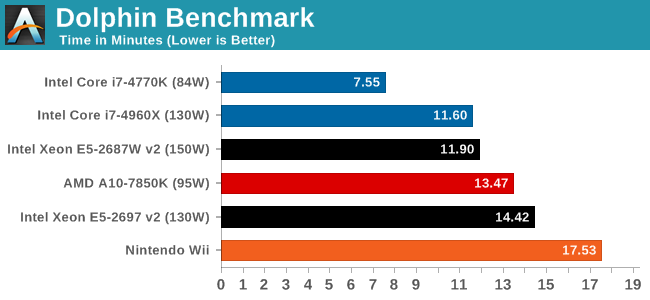
That puts the 4770 at 450 on that chart, and a real wii (the thing you'd have to match to get full speed in this particular use case) 1050, or more than twice as fast.
I want to see Rebel Strike, Xenoblade, and Last Story on a 3600.




