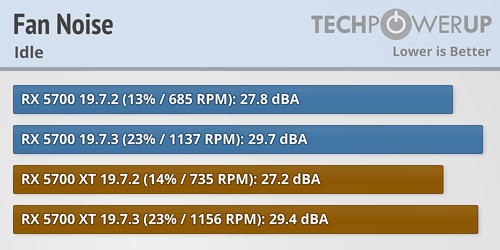I know, I'm just a bit worried about updating to it lol. Thanks though!
-
Ever wanted an RSS feed of all your favorite gaming news sites? Go check out our new Gaming Headlines feed! Read more about it here.
AMD Ryzen 3000 and Radeon RX 5700 - Review Thread
- Thread starter vestan
- Start date
You are using an out of date browser. It may not display this or other websites correctly.
You should upgrade or use an alternative browser.
You should upgrade or use an alternative browser.
The chipset driver made the clock ramp up less agressive when there's a small load to reduce the voltages and heat at idle and a small load happens (CPU monitoring tools doing their thing a bit too agressively caused the idle "observer" issue). Apparently, it should keep the agressive clocking behaviour for games, so the regression might simply be a small bug with the game detection or the fact that the chipset driver needs the new ABB bios to fully optimize the whole thing.
This is a good summary regarding the whole voltages and temps of Zen 2 and people freaking out over it. Figured I post it since it keeps getting brought up in here as well.
TL;DR: as long as you're running your CPU at stock and you have a decent enough cooler so it doesn't throttle, everything is fine.
TL;DR: as long as you're running your CPU at stock and you have a decent enough cooler so it doesn't throttle, everything is fine.
What are the thoughts on the included Wraith Prism coolers? My 3700x came with one, but I'm swapping it out today for an old Cooler Master 212 Evo that I didn't realize is probably better.
What are the thoughts on the included Wraith Prism coolers? My 3700x came with one, but I'm swapping it out today for an old Cooler Master 212 Evo that I didn't realize is probably better.
Don't swap out the Prism for the old 212 Evo. You won't see any difference in temps and/or performance.
Great work! Please do Arkham Knight, Ryse, Watch Dogs 2 if you can.If anyone has any suggestions of what games to test please say, I will gladly test them if I have them! Here's some of the games I have!
Great work! Please do Arkham Knight, Ryse, Watch Dogs 2 if you can.
Thanks, I will!
Im really tired of my RX 5700 XT....only issues and issues...
Anyone can help me to find out what's going on ?
I did DDU several times to clean drivers and reinstall all from zero...
The problem is the card stops working well, the mice do jumps on my screen (lag) and Youtube restarts, when I open the Wattman....nothing shows up! Is like wattman don't detect the card:
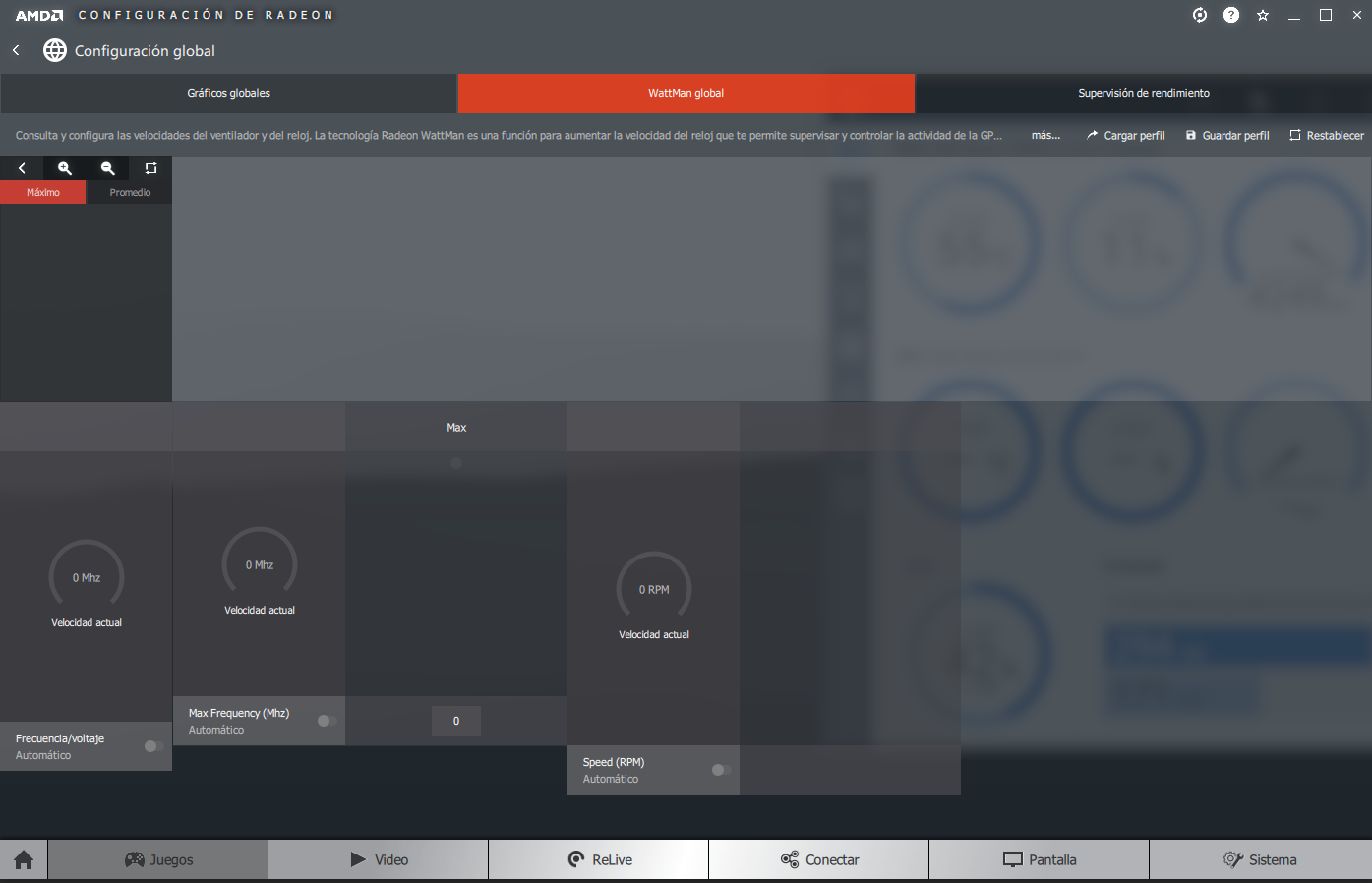
If I start a game...it works but the fans of the card don't work and starts to make a coil whine sound...If I restart the PC all works well...until it happens again. I don't know what to do...im really starting to think to return the card and get 2070 super, I prefer to pay more and have no issues. (my first time with AMD GPU and kinda dissappointed tbh...)
Anyone can help me to find out what's going on ?
I did DDU several times to clean drivers and reinstall all from zero...
The problem is the card stops working well, the mice do jumps on my screen (lag) and Youtube restarts, when I open the Wattman....nothing shows up! Is like wattman don't detect the card:
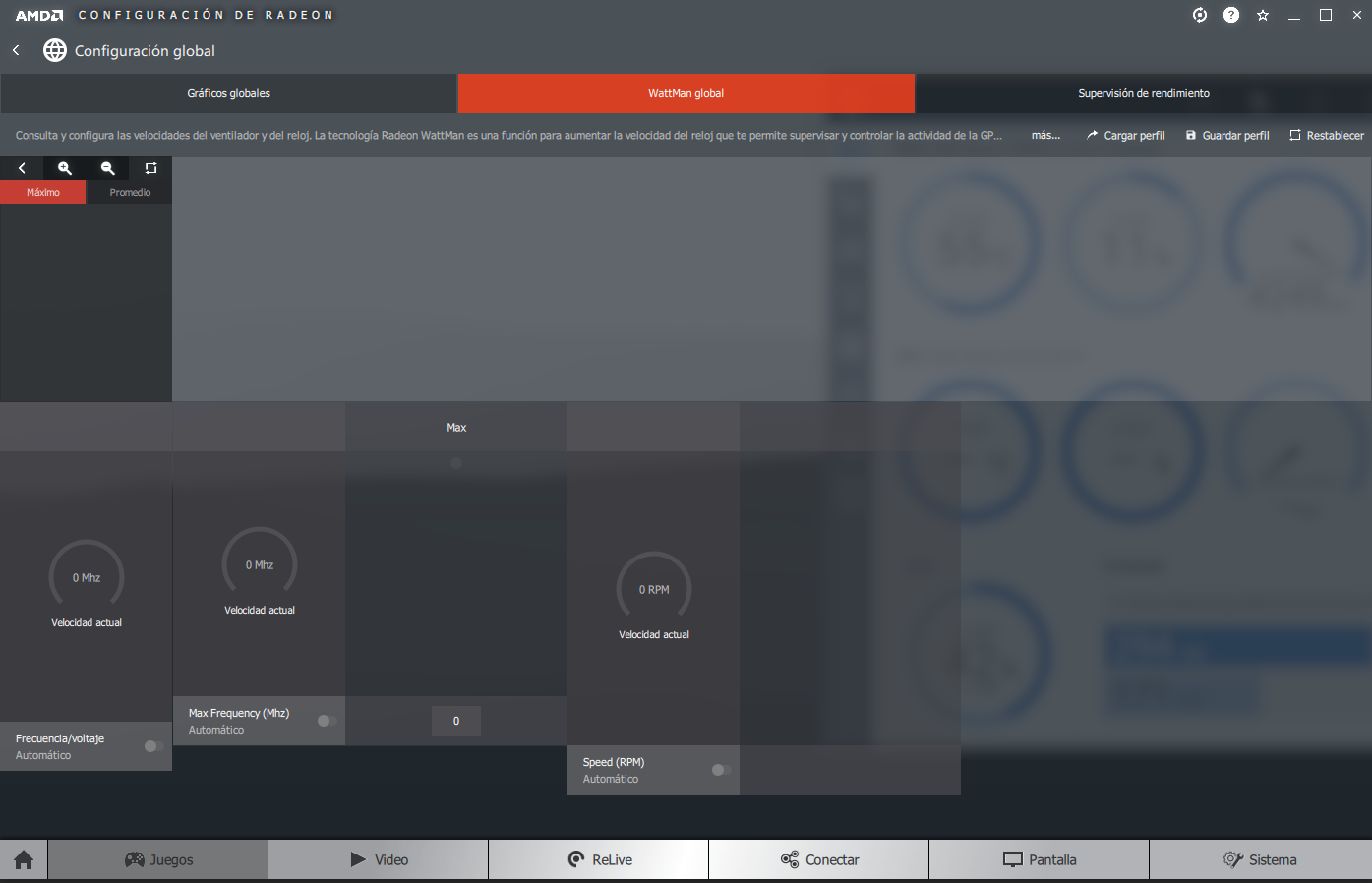
If I start a game...it works but the fans of the card don't work and starts to make a coil whine sound...If I restart the PC all works well...until it happens again. I don't know what to do...im really starting to think to return the card and get 2070 super, I prefer to pay more and have no issues. (my first time with AMD GPU and kinda dissappointed tbh...)
I'm close of buying a 3700X. Do you guys recommend going for this board?
I want PCI-E 4 to future proof it. I don't care about SLI or very high overclocking.
That's the board I went with. No complaints thus far, but I'm not really trying to overclock this 3900x.
This is a good summary regarding the whole voltages and temps of Zen 2 and people freaking out over it. Figured I post it since it keeps getting brought up in here as well.
TL;DR: as long as you're running your CPU at stock and you have a decent enough cooler so it doesn't throttle, everything is fine.
I agree that voltages (and as a result, temperatures) fluctuating is normal behavior. I think the problem is that some users, including myself, are seeing voltages staying constant on the upper end of the spectrum despite there being no workload on the CPU.
It probably varies with the motherboard, and I really just think it's just up to the motherboard manufacturers to update them appropriately.
Could be a driver bug or something with Windows. Did you try older driver versions? If you have afterburner installed it could mess things up.Im really tired of my RX 5700 XT....only issues and issues...
Anyone can help me to find out what's going on ?
I did DDU several times to clean drivers and reinstall all from zero...
The problem is the card stops working well, the mice do jumps on my screen (lag) and Youtube restarts, when I open the Wattman....nothing shows up! Is like wattman don't detect the card:
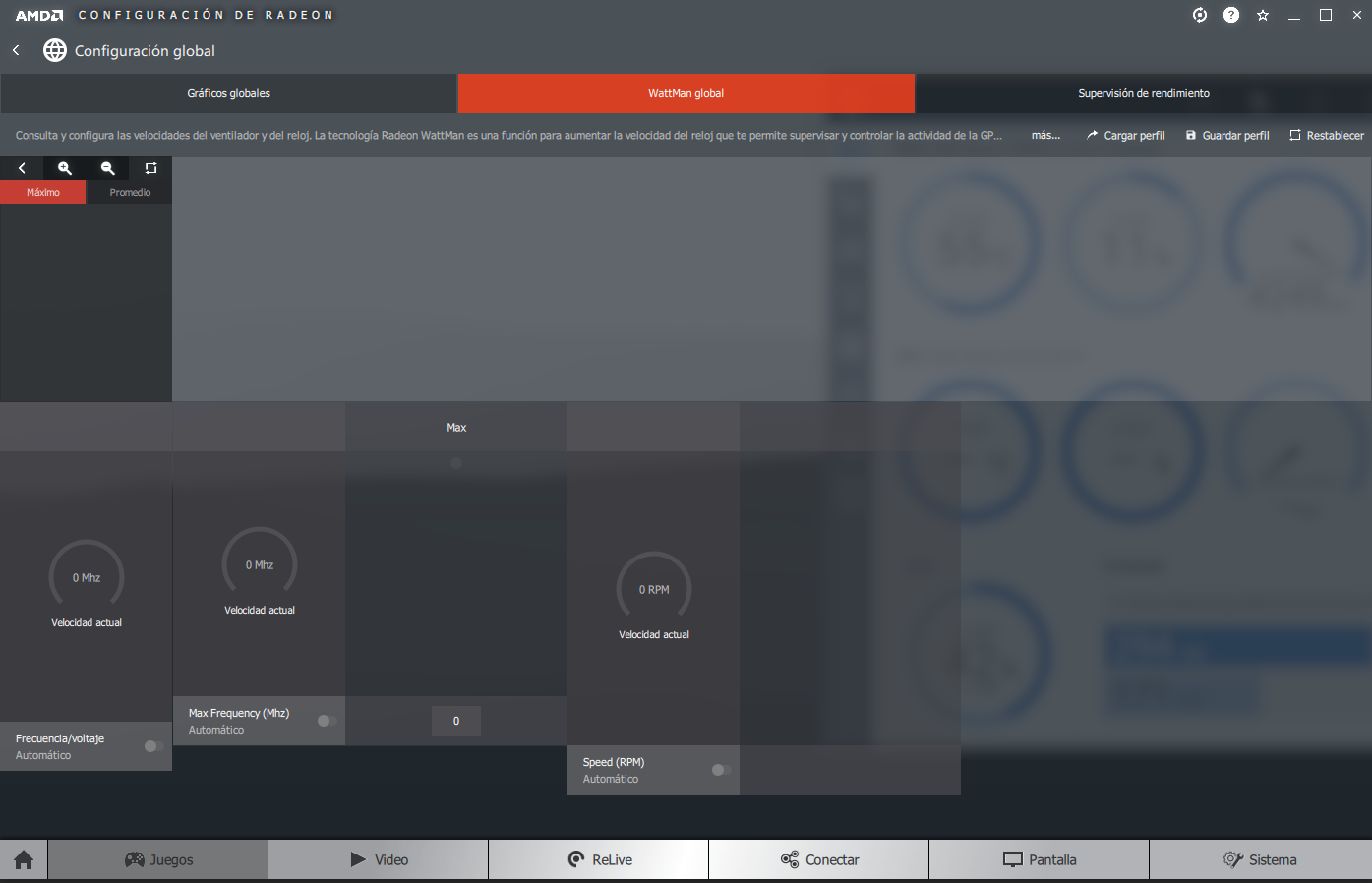
If I start a game...it works but the fans of the card don't work and starts to make a coil whine sound...If I restart the PC all works well...until it happens again. I don't know what to do...im really starting to think to return the card and get 2070 super, I prefer to pay more and have no issues. (my first time with AMD GPU and kinda dissappointed tbh...)
You could try to reinstall Windows.
What is advised for someone with a 2600x / B450 mobo thinking about upgrading to Zen 2, worth it or not really? I can't upgrade my motherboard any time soon. But I am curious...
Im really tired of my RX 5700 XT....only issues and issues...
Anyone can help me to find out what's going on ?
I did DDU several times to clean drivers and reinstall all from zero...
The problem is the card stops working well, the mice do jumps on my screen (lag) and Youtube restarts, when I open the Wattman....nothing shows up! Is like wattman don't detect the card:
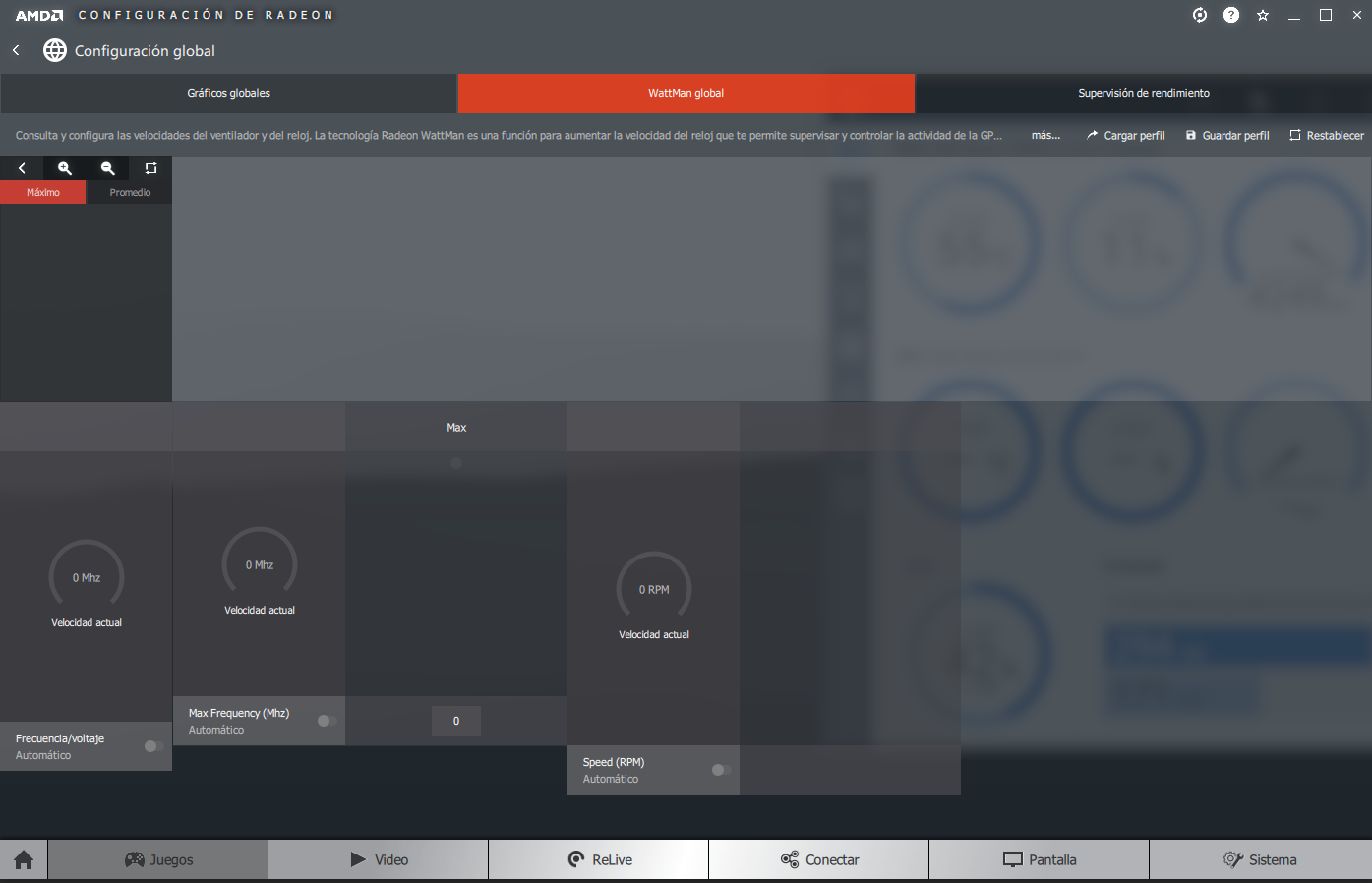
If I start a game...it works but the fans of the card don't work and starts to make a coil whine sound...If I restart the PC all works well...until it happens again. I don't know what to do...im really starting to think to return the card and get 2070 super, I prefer to pay more and have no issues. (my first time with AMD GPU and kinda dissappointed tbh...)
You would be better off posting in r/AMD or the AMD support forum, particularly the latter.
B450 can handle 3600(X)/3700X just fine (with some few exceptions, see link below). No new MoBo necessary.What is advised for someone with a 2600x / B450 mobo thinking about upgrading to Zen 2, worth it or not really? I can't upgrade my motherboard any time soon. But I am curious...
You can check your MobO support for Ryzen 3000 support here: Ryzen 3000 Compatibility Chart
Do you guys think it would be better to get a 5700 XT with custom cooling in a few weeks or a RTX 2060 /2070 super? My partner wants better than his 1060 for a 4k TV and I'm torn on the best option. The 5700 seems like it performs quite well when over clocked.
Get the 5700XT. It's the sweet spot in price performance but it's not saying much these days.
The 2070 Super is 100 dollars more and doesn't make much difference in benchmarks.
Might not be the case anymore with custom Navi cards
TL;DR: as long as you're running your CPU at stock and you have a decent enough cooler so it doesn't throttle, everything is fine.
The reason people freak out is because we remember Sudden Northwood Death Syndrome back in the early aughts. 1.5V on some variant of 7nm seems sui-fucking-cidal for a CPU. Double that when it's stock air cooled and will be operating at a higher aggregate temperature than a closed loop or other enthusiast cooling kit. When the CPU is operating voltage that high on channel lengths that small it trips people's sanity checks as it should. It doesn't mean instant failure but possibly (a lot) more CPUs failing just outside the warranty period. Only time will tell if AMD have truly fucked up here but I'm comfortable placing my bet on a Zen 2 scandal in a few years as these things start failing like crazy.
You're right that it does seem scary when we're getting to these tiny feature sizes and FinFET being way more sensitive to all this compared to like 32nm that could take a beating like a camp. You'd assume that AMD and TSMC's engineers know what the fuck they're doing when it comes to longevity. Still, there's a difference between shoving 1.5V through a single core under low loads and people doing an all core OC at 1.35V and thinking they'll be fine in the long run. But yeah, only time will tell.The reason people freak out is because we remember Sudden Northwood Death Syndrome back in the early aughts. 1.5V on some variant of 7nm seems sui-fucking-cidal for a CPU. Double that when it's stock air cooled and will be operating at a higher aggregate temperature than a closed loop or other enthusiast cooling kit. When the CPU is operating voltage that high on channel lengths that small it trips people's sanity checks as it should. It doesn't mean instant failure but possibly (a lot) more CPUs failing just outside the warranty period. Only time will tell if AMD have truly fucked up here but I'm comfortable placing my bet on a Zen 2 scandal in a few years as these things start failing like crazy.
Got my Ryzen 7 3700X, now running in a ASRock X470 K4.
Running pretty good but the temp and clock numbers are only reporting correcthly in the Ryzen Master tool, which is a bit annoying. Seems like my Noctua cooler is still OK but I might need to upgrade - can't tell with this hot summer temperatures heh.
Running pretty good but the temp and clock numbers are only reporting correcthly in the Ryzen Master tool, which is a bit annoying. Seems like my Noctua cooler is still OK but I might need to upgrade - can't tell with this hot summer temperatures heh.
You'd assume that AMD and TSMC's engineers know what the fuck they're doing when it comes to longevity.
I'm sure they do, but there's also enormous commercial pressure to keep up with Intel. Like how they're operating Radeon cards right on the edge of max frequency, it doesn't bode well for faith that engineers haven't been ordered to put the performance as high as possible and any consequences of that decision are a problem for AMD + 3 years. And yeah, I know it's stupid but the whole situation doesn't feel right.
Mindfactory.de sales numbers (units) of CPUs July 2019:
A 79/21 split in favor of AMD!

Good lord.... In any case its mostly deserved. The issues I see with this launch so far is I don't like that not ALL the cores can hit the boost numbers they put out. If thats the case they should be really clear.. "2 cores can boost to XXX... the next two will boost to XXX" etc. And outside of that, the teething issues with the motherboard bios settings and game issues with Destiny for example. They really need to get those addressed before the end of August at the latest. If they are launching the 3950x in September while still having "New launch issues" with the entire previous set of chips and boards, that will look really bad. But if they can clean it up, it should be fine. Early adopters always take it in the teeth on stuff like that.
How much are custom 2070 Supers?
Played Battlefield V for 3 hours straight and performance feels so much more consistent on 3900x compared to i7 6700k.
No stutters at all during gameplay.
No stutters at all during gameplay.
Fine enough for Stock. Any OCing i would recommend an aftermath cooler.Just got my Ryzen 3600 in. How's the stock cooler on it. Should I invest in an aftermarket cooler. Not really looking to do any overclocking.
They start at the same price as the already good founders edition
A moot point though because it looks like some custom 5700 XT (from Powercolor anyway) will also retail for the same price as the reference card

Silly question but should I be setting pbo and Auto OC in bios or Ryzen master ?
I've set it in the bios and it works flawlessly.
Did you have to mess with voltages or was it simply tick the boxes and done? Also which mobo?
I simply just enabled PBO in the bios. Did not mess with the voltages.Did you have to mess with voltages or was it simply tick the boxes and done? Also which mobo?
Asus Crosshair Hero w/wifi x570 board here.
Did you have to mess with voltages or was it simply tick the boxes and done? Also which mobo?
ASUS TUF Gaming X570-Plus
I simply activated AutoOC, set it to level 3 then activated PBO and set it to +200mhz. That's pretty much all I did and it provided some significant diffenrence on benchmark results. You do not need to temper with the cpu voltage. Zen 2 does its own thing. You can however set a cpu offset voltage of -0.05 to gain a bit more in multicore performance but you'll lose on single core performance.
Same upgrade and I can confirm. So much smoother, it's insane the difference. GTA V as well is way better.Played Battlefield V for 3 hours straight and performance feels so much more consistent on 3900x compared to i7 6700k.
No stutters at all during gameplay.
I went with the RX 5700XT but the 2070 Super is a very good choice too but i didn't want to spend $500.They start at the same price as the already good founders edition
A moot point though because it looks like some custom 5700 XT (from Powercolor anyway) will also retail for the same price as the reference card

I went with the RX 5700XT but the 2070 Super is a very good choice too but i didn't want to spend $500.
If customs around ref price are decent cooling/noise wise I'm also getting one I think (haven't decided yet between 5700 or XT).
Was leaning towards the Super at first because I was sure custom Navis were gonna be at least $50 more but at ref price they're mighty tempting.
Actually had a 2080 just a few months ago that I sold and I think I'm done with $500+ GPUs
This brutal slaying could be made into a standalone thread:


In July, for each 1 Intel CPU sold on mindfactory.de, AMD managed to sell 4 more.
3900X was supply limited, and surprisingly 3600X did not sold much. 3700X is clear favorite, it almost sold like an entire lineup of Intel combined.


In July, for each 1 Intel CPU sold on mindfactory.de, AMD managed to sell 4 more.
3900X was supply limited, and surprisingly 3600X did not sold much. 3700X is clear favorite, it almost sold like an entire lineup of Intel combined.
Based on all tests I saw on the internet the the 3900X, 3700X and 3600 were the recommended CPUs in the ine-up. 3600X and 3800X are seen as obsolete by most testers I follow (bad performance gain/per $ ratio).This brutal slaying could be made into a standalone thread:


In July, for each 1 Intel CPU sold on mindfactory.de, AMD managed to sell 4 more.
3900X was supply limited, and surprisingly 3600X did not sold much. 3700X is clear favorite, it almost sold like an entire lineup of Intel combined.
3800x doesn't offer much over a 3700x and 3600x offers nothing over a 3600, so it makes sense :)Based on all tests I saw on the internet the the 3900X, 3700X and 3600 were the recommended CPUs in the ine-up. 3600X and 3800X are seen as obsolete by most testers I follow.
Found this post about how this person fixed their idle speeds/power usage.
Ryzen balanced is working for me now, idling under 2ghz and under 1v.
To get it to work I had to do the following: 1 Reset power profiles as detailed in post. 2 Disable/unplug ethernet adapter 3 Uninstall amd chipset drivers 4 Goto device manager and uninstall AMD devices in system devices drop down , make sure to tick delete drivers. 5 Reboot and make sure in device manager that no AMD devices exist in system devices. 6 Reinstall AMD chipset drivers. 7 Goto power, ryzen balanced should be checked. Set minimum processor state to 5%.
That should be it, you shouldn't even need to reboot. Obviously reconnect your Internet connection.
Now as I mentioned I don't know if this negates the profiles low latency core switching but it works for me and I haven't noticed any drop in performance. In fact cpuz, cinebench etc benchmark faster, especially single core. My system is just as responsive and importantly I can now idle at reasonable frequency, voltages and temperature.
Played a couple of hours of games with no issues at all.
Until more mature bios updates and chipset drivers etc release I'll definitely be sticking to this.
Lowering the minimum power state percentage seems to fix the voltage issue for me. Now it goes under 1v during idle. it still occasional spikes up to 1.3-4 for a second, but goes back to normal quickly.Found this post about how this person fixed their idle speeds/power usage.
Found this post about how this person fixed their idle speeds/power usage.
So far programs messing with the windows timer resolution, causing interrupt load and hence clock response seems to 100% correlate with this "issue". The proper fix (other than just accepting it/slowing down clock response) is to get those background applications fixed.
See also: "Windows Timer Resolution: Megawatts Wasted", TimerTool, or run 'powercfg /energy /duration 5' from an admin shell.
Another reason to take this issue seriously is that I have been told that the importance of this issue is only increasing over time. With newer CPUs and with better timer coalescing the frenetic interrupts are likely to consume a greater percentage of total compute power. -- Bruce Dawson, 2013.
Programs known to do this: Steam (due to Chromium integration), Telegram, nVidia Geforce Experience Overlay, Logitech G Hub...
Knowing the culprits doesn't immediately solve the problem, unless you can live without them, but at least now you know why .
Last edited:
God damn, that 50/50 split from exactly a year ago compared to now.Mindfactory.de sales numbers (units) of CPUs July 2019:
A 79/21 split in favor of AMD!

Which one specifically? I have seen MSi B450 Tomahawk boards running Ryzen 3000 CPUs just fine. IIRC Hardware Unboxed is even testing on that very motherboard ...B450 boards still having issues with Ryzen 3000 processors. Lameeee fix it all already