The "TAA" option in siege these days is basically reconstruction from a lower res to whatever resolution you choose + TAA on top.It seems that they have changed the options in Siege quite a bit, and I was also mistaken: Siege offered both a temporal anti-aliasing solution (T-AA) and a Temporal Filtering option. I though it was only the latter.
Temporal Filtering is the option that is also available in games like Watch Dogs 2, and renders at half the resolution using a reconstruction technique.
I don't know what the state of Siege is now, but temporal filtering in Watch Dogs 2 is awful, and you get even more ghosting if you combine it with SMAA T2x.
It doesn't have a TAA option other than NVIDIA TXAA, and I don't think that can be combined with temporal filtering.
I mean, that's just because it's over 14 years old now.
TAA x2 is 2x supersampling but that supersampled resolution is achieved with reconstruction + TAA on top
TAA x4 is the exact same but 4x
And then there is FXAA should you choose to not use reconstruction at all.
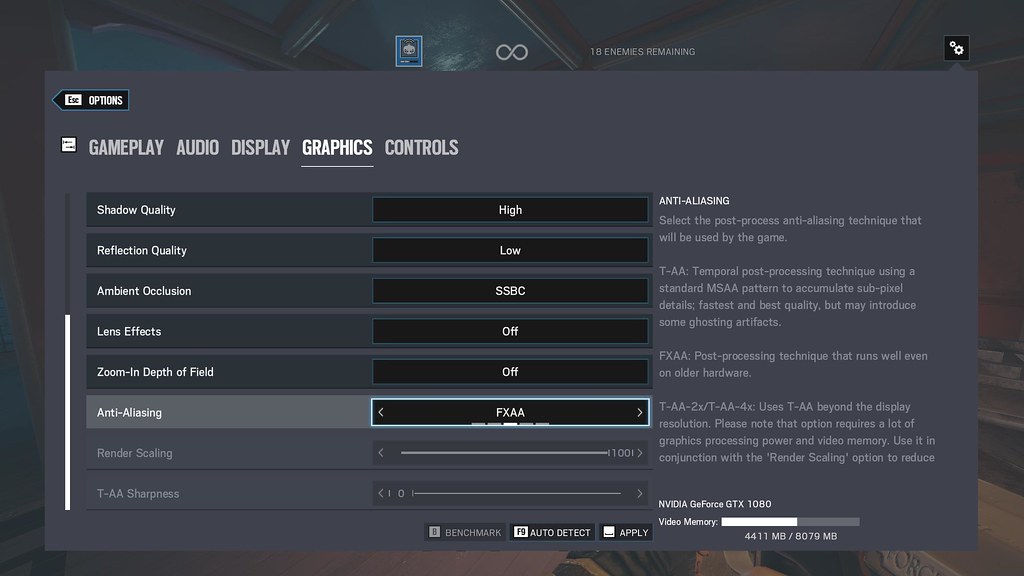
The game doesn't have any other AA option apart from these, and as you can see reconstruction is bound to TAA now and apart from FXAA every other solution is a reconstructed one. Until last year it was similar to Watch Dogs 2 in that it TXAA, MSAA, FXAA and TAA as a separate setting (seems Watch Dogs 2 didn't have it) and reconstruction was called "Temporal filtering" which was a separate setting in itself decoupled from TAA. So it was possible to run reconstruction without TAA. Not anymore though. But from what I can tell Watch Dog's reconstruction is a problematic one as it has noticeable artifacting, Siege doesn't seem to have it though. Perhaps due to it having a different reconstruction implementation ? Siege uses MSAA for reconstructing, I don't know if Watch Dogs 2 has the same
I've posted some comparison pics (very compressed images, cause I didn't know where to upload uncompressed 10MB bmps) of Siege with reconstructed 1440P and max sharpening vs same settings at 0% sharpening. This is the exact same reconstructed resolution PSPro runs at and the graphical settings are actually quite worse than what Pro uses since I aim for 120+FPS at all times. Yet this is considerably crisper because of that sharpening filter, and I do have bloom turned off as well. Open images in new tab to compare.
100% sharpening:

0% sharpening:

100% sharpening:

0% sharpening:

100% sharpening:

0% sharpening:
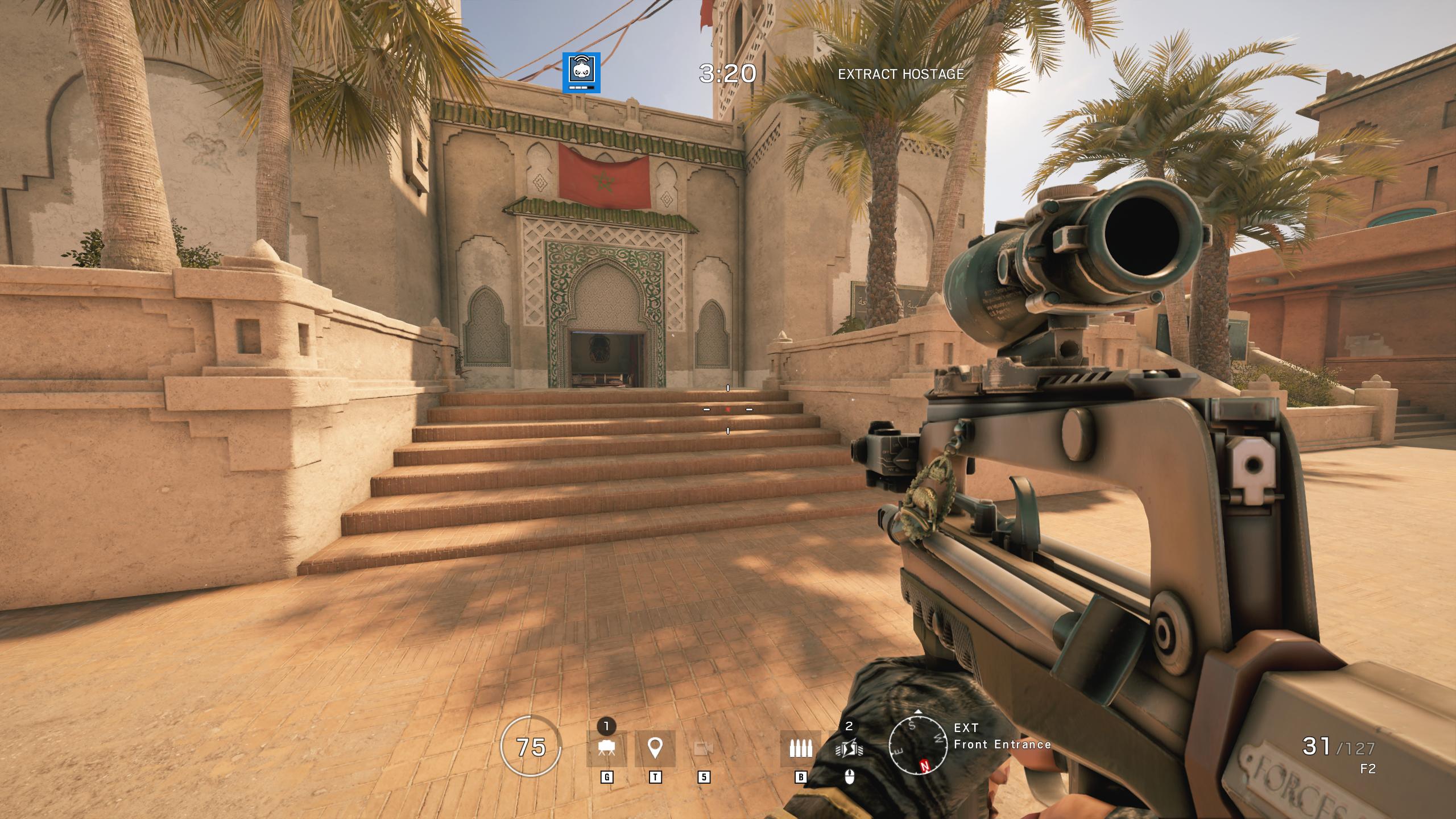
100% sharpening example 4
0% sharpening example 4
100% sharpening example 5
0% sharpening example 5
100% sharpening example 6
0% sharpening example 6
As you can see the differences are quite enormous and the sharpened image looks pretty much native 1440P. I can confirm that the artificating in Siege is nonexistent these days as I don't even notice anything. If the console versions had a sharpening filter then the PS Pro version can look just as sharp and X even sharper. Though they'll still have a bit of hazy look around bright lights due to the bloom.
Last edited:



