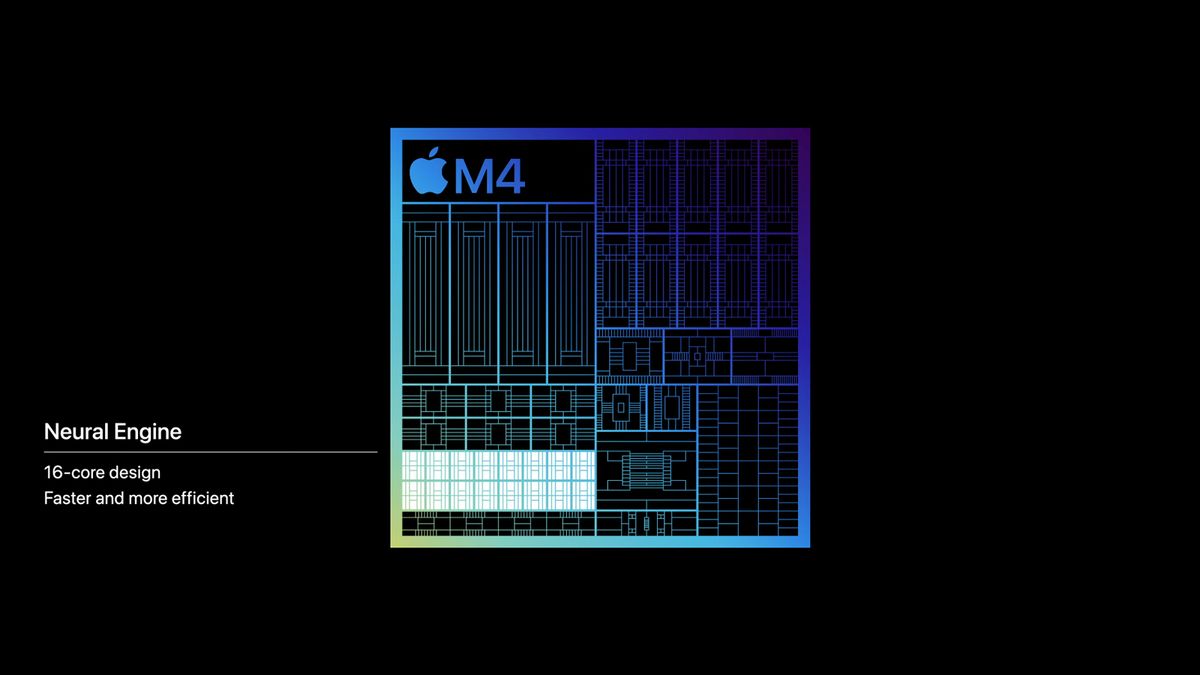I'm having a lot of difficulty choosing between the 11" and the 13" Pro. On one hand, when I used the 13" Pro in person last, it felt too uncomfortable in a tablet form factor. On the other hand, first impressions keep repeating that the reduced weight and slimmer form factor make the new 13" Pro much more tolerable to use.
Does anyone know when Apple typically has demo units out for their products? I probably won't be able to decide until trying it for myself.
I'm now having the same dilemma. Getting the 13" would be a nicer experience for my workflow keeping multiple windows open in comparison to my current 11" M1 Pro. The main appeal of the new machines for me is the OLED display: they are my primary consumption devices, and it would be great to have a 13" screen to watch movies and TV on. However, because of the 4:3 aspect ratio, the actual image size in 16:9 doesn't seem enormous between both devices when comparing my 11" and my wife's A12Z 13".
So I sit here considering my options. The larger size is significantly more expensive, and then I worry about bending the damn thing if I take it on my travels. There's the potential I'd end up with this 13" Pro and a mini 7 for travel when it launches, and have two perfect devices for 2 separate use cases… or I can split the difference, get the jack of all trades, master of none 11", but keep more money in my pocket… but at that point I'll have to go through the process of selling my M1 to replace it with a similar machine lol. Decisions, decisions.
The new 13" seems nice, and losing a quarter of a pound or however much it is, is quite nice. That said, my wife has been using her 13" for 4 years and has never used it the way you might use a mini or 11". It has always either been on a desk or her lap for drawing, on the Magic Keyboard for the 90% of laptop workflow it's able to do for her, or on a pillow on the couch / bed so she can watch shows or youtube. If your primary usage for a tablet is using it while standing or walking around, etc., I'd suggest forgetting about a 13".
On another note, I was quite surprised that Apple mentioned in the presentation that 11" and 13" sales are fairly evenly split. I thought the huge SOB would be significantly more popular than the smaller one, particularly thanks to the Mini LED.