Can't you buy the dongle for $9 USD?
-
Ever wanted an RSS feed of all your favorite gaming news sites? Go check out our new Gaming Headlines feed! Read more about it here.
-
We have made minor adjustments to how the search bar works on ResetEra. You can read about the changes here.
Apple |OT|
- Thread starter Deleted member 134
- Start date
- OT
You are using an out of date browser. It may not display this or other websites correctly.
You should upgrade or use an alternative browser.
You should upgrade or use an alternative browser.
Sure. But it's just another thing I have to attach and keep track of.
I used to back up my iPhone to iTunes on my MacBook Pro. But a couple of years ago my MBP stopped recognizing my phone. Called apple and they told me since they no longer serviced my MBP year model (2010), or Mac OS, they couldn't help me. Very disappointing to say the least.
The good news is that for a yearly subscription fee I could upload my music to iCloud. Not just music bought from iTunes. But all my music.
I needed to make an appointment at the apple store to transfer the data from my old iPhone to my new one. When I called apple to make an appointment at the Apple store I asked if the music I had on my old phone would transfer over. "Oh sure! No problem." said the customer service rep.
When I got to the apple store I told the person why I was there I made sure to tell them I wanted to make sure all the music on my old phone transferred over to my new phone. The store rep said "Noooo no. Only music you downloaded from iTunes to your phone will make it over. Sorry".
EVER SO PISSED!! 😡
So we did the transfer. It took about thirty minutes. Afterwards I looked to see what made it over.
Pictures
Videos
Notes
Internet bookmarks and favorites
and.....ALL MY MUSIC?! 😮
I was delightfully surprised to say the least. Not only did all my music from my old phone make it over, but my entire music library from my old MBP. The shit worked!
Each song had a little cloud with a down arrow next to it. I could either stream it from the iCloud or download to my new phone.
Oh happy day.
The good news is that for a yearly subscription fee I could upload my music to iCloud. Not just music bought from iTunes. But all my music.
I needed to make an appointment at the apple store to transfer the data from my old iPhone to my new one. When I called apple to make an appointment at the Apple store I asked if the music I had on my old phone would transfer over. "Oh sure! No problem." said the customer service rep.
When I got to the apple store I told the person why I was there I made sure to tell them I wanted to make sure all the music on my old phone transferred over to my new phone. The store rep said "Noooo no. Only music you downloaded from iTunes to your phone will make it over. Sorry".
EVER SO PISSED!! 😡
So we did the transfer. It took about thirty minutes. Afterwards I looked to see what made it over.
Pictures
Videos
Notes
Internet bookmarks and favorites
and.....ALL MY MUSIC?! 😮
I was delightfully surprised to say the least. Not only did all my music from my old phone make it over, but my entire music library from my old MBP. The shit worked!
Each song had a little cloud with a down arrow next to it. I could either stream it from the iCloud or download to my new phone.
Oh happy day.
I've been doing some research on the Xs. I bought it only because it was smaller than the Xr so it would fit in my hand. I figured the Xr was better because it was bigger. I got it wrong. The Xs has a better camera, extra gig of ram, and a better waterproof rating. I also just read some reviews that said the display was a little better. The Xs has HDR - whatever the hell that is. The Xs does not.
Now, everything except the waterproof rating and extra gig of ram is not important to me. I don't take pics or videos. And if can't tell the difference between 720p and 1080p on a 46" tv I'm sure as hell not going to know the difference in a 2"x3" display. But it's nice to know I have those extra features.
On the other hand, besides not having a headphone jack, the notch at the top where the speaker and camera are located takes valuable display space. It's annoying.
Now, everything except the waterproof rating and extra gig of ram is not important to me. I don't take pics or videos. And if can't tell the difference between 720p and 1080p on a 46" tv I'm sure as hell not going to know the difference in a 2"x3" display. But it's nice to know I have those extra features.
On the other hand, besides not having a headphone jack, the notch at the top where the speaker and camera are located takes valuable display space. It's annoying.
Does anyone know if there is a way of changing certain OSX settings based on my location? Such as visible wifi networks or GPS position? Specifically I want to disable my Mac lock screen when I am at home, kind of like smart lock on Android. Apparently there was an app called ControlPane which isn't supported anymore which did exactly this but I can't find a current one.
There was also one called "SideKick" which is also discontinued, sadly.Does anyone know if there is a way of changing certain OSX settings based on my location? Such as visible wifi networks or GPS position? Specifically I want to disable my Mac lock screen when I am at home, kind of like smart lock on Android. Apparently there was an app called ControlPane which isn't supported anymore which did exactly this but I can't find a current one.
I wonder if you could just make some system wide "Service" in Automator that runs some terminal commands and changes some setttings for you - like disabling the lock screen with pretty much one click (or a button combination)...
Sounds like you barely did any research before purchasing.I've been doing some research on the Xs. I bought it only because it was smaller than the Xr so it would fit in my hand. I figured the Xr was better because it was bigger. I got it wrong. The Xs has a better camera, extra gig of ram, and a better waterproof rating. I also just read some reviews that said the display was a little better. The Xs has HDR - whatever the hell that is. The Xs does not.
Now, everything except the waterproof rating and extra gig of ram is not important to me. I don't take pics or videos. And if can't tell the difference between 720p and 1080p on a 46" tv I'm sure as hell not going to know the difference in a 2"x3" display. But it's nice to know I have those extra features.
On the other hand, besides not having a headphone jack, the notch at the top where the speaker and camera are located takes valuable display space. It's annoying.
Not calling you out for that, I'm just surprised on such a large purchase.
Well yeah...😊 The thing is I was going to buy an iPhone no matter what. The Xs is my third. I have so much time and money vested in Apple, with my music library and all, that I wasn't going to get anything else. It was just a matter of which model fit comfortably in my hand.Sounds like you barely did any research before purchasing.
Not calling you out for that, I'm just surprised on such a large purchase.
Sounds like you barely did any research before purchasing.
Not calling you out for that, I'm just surprised on such a large purchase.
One problem is that Apple doesn't really have something for everyone on the phone front these days. I don't think there's anything I'd be happy with currently and I know some people are spending a ton for phones based on significant compromise.
It's been a while - but the notch doesn't take display space, the display extends up past the notch. Otherwise you'd just have a bezel straight across the top
You get used to it and the overall effect is to make it feel like a larger screen.
And faceID is a nice improvement over touchID for things like expanding notifications when you look at them, or auto filling passwords without having to do anything
You get used to it and the overall effect is to make it feel like a larger screen.
And faceID is a nice improvement over touchID for things like expanding notifications when you look at them, or auto filling passwords without having to do anything
I hope those iPhone SE rumors are true. I'd really like a bezeless sub 5 inch iPhone. Not putting much hope in iOS 13 being a significant upgrade but whatever.One problem is that Apple doesn't really have something for everyone on the phone front these days. I don't think there's anything I'd be happy with currently and I know some people are spending a ton for phones based on significant compromise.
I've been having problems with WhatsApp ever since I switched to iPhone.
Especially when I'm connected on PC, sometimes messages are delayed or it flat out says 'phone not connected'. Is this a known issue? Can it be related to battery optimization and WhatsApp having restricted usage in the background while the phone is in sleep by default?
Especially when I'm connected on PC, sometimes messages are delayed or it flat out says 'phone not connected'. Is this a known issue? Can it be related to battery optimization and WhatsApp having restricted usage in the background while the phone is in sleep by default?
iCloud has been driving me nuts and I don't know what to do.
I have a Mac, and iPad, and an iPhone. All are most certainly logged into the same iCloud account.
When I make changes at any location there's a chance that those changes never sync across all devices. Sometimes I can even do something like edit a contact and some of the edits will sync and some will not. It makes zero sense. Add a calendar appt and it's a crapshoot which devices get it.
I have a Mac, and iPad, and an iPhone. All are most certainly logged into the same iCloud account.
When I make changes at any location there's a chance that those changes never sync across all devices. Sometimes I can even do something like edit a contact and some of the edits will sync and some will not. It makes zero sense. Add a calendar appt and it's a crapshoot which devices get it.
I've been having problems with WhatsApp ever since I switched to iPhone.
Especially when I'm connected on PC, sometimes messages are delayed or it flat out says 'phone not connected'. Is this a known issue? Can it be related to battery optimization and WhatsApp having restricted usage in the background while the phone is in sleep by default?
Never been an issue with me or my family.
Edit: though we never connect to PC webapp
This was a problem for me for a long time, and I thought the same but it has been a couple of years since it got sorted. I never get those issues anymore with iPhone, so I can say it isn't by design. There is some troubleshooting to do. Network issues or something.I've been having problems with WhatsApp ever since I switched to iPhone.
Especially when I'm connected on PC, sometimes messages are delayed or it flat out says 'phone not connected'. Is this a known issue? Can it be related to battery optimization and WhatsApp having restricted usage in the background while the phone is in sleep by default?
Is now a bad time to get an Apple TV 4K?
Or will they try a new device in Fall alongside the Apple TV+ service? The A10X should last quite a bit longer, no?
The 4K does 4k60 and HDR and dolby. Not sure what could be improved to make it a better media player right now.
Just HDMI 2.1 that was mentioned earlier but I doubt we'll get a revision with just that in 2019.The 4K does 4k60 and HDR and dolby. Not sure what could be improved to make it a better media player right now.
Just HDMI 2.1 that was mentioned earlier but I doubt we'll get a revision with just that in 2019.
Most TVs aren't gonna have 2.1 for a while so I think 2020 is the earliest revision
Yeah, only premium sets for now.Most TVs aren't gonna have 2.1 for a while so I think 2020 is the earliest revision
The latest LG 9 series oled sets have full bandwidth 2.1 and started shipping a couple weeks ago.
I just want 2.1 for LPCM audio return passthrough so my Switch can do surround sound without having to go through an AVR first
My 4KTV is my first Apple TV and I love it and barely know how to use it.
I think the real hardware move Apple would make is dropping the price before the new service and updates hit.
AirPods work nicely with Apple TV too but I have some connection issues once in a while prob because My setup isn't fine tuned.
I think the real hardware move Apple would make is dropping the price before the new service and updates hit.
AirPods work nicely with Apple TV too but I have some connection issues once in a while prob because My setup isn't fine tuned.
My 2018 MacBook Air starts to act weird.
I the last week it happened twice. I was typing something, the screen started flickering for half a second, than went black. The keyboard was still lid, so the machine was running (I think). But the screen didn't come back.
So I had to shut it down hard and start again.
Does anyone else have this issues? What can it be? And what can I do about it?
Thanks!
I the last week it happened twice. I was typing something, the screen started flickering for half a second, than went black. The keyboard was still lid, so the machine was running (I think). But the screen didn't come back.
So I had to shut it down hard and start again.
Does anyone else have this issues? What can it be? And what can I do about it?
Thanks!
Sounds like a hardwire issue, as you're still under warranty I would suggest heading to the genius bar.My 2018 MacBook Air starts to act weird.
I the last week it happened twice. I was typing something, the screen started flickering for half a second, than went black. The keyboard was still lid, so the machine was running (I think). But the screen didn't come back.
So I had to shut it down hard and start again.
Does anyone else have this issues? What can it be? And what can I do about it?
Thanks!
I'm looking for some help on the TV single sign on feature because it makes zero sense to me.
In settings on my XS, I've added my directv sign in. On the "allow access", HBO go is checked, DirecTV is checked, and ESPN is checked.
Yet, when I open the HBO go app and click sign in, I have to do the same old thing of choosing my provider, and then signing in. What is driving me crazy, is that sometimes it works. Sometimes if I'm signed out (which is another thing), I'll open the app and click sign in, and it just works.
The othe rpart of this that drives me crazy, is that it often seems that I have to re auth constantly, including in the actual iOS TV settings section.
What good is this stupid thing if I have to keep going to settings and putting my password back in every couple of weeks? Is something just messed up on my phone or am I missing something?
In settings on my XS, I've added my directv sign in. On the "allow access", HBO go is checked, DirecTV is checked, and ESPN is checked.
Yet, when I open the HBO go app and click sign in, I have to do the same old thing of choosing my provider, and then signing in. What is driving me crazy, is that sometimes it works. Sometimes if I'm signed out (which is another thing), I'll open the app and click sign in, and it just works.
The othe rpart of this that drives me crazy, is that it often seems that I have to re auth constantly, including in the actual iOS TV settings section.
What good is this stupid thing if I have to keep going to settings and putting my password back in every couple of weeks? Is something just messed up on my phone or am I missing something?
yo, i don't care for "control center multitasking" one bit. I was so happy they separated those two UIs again in iOS 12 because iOS 11, control center was a laggy mess because it took that extra half second to fetch the most recent apps.
New Volume UI needs to happen. It's absurd that the Youtube and Instagram app handle volume better than the OS itself.
Youtube does this (it's in the left 'ear' next to the notch)

while youtube just does a sleek volume bar on top.
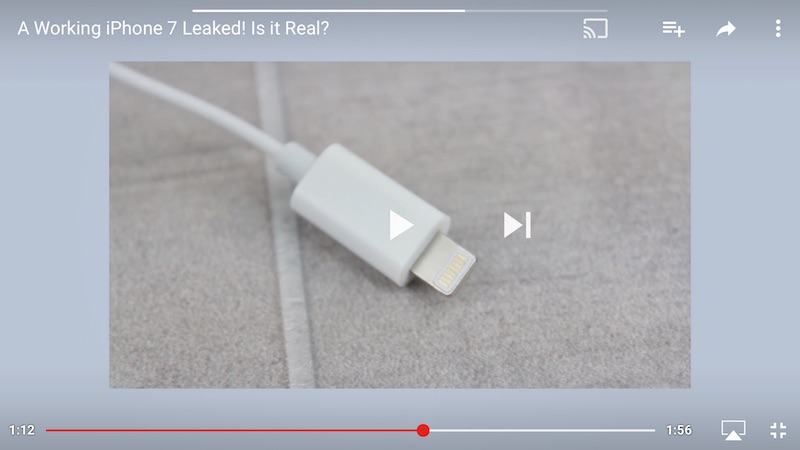
Last edited:
I cannot wait for Dark Mode on both iPad and iPhone. I picked up an iPad Pro not too long ago and I really love it, the new iPad Pro features sound fantastic.
Better multilingual support for keyboards? I wonder if we'll finally get proper prediction/autocorrection for Finnish.
Looking forward to dark mode. The keyboard situation and the lack of dark mode have pretty much been the only two major complaints I've had about iOS so far.
Looking forward to dark mode. The keyboard situation and the lack of dark mode have pretty much been the only two major complaints I've had about iOS so far.
Better multilingual support for keyboards? I wonder if we'll finally get proper prediction/autocorrection for Finnish.
Looking forward to dark mode. The keyboard situation and the lack of dark mode have pretty much been the only two major complaints I've had about iOS so far.
I'd love for the built in keyboard to - like Gboard - allow for multiple language typing at once. Like, if i post on ERA from my phone it constantly corrects words to some somewhat similarly spelled german word. Which isn't really
I think you can do this for a while now by adding the corresponding dictionary in settings. I write German and English on the US keyboard perfectly fine without getting wrong corrections.I'd love for the built in keyboard to - like Gboard - allow for multiple language typing at once. Like, if i post on ERA from my phone it constantly corrects words to some somewhat similarly spelled german word. Which isn't reallyHelmpflicht (helpful). <--
I also just realized the report doesn't mention the home screen at all. Hopefully that gets a revamp for iPads with iOS 13 too. Allow widgets on it and kill the widget screen that's been borderline useless for a while now. The icon grid and single-column widget screen is ridiculous on iPad, especially the 12,9" version.
I think you can do this for a while now by adding the corresponding dictionary in settings. I write German and English on the US keyboard perfectly fine without getting wrong corrections.
.DienstDoesn'tReallöhnereally work (i have both american english dictionaries checked) - using the German (with ÖÄÜ) keyboard though
Last edited:
Sounds like a hardwire issue, as you're still under warranty I would suggest heading to the genius bar.
Phone support suggested hardware check. Which showed no issues. ADP000
Should I just go to the store and let it replace?
Yea, I would make a genius bar appointment and let them check it over.Phone support suggested hardware check. Which showed no issues. ADP000
Should I just go to the store and let it replace?
I thought that dark mode on iOS couldn't happen because of OLED bleed.
I've never heard the term OLED bleed before, but Googling shows it's out there. I don't get it though.. there can't be any backlight bleed with OLED.
I think the quoted post meant OLED smearing which isn't prohibitive but I could totally see Apple not doing a true black dark mode because of it lolI've never heard the term OLED bleed before, but Googling shows it's out there. I don't get it though.. there can't be any backlight bleed with OLED.
Stabilizing the video around the Beats is such a smart way to make the Point of them staying firmly in your ears
Nice ad, but these look even worse than Airpods! D:
Need to see darker colours.
Sounds like the source was someone working on iPad stuff specifically (obviously Steve Troughton-Smith and Guilherme Rambo do plenty of OS hacking but I really doubt they somehow got access to an early build of iOS 13, lol if they did though).
Support for windowing et cetera sounds like it's going to be an enormous boon for Marzipan not being such a bitter pill to swallow. A decent amount of this is just undoing the damage that iOS 7 did to the iPad UX, lol (printing especially).
Also, bringing Mail up to speed with stuff like Outlook and Sparrow (RIP Mailbox and Inbox I guess lol) will be really great. Here's hoping the Reminders revamp is equally excellent, and that it's accompanied by Contacts/Calendars updates we're not hearing about yet.
Also, bringing Mail up to speed with stuff like Outlook and Sparrow (RIP Mailbox and Inbox I guess lol) will be really great. Here's hoping the Reminders revamp is equally excellent, and that it's accompanied by Contacts/Calendars updates we're not hearing about yet.
Really? I find iOS Outlook to be absolutely horrible.
I haven't found a better app honestly. Any suggestions?
Spark
I have better experience with their built in Mail app. Outlook will randomly decide not to push my e-mails to me and I'll be happily dicking around and suddenly find out that I've had work mail that needed attention but didn't sync for hours. Or I'll go to check my mail and it'll say I have none, then spend the next 20 minutes going to find and sync all my mail. I dunno, maybe it's on the server side but it's awful. All this despite using Outlook daily.
I should mention that my work is using Office 365 so I'd expect a pretty good integration.
I think it's unattractive and nonnative design-wise (in that unpleasant intentionally-nonnative-design way you tend to get with Microsoft/Google/Facebook/Amazon apps on iOS) but that the basic filtering/snoozing features are quite well implemented.
This is less about citing Outlook as a shining beacon of email than about the way that iOS/macOS mail.app is sort of behind the times due to the lack of snooze and other such easy-to-use power user features.

