There are just now suitable chips to put in them, so a June refresh is possible.
Might as well give Intel one last order
There are just now suitable chips to put in them, so a June refresh is possible.
Apple is not gonna step away from x86 so suddenly. Imagine the blowback from prosumers!
I'm mad I can't use the Digital watch face because you can't put the Alarm complication in any of the circular positions (You can't do it on any face with circles. Just corner ones.) and they don't let you either put the battery complication in the top-left unused corner or replace the top-right complication (Which can only be either the date or nothing) with it. I'd use that face instead if I could because it would still have everything I currently have on the Analog face. Doesn't seem like these would be impossible things to do. The battery complication would just look like the battery icon on the iPhone and the alarm could just be the time inside an orange tinted circle. Seems like they're very arbitrary limitations here.Really stupid you can't put two small square complications on the Siri watch face on 44mm series 4. would fit perfectly. That way you have a huge gap.
I'm mad I can't use the Digital watch face because you can't put the Alarm complication in any of the circular positions (You can't do it on any face with circles. Just corner ones.) and they don't let you either put the battery complication in the top-left unused corner or replace the top-right complication (Which can only be either the date or nothing) with it. I'd use that face instead if I could because it would still have everything I currently have on the Analog face. Doesn't seem like these would be impossible things to do. The battery complication would just look like the battery icon on the iPhone and the alarm could just be the time inside an orange tinted circle. Seems like they're very arbitrary limitations here.
I'm trying to adjust the date/time of several pictures in Photos.app, but the resulting times are off by random amounts. This shit is broken.
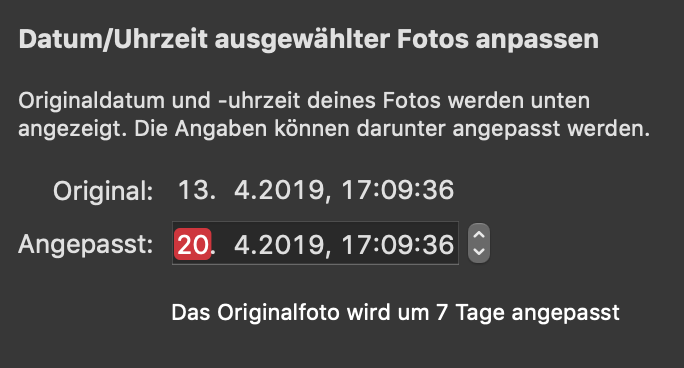
It's a very good deal.How'd I do? I found a 2018 Apple Refurb 13" MacBook Pro with Touch Bar (gross but whatev), i5 quad core, 256 GB, 8GB men, for $1200. I figured that it was a great price for an Apple refurb and apparently they're really good quality. Was this a good deal?
Don't eat your username around it.How'd I do? I found a 2018 Apple Refurb 13" MacBook Pro with Touch Bar (gross but whatev), i5 quad core, 256 GB, 8GB men, for $1200. I figured that it was a great price for an Apple refurb and apparently they're really good quality. Was this a good deal?
Man I am on the brink of jumping from Android (again). How are the rumors regarding USB-C for the new lineup this year?
I've figured it out.
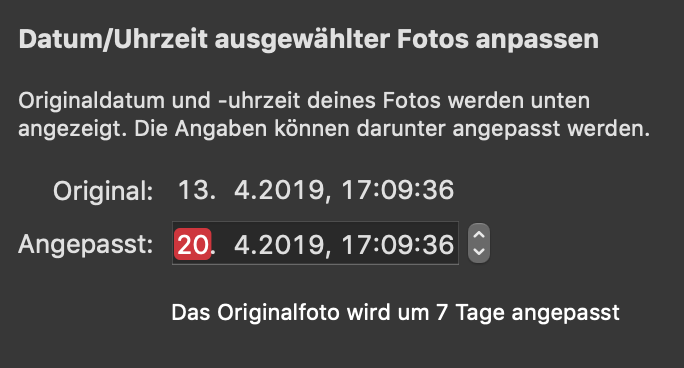
"The original picture will be adjusted by 7 days."
When I confirm this, it does not simply set the date to the 20th. Instead, it adds the difference between the entered date and the original date to the current date of the picture, which is already adjusted. Right now, the picture date is July 1st. If I try to set the date to April 20th like in the screenshot, the 7 day difference is added, and the resulting date is July 8th. If I try it again, the date is set to July 15th, and so on.
1) Why does it actually use the difference instead of just setting the date?
2) Only one picture is affected by this. How the fuck does this even happen?!
edit: Well, now is is happening with other pictures as well. Fuck this shit.
As I laid out above, it's absolutely not since you don't take multiple photos at the same second or change your cameras date info multiple times during a shoot. 🤷♂️
As I laid out above, it's absolutely not since you don't take multiple photos at the same second or change your cameras date info multiple times during a shoot. 🤷♂️
I think setting the desired date, then letting the program calculate and apply the offset to other photos is far more convenient than manually calculating it. As I mentioned, I agree they should also provide a checkbox like "Apply absolute change" or sth but I personally wasn't caught off guard when I used the feature for the first time since they explicitly show you the offsetThen why not let users set an offset in stead of a specific date/time? I get it's correct, but it's not clear.
Might be due to DRM? I don't know which HDCP spec the old TV supports but it might make sense?Yo, is it possible that there's content in the iTunes store (movies, to be specific) that cannot be rented / bought on the 720p AppleTV (the 1st gen non-app-store hockeypuck)?
Because i can find "Isle of Dogs" on my iPhone, both, to purchase and rent; but it doesn't show on my mom's (rather old) AppleTV
Mine works just fine on my Day 1 iPhone X.Anyone ever have FaceID seemingly stop recognizing you, ever? I may need to just wipe it and retrain it, but I hope nothing's wrong with my iPhone X.
So guys, I have a question - is the iPhone 7 Plus still worth it in 2019? I'm asking because I'm looking to sell my iPhone 6 - I'm pretty sure it won't get iOS 13 and I need some dark mode in my life.
I can buy an iPhone 7 plus used (in really good condition and with one year of warranty) for 350-399 euros but I'm afraid of it not being good enough for 2019 (and I want it to last two years, more or less, or until support gets dropped ). I would sell my iPhone 6 for 120€ so I would "only" pay 230-279€. It's either a plus or the regular model (which goes way cheaper), but I think the plus would last me longer because of the extra GB of Ram.
So you meant the 7 or 7 Plus? Because of how much cheaper the 7 is, I might take it. (I'm actually torned between buying this used iPhone 7 or a brand new Xiaomi Mi9 SE)I was contemplating keeping my 6 for another year because with a new battery it was still performing fine. I mostly got the XS because of the benefits to video and photo shooting. The 7 should easily last those next two years fine assuming its battery isn't shot.
It's a better camera, faster machine and has twice the RAM. You should be totally happy. I've no experience with Xiaomi so can't really compare m.So you meant the 7 or 7 Plus? Because of how much cheaper the 7 is, I might take it. (I'm actually torned between buying this used iPhone 7 or a brand new Xiaomi Mi9 SE)
I just hope the camera quality is good. I was already happy with my iPhone 6 camera for the occasional gf/view picture tbh
So, in regions where the Apple TV "service" isn't really avaible, the "Apple TV" app mainly replaced the 'Videos' app while also adding some iTunes movie store functionality?
Yeah I don't get the new tv app, I don't even see a way to see Netflix stuff in it aside from in the kids section. Must not be ready for me in canada.
7 has just the right amount of processing power to carry you for at least 2-3 years. I think you should buy it.So guys, I have a question - is the iPhone 7 Plus still worth it in 2019? I'm asking because I'm looking to sell my iPhone 6 - I'm pretty sure it won't get iOS 13 and I need some dark mode in my life.
I can buy an iPhone 7 plus used (in really good condition and with one year of warranty) for 350-399 euros but I'm afraid of it not being good enough for 2019 (and I want it to last two years, more or less, or until support gets dropped ). I would sell my iPhone 6 for 120€ so I would "only" pay 230-279€. It's either a plus or the regular model (which goes way cheaper), but I think the plus would last me longer because of the extra GB of Ram.
I have a 7 Plus and it's still a wonderful phone. Its only problem and the only reason I'm upgrading in the fall is that I have the 32GB model which is too small for me. I'm out of space because I like to keep my music library with me instead of streaming so it takes up half the storage space with my music which causes apps to unload a lot because there's only less than 2GB free right now. Camera is really good though I don't take many photos.So guys, I have a question - is the iPhone 7 Plus still worth it in 2019? I'm asking because I'm looking to sell my iPhone 6 - I'm pretty sure it won't get iOS 13 and I need some dark mode in my life.
I can buy an iPhone 7 plus used (in really good condition and with one year of warranty) for 350-399 euros but I'm afraid of it not being good enough for 2019 (and I want it to last two years, more or less, or until support gets dropped ). I would sell my iPhone 6 for 120€ so I would "only" pay 230-279€. It's either a plus or the regular model (which goes way cheaper), but I think the plus would last me longer because of the extra GB of Ram.
Speaking of options, what's with the settings icon? Every single application in the entire App Store uses a cog wheel icon (including Reeder 3), but Reeder 4 uses a switch? Why?
It's a better camera, faster machine and has twice the RAM. You should be totally happy. I've no experience with Xiaomi so can't really compare m.
7 has just the right amount of processing power to carry you for at least 2-3 years. I think you should buy it.
Thank you very much guys!I have a 7 Plus and it's still a wonderful phone. Its only problem and the only reason I'm upgrading in the fall is that I have the 32GB model which is too small for me. I'm out of space because I like to keep my music library with me instead of streaming so it takes up half the storage space with my music which causes apps to unload a lot because there's only less than 2GB free right now. Camera is really good though I don't take many photos.
There have been reported issues with all iPad Pro models, I think a few Gen 2 devices started to develop a small yellow-ish dot under the screen or something.Wife very generously bought me a Gen 1 12.9 iPad Pro for my birthday but it turned out to have some weird screen issue with yellow lines/light-bleed/burn in round the edges and it had to go back for a refund. I figured I could do without one anyway but now I'm seriously missing it! Have there been any reported issues with Gen 2 and screen issues? Also is there any huge benefit to the Gen 3 over the 2? I had a play with both of them in store and weirdly actually preferred the feel of the Gen 2 in my hand as the Gen 3 almost felt a little cheap.
Has anyone updated to iOS 12.3 yet? If so what are your impressions?

