I'm mainly checking in case my son pushes for one - he starts university later this year. He has a decent enough dell (not XPS) which is fine but it seems Macs are the fashion for students. 10% off for education prices + free beats studio 3 isn't tooo bad.
-
Ever wanted an RSS feed of all your favorite gaming news sites? Go check out our new Gaming Headlines feed! Read more about it here.
Apple |OT|
- Thread starter Deleted member 134
- Start date
- OT
You are using an out of date browser. It may not display this or other websites correctly.
You should upgrade or use an alternative browser.
You should upgrade or use an alternative browser.
Yeah, I already sold the Beats that come with mine for 200 bucks. Brought my total to about 1000. And my 2014 trade-in got me another 300. So for 700, I'm not displeased with the purchase.I'm mainly checking in case my son pushes for one - he starts university later this year. He has a decent enough dell (not XPS) which is fine but it seems Macs are the fashion for students. 10% off for education prices + free beats studio 3 isn't tooo bad.
I know I can solve this problem on my own, but I wish Siri was smart enough so that when I say "Siri, get me directions home" she's smart enough to know I mean the one 30 miles away, not 3000 miles away.
I know I can solve this problem on my own, but I wish Siri was smart enough so that when I say "Siri, get me directions home" she's smart enough to know I mean the one 30 miles away, not 3000 miles away.
So, obvious question, you have more than one home?
No, I'm setup in a short term apartment for work. I ended up changing my contact info so that my home is now "other" and the apartment is "home" but I just wish Siri would know what I mean with the context that I'm probably not going to repeatedly ask for directions that will take me 5 day of driving to get to.
You just have to name the address. So instead of asking for directions home you say "Other" or whatever custom label you put.No, I'm setup in a short term apartment for work. I ended up changing my contact info so that my home is now "other" and the apartment is "home" but I just wish Siri would know what I mean with the context that I'm probably not going to repeatedly ask for directions that will take me 5 day of driving to get to.
I had it as "apartment", and that worked when I said "Siri, get me directions to my apartment" but that's a mouthful and I figured it would know that when I said "home", it would either ask if I meant the apartment or default to it, and not my home on the other side of the country. It's no biggie.You just have to name the address. So instead of asking for directions home you say "Other" or whatever custom label you put.
Hey, my boss asked me if I had a Mac (i don't) so that I could download the latest OS X straight from Apple so he can use it for a build he's doing.
My friend has a MBP though. So, is this something I can get from Apple free? If so, does anyone have a link or info on getting it?
My friend has a MBP though. So, is this something I can get from Apple free? If so, does anyone have a link or info on getting it?
Ah I see.I had it as "apartment", and that worked when I said "Siri, get me directions to my apartment" but that's a mouthful and I figured it would know that when I said "home", it would either ask if I meant the apartment or default to it, and not my home on the other side of the country. It's no biggie.
The new budget quadcore MBP 13 seems to be pretty close to the top-end ( around 18K ballpark), I guess the pricing is finally competitive against windows laptops. Otherwise MBP is $500 to $1000 more expensive than similarly spec'd Winsows machine.
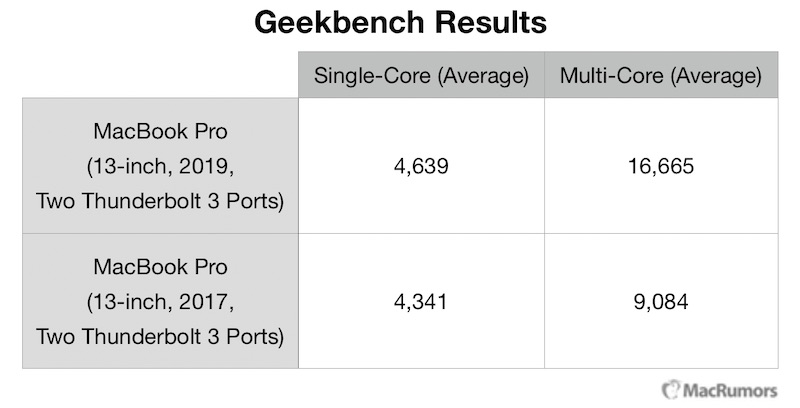
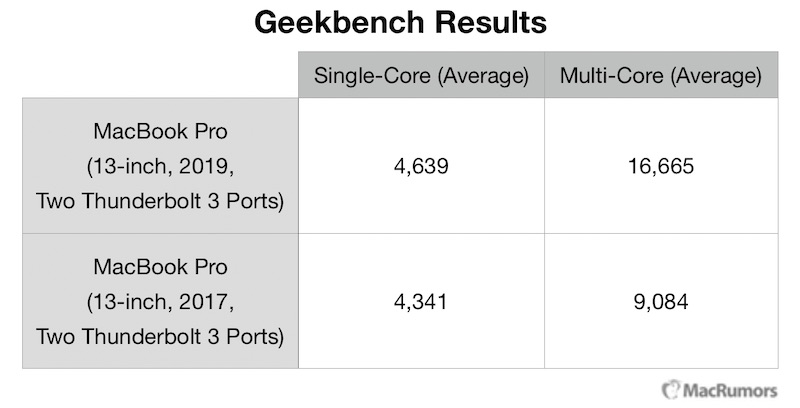
Last edited:
anyone with wireless airpods find them really fussy about charging? I have a generic ESR wireless charger on my desk at work which charges my X just fine, but I left my airpods on there this morning and they went from 23-45% in 4.5 hours. Should have been completely full. It seems they start charging (I checked my widget) and then just stops after a while
Kinda wanting a MBP to replace my late 2012 Mac desktop but I would just be spending money to spend money as the desktop still works pretty good. The new models are kinda tempting though
I created a shortcut to create a new reminder and added it to the lockscreen widget. Initially, when tapping the widget, it would open the Shortcuts app (Why, actually?) and show the Create New Reminder dialogue, just as it's supposed to be. Since a few weeks, in about 90% of times it only opens the Shortcut app without showing the dialogue. I have to manually tap the shortcut again.
This is still happening. When I tap the shortcut, it just opens the Shortcuts app. If I try it a second time, it works as expected - it opens the Shortcuts app and displays the dialogue. When I try it again some time later (e.g. the next day), again, it just opens the app without showing the dialogue.
Something similar happens with the Settings app: When I use Spotlight to search for a setting, e.g. "Wallpaper", and tap on the result, it just opens the Settings app without actually navigating to that setting. The second time it works, and after some time, it's broken again.
Looks like my h key is now barely working on my MBP 2016 as well as my period key Time for anoter trip to te Apple Store
2nd gen keyboard replaced early last year
2nd gen keyboard replaced early last year
Last edited:
Is anyone else's TV app basically dead right now? It can load iTunes content just fine but nothing from connected apps (Hulu, HBO, etc). The beta is on both my iPad and my iPhone so it's hard to narrow down if this is a service issue or a beta issue, but I was using it fine up until today.
So finally the power beats pro can be preordered here. I would like to use them exclusively for workout sessions but no USB C charging sucks.
Does anyone know a way to remove custom icons en masse? I attached custom icons to a bunch of video files and now when using an older MacBook Pro they're grinding Finder to a halt, taking multiple minutes to load and in some cases just locking everything up. I've been trying to remove them individually but in folders where I have quite a few files its proving almost impossible.
Is there still no way to easily resize photos from within the photos app? Gmail seems to have stopped offering size options so my wife has started getting 'image too large' when sending to some of her friends.
What's the simplest way to resize that I can set up on her phone (iPhone SE) - bearing in mind she used gmail for mailing them out
What's the simplest way to resize that I can set up on her phone (iPhone SE) - bearing in mind she used gmail for mailing them out
Make her use Apple Mail lol. Or set up a quick share sheet shortcutIs there still no way to easily resize photos from within the photos app? Gmail seems to have stopped offering size options so my wife has started getting 'image too large' when sending to some of her friends.
What's the simplest way to resize that I can set up on her phone (iPhone SE) - bearing in mind she used gmail for mailing them out
Does anyone have experience with the Barclay card financing through Apple? My fiancé and I have been talking about replacing the desktop with a MBP and since she's getting into photography she isn't opposed to the idea but we don't want to drop the whole amount then and there if we don't have to but wanted some opinions if we could. We'd be paying more than the "minimum" monthly payments to get it paid faster but still wanted some opinions
Does anyone have experience with the Barclay card financing through Apple? My fiancé and I have been talking about replacing the desktop with a MBP and since she's getting into photography she isn't opposed to the idea but we don't want to drop the whole amount then and there if we don't have to but wanted some opinions if we could. We'd be paying more than the "minimum" monthly payments to get it paid faster but still wanted some opinions
It's deferred interest, so as long as you pay off the amount before the end you're fine. You'd still have to get approved for it of course but if you do anything you buy from Apple within the first 30 days gets added to the deferred interest.
I also like it because in the future if you ever want to do it again you can just call Barclays and ask for another promo period, as far as I'm aware they've never said no
It's deferred interest, so as long as you pay off the amount before the end you're fine. You'd still have to get approved for it of course but if you do anything you buy from Apple within the first 30 days gets added to the deferred interest.
I also like it because in the future if you ever want to do it again you can just call Barclays and ask for another promo period, as far as I'm aware they've never said no
My credit is good so I'm not worried about that. We're probably gonna wait a bit on one since we have a wedding coming up but wanted to gather experiences first. We'd plan to have it paid before the 18 months so that won't be an issue
Airmail has changed to a free app, with a subscription if you want push notifications or to use more than one email account. I don't really need those features but they also added a hideous badge that floats over the inbox, reminding you that Premium exists.
I do understand why they've done this instead of releasing a new, paid version of the app. There isn't really anything they could add to the app to make the upgrade worth it. I don't like subscriptions though. I might switch back to Apple Mail for a while, see how it is these days.
edit: Mail is still ugly.
edit 2: The MacOS version of Airmail hasn't updated yet, but presumably that's coming.
edit 3: They have an app called Airmail Zero which is the successor, but they're marketing it as a Gmail client, which I don't need. *shrug* I'm going to try Spark.
I do understand why they've done this instead of releasing a new, paid version of the app. There isn't really anything they could add to the app to make the upgrade worth it. I don't like subscriptions though. I might switch back to Apple Mail for a while, see how it is these days.
edit: Mail is still ugly.
edit 2: The MacOS version of Airmail hasn't updated yet, but presumably that's coming.
edit 3: They have an app called Airmail Zero which is the successor, but they're marketing it as a Gmail client, which I don't need. *shrug* I'm going to try Spark.
Last edited:
Hey, my boss asked me if I had a Mac (i don't) so that I could download the latest OS X straight from Apple so he can use it for a build he's doing.
My friend has a MBP though. So, is this something I can get from Apple free? If so, does anyone have a link or info on getting it?
Anyone know by chance?
So you're trying to get a copy of the MacOS Mojave installer?
I guess so. Is that something Apple distributes freely? That's what it sounded like according to him.
Airmail has changed to a free app, with a subscription if you want push notifications or to use more than one email account. I don't really need those features but they also added a hideous badge that floats over the inbox, reminding you that Premium exists.
I do understand why they've done this instead of releasing a new, paid version of the app. There isn't really anything they could add to the app to make the upgrade worth it. I don't like subscriptions though. I might switch back to Apple Mail for a while, see how it is these days.
edit: Mail is still ugly.
edit 2: The MacOS version of Airmail hasn't updated yet, but presumably that's coming.
edit 3: They have an app called Airmail Zero which is the successor, but they're marketing it as a Gmail client, which I don't need. *shrug* I'm going to try Spark.
What a fucking bust! Sigh, love the desktop version of airmail though I think the iOS app is just terrible (can't even render some html emails correctly). If it's like 10 a year i may do it.
It is like 10 a year, so maybe you will. I feel kinda churlish to complain about 10 a year, but a sub for an email client seems wrong to me. I like desktop Spark but it's not as good as Airmail. There's a lot of wasted space and buttons I don't need.What a fucking bust! Sigh, love the desktop version of airmail though I think the iOS app is just terrible (can't even render some html emails correctly). If it's like 10 a year i may do it.
I guess so. Is that something Apple distributes freely? That's what it sounded like according to him.
Not from Apple specifically, but any Mac can make install media. How to create a bootable installer for macOS - Apple
15% off iphone XR on prime day seems pretty good. £639 for the 64 vs £749. Tempting but my son has a 6s which is probably ok for now. He's going to university this autumn so more likely he'll either need a replacement for his ipad (he has a mini 2 so getting to the end of useful) or possibly a MBP. It'll be his TV as well as computer so either is probably ok (he has access to a reasonable spec quad core i5 Dell inspiron and he isn't fussy about brand so that helps)
For me I might skip this year entirely with my X, or possibly go in for iphone upgrade program which would then let me sell/hand my X down so thats another option. Would be wanting next years phone so would be on iphone upgrade just for the year
For me I might skip this year entirely with my X, or possibly go in for iphone upgrade program which would then let me sell/hand my X down so thats another option. Would be wanting next years phone so would be on iphone upgrade just for the year
Airmail has changed to a free app, with a subscription if you want push notifications or to use more than one email account. I don't really need those features but they also added a hideous badge that floats over the inbox, reminding you that Premium exists.
I do understand why they've done this instead of releasing a new, paid version of the app. There isn't really anything they could add to the app to make the upgrade worth it. I don't like subscriptions though. I might switch back to Apple Mail for a while, see how it is these days.
edit: Mail is still ugly.
edit 2: The MacOS version of Airmail hasn't updated yet, but presumably that's coming.
edit 3: They have an app called Airmail Zero which is the successor, but they're marketing it as a Gmail client, which I don't need. *shrug* I'm going to try Spark.
I used to use Airmail but I got tired of having to drag highlight to see long emails (a bug that never got fixed during the time I used it across ver 1 to 2) and having my emails go through their servers for push notifications on iOS just seemed silly from a privacy POV.
Give Edison a try.Airmail has changed to a free app, with a subscription if you want push notifications or to use more than one email account. I don't really need those features but they also added a hideous badge that floats over the inbox, reminding you that Premium exists.
I do understand why they've done this instead of releasing a new, paid version of the app. There isn't really anything they could add to the app to make the upgrade worth it. I don't like subscriptions though. I might switch back to Apple Mail for a while, see how it is these days.
edit: Mail is still ugly.
edit 2: The MacOS version of Airmail hasn't updated yet, but presumably that's coming.
edit 3: They have an app called Airmail Zero which is the successor, but they're marketing it as a Gmail client, which I don't need. *shrug* I'm going to try Spark.
I guess so. Is that something Apple distributes freely? That's what it sounded like according to him.
You'd need to download the installer and make a bootable drive for his use case prolly.
It is like 10 a year, so maybe you will. I feel kinda churlish to complain about 10 a year, but a sub for an email client seems wrong to me. I like desktop Spark but it's not as good as Airmail. There's a lot of wasted space and buttons I don't need.
I'm in exactly the same boat. Not sure what to do for now, I'd be fine paying a subscription ($10 is more than worth it for a product I use daily) but I can't accept features being taken away from me after I purchased the app. Guess I have 4 months (the time Airmail will still "allow me" to use all features) to find an alternative, I'd rather maintain the personal/work email divide I have now with Airmail/Spark.
Last edited:
It's 4 months from purchase date, so unless you bought it recently you won't get anything.I'm in exactly the same boat. Not sure what to do for now, I'd be fine paying a subscription ($10 is more than worth it for a product I use daily) but I can't accept features being taken away from me after I purchased the app. Guess I have 4 months (the time Airmail will still "allow me" to use all features) to find an alternative, I'd rather maintain the personal/work email divide I have now with Airmail/Spark.
Will do!
Not sure where to ask this so I will do it here. Yesterday my iphone X broke and I am at work with my original Apple Watch (Generation 1). Here is the thing, it keeps connecting like it sees my phone. The odd thing is that I am getting text messages, and I am able to reply and see read receipts and receive responses to those texts. How is this possible? This is a gen 1 watch, no cellular network innards to my knowledge existed in this phone. My phone is at home about 22 miles away.
Hey guys. So serious question here. My 2013 iMac is really really slow. I don't think it's the computer itself though. I think it is just the hard drive inside that is worn out and about to die any day. It takes like 5 minutes to boot up and is slow as hell at doing anything. So I have three choices here:
A) Replace it. Buy a Mac mini. It's really old and might as well be retired anyway so a new mini with a SSD built-in would be great. But this is the expensive option.
B) Have the HDD replaced, if possible anymore, with a SSD. Not as expensive, but still risky because who knows if it's just the HDD that's the problem.
C) Buy an exernal Thunderbolt SSD (TB2 since that's what the machine has.) and boot from that. It would probably still be pretty fast and would be a good holdover for a while. It would also be the cheapest option as I could get an external SSD for pretty cheap that would have enough space.
My question is would option C be feasible? I used to boot from a FireWire HDD back in the day of the original Mac mini because it was still faster than what was inside the machine. Thunderbolt would be fast enough wouldn't it?
A) Replace it. Buy a Mac mini. It's really old and might as well be retired anyway so a new mini with a SSD built-in would be great. But this is the expensive option.
B) Have the HDD replaced, if possible anymore, with a SSD. Not as expensive, but still risky because who knows if it's just the HDD that's the problem.
C) Buy an exernal Thunderbolt SSD (TB2 since that's what the machine has.) and boot from that. It would probably still be pretty fast and would be a good holdover for a while. It would also be the cheapest option as I could get an external SSD for pretty cheap that would have enough space.
My question is would option C be feasible? I used to boot from a FireWire HDD back in the day of the original Mac mini because it was still faster than what was inside the machine. Thunderbolt would be fast enough wouldn't it?
Not sure where to ask this so I will do it here. Yesterday my iphone X broke and I am at work with my original Apple Watch (Generation 1). Here is the thing, it keeps connecting like it sees my phone. The odd thing is that I am getting text messages, and I am able to reply and see read receipts and receive responses to those texts. How is this possible? This is a gen 1 watch, no cellular network innards to my knowledge existed in this phone. My phone is at home about 22 miles away.
Is your phone on and connected to service? If so your watch will connect to wifi (any wifi your phone has previously connected to) and will receive notifications forwarded by your phone.
I found that out by accident when I left my phone at home once
Where can you see that? I have never seen a wifi option in my settings. Also weird is the fact that it is so intermittent that service comes and goes constantly. It never says its disconnected from wifi, it always says its disconnected from my phone when it comes and goes. So weird to me.Is your phone on and connected to service? If so your watch will connect to wifi (any wifi your phone has previously connected to) and will receive notifications forwarded by your phone.
I found that out by accident when I left my phone at home once
Hey guys. So serious question here. My 2013 iMac is really really slow. I don't think it's the computer itself though. I think it is just the hard drive inside that is worn out and about to die any day. It takes like 5 minutes to boot up and is slow as hell at doing anything. So I have three choices here:
A) Replace it. Buy a Mac mini. It's really old and might as well be retired anyway so a new mini with a SSD built-in would be great. But this is the expensive option.
B) Have the HDD replaced, if possible anymore, with a SSD. Not as expensive, but still risky because who knows if it's just the HDD that's the problem.
C) Buy an exernal Thunderbolt SSD (TB2 since that's what the machine has.) and boot from that. It would probably still be pretty fast and would be a good holdover for a while. It would also be the cheapest option as I could get an external SSD for pretty cheap that would have enough space.
My question is would option C be feasible? I used to boot from a FireWire HDD back in the day of the original Mac mini because it was still faster than what was inside the machine. Thunderbolt would be fast enough wouldn't it?
I would just replace the hard drive with an ssd. They're so cheap these days so that's what I would do. Just back up all your files.
2013 is newer than my 2011 macbook pro, and my macbook with an ssd boots up in like 20 seconds.
Where can you see that? I have never seen a wifi option in my settings. Also weird is the fact that it is so intermittent that service comes and goes constantly. It never says its disconnected from wifi, it always says its disconnected from my phone when it comes and goes. So weird to me.
Swipe up from the bottom on the watch face (control center) and you'll see it's connectivity
Yes and no. It's free for Mac-owners to download through the Mac App Store or System Update system running on a Mac. After the installer is downloaded, included command line tools in the installer's .app bundle allow the creation of install media.
TB2 is faster than the SATAIII interface of the 2.5" drive, so yes.
Not from Apple specifically, but any Mac can make install media. How to create a bootable installer for macOS - Apple
You'd need to download the installer and make a bootable drive for his use case prolly.
Yes and no. It's free for Mac-owners to download through the Mac App Store or System Update system running on a Mac. After the installer is downloaded, included command line tools in the installer's .app bundle allow the creation of install media.
TB2 is faster than the SATAIII interface of the 2.5" drive, so yes.
Thanks all, this is what I needed.
It's 4 months from purchase date, so unless you bought it recently you won't get anything.
Apparently the 4 month thing refers only to push notifications (you're right I won't get them given I purchased the app more than 4 months ago). The other features are still active for users that had previously purchased the app, seems the developer hadn't been clear on that earlier but they have since Clarified to MacRumors that is the case.
Hey guys. So serious question here. My 2013 iMac is really really slow. I don't think it's the computer itself though. I think it is just the hard drive inside that is worn out and about to die any day. It takes like 5 minutes to boot up and is slow as hell at doing anything. So I have three choices here:
A) Replace it. Buy a Mac mini. It's really old and might as well be retired anyway so a new mini with a SSD built-in would be great. But this is the expensive option.
B) Have the HDD replaced, if possible anymore, with a SSD. Not as expensive, but still risky because who knows if it's just the HDD that's the problem.
C) Buy an exernal Thunderbolt SSD (TB2 since that's what the machine has.) and boot from that. It would probably still be pretty fast and would be a good holdover for a while. It would also be the cheapest option as I could get an external SSD for pretty cheap that would have enough space.
My question is would option C be feasible? I used to boot from a FireWire HDD back in the day of the original Mac mini because it was still faster than what was inside the machine. Thunderbolt would be fast enough wouldn't it?
It's super likely to be the HDD.
Backup your shit, install an SSD and do a fresh install of macOS (that'll also eliminate the chance of some weird software issue). I don't really see the 'risk' involved.
Ah that's good. It won't get rid of that stinking badge hovering over the inbox though. That thing is surprisingly obnoxious.Apparently the 4 month thing refers only to push notifications (you're right I won't get them given I purchased the app more than 4 months ago). The other features are still active for users that had previously purchased the app, seems the developer hadn't been clear on that earlier but they have since Clarified to MacRumors that is the case.
See the issue is that it would cost like $500 to have it done because I'm not doing it myself. I've watched videos. I am not going to do this myself. Which is why I'm curious about the external drive option.I would just replace the hard drive with an ssd. They're so cheap these days so that's what I would do. Just back up all your files.
2013 is newer than my 2011 macbook pro, and my macbook with an ssd boots up in like 20 seconds.
I figure. Is it gonna wear things out? I mean I could always get the drive and just use it as a portable backup for my laptop if it didn't work out.TB2 is faster than the SATAIII interface of the 2.5" drive, so yes.
See above. I can't do it myself. Or rather I don't trust myself to do it. So I'd have to have it done by a third party shop and the last time I asked it was a $500 just for a 512GB drive. The TB SSD I'm seeing on Amazon right now is 1TB for like $130 or so. Much cheaper than replacing the drive. I just don't know how long term it would be.It's super likely to be the HDD.
Backup your shit, install an SSD and do a fresh install of macOS (that'll also eliminate the chance of some weird software issue). I don't really see the 'risk' involved.
I'm just weighing my options. I mean worried if I pay to replace the drive in the iMac what if there's another problem? So either I'd get a brand new mini but pay a lot more but have something for the next few years or get the cheaper external drive option and not be out too much if it doesn't work out.
I'm just thinking out loud at this point lol
My bad, i keep forgetting that the iMacs "trunk" only reveals the memory and not the storage - not even on 'older' models. And then i keep forgetting the adhesive around the entire display.See the issue is that it would cost like $500 to have it done because I'm not doing it myself. I've watched videos. I am not going to do this myself. Which is why I'm curious about the external drive option.
I figure. Is it gonna wear things out? I mean I could always get the drive and just use it as a portable backup for my laptop if it didn't work out.
See above. I can't do it myself. Or rather I don't trust myself to do it. So I'd have to have it done by a third party shop and the last time I asked it was a $500 just for a 512GB drive. The TB SSD I'm seeing on Amazon right now is 1TB for like $130 or so. Much cheaper than replacing the drive. I just don't know how long term it would be.
I'm just weighing my options. I mean worried if I pay to replace the drive in the iMac what if there's another problem? So either I'd get a brand new mini but pay a lot more but have something for the next few years or get the cheaper external drive option and not be out too much if it doesn't work out.
I'm just thinking out loud at this point lol
See the issue is that it would cost like $500 to have it done because I'm not doing it myself. I've watched videos. I am not going to do this myself. Which is why I'm curious about the external drive option.
If you're not going to do it yourself, then I guess a second drive would work. I really don't recommend paying to have any computer work done.
I've never had a desktop mac, so I don't really know about switching boot drives or whatever. I assume you can set up a new hard drive with the OS, then have the other as just a files drive, which in your case I wouldn't recommend using at all since it might be bad. Either way, I would fresh install everything.
Yeah it sucks. At least they had the courtesy of letting me access the RAM but how could they not also put a door for the drive too? Sometimes I really don't like Apples choices. Then again it's really old anyway. I've made it this long but one day that drive is gonna go. It's literally to the point it might as well been made in the 80s. That's how slow it is. I've run BlackMagic on it to see the disk speeds and it's so low. Even lower than an external USB3 drive.My bad, i keep forgetting that the iMacs "trunk" only reveals the memory and not the storage - not even on 'older' models. And then i keep forgetting the adhesive around the entire display.
At this point an external SSD would be blazing fast compared to what it's been doing for years.
I wouldn't want to pay $500 for a 6 year old machine. You know? Either I go all out and replace it or I use a cheaper stopgap option for a while. It's only used as a server and transcoding machine.If you're not going to do it yourself, then I guess a second drive would work. I really don't recommend paying to have any computer work done.
Last edited:

