-
Ever wanted an RSS feed of all your favorite gaming news sites? Go check out our new Gaming Headlines feed! Read more about it here.
Apple |OT|
- Thread starter Deleted member 134
- Start date
- OT
You are using an out of date browser. It may not display this or other websites correctly.
You should upgrade or use an alternative browser.
You should upgrade or use an alternative browser.
Where did you hear they need protectors???I've heard the newer phones need screen protectors. What do I want for new 11's? I haven't bought a phone in 5 years and haven't used a screen protector on those.
I've heard a lot of anecdotal evidence and seen some friends phones that looked like they spent a lifetime in a pocket with keys. Reading around MacRumors and such suggested that somewhere around 8 they started using softer mats on glass. Is this wrong?
I was at the AT&T store today and the manager let me hold his Xs. It looked about 50x worse than my 6+. Of course I don't know how he treats it.
Example: Link
That's what the manager Xs looked like today. My 6+ looks nearly perfect after 5 years.
Last edited:
Based on my personal experience that's true. Used my 5s naked in its last year, no scratch in the display at all. Used my 8 plus naked for almost a year, scratched to shit on both sides with a deep scratch on the front just from pocketing. I have heard though that the glass in the Xs would be more scratch resistant? Can't vouch for it. I can very well imagine the glass in the 11 being softer since they're advertising the increased drop resistance, but of course the jury is still out on both, softness and rigidity.I've heard a lot of anecdotal evidence and seen some friends phones that looked like they spent a lifetime in a pocket with keys. Reading around MacRumors and such suggested that somewhere around 8 they started using softer mats on glass. Is this wrong?
I was at the AT&T store today and the manager let me hold his Xs. It looked about 50x worse than my 6+. Of course I don't know how he treats it.
Example: Link
That's what the manager Xs looked like today. My 6+ looks nearly perfect after 5 years.
I thought Apple literally said yesterday they glass and screen were toughest yet but someone would need to find the quote and verify the truth behind what it meant
...are rumored to have.Just for clarification, all of next years models will have OLED and 5G compatibility.
oh sure. But a slightly newer chip wouldlet a bit longer. still a good value but if you don't plan to use a keyboard you can get a refurb 9.7" and save money
Actually, if you plan on getting a smartcover and an Apple Pencil, that's an additional 250 bucks or so. For a device with a 2-3 year old chipset.
Personally, if i were planning on going 'surface style', i'd at least go for a refurbed pro or the Air, because buying 250 bucks of accessories for a device that might be somewhat outdated in 2 years, doesn't feel right to me.
With regards to cellular vs. wifi iPad.
I always go for cellular - i have a 2nd sim attached to my phone plan, and whenever my girlfriend goes on a school trip (she's a teacher...) i just give her the SIM to pop into her iPad and be less dependent on shitty WiFi networks.
Also, prior to dual sim (via eSIM), i prefered to - when travelling - buy a local data sim for a week, pop it into my iPad and just tether the connection to our phones. Essentially making the iPad in our backpack our mobile WiFi Hotspot.
In the end, it's like 100 bucks on a device i keep around for like 5 years.
I've heard the newer phones need screen protectors. What do I want for new 11's? I haven't bought a phone in 5 years and haven't used a screen protector on those.
While you don't need screen protectors any more or less than you needed them on prior phones - the fact that the 11 is identical to the XR should make plenty of places have a decent selection of high quality protectors. More and more places actually do the proper application for you, too.
Actually, if you plan on getting a smartcover and an Apple Pencil, that's an additional 250 bucks or so. For a device with a 2-3 year old chipset.
Personally, if i were planning on going 'surface style', i'd at least go for a refurbed pro or the Air, because buying 250 bucks of accessories for a device that might be somewhat outdated in 2 years, doesn't feel right to me.
honestly the pricing of both the ipad air and 10.2" ipad seem a bit whack for as long as apple keeps selling refurb 10.5" pros at $469, which gets you promotion, quad speakers, better cameras, etc.
easily the best bang-for-buck you can get on an ipad right now
I should turn that on to save my sanity. Have like 300+ open tabs on the phone. Eeeeep.Btw, another cool iOS 13 feature:
You can set Safari to flush all not-recently-looked-at-tabs on regular intervals (each day, each week, each month).
i tend to close them via iCloud tabs on my macbook. I set it to one week now. Should be fine.I should turn that on to save my sanity. Have like 300+ open tabs on the phone. Eeeeep.
So this is a bit frustrating. Hey Siri on my AirPods has stopped working recently and I was trying to figure out why that was. Well, I think the microphone on my right one is either not working or very muted. If I go into settings and turn off automatic detection to just use the left microphone, it works perfectly. But, if I change it to use just the right, it fails. And for whatever reason automatic detection favors the right.
Because I'm sure you're not all yet fed up of my Mac related questions:
- If I attach a second screen (1080p) to a 27" 2019 iMac can I run a game full screen on that second screen natively at 1080p? I can't see why this wouldn't be possible, but thought I'd check
- Can I input a source into the 27" display on the iMac? PS4 Pro for example?
- If I buy with a Fusion drive, can I replace that with an SSD or add an SSD as the system disk? Not sure I'll really have a problem with the Fusion drive, but it would be nice to have the option and it not too too daunting (though I've just searched it up and that the first video I find is 23 minutes long is a concern!)
Because I'm sure you're not all yet fed up of my Mac related questions:
My up front options are limited as I'll be buying from a place where I have a load of credit, otherwise I'd obviously tweak the spec at build.
- If I attach a second screen (1080p) to a 27" 2019 iMac can I run a game full screen on that second screen natively at 1080p? I can't see why this wouldn't be possible, but thought I'd check
- Can I input a source into the 27" display on the iMac? PS4 Pro for example?
- If I buy with a Fusion drive, can I replace that with an SSD or add an SSD as the system disk? Not sure I'll really have a problem with the Fusion drive, but it would be nice to have the option and it not too too daunting (though I've just searched it up and that the first video I find is 23 minutes long is a concern!)
- yes
- no
- on the 27" imac, the 2tb/3tb fusion drives come with a 128gb ssd as the boot drive. that's the "fusion" part. it's technically possible to upgrade this later but it requires ripping apart the whole machine which i strongly advise against.
So this is a bit frustrating. Hey Siri on my AirPods has stopped working recently and I was trying to figure out why that was. Well, I think the microphone on my right one is either not working or very muted. If I go into settings and turn off automatic detection to just use the left microphone, it works perfectly. But, if I change it to use just the right, it fails. And for whatever reason automatic detection favors the right.
Sounds like you found the issue, but can you just check by doing a voice recording wearing only the right mic?
Also, btw - completely different - yet super weird "issue" i had a while ago:
So, when using only one AirPod, the output device smartly mixes the stereo sound down to mono.
Now, recently i watched a Youtube video that sounded horrible, distorted and was almost inaudibly silent. Checked the comments and downvotes - no reference to the Audio issues. No meaningful amount of unlikes.
"Great", i thought, "now my right AirPod's borked" ... tried the left AirPod, didn't work either.
Turns out the Youtube uploader somehow mixed the Audio in a way where - when the sound is downsampled to mono, both channels kind of 'counteract' one another - assumedly to trick Youtube's ContentID flagging (it was copyrighted material, after all).
So when i put both AirPods in, or manually changed the audio balance to 'right channel only', it sounded perfectly fine.
Because I'm sure you're not all yet fed up of my Mac related questions:
My up front options are limited as I'll be buying from a place where I have a load of credit, otherwise I'd obviously tweak the spec at build.
- If I attach a second screen (1080p) to a 27" 2019 iMac can I run a game full screen on that second screen natively at 1080p? I can't see why this wouldn't be possible, but thought I'd check
- Can I input a source into the 27" display on the iMac? PS4 Pro for example?
- If I buy with a Fusion drive, can I replace that with an SSD or add an SSD as the system disk? Not sure I'll really have a problem with the Fusion drive, but it would be nice to have the option and it not too too daunting (though I've just searched it up and that the first video I find is 23 minutes long is a concern!)
* Yes
* No
* Cmiiw, but isn't the only way to 'upgrade' the HDD in an iMac to open it up from the front (i.e. remove the display adhesive and the display) - Your best bet would be to just config the thing with an SSD and get a fast external HDD or SSD for storage.
Yeah it looks like this is the case for all Fusion (and SSHD I guess) drives. My storage requirements are super low (I'm using half of a 256GB SSD on a 2012 MBA) so the space itself isn't a problem, I was just a little concerned that speed would be a problem... but again I don't think my requirements are going to make that much of an issue.- on the 27" imac, the 2tb/3tb fusion drives come with a 128gb ssd as the boot drive. that's the "fusion" part. it's technically possible to upgrade this later but it requires ripping apart the whole machine which i strongly advise against.
If in the future it becomes an issue I might look at the possibility of replacing it, even if it means paying someone to do it for me.
Yeah if I was buying direct I'd do this, but as I say I'm picking it up from somewhere where I have a huge chunk of credit so my up front options are limited.Your best bet would be to just config the thing with an SSD and get a fast external HDD or SSD for storage.
Thanks for the answers both. :)
Sounds like you found the issue, but can you just check by doing a voice recording wearing only the right mic?
Microphone on the right site picked up either no audio or audio so low I couldn't hear it when I tried to repeat it. Left seemed fine.
I thought Apple literally said yesterday they glass and screen were toughest yet but someone would need to find the quote and verify the truth behind what it meant
Let's wait and see drop tests.. I would love to use it naked but you know.........
I've heard the newer phones need screen protectors. What do I want for new 11's? I haven't bought a phone in 5 years and haven't used a screen protector on those.
I haven't used it since the XS I currently have and honestly you can notice some micro scratches here and there... But not convinced to use one.
When every other mobile chip maker out there can't touch the performance of your old chips, let alone your new ones, you can afford to rest on your laurels for budget tablets.
I don't think that's 100% the case; it's how Tim has run the business since taking the helm. Other companies have surpassed other aspects of products that they sell but they don't care, they just Apple and have the cache to do so.
Based on my personal experience that's true. Used my 5s naked in its last year, no scratch in the display at all. Used my 8 plus naked for almost a year, scratched to shit on both sides with a deep scratch on the front just from pocketing. I have heard though that the glass in the Xs would be more scratch resistant? Can't vouch for it. I can very well imagine the glass in the 11 being softer since they're advertising the increased drop resistance, but of course the jury is still out on both, softness and rigidity.
I've seen some really terrible looking Xs and Xr phones from this perspective. Personally I think they are prioritizing softness they perform better on drops, at the expense of scratching.
When they talk about "toughest yet" I think "softest yet".
Apple's insistence on sticking with platter-based hard drives in the iMac is so frustrating.
Why is that?
I just wish they weren't so glitchy. I have to cycle airplane mode on my watch every time I want to use them because attempting to connect them throws up an error about them not being in range.
I just bought a pair a couple of days ago after being a little wary of trying them. I have really enjoyed using them.
I just wish they weren't so glitchy. I have to cycle airplane mode on my watch every time I want to use them because attempting to connect them throws up an error about them not being in range.
I've only had mine a couple of days but I so far I've not run into anything like that. hopefully that stays the case
T-Mobile's running a solid trade in offer for those with an iPhone 7 — $350 off the purchase of an 11/11 Pro.
Unfortunately trade in values for newer devices aren't significantly greater (same for 8/X, $500 for XS, $550 for XS Max).
Unfortunately trade in values for newer devices aren't significantly greater (same for 8/X, $500 for XS, $550 for XS Max).
That's not normal behaviour - have you tried getting them replaced?I just wish they weren't so glitchy. I have to cycle airplane mode on my watch every time I want to use them because attempting to connect them throws up an error about them not being in range.
Hmmmm. I'm on iOS 13 GM and there's no automation tab in my shortcuts app. What gives?Man automation on iOS13 is so cool. Bought a bunch of cheap NFC stickers and made a shortcut so when I scan one as I enter my flat, it automatically starts playing my favourite playlist on shuffle and AirPlays it to my Sonos speakers!
It got delayed to 13.1. I would be pumped for it if NFC background triggering didn't require a Xs or newer :( Tapping my phone on the night desk to run my nightly shortcut. Ultimate lazy mode lolHmmmm. I'm on iOS 13 GM and there's no automation tab in my shortcuts app. What gives?
It also just occurred to me that the swipe-down-to-dismiss-sheet gesture in iOS 13 originates from the watchOS, much like a lot of the other small stuff we've been seeing in iOS lately.
Really a fan of iOS 13's / Apple Music's new lyrics display mode. Especially since it takes the album art as base for the background 'visualizer'
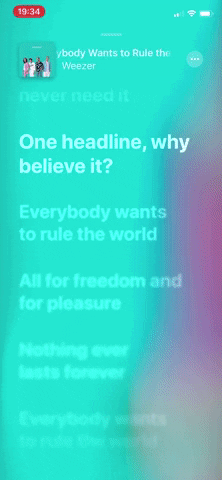
And Craig has said that the visualizer sans lyrics will be an option in 13.1 (not in the betas yet)
13.1 beta. There's some really cleaver automation options I bet people will make some cool uses.Hmmmm. I'm on iOS 13 GM and there's no automation tab in my shortcuts app. What gives?
Slightly tempted to keep the beats studio 3 that came 'free' with my sons MBP. I can sell for maybe £140 but at that point are they worth keeping? For convenience i'll Often just use my AirPods at home but my sennheiser 595s barely get any use as I don't have 3.5mm sockets on my iPad/iPhone. And they could be ok for flights maybe?
Where is this found?Btw, another cool iOS 13 feature:
You can set Safari to flush all not-recently-looked-at-tabs on regular intervals (each day, each week, each month).
after experiencing the hell that was major watchOS updates on a series 0 i am happy to report my series 4 went from watchOS 5 -> 6 in under five minutes
It's in Safari settings, under Tabs.
It also pops up when you hold the new tab button for the first time. (The function that closes tabs)
Was ready to buy an 11Pro Max tomorrow before I realized it's a half pound. It's about 1/3 heavier than my 6 Plus.
Now I'm debating 11 vs 11 Pro. Decisions.. wondering how jealous I'll be of the wife's OLED display if I go 11.
Well, eventually you do get used to the weight.
It's the switch from an aluminium shell to an all-glass design that made the phones heavy again (just like the switch from the 4S -> 5 made them feel super light all of a sudden)
Personally, i'm an iPhone XS (i.e. OLED) user, and while it's cool to basically not see where the screen starts and ends (when a video i'm playing has black bars on the sides or top/bottom; and when i'm in a really dark room), for regular use i don't see a huge difference between my screen and the one on the XRs of my friends and relatives.
I concur with what Fliesen said. Aside from the true black (which is nice, especially with the dark mode), I don't notice a difference between the Xr and X tbh. If it was the only difference between regular iPhones and premium models, the regular ones would be a no-brainer (despite what some ermahgerd-LCD-on-a-phone-my-50-dollar-Xiaomi-has-an-OLED crazies might tell you).Was ready to buy an 11Pro Max tomorrow before I realized it's a half pound. It's about 1/3 heavier than my 6 Plus.
Now I'm debating 11 vs 11 Pro. Decisions.. wondering how jealous I'll be of the wife's OLED display if I go 11.
I'm definitely ready to go back to OLED after two years with iPhone 8. The Retina display is great in daytime, but I hate how much the blacks glow when it's darker. I use my phone enough in the bed that it's started to really bother me. I just wish Instagram had a night mode too.
I did some real thinking for a day or two after the conference and wondering if it's worth it, but yeah, I'm definitely still getting the 11 Pro. I'll agree with everyone who said it's not a very exciting update (aside from the cameras, which I'm very excited about since I take a ton of pics with my phone) and not really worthy of the Pro moniker, but I want a new phone with a bigger OLED display, and I might as well get the best one I can right now so it'll last me as long as possible.
I did some real thinking for a day or two after the conference and wondering if it's worth it, but yeah, I'm definitely still getting the 11 Pro. I'll agree with everyone who said it's not a very exciting update (aside from the cameras, which I'm very excited about since I take a ton of pics with my phone) and not really worthy of the Pro moniker, but I want a new phone with a bigger OLED display, and I might as well get the best one I can right now so it'll last me as long as possible.
Besides, if you're susceptible to a feeling of "buyer's remorse" for buying a premium product that will be outclassed by next year's 'default' phone, best just stick with the "default tier".
While i don't care all that much because i don't pay for my phones out of pocket (my daily driver XS is a company phone ...) - i can see a lot of XS users feeling somewhat burnt by how much superior the $699 iPhone 11 is compared to their one year old 1000 dollar 'premium' phone. (apart from the OLED screen and the telephoto, the 11 has better battery life; better CPU/GPU night mode; better selfie cam; wide angle camera; 'quick video' instead of burst mode; that weird U1 chip; comes in fancy colors!)
While i don't care all that much because i don't pay for my phones out of pocket (my daily driver XS is a company phone ...) - i can see a lot of XS users feeling somewhat burnt by how much superior the $699 iPhone 11 is compared to their one year old 1000 dollar 'premium' phone. (apart from the OLED screen and the telephoto, the 11 has better battery life; better CPU/GPU night mode; better selfie cam; wide angle camera; 'quick video' instead of burst mode; that weird U1 chip; comes in fancy colors!)
As someone who's built his own gaming PCs for the last 10 years and in general likes to spend money in electronics of all kinds, I'm thankfully over that sort of buyer's remorse. There's always gonna be something new and better and shinier coming soon, absolutely no reason to stress about it.
e: on a completely different note, I finally got the Macbook for work and now I'm wondering if I should set up a completely new Apple ID for it. I definitely don't want my photos, personal notes etc from my iPhone and personal Macbook syncing with the work Macbook, but stuff like Safari syncing and easy Airpods pairing and Apple Music (if I make the switch from Spotify) and so on would be nice. If I use my personal Apple ID on this device too, can I choose what's synced on it or is it all or nothing?
e: on a completely different note, I finally got the Macbook for work and now I'm wondering if I should set up a completely new Apple ID for it. I definitely don't want my photos, personal notes etc from my iPhone and personal Macbook syncing with the work Macbook, but stuff like Safari syncing and easy Airpods pairing and Apple Music (if I make the switch from Spotify) and so on would be nice. If I use my personal Apple ID on this device too, can I choose what's synced on it or is it all or nothing?
Last edited:
As someone who's built his own gaming PCs for the last 10 years and in general likes to spend money in electronics of all kinds, I'm thankfully over that sort of buyer's remorse. There's always gonna be something new and better and shinier coming soon, absolutely no reason to stress about it.
e: on a completely different note, I finally got the Macbook for work and now I'm wondering if I should set up a completely new Apple ID for it. I definitely don't want my photos, personal notes etc from my iPhone and personal Macbook syncing with the work Macbook, but stuff like Safari syncing and easy Airpods pairing and so on would be nice. If I use my personal Apple ID on this device too, can I choose what's synced on it or is it all or nothing?
You can turn off data syncing (contacts, notes, photos) but stay signed in for safari syncing, handoff, AirPods, etc. All the toggles are in the iCloud control panel in system preferences
You can turn off data syncing (contacts, notes, photos) but stay signed in for safari syncing, handoff, AirPods, etc. All the toggles are in the iCloud control panel in system preferences
Thanks! But I was just told that it might give our parent company access to my personal Apple ID and who knows what'd happen if/when I change jobs, so yeah, new Apple ID it is. But good to know it's possible.
As someone who's built his own gaming PCs for the last 10 years and in general likes to spend money in electronics of all kinds, I'm thankfully over that sort of buyer's remorse. There's always gonna be something new and better and shinier coming soon, absolutely no reason to stress about it.
e: on a completely different note, I finally got the Macbook for work and now I'm wondering if I should set up a completely new Apple ID for it. I definitely don't want my photos, personal notes etc from my iPhone and personal Macbook syncing with the work Macbook, but stuff like Safari syncing and easy Airpods pairing and Apple Music (if I make the switch from Spotify) and so on would be nice. If I use my personal Apple ID on this device too, can I choose what's synced on it or is it all or nothing?
Yeah, just turn off the personal stuff, but stick with the same AppleID.
Hey, you might be able to have your employer pay for some software from the AppStore - which will then be associated with your AppleID.

Oh cool. I always find myself having to manually close them all every time I launch the app every day because I don't really need anything to be constantly open on my phone. This'll help nicely. I just wish it had a setting for "every time the app is launched" too. lol

