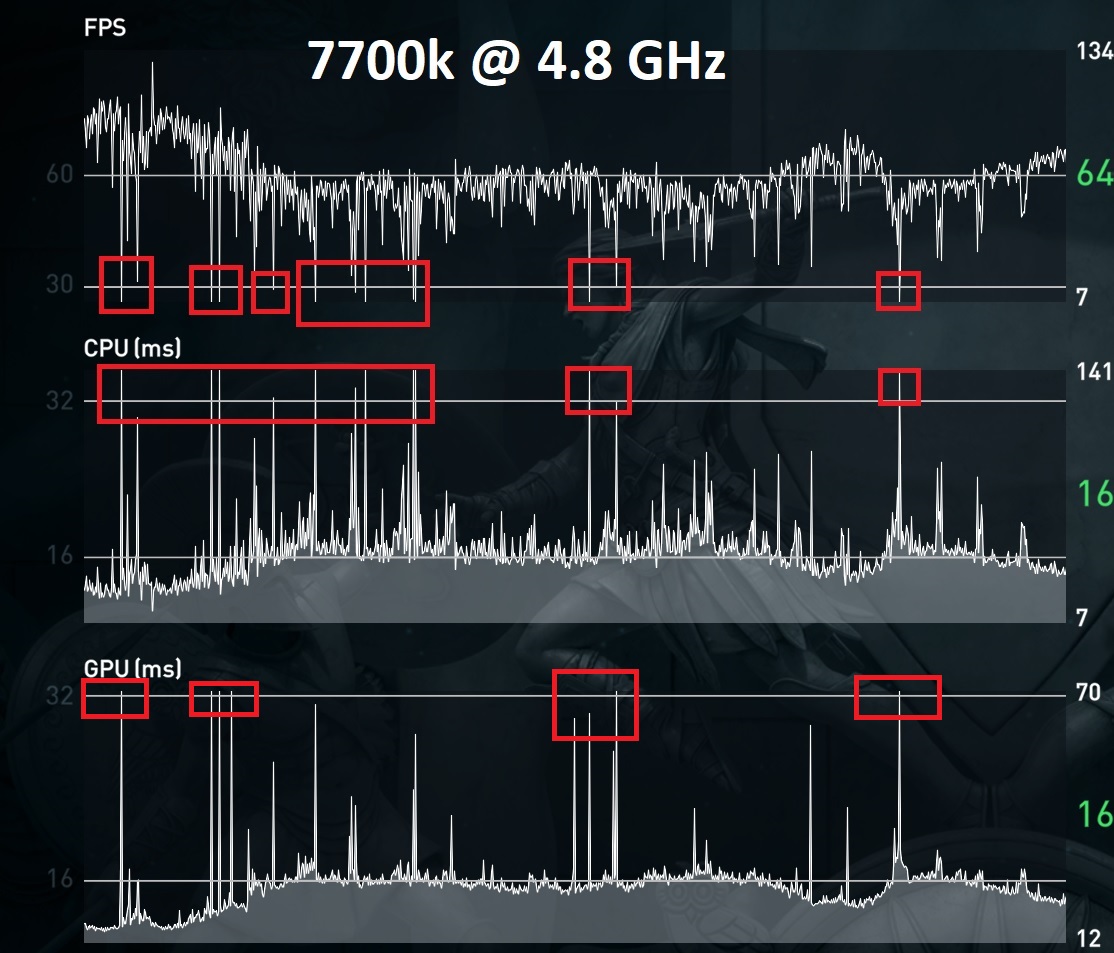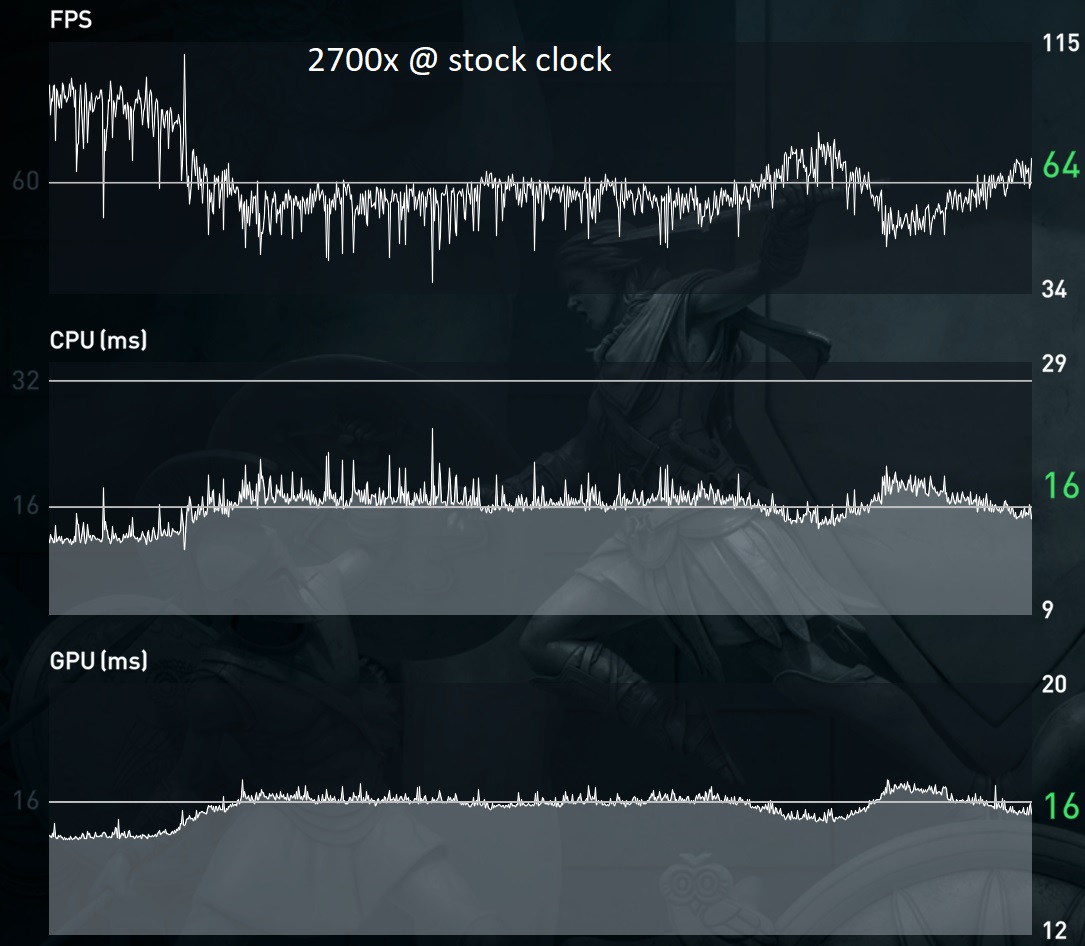It works for me since the 1.3 patch
-
Ever wanted an RSS feed of all your favorite gaming news sites? Go check out our new Gaming Headlines feed! Read more about it here.
Assassin's Creed Odyssey PC performance thread
- Thread starter GrrImAFridge
- Start date
You are using an out of date browser. It may not display this or other websites correctly.
You should upgrade or use an alternative browser.
You should upgrade or use an alternative browser.
Have I been summoned? I will download it for sure! Not sure if we have schedule room for a video on it though!
I have to run the game at 1080p and cap it at 50fps on a 1070 in order to get a consistently smooth experience. The game definitely needs some love in the optimization area.
At what settings though?I have to run the game at 1080p and cap it at 50fps on a 1070 in order to get a consistently smooth experience. The game definitely needs some love in the optimization area.
On my i7 2600k and 1070 build I can easily hit a locked 1080p/60fps in exterior environments. Cities are a different matter of course, but the game still looks gorgeous on very high settings instead of ultra. Dropping clouds down to high saves a huge amount of FPS.
At what settings though?
On my i7 2600k and 1070 build I can easily hit a locked 1080p/60fps in exterior environments. Cities are a different matter of course, but the game still looks gorgeous on very high settings instead of ultra. Dropping clouds down to high saves a huge amount of FPS.
I have a mixture of high and very high on most settings but I need to double check. I could have a setting that's creating more load than needed. My CPU is a 4790k at stock clock speeds.
Thank God, its much better for capping the game to 30 fps.
Have I been summoned? I will download it for sure! Not sure if we have schedule room for a video on it though!
No worries at all.
Did ubisoft fix the framepacing on the 30fps cap?
Still washes it out for me
Edit: Nevermind. Restarting game seems to have fixed it.
No idea but im getting screen tearing with a 30 fps cap in rtss, even when i close it and cap in game
Game is such a fucking chore to play
EDIT:
Given up on HDR on PC, its introduced screen tearing now ffs
I'll just play the game in 1440p no HDR but with g-sync.
Last edited:
No idea but im getting screen tearing with a 30 fps cap in rtss, even when i close it and cap in game
Game is such a fucking chore to play
EDIT:
Given up on HDR on PC, its introduced screen tearing now ffs
I'll just play the game in 1440p no HDR but with g-sync.
RTSS only caps your framerate you still need Vsync to eliminate screen tearing. You can either use the in-game vsync option or play in borderless windowed (HDR only works in exclusive Fullscreen though)
I had to decide between HDR 4K and Gsync 1440p as well and ended up using my TV for this game. Game still stutters a lot in cities but I just prefer to play it on the big screen on my couch.
I had vsync enabledRTSS only caps your framerate you still need Vsync to eliminate screen tearing. You can either use the in-game vsync option or play in borderless windowed (HDR only works in exclusive Fullscreen though)
I had to decide between HDR 4K and Gsync 1440p as well and ended up using my TV for this game. Game still stutters a lot in cities but I just prefer to play it on the big screen on my couch.
I do on my 1440p monitor yeah
Are you using Adaptive Anti-Aliasing? That causes tearing for me. (It disables vsync, but doesn't really tell you unless you look.)
Nah on the non gsync monitor for HDR, I tried none, on and adaptive all caused tearing.Are you using Adaptive Anti-Aliasing? That causes tearing for me. (It disables vsync, but doesn't really tell you unless you look.)
When I use my Gsync monitor I don't bother with vsync since it's never going to surpass 144hz anyway
Is anyone here able to get a steady 60 for in ALL environments? Ive watched videos from different setups and it seems like it's impossible no matter even if you have an 8700k and 2080ti, sheesh
Hard to prove, but I'm very picky about drops, and I'd say I'm getting pretty much locked 60 across the board. I've been to most of the game world, except for some places in the south of the mainland.Is anyone here able to get a steady 60 for in ALL environments? Ive watched videos from different setups and it seems like it's impossible no matter even if you have an 8700k and 2080ti, sheesh
1440p
Ultra settings, except Clouds to Very High and Anti Aliasing on Low
Titan X Pascal @ 2000Mhz
5820K @ 4.4Ghz
32GB Ram @ 3200Mhz
Samsung 950 Pro
Hard to prove, but I'm very picky about drops, and I'd say I'm getting pretty much locked 60 across the board. I've been to most of the game world, except for some places in the south of the mainland.
1440p
Ultra settings, except Clouds to Very High and Anti Aliasing on Low
Titan X Pascal @ 2000Mhz
5820K @ 4.4Ghz
32GB Ram @ 3200Mhz
Samsung 950 Pro
Darn. I have a 4790k at 4.0Ghz, 980ti 1392Mhz, with 16gb DDR3 RAM at 3000Mhz, and sandisk ultra.
I get 60 fps outdoors in most areas, but some areas, especially cities drop me to the 50's and sometimes as low as 40's. This is on 1080p with clouds on high
I was able to test SpecialK + Reshade on ACD, and I can not find any improvement on my config for the stuttering issues with SpecialK. It seems like those stutters happen when there are a lot of NPCs. But the most interesting is that these stutters (not related to framerate, so, but to the streaming engine and the management of the threads) only occur on the SSD that embeds my OS. If I move the game on my HDD, or better still, on my second SSD (the one that does not ship the OS), this kind of stuttering disappears ... So, I think that Kaldaien has highlighted a part of the pb, but I'm not sure that the concern is only related to the game, it may also be related to the way Windows 10 handles all of this (may be a conflict regarding the availability of the SSD resource for Windows and for the game) ...
I was able to test SpecialK + Reshade on ACD, and I can not find any improvement on my config for the stuttering issues with SpecialK. It seems like those stutters happen when there are a lot of NPCs. But the most interesting is that these stutters (not related to framerate, so, but to the streaming engine and the management of the threads) only occur on the SSD that embeds my OS. If I move the game on my HDD, or better still, on my second SSD (the one that does not ship the OS), this kind of stuttering disappears ... So, I think that Kaldaien has highlighted a part of the pb, but I'm not sure that the concern is only related to the game, it may also be related to the way Windows 10 handles all of this (may be a conflict regarding the availability of the SSD resource for Windows and for the game) ...
Interesting....
My system is as follows:
AMD Ryzen 1700X @ 3.7Ghz (not overclocked)
Team Group Dark Pro "8Pack Edition" 16GB (2x8GB) DDR4 3200MHz Dual Channel Kit RAM
NVIDIA GeForce GTX 1080 Ti 11Gb (Latest driver - 416.34 - dated 11th October 2018)
Windows 10 64bit Home
1x 128GB OCZ-Agility SSD (OS)
1x 1TB Samsung EVO 850 SSD (Games)
1x 4TB Samsung HDD (Misc)
Corsair CX750M Builder Series 750W Modular PSU
Corsair CW-9060007WW Hydro Series H60 High Liquid CPU Cooler
I connect it to a 4K TV - a Samsung one (forgot model).
Game is installed to the EVO - might try moving it to the HDD...
I too found no difference with SpecialL's tool...
However, on another forum, someone said
You have a Ryzen CPU though, so you should genuinely benefit from having the "Alternate Task Scheduling" option enabled via Special K. This setting is normally disabled by default, so maybe this is why you did not see any improvements before?
Special K also comes with a built-in framerate limiter that is MUCH more stable and smoother than the in-game limiter.
Lastly, both the 416.16 and 416.34 NVIDIA drivers are known to induce significant stuttering in AC:Odyssey, whereas the older 411.70 drivers do not.
Will try downgrading the drivers later.
I need some help - spec below I've got this weird behaviour where I get momentary fps drop to single digits e.g 6fps. Avg fps is around 60 at 1080p. All settings are maxed at ultra.
I've checked GPU usage and it basically crashes. GPU usage literally will go to 0 for a millisecond which causes the FPS to drop and back up to 100%.
I've checked benchmarking from loads of sites and with my spec none of the min FPS drop as low as mine suggesting unusual behaviour.
I've never noticed it before in any game previously but I've also never had a game which maxed my GPU and CPU to 100%.
Spec: i7 6700k, Nvidia gtx1080, 16gb, SSD 1tb. Clocks are at factory.
Anybody else have this sort of behaviour?
P.s got 411 drivers
I've checked GPU usage and it basically crashes. GPU usage literally will go to 0 for a millisecond which causes the FPS to drop and back up to 100%.
I've checked benchmarking from loads of sites and with my spec none of the min FPS drop as low as mine suggesting unusual behaviour.
I've never noticed it before in any game previously but I've also never had a game which maxed my GPU and CPU to 100%.
Spec: i7 6700k, Nvidia gtx1080, 16gb, SSD 1tb. Clocks are at factory.
Anybody else have this sort of behaviour?
P.s got 411 drivers
Last edited:
If i move my pagefile on the same drive as ACD, the stutters are back. In those two pictures, look at the frametime graph at the bottom left side of the screen (capped @45fps):
Pagefile on the same drive:

Pagefile on a different drive:

In fact, not really surprising considering the complexity of the scenes (taken from my dev Reshade build):


Pagefile on the same drive:

Pagefile on a different drive:

In fact, not really surprising considering the complexity of the scenes (taken from my dev Reshade build):


Last edited:
If i move my pagefile on the same drive as ACD, the stutters are back. In those two pictures, look at the frametime graph at the bottom left side of the screen (capped @45fps):
Pagefile on the same drive:

Pagefile on a different drive:

In fact, not really surprising considering the complexity of the scenes:


What is your installation for the game like? Same drive as OS? SSD?
Just rolled back to 411.70 + SpecialK - Alternate Task Schedule + Rate Limiter = MUCH smoother. Can even play it at 4K, res scale to 70%... Ultra Settings but Adaptive AA on, Clouds set to High,
Frame rate is almost perfect until I enter populated areas, then it tanks then improves. BUT much more playable
Frame rate is almost perfect until I enter populated areas, then it tanks then improves. BUT much more playable
What is your installation for the game like? Same drive as OS? SSD?
The game is in a specific SSD (not the OS one).
Did 1.03 introduce terrible frame pacing? Running it on a g-sync Monitor and it seemed to run much smoother on 1.02.
Capping the game with SpecialK @45fps, and using the alternate rebalancing feature (fast_stream), i manage to keep an almost perfect stable frametime rate (v1.03). Here is a screen of my settings (OK, i am not in Athenes yet):

JaseC => it is possible to cap the framerate efficently using SpecialK.
Last edited:
Yes, 0.657 seems to be the sweet spot in my config (again, not tested in Athenes)... One strange thing is: sometimes, the alternative scheduling task does not initiate correctly, i have to untick, the untick the checkbox for it to work.
My config:
Intel Core i7 4790k @ 4.4GHz / 32 gb DDR3 crucial @4000Mhz dual channel / Asus ROG GeForce Titan X / écran 1080p Asus Rog PG48Q- G-Sync
My ingame settings: all in Ultra, except:
world details: very high
volumetric clouds: very high (important)
shadows: high (very important)
My config:
Intel Core i7 4790k @ 4.4GHz / 32 gb DDR3 crucial @4000Mhz dual channel / Asus ROG GeForce Titan X / écran 1080p Asus Rog PG48Q- G-Sync
My ingame settings: all in Ultra, except:
world details: very high
volumetric clouds: very high (important)
shadows: high (very important)
Last edited:
I need some help - spec below I've got this weird behaviour where I get momentary fps drop to single digits e.g 6fps. Avg fps is around 60 at 1080p
Spec: i7 6700k, Nvidia gtx1080, 16gb, SSD 1tb. Clocks are at factory.
Your 6700k is the culprit. 4c/8t are not enough to make this game run smooth at max settings. Even at much higher clock speeds. Not meant as a critique btw, no idea if the CPU requirements are justified or not, the 6700k is also still a powerful CPU in all other games.
This is my 7700k overclocked to 4.8GHz and it produces the same kind of stutters.
Game is running from a 860 EVO, pagefile is on a 960evo, 16GB DDR4 3600-CL16, fresh windows install. So it's all good there.
Even GSync isn't able to help with that!
Only tip I can give you is to reduce settings till you get smoother results. Especially environment details should reduce CPU load. Or you could try the SpecialK thing people are talking about. But I doubt that it is able to make a significant difference tbh.
For comparison: This is my Ryzen build (swapped the GPU, so it's the same one)
Compare the CPU and GPU frametime graphs. They are more stable on the 2700x, despite the CPU running at a 800 MHz deficit. Still not enough for looked 60fps though!
It's kind of similar in Shadow of the Tomb Raider for me. The 2700x outperforms the 7700k, not on average but the game runs much smoother in village areas. It's the opposite in GTA V: the 7700k is significantly better there, but the engine only seems to use 2 threads on the 2700x.
Long story short: Even people on an i5 8600k reported bad stuttering. It seems you need at least a 8700k for max settings in this game, paired with a high end GPU. Everything else will need to reduce settings.
Also: CPU reviewers need to get rid of average FPS when talking about performance, they only tell one part of the story. Frametime graphs tell the second part.
Your 6700k is the culprit.
This is my 7700k overclocked to 4.8GHz and it produces the same kind of stutters.
Also: CPU reviewers need to get rid of average FPS when talking about performance, they only tell one part of the story. Frametime graphs tell the second part.
Thanks for the reply. Your graph looks exactly like mine. At least I now know what it is now.
This game makes my computer sweat like no other. I have my computer in a mini mtx box under my TV (i.e. it has poor air flow in xbox size case) and this game pushed my CPU temp upto 95c which was crazy. Had to take CPU cooler off and reapply thermal paste. Down to 80c now. No other game had pushed the CPU that much up though. I read it was because of poor resource management in the game, VRAM is not being utilised correctly and the CPU is wasting loads of resource swapping files/textures in and out all the time needlessly.
The stutters arent game breaking and it only happens in city areas so I'll keep everything maxed...... THOSE FLUFFY CLOUDS ARE TOO ADDICTIVE. hehe.
p.s. totally agree with CPU reviewers, that throw as the min's they were showing didn't reflect the FPS stutter I was experiencing.
Your 6700k is the culprit. 4c/8t are not enough to make this game run smooth at max settings.
runs smooth for me:
1440p max settings:
https://farm2.staticflickr.com/1948/44702479854_048acfdaeb_o.png
2160p, custom settings (the way i play, 50hz, 50fps locked):
https://farm2.staticflickr.com/1914/43609431550_c14a2f4129_o.png
The stutters arent game breaking and it only happens in city areas so I'll keep everything maxed...... THOSE FLUFFY CLOUDS ARE TOO ADDICTIVE. hehe.
your brain must be joking you, the difference is minimal to high.
Your 6700k is the culprit. 4c/8t are not enough to make this game run smooth at max settings. Even at much higher clock speeds. Not meant as a critique btw, no idea if the CPU requirements are justified or not, the 6700k is also still a powerful CPU in all other games.
This is my 7700k overclocked to 4.8GHz and it produces the same kind of stutters.
Game is running from a 860 EVO, pagefile is on a 960evo, 16GB DDR4 3600-CL16, fresh windows install. So it's all good there.
Even GSync isn't able to help with that!
Only tip I can give you is to reduce settings till you get smoother results. Especially environment details should reduce CPU load. Or you could try the SpecialK thing people are talking about. But I doubt that it is able to make a significant difference tbh.
For comparison: This is my Ryzen build (swapped the GPU, so it's the same one)
Compare the CPU and GPU frametime graphs. They are more stable on the 2700x, despite the CPU running at a 800 MHz deficit. Still not enough for looked 60fps though!
It's kind of similar in Shadow of the Tomb Raider for me. The 2700x outperforms the 7700k, not on average but the game runs much smoother in village areas. It's the opposite in GTA V: the 7700k is significantly better there, but the engine only seems to use 2 threads on the 2700x.
Long story short: Even people on an i5 8600k reported bad stuttering. It seems you need at least a 8700k for max settings in this game, paired with a high end GPU. Everything else will need to reduce settings.
Also: CPU reviewers need to get rid of average FPS when talking about performance, they only tell one part of the story. Frametime graphs tell the second part.
Yikes! I haven't played the game yet but I intend to, and I have a 6700k.
What are the most CPU-bashing settings to turn down?
Thanks for the reply. Your graph looks exactly like mine. At least I now know what it is now.
This game makes my computer sweat like no other. I have my computer in a mini mtx box under my TV (i.e. it has poor air flow in xbox size case) and this game pushed my CPU temp upto 95c which was crazy. Had to take CPU cooler off and reapply thermal paste. Down to 80c now. No other game had pushed the CPU that much up though. I read it was because of poor resource management in the game, VRAM is not being utilised correctly and the CPU is wasting loads of resource swapping files/textures in and out all the time needlessly.
The stutters arent game breaking and it only happens in city areas so I'll keep everything maxed...... THOSE FLUFFY CLOUDS ARE TOO ADDICTIVE. hehe.
p.s. totally agree with CPU reviewers, that throw as the min's they were showing didn't reflect the FPS stutter I was experiencing.
Try to move the game on a drive that does not embed the OS and where there is no pagefile, to see if it makes a difference. Just make a junction after moving the files to ease the process...
runs smooth for me:
1440p max settings:
https://farm2.staticflickr.com/1948/44702479854_048acfdaeb_o.png
2160p, custom settings (the way i play, 50hz, 50fps locked):
https://farm2.staticflickr.com/1914/43609431550_c14a2f4129_o.png
your brain must be joking you, the difference is minimal to high.
Interesting. I wonder if this because your external FPS limiter. Are you using RTSS to lock to 60 and could you pls do a benchmark run without an external lock?
Many people are complaining about wild stutters on 4core i7s, I wonder if locking with an external tool is the solution (for a strange reason).
Locking the game to 50 will obviously have better results, you generate enough headroom for the CPU to its work this. No surprises there. I just wonder about the 60fps cap, because the average fps is so similar.
edit: Yeah, locking to 60 with RTSS (no vsync, no ingame lock) gives much better an more consistent lower frametimes.
WTF, why?
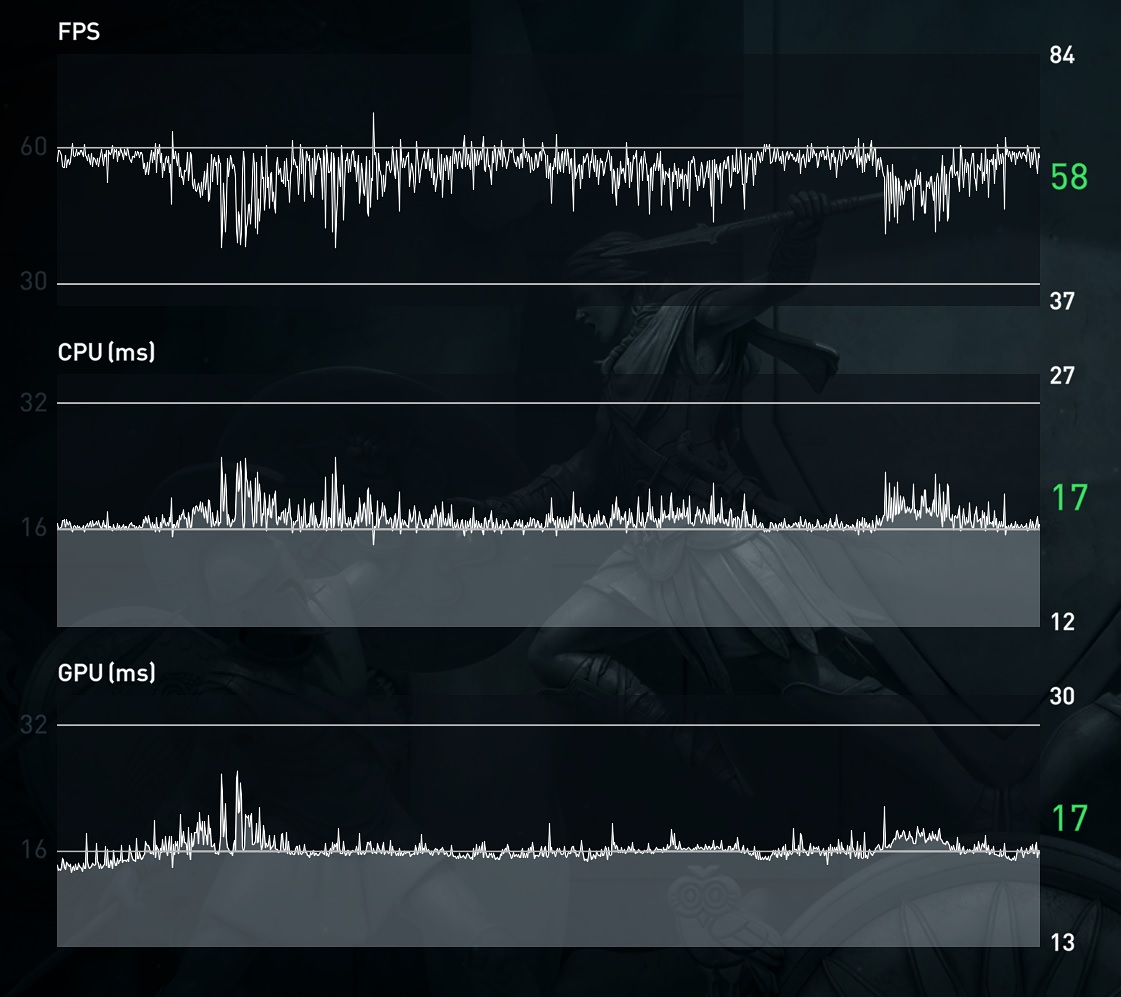
Last edited:
The 30fps lock at 30hz refresh seems to give very smooth frametimes. Floating between 33.3ms and 33.5. I usually use RTSS but RTSS gives the same result in this game.
Interesting. I wonder if this because your external FPS limiter. Are you using RTSS to lock to 60 and could you pls do a benchmark run without an external lock?
np, here without any FPS cap:
https://farm2.staticflickr.com/1977/45430126601_d6387b7385_o.png
little bit worse, RTSS is always the way to go when you want to cap fps, the ingame fps cap is crap.
If my monitor is 144hz but I'm aiming to run this game at 60fps what should I set the in-game refresh rate to?
If your monitor is 144Hz and has no adaptive sync technology your options are 144fps, 78fps, 48fps, 36fps.
60 fps on a native 144Hz display will result in stutters or tearing. But 144Hz displays can sometimes be forced into native 60Hz modes.
Oh shit, really? So is my best bet to set my FPS to 68 even if I don't always reach it?If your monitor is 144Hz and has no adaptive sync technology your options are 144fps, 78fps, 48fps, 36fps.
60 fps on a native 144Hz display will result in stutters or tearing. But 144Hz displays can sometimes be forced into native 60Hz modes.
Oh shit, really? So is my best bet to set my FPS to 68 even if I don't always reach it?
78fps, yes.
But if you don't mind changing refresh rates manually (all the time) do what milad said. Try forcing your monitor to 60Hz in windows/nvidia settings.
Those of you using Special K along with a G-Sync monitor, be sure to either update Special K or disable the G-Sync Indicator (IMHO preferred), as this can cause similar frame rate spikes that some screenshots recently in this thread showcases. It did at least for me, although as usual personal experience might differ.
The first couple of versions of Special K for AS:Odyssey had the indicator enabled at all time even when the OSD and control panel were hidden, thereby causing frame rate spikes frequently. Newer versions capped it, and only made it poll the G-Sync status when the OSD or control panel is active, so in my case the spikes still occurs if I have the OSD enabled/visible (the yellow text in the upper left corner), but at a much less frequent rate.
I just don't use the G-Sync Indicator of Special K with this game because of this.
This is an example of the extreme behavior of earlier versions of Special K: https://images.aemony.se/sharex/PicasaPhotoViewer_2018-10-07_14-30-38.png
This is another example with newer versions of Special K where I disabled/re-enabled the indicator at various places (didn't actually flag where, but is basically where the various spikes occurs): https://images.aemony.se/sharex/16812393362735759360_20181007174514_1.jpg
Another recommendation, as some of you have noticed, is to cap the game. Preferably with the built-in FPS limiter, as this provides better frame pacing when used with the dynamic resolution scaler of AA Medium and Low (it'll eliminate the extreme highs and lows experienced otherwise).
The use of AA set to Medium effectively means the game renders in a sub-native resolution (forgot the details, sorry) and scales it upwards, which accounts for the minimal difference in frame rate. You're probably playing the game in a resolution close to 1440p than actual native 4K. I imagine using AA set to None or High will tank your performance, same as it did for me, as the dynamic nature of it is disabled entirely.
The first couple of versions of Special K for AS:Odyssey had the indicator enabled at all time even when the OSD and control panel were hidden, thereby causing frame rate spikes frequently. Newer versions capped it, and only made it poll the G-Sync status when the OSD or control panel is active, so in my case the spikes still occurs if I have the OSD enabled/visible (the yellow text in the upper left corner), but at a much less frequent rate.
I just don't use the G-Sync Indicator of Special K with this game because of this.
This is an example of the extreme behavior of earlier versions of Special K: https://images.aemony.se/sharex/PicasaPhotoViewer_2018-10-07_14-30-38.png
This is another example with newer versions of Special K where I disabled/re-enabled the indicator at various places (didn't actually flag where, but is basically where the various spikes occurs): https://images.aemony.se/sharex/16812393362735759360_20181007174514_1.jpg
Another recommendation, as some of you have noticed, is to cap the game. Preferably with the built-in FPS limiter, as this provides better frame pacing when used with the dynamic resolution scaler of AA Medium and Low (it'll eliminate the extreme highs and lows experienced otherwise).
runs smooth for me:
1440p max settings:
https://farm2.staticflickr.com/1948/44702479854_048acfdaeb_o.png
2160p, custom settings (the way i play, 50hz, 50fps locked):
https://farm2.staticflickr.com/1914/43609431550_c14a2f4129_o.png
The use of AA set to Medium effectively means the game renders in a sub-native resolution (forgot the details, sorry) and scales it upwards, which accounts for the minimal difference in frame rate. You're probably playing the game in a resolution close to 1440p than actual native 4K. I imagine using AA set to None or High will tank your performance, same as it did for me, as the dynamic nature of it is disabled entirely.
Last edited:
I use SpecialK on a Gsync monitor, with the gsync indicator enabled (but not visible in the OSD), and i do not see any spikes at all if the game is in a different drive than the OS pagefile. Also, the frame capping feature of SpecialK do a great job in my case, as good as RTSS, if not better.
The use of AA set to Medium effectively means the game renders in a sub-native resolution (forgot the details, sorry) and scales it upwards, which accounts for the minimal difference in frame rate. You're probably playing the game in a resolution close to 1440p than actual native 4K. I imagine using AA set to None or High will tank your performance, same as it did for me, as the dynamic nature of it is disabled entirely.
yeah i know, but for me AA on medium @4k looks absolutely fine, and i just need the 5% fps boost. in my eyes it looks way better than 3200*1800 and AA on high for example.