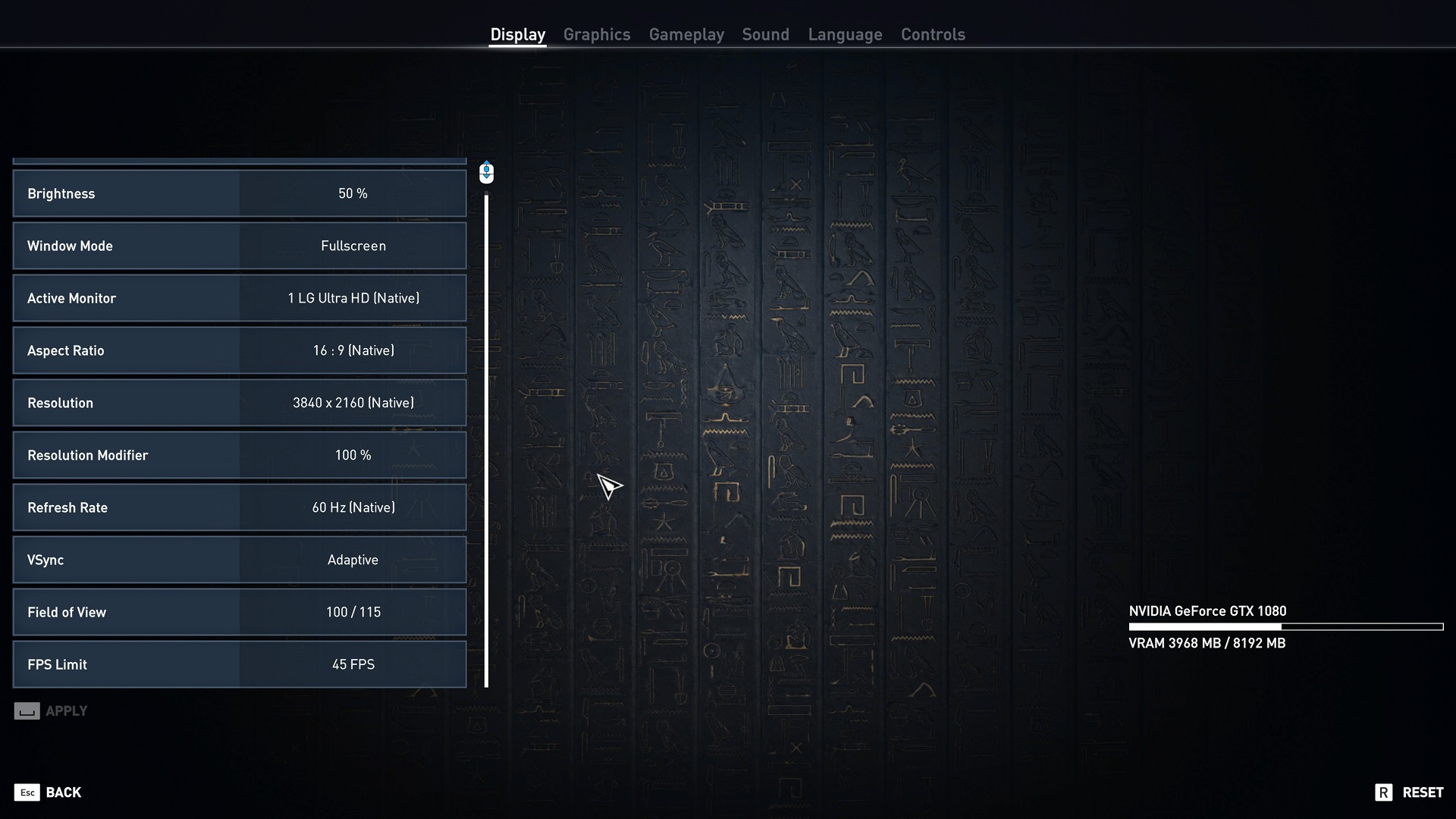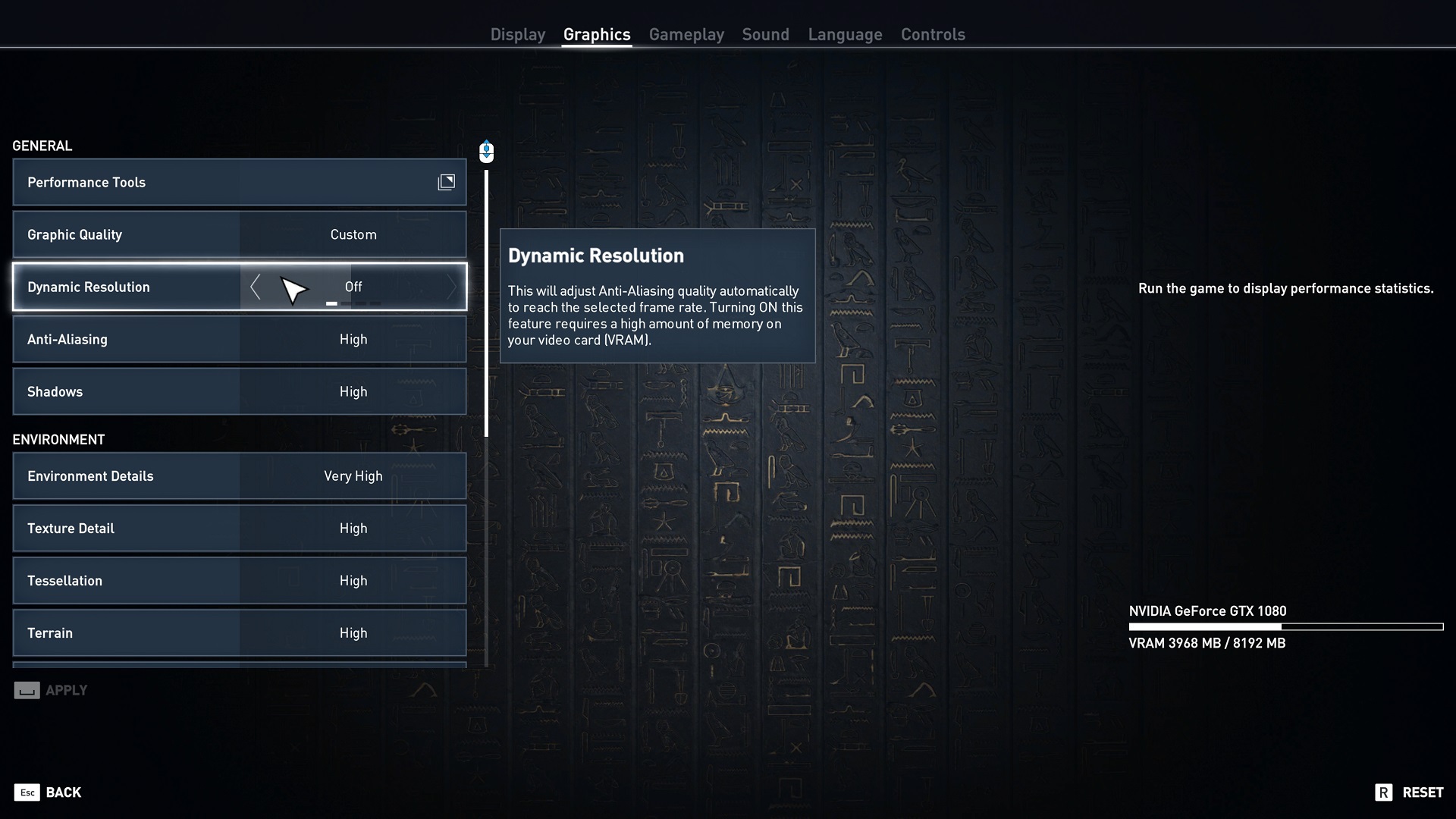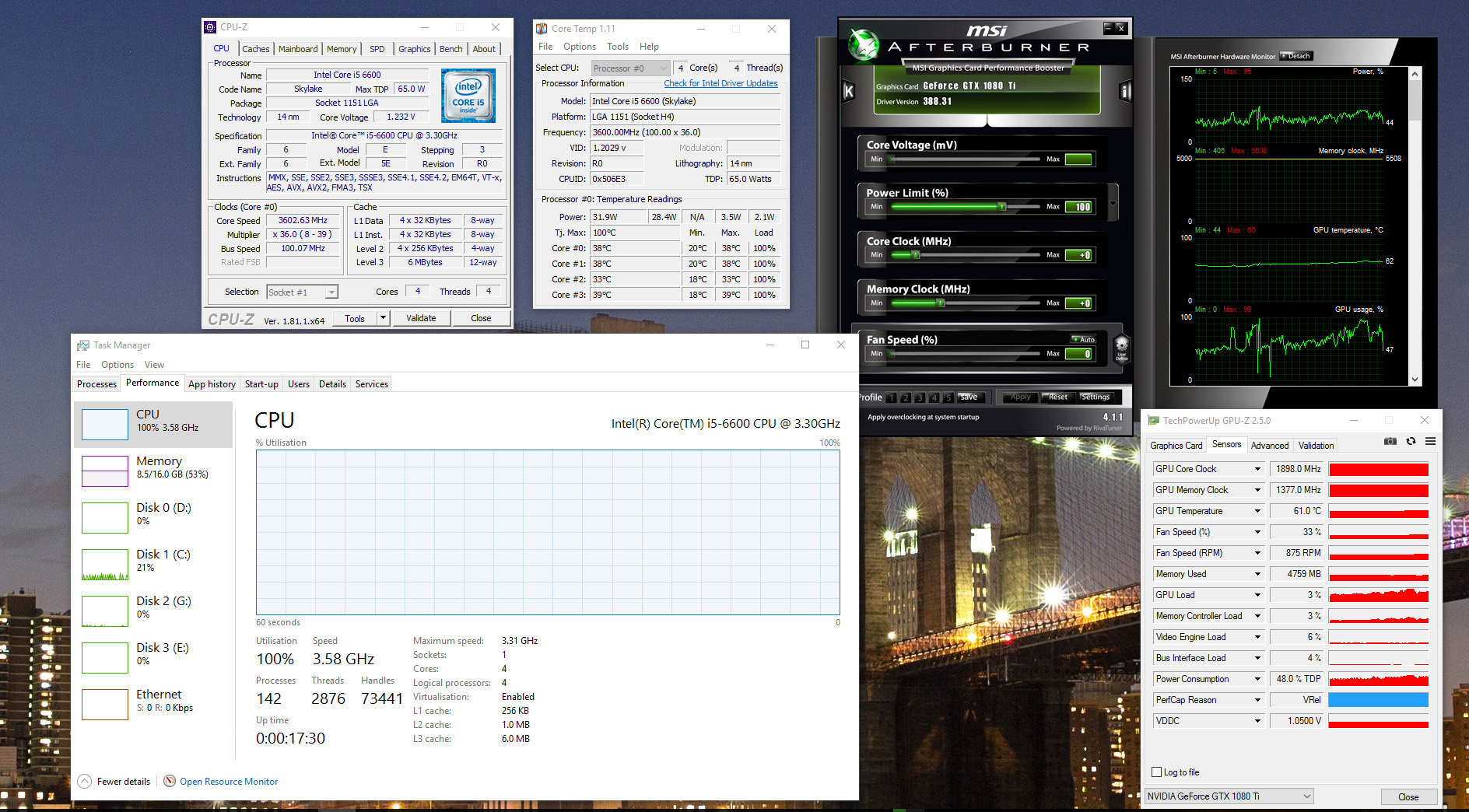Oh look, ideas must be flying in space:
VESA Rolls Out DisplayID Version 2.0
This is why I haven't jumped to HDR TV yet, I prefer things to become standard first.
Man, come on, so you don't even have an hdr display?????
I was in the hdr wagon since day zero, I spent countless hours on avsforum, I have multiple uhd players and hdr displays (even an hdr projector, and hdr it's non an easy task for a projector), a lot of uhd movies, hd fury linker (which tells all about edid, and let you modify it on the fly, so I know a thing or two about edids)
So you are denying everybody in the world is having problems, you are implying samsung is lying on the ultra hd certification (edge litting has nothing to do with it), you are making up the edid thing (there's ZERO evidence consoles use it, and nobody ever said that).
I don't really get why, just to save Windows broken hdr implementation? Why that? I mean, really, why?
I understand PC gamers don't really care about hdr just now, given the monitor situation.
But the fact is: there's no HDR pc version of AC:Origins, and there's no technical reason for that.
Even Atmos support is a no on the pc version (yes, I have atmos so I do care). Again, no tecnical reason.
And I am pissed as based on artificiaI limitations had to buy a console version.
So I believe they are just doing it to push console sales.
In the end, HDR and cpu problem make Origins one of the worst pc port ever to me.
And that's sad as Unity on a 1080ti (sli), 4k/60fps, max settings, is one of the most beautifil games of all times, simply amazing.
Origins is a huge step down. I'd say even compared to Syndicate.