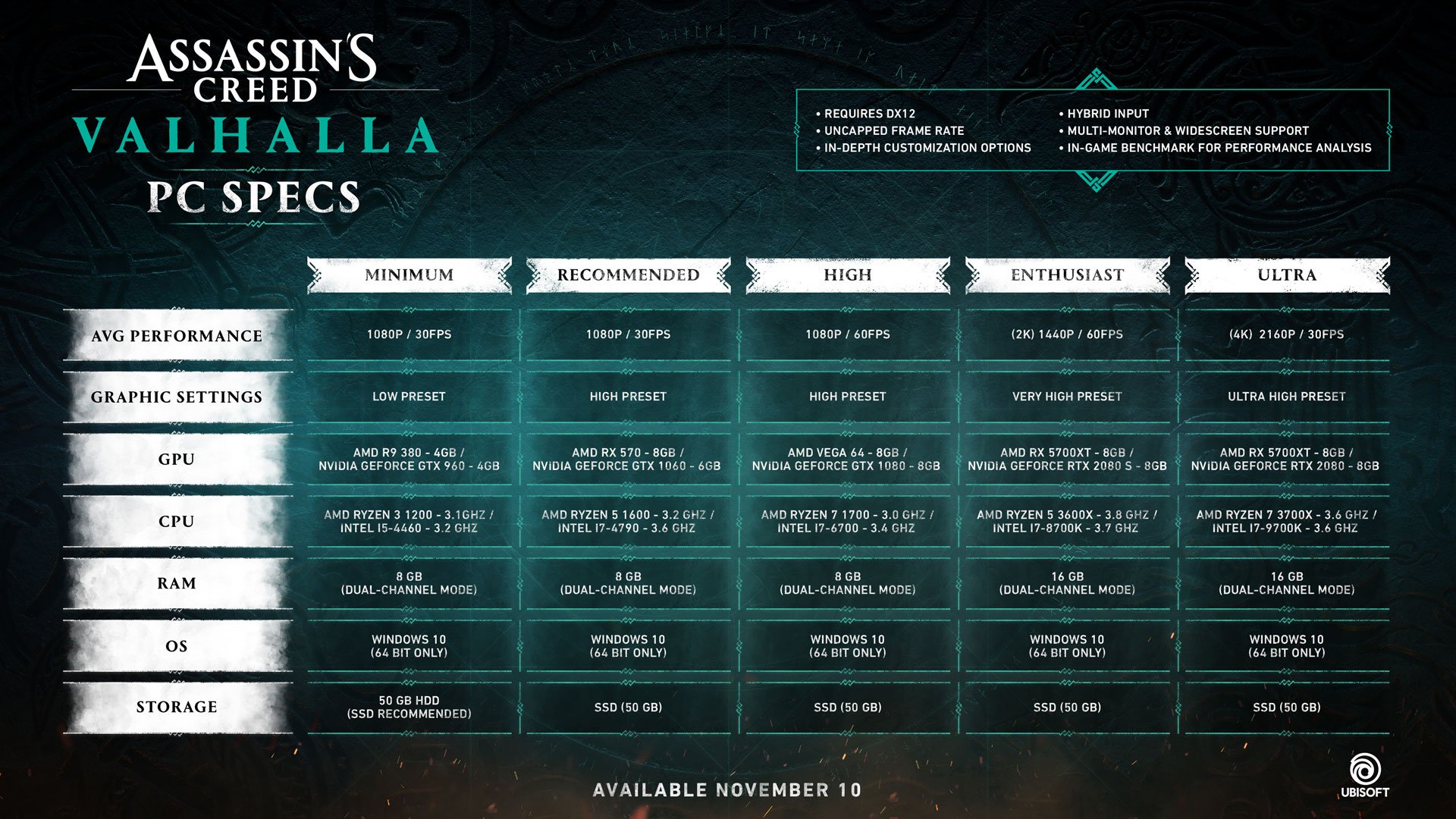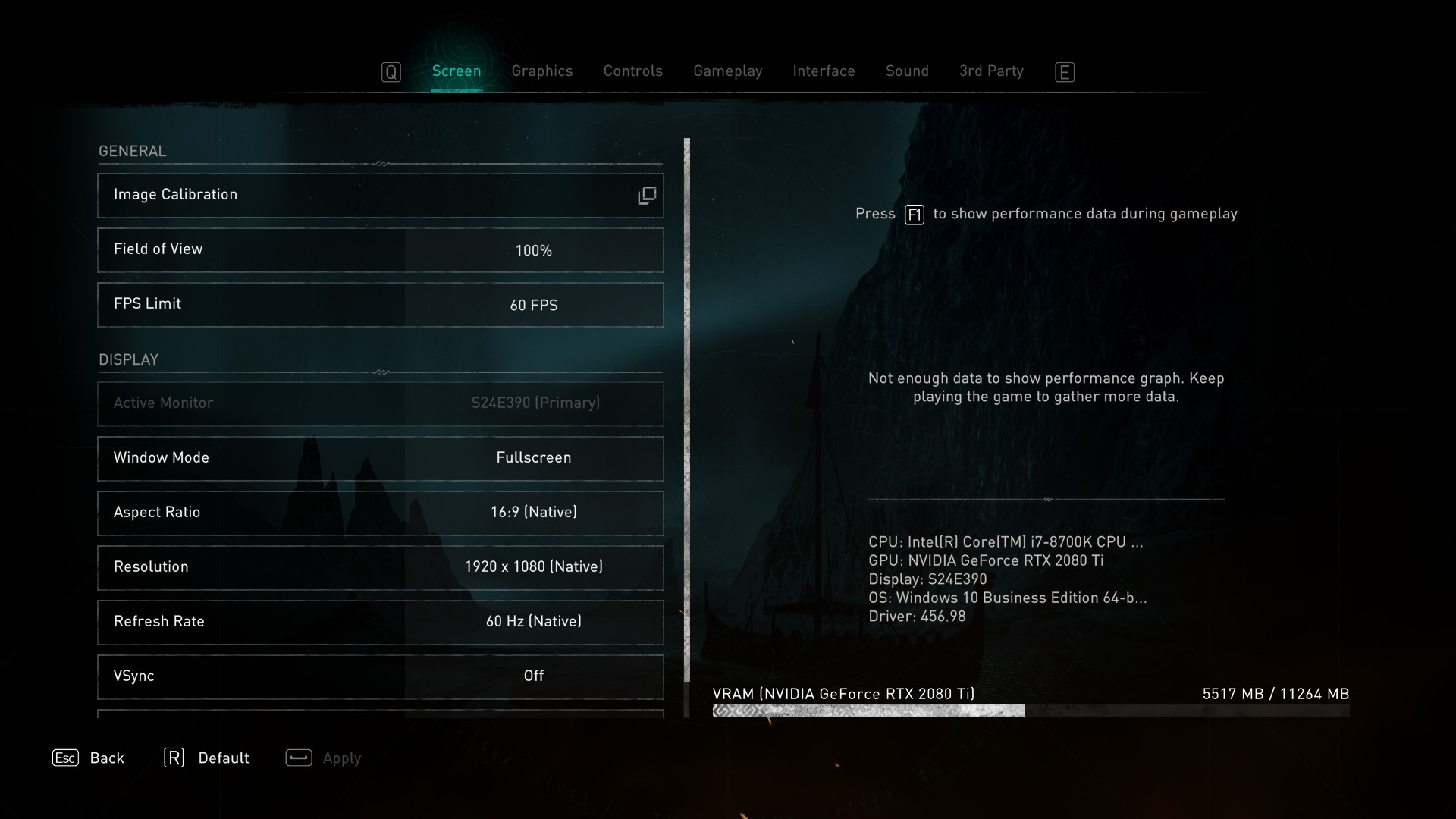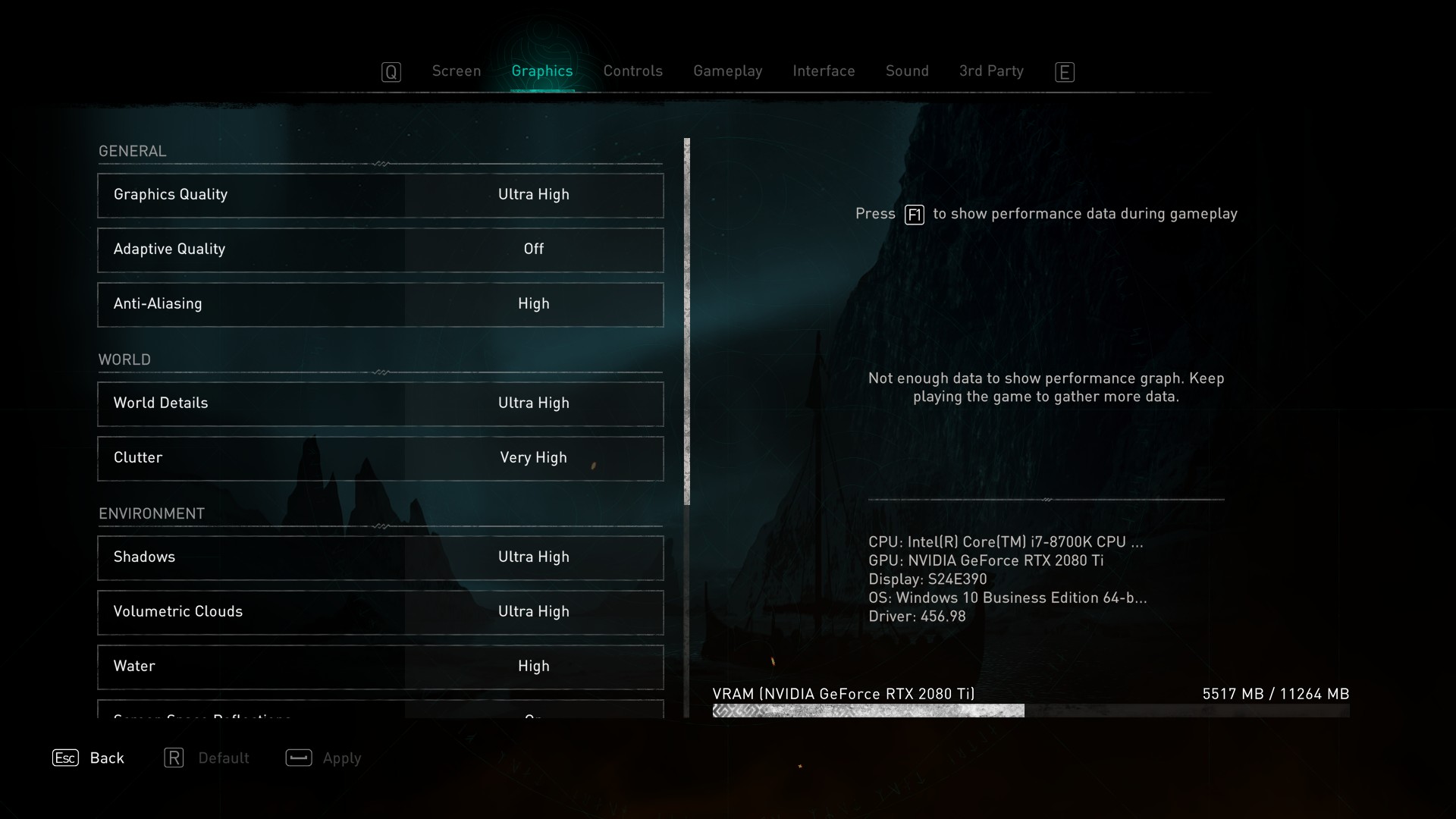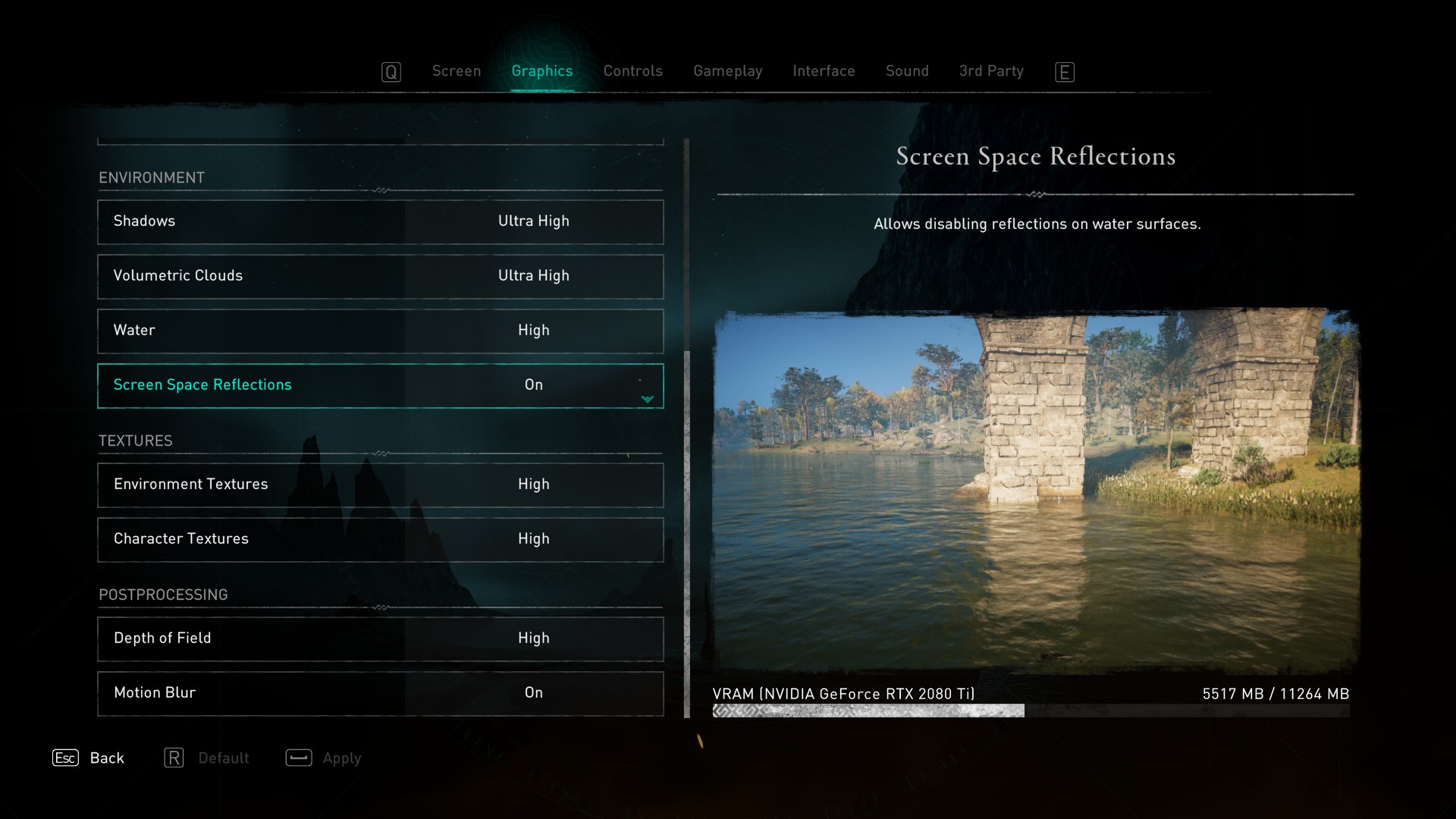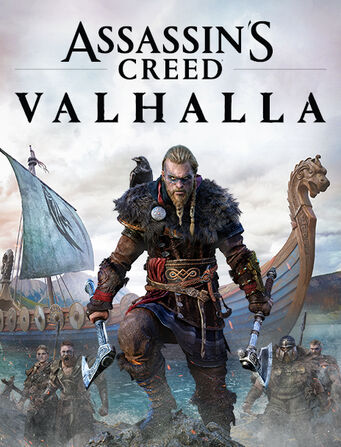
(Click for general game info.)
🖥️ System requirements:
🧰 Latest drivers: (as at 24/02/2022)
AMD: 22.2.2
Nvidia: 511.79
📊 Benchmarks:
ComputerBase (German; review build)
DSOGaming (English; review build)
GameGPU (Russian; review build)
Guru3D (English; review build)
PC Games Hardware (German; review build)
PurePC (Polish; launch build)
TechPowerUp (English; review build)
📊 Performance guides:
eXputer (English; launch build)
Hardware Unboxed (English; review build)
🎩 Tips and tricks:
Cap the frame rate/potentially improve frame times (1): Download RivaTuner Statistics Server (if you use MSI Afterburner, then you already have it installed), input your desired framerate limit in the "Framerate limit" box, and hit Enter . Alternatively, those with an Nvidia GPU can either cap the frame rate at the driver level via the Nvidia Control Panel (requires the 441.87+ drivers) or use Nvidia Inspector to force a vsync internal lower than one-half (click the small tool icon to open the game profile section).
Note: Useful if your system can't maintain, say, 60fps and you're sensitive to the wild fluctuations, or you're experiencing uneven frame times. The greater window the engine has to render a given frame, if you're imposing a lower frame rate than the game can otherwise provide, may also help in alleviating stuttering related to data streaming.
Cap the frame rate/potentially improve frame times (2): Download this beta version of Special K, extract the files to the root of the game installation directory, and ensure you've disabled any other frame rate limiters. (Credit to Kaldaien.)
Note: If your desired frame rate cap is something other than 60fps, be sure to change the value of TargetFPS in dxgi.ini accordingly.
Skip intro videos: Navigate to [installation directory]\videos and delete the following: ANVIL_Logo.webm, PC_AMD_Ryzen.webm, UbisoftLogo.webm, and the folder corresponding to your game language.
Note: You'll need to repeat this process whenever a patch is released or you otherwise verify the game data.
Mitigate stuttering (1; for those using hybrid input): Change the input method to your preferred device. (Credit to Rodrigues solitaire.)
Mitigate stuttering (2): Follow these instructions. (Credit to Tim Jacobs @ YouTube via Trojan.)
Mitigate stuttering (3; for those using a wireless controller): Refer to Cap the frame rate/potentially improve frame times (2) above, then add the code in this post to dxgi.ini. (Credit to Kaldaien.)
Fix cutscenes displaying incorrectly when using an ultra-wide resolution:: Follow these instructions. (Credit to OnkelJupp @ Reddit via Tovarisc.)
Fix broken HDR: Enable HDR in-game and switch to borderless fullscreen. (Credit to Kaldaien.)
Enable DualShock button prompts: Open Documents\Assassin's Creed Valhalla\ACValhalla.ini and change the value of Controller Feedback to 1. (Credit to JustPlainGarak @ Reddit via Premium Ghoul.)
⚙️ Graphics settings:
Image calibration: Self-explanatory
Field of view: 85% -> 115% in increments of 1%
FPS limit: 30fps -> 90fps in increments of 5fps
Active monitor: Self-explanatory
Window mode: Windowed; Borderless; Fullscreen
Aspect ratio: Self-explanatory
Resolution: Self-explanatory
Refresh rate: Self-explanatory
Vsync: Off/On
Resolution scale: 50% -> 100% in increments of 10%
Graphics quality (preset): Low; Medium; High; Very High; Ultra High
Adaptive quality: Off; 30fps; 45fps; 60fps
Anti-aliasing: Low; Medium; High
World details: Low; Medium; High; Very High; Ultra High
Clutter: Low; Medium; High; Very High
Shadows: Low; Medium; High; Very High; Ultra High
Volumetric clouds: Medium; High; Very High; Ultra High
Water: Low; Medium; High
Screen-space reflections: Off/On
Environment textures: Low; Medium; High
Character textures: Low; Medium; High
Depth of field: Off; Low; High
Motion blur: Off/On
Last edited: