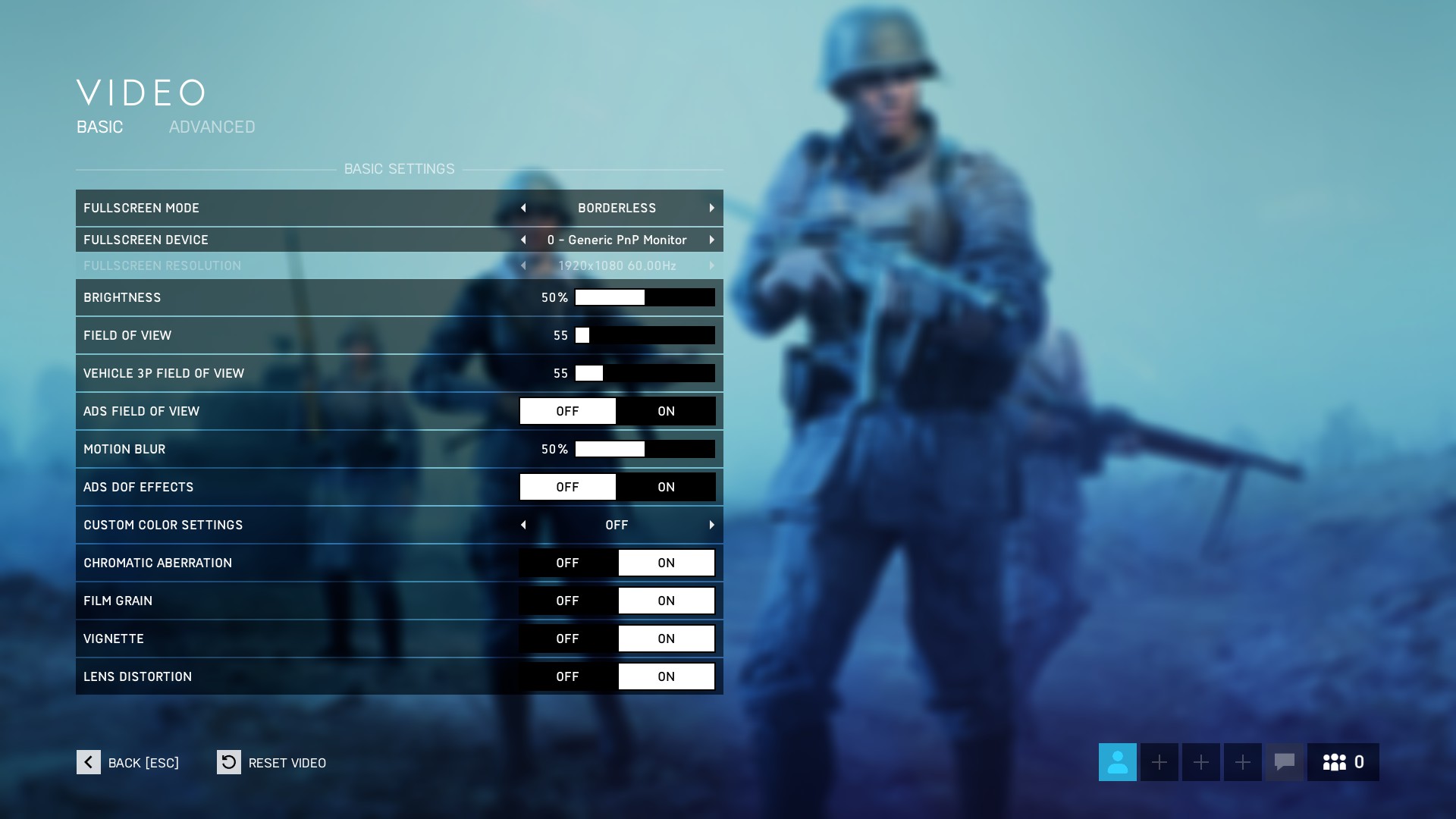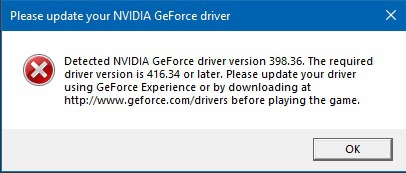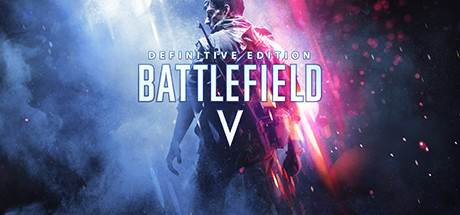
(Click for general game info.)
🖥️ System requirements:

🧰 Latest drivers: (as at 24/02/2022)
AMD: 22.2.2
Nvidia: 511.79
📊 Benchmarks:
ComputerBase (German; launch build)
ComputerBase (German; 14/11/2018 build)*
ComputerBase (German; 05/12/2018 build)*
GameGPU (Russian; launch build)
GameGPU (Russian; 11/12/2018 build)*
Hardwareluxx (German; 14/11/2018 build)*
Overclock3D (English; launch build)
PC Games Hardware (German; launch build)
PC Games Hardware (German; 14/11/2018 build)*
TechPowerUp (English; launch build)
TechPowerUp (English; 14/11/2018 build)*
TechSpot (English; launch build)
* Includes RTX benchmarks.
🎩 Tips and tricks:
Cap the frame rate/potentially improve frame times: Download RivaTuner Statistics Server (if you use MSI Afterburner, then you already have it installed), input your desired framerate limit in the "Framerate limit" box, and hit Enter . Alternatively, those with an Nvidia GPU can either cap the frame rate at the driver level via the Nvidia Control Panel (requires the 441.87+ drivers) or use Nvidia Inspector to force a vsync internal lower than one-half (click the small tool icon to open the game profile section).
Note: Useful if your system can't maintain, say, 60fps and you're sensitive to the wild fluctuations, or you're experiencing uneven frame times. The greater window the engine has to render a given frame, if you're imposing a lower frame rate than the game can otherwise provide, may also help in alleviating stuttering related to data streaming.
Mitigate stuttering: Use DX11 rather than DX12.
Fix low GPU utilisation when using DX11: Ensure future frame rendering is enabled. (Credit to Strakt.)
Note: Input latency will be increased.
⚙️ Graphics settings:
Fullscreen mode: Fullscreen; Windowed; Borderless
Fullscreen device: Self-explanatory
Fullscreen resolution: Self-explanatory
Brightness: Self-explanatory
Field of view: 50 -> 105 in increments of 1
Vehicle 3P field of view: 45 -> 95 in increments of 1
ADS field of view: Off/On
Motion blur: 0% -> 100% in increments of 1%
ADS DoF effects: Off/On
Custom color settings: Off; Deuteranopia; Tritanopia; Protanopia; Custom
Chromatic aberration: Off/On
Film grain: Off/On
Vignette: Off/On
Lens distortion: Off/On
DX12 enabled: Off/On
High dynamic range: Off/Auto
Resolution scale: 25% -> 200% in increments of 1%
Frame rate limiter: 60fps; 120fps; 144fps; 200fps; Monitor refresh rate
Future frame rendering: Off/On
Vertical sync: Off/On
UI upscaling: Auto; Medium; High
GPU memory restriction: Off/On
UI scale factor: 0% -> 100% in increments of 1%
Graphics quality (preset): Low; Medium; High; Ultra; Custom; Auto: Min latency; Auto: Max fidelity
Texture quality: Low; Medium; High; Ultra
Texture filtering: Low; Medium; High; Ultra
Lighting quality: Low; Medium; High; Ultra
Effects quality: Low; Medium; High; Ultra
Post-process quality: Low; Medium; High; Ultra
Mesh quality: Low; Medium; High; Ultra
Terrain quality: Low; Medium; High; Ultra
Undergrowth quality: Low; Medium; High; Ultra
Anti-aliasing post-processing: TAA low/TAA high
Ambient occlusion: Off; SSAO; HBAO
Last edited: