I was looking to do this with Black Friday sales looming but it's sad to see how it currently works on the PS5. I'm currently just using the 1TB regular SSD in an enclosure which just worked as promised from a PS4 console. The only issue I had was Yakuza 7 not loading and giving a CE something error - had to just download again on PS5 to continue playing.I bought a Western Digital Blue SN550 1TB NVMe SSD and Sabrent EC-TFNB USB 3.2 enclosure, and it doesn't work on the PS5 (games refuse to load from it, reports as damaged whenever the PS5 starts up, etc.). Works great on the PS4 Pro, not on the PS5 at all though.
So my advice is hold off until Sony straighten their USB shit out a bit.
-
Ever wanted an RSS feed of all your favorite gaming news sites? Go check out our new Gaming Headlines feed! Read more about it here.
-
We have made minor adjustments to how the search bar works on ResetEra. You can read about the changes here.
Best external storage for PS4 games on PS5 ?
- Thread starter starblue
- Start date
You are using an out of date browser. It may not display this or other websites correctly.
You should upgrade or use an alternative browser.
You should upgrade or use an alternative browser.
will there be any difference in speed if i use usb c port or usb 3.0 at the back on the ps5 for my Samsung t7 as it supports both.
No difference.
I've fallen down the rabbit hole on the Anandtech thread talking about the different chipsets these NVMe enclosures use. On top of that firmware updates for those chipsets. Its a doozy.
EDIT: Apparently they made a mistake and the model number here is actually for the 1TB version so doubtful you'd get the 2TB.
Holy crap, the 2TB WD P50 is $200 at Adorama.
WD 2TB WD_Black P50 Game Drive SSD External USB 3.2 Gen 2x2 Portable SSD WDBA3S0010BBK-WESN (adorama.com)
Ridiculously cheap for a 20Gbps external NVME.
Holy crap, the 2TB WD P50 is $200 at Adorama.
WD 2TB WD_Black P50 Game Drive SSD External USB 3.2 Gen 2x2 Portable SSD WDBA3S0010BBK-WESN (adorama.com)
Ridiculously cheap for a 20Gbps external NVME.
Last edited:
Holy crap, the 2TB WD P50 is $200 at Adorama.
WD 2TB WD_Black P50 Game Drive SSD External USB 3.2 Gen 2x2 Portable SSD WDBA3S0010BBK-WESN (adorama.com)
Ridiculously cheap for a 20Gbps external NVME.
Anybody using that with their PS5 currently?
See my edit above unfortunately.
I've bought a new t7 ssd. However before I removed my old externsl usb drive from ps5 i didn't delete any games I just removed it safely in the ps5 options. Since then I have connected the old externsl drive to my windows pc and formatted it.
problem is the ps5 now says can't find game ps4 game on externsl even if I try to redownload it off the store. Says I need to connect the old drive, delete it then reinstall on the t7 ssd. the download option isn't even there. But I've already formatted the old drive in windows.
how do I get around this now?
problem is the ps5 now says can't find game ps4 game on externsl even if I try to redownload it off the store. Says I need to connect the old drive, delete it then reinstall on the t7 ssd. the download option isn't even there. But I've already formatted the old drive in windows.
how do I get around this now?
Reading this thread and it has me concerned when I probably shouldn't be.
Specifically for PS4 titles to see the increased graphics and load times, do I need to get a SSD or will be a standard HDD work as well and bring many of those same benefits?
It's just that this damn thing costed me around $800 all said and done and now I realize I need to buy more space because the damn thing comes with only enough that after installing 5-6 games I'm all wiped out of space. Deleting and stuff is a no go because these things take forever to fully install and then again for patches and crap and PS5 looks to download just 1 title at a time. Ugh...
Then I see the ones people are buying and they are going to bring my costs over $1000.
Specifically for PS4 titles to see the increased graphics and load times, do I need to get a SSD or will be a standard HDD work as well and bring many of those same benefits?
It's just that this damn thing costed me around $800 all said and done and now I realize I need to buy more space because the damn thing comes with only enough that after installing 5-6 games I'm all wiped out of space. Deleting and stuff is a no go because these things take forever to fully install and then again for patches and crap and PS5 looks to download just 1 title at a time. Ugh...
Then I see the ones people are buying and they are going to bring my costs over $1000.
He's just quoting the ports USB 3.2 Gen 2 speed of 10Gbps which is what PS5 has 3 of.
You'll need an NVME drive to take advantage of those speeds but as has been posted so far, loading is on par with SSD SATA drives which are roughly 5Gbps.
So perhaps only better for transferring files.
So I ended up buying the WD Portable SSD Blue (1000MB/s read/write).. it's on sale for $129 at Best Buys.
Says it has a NVMe tech in there, I'm guessing it's not removable from the case.
NVMe technology with read speeds of up to 1,050MB/s and write speeds of up to 1,000MB/s
If anyone lives in LA, someone on OfferUp is selling one for $100 new/sealed supposedly. But I live in Northern Cali.. and didn't want to go through the process of delivery.
As far as this purchase, I might not open it tonight.. because I believe Best Buy doesn't let you return open box hard drives anymore. I'm curious to see if some other better SSD deals might happen on Black Friday. But this looks the best so far.
Reading this thread and it has me concerned when I probably shouldn't be.
Specifically for PS4 titles to see the increased graphics and load times, do I need to get a SSD or will be a standard HDD work as well and bring many of those same benefits?
It's just that this damn thing costed me around $800 all said and done and now I realize I need to buy more space because the damn thing comes with only enough that after installing 5-6 games I'm all wiped out of space. Deleting and stuff is a no go because these things take forever to fully install and then again for patches and crap and PS5 looks to download just 1 title at a time. Ugh...
Then I see the ones people are buying and they are going to bring my costs over $1000.
My Brother is playing PS4 versions of COD MW, SFV, and FallGuys perfectly fine on his 2TB Seagate regular standard HDD. He's played those since launch with no issues. The only thing we had to do is for disc based games, you can't transfer that data over to the HDD..and expect it to just work.. even if you put in the PS4 disc into the PS5. You have to delete it(or don't transfer said PS4 game)...
Then have the standard HDD connected to the PS5, THEN put the PS4 disc in and let it install/download onto the external hard drive.
Thanks for the heads up! I had ordered it but also didn't notice it was on back order as well, so I just cancelled it rather than deal with any head aches.
My Brother is playing PS4 versions of COD MW, SFV, and FallGuys perfectly fine on his 2TB Seagate regular standard HDD. He's played those since launch with no issues. The only thing we had to do is for disc based games, you can't transfer that data over to the HDD..and expect it to just work.. even if you put in the PS4 disc into the PS5. You have to delete it(or don't transfer said PS4 game)...
Then have the standard HDD connected to the PS5, THEN put the PS4 disc in and let it install/download onto the external hard drive.
Thank you so much! That's great to know then as I can probably use one that I have around the house.
So if I install digital I can just move over to the HDD. If it's disc based then I need to install it to the HDD after plugging the HDD into the PS5? Basically a fresh install for anything disc based.
Now the disc based issue, I assume it's the same issue even if using a SSD, correct? All disc based games require a fresh new install onto the new storage medium after placing disc into the PS5?
Thank you so much! That's great to know then as I can probably use one that I have around the house.
So if I install digital I can just move over to the HDD. If it's disc based then I need to install it to the HDD after plugging the HDD into the PS5? Basically a fresh install for anything disc based.
Now the disc based issue, I assume it's the same issue even if using a SSD, correct? All disc based games require a fresh new install onto the new storage medium after placing disc into the PS5?
That's how I've come to understand that through first hand experience.
Every now and then if it randomly says to insert disc even if disc is inside it, remove the disc.. close the game.. then put the disc back in, and start it.
The only issue so far with the PS5 and PS4 discs is that it will randomly read the disc for 10secs (some have said once an hour, I haven't kept track)... it will do this even if you are not playing that game, and playing something else.
Using an external nvme ssd and it's been excellent.
enclosure is the Asus Strix Arion. Pop in an nvme ssd of your choice and you're good to go!
edit: I have not tested this method in rest mode. I have been shutting the game and console down with each use.
enclosure is the Asus Strix Arion. Pop in an nvme ssd of your choice and you're good to go!
edit: I have not tested this method in rest mode. I have been shutting the game and console down with each use.
Last edited:
I've just had delivered a Sabrent Rocket 2TB and a 10GBs external drive. I've not got my PS5 yet, but hooking it up to a PC with an ASUS Prime 370X and it gives me pretty much slower than SSD speeds of 350MB/s.
If I put it in my PC, I get 3500 - so I swapped it out for my Sabrent Rocket 1TB - kinda figure I'll use the 2TB more in my PC as I will probably buy an NVMe internal card when it comes out.
If I put it in my PC, I get 3500 - so I swapped it out for my Sabrent Rocket 1TB - kinda figure I'll use the 2TB more in my PC as I will probably buy an NVMe internal card when it comes out.
Using an external nvme ssd and it's been excellent.
enclosure is the Asus Strix Arion. Pop in an nvme ssd of your choice and you're good to go!
Huh. That's the enclosure I'm using and it crashes every time I put the console on Rest Mode... That's weird.
Lol, that's the very same combination I'm using, except that I got the 2TB version of the Crucial. And yes, it's super fast.
But yeah, unfortunately this combo doesn't work with Rest Mode and that's a deal breaker for me. I'm replacing it with a T7. Too bad, because I really like how the Asus enclosure looks. :(
Hoping it's a software issue. The one time it happened to me was downloading Warzone and it went into rest mode, booted back up an hour or so later and it said it needed a rebuild as it wasn't disconnected properly. It worked fine after so I've just taken to shutting down as a precaution for now.
I originally bought this 4 TB external HD for my PS4 and it has worked like a dream to this day even on my PS5. You can't go wrong with this one.
Can you link to the thread? I'm curious now.I've fallen down the rabbit hole on the Anandtech thread talking about the different chipsets these NVMe enclosures use. On top of that firmware updates for those chipsets. Its a doozy.
Question - *STABLE* NVMe - USB Adapter?
I'm looking to buy a *RELIABLE* NVME-USB external adapter, that doesn't disconnect randomly, can keep up the close to 1GB/s speed. So far all adapter's reviews contain frighteningly high % of reports of malfunction, random disconnects, sub-par speeds, falling to even under USB 2.0 speeds, etc...
It's lengthy thread but check it out, it might deal with an enclosure you have and could update the firmware on it for more stability hopefully. One interesting thing they speak about is the the idle timer, it might be something to look into and what probably kills off the drive too soon and cause random disconnects.
How's it been with rest mode, that's been the key factor for alot of folks here. Resume a game from an external nvme from rest mode.Using an external nvme ssd and it's been excellent.
enclosure is the Asus Strix Arion. Pop in an nvme ssd of your choice and you're good to go!
I don't use rest mode right now so I can't comment on that. I close the game and shut down every time I'm done with it since of what we've all heard. But the way I have been using it, I've had good results so far.How's it been with rest mode, that's been the key factor for alot of folks here. Resume a game from an external nvme from rest mode.
Sorry I should have qualified my comment that I don't use rest mode. I have since edited my earlier post.Huh. That's the enclosure I'm using and it crashes every time I put the console on Rest Mode... That's weird.
Sorry I should have qualified my comment that I don't use rest mode. I have since edited my earlier post.
Oh I see. Thanks for the clarification! It seems it's pretty hard to find an NVME enclosure that actually works with Rest Mode.... :(
I'm still not really sold on the utility of rest mode, outside of charging devices. For very marginally faster boot you're dealing with a litany of potential issues at the moment.Oh I see. Thanks for the clarification! It seems it's pretty hard to find an NVME enclosure that actually works with Rest Mode.... :(
Compiled list of drives, tested
I think it would be good if we made a compilation of SSD's and NVME enclosures that work with the PS5, and those that don't, or that have issues with it. If you have a different SSD drive you can post it on this thread using the below format.
Samsung T7.

*Does it work on PS5 for storing and running PS4 games? Yes.
*Does the drive work with Rest Mode? Yes.
*Reading speeds? 1050Mb/s
Note: The Samsung T5 should work the same as the T7.
Western Digital WDBAGF00*

*Does it work on PS5 for storing and running PS4 games? Yes.
*Does the drive work with Rest Mode? Yes.
*Reading speeds? 1050Mb/s
Crucial X8.

*Does it work on PS5 for storing and running PS4 games? Yes.
*Does the drive work with Rest Mode? No. Drive will crash on Rest Mode and ask for repairs, closing your game.
*Reading speeds? 1050Mb/s
Note: An Era user contacted Crucial support and they confirmed this drive won't work on Rest Mode on PlayStation consoles. The drive is usable, but you will have to either turn the console off when you finish using it, or disconnect the drive from the Settings menu before putting the console on Rest Mode, else the drive will crash and ask for repairs on next boot.
Asus Strix Arion (NVME Enclosure).
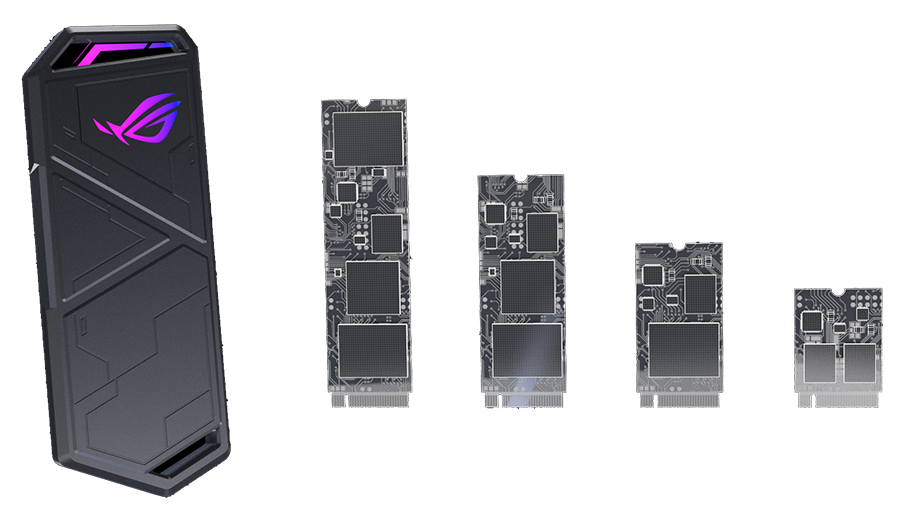
*Does it work on PS5 for storing and running PS4 games? Yes.
*Does the drive work with Rest Mode? Yes, but only from PS5 firmware 21.01-03.00.00.38 onwards. Any firmware prior to this will cause issues on Rest Mode with this drive.
*Reading speeds? 1050Mb/s
Note: On PS5 firmware 21.01-03.00.00.38 , the compatibility with this drive was increased and it now works fine with Rest Mode. On previous firmwares the drive is usable, but you will have to either turn the console off when you finish using it, or disconnect the drive from the Settings menu before putting the console on Rest Mode, else the drive will crash and ask for repairs on next boot.
Sabrent EC-TFNB (NVME enclosure)
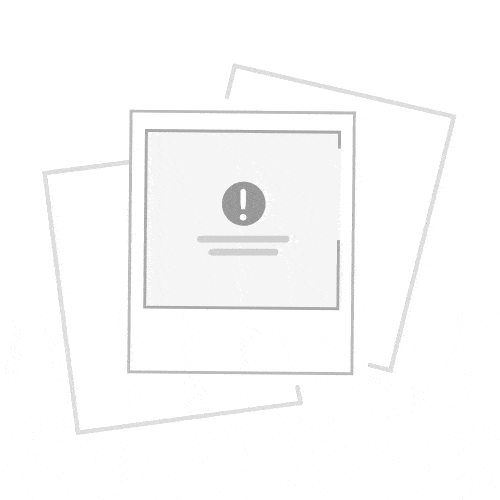
*Does it work on PS5 for storing and running PS4 games? Highly unstable. User reported corrupted data after using with PS5.
*Does the drive work with Rest Mode? See above. Drive seems to be unstable on PS5. Rest Mode likely not working at all.
*Reading speeds? 1050Mb/s
Note: A user on this thread has reported this NVME enclosure to be very unstable on PS5 and does not recommend using it. This enclosure seems to work fine on PS4 Pro, but whenever connected to PS5 via any of the 10Gbps ports (rear Type A and front Type C) it may cause data corruption on the drive.
Generic ASM2362 Chipset USB enclosure (NVME enclosure).

*Does it work on PS5 for storing and running PS4 games? Yes.
*Does the drive work with Rest Mode? Yes.
*Reading speeds? 1050Mb/s
Note: If you are looking for NVME enclosures that are compatible with PS5 Rest Mode, forget about brands, look for enclosures that contain the ASM2362 chipset. This chipset seems to be very compatible with PS consoles.
UGREEN M.2 NVMe SSD Enclosure (NVME enclosure)

*Does it work on PS5 for storing and running PS4 games? Yes.
*Does the drive work with Rest Mode? Yes.
*Reading speeds? 1050Mb/s
Note: This enclosure has the ASM2362 chipset.
Samsung T7.

*Does it work on PS5 for storing and running PS4 games? Yes.
*Does the drive work with Rest Mode? Yes.
*Reading speeds? 1050Mb/s
Note: The Samsung T5 should work the same as the T7.
Western Digital WDBAGF00*

*Does it work on PS5 for storing and running PS4 games? Yes.
*Does the drive work with Rest Mode? Yes.
*Reading speeds? 1050Mb/s
Crucial X8.

*Does it work on PS5 for storing and running PS4 games? Yes.
*Does the drive work with Rest Mode? No. Drive will crash on Rest Mode and ask for repairs, closing your game.
*Reading speeds? 1050Mb/s
Note: An Era user contacted Crucial support and they confirmed this drive won't work on Rest Mode on PlayStation consoles. The drive is usable, but you will have to either turn the console off when you finish using it, or disconnect the drive from the Settings menu before putting the console on Rest Mode, else the drive will crash and ask for repairs on next boot.
Asus Strix Arion (NVME Enclosure).
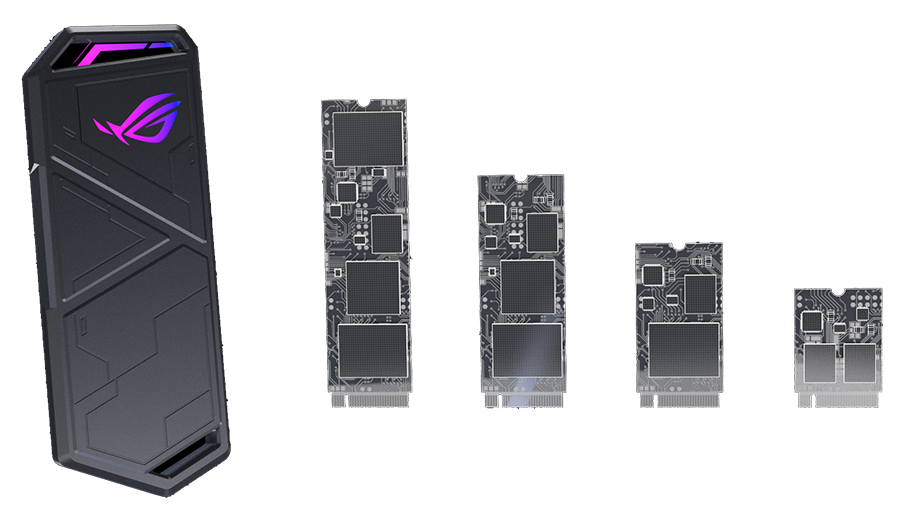
*Does it work on PS5 for storing and running PS4 games? Yes.
*Does the drive work with Rest Mode? Yes, but only from PS5 firmware 21.01-03.00.00.38 onwards. Any firmware prior to this will cause issues on Rest Mode with this drive.
*Reading speeds? 1050Mb/s
Note: On PS5 firmware 21.01-03.00.00.38 , the compatibility with this drive was increased and it now works fine with Rest Mode. On previous firmwares the drive is usable, but you will have to either turn the console off when you finish using it, or disconnect the drive from the Settings menu before putting the console on Rest Mode, else the drive will crash and ask for repairs on next boot.
Sabrent EC-TFNB (NVME enclosure)
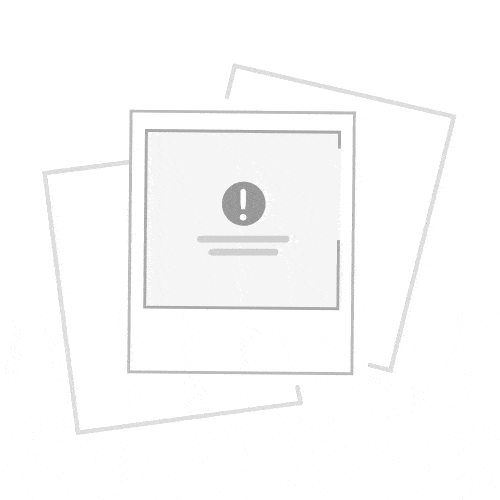
*Does it work on PS5 for storing and running PS4 games? Highly unstable. User reported corrupted data after using with PS5.
*Does the drive work with Rest Mode? See above. Drive seems to be unstable on PS5. Rest Mode likely not working at all.
*Reading speeds? 1050Mb/s
Note: A user on this thread has reported this NVME enclosure to be very unstable on PS5 and does not recommend using it. This enclosure seems to work fine on PS4 Pro, but whenever connected to PS5 via any of the 10Gbps ports (rear Type A and front Type C) it may cause data corruption on the drive.
Generic ASM2362 Chipset USB enclosure (NVME enclosure).

*Does it work on PS5 for storing and running PS4 games? Yes.
*Does the drive work with Rest Mode? Yes.
*Reading speeds? 1050Mb/s
Note: If you are looking for NVME enclosures that are compatible with PS5 Rest Mode, forget about brands, look for enclosures that contain the ASM2362 chipset. This chipset seems to be very compatible with PS consoles.
UGREEN M.2 NVMe SSD Enclosure (NVME enclosure)

*Does it work on PS5 for storing and running PS4 games? Yes.
*Does the drive work with Rest Mode? Yes.
*Reading speeds? 1050Mb/s
Note: This enclosure has the ASM2362 chipset.
Last edited:
I think it would be good if we made a compilation of SSD's and NVME enclosures that work with the PS5, and those that don't, or that have issues with it. If you have a different SSD drive you can post it on this thread using the below format.
Western Digital WDBAGF00*

*Does it work on PS5 for storing and running PS4 games? Yes.
*Does the drive work with Rest Mode? Yes.
*Reading speeds? 1050Mb/s
Awesome post. I wanted to add that this WD My Passport uses the ASM2362 chipset too which explains why Rest Mode works.
I'll try to find out what the others use.
Awesome post. I wanted to add that this WD My Passport uses the ASM2362 chipset too which explains why Rest Mode works.
I'll try to find out what the others use.
Thank you! can you post the model name (if possible) and picture of your drive so I can add it to the list? Is it an SSD or HDD? Do you know the read speeds?
EDIT: Never mind. I think it's the one I already posted, right?
Ha, I only meant that the WD My Passport SSD in your post uses that chipset.Thank you! can you post the model name (if possible) and picture of your drive so I can add it to the list? Is it an SSD or HDD? Do you know the read speeds?
Ha, I only meant that the WD My Passport SSD in your post uses that chipset.
Heh! Got it!
If more people can post their results with other drives it would be great.
Heh! Got it!
If more people can post their results with other drives it would be great.
I checked them all out:
Samsung T7 - ASMedia ASM2362 chipset
WD My Passport SSD - ASMedia ASM2362 chipset
Crucial X8 - Silicon Motion SM2263 chipset
Asus Strix Airion - Realtek RTL9210 chipset
Really does seem like only the ASMedia NVME controllers are working as they should on PS5.
I checked them all out:
Samsung T7 - ASMedia ASM2362 chipset
WD My Passport SSD - ASMedia ASM2362 chipset
Crucial X8 - Silicon Motion SM2263 chipset
Asus Strix Airion - Realtek RTL9210 chipset
Really does seem like only the ASMedia NVME controllers are working as they should on PS5.
Very interesting! I made a huge mistake by making the Asus Strix Arion my first choice (I bought it because of the Digital Foundry video where they test it on the Xbox Series X). It was expensive as hell (compared to other enclosures) and did not work with Rest Mode. I'm returning it to Amazon.
So yeah, so far it seems the ASM2362 chipset is the way to go. To everyone looking into getting a new SSD or NVME enclosure for your PS5, and if Rest Mode is important for you, look specifically for drives with this chipset. Avoid the Realtek chipsets and the Silicon Motion SM2263 chipsets. They WILL work with the console for normal play, but they won't play nice with Rest Mode.
My Sabrent EC-TFNB enclosure uses a JMicron JMS583 chipset, and doesn't work reliably, although I haven't tested recently (gave up on external storage).So yeah, so far it seems the ASM2362 chipset is the way to go. To everyone looking into getting a new SSD or NVME enclosure for your PS5, and if Rest Mode is important for you, look specifically for drives with this chipset. Avoid the Realtek chipsets and the Silicon Motion SM2263 chipsets. They WILL work with the console for normal play, but they won't play nice with Rest Mode.
My Sabrent EC-TFNB enclosure uses a JMicron JMS583 chipset, and doesn't work reliably, although I haven't tested recently (gave up on external storage).
Thank you! Could you describe the issues you faced with it?
Will this work with rest mode?
WD_Black 5TB P10-Game Drive, Portable External Hard Drive Compatible with -Playstation, Xbox, PC, & Mac - WDBA3A0050BBK-WESN
WD_Black 5TB P10-Game Drive, Portable External Hard Drive Compatible with -Playstation, Xbox, PC, & Mac - WDBA3A0050BBK-WESN
When the hell is Sony going to at least whitelist 1 or 2 internal drives?
Seems kinda shit to not have that ability at launch.
Seems kinda shit to not have that ability at launch.
Will this work with rest mode?
WD_Black 5TB P10-Game Drive, Portable External Hard Drive Compatible with -Playstation, Xbox, PC, & Mac - WDBA3A0050BBK-WESN
I don't own it, but I'd be willing to bet it works fine. I think only SSD's have issues with Rest Mode and that is an HDD. I think most Western Digital drives should work fine on the consoles, but let's see if someone else has checked it.
Thanks. Also considering this one due to the price and I think some other people were saying seagates are good.I don't own it, but I'd be willing to bet it works fine. I think only SSD's have issues with Rest Mode and that is an HDD. I think most Western Digital drives should work fine on the consoles, but let's see if someone else has checked it.
Seagate Portable 5TB External Hard Drive HDD – USB 3.0 for PC, Mac, PS4, & Xbox - 1-Year Rescue Servie (STGX5000400)
This is the drive I bought to use on the PS5 (well the 1 TB version). Has anyone used the WD P50 yet on the PS5? It does seem overkill now in hindsight, but at the time it was believed to be able to take advantage of the full 10Gbps speed, and it was only $30 more than the T7 at the time. And it looks cool I guess (not that I'll see it much).EDIT: Apparently they made a mistake and the model number here is actually for the 1TB version so doubtful you'd get the 2TB.
Holy crap, the 2TB WD P50 is $200 at Adorama.
WD 2TB WD_Black P50 Game Drive SSD External USB 3.2 Gen 2x2 Portable SSD WDBA3S0010BBK-WESN (adorama.com)
Ridiculously cheap for a 20Gbps external NVME.
EDIT: Apparently they made a mistake and the model number here is actually for the 1TB version so doubtful you'd get the 2TB.
Holy crap, the 2TB WD P50 is $200 at Adorama.
WD 2TB WD_Black P50 Game Drive SSD External USB 3.2 Gen 2x2 Portable SSD WDBA3S0010BBK-WESN (adorama.com)
Ridiculously cheap for a 20Gbps external NVME.
Says $499
Yeah, it was a one day thing. And also apparently the 1TB version and not 2TB.
I think it would be good if we made a compilation of SSD's and NVME enclosures that work with the PS5, and those that don't, or that have issues with it. If you have a different SSD drive you can post it on this thread using the below format.
Samsung T7.

*Does it work on PS5 for storing and running PS4 games? Yes.
*Does the drive work with Rest Mode? Yes.
*Reading speeds? 1050Mb/s
Note: The Samsung T5 should work the same as the T7.
Western Digital WDBAGF00*

*Does it work on PS5 for storing and running PS4 games? Yes.
*Does the drive work with Rest Mode? Yes.
*Reading speeds? 1050Mb/s
Crucial X8.

*Does it work on PS5 for storing and running PS4 games? Yes.
*Does the drive work with Rest Mode? No. Drive will crash on Rest Mode and ask for repairs, closing your game.
*Reading speeds? 1050Mb/s
Note: An Era user contacted Crucial support and they confirmed this drive won't work on Rest Mode on PlayStation consoles. The drive is usable, but you will have to either turn the console off when you finish using it, or disconnect the drive from the Settings menu before putting the console on Rest Mode, else the drive will crash and ask for repairs on next boot.
Asus Strix Arion (NVME Enclosure).
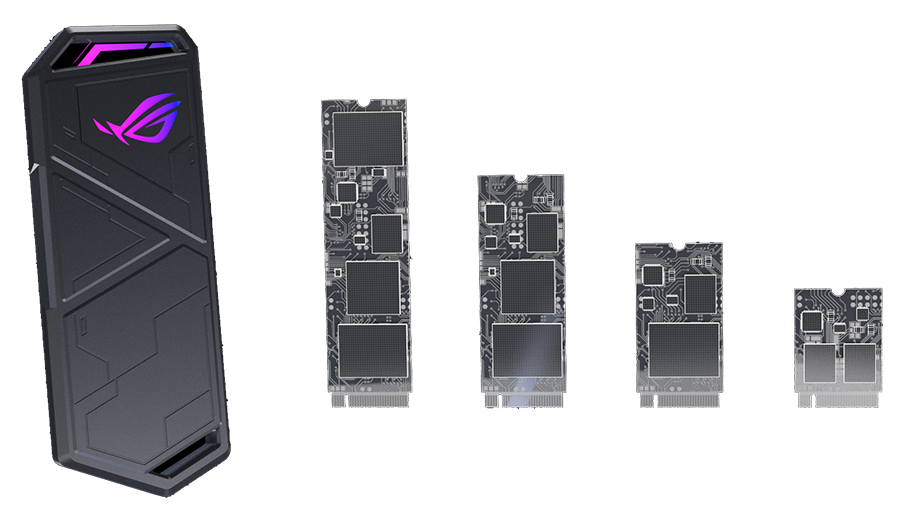
*Does it work on PS5 for storing and running PS4 games? Yes.
*Does the drive work with Rest Mode? No. Drive will crash on Rest Mode and ask for repairs, closing your game.
*Reading speeds? 1050Mb/s
Note: The drive is usable. But you will have to either turn the console off when you finish using it, or disconnect the drive from the Settings menu before putting the console on Rest Mode, else the drive will crash and ask for repairs on next boot.
Generic ASM2362 Chipset USB enclosure (NVME enclosure).

*Does it work on PS5 for storing and running PS4 games? Yes.
*Does the drive work with Rest Mode? Yes.
*Reading speeds? 1050Mb/s
Note: If you are looking for NVME enclosures that are compatible with PS5 Rest Mode, forget about brands, look for enclosures that contain the ASM2362 chipset. This chipset seems to be very compatible with PS consoles.
UGREEN M.2 NVMe SSD Enclosure (NVME enclosure)

*Does it work on PS5 for storing and running PS4 games? Yes.
*Does the drive work with Rest Mode? Yes.
*Reading speeds? 1050Mb/s
Note: This enclosure has the ASM2362 chipset.
Thank you.
Constantly reported that the drive needed to be repaired, without Rest Mose being used, and refused to launch games. Drive still works fine on PS4 Pro, but is damaged whenever connected to PS5 via any of the 10Gbps ports (rear Type A and front Type C).
Should threadmark this. And it makes me feel a lot better about using my T7. I bought it specifically for this purpose just a few months ago, and I've been using it on my PS4 with zero issues.I think it would be good if we made a compilation of SSD's and NVME enclosures that work with the PS5, and those that don't, or that have issues with it. If you have a different SSD drive you can post it on this thread using the below format.
Samsung T7.

*Does it work on PS5 for storing and running PS4 games? Yes.
*Does the drive work with Rest Mode? Yes.
*Reading speeds? 1050Mb/s
Note: The Samsung T5 should work the same as the T7.
Western Digital WDBAGF00*

*Does it work on PS5 for storing and running PS4 games? Yes.
*Does the drive work with Rest Mode? Yes.
*Reading speeds? 1050Mb/s
Crucial X8.

*Does it work on PS5 for storing and running PS4 games? Yes.
*Does the drive work with Rest Mode? No. Drive will crash on Rest Mode and ask for repairs, closing your game.
*Reading speeds? 1050Mb/s
Note: An Era user contacted Crucial support and they confirmed this drive won't work on Rest Mode on PlayStation consoles. The drive is usable, but you will have to either turn the console off when you finish using it, or disconnect the drive from the Settings menu before putting the console on Rest Mode, else the drive will crash and ask for repairs on next boot.
Asus Strix Arion (NVME Enclosure).
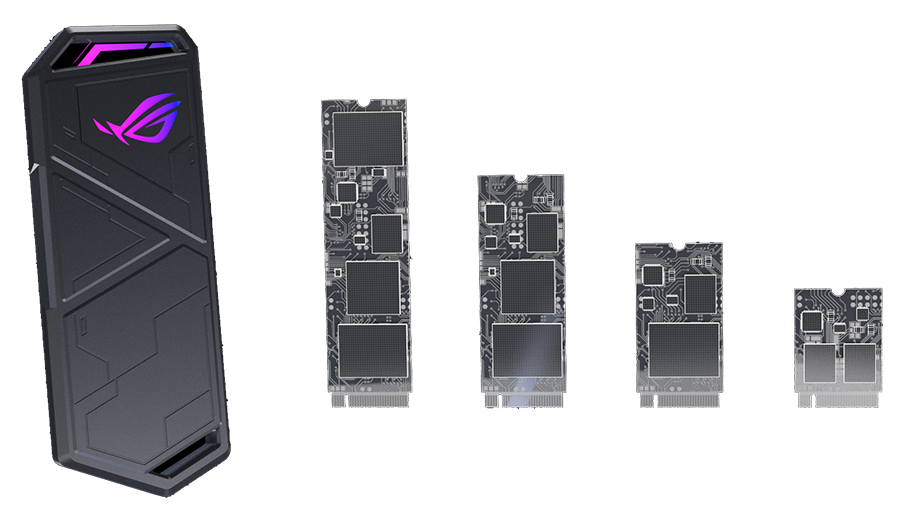
*Does it work on PS5 for storing and running PS4 games? Yes.
*Does the drive work with Rest Mode? No. Drive will crash on Rest Mode and ask for repairs, closing your game.
*Reading speeds? 1050Mb/s
Note: The drive is usable. But you will have to either turn the console off when you finish using it, or disconnect the drive from the Settings menu before putting the console on Rest Mode, else the drive will crash and ask for repairs on next boot.
Generic ASM2362 Chipset USB enclosure (NVME enclosure).

*Does it work on PS5 for storing and running PS4 games? Yes.
*Does the drive work with Rest Mode? Yes.
*Reading speeds? 1050Mb/s
Note: If you are looking for NVME enclosures that are compatible with PS5 Rest Mode, forget about brands, look for enclosures that contain the ASM2362 chipset. This chipset seems to be very compatible with PS consoles.
UGREEN M.2 NVMe SSD Enclosure (NVME enclosure)

*Does it work on PS5 for storing and running PS4 games? Yes.
*Does the drive work with Rest Mode? Yes.
*Reading speeds? 1050Mb/s
Note: This enclosure has the ASM2362 chipset.
Kudos and thanks for the writeup.
Constantly reported that the drive needed to be repaired, without Rest Mose being used, and refused to launch games. Drive still works fine on PS4 Pro, but is damaged whenever connected to PS5 via any of the 10Gbps ports (rear Type A and front Type C).
Thanks for the information. I have added it to the post. You can review it and let me know if you need to add something else.
Should threadmark this. And it makes me feel a lot better about using my T7. I bought it specifically for this purpose just a few months ago, and I've been using it on my PS4 with zero issues.
Kudos and thanks for the writeup.
Thanks! How does one Threadmark a post?
I have ordered the WD Black P10 5TB external HDD for use with PS5. If I play PS4 games directly off it, will the only disadvantage be in load times vs playing from the internal SSD? Or could other things like texture loading or pop in be affected as well? Thanks.
I have exactly the same questionI have ordered the WD Black P10 5TB external HDD for use with PS5. If I play PS4 games directly off it, will the only disadvantage be in load times vs playing from the internal SSD? Or could other things like texture loading or pop in be affected as well? Thanks.
I don't know if I should just wait until we know more about PS5 external storage compatibility before picking anything, at first I thought that HDD would be the way to go for ps4 games, since it's cheap, but I heard there is some texture pop in issues and bad loading times, so I decided to take a look at ssd's, but there seems to be issues with certain ssd's?
It's really hard to pick anything atm...
Ok so far summary of my experience.
1) WD SN750 1TB drive inside Nvme enclosure works great, but random PS5 crashes upon cold boot lol.
2) Samsung QVO 1TB SSD inside 3.1 enclosure.
Same as above
3) Samsung T7 1TB - testing right now.
Hopefully third time is a charm?
Both previous drives work well but exhibit random crash system upon boot, cant work out why
1) WD SN750 1TB drive inside Nvme enclosure works great, but random PS5 crashes upon cold boot lol.
2) Samsung QVO 1TB SSD inside 3.1 enclosure.
Same as above
3) Samsung T7 1TB - testing right now.
Hopefully third time is a charm?
Both previous drives work well but exhibit random crash system upon boot, cant work out why

