-
Ever wanted an RSS feed of all your favorite gaming news sites? Go check out our new Gaming Headlines feed! Read more about it here.
-
We have made minor adjustments to how the search bar works on ResetEra. You can read about the changes here.
Best Wi-Fi router(s)?
- Thread starter Rodney McKay
- Start date
You are using an out of date browser. It may not display this or other websites correctly.
You should upgrade or use an alternative browser.
You should upgrade or use an alternative browser.
I second this, Combining an AP with a modem is a fundamentally unsafe idea.
Make sure your selection has been updated against krack spoofing too.
A lot of QoS implementations can cause latency, i know ubiquiti's and mikrotik's solution should only be used if bandwidth is causing VOIP interruptions.
Except the SQM solution I mentioned is basically the best known at the moment. Not using cake or fq-codel and going fifo queue with nothing is just as bad as going with a fifo queue and old qos
Beating bufferbloat with FQ-Codel
This entire search shows plnety of data pics that show otherwise.
and I literally mentioned it's a SQM/QOS solution not a mere QOS solution which doesn't do much especially older QOS.
Here are some bullet points on why we don't call it that.
"Smart Queue Management", or "SQM" is shorthand for an integrated network system that performs better per-packet/per flow network scheduling, active queue length management (AQM), traffic shaping/rate limiting, and QoS (prioritization).
"Classic" QoS does prioritization only.
"Classic" AQM manages queue lengths only.
"Classic" packet scheduling does some form of fair queuing only.
"Classic" traffic shaping and policing sets hard limits on queue lengths and transfer rates
"Classic" rate limiting sets hard limits on network speeds.
+BEFORE+AFTER.jpg)
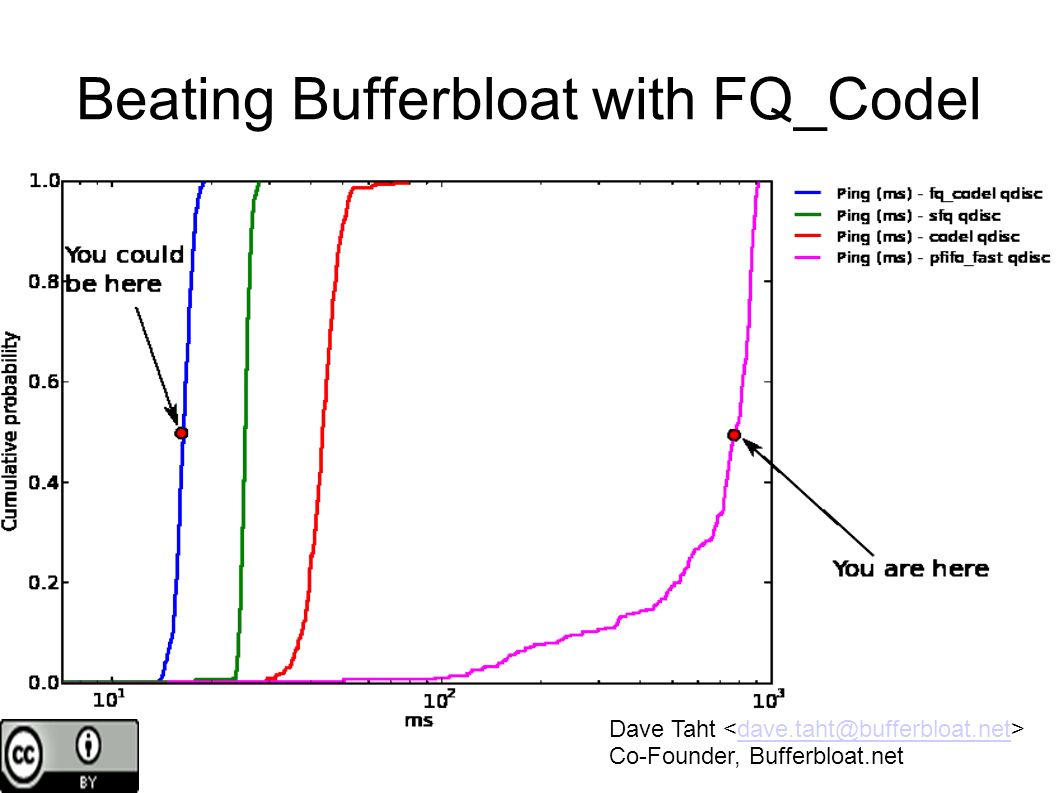
Last edited:
How aremthe Apple Airports? I've been using the Time Capsule as my wifi router for almost 10 years now.... Might it be time to upgrade it? My internet does act like dig shit fairly often.
I never thought to replace the router until see this thread.
The stuff people are recommending is way better.
My Netgear Nighthawk blows away my prior Apple Time Capsule in speed and coverage.
Thanks for that. I'm in the same boat as Marion. I'm assuming you can still set up the time capsule with a 3rd party router?
Yeah I did that but it was a pain in the ass.Thanks for that. I'm in the same boat as Marion. I'm assuming you can still set up the time capsule with a 3rd party router?
Once it works it's awesome but it was annoying to get it set up.
Probably been suggested but at least pick a router with mu-mimo. I hear it's all the rage although clients need to support it as well.
I've been out of the loop but is it becoming more and more common to support it? What i read about it make it sound like going from a hub to a switch but wireless (where a hub have a set bandwidth shared to with all users, but a switch outputs constant bandwith regardless).
I've been out of the loop but is it becoming more and more common to support it? What i read about it make it sound like going from a hub to a switch but wireless (where a hub have a set bandwidth shared to with all users, but a switch outputs constant bandwith regardless).
Why would anyone design anything to look like that.
How does Google Wifi work in a multi-level home. Thinking of installing it for a few relatives who have dead zones in their houses. I need the ability to be able to access the routers remotely so I don't have to drive an hour to reset another damn Xfinity mistake.
I have the unit that connects to our modem on the main level and a second upstairs. Working flawlessly so far, in the room I'm posting this from previously I'd have about 50%-60% signal before but now I'm constantly at 100%.
I wish the high end asus routers didn't look like freaking RoG gaming laptops. Looks so tacky.I just bought the ASUS RT-AC86U. It seems like the true evolution of the Netgear Nighthawk AC1900 (R7000) which is getting a little long in the tooth at over 4 years old now. Like the R7000 the RT-AC86U uses all broadcom chips but being newer It almost doubles the CPU speed and also supports new tech like MU-MMO and has the same $199 retail price the R7000 launched at. CNET awarded the RT-AC86U a 9.0 in their review.
Here's the wikidev link for specs:
https://wikidevi.com/wiki/ASUS_RT-AC86U
Perfect time for this thread. I got a cheap medialite router years ago that's been acting up lately. I'm thinking of getting a new one soon for the future. I a member linksys being a brand I always trusted but I guess that's not the case anymore?
Even though the Orbi is pretty expensive and might be overkill for the size of house I'm looking at, I still love the sound of how fast it is and how we'd have great coverage in all corners of the house.
I think I'd rather pay a bit more for overkill than go cheaper and worry about deadzones or drops. Plus I already got one giftcard this Christmas, so if I get any more I should be able to get it for a pretty reasonable price. I just hope Best Buy will price match Amazon's $300 for it (my giftcard is Best Buy and they are selling it at $350).
I think I'd rather pay a bit more for overkill than go cheaper and worry about deadzones or drops. Plus I already got one giftcard this Christmas, so if I get any more I should be able to get it for a pretty reasonable price. I just hope Best Buy will price match Amazon's $300 for it (my giftcard is Best Buy and they are selling it at $350).
Last edited:
I currently use the Apple AirPort Extreme after having some popular ASUS AC router that shit the bed (tried a third party firmware and still was getting 100 meg download on 400 meg.) I'm really happy with the AirPort in combination with two 4K TV's, all consoles, and a handful of Echo's and Arlo Pros through out the house.
So far it's been able to handle everything I've thrown at it and looks sleek (no antennas show even though it has six.)
So far it's been able to handle everything I've thrown at it and looks sleek (no antennas show even though it has six.)
You guys all seem to be hardcore PC/Windows dudes, so this may fall on deaf ears, but I find the Apple Airport routers to be the best. I've never had any trouble with them over the past 12 years of use. I currently use the AirPort Extreme. I am never forced to tinker with settings or reboot the router. A single Airport supplies flawless wifi to my entire home, even down to the basement.
We only have Macs in my house.You guys all seem to be hardcore PC/Windows dudes, so this may fall on deaf ears, but I find the Apple Airport routers to be the best. I've never had any trouble with them over the past 12 years of use. I currently use the AirPort Extreme. I am never forced to tinker with settings or reboot the router. A single Airport supplies flawless wifi to my entire home, even down to the basement.
The Airport was not strong enough to reach the entire house so I got a Nighthawk. Never had to tinker with anything. It's been about 4 years and I never had to reboot it. It's speed and coverage is way ahead of the Airport.
The Airports work but they are definitely not the best product out there.
update your firmware if its been 4 years.We only have Macs in my house.
The Airport was not strong enough to reach the entire house so I got a Nighthawk. Never had to tinker with anything. It's been about 4 years and I never had to reboot it. It's speed and coverage is way ahead of the Airport.
The Airports work but they are definitely not the best product out there.
Even though the Orbi is pretty expensive and might be overkill for the size of house I'm looking at, I still love the sound of how fast it is and how we'd have great coverage in all corners of the house.
I think I'd rather pay a bit more for overkill than go cheaper and worry about deadzones or drops. Plus I already got one giftcard this Christmas, so if I get any more I should be able to get it for a pretty reasonable price. I just hope Best Buy will price match Amazon's $300 for it (my giftcard is Best Buy and they are selling it at $350).
Best Buy will price match Amazon as long as Amazon itself is selling it and not a 3rd party.
I recently upgraded my Wi-Fi and tried three systems, the Netgear Orbi, the Linksys Velop, and the Google WiFi (all three packs). I have slightly different needs than most, as I use a wireless HDMI transmitter that also uses the 5 GHz band.
The Orbi produced the most solid coverage but because it used so many channels on the 5 GHz band, it seemed to interfere with the wireless HDMI to the point where I no longer could get a picture on the projector. (This is true even if you have the latest firmware and are using wired Ethernet for backhaul.) Additionally, something was causing the Orbi to reboot constantly (and reboot times are terrible on the Orbi, seems like 1-2 minutes to reboot). It seems like a fairly common hardware problem and it if didn't knock the wireless HDMI offline I might have exchanged it for another to see if I could get a working unit. The Orbi also has the best advanced features like a built in OpenVPN server and some limited dynamic DNS support.
The Velop was the worst of the three IMHO. The setup experience is horrible (it would keep telling me that my satellite was "off the map" even when it was 10 feet away in the same room), the only way I was able to get the satellites connected was to cancel the setup and upgrade the firmware on the base node first. (Each failed attempt was frustrating too as the reboot times are similarly terrible on the Velop, it would take probably 5-7 minutes for each failed attempt to add a satellite node.) Even when it worked it never felt as solid and one of the satellites would periodically drop connection to the main node (but hold onto the clients connecting to it, resulting in all of them not being able to access the internet for a couple of minutes) despite having a wired connection for backhaul. (Annoyingly, there doesn't seem to be a way to confirm a satellite node is using wired Ethernet for backhaul, the Linksys app has very few advanced options available.) On top of all that...it killed my wireless HDMI as well, although not as thoroughly as the Orbi as it would sometimes connect for a few seconds here and there.
The Google WiFi is what I ended up keeping, the setup experience is easily the best of the three and everything just worked. It's wireless AC is not as fast on paper, which is probably why it coexists nicely with my wireless HDMI. (Only the Orbi had some limited control over which channels it will use, and even then nothing seemed to matter as far as coexisting with wireless HDMI.) The nodes do seem to have somewhat less range than the Orbi or the Velop but the three pack easily had enough coverage for my house. It's also way cheaper than the other two ($270 on sale vs. $400-500) so it was hard to be motivated to try other solutions (Eero, or Ubiquiti APs) once I got it working.
If you don't use wireless HDMI and you're comfortable tweaking your existing router, I'd recommend trying to get a working Orbi. If you just want it to work without any headaches then Google WiFi is probably what you want. Even though the Google WiFi is slower on paper it still feels fast enough (I have a 300mbps connection) and there is something to be said for how stable it seems to be so far.
Or to summarize my experience...
Advanced features: Orbi > Google = Velop
Signal strength: Orbi > Velop > Google
Ease of use/setup: Google > Orbi > Velop
Stability: Google > Orbi (assuming mine was defective) > Velop
Value: Google > Orbi > Velop
Last edited:
Great thread! I have 1 gigabyte down/up fiber. Is Google WiFi for me? Really uninformed when it comes to this stuff.
Why waste money on a new router if it just needs to be unplugged for a while for it to work? It might be dying, but it isn't dead yet, so do the smart and economical thing...

Buy one of these timers and set it to turn off the thing for a period of at least 30 minutes, but as long as you like at an hour where you are NEVER awake, let's say just for argument between 3:30 and 4:45 AM?
It's the most low-tech band-aid fix you can do, but why not right?

Buy one of these timers and set it to turn off the thing for a period of at least 30 minutes, but as long as you like at an hour where you are NEVER awake, let's say just for argument between 3:30 and 4:45 AM?
It's the most low-tech band-aid fix you can do, but why not right?
I have this with one Unifi AC Pro access point. I first set up the AC Pro beside my desk on an outside wall. It provided full coverage across all three floors of my house and in a 400' radius around my house. I was so impressed with it, I have never moved it to the centre of my house. I have a guest network permanently turned on which has reduced the radius to about 250'. This guest network is great for all my kids friends, ... etc.
Why waste money on a new router if it just needs to be unplugged for a while for it to work? It might be dying, but it isn't dead yet, so do the smart and economical thing...

Buy one of these timers and set it to turn off the thing for a period of at least 30 minutes, but as long as you like at an hour where you are NEVER awake, let's say just for argument between 3:30 and 4:45 AM?
It's the most low-tech band-aid fix you can do, but why not right?
I imagine that some people need to maintain connectivity.
Ended up ordering the Orbi off of Amazon, should get to my by Thursday/Friday.
Was going to just price match at Best Buy, but they only offer a 2 year geek squad replacement warranty, whereas AMazon let me get a 4 year protection plan (for less than half Best Buy's price). My current router went bad after 2-3 years, so having a longer plan is definitely a plus.
When I get it I'll post my impressions and probably update them once I move into a house.
Was going to just price match at Best Buy, but they only offer a 2 year geek squad replacement warranty, whereas AMazon let me get a 4 year protection plan (for less than half Best Buy's price). My current router went bad after 2-3 years, so having a longer plan is definitely a plus.
When I get it I'll post my impressions and probably update them once I move into a house.
For those with the Apple is the Airport express any good? Thatmay be more in my price range and we have several Ipads/Iphones in the house which for some reason drag our actual connection down with the isp supplied router if they are all connected at the same time (like 2-3 iphones, 2 ipads)
Thinking as it's an apple product mayb work better for my issue.
As well as a nvidia shield, Desktop P.C and sometimes up to 2 playstation 4's
UK based btw, but the Apple Routers are avilable here
Thinking as it's an apple product mayb work better for my issue.
As well as a nvidia shield, Desktop P.C and sometimes up to 2 playstation 4's
UK based btw, but the Apple Routers are avilable here
Alright, I finally got the Orbi router today and so far I'm very impressed.
I used to use a WiFi extender for my desktop computer in another room and I'd get about 10-11 MB/s downloads on Steam/Origin, but now with the Orbi Sattelite in that room, I'm getting up to 30MB/s.
The wifi signal is also strong across the whole apartment now. It used to be close to dropping in the bathroom, but it's full bars now.
I'll have to see how well the routers hold up over time, but I'm definitely happy with the quick setup process, speed, and performance so far. I also like not having to manually manage the 2.4 and 5GHz bands anymore. It seems very smart about which devices it puts on 5GHz (most of my stuff) and what's on 2.4GHz (stuff like my harmony remotes, Alexa's, and smart power outlets).
I used to use a WiFi extender for my desktop computer in another room and I'd get about 10-11 MB/s downloads on Steam/Origin, but now with the Orbi Sattelite in that room, I'm getting up to 30MB/s.
The wifi signal is also strong across the whole apartment now. It used to be close to dropping in the bathroom, but it's full bars now.
I'll have to see how well the routers hold up over time, but I'm definitely happy with the quick setup process, speed, and performance so far. I also like not having to manually manage the 2.4 and 5GHz bands anymore. It seems very smart about which devices it puts on 5GHz (most of my stuff) and what's on 2.4GHz (stuff like my harmony remotes, Alexa's, and smart power outlets).


