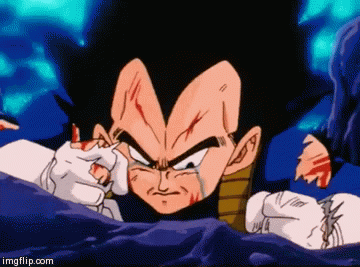Ever get tired of all those uninteresting threads clogging up your Resetera screen? I certainly do, and I always wished there was a way to get rid of the threads I don't care about and only see the ones that are new or interest me. So I wrote a script to do it.
To hide a thread, look for the purple X next to the number of replies for that thread. Click that X and it will disappear. You'll never see it again unless you select Show Ignored Only or Show All from the thread filter list next filter control panel button. You will also get an X when viewing the ignored list. Clicking that will redeem it from its shadowy banishment and return it to the list of normally viewable threads.
The thread filtering process will search up to 5 additional pages for threads. If it can't find 50 unignored threads on the page you're on, it will look at the next page, and the next, etc. to find threads which you haven't ignored either explicitly or through word or user filtering, and will load them in at the bottom of the page. This should allow you to keep a full page of threads you're interested in.

There is a filter control panel button next to the filter select list. Clicking that will open up three tabs:
Word Filter- This will let you filter thread titles by word. You can use * to indicate wild cards in plain text entries, or you can enter a full regular expression. You can also choose to apply word filtering to only gaming or only off-topic if you wish.

Ignored List - This will show you the threads you've ignored, starting with the most recent. The titles are links to the threads. You can click a button to redeem any of them. The main thread list will refresh when you close the filter control panel.

Settings - You can turn on or off the option to search additional pages for non-filtered threads. It's recommended to turn this on as it will help keep a whole displayed page full of interesting threads.
You can also choose the option to have threads expire from filtering after a certain amount of time. That means that threads which are explicitly ignored can come off the ignore list automatically. If you don't want threads to ever come back (unless you un-ignore them), don't select this option.

Down sides:
1. No mobile version
2. It makes the page load a little slower.
And finally here's the script. Feel free to make modifications or point out inefficiencies. Let me know if it seem useful to you! I've hosted the script on GreasyFork:
https://greasyfork.org/en/scripts/40512-resetera-hide-forum-threads
If you already have a user script plugin for your browser, you can just hit the install button. If not, hit the question mark next to the install button and it should link you to user script plugin/extensions for various browser types. After you've installed one of those, then you can go back and hit the install button.
Enjoy! Let me know if you run into any problems, I will take user feedback into account when deciding on what updates to make. If you are a user of this script from the last forum, you may remember there was an option to hide all threads by a specific user. I've left that out of this version but if there's enough enthusiasm for it I could add it back in.
This a free tool I work on in my spare time, so if anyone ever feels like sharing their appreciation in a monetary fashion, please feel free to PayPal anything you'd like to [email protected].
12/5/2018 Update:
The script has been updated on greasyfork and should now work with the current ResetEra design. It's also been updated to take advantage of the new server-side ignore feature.
If you ignore an individual thread, it will be as if you'd gone into that thread and clicked the native ignore button. It will not be returned by the server at all anymore. The one hitch with this is, if you ignore a thread this way but want to get it back, to view that thread again you have to follow two steps:
1. Remove the thread from the ignored threads list in the filter control panel.
2. Click show ignored content at the bottom of the page.
Since threads are being hidden both client-side and server-side now, those two steps are necessary to un-hide it in both those places.
Let me know if you run into any issues!
:) ~~HALL OF FAME~~ :)
Working on this script for around four years now (it was originally designed for that other forum), it's been good to see a lot of people find it useful. It originated as an idea that I wanted to use, and hopefully has made interacting with this community simpler and more fruitful. I always have and always will work on this thing as a community contribution, but some may feel like saying thanks with a donation. This is my thanks to them!
1. Ultimadrago - $15 - 12/6/2018
2. amoy - $10 - 12/7/2018
3. Sinistar - $10 - 12/10/2018
4. johancruijff - $10.95 - 12/11/2018
5. Stephen Home - $8.88 - 3/17/2019
To hide a thread, look for the purple X next to the number of replies for that thread. Click that X and it will disappear. You'll never see it again unless you select Show Ignored Only or Show All from the thread filter list next filter control panel button. You will also get an X when viewing the ignored list. Clicking that will redeem it from its shadowy banishment and return it to the list of normally viewable threads.
The thread filtering process will search up to 5 additional pages for threads. If it can't find 50 unignored threads on the page you're on, it will look at the next page, and the next, etc. to find threads which you haven't ignored either explicitly or through word or user filtering, and will load them in at the bottom of the page. This should allow you to keep a full page of threads you're interested in.

There is a filter control panel button next to the filter select list. Clicking that will open up three tabs:
Word Filter- This will let you filter thread titles by word. You can use * to indicate wild cards in plain text entries, or you can enter a full regular expression. You can also choose to apply word filtering to only gaming or only off-topic if you wish.

Ignored List - This will show you the threads you've ignored, starting with the most recent. The titles are links to the threads. You can click a button to redeem any of them. The main thread list will refresh when you close the filter control panel.

Settings - You can turn on or off the option to search additional pages for non-filtered threads. It's recommended to turn this on as it will help keep a whole displayed page full of interesting threads.
You can also choose the option to have threads expire from filtering after a certain amount of time. That means that threads which are explicitly ignored can come off the ignore list automatically. If you don't want threads to ever come back (unless you un-ignore them), don't select this option.

Down sides:
1. No mobile version
2. It makes the page load a little slower.
And finally here's the script. Feel free to make modifications or point out inefficiencies. Let me know if it seem useful to you! I've hosted the script on GreasyFork:
https://greasyfork.org/en/scripts/40512-resetera-hide-forum-threads
If you already have a user script plugin for your browser, you can just hit the install button. If not, hit the question mark next to the install button and it should link you to user script plugin/extensions for various browser types. After you've installed one of those, then you can go back and hit the install button.
Enjoy! Let me know if you run into any problems, I will take user feedback into account when deciding on what updates to make. If you are a user of this script from the last forum, you may remember there was an option to hide all threads by a specific user. I've left that out of this version but if there's enough enthusiasm for it I could add it back in.
This a free tool I work on in my spare time, so if anyone ever feels like sharing their appreciation in a monetary fashion, please feel free to PayPal anything you'd like to [email protected].
12/5/2018 Update:
The script has been updated on greasyfork and should now work with the current ResetEra design. It's also been updated to take advantage of the new server-side ignore feature.
If you ignore an individual thread, it will be as if you'd gone into that thread and clicked the native ignore button. It will not be returned by the server at all anymore. The one hitch with this is, if you ignore a thread this way but want to get it back, to view that thread again you have to follow two steps:
1. Remove the thread from the ignored threads list in the filter control panel.
2. Click show ignored content at the bottom of the page.
Since threads are being hidden both client-side and server-side now, those two steps are necessary to un-hide it in both those places.
Let me know if you run into any issues!
:) ~~HALL OF FAME~~ :)
Working on this script for around four years now (it was originally designed for that other forum), it's been good to see a lot of people find it useful. It originated as an idea that I wanted to use, and hopefully has made interacting with this community simpler and more fruitful. I always have and always will work on this thing as a community contribution, but some may feel like saying thanks with a donation. This is my thanks to them!
1. Ultimadrago - $15 - 12/6/2018
2. amoy - $10 - 12/7/2018
3. Sinistar - $10 - 12/10/2018
4. johancruijff - $10.95 - 12/11/2018
5. Stephen Home - $8.88 - 3/17/2019
Last edited: