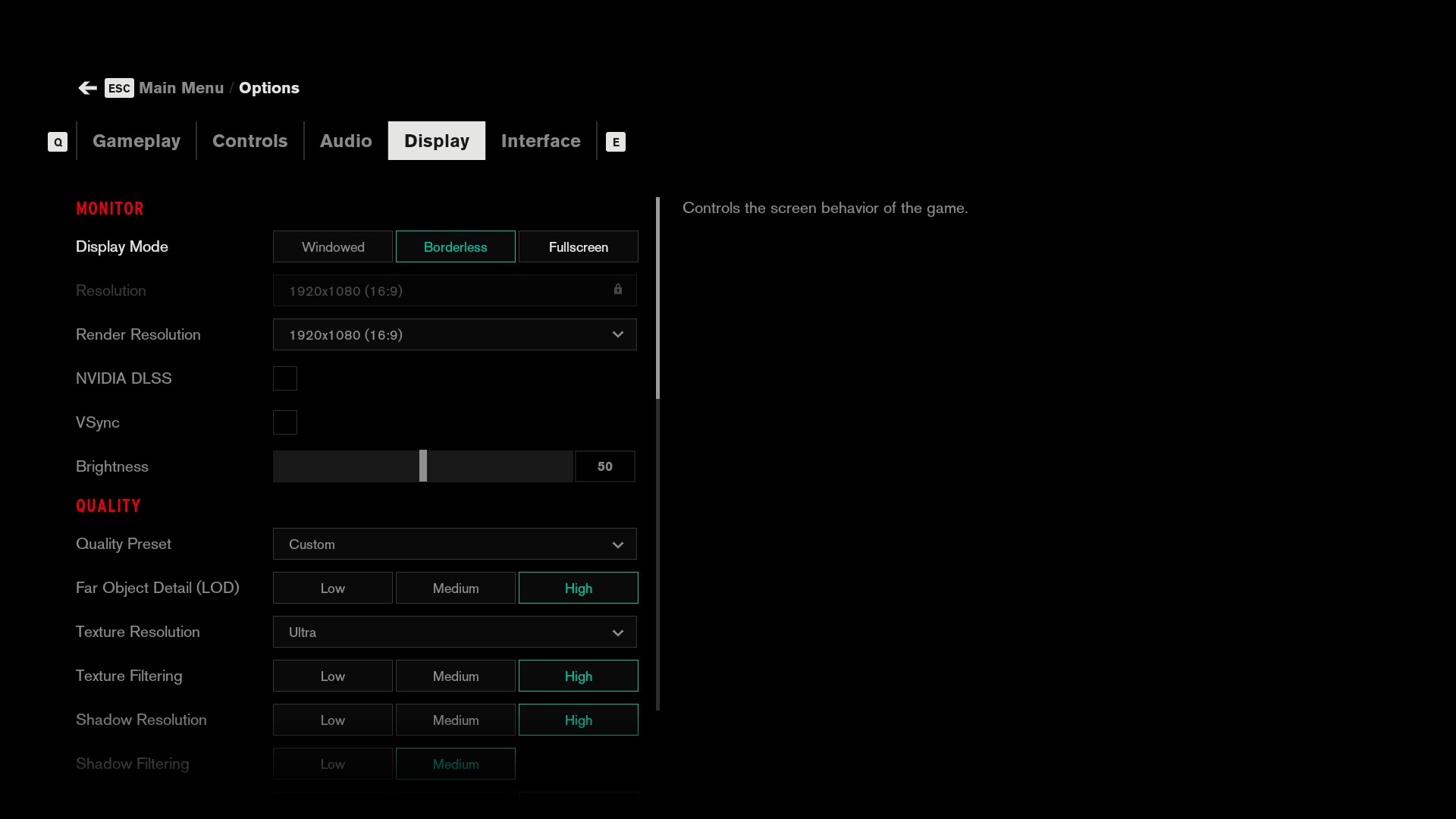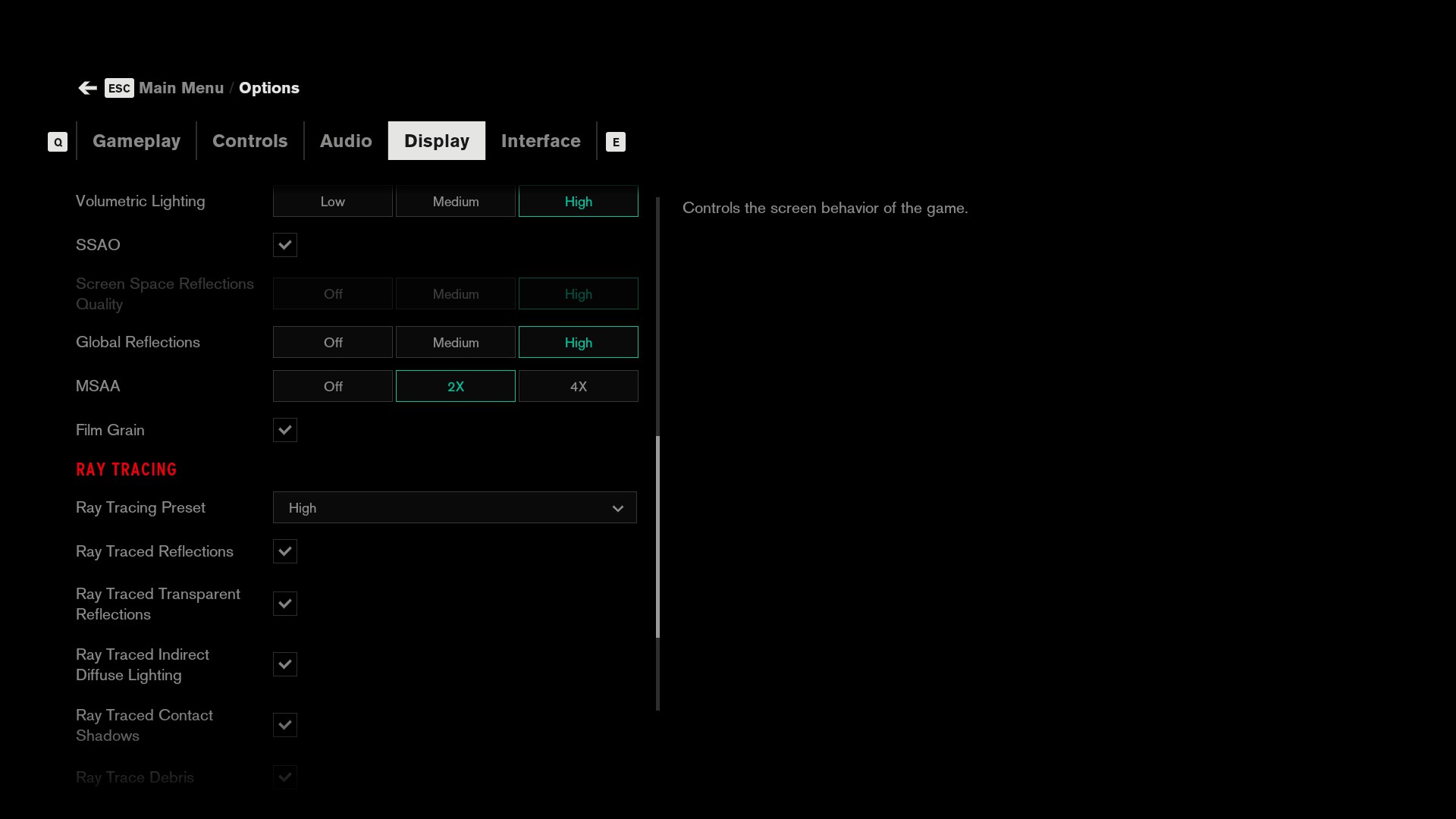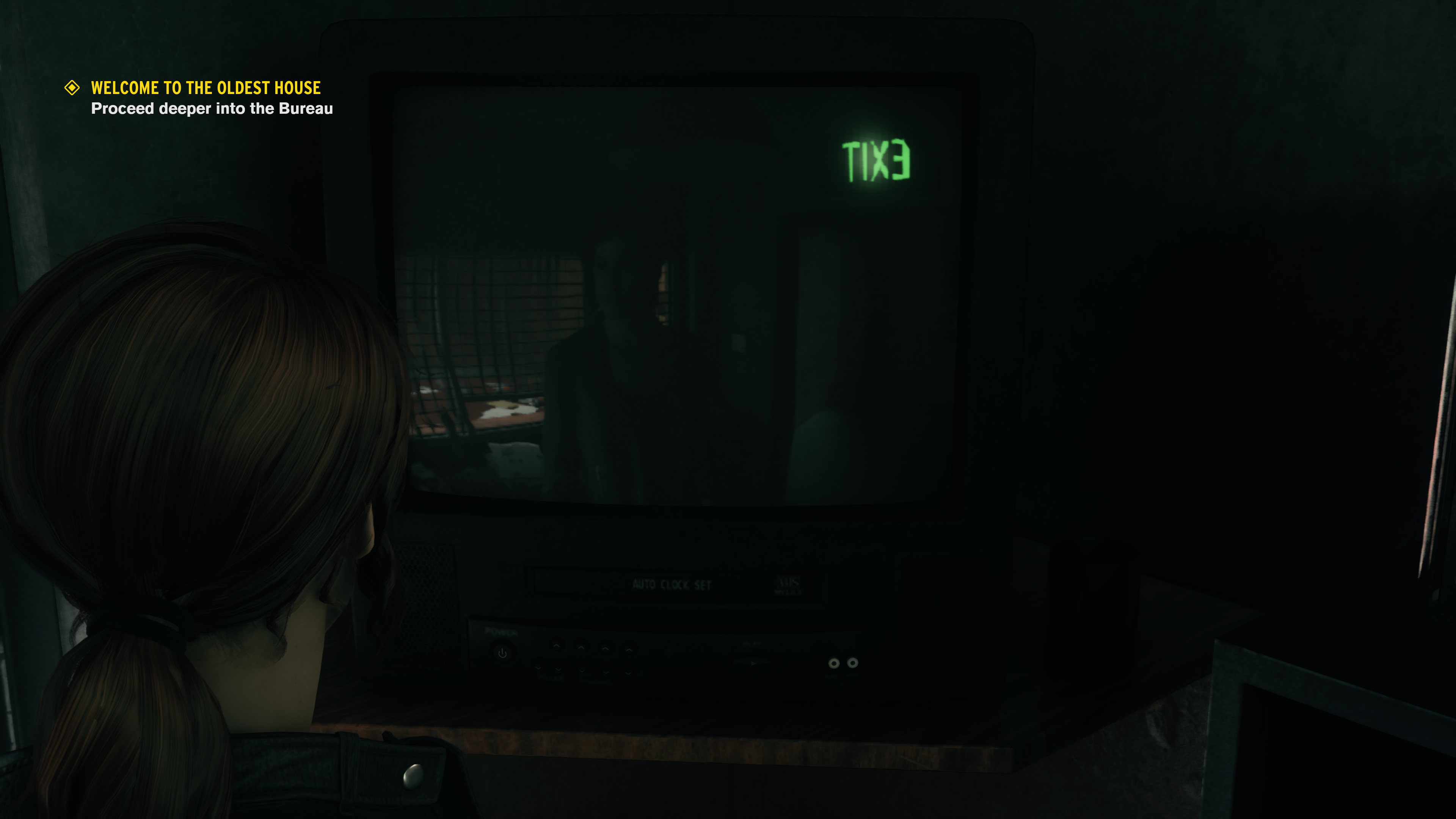(Click for general game info.)
🖥️ System requirements:

🧰 Latest drivers: (as at 24/02/2022)
AMD: 22.2.2
Nvidia: 511.79
📊 Benchmarks:
ComputerBase (German; review build)
GameGPU (Russian; review build)
Overclock3D (English; launch build[?])
PC Games Hardware (German; review build)
TechPowerUp (English; launch build)
Wccftech (English; review build)
📊 Performance guides:
Nvidia (English; launch build)
🎩 Tips and tricks:
Cap the frame rate/potentially improve frame times: Download RivaTuner Statistics Server (if you use MSI Afterburner, then you already have it installed), input your desired framerate limit in the "Framerate limit" box, and hit Enter . Alternatively, those with an Nvidia GPU can either cap the frame rate at the driver level via the Nvidia Control Panel (requires the 441.87+ drivers) or use Nvidia Inspector to force a vsync internal lower than one-half (click the small tool icon to open the game profile section).
Note: Useful if your system can't maintain, say, 60fps and you're sensitive to the wild fluctuations, or you're experiencing uneven frame times. The greater window the engine has to render a given frame, if you're imposing a lower frame rate than the game can otherwise provide, may also help in alleviating stuttering related to data streaming.
Mitigate stuttering (1; DX11): Open the Nvidia Control Panel, navigate to 3D Settings -> Program Settings -> Control (you may need to add the executable manually), and enable Low Latency Mode. (Credit to Dan Longman.)
Mitigate stuttering (2): Slightly reduce the clockspeeds on your GPU. (Credit to Dan Longman.)
Mitigate stuttering (3; DX12): Follow these instructions. (Credit to gerardfraser @ Guru3D via Dusker.)
Mitigate stuttering (4): Lower the texture resolution. (Credit to Anddo.)
⚙️ Graphics settings:
Display mode: Windowed; Borderless; Fullscreen
Resolution: Self-explanatory
Render resolution: Native (e.g. 1080p); lower resolution #1 (e.g. 1366x768 at 1080p); lower resolution #2 (e.g. 1280x720 at 1080p); lower resolution #3 (e.g. 960x540 at 1080p)
Nvidia DLSS: Off/On
Vsync: Off/On
Brightness: Self-explanatory
Quality preset: Low; Medium; High; Custom
Far object detail (LoD): Low; Medium; High
Texture resolution: Low; Medium; High; Ultra
Texture filtering: Low; Medium; High
Shadow resolution: Low; Medium; High
Shadow filtering: Low; Medium;
Volumetric lighting: Low; Medium; High
SSAO: Off/On
Screen-space reflections quality: Off; Medium; High
Global reflections: Off; Medium; High
MSAA: Off; 2x; 4x
Film grain: Off/On
Ray tracing preset: Off; Medium; High; Custom
Ray traced reflections: Off/On
Ray traced transparent reflections: Off/On
Ray traced indirect diffuse lighting: Off/On
Ray traced contact shadows: Off/On
Ray traced debris: Off/On
Last edited: