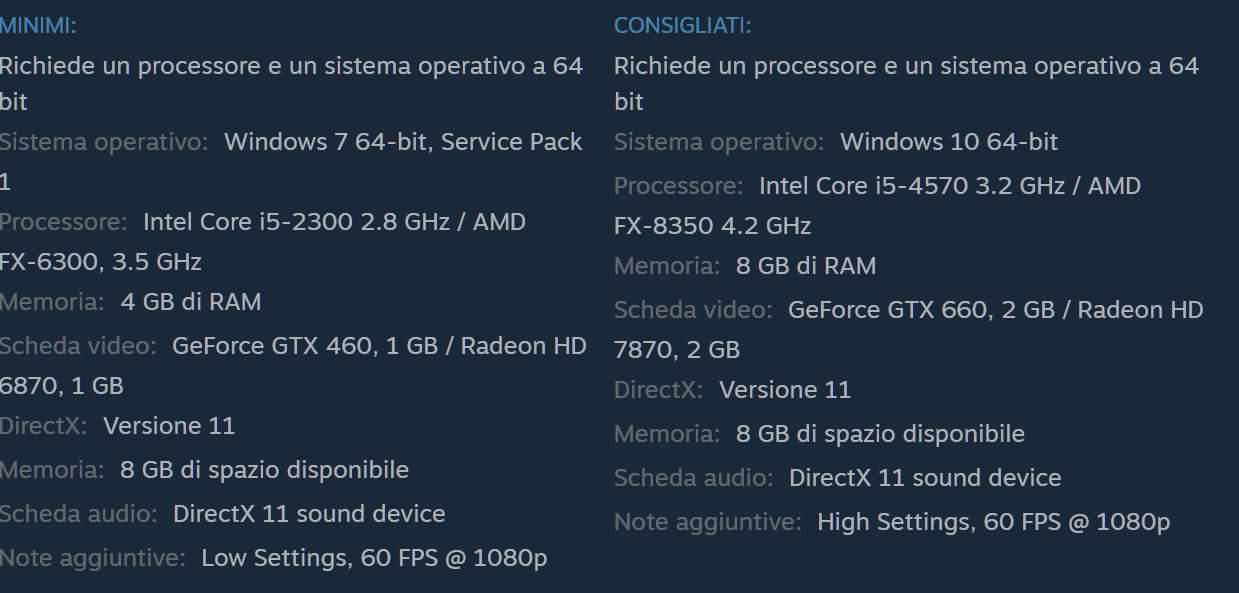Is the game's vsync double buffered? I've seen a few people mentioning turning down vsync to get better performance.
Exceptionally bad input lag is usually the result of a bad triple buffering implementation, not double buffering. With a consistent 60fps, double buffering is faster than traditional triple buffering since there's no frame queue.