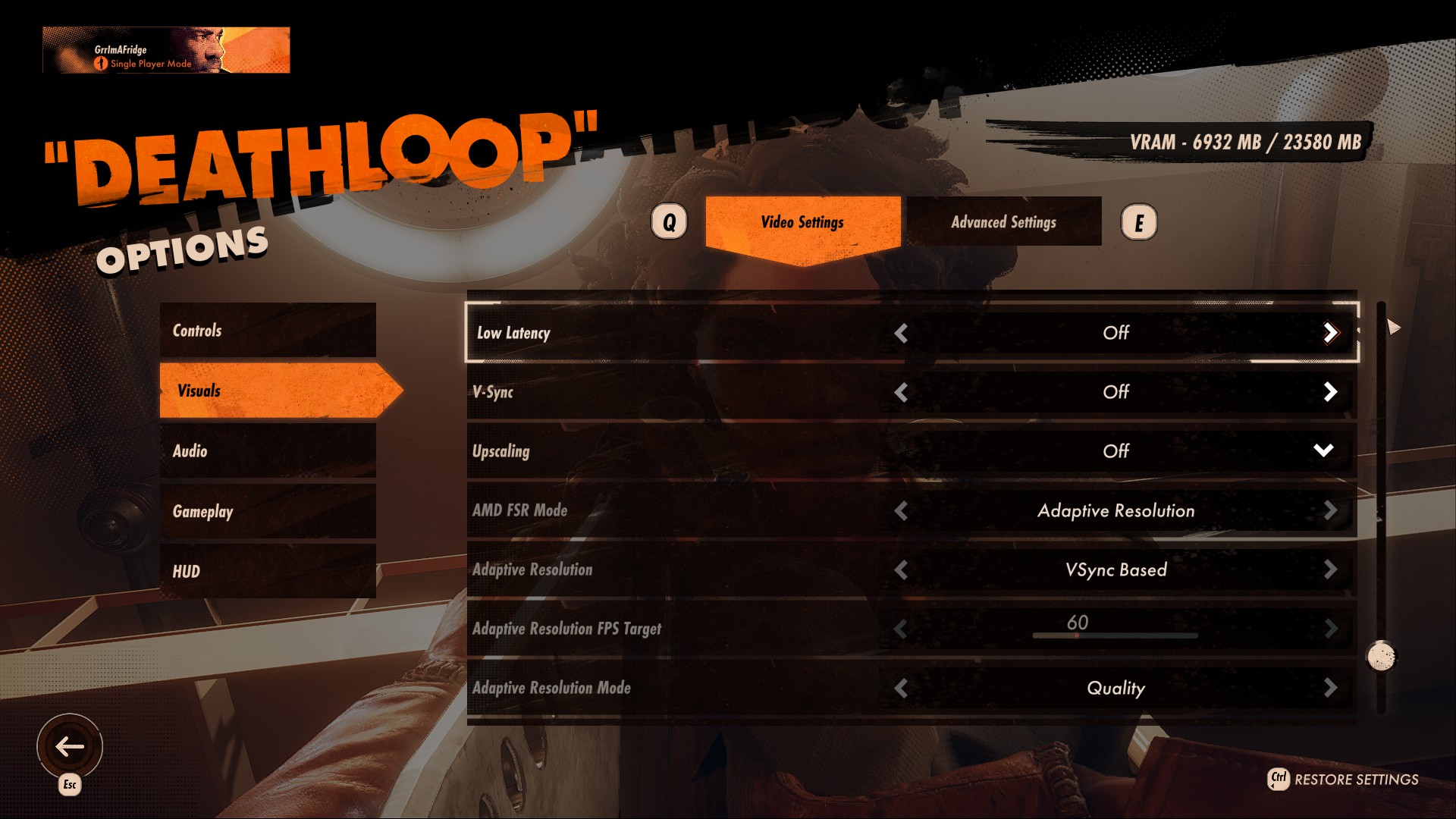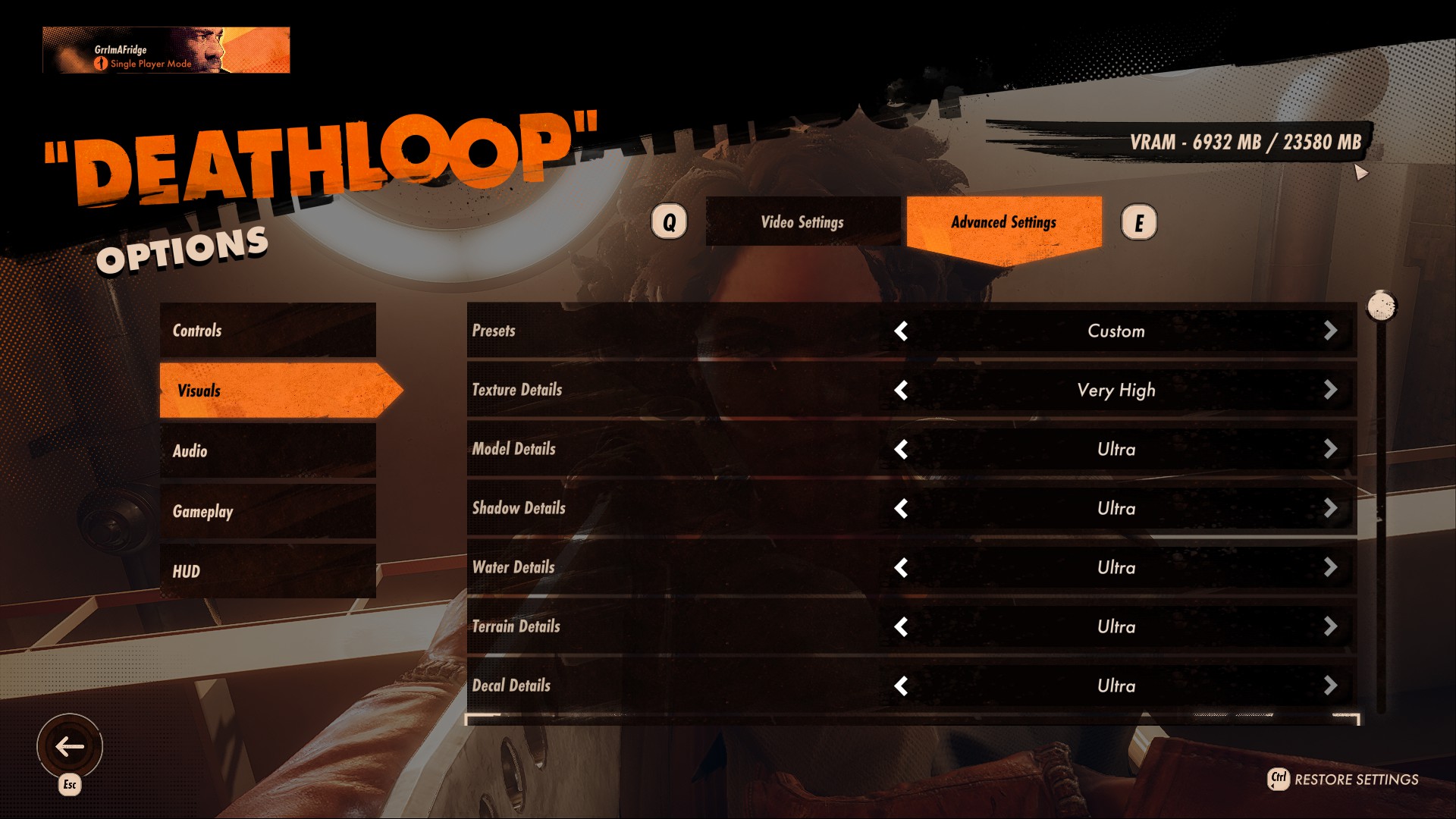(Click for general game info.)
🖥️ System requirements:

(See this page for more detailed information.)
🧰 Latest drivers: (as at 24/02/2022)
AMD: 22.2.2
Nvidia: 511.79
📊 Benchmarks:
ComputerBase (German; review build)
GameGPU (Russian; review build)
Overclock3D (English; 14/10/2021 build; upscaling-focused)*
PC Games Hardware (German; review build)
📊 Performance guides:
Digital Foundry (English; review build)
Overclock3D (English; review build)
Rock Paper Shotgun (English; review build)
TechPowerUp (English; launch build)
* Includes DLSS benchmarks.
🎩 Tips and tricks:
Cap the frame rate/potentially improve frame times: Download RivaTuner Statistics Server (if you use MSI Afterburner, then you already have it installed), input your desired framerate limit in the "Framerate limit" box, set "Application detection level" to Low, and hit Enter. Alternatively, those with an Nvidia GPU can either cap the frame rate at the driver level via the Nvidia Control Panel (requires the 441.87+ drivers) or use Nvidia Inspector to force a vsync internal lower than one-half (click the small tool icon to open the game profile section).
Note: Useful if your system can't maintain, say, 60fps and you're sensitive to the wild fluctuations, or you're experiencing uneven frame times. The greater window the engine has to render a given frame, if you're imposing a lower frame rate than the game can otherwise provide, may also help in alleviating stuttering related to data streaming.
Note #2: Capping the frame rate externally will, in this particular case, increase load times.
Enable support for DualSense controller features: Right-click the game in your library, select "Properties", navigate to "Controller", and disable Steam Input. (Credit to MrBob.)
Skip intro videos: Navigate to [game installation directory]\base\video and delete the following files: arkane.bk2, bethesda.bk2, legal.bk2, and warning.bk2 (Credit to Graham Smith @ RPS via Lashley.)
Note: The files will reappear whenever a patch is published or you verify the game data.
Mitigate stuttering (1): If using a locked 60Hz display, disable the in-game vsync setting (you can re-enable vsync via your driver control panel if you'd prefer to have it enabled, though this will result in longer load times) and set the in-game frame rate cap setting to 60fps. If using a higher/variable refresh rate display, take note of these additional steps. (Credit to Pargon.)
Mitigate stuttering (2; Steam): Block the Steam overlay from initialising by navigating to your Steam installation folder, right-clicking on GameOverlayRenderer64.dll, selecting "Properties", and denying all listed permissions for your user account. (Credit to Kaldaien via strudelkuchen.)
Fix the game randomly crashing: Disable ray tracing. (Credit to Nooblet.)
⚙️ Graphics settings:
Screen resolution: Self-explanatory
Display mode: Windowed mode; Fullscreen; Borderless Fullscreen
Monitor: Self-explanatory
Gamma: Self-explanatory
Brightness: Self-explanatory
Field of view: 65 -> 110 in increments of 1
Nvidia Reflex: Off; On; On + Boost
Low latency: Off/On
Vsync: Off; On; Half
Upscaling: Off/AMD FidelityFX Super Resolution 1.0
AMD FSR mode: Adaptive resolution; Ultra Quality; Quality; Balanced; Performance
Adaptive resolution: Vsync-based/Manual
Adaptive resolution FPS target: 30fps -> 60fps in increments of 1fps
Adaptive resolution mode: Quality; Balanced; Performance
FPS limiter: 30fps -> 120fps in increments of 15fps
Presets: Very Low; Low; Medium; High; Very High; Ultra; Auto; Custom
Texture detail: Low; High; Very High
Model detail: Very Low; Low; Medium; High; Very High; Ultra
Shadow detail: Very Low; Low; Medium; High; Very High; Ultra
Water detail: Very Low; Low; Medium; High; Very High; Ultra
Terrain detail: Very Low; Low; Medium; High; Very High; Ultra
Decal detail: Very Low; Low; Medium; High; Very High; Ultra
Ambient occlusion: FidelityFX CACAO Performance; FidelityFX CACAO Balanced; FidelityFX CACAO Quality; Nvidia HBAO+; Raytraced Performance; Raytraced Quality
Sun shadows: Simple/Raytraced
Post-process anti-aliasing: Off; Low; High; Temporal
TXAA sharpness: 1 -> 20 in increments of 1
Sharpness post-process: Standard/FidelityFX CAS
Camera motion blur: Off; Low; Medium; High
Bloom: No/Yes
Depth of field: No/Yes
Lens flare: No/Yes
Light shafts: No/Yes
Last edited: