OP adapted with permission by Stallion Free

Dolphin is an emulator for two recent Nintendo video game consoles: the GameCube and the Wii. It allows PC gamers to enjoy games for these two consoles in full HD (1080p) with several enhancements: compatibility with all PC controllers, turbo speed, networked multiplayer, and even more! - The Dolphin Devs




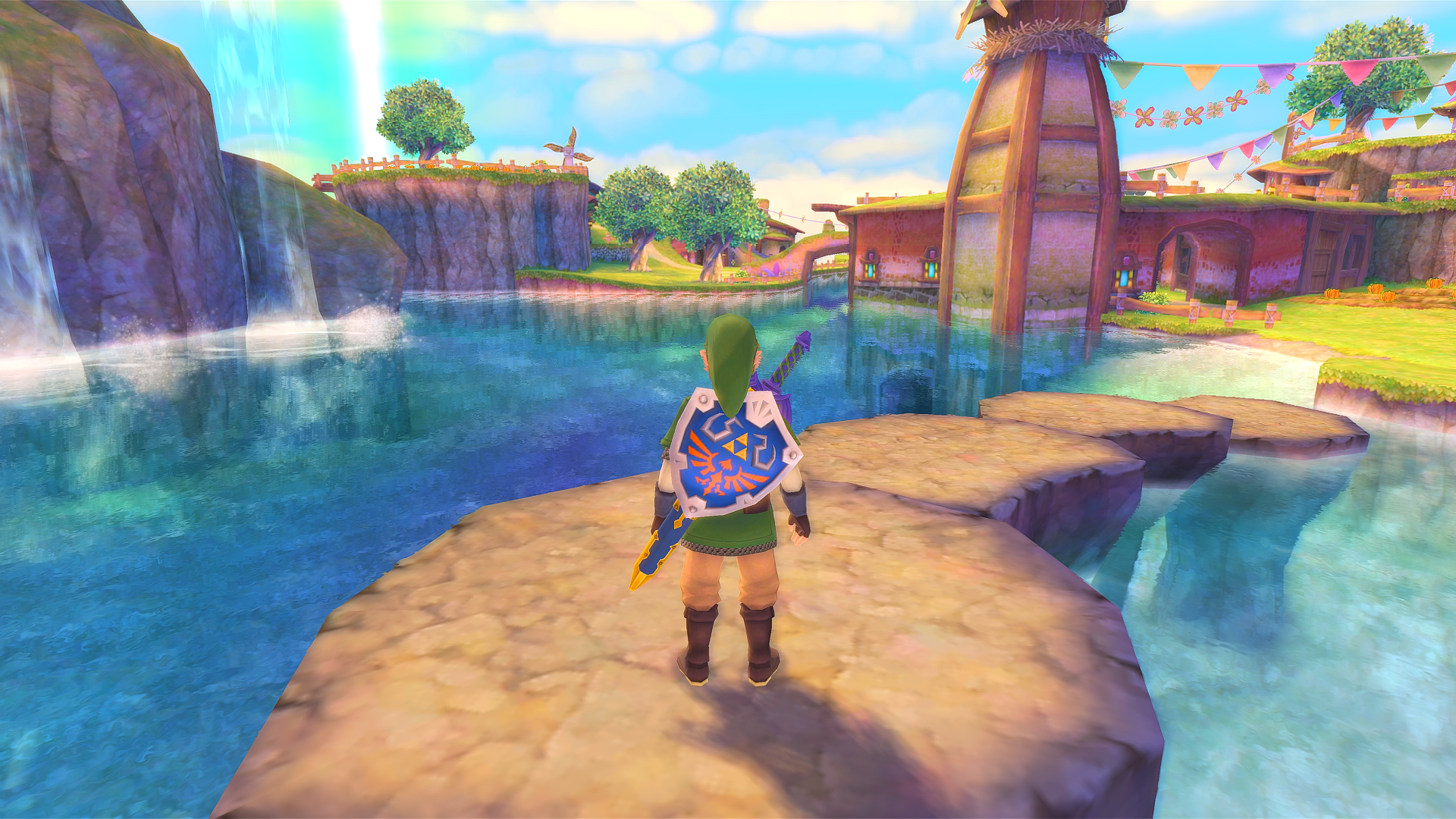
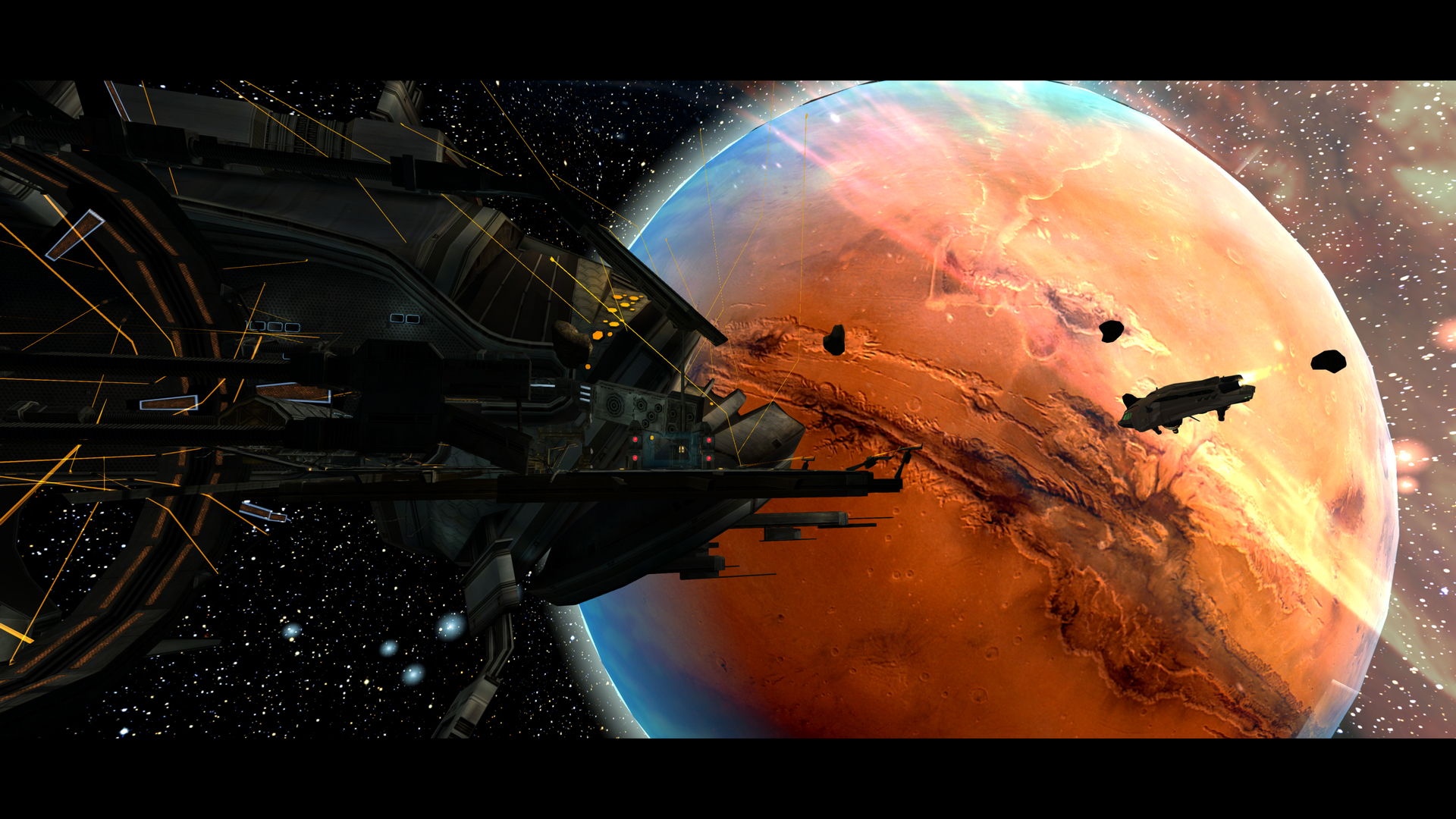



Dolphin is an emulator for two recent Nintendo video game consoles: the GameCube and the Wii. It allows PC gamers to enjoy games for these two consoles in full HD (1080p) with several enhancements: compatibility with all PC controllers, turbo speed, networked multiplayer, and even more! - The Dolphin Devs

- A Dolphin Build: daily updated Dolphin builds website.
- A Computer: dual core clocked at 3+ ghz, 4+ gigabytes of ram, and a modern videocard.
- A Wii: read this page to learn how to rip your games on your Wii.
- Xbox 360 controller (Recommended): works great with the emulator as a GC pad replacement.
- Wiimote (Recommended): many games require motions that cannot be mapped easily to another controller format.
- Motion+ (Recommended): a real Motion+ attachment is required for Motion+ games such as Skyward Sword.
- Steam Controller (Recommended): is a good way to play Wii games without access to a Wiimote.
- Bluetooth Adaptor (Required for Wiimote): view this list to find one compatible with the Wiimote so that it can sync to your PC.
- Wireless Sensor Bar (Recommended for Wiimote): so you don't have to use the one attached to your Wii.
- Dolphin Bar (Recommended): a popular two-in-one Sensor Bar/Bluetooth device that's relatively cheap.

- Game Specific Guides: pretty much every Wii game covered and discussed. Same for titles for GameCube, WiiWare, Wii Channels and Virtual Console.
- The Wiki Page: even more info for setting things up.
- Front Ends: boot directly into games from Steam. Dolphin specific stuff here.
- Progress Report: Monthly articles on the development progress in Dolphin. Highly insightful.


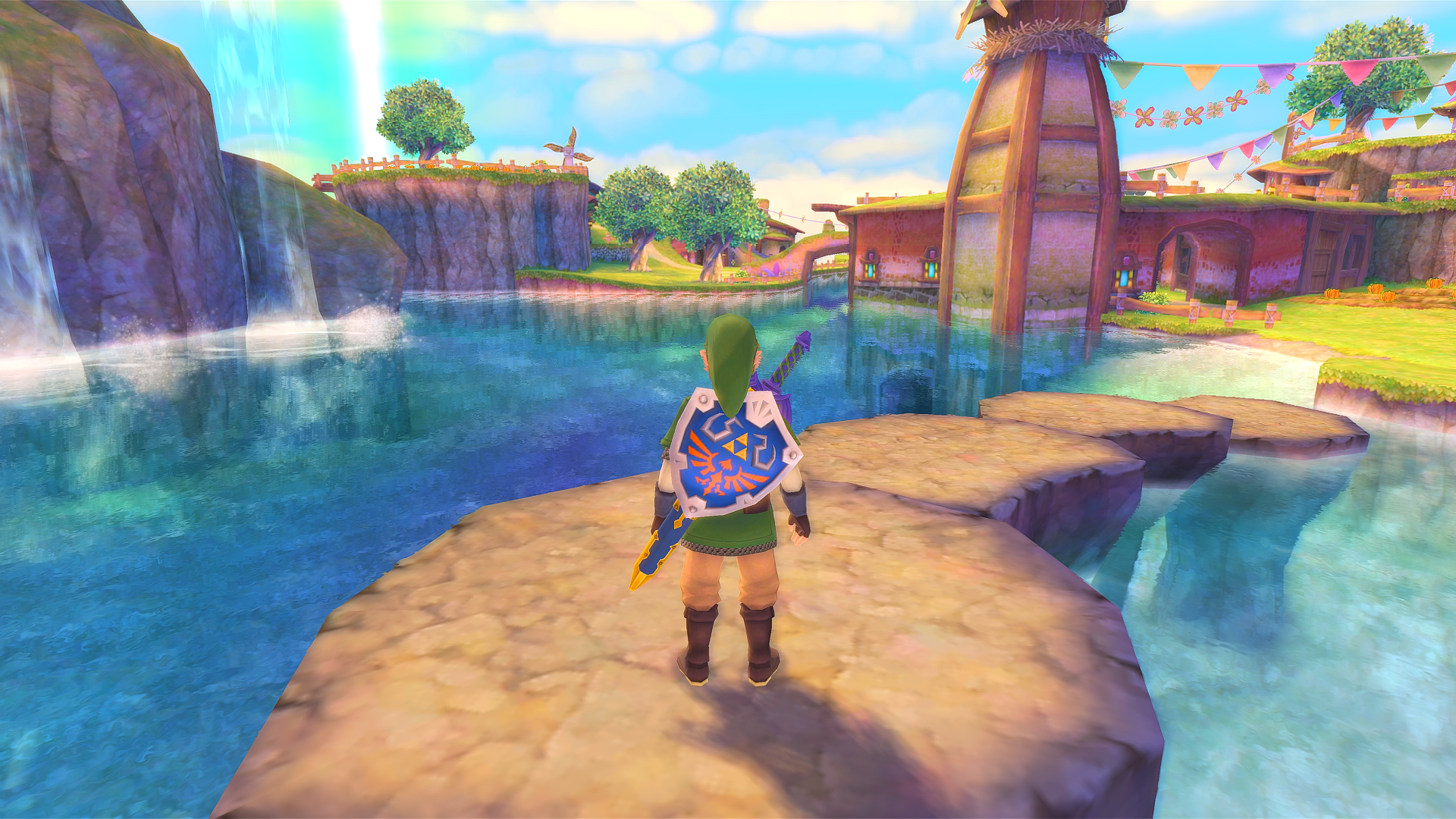
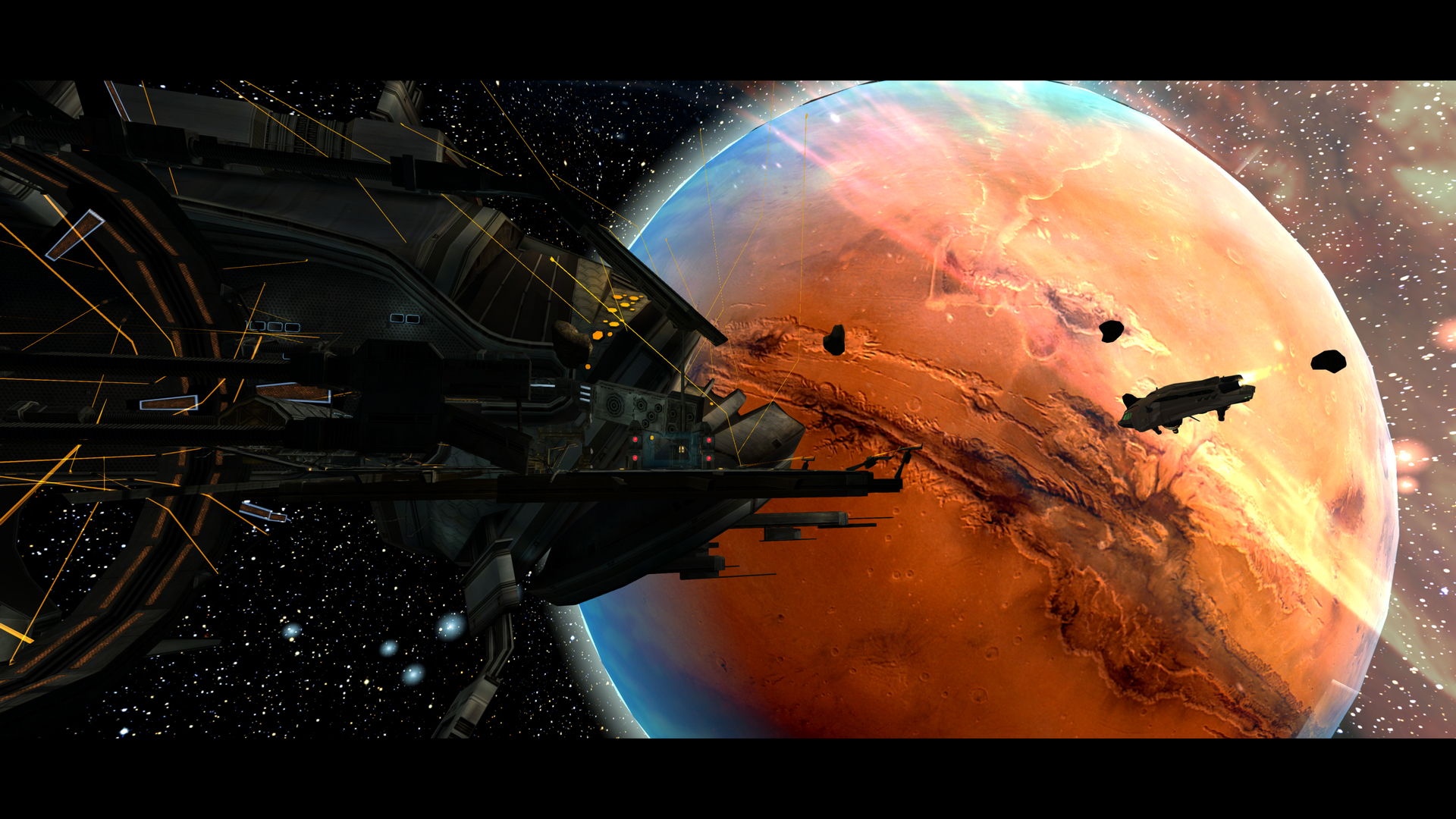


Last edited:

