Ah thanks! (Also what's going on with Ban Puncher's avatar?)
-
Ever wanted an RSS feed of all your favorite gaming news sites? Go check out our new Gaming Headlines feed! Read more about it here.
Dolphin |OT| GameCube and Wii in the High Fidelity Era
- Thread starter datschge
- Start date
You are using an out of date browser. It may not display this or other websites correctly.
You should upgrade or use an alternative browser.
You should upgrade or use an alternative browser.
Pretty much all my emulation is done through VR right now. At the moment, I'm replaying Super Paper Mario: 1000 Year door. Like most of the stuff from that era (and especially Japan), everything is programmed properly so 3D works great. The Paper Mario series is a little weird in that they render the sky at the wrong depth in the opening area, but 99% is rendered perfectly. The game is just so beautiful replaying in 3D.
The western stuff can get a little iffy in Dolphin. Things like the Bot games look terrible in 3D. They're broken beyond belief and you can tell they used a lot of "tricks" to make it "stand out". But like I said, the majority is programmed by the book so games aren't broken and need of fixing (like most modern games using 3D Vision were... and needed modders to fix).
I tried DolphinVR with the PSVR set and was really impressed, however there was a terrible lag time between moving my head and actually seeing it onscreen which caused serious nausea. I'll probably try again some day with another VR set, but the delay with PSVR made it impossible to play longer than a minute at most.
I tried DolphinVR with the PSVR set and was really impressed, however there was a terrible lag time between moving my head and actually seeing it onscreen which caused serious nausea. I'll probably try again some day with another VR set, but the delay with PSVR made it impossible to play longer than a minute at most.
Yeah I also found that PS VR on PC isn't worth it at all sadly.
I tried DolphinVR with the PSVR set and was really impressed, however there was a terrible lag time between moving my head and actually seeing it onscreen which caused serious nausea. I'll probably try again some day with another VR set, but the delay with PSVR made it impossible to play longer than a minute at most.
Honestly, I get such sub-par performance in DolphinVR that I just use normal Dolphin, SBS 3D, and Virtual Desktop (to play on a massive virtual desktop set in pitch black). It could have been all the software, but it also could just be DolphinVR. That build is years old and isn't optimized very well. I haven't tested since I upgraded to Ryzen 7 (2600), but I doubt it would have helped much anyways.
I find it's still incredibly immersive with SBS 3D on a massive theater screen. Plus you don't have to worry about culling issues or any of that broken stuff in VR.
Is this a very elaborate April Fool's joke or something legit?
Is this a very elaborate April Fool's joke or something legit?
It's something legit and quite nice to see!
Is anyone using Dolphin on an iMac/MacBook Pro? If so, how are you finding it and what are your system specs? I'm due to upgrade my ageing MBA, so hoping my next MBP can run it decently.
Just started using this instead of breaking out the Wii U again for my gamecube games. I keep getting this popup with X-Men Legends, is it common/something to worry about? Trying to run through the series before the Switch one drops on Friday. From what I remember this game has issue on a variety of emulated platforms, even wii U.
Game seems to be running ok, but don't want to invest a few hours into it just for it to get to a hard crash point, but can't find any evidence that its unplayable on the current build.

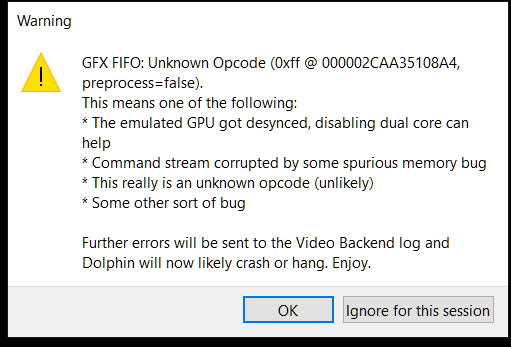
Game seems to be running ok, but don't want to invest a few hours into it just for it to get to a hard crash point, but can't find any evidence that its unplayable on the current build.

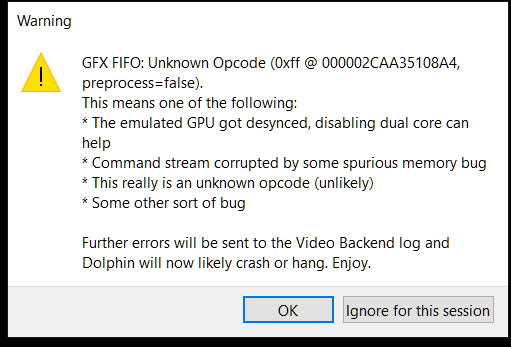
What version are you using? Apparently there's a crash issue with the game that was fixed a while back.
It's not your hardware.I bought this pc. I still get slowdown. I want to run GC & Wii 1080/around 60. I know nothing about PCs. Do I need to change Dolphin settings, or do I need to buy new hardware & get someone to install it for me? Any help would be appreciated! Here are my specs..
Specs
Tell us what version of the emulator you're using, your settings, and what games you're trying to play.
It's not your hardware.
Tell us what version of the emulator you're using, your settings, and what games you're trying to play.
I'm using Dolphin 5.0. I'm pretty sure there was slow down from the start, before I made any changes other than resolution. All I have changed is resolution to 1080, full screen & v-sync. And I have turned off any text appearing. I have played Smash Melee, Double Dash, Smash Wii, Prime Trillogy (Metroid Prime), Mario Kart Wii etc
Figured I'd fire up Xenoblade Chronicles after having not played it for a few years, but I loaded up my old savegame and performance seems to be pretty bad nowadays. In Valak Mountain, for example, at night it nearly lags until the whole thing crashes when it's night in-game (depending on where I'm looking).
I played through the entire game a few years back with absolutely no performance issues, and certainly nothing that dragged it to a crawl. That was on a Ishiiruka build of the time, but even the latest Ishiiruka build is giving me the same issues now as the standard build.
Has Xenoblade performance degraded in the recent builds for some reason or something?
I played through the entire game a few years back with absolutely no performance issues, and certainly nothing that dragged it to a crawl. That was on a Ishiiruka build of the time, but even the latest Ishiiruka build is giving me the same issues now as the standard build.
Has Xenoblade performance degraded in the recent builds for some reason or something?
I think the way it caches shaders has changed, so it could be the emulator rebuilding the shader database again.Figured I'd fire up Xenoblade Chronicles after having not played it for a few years, but I loaded up my old savegame and performance seems to be pretty bad nowadays. In Valak Mountain, for example, at night it nearly lags until the whole thing crashes when it's night in-game (depending on where I'm looking).
I played through the entire game a few years back with absolutely no performance issues, and certainly nothing that dragged it to a crawl. That was on a Ishiiruka build of the time, but even the latest Ishiiruka build is giving me the same issues now as the standard build.
Has Xenoblade performance degraded in the recent builds for some reason or something?
Yeah I mean the stable release. What development version would you recommend?When you say Dolphin 5.0, do you mean the stable release? Because you should be using the development versions, those have tons of fixes and performance improvements.
Whatever the latest version is. The development versions now have an auto-updater that will keep you up-to-date with the development branch.Yeah I mean the stable release. What development version would you recommend?
Thanks, I'll try that outWhatever the latest version is. The development versions now have an auto-updater that will keep you up-to-date with the development branch.
Probability a silly question, but do I have to turn the auto-updater on, with the latest development version?Whatever the latest version is. The development versions now have an auto-updater that will keep you up-to-date with the development branch.
So I installed the latest development version. Still getting slowdown at times. Does anyone have any advice about settings, based on my (above) specs? Cheers
What games are you trying to run?So I installed the latest development version. Still getting slowdown at times. Does anyone have any advice about settings, based on my (above) specs? Cheers
edit nvm you posted them above
What do you mean by "slowdown"? Consistently <60fps, or 60fps with lag spikes/hitches, or something else?
eg. Smash Melee, FPS flickers around 60, but especially in menus drops to real low quickly, down to 10 or even 0, and the music stutters badly. Then often when a match starts the sound does that again & the graphics do too (the graphics move slowly), before usually returning to around 60. Mid match the same thing happens a bit too, but not too oftenWhat games are you trying to run?
edit nvm you posted them above
What do you mean by "slowdown"? Consistently <60fps, or 60fps with lag spikes/hitches, or something else?
*but not too often & not as badlyeg. Smash Melee, FPS flickers around 60, but especially in menus drops to real low quickly, down to 10 or even 0, and the music stutters badly. Then often when a match starts the sound does that again & the graphics do too (the graphics move slowly), before usually returning to around 60. Mid match the same thing happens a bit too, but not too often
You're probably running into shader compilation - the first time the game renders a graphical element it has to take time to compile the shader.
In the Graphics settings, try Synchronous (Ubershaders). If it's too laggy, try Asynchronous (Ubershaders), then finally Asynchronous (Skip Drawing) which has the least stutter but will introduce graphical issues at first load.
Thanks, I'll give that a goYou're probably running into shader compilation - the first time the game renders a graphical element it has to take time to compile the shader.
In the Graphics settings, try Synchronous (Ubershaders). If it's too laggy, try Asynchronous (Ubershaders), then finally Asynchronous (Skip Drawing) which has the least stutter but will introduce graphical issues at first load.
So I tried your suggestions out on Melee. The first option was too laggy. The second option made it so there wasn't any, or hardly any, slowdown during matches, which is definitely an improvement.I still get it a bit in the menus though, slowdown on the picture & sound. The music with slowdown can be quite annoyingYou're probably running into shader compilation - the first time the game renders a graphical element it has to take time to compile the shader.
In the Graphics settings, try Synchronous (Ubershaders). If it's too laggy, try Asynchronous (Ubershaders), then finally Asynchronous (Skip Drawing) which has the least stutter but will introduce graphical issues at first load.
With the (above) specs, should I be able to run games with HD texture packs?
You're more than capable of running games with texture packs. Most of them aren't much of a resource hog. And even if they were, have more than enough system and GPU RAM to handle anything the emulator is going to throw at you, unless you do something crazy like try to run things at 16k.With the (above) specs, should I be able to run games with HD texture packs?
Thanks for always letting us know when a new report is up!
Dekotora National Festival brute-forcing a sphere map for real-time reflections on Wii, that's extremely cool and pretty crazy.

The game looks great as well.
Is anyone using Dolphin on Android, and if so, how is it? Wondering how it may perform on the new Galaxy Tab 6.
This is pretty cool:
https://www.dsogaming.com/news/you-...ouse-and-keyboard-and-better-fov/#more-128638
I still have a wiimote+ dolphinbar but i never liked playing with it and setting up m+kb for prime trilogy was a nightmare before and never really worked well.
https://www.dsogaming.com/news/you-...ouse-and-keyboard-and-better-fov/#more-128638
I still have a wiimote+ dolphinbar but i never liked playing with it and setting up m+kb for prime trilogy was a nightmare before and never really worked well.
This is pretty cool:
https://www.dsogaming.com/news/you-...ouse-and-keyboard-and-better-fov/#more-128638
I still have a wiimote+ dolphinbar but i never liked playing with it and setting up m+kb for prime trilogy was a nightmare before and never really worked well.
Wow that's awesome! I hope something like this eventually comes out for Skyward Sword and DS4 Gyro controls now that we have Motion+ emulation.
Dolphin developers AMA on Reddit:
The Dolphin developers are currently doing an AMA on Reddit: https://www.reddit.com/r/pcgaming/comments/ctkiff/we_are_the_team_behind_the_dolphin_gamecube_and/
I want to play Sunshine but I can't deal with the camera. Is there any way to mirror the X-Axis of the C-Stick when playing with an Gamecube controller through Nintendos USB adapter? I don't get any/far less options for that in contrast to using a generic controller (like the DS4).
I want to play Sunshine but I can't deal with the camera. Is there any way to mirror the X-Axis of the C-Stick when playing with an Gamecube controller through Nintendos USB adapter? I don't get any/far less options for that in contrast to using a generic controller (like the DS4).
You have to use Dolphin's cheat-code system from a quick googling. If the internal cheat-code downloader of Dolphin doesn't grab it the code is here so you can add it yourself:
https://forums.dolphin-emu.org/Thread-unofficial-widescreen-development-topic-archive?page=95 (5th post on the page)
http://www.gc-forever.com/forums/viewtopic.php?f=38&t=2433
No idea if a code for the PAL version exists if you need that one :/
Thanks! I only own the PAL version, but if it doesn't work I don't mind importing an NTSC disk. I can still rip that with my PAL Wii, right?You have to use Dolphin's cheat-code system from a quick googling. If the internal cheat-code downloader of Dolphin doesn't grab it the code is here so you can add it yourself:
https://forums.dolphin-emu.org/Thread-unofficial-widescreen-development-topic-archive?page=95 (5th post on the page)
http://www.gc-forever.com/forums/viewtopic.php?f=38&t=2433
No idea if a code for the PAL version exists if you need that one :/
Thanks! I only own the PAL version, but if it doesn't work I don't mind importing an NTSC disk. I can still rip that with my PAL Wii, right?
Yes that should work but you don't have to, I found the PAL codes! :D
Wow, thank you! I only ever tried to "port" a code once from a different locale and that was an exercise in frustration, without your help I'd be lost hahahaYes that should work but you don't have to, I found the PAL codes! :D

