You aren't. It is from REmake2. Comparison and reference gif I take as.I may be wrong, but isn't the second gif straight out of Re2 😅
-
Ever wanted an RSS feed of all your favorite gaming news sites? Go check out our new Gaming Headlines feed! Read more about it here.
Dreams Creator Early Access |OT| Hey Now, This Is What Dreams Are Made Of
- Thread starter EssBeeVee
- Start date
You are using an out of date browser. It may not display this or other websites correctly.
You should upgrade or use an alternative browser.
You should upgrade or use an alternative browser.
- Status
- Not open for further replies.
Thought so, but you can never be sure with the brilliance of Dreams. Anyways, great work, especially with the animations.You aren't. It is from REmake2. Comparison and reference gif I take as.
Ahhhh hahaha. Oops. I'll go and delete my amazed tweet.. cheers for letting me know. Haven't played it. Guess it's testament to Dreams that it looks viable.I may be wrong, but isn't the second gif straight out of Re2 😅
Awesome prototype from the beta, but she can't edit it anymore without it breaking due to the changes between beta and early access.
https://indreams.me/scene/dEmaeSuECux
Awesome prototype from the beta, but she can't edit it anymore without it breaking due to the changes between beta and early access.
https://indreams.me/scene/dEmaeSuECux
She is a great creator to follow. She made a rat character recently that would smoke a cigarette and had an animation to pull it out of the mouth and hold it in hand.
So i made the double jump infos more visible!
Also i'm trying things for the second world, inspired by Yoshi's Island cave!
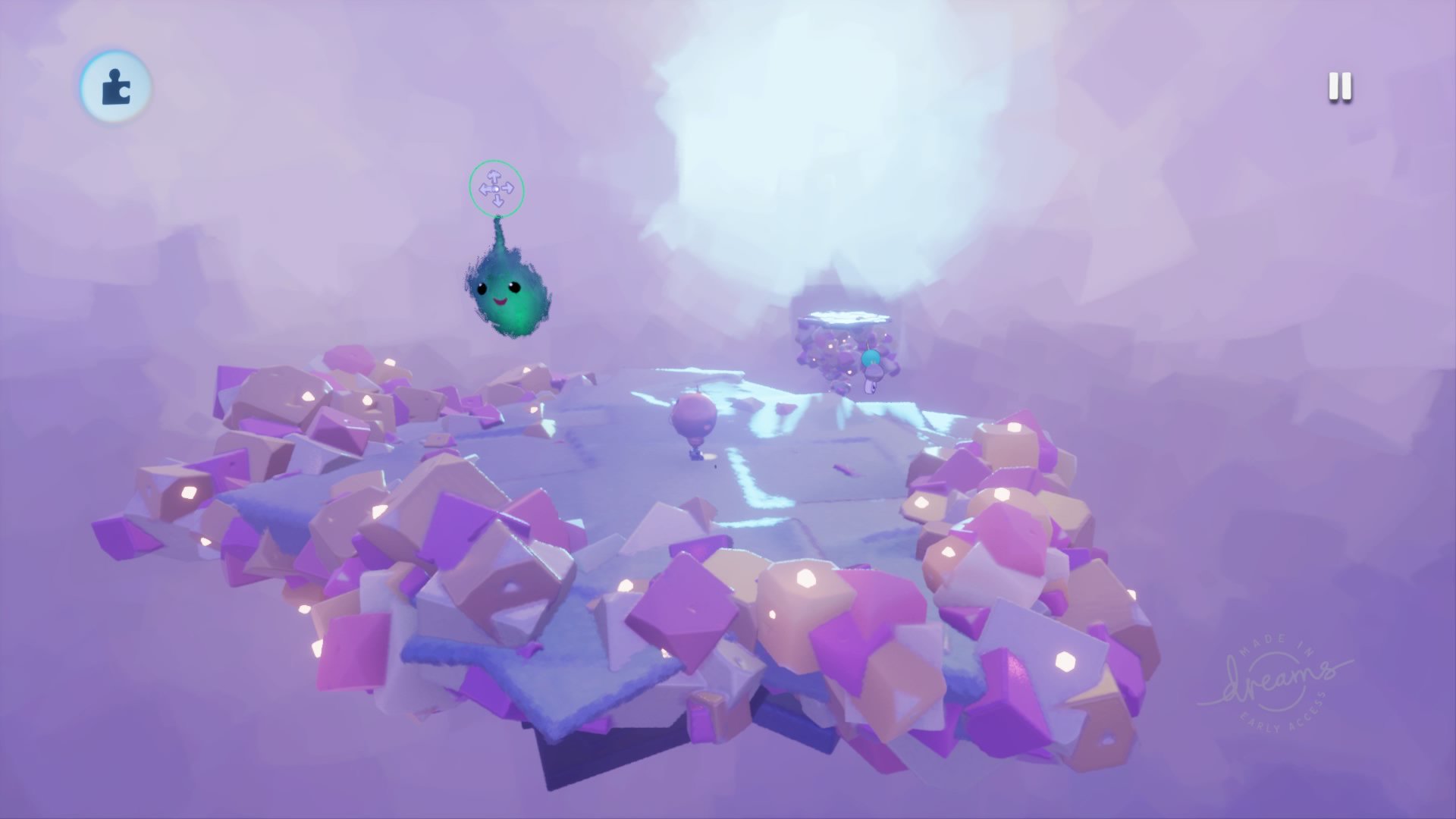
Looking good. Your growth was visible as you put out newer levels. I still think the jumping and landing is a little too finicky for my taste, but I was enjoying the last couple of levels far more than the earlier ones. For me I think the initial jump should be just a little higher, which I get the irony of this in a game called Little Jumps. That and or make some sort of change to landing and standing on the platform. If the robot has one foot off the ledge it wants to fall off. Is it possible to code it so that if the robot has at least one foot on the platform it will not fall, or if that is too hard maybe an invisible platform that extends beyond the surface just a bit, but can be jumped through from the sides and bottom so not to cause any problems in platforming? Like imagine mega man having one pixel of his back foot still on a ledge but he hasn't fallen yet, or mario wailing his arms when he gets to the edge, that forgiveness I think would greatly help and still maintain the challenge.
Really interested in what Mm devs bring to the game come release. So many man hours spent testing the engine should produce interesting results.
Looking good. Your growth was visible as you put out newer levels. I still think the jumping and landing is a little too finicky for my taste, but I was enjoying the last couple of levels far more than the earlier ones. For me I think the initial jump should be just a little higher, which I get the irony of this in a game called Little Jumps. That and or make some sort of change to landing and standing on the platform. If the robot has one foot off the ledge it wants to fall off. Is it possible to code it so that if the robot has at least one foot on the platform it will not fall, or if that is too hard maybe an invisible platform that extends beyond the surface just a bit, but can be jumped through from the sides and bottom so not to cause any problems in platforming? Like imagine mega man having one pixel of his back foot still on a ledge but he hasn't fallen yet, or mario wailing his arms when he gets to the edge, that forgiveness I think would greatly help and still maintain the challenge.
Hey i've seen you in my scoreboard! With some good times if i remember well!
As for what you're talking about, it's difficult for me to see cause.. See, i was frustrated by the too big colision hit on the red obstacles, cause it seemed unfair and buggy. So i changed it. Now for the platform collision, i played the game a LOT, believe me, and i've never ever felt what you're talking about. The robot has really small feets. I could never see a situation where i'm one feet on the platform and one out.. And there is the little edge outside of the plarform to save you sometimes. But really it always felt super precise for me. I miss the paltform completely or i'm on it, never half..
Hey i've seen you in my scoreboard! With some good times if i remember well!
As for what you're talking about, it's difficult for me to see cause.. See, i was frustrated by the too big colision hit on the red obstacles, cause it seemed unfair and buggy. So i changed it. Now for the platform collision, i played the game a LOT, believe me, and i've never ever felt what you're talking about. The robot has really small feets. I could never see a situation where i'm one feet on the platform and one out.. And there is the little edge outside of the plarform to save you sometimes. But really it always felt super precise for me. I miss the paltform completely or i'm on it, never half..
I've also had problems getting stuck inside of platforms as well, which is more of a bug. Like the red stuff under the floating platforms. I loved level 5 which was my fastest time, and on that level if you fell from a high enough height onto a platform the robot went straight through the platform and got stuck inside. I got around that by smashing the jump button so that the robot would jump as soon and it landed to prevent that. Not sure what the fix is there, but if there is collision problems on the extreme end like that there may be others you are not seeing in your play tests.
I've also had problems getting stuck inside of platforms as well, which is more of a bug. Like the red stuff under the floating platforms. I loved level 5 which was my fastest time, and on that level if you fell from a high enough height onto a platform the robot went straight through the platform and got stuck inside. I got around that by smashing the jump button so that the robot would jump as soon and it landed to prevent that. Not sure what the fix is there, but if there is collision problems on the extreme end like that there may be others you are not seeing in your play tests.
Well i had trouble in the 1-5 cause there was possibility of super high jump but even when you change the camera settings and jump dying settings,, if you jump too long the camera stops following you and also i noticed the puppet sometimes lands as some sort of dead object and bounce like a ragdoll when it should stay on his feets.
But some settings in Dreams seems to not be working sometimes. Like when i was trying to make the hit box of the robot smaller but it was still touching obstacles with the edge of his head..
About the platforms in world 1 i could make the bottom part more plain at least to avoid being stuck in it, even if that more of a funny bug when you land badly to me than anything else.
Last edited:
For those that missed the announcement on stream
Our first Mm Jam stream will be taking place Tuesday 14th May at 5PM BST on Twitch, where we'll be creating something to inspire you in the next Dreams Community Jam and it's currently TOP SECRET subject.
Coming out of the shadows just to thank everyone here for helping sustain the motivation to keep going. I'm nowhere near creating anything good, but today was the first day I felt genuinely pleased with my progress:

Just thought I would share this as evidence that it does get easier with practice and you can get better!

Just thought I would share this as evidence that it does get easier with practice and you can get better!
https://indreams.me/dream/mstfRMYzeJv
This Dream is trippy as hell, and absolutely amazing. It's pretty short, and you can't do anything, just sit back and fall
This Dream is trippy as hell, and absolutely amazing. It's pretty short, and you can't do anything, just sit back and fall
Does anyone have much experience with multiple scoreboards? I want my three scoreboards to appear in a specific order on the Dream cover page, however I can't find any options to control this. I've asked on indreams.me, however nobody's responded with a solution yet.
I have been trying to understand how the game decides the scoreboard order in the first place, however I haven't had much success in this area. Here's one of the posts I made on indreams:
I have been trying to understand how the game decides the scoreboard order in the first place, however I haven't had much success in this area. Here's one of the posts I made on indreams:
After some further testing, I'm non the wiser to how the order of Scoreboards is decided. I made a brand new test Dream and scene, where I've used 10 Score gadgets, each with a different letter as a name. I gave them values of 1 - 10 in reverse alphabetical order. To make them post, I attached a timer gadget to each one, which were set at 0.1s increments in the following order:
D
E
C
B
A
F
G
Z
Y
X
To add another variable to this test, I made and named the gadgets in the reverse of this order,
With the Dream posted online as private, I played the level once and activated the timers to create the score. The Scoreboards came out in the following order (with the values they had):
Y - 2
A - 10
X - 3
Z - 1
E - 6
B - 9
G - 4
F - 5
D - 7
C - 8
I can't see any pattern or reason why they came out in this order. Does anyone have any other ideas or suggestions?
Am I missing something or are bolts a pain in the ass to use for anything concentric? I have a windmill I'm making and getting the pink node aligned to the center of the shaft and positioned correctly so that the axle rotates around its center seems needlessly finnicky
Am I missing something or are bolts a pain in the ass to use for anything concentric? I have a windmill I'm making and getting the pink node aligned to the center of the shaft and positioned correctly so that the axle rotates around its center seems needlessly finnicky
Can't absolultely promise this will help, but MM covered this area during one of their beta streams. From this timestamp, it starts off talking about the grid, grip points, and then covers joints and doing joints precisely.
https://youtu.be/dFFgBaWTTwo?t=7097
I'm getting somewhere with world 2. It took many tries. Still lack contrasts though, but i'm trying to work with their sky/light system. Many things to play with it's a little confusing to control colors.
But at least i got the theme and coherence with the first world. Otherworldly poetic planet with a pastel look.
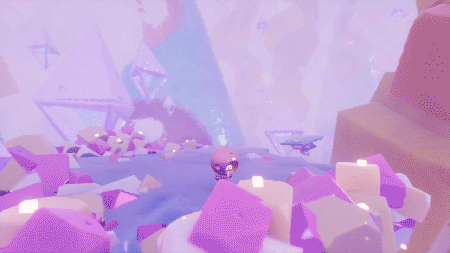
But at least i got the theme and coherence with the first world. Otherworldly poetic planet with a pastel look.
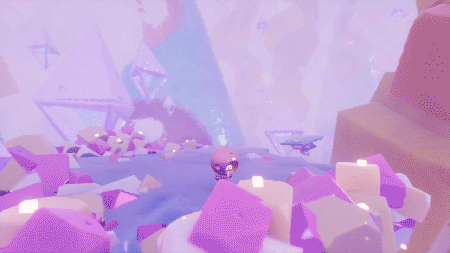
Still getting a feel for the new Recommended sort, but it's made a world of difference for organic views of Galactic Geometry. Around half of its unique users have come since that change yesterday.
Working on what I think is the last really tricky feature (a specific enemy). Should get it in over the weekend. Also just doing a bit of cleanup, as certain bits of the logic are getting a bit unwieldy.
Holy moly. Dreams is a playground for geniuses. Bevis is on another level. I mean seriously, everyone with Dreams, you've gotta experience this (Feed Your Head by Bevis2).
I like what you're going for here a lot, can't wait to play it for real :)
Working on what I think is the last really tricky feature (a specific enemy). Should get it in over the weekend. Also just doing a bit of cleanup, as certain bits of the logic are getting a bit unwieldy.
https://indreams.me/dream/mstfRMYzeJv
This Dream is trippy as hell, and absolutely amazing. It's pretty short, and you can't do anything, just sit back and fall
Holy moly. Dreams is a playground for geniuses. Bevis is on another level. I mean seriously, everyone with Dreams, you've gotta experience this (Feed Your Head by Bevis2).
I'm getting somewhere with world 2. It took many tries. Still lack contrasts though, but i'm trying to work with their sky/light system. Many things to play with it's a little confusing to control colors.
But at least i got the theme and coherence with the first world. Otherworldly poetic planet with a pastel look.
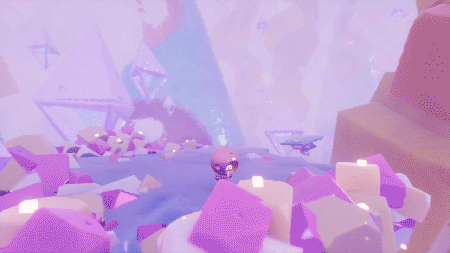
I like what you're going for here a lot, can't wait to play it for real :)
Last edited:
I'm getting somewhere with world 2. It took many tries. Still lack contrasts though, but i'm trying to work with their sky/light system. Many things to play with it's a little confusing to control colors.
But at least i got the theme and coherence with the first world. Otherworldly poetic planet with a pastel look.
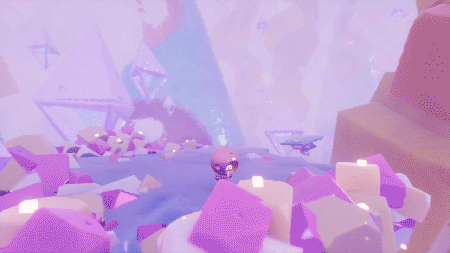
Looking really good. It's probably been asked before, but is the first world available to play?
Finally did some dream surfing. Really impressed with some of the stuff.
Galaxy Wars clone I was really surprised by simply because it felt so similar to the actual game, thought it would be a cheap rip off like all the sonic and Mario stuff but it's crazy close.
Thought Silent Hills was really funny (not sure if that's intentional or not) but wish it had its own identity rather than borrowing from an existing IP, it's already better than deadly premonition.
The little jump game has a lot of potential, looked great and feels really good but like a lot of the platformers I played in dreams the level design could do with a lot of work despite it being one of the best looking and feeling.
Galaxy Wars clone I was really surprised by simply because it felt so similar to the actual game, thought it would be a cheap rip off like all the sonic and Mario stuff but it's crazy close.
Thought Silent Hills was really funny (not sure if that's intentional or not) but wish it had its own identity rather than borrowing from an existing IP, it's already better than deadly premonition.
The little jump game has a lot of potential, looked great and feels really good but like a lot of the platformers I played in dreams the level design could do with a lot of work despite it being one of the best looking and feeling.
Looking really good. It's probably been asked before, but is the first world available to play?
Yes of course, 6 levels with time attack :p Little Jumps
Does anyone know a good detailed video for creating characters from scratch? I'm not sure what the easiest way to go about it is, or if it's easier to edit a deluxe puppet.
Yeah I had a lot of trouble doing the same thing trying to get wheels attached to my Forklift.Am I missing something or are bolts a pain in the ass to use for anything concentric? I have a windmill I'm making and getting the pink node aligned to the center of the shaft and positioned correctly so that the axle rotates around its center seems needlessly finnicky
One of the traps that I fell into was due to the fact that my vehicle consisted of a few nested groups of objects, and they weren't all aligned to the same world grid. To align an object to the world grid, you use L1+Triangle while pointing the cursor at empty space. You need to make sure each nested group of objects/sculpts are all operating on the same grid - My problem was that one of the groups was operating on it's own, slightly misaligned grid. Fixing this helped a ton.
Another tip is to use l1+up/down on the dpad to increase/decrease the grid size, which is a very handy shortcut for this sort of job.
Once everything is on the same grid it becomes much easier, but can still be finicky. I hope they add some sort of guide for attaching gears - something that helps you snap-align the gear to the middle of sculpts would be a godsend.
Nice, looking froward to trying it out when I get home from work.
Does anyone know a good detailed video for creating characters from scratch? I'm not sure what the easiest way to go about it is, or if it's easier to edit a deluxe puppet.
I am not aware of a specific video on creating a puppet from scratch, but this link could be helpful:
https://feedback.indreams.me/forums...tions/36376984-creating-a-fully-custom-puppet
Edit:
Neonthecoder has a video about how to add an extra limb. You should be able to use this and group it with the information link above to make a custom puppet.
https://youtu.be/Yz1DexMV-XU
Last edited:
I don't think there really is a single really good video that explains the ins and outs of character creation just yet, or at least I couldn't find one. I really had to muddle through a lot of it on my own, which was a pain.Does anyone know a good detailed video for creating characters from scratch? I'm not sure what the easiest way to go about it is, or if it's easier to edit a deluxe puppet.
That said, this stuff i found useful:
- The official character customisation tutorial is probably the best place to start.
- here's the next port of call probably: https://feedback.indreams.me/forums...tions/36376984-creating-a-fully-custom-puppet
- This youtube video covering custom animations: https://www.youtube.com/watch?v=syjrCSXd-0s
This took forever, but I've finally transcribed a piano arrangement of the 4th movement of New World Symphony, please feel free to use it if you like: https://indreams.me/element/ouChzBdAwpd
Welp. I can't really do much with my project unless MM adds trig functions to the calculator and fixes the bug with the signal receiver backchannel where transform fat wires get scrambled. The workarounds are simply too thermo-intensive for me to continue with any confidence. The logic used to work around the lack of trig functions alone takes about 2% of gameplay thermo per instance. And I need to use it in every enemy. *sigh* Sorry just needed to vent.
Props to the guy who made the sine and cosine microchips that output correct values, though. (The ones based on an approximation invented by an Indian mathematician I forgot the name of.) Making math/utility microchips is a bit of a thankless task. Nobody ever upvotes that shit because ew math.
Props to the guy who made the sine and cosine microchips that output correct values, though. (The ones based on an approximation invented by an Indian mathematician I forgot the name of.) Making math/utility microchips is a bit of a thankless task. Nobody ever upvotes that shit because ew math.
As a lousy student of math who is interested in programming, I'm curious as to what you--any of you--are using trig functions for in Dreams. One of my greatest struggles is understanding ways to implement the mathematics I've learned, so I'd be very interested in hearing about possible applications.
You should try emitting the enemies in some way and destroying them when dead /not visible.Welp. I can't really do much with my project unless MM adds trig functions to the calculator and fixes the bug with the signal receiver backchannel where transform fat wires get scrambled. The workarounds are simply too thermo-intensive for me to continue with any confidence. The logic used to work around the lack of trig functions alone takes about 2% of gameplay thermo per instance. And I need to use it in every enemy. *sigh* Sorry just needed to vent.
Props to the guy who made the sine and cosine microchips that output correct values, though. (The ones based on an approximation invented by an Indian mathematician I forgot the name of.) Making math/utility microchips is a bit of a thankless task. Nobody ever upvotes that shit because ew math.
Are there any kind of heat-map analytics in Dreams? Like where players walked, where they died and where they gave up?
Seems like it would be useful for debugging level design issues and not too intensive considering the level creation process already involves tracking, recording and repeating player movements.
Seems like it would be useful for debugging level design issues and not too intensive considering the level creation process already involves tracking, recording and repeating player movements.
Welp. I can't really do much with my project unless MM adds trig functions to the calculator and fixes the bug with the signal receiver backchannel where transform fat wires get scrambled. The workarounds are simply too thermo-intensive for me to continue with any confidence. The logic used to work around the lack of trig functions alone takes about 2% of gameplay thermo per instance. And I need to use it in every enemy. *sigh* Sorry just needed to vent.
Props to the guy who made the sine and cosine microchips that output correct values, though. (The ones based on an approximation invented by an Indian mathematician I forgot the name of.) Making math/utility microchips is a bit of a thankless task. Nobody ever upvotes that shit because ew math.
I'm also quite curious as to what you need these for.
Suggest you upvote this feedback suggestion here to push for more trig functions: https://feedback.indreams.me/forums...tions/36376984-creating-a-fully-custom-puppet
Seems like something that they could add quite easily really, so I won't be surprised to see it in a future update.
I'm also quite curious as to what you need these for.
Suggest you upvote this feedback suggestion here to push for more trig functions: https://feedback.indreams.me/forums...tions/36376984-creating-a-fully-custom-puppet
Seems like something that they could add quite easily really, so I won't be surprised to see it in a future update.
https://feedback.indreams.me/forums...37466521-add-trig-functions-to-the-calculator
This might be a more direct feedback to vote on.
I can't think of any particularly good reason why trigonometric functions aren't implemented. From a programming point of view it's pretty equivalent to raising something to an arbitrary power.
Welp. I can't really do much with my project unless MM adds trig functions to the calculator and fixes the bug with the signal receiver backchannel where transform fat wires get scrambled. The workarounds are simply too thermo-intensive for me to continue with any confidence. The logic used to work around the lack of trig functions alone takes about 2% of gameplay thermo per instance. And I need to use it in every enemy. *sigh* Sorry just needed to vent.
Props to the guy who made the sine and cosine microchips that output correct values, though. (The ones based on an approximation invented by an Indian mathematician I forgot the name of.) Making math/utility microchips is a bit of a thankless task. Nobody ever upvotes that shit because ew math.
I may have some positive news:
I've remixed MrOobleck's sine bhaskara chip, and managed to reduce its thermo quite a bit. It's called 'Cheap Sine (degrees) (Bhaskara)'. Each chip now costs about 0.11%, whereas the original was around 0.24%. From my testing it gives the same results (at least up to 2 decimal places). I've also put in a chip which is accurate only between 0 and 180 degrees, which is down under 0.05%.
Last edited:
I've been working a bit more on my Airball tribute. Managed to set up a light+camera group that also has a spare microchip which gives another output to the zone which triggers the entire thing. If I set visibility for the entire room to this output, the room disappears when I move out of it, which gives me the flick screen I want.
Time to do some modelling.

Time to do some modelling.

I love this look. Awesome!I've been working a bit more on my Airball tribute. Managed to set up a light+camera group that also has a spare microchip which gives another output to the zone which triggers the entire thing. If I set visibility for the entire room to this output, the room disappears when I move out of it, which gives me the flick screen I want.
Time to do some modelling.

Here's a new one for Dreams, I think, an exclusive preview of the soon to be published first post-beta creation from SlurmMacKenzie:
https://www.youtube.com/watch?v=PToDev_kERo
https://www.youtube.com/watch?v=PToDev_kERo
fixes the bug with the signal receiver backchannel where transform fat wires get scrambled.
What is this bug you are talking about? I've had some weird behaviors with fat wires and I was wondering if there were no bug with them too. Although it's a common mistake I make believing there's a bug in the software I use when most of the time I am the one doing something stupid :).
As a lousy student of math who is interested in programming, I'm curious as to what you--any of you--are using trig functions for in Dreams. One of my greatest struggles is understanding ways to implement the mathematics I've learned, so I'd be very interested in hearing about possible applications.
I've only really needed trigonometry once thus far, though I use quite a bit of vector maths which is extremely important in game development (stuff like cross and dot product, magnitude, normalization).
In Galactic Geometry, I have a variety of different spawning patterns that are triggered every few seconds. There's one that spawns things randomly (this uses some vector maths to pick out random positions), one that spawns enemies rapidly in the corners, and one that spawns enemies in a circle around the player ship.
One of the most basic things you can do with trigonometry is convert angles to the positions on a circle. I take the X coordinate from sin(angle) and the Y coordinate from cos(angle) and multiply them both by the radius of the circle I want. I then feed in angles in even increments from 0 all the way up to 360 and end up with a perfect circle of positions to emit enemies to. I'll admit that right now I'm not actually doing the trigonometry with logic gadgets, because I always need the same angles I just precalculated them using Excel, but it's still trigonometry :P
Last edited:
This took forever, but I've finally transcribed a piano arrangement of the 4th movement of New World Symphony, please feel free to use it if you like: https://indreams.me/element/ouChzBdAwpd
Nice, did your use the bright piano? I am working on importing 88 key samples for a grand piano cause I hate the included soft piano, the low keys sound like a electric bass guitar played in a tin can. So I would like to see what it sounds like when I get the interment all set up. I finished Chopin's Raindrop prelude earlier this week and I would love test it out on another arrangement.
Finished the world 2 for now. Also have one first level but i have to test it more and add the logic later today.
As for the gameplay variation i just have a platform that lets you jump way higher for now, but that's a whole lot of trouble already^^'

Ha by the way there is something really hurting that i can"t deactivate in the game physic. If you jump from a certain high, even when the jump limit is set to higher, the puppet will move when it lands, which sometimes makes him fall from small platforms. I don't know how to fix that..
As for the gameplay variation i just have a platform that lets you jump way higher for now, but that's a whole lot of trouble already^^'

Ha by the way there is something really hurting that i can"t deactivate in the game physic. If you jump from a certain high, even when the jump limit is set to higher, the puppet will move when it lands, which sometimes makes him fall from small platforms. I don't know how to fix that..
Nice, did your use the bright piano? I am working on importing 88 key samples for a grand piano cause I hate the included soft piano, the low keys sound like a electric bass guitar played in a tin can. So I would like to see what it sounds like when I get the interment all set up. I finished Chopin's Raindrop prelude earlier this week and I would love test it out on another arrangement.
Yeah, it's the bright piano, feel free to use it for your tests, though replacing the instrument might be a little bit of a hassle, made it of many parts as you can see in the video :)
I'm hoping we get some way to copy notes from piano roll to piano roll eventually.
Maybe attach a mover with 0 velocity and max damping to the puppet. Activate it for 0.1 seconds after the puppet hits the ground, if it's been travelling above a certain speed in the the y-axis.Ha by the way there is something really hurting that i can"t deactivate in the game physic. If you jump from a certain high, even when the jump limit is set to higher, the puppet will move when it lands, which sometimes makes him fall from small platforms. I don't know how to fix that..
I did some more work. I set up three generic rooms and saved them as separate objects so I can pretty easily just stamp down new ones. It turns out the logic doesn't stick with it though, so I still need to copy-paste the cam/light setup separately to each room. I need to wire up each room to turn invisible when you exit anyway, so it's just a little more hassle.
I've made another hazard, three different floors and the doorways now. For some reason the hazard refuses to be shiny. Is there an issue when grouping up shiny objects with non-shiny objects? The separate shiny boulders work fine, but the spears that are embedded in the floor stay dull.
I've made another hazard, three different floors and the doorways now. For some reason the hazard refuses to be shiny. Is there an issue when grouping up shiny objects with non-shiny objects? The separate shiny boulders work fine, but the spears that are embedded in the floor stay dull.
- Status
- Not open for further replies.


