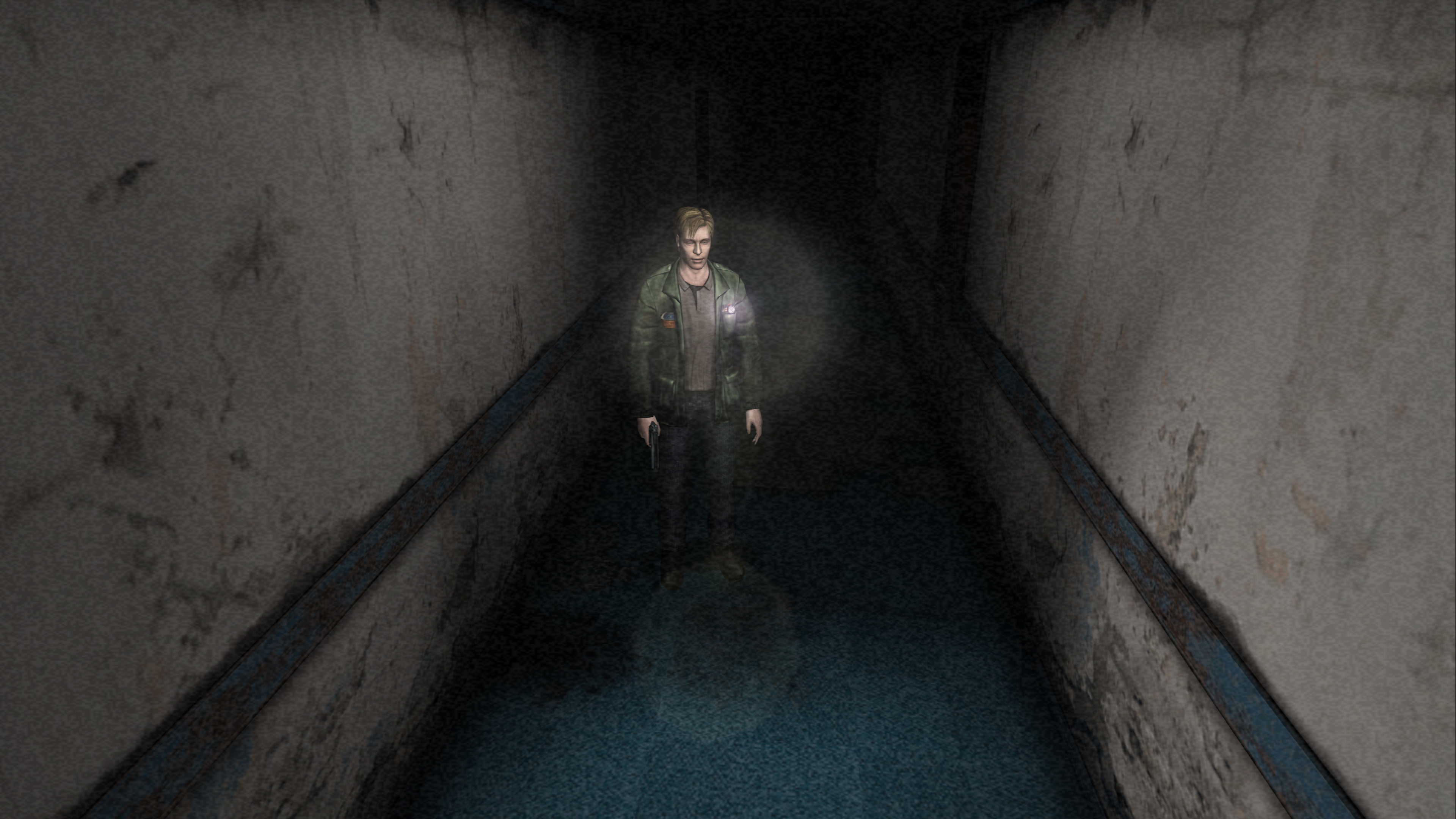I'm very tempted to install this on my Series X. Does anyone know how Duckstation handles modding content? I have a Japanese copy of Ace Combat 3 and I want to use the fan translation patch to play it.
Ooooh Weeee... you're going to have one hell of an experience.
Unfortunately for myself, I finished that game when it first came out.... but didn't know how to read or understand Japanese.... but I felt the story deep inside. 😁