-
Ever wanted an RSS feed of all your favorite gaming news sites? Go check out our new Gaming Headlines feed! Read more about it here.
Dynamic Tone Mapping vs. HGIG
- Thread starter Jtrizzy
- Start date
You are using an out of date browser. It may not display this or other websites correctly.
You should upgrade or use an alternative browser.
You should upgrade or use an alternative browser.
What TV do you have?
Just based on popularity, I'm guessing it's an OLED. In which case you should use HGIG, then run each console's in-built HDR calibration app. For any game that gives you the option, set peak brightness at 800 nits.
At first blush, dynamic tone mapping can look like a more pleasing image, as it is much brighter. But it is ultimately less accurate.
Just based on popularity, I'm guessing it's an OLED. In which case you should use HGIG, then run each console's in-built HDR calibration app. For any game that gives you the option, set peak brightness at 800 nits.
At first blush, dynamic tone mapping can look like a more pleasing image, as it is much brighter. But it is ultimately less accurate.
If you care about accuracy, I think you're supposed to leave it on "HGiG". At best, the game was designed for it. At worst, it won't interfere with what the game/console is trying to output. That's if I understand it correctly.
I know some people say to use HGIG, but that to me seems like bad advice considering that the majority of games don't use it. Maybe that will change as the gen goes on, but for now I'd use Dynamic Tone Mapping unless you know the game uses HGIG.
This is the only response you'll need. Exactly right.What TV do you have?
Just based on popularity, I'm guessing it's an OLED. In which case you should use HGIG, then run each console's in-built HDR calibration app. For any game that gives you the option, set peak brightness at 800 nits.
At first blush, dynamic tone mapping can look like a more pleasing image, as it is much brighter. But it is ultimately less accurate.
I've been testing all options on multiple games now and HGIG always performed the best. You can easily see it in high nit spots, like the sun. Everything off makes those bright areas often look dim and grayish. Dynamic tone mapping fixes that but often makes everything brighter, leading to a less dynamic image which kind of defeats the point of HDR. HGIG just makes sure highlights are nice and bright like they should be but leaves the baseline brightness of the image alone. Plus I am sure there are further enhancements if a game actually supports HGIG.
I know some people say to use HGIG, but that to me seems like bad advice considering that the majority of games don't use it. Maybe that will change as the gen goes on, but for now I'd use Dynamic Tone Mapping unless you know the game uses HGIG.
I thought the idea was to allow the consoles to do the Dynamic Tone Mapping, versus having the TV apply additional tone mapping on top of it.
HDR is still the one thing that I almost never seem to be happy with. it's even worse on the PS5 tbh. Using a Q90T and in games such as Black Ops Cold war, it just looks completely washed out to me.
People oversell it around here there is no doubt, but as is often said, you might be used to blown out overly bright SDR content.
First post nails it. If you value accuracy at all, HGIG is the way to goWhat TV do you have?
Just based on popularity, I'm guessing it's an OLED. In which case you should use HGIG, then run each console's in-built HDR calibration app. For any game that gives you the option, set peak brightness at 800 nits.
At first blush, dynamic tone mapping can look like a more pleasing image, as it is much brighter. But it is ultimately less accurate.
HDR is still the one thing that I almost never seem to be happy with. it's even worse on the PS5 tbh. Using a Q90T and in games such as Black Ops Cold war, it just looks completely washed out to me.
Samsung TVs have really bad HDR performance in Game Mode. They basically threw out most of the processing to reach the required low latency.
That's the chief reason why everyone is recommending either the LG CX or Bravia X9000H for gaming.
I thought the idea was to allow the consoles to do the Dynamic Tone Mapping, versus having the TV apply additional tone mapping on top of it.
Look at their pdf:
Game consoles provide APIs to games in order to retrieve information relating to tone mapping to preserve gradation within the Primary HDR range. Game consoles also provide to consumers a system calibration which can override tone mapping information provided by display manufacturers, so that consumers can customize game play experience or optimize for different lighting environments
If the game isn't using the API then you're not getting the benefit. Most don't. I can think of a few like Modern Warfare and I believe Ghosts of Tsushima. Any game that has menu options for configuring HDR brightness and contrast isn't using HGIG.
I thought the idea was to allow the consoles to do the Dynamic Tone Mapping, versus having the TV apply additional tone mapping on top of it.
This is correct. Vincent Teoh from HDTV Test in the recent Xbox Series X settings with an LG CX goes over this point as well.
ok so basically regardless of if the game itself uses it or not its better to just leave hgig on.This is correct. Vincent Teoh from HDTV Test in the recent Xbox Series X settings with an LG CX goes over this point as well.
ok so basically regardless of if the game itself uses it or not its better to just leave hgig on.
From what I understand Dynamic Tone mapping adjusts colorspace settings and then the console itself will also apply it's own tone mapping. Of course this varies from game to game, so there are cases in which double mapping is applied which is counterproductive.
HGIG is good when you have an engine that is not brain-dead and tonemaps the image to your display's EDID data. Unfortunately, far too many graphics engines are brain-dead and will produce luminance values your TV cannot output. If you have one such brain-dead game, you are urged NOT to use HGIG, you need your TV fixing the image the brain-dead engine fed it.
My own HDR software is HGIG compliant, and a few games are. But for the most part, it's a sea of games that aren't compatible with HGIG.
My own HDR software is HGIG compliant, and a few games are. But for the most part, it's a sea of games that aren't compatible with HGIG.
I'm confused on this difference as well.
I have CX and I've tried switching between the 2 options for days gone and Demon souls. For days gone, it doesn't seem to have any noticeable difference, but demon souls is significantly darker with HGIG. Do I just raise the in game brightness to compensate for it,or is the game meant to be played so dark that you can barely see anything in the shadows?
I have CX and I've tried switching between the 2 options for days gone and Demon souls. For days gone, it doesn't seem to have any noticeable difference, but demon souls is significantly darker with HGIG. Do I just raise the in game brightness to compensate for it,or is the game meant to be played so dark that you can barely see anything in the shadows?
HGIG should be your default setting going forward, but switch to Dynamic Tone Mapping if the HDR implementation doesn't look right even after in-game calibration.
But if the hgig calibration doesn't look right with the game wouldn't you just turn dtm off if the system already does it?HGIG should be your default setting going forward, but switch to Dynamic Tone Mapping if the HDR implementation doesn't look right even after in-game calibration.
I'm just discovering this and have questions. I'm on a ps5 with a Sony x900e.
So is the HDR calibration that's in the ps5 system menu hgig? My x900e doesn't have an hgig setting like the new oleds, so is the os5 calibration even doing anything?
If it is doing something, does this mean games (like miles morales) that only have an HDR toggle are using the system level brightness settings, but games that still have HDR sliders (like AC Valhalla) are not? Is there any conflict going on for a game like AC that has its own hdr settings?
So is the HDR calibration that's in the ps5 system menu hgig? My x900e doesn't have an hgig setting like the new oleds, so is the os5 calibration even doing anything?
If it is doing something, does this mean games (like miles morales) that only have an HDR toggle are using the system level brightness settings, but games that still have HDR sliders (like AC Valhalla) are not? Is there any conflict going on for a game like AC that has its own hdr settings?
Finally got a CX. From all the information I've gathered on the internet and my own testing on both XSX and PS5 since I got it is: Use HGIG if the game supports it or you game in a pitch black room, any other condition go for DTM and ignore some clipping which isn't a deal breaker (for me).
I honestly don't see the difference between the two, expect the HGiG is dimmer.
I used the HGiG for a whole with slightly lowering contrast in HDR setting for the game to brightness the darker areas in Demon's Souls.
I used the HGiG for a whole with slightly lowering contrast in HDR setting for the game to brightness the darker areas in Demon's Souls.
My understanding of the difference, but this is based on pure conjecture just watching a few TV calibration videos (HDTV test) and reading a few things around the net:
Dynamic Tone Mapping will use an algorithm to try and dynamically adjust tone mapping based on the image signal being received at the TV level, but may result in inaccurate output as it may under or overshoot the intended values of the image. It's sort of a crude and dynamic "best guess" system that generally produces a vibrant image that seems to generally push the image a bit more into the brighter capabilities of your display, but can sometimes overly dim scenes and crush blacks when it misinterprets incoming image. The reason that there's a mismatch is because Dynamic Tone Mapping is ignoring any tone mapping data being sent to the display via the source, and is trying to "correct" it via the TV -- this is why people say that it can "double tone map," because many HDMI 2.1 sources are capable of their own internal tone map data before sending to the TV, but Dynamic will attempt to tone map on top of this yet again and try to correct the image to whatever it is set to believe is more correct.
HGIG is dimmer because there's no overcorrection that generally biases towards a display's brighter capabilities, and HGIG data on the new generation of consoles is generated at the console level via the HDR calibration tools present on the Xbox Series S|X and the PS5. On the PS5, I get the impression that it is working as intended across PlayStation Studios titles and those titles seem to be drawing their default calibration from the system-level calibration set by the user -- I've had very pleasing and accurate image returns on Demon's Souls, Spider-Man Remastered, Spider-Man Miles Morales, and Astro's Playroom (the only 4 titles I've played on PS5 thus far) without any HDR calibration beyond what I performed at the system level, and when my LG CX is set to HGIG. I do get the impression that Microsoft Game Studios titles probably take advantage of this, and the Auto HDR function takes advantage of this, BUT the drawback is that third party games are not necessarily always looking at the system-level calibration and might not cooperate correctly with HGIG. Assassin's Creed Valhalla for example seems to completely ignore what I set at system level calibration on my Xbox Series X, but Gears 5 seems to comply within those values just fine and doesn't require further in-game adjustment to produce a pleasing and "accurate"-impressing image.
So Dynamic Tone Mapping seems that you're allowing an algorithm to do work on the fly to adjust HDR tone mapping again at the display level, even if the source is already attempting to send its own tone mapping data along with the image output from the source (a game console for example). HGIG on the other hand, is looking at the user-set values at the system level which do accurately represent a display's lowest contrast point and highest contrast point when the instructions are followed, and using this to determine where tone mapping peaks and where it bottoms out, and applying it to all sources that attempt to look it up -- at present it seems to me that first-party titles on both consoles seem capable of utilizing the system-level calibration and when the display is set to HGIG for its Tone Mapping, it will just accept this data from the source and tone map within the bounds set by the user, resulting generally in an image output that is most accurate to the display's capabilities, rather than trying to best-guess via algorithm. HGIG will basically tell the TV not to tone map on its end, just to trust whatever incoming source with tone mapping data, and ideally and theoretically that data should be provided by the console itself when outputting the image, as that's what the HDR calibration apps in both the Xbox and PS5 are intended to determine, but it seems that developers can ignore the system-level calibration and muddy that ideal scenario.
Hopefully a real expert can chime in and correct or adjust any misunderstandings I might have, but that's how I've interpreted it so far. Since I've only played first-party titles thus far, PS5 seems to take advantage of HGIG really well so far. on my LG CX. Xbox Series X produces a great image in Gears 5 without me needing to make any in-game adjustments after I've done my system level calibration, but I did have to readjust Assassin's Creed Valhalla and I believe HDTVTest said that Valhalla ignores the system-level value and does its own software-source tone mapping, requiring in-game adjustment.
Dynamic Tone Mapping will use an algorithm to try and dynamically adjust tone mapping based on the image signal being received at the TV level, but may result in inaccurate output as it may under or overshoot the intended values of the image. It's sort of a crude and dynamic "best guess" system that generally produces a vibrant image that seems to generally push the image a bit more into the brighter capabilities of your display, but can sometimes overly dim scenes and crush blacks when it misinterprets incoming image. The reason that there's a mismatch is because Dynamic Tone Mapping is ignoring any tone mapping data being sent to the display via the source, and is trying to "correct" it via the TV -- this is why people say that it can "double tone map," because many HDMI 2.1 sources are capable of their own internal tone map data before sending to the TV, but Dynamic will attempt to tone map on top of this yet again and try to correct the image to whatever it is set to believe is more correct.
HGIG is dimmer because there's no overcorrection that generally biases towards a display's brighter capabilities, and HGIG data on the new generation of consoles is generated at the console level via the HDR calibration tools present on the Xbox Series S|X and the PS5. On the PS5, I get the impression that it is working as intended across PlayStation Studios titles and those titles seem to be drawing their default calibration from the system-level calibration set by the user -- I've had very pleasing and accurate image returns on Demon's Souls, Spider-Man Remastered, Spider-Man Miles Morales, and Astro's Playroom (the only 4 titles I've played on PS5 thus far) without any HDR calibration beyond what I performed at the system level, and when my LG CX is set to HGIG. I do get the impression that Microsoft Game Studios titles probably take advantage of this, and the Auto HDR function takes advantage of this, BUT the drawback is that third party games are not necessarily always looking at the system-level calibration and might not cooperate correctly with HGIG. Assassin's Creed Valhalla for example seems to completely ignore what I set at system level calibration on my Xbox Series X, but Gears 5 seems to comply within those values just fine and doesn't require further in-game adjustment to produce a pleasing and "accurate"-impressing image.
So Dynamic Tone Mapping seems that you're allowing an algorithm to do work on the fly to adjust HDR tone mapping again at the display level, even if the source is already attempting to send its own tone mapping data along with the image output from the source (a game console for example). HGIG on the other hand, is looking at the user-set values at the system level which do accurately represent a display's lowest contrast point and highest contrast point when the instructions are followed, and using this to determine where tone mapping peaks and where it bottoms out, and applying it to all sources that attempt to look it up -- at present it seems to me that first-party titles on both consoles seem capable of utilizing the system-level calibration and when the display is set to HGIG for its Tone Mapping, it will just accept this data from the source and tone map within the bounds set by the user, resulting generally in an image output that is most accurate to the display's capabilities, rather than trying to best-guess via algorithm. HGIG will basically tell the TV not to tone map on its end, just to trust whatever incoming source with tone mapping data, and ideally and theoretically that data should be provided by the console itself when outputting the image, as that's what the HDR calibration apps in both the Xbox and PS5 are intended to determine, but it seems that developers can ignore the system-level calibration and muddy that ideal scenario.
Hopefully a real expert can chime in and correct or adjust any misunderstandings I might have, but that's how I've interpreted it so far. Since I've only played first-party titles thus far, PS5 seems to take advantage of HGIG really well so far. on my LG CX. Xbox Series X produces a great image in Gears 5 without me needing to make any in-game adjustments after I've done my system level calibration, but I did have to readjust Assassin's Creed Valhalla and I believe HDTVTest said that Valhalla ignores the system-level value and does its own software-source tone mapping, requiring in-game adjustment.
I can't seem to get HGIG in Technicolor expert mode on my LG C9 are they mutually exclusive?
Does the C9 have Auto Low Latency Mode? If so then you are going to be put into Game Mode automatically so you wouldn't use Technicolor Expert anyway.
Does the C9 have Auto Low Latency Mode? If so then you are going to be put into Game Mode automatically so you wouldn't use Technicolor Expert anyway.
The C9 ALLM is actually a separate "input" meaning you can have it trigger and by default it will switch to game mode but then you can override it and select a different picture mode and keep the low latency. Then every time ALLM triggers after that it remembers the video mode you set it in.
But to answer Aztechnology 's question, yes HGIG can only be selected in the actual Game mode on the C9 regardless of ALLM
I'm just discovering this and have questions. I'm on a ps5 with a Sony x900e.
So is the HDR calibration that's in the ps5 system menu hgig? My x900e doesn't have an hgig setting like the new oleds, so is the os5 calibration even doing anything?
If it is doing something, does this mean games (like miles morales) that only have an HDR toggle are using the system level brightness settings, but games that still have HDR sliders (like AC Valhalla) are not? Is there any conflict going on for a game like AC that has its own hdr settings?
Fellow x900e owner here, also with questions. Ended up in this thread from the rabbit hole that is this thread:

HDTVTest "You've Been Doing PS5 [Adjust HDR] Wrong... Here's How to Get the Best Settings"
FOR TVs WITH HGIG SETTING follow-up from the Miles Morales video
I don't believe the x900e has either HGIG or dynamic tone mapping, but like with everything HDR I'm finding it rather confusing.
Hoping within a few years there's a bit more standardization around HDR both in terms of the format and also in terms of displays, but that's likely wishful thinking. I still don't even know if the x900e (which is three years old I believe) falls into the category of sets that can even do HDR decently, which is bonkers.
My name is Transistor and I endorse this messageWhat TV do you have?
Just based on popularity, I'm guessing it's an OLED. In which case you should use HGIG, then run each console's in-built HDR calibration app. For any game that gives you the option, set peak brightness at 800 nits.
At first blush, dynamic tone mapping can look like a more pleasing image, as it is much brighter. But it is ultimately less accurate.
https://www.rtings.com/tv/reviews/samsung/q90t-qled/settings -- have you tried these settings?HDR is still the one thing that I almost never seem to be happy with. it's even worse on the PS5 tbh. Using a Q90T and in games such as Black Ops Cold war, it just looks completely washed out to me.
Set those settings, then redo your PS5 HDR calibration and use HDTVTest's suggestion of:
- make the symbol just invisible (one click above what the PS5 instructions suggest) for first 2 steps
- for step 3 go to the deepest black
And then if Black Ops Cold War has any HDR settings I'd recommend to either keep the default settings and/or redo the game specific calibration.
BTW I have a Samsung KS8000 and the stupidest thing about that TV is that it has the Eco settings enabled by default. That is what will make your HDR look like garbage.
Everything in the rtings review says our tv is actually really good with HDR (was tops at the time). And to be fair my stuff I think looks great, but I want to make sure it couldn't look even better I guess. I configured the tv with the rtings settingsFellow x900e owner here, also with questions. Ended up in this thread from the rabbit hole that is this thread:

HDTVTest "You've Been Doing PS5 [Adjust HDR] Wrong... Here's How to Get the Best Settings"
FOR TVs WITH HGIG SETTING follow-up from the Miles Morales videowww.resetera.com
I don't believe the x900e has either HGIG or dynamic tone mapping, but like with everything HDR I'm finding it rather confusing.
Hoping within a few years there's a bit more standardization around HDR both in terms of the format and also in terms of displays, but that's likely wishful thinking. I still don't even know if the x900e (which is three years old I believe) falls into the category of sets that can even do HDR decently, which is bonkers.
Vincent Teoh delivering the goods with this very informative video on DTM On vs. DTM Off vs. HGIG.
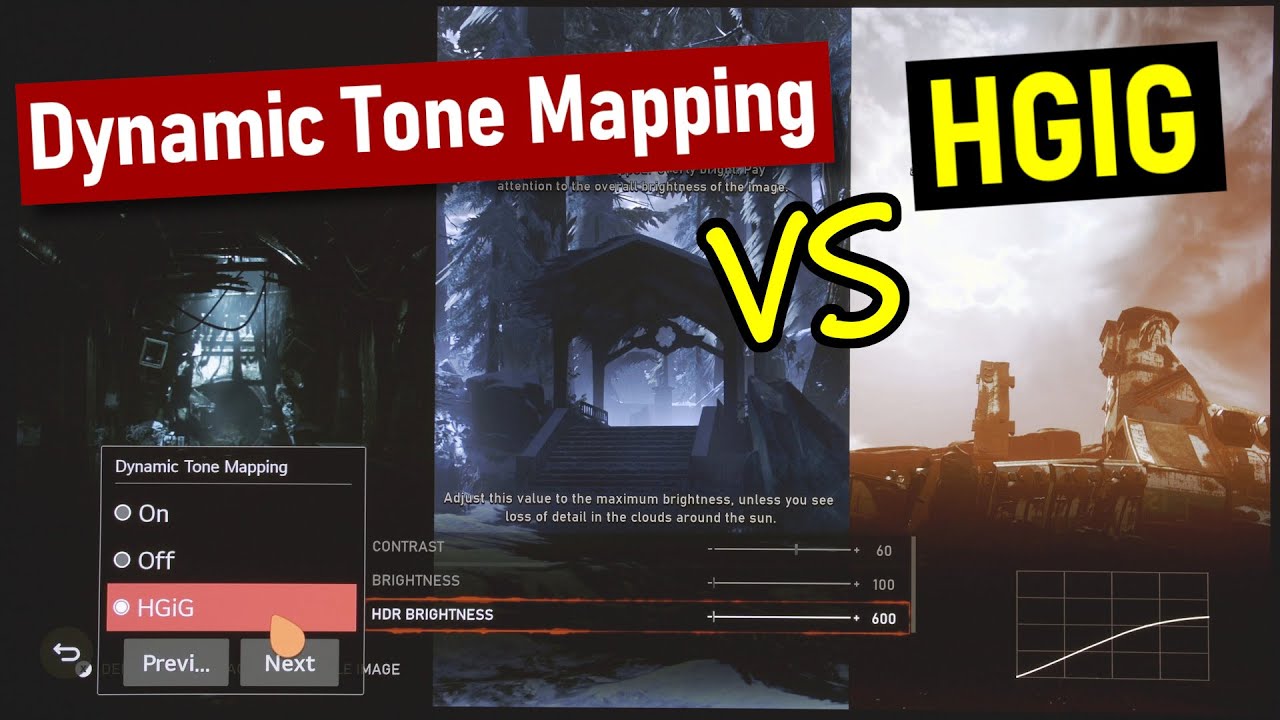
 youtu.be
youtu.be
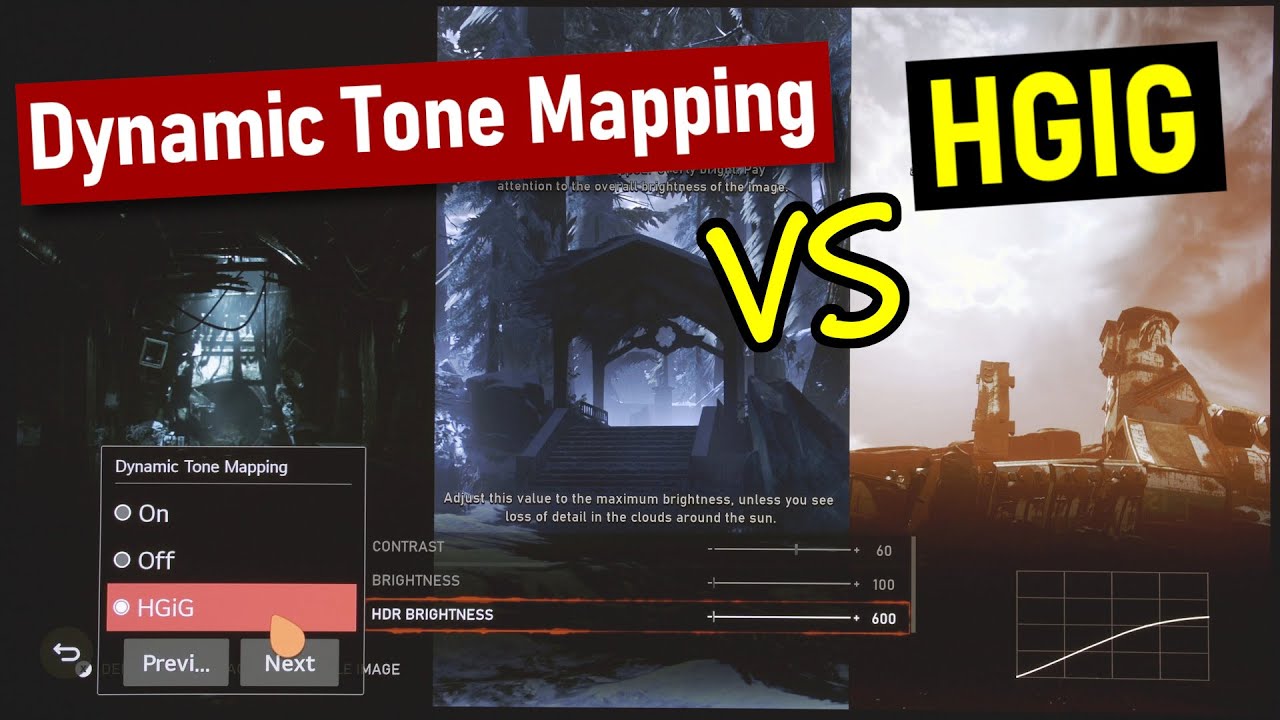
LG CX Dynamic Tone-Mapping On or Off vs HGIG: Which is Best for PS5/ Xbox Series X Gaming?
We demonstrate the effects of [Dynamic Tone Mapping] "On", "Off" and "HGIG" in [HDR Game Mode] on the LG CX OLED TV, and explain which is generally the best ...
Vincent Teoh delivering the goods with this very informative video on DTM On vs. DTM Off vs. HGIG.
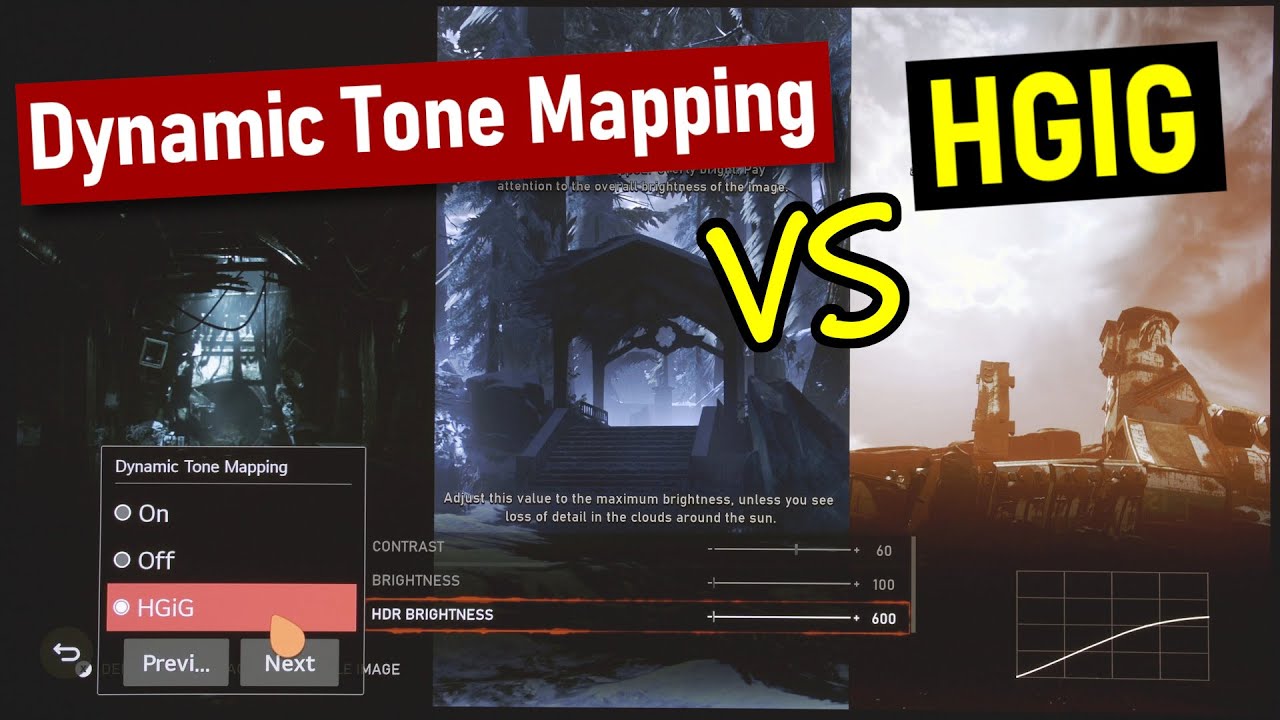
LG CX Dynamic Tone-Mapping On or Off vs HGIG: Which is Best for PS5/ Xbox Series X Gaming?
We demonstrate the effects of [Dynamic Tone Mapping] "On", "Off" and "HGIG" in [HDR Game Mode] on the LG CX OLED TV, and explain which is generally the best ...youtu.be
I generally feel like this video both much more articulately and demonstrably confirms what I was trying to say with my last post.
I hope more games in the future look at the console-level HGIG calibration so it turns into more of a set-it-and-forget-it affair (but continue to feature in-game settings so users can adjust to preference if they so wish), though this video does make a lot more sense of the peak brightness setting in a lot of HDR-enabled games that empowers me to make better decision with calibration in the future, especially since going from a B7 to a CX now gives me access to HGIG option.
Also, would be nice of Sony and Microsoft to both add additional instruction to their HGIG calibrations about setting OLED to lowest possible black level setting, as it is actually physically possible for them to achieve it even if the actual on-screen instructions generally suggest following the visual guidance.
just tried it myself after trying to find it in the settings. It looks great for stuff like Tetris and whatever is supported. It looks awful on Valhalla. I didn't realize it was so little used at this point. Seems like most PS5 titles have it, but I'm unsure about what XSX has that supports it. Will keep it on for ps5 and toggle it on XSX in the meantime. Hope more games use it in the future. Was pretty difficult to even find a list, still couldn't find a compenhensive one, just 'this game does' here and there online.
So judging by Vincent's latest video, it seems that if a game supports HGiG or has its own built-in setting for peak brightness you should use HGiG on the TV, and if not you should use DTM, do I have the right of it?
So judging by Vincent's latest video, it seems that if a game supports HGiG or has its own built-in setting for peak brightness you should use HGiG on the TV, and if not you should use DTM, do I have the right of it?
Dynamic Tone Mapping (a) if it's your own subjective preference for the generally brighter (but less accurate) images or (b) if the game doesn't have adequate in-game settings to produce an HGIG-compliant image (he specifically says that if it has a Peak Brightness setting that allows you adjust maximum nits to match your TV's capabilities or the console-side setting, then you should use HGIG)..
Pretty much, except if you have a game without HDR settings you might just get a better picture with DTM off or HGIG anyway. DTM on, while brightening the overall image, makes it look kind of flat to my eyes because of how it boosts all the midtones uniformly.So judging by Vincent's latest video, it seems that if a game supports HGiG or has its own built-in setting for peak brightness you should use HGiG on the TV, and if not you should use DTM, do I have the right of it?
But some people swear by DTM and it's their TV so they can do what they want. I personally prefer more dynamic range at the cost of total screen brightness.
Dynamic Tone Mapping (a) if it's your own subjective preference for the generally brighter (but less accurate) images or (b) if the game doesn't have adequate in-game settings to produce an HGIG-compliant image (he specifically says that if it has a Peak Brightness setting that allows you adjust maximum nits to match your TV's capabilities or the console-side setting, then you should use HGIG)..
Thanks you two! I was mainly just looking for an answer on when to disable HGiG essentially, but yeah, DTM on or off seems to be a preference thing or even a game to game thing, since it's artificially increasing overall brightness.Pretty much, except if you have a game without HDR settings you might just get a better picture with DTM off or HGIG anyway. DTM on, while brightening the overall image, makes it look kind of flat to my eyes because of how it boosts all the midtones uniformly.
But some people swear by DTM and it's their TV so they can do what they want.
I tried HGIG for a few days, was overall dimmer and 99% of games aren't tuned for it. Moved back to DTM, it looks nicer to my eye and life's too short to really give a shit tbh. I just want my games to look good, I don't really care if it's not totally accurate
Thanks you two! I was mainly just looking for an answer on when to disable HGiG essentially, but yeah, DTM on or off seems to be a preference thing or even a game to game thing, since it's artificially increasing overall brightness.
It is also worth noting that in this video AND in a few of his previous videos, Vincent does caution that HDR content is generally intended to be consumed in as dark a room as possible to allow the contrast to work as naturally as possible from the display without interference from other ambient light sources, and that is what his calibration advice is generally based on.
It is perfectly allowable to adjust settings up and artificially raise black levels beyond that if you play in a brightly lit room, for example. So that's another example where DTM might be an easier option for folks, assuming they're not willing to go a bit higher with their peak brightness settings to compensate under HGIG.
On the third screen of PS5's HDR adjust menu, set the black point to the darkest possible. I had the same issue with COD and this was the culprit, setting the black point to anything but the lowest setting will raise the black point for the whole image. You know it's correct if you play the first cutscenes of the game that has the black bars on top and bottom and those are completely black instead of off grey.HDR is still the one thing that I almost never seem to be happy with. it's even worse on the PS5 tbh. Using a Q90T and in games such as Black Ops Cold war, it just looks completely washed out to me.
Look at their pdf:
If the game isn't using the API then you're not getting the benefit. Most don't. I can think of a few like Modern Warfare and I believe Ghosts of Tsushima. Any game that has menu options for configuring HDR brightness and contrast isn't using HGIG.
Right but then in that instance the game is disregarding the console-level HDR settings that HGIG would utilize and is just relying on the in-game HDR settings. With DTM on you're still adding tone mapping by the TV on top of what the game is doing.
Last edited:
So judging by Vincent's latest video, it seems that if a game supports HGiG or has its own built-in setting for peak brightness you should use HGiG on the TV, and if not you should use DTM, do I have the right of it?
Mind you, you should do DTM OFF in those cases, no ON.
DTM OFF does tonemapping but not like DTM ON. DTM OFF will be very close to HGIG, but could give you better highlight details in those cases.
What is this? I thought this was about a game tech stuff. I didn't know this was a TV tech or something.
The thing is only some games support HGIG so it's really a game by game basis. For me personally with an LG CX OLED I keep my TV with Dynamic Tone Mapping ON. I tried HGIG a few times and it's just too dark for my liking. Trust your eyes.
I watched HDTVTests latest video and the calibration screen with HGIG on in Gears 5 works but when you're in game it's too damn dark. Looks much better to me with DTM on.
HGIG is an HDR Interest group which includes the like of Microsoft and Sony among others who are trying to standardize HDR in gaming. It's not quite there yet so a lot of games don't support it and of course your TV needs to support it as well.
This. I don't care if it's more 'accurate' in some games it looks worse to my eyes so that's what I'm trusting.
I watched HDTVTests latest video and the calibration screen with HGIG on in Gears 5 works but when you're in game it's too damn dark. Looks much better to me with DTM on.
What is this? I thought this was about a game tech stuff. I didn't know this was a TV tech or something.
HGIG is an HDR Interest group which includes the like of Microsoft and Sony among others who are trying to standardize HDR in gaming. It's not quite there yet so a lot of games don't support it and of course your TV needs to support it as well.
I tried HGIG for a few days, was overall dimmer and 99% of games aren't tuned for it. Moved back to DTM, it looks nicer to my eye and life's too short to really give a shit tbh. I just want my games to look good, I don't really care if it's not totally accurate
This. I don't care if it's more 'accurate' in some games it looks worse to my eyes so that's what I'm trusting.
Last edited:
I tried HGIG for a few days, was overall dimmer and 99% of games aren't tuned for it. Moved back to DTM, it looks nicer to my eye and life's too short to really give a shit tbh. I just want my games to look good, I don't really care if it's not totally accurate
Same here, I'd rather not have to research every game before hand to see if it's compatible with HGiG and stress over settings while having a much darker image.
I do understand that technically HGiG is a better image but I'd rather just have a more pleasing display, even at the sacrifice of some game detail.

