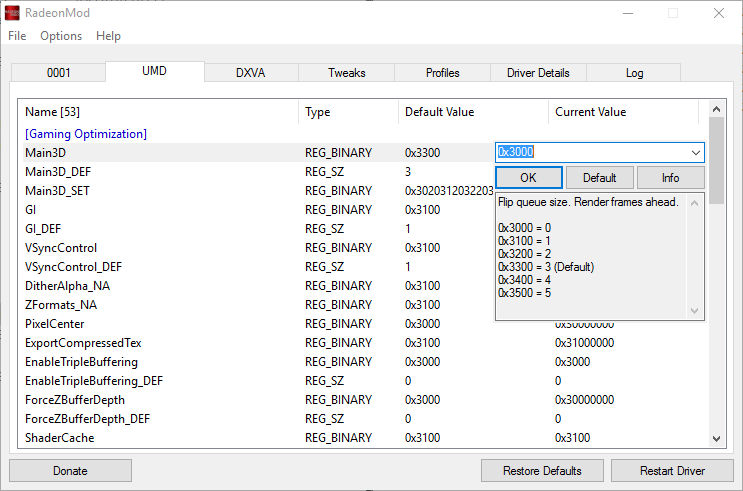Registry key to change AMD's shader cache behavior.
Open the start menu and search 'regedit'. Run it as administrator.
Find this path in the registry:
Computer\HKEY_LOCAL_MACHINE\SYSTEM\CurrentControlSet\Control\Class\{4d36e968-e325-11ce-bfc1-08002be10318}\0001\UMD
With the UMD folder highlighted, look for "ShaderCache".
open it and I changed it to "32 00".
31 00 = Amd Optimized
30 00= Off
32 00= Alternate Shader Cache behavior from the default "31 00". I have only seen it described as "on".
Anyway, made a drastic difference for me and smoothed out most of the stutter associated with caching shaders.